Job description ux ui designer. Everything you need to know about UX design. Briefly about the difference
Design is a rather broad and vague concept. When does someone speak? "I'm a designer", it's not immediately clear what he really does every day. There are several different areas, united under the concept of "design".
Design-related professions exist in a wide variety of fields, from industrial design (design of cars and furniture, etc.), print design (magazines and other printed publications) to web design (websites, mobile applications).
However, in recent years, a lot of new design professions have appeared, focused on developing interfaces for different types of screens. Jobs titled UX or UI designers are incomprehensible to the uninitiated and even often to designers from other fields themselves.
Let's try to understand what each of these terms mean.
UX designer (USER EXPERIENCE designer)
The UX designer is primarily focused on how the product “feels”, is perceived by the user. The task set by the designer does not have one correct answer. UX designers try different approaches to solve a specific user problem. A UX designer's broad list of responsibilities includes making sure that a product consistently takes the customer from one stage to the next. One way to achieve this is to conduct direct tests with a real user in order to be able to observe his behavior. By identifying verbal and non-verbal obstacles, UX designers improve the product and consistently come to create the best possible user interaction with the product. The test version is necessary in order to ensure the most convenient use of the product.
An example job description for an experience designer on Twitter:
“Define interaction models, user task flows, and UI specifications. Present different scenarios, describe the usage process and interaction models from end to end, and show samples to stakeholders. Work with our creative director and visual designers to bring Twitter's visual identity and identity together. Evolve or save layouts, mock-ups and standards as needed"
Results of work: screen layouts, storyboards, site plan.
Tools: Photoshop, Sketch, Illustrator, Fireworks, InVision

UI designer (USER INTERFACE designer)
Unlike UX designers, who are responsible for the overall experience of a product, a UI designer's job revolves around how the product is designed. These professionals are responsible for the design of every page or screen that the user interacts with and must ensure that the UI visually matches the path laid out by the UX designer. For example, a UI designer creating an analytics dashboard might present the most important content at the top of the page, or decide that a slider or control button is more appropriate for the user's perception of chart adjustment.
 Typically, the UI designer is also responsible for creating a consistent style and must ensure that the appropriate design "language" is applied throughout the product.
Typically, the UI designer is also responsible for creating a consistent style and must ensure that the appropriate design "language" is applied throughout the product. Maintaining consistency across all visual elements and defining behavior (such as how to display errors or warnings) falls under the purview of the UI designer.
The line between these two professions is very blurred, and often companies hire one person for these two positions.
Tools: Photoshop, Sketch, Illustrator, Fireworks
Visual designer (graphic designer)
A visual designer is someone who deals with graphics. If you ask someone who doesn't design what a designer is, the first thing that comes to mind is a graphic designer. Graphic designers have nothing to do with how screens communicate with each other, or with how someone interacts with a product. Instead, they focus on creating beautiful icons, controls, and other visual elements, and choosing appropriate fonts. Graphic designers work on the little details that others don't care about, and often work in Photoshop at 4X or 8X zoom.
It is also quite common for UI designers to do double duty and create the final version of image elements. Some companies choose not to hire a separate graphic designer.
Tools: Photoshop, Sketch

Interactive designer (motion designer)
Remember the almost imperceptible bouncing animation when you update mail on your iPhone? This is the job of a motion designer. Unlike graphic designers who work with static elements, motion designers create animations within applications. They deal with what the interface does after the user touches it. For example, they decide how the menu should expand, what transition effects to use, and how each button should respond. A well-executed motion design becomes an integral part of the interface, offering visual cues on how to use the product.
Motion designer job description at Apple:
“High qualifications in graphic design, motion graphics, knowledge of digital art, good perception of fonts and colors, general attention to materials and textures, as well as a practical understanding of animation. Knowledge of iOS, OS X, Photoshop and Illustrator, also familiarity with Director (or equivalent), Quartz Composer (or equivalent), 3D modeling, motion graphics"
Tools: AfterEffects, Core Composer, Flash, Origami

UX Researcher (User Researcher)
The goal of a UX researcher is to answer two questions: “Who is our customer?” and “What does our consumer want?” Typically, a researcher's responsibilities include conducting user interviews, researching marketing data, and collecting general analytics. Design is a process of continuous improvement. The researcher can assist in this process by conducting A/B testing to determine which design solution best meets customer needs. The UX researcher is usually the mainstay in large companies, where access to a huge amount of information gives him enough opportunity to come to meaningful conclusions.
Facebook UX Researcher Job Description:
“Work closely with product teams to determine the topic of research. Conduct research that addresses both consumer behavior and their opinions at the same time. Conduct research using a wide range of qualitative and quantitative methods such as surveys.”
UX designers periodically serve as UX researchers.
Results of work: user profile, A/B testing results, user behavioral research/interviews.
Tools: microphone, papers, documents

External developer (UI developer)
External developers are responsible for the functional implementation of the product interface. Typically, a UI designer hands over a static mockup to an external developer who then transforms it into a working, interactive product. External developers are also responsible for coding, layout interactive graphics created by a motion designer.
Tools: CSS, HTML, JavaScript
Product designer
A product designer is a catch-all term to describe a designer who is generally involved in the process of creating the look and feel of a product.
The role of a product designer is not well defined and varies from company to company. A product designer can do minimal coding, do user research, create an interface, or create visual elements. From beginning to end, a product designer helps identify the initial problem, establish some criteria for solving it, and then create, test, and refine various solutions. Some companies that want to work within the framework of more “fluid” cooperation indicate this vacancy when searching for an applicant in order to eventually create a team of diverse designers and work on user perception of the product, conduct user research and create visual elements.
Some companies use "UX designer" or just "designer" as an all-encompassing term. Reading the job description The best way find out what will be your area of expertise.
Pinterest product designer job description
“Knowledge of all areas of design: interaction, visual part, work with the product, layout. Creation of templates for image elements and their layout.

Looking for a designer
The most common phrase I hear from young startups. Usually they are looking for someone who could do all of the above. They are looking for someone who can create beautiful icons, create landing pages, run A/B testing, place UI elements on the screen logically, and can even do some of the responsibilities of an external developer. Due to the general nature of this position, we often hear that a company wants to hire just a “designer” without delving into the details and specifics of this profession.
The boundaries between each of these design directions are very blurred. It is assumed that some UX designers will also work on user interaction, and some UI designers will also work on graphics. The best way to find a designer is to describe in detail what you expect from them as part of their work for your company, and choose a job title that most clearly reflects the duties of a designer.
Any design, no matter how good it is, will be completely useless if it is not a UX design. There are hundreds of thousands of resources that create mind-blowing interface design and graphic design and use the services the best professionals with unreal talent, but they cannot take their rightful place in the network. And that's all, because the interaction between the site and users is growing exponentially, which means that in order to find feedback from the user, web designers need to care about user experience (UX - User Experience - "interaction experience"). It is at this stage that UX design tools come to the rescue - excellent online services, which give hints about designing user interfaces to designers. We will talk about them in more detail in this article.
Since designers must consider not only the beauty and correctness of the organization of elements, but also the more complex factors associated with the behavior of visitors on the site, they often resort to the help of UX design tools that can help them automate some tasks or greatly simplify the process of performing them. Fortunately, interface design is not a new topic anymore, and there are hundreds of UX design tools on the Internet. Of course, we will not list them all. To help you, we have selected only some of the most interesting and useful UX design tools with short descriptions to show their main characteristics, and let you choose the one that suits you best.
UX design tools for modeling and designing mockups and prototypes
Prototyping has become a necessity for all designers who want to succeed on the front of UX design and improve user experience. Creating mockups, models and prototypes allows them to test any ideas in action before investing time, effort and money into the project. With these UX design tools, you can test your product throughout the production process and make improvements to create a solid user experience for your target audience.
Moqups interface design tool

The Moqups isana HTML5 app is designed for mockups, mockups and prototypes. Moqups provides a huge number of prefabs and templates that you can use to build the foundation of your project. You can customize each component and set your own colors, text size, icons, etc.
wire frame

This is another tool for creating structural diagrams of pages (wireframing) with a convenient minimalistic interface. The tool is easy to use and includes only the bare minimum of features, making it as easy to use as possible. Creating diagrams with this tool has the advantage that users can easily share them with others. Each diagram or mockup you create gets its own unique URL that you can send to the client or other team members.
Pencil

It is a graphic prototyping tool. Since this is an open source tool, you can install it on your Personal Computer and start creating graphic prototypes even without Internet access. Of course, you should not expect advanced features and complex functionality from it, but it copes well with its main tasks.
Balsamiq

Don't want to spend hours prototyping? In this case, you simply must try Balsamiq. It is simple but very effective when it comes to prototyping. With Balsamiq, users can create multiple layouts that can be tested and the one that provides the best result can be selected.
power mockup

Are you a PowerPoint master? Then you will love this tool as it will turn the PowerPoint program into a powerful UX design layout tool. This means you don't have to learn new software at all. PowerMockup allows people without special technical skills to participate in the design and development process, which is certainly one of its main advantages.
mock plus

Mockplus has everything you need for your next project: From beautifully visualized interaction, built-in 200 components and 3000 icons, to the ability to co-edit and test in real time on real devices. This UI design tool helps you turn your ideas into fully functional prototypes efficiently and effortlessly. In addition, the Mockplus design tool is a balance between ease of use and the presence of complex functions for creating any prototype elements.
UXPin

Looking for a tool that allows you to create interactive prototypes and mockups? UXPin is an intuitive and easy to use tool. Using it, you can even get an idea of how the product will look on mobile devices by simply switching the browser screen size.
solidify

Gliffy

Gliffy is not just another UX design prototyping tool; it's much more. Gliffy allows users to create network diagrams, complex technical drawings, flowcharts, UML diagrams, and more. Its intuitive interface allows you to create diagrams within minutes.
POP

A/B testing tools
The idea behind these tools is to create two versions of a page and then test them to see which version performs better. Conversion rates, average time spent on page, and other metrics are some of the factors you can use to evaluate the performance of a website page.
Desinion

Not sure if you are creating a project that users really want to see? With this A/B testing tool, you can ask any question that interests you and get a real response from users. The tool has a very useful feature - discussion. You can start a discussion on your site to get users involved in the design process. In addition, you can create private discussions and share them only with friends or colleagues.
Visual Website Optimizer

It's a simple yet extremely powerful tool that allows you to perform A/B testing at the highest level. With it, you can also conduct multivariate testing and split testing. Segmented reports and revenue analysis will also be available in the Visual Website Optimizer.
Optimizely
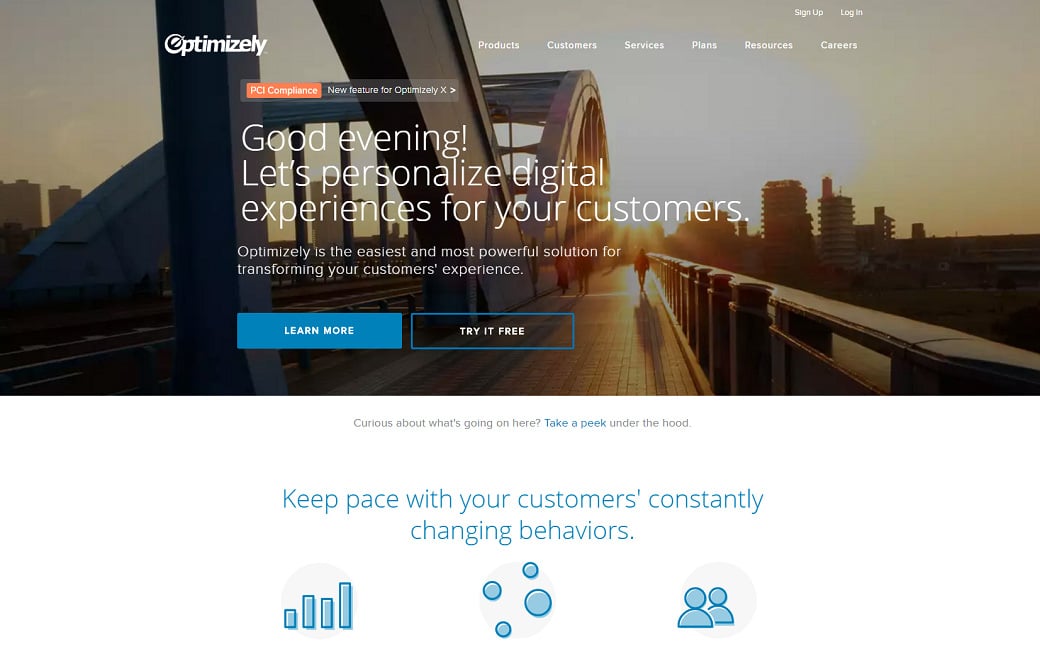
It is a robust A/B testing tool that allows users to run a test without getting into technical details and without the need for special skills. The lack of code and full visual editing makes it very popular among marketers.
Usability testing tools
When it comes to creating a good UX design, you may need usability testing tools to help you understand the user experience and determine the needs of the target users and their psychology. If you can determine what visitors and potential customers really want and build an interface based on that knowledge, then the design will certainly impress and activate the audience. Usability Testing UX Tools can be divided into remote usability testing tools, and remote usability testing tools feedback. In this section, we have collected both solutions so that you can choose which ones suit you best.
Loop11

Loop11 is a simple usability testing tool that does not require knowledge of HTML code or programming languages. Within the tool, you can use ready-made templates or create a theme yourself. In addition, there are several ways to invite participants to test your designs. You can create your own list of users based on social networks, create a pop-up on the site to find interested people. All you have to do is create a list of questions, or include different variants designs to choose from, and then send out an invitation to people asking them to respond. Based on the results, you can make the necessary changes to the design.
Crazy Egg

This tool will help you make your page more user-friendly and increase your conversion by creating the right user experience. It works as follows. You submit your design, after which usability and user experience professionals will analyze it and share their comments, which you can use to improve your site.
Usability Tools

It is one of the most widely used UX design tools and has gained immense popularity among designers and marketers due to its useful features. This tool helps to analyze website pages from the user's point of view. This is a huge advantage for the designer in that it gives specific hints as to where and what changes the designer needs to make to increase conversions, or what elements need to be moved to be able to push the user to take certain actions. This usability tool also allows you to get feedback and feedback from people who actually use the product.
appsee

It is "analytics software" that is used to track the activity of application users. This tool will help you get valuable data about how users interact with the application. The "User Recording" feature of this tool is the most impressive. It logs user actions and thus gives you a great insight into user behavior. This is a useful tool to improve the overall performance of your app and increase conversions.
Attensee

This is a user behavior tracking tool that helps you understand how your target audience views the pages of the site. Attensee gives you a visual indication of whether people are noticing the "important" elements of your site. This is directly related to design, because if you find that a significant number of users are not actually focusing on important elements such as banners, call to action buttons, special offers, Attensee will help you fix it.
UserVoice

This is another powerful tool that allows you to view and analyze the various activities of users while they are browsing your site. This tool allows you to get direct feedback from real users and fix problems they face.
mousestats

As the name of this tool suggests, MouseStats helps you track user activity with the mouse. As you probably know, mouse movements mimic the movements of the users' eyes. Tracking cursor movements and scrolling will give you important clues about how users are interacting with the design. The best thing about this tool is that it provides a visual representation of user activity and thus helps to make the necessary changes.
UX design tools for prototyping and collaborative design
Teamwork is a must when it comes to developing good UX design for your target audience. If you are used to working in a team, then you need to have access to the appropriate tools that can help your team members collaborate effectively and effortlessly and make their own proposals. Below are UX design tools for prototyping and collaborative design that you might find useful.
FileSquare

It's not just a collaboration tool. It allows you to create an interactive prototype and at the same time collaborate with other team members. Make creative decisions and get real-time feedback from people.
notism

Are you working on visual content and looking for a collaboration tool? Then you need Notism. To make communication with the team as convenient as possible, it uses sketches and notes. Notifications come in real time, so you can get feedback from colleagues and clients as soon as someone notes it.
red pen

With RedPen, collaborative design and prototyping is quick and easy. This UX tool is for collaborative design modeling and prototyping. It is specifically designed to facilitate collaborative work with graphic content. Feedback exchange is very simple: in order to highlight any of the elements and leave a note, the user just needs to hover over it. After that, a small text field appears in which you can leave your feedback.
memosort

Thanks to Memosort, distance will no longer be an obstacle. This amazing tool is one of the best collaborative design tools. It will help you connect with the team and collaborate in real time. All notes in Memosort are saved automatically, so you don't have to worry that some good idea or suggestion might be lost.
Trello

Forget long and boring emails, Trello is here to streamline the collaboration process and improve team communication. The advantage of this tool is that it is free. Inside the Trello tool, there are special cards denoting different projects. All you have to do to add people to a project is drag it to the appropriate map. The tool is also updated in real time.
vision

It's an interesting combination of a collaboration and prototyping tool. With it, you can create interactive prototypes and models. Real-time interaction is possible with Invision. All you need to do is send a link to the design to other team members, and they can also work on it and make suggestions.
Summing up
So, these are some UX design tools that help web designers create successful online projects on their own and in a team, as well as collect user experience information for self-improvement. If you know of any other useful tools that we forgot to mention, be sure to write about it in the comments!
UX design - what is it? Currently, the user interface industry is growing at a rapid pace, but UX design is still a completely new world for most executives and managers. This area aims to increase user satisfaction with the product, improve usability, accessibility and interaction. Combines traditional human-computer interaction design and considers all aspects of user interaction with a product or service.
UX designers take the lead in improving the basic needs of the end user and trying to create a product that makes the audience happy. This, in turn, leads to healthy investment returns and helps support a growing business or organization.
What does a UX Designer do?
UX designers study and evaluate how users feel about a system, looking at things like ease of use, perceived value of the system, usefulness, efficiency in completing tasks.
UX designers also consider subsystems and processes within a system. For example, they can look into the checkout process on an e-commerce website to see how easy and affordable it is to complete the process of purchasing products from the site. They can delve into the subsystem's components, such as seeing how efficient and enjoyable the user experience is when filling out input fields on a web form.
UX design - what is it? Technology concept
An important concept in UX design is the process by which users create experiences. When a consumer first encounters a product, an instant impression is formed that changes over time. In this process, perception, action, motivation, and cognition come together to form the user experience. This process elicits emotional responses that largely determine whether the experience is positive or negative.

UX designers aim to create process influencing factors intentionally. To do this, the UX designer considers three categories of questions: what, why, and how.
Why- implies the motivation of users to accept the product and desire to possess it.
What- concerns what people can do with the product and its functionality.
How refers to the design of functionality in an accessible and aesthetically pleasing way.
UX design starts with the why, then the what, and finally the how to create products that users can have meaningful experiences with.
Historical retrospective
Compared to many other disciplines, especially web systems, UX design is relatively new. The term "user experience" was coined by Dr. Donald Norman, a cognitive science researcher who was also the first to describe the importance of user-centered design, the notion that design decisions should be based on the needs of consumers. The history of UX design began with the publication of this concept.
Whether working for a startup or a large corporation, a UX designer is directly involved in making the product useful and enjoyable to use for the company's target market. The process of creating a product contains several important steps:
consumer research;
product design;
testing;
implementation.
Let's consider each of them in more detail.

Consumer research: where to start as an aspiring designer?
Analysis of the consumer audience and identification of needs involves communication with real users in the target market. If the subject of research exists only hypothetically and has not yet been created, similar products of competing firms, their advantages and disadvantages become the subject of discussion. If the product already exists, consumers are asked questions about how people feel when navigating the site with the current design, whether it is easy to find the information they need, how structured the pages are. The quality of written and graphic content and the overall visual impression of the site are evaluated separately. The following methods can be used for this part of the process:
prototyping.
project management;
effective communication with the team.
questionnaires;
focus group discussions;
online surveys;
task analysis.
It is important to note that if a product is a product of design thought and has nothing to do with user experience and feedback in its development and implementation, it is not the result of UX design.
Design
Design hypothesis development involves envisioning how a new product or service might adapt to how a customer is already behaving (this is revealed by user research). Product design focuses on functionality and usability, not how it looks. At this stage, the following are used:
information architecture;
Testing
Testing involves verifying that the changes made during the design phase work as intended and fit the purpose. This is a great way to get rid of problems or user difficulties that were not visible at the design stage before starting work at the implementation stage. There are various:
a/b testing;
usability;
remote user testing.
Implementation
Implementation involves working closely with web developers to achieve the end goal. Web development specialists work to turn design ideas into a real website. It is important that developers work as a team throughout the process to make this The final stage more efficient and optimal.

What is user experience?
Websites and apps are becoming more complex as technology advances. What used to be a one-way static environment has now evolved into a wide interactive experience.
But no matter how much the manufacturing process has changed, the success of a website still depends on only one thing: how users perceive it. “Is this site giving me value? Is it easy to use? Is it nice to be here?" are the questions that users ask themselves when they interact with the company's products, and it is on the basis of this experience that, as a rule, they make a purchase decision.
The user interface (UX for short) in design is how a person feels when interacting with a system. The system can be a website, web application, or desktop software. In a modern context, this is often referred to as human-computer interaction.
The concept of User experience covers all aspects of the interaction of the end user with the company, its services and products. It is important to distinguish the overall design of a project from the user interface, although the user experience is an extremely important part of the design.
It is also necessary to distinguish between UX and usability: according to the definition, the quality attribute of the user interface, which covers ease of learning, efficiency of use, pleasantness, visual acceptability, design aesthetics.

Professional competencies
The UX designer is responsible for all of the steps in the process described above and their implementation. There are a number of professional competencies that are given great attention when training a designer:
leadership;
These professional characteristics are very important for successful work.
What is the difference between UX and UI design?
User Interface (UI) designers focus on the layout and actual design of each element that the user interacts with, while User Experience (UX) designers focus on the user's interactions with that element as well as the overall product experience. UI and UX designers often work together as well as in teams with web developers to create a product that is both visually appealing and enjoyable to use.
What does a UX designer actually do?
UX designers perform different functions depending on the project and stage of development. In the early stages of a project, experts conduct preliminary user experience research, and then plan interactions through the framework and prototyping of their projects, which are then tested using various heuristic techniques.
During development, testing and development of the user interface continues to improve the product and user experience.
Once a project is launched, a UX designer can analyze user metrics to track the results of their work, go back, and keep iterating to improve design weaknesses.

Tasks and methods
UX designers perform different tasks at different points in the process. Below is the main list:
Assessment of the current system. If the system already exists, the UX professional will holistically assess its current state. Problems are identified and corrections are proposed based on the analysis of research data.
A/B testing. A specialist can develop a study to compare the effectiveness and quality of experience of different user interfaces. This is done by hypothesizing (e.g. "a green button is more attractive than a red one"). It then proposes multiple versions of the design and determines the "best experience" in order of testing (e.g. "The green button is better because users clicked on it more often.").
Polls. The UX designer conducts a survey of existing and potential users of the system to get an idea of what was the most effective design decision. Since the experience of an individual user is subjective, the best way to get immediate information is to study and interact with group opinion.
Frameworks and prototypes. Based on their findings, UX specialists can develop wireframes of various layouts and higher fidelity prototypes.
User flows. Designing how users should navigate the system is another popular tool.
Design patterns
Templates provide consistency and a way to find the most efficient "tool" for the job. For example, when designing user interface templates, choosing the right elements (e.g. module tabs, slideshows) for certain tasks based on their effectiveness leads to the best solution. Not only do UX developers come up with design patterns that are used on other websites, but they also develop their own patterns for the current project.
Programs
There are several popular and easily accessible UX design software for work and study. The tools are not just for UX designers. Programmers and webmasters also use them.
UX design courses use prototyping tools - initially they can be done with pen and paper. This inexpensive and accessible tool for training a designer in practice allows you to quickly prototype and move on to design.
Some software for wireframe and prototyping:

Teaching the basics of UX design uses A/B testing, also known as split testing or multivariate testing. This tool compares different versions of a page. Testing can be done with any of several programs.
Basically A/B testing software splits website traffic into two equal segments. One group sees version A and the other sees version B. Statistics such as conversion rate and bounce rate are tracked for each version. Split testing determines which version is better, and this decision based on statistical data. One of the most popular A/B testing apps is Google's Website Optimizer.
Content management
When teaching UX design from scratch, there are many methods of content inventory. Using an in-place server application (which will require you to access a web server) is best suited for production sites. Being closer to the source than third party software, these applications are more accurate and efficient. A simple Excel tool for creating and managing a content inventory, such as the GetUXIndex() template, can be used for this purpose.
Websites built with content management systems like WordPress and Drupal typically have built-in tools that show a map of the existing website.
Polls and feedback
User surveys are another popular UX design challenge. The most efficient and cost-effective way to do this is with a survey and feedback application or remote user testing.
Common survey tools such as PollDaddy are flexible solutions that can be used for other tasks as well. There are usability feedback tools such as Usability and remote user testing services such as Usability Hub that administer the testing system.
Examples
An example of UX design - what is it? User interface design is the process of creating products that provide a meaningful and experiential experience. This implies careful design and usability of the product, aesthetic pleasure of use and extensive functionality.
Thus, products that provide a great user experience (for example, the iPhone is the best example of UX design) are designed not only for the consumption or use of the product, but for the entire process of acquiring, owning, and even troubleshooting.
Introducing a new article in the series. In this part of the cycle, we will consider the position of a UX / UI designer - a specialist responsible for compliance appearance and product logic.
UX/UI designer- a specialist who designs user interfaces.
typical working day includes:
- work on priority tasks (design, rendering);
- communication with the customer;
- making edits.
Advantages and disadvantages
The profession attracts designers with the opportunity to make the world a better place, as well as with its prospects and market demand:
“I like to think that you are able to solve the problem of a large audience, or at least make the process of perceiving content more pleasant and interesting. It's interesting to poke around in people and try to understand what they really need, and then figure out how to implement it.
“The field is very interesting because the right decisions of a designer can greatly simplify and improve the quality of life of a group of people for whom a certain product or project is being developed. You can also learn a lot about different types of businesses in the world, which can be useful for starting your own business and a more global view of the world.”
“Personally, stupid apps, awkward button layouts in elevators, ill-conceived car interiors annoy me - I like to do something that can improve this. This world is so imperfect (not nature - everything is perfect and balanced there) that there is always a job for an intelligent designer.”
“I studied to be a sysadmin programmer, but it was always interesting to do something in Photoshop. Previously, there were not so many tutorials, video tutorials and articles as now, so I mastered most of the functions and features at random. Later I decided to try Illustrator, it was much more complicated than Photoshop, but perfect for creating a vector. I like to create something new, something useful and beautiful, I like to improve and see the result achieved. The field of design allows all this to be done. It’s also interesting how trends change, new programs and features appear, you need to always follow all this and constantly develop.”
“I like UX / UI design because it is a very promising direction. Technologies are developing very quickly, some interfaces are being replaced by new ones, and all of them need to be designed. Here you can not only think about whether the interface looks beautiful, but also about how convenient it is and how it can solve a person’s problem (either quickly find the right cafe, or order a ticket to a concert, or help prepare your favorite dish) . Interfaces are everywhere: from medical equipment to cars. When cars fly, someone will need to think about how their interface interacts with humans. And it will be us - UX / UI designers.
Another plus is the ability to work remotely (20% of all designers), a large selection of freelance projects.

Among the cons Designers call professions communication with customers who do not know what they want, as well as underestimation by colleagues from IT:
“In 80-90% of cases, you have to work without technical specifications with requirements like: “Make it mega beautiful and mega configurable.”
“I consider the attitude towards design and designers in Ukraine to be a disadvantage of the profession. For some reason, everyone believes that if they once opened Photoshop, they can automatically be designers and decide for themselves how long it will take to design. This is especially true for inexperienced managers and programmers (one rookie manager claimed he could do the task in 30 minutes in Paint, but he doesn't have time for art)."
“The disadvantages are the lack of any serious school and the lack of understanding of competent processes and methodologies in the market. In outsourcing - the inability to track the result, build up your own best practices. There is some monotony in the product for mature people and complete chaos for startups.”
"Cons - as in all IT - sedentary work, suffering eyes and sometimes a customer who needs to make white #ffffff even whiter :)"
How to become and where to go next
The first and main skill in terms of UI is to master graphics editor. The most requested toolkit Adobe Photoshop, Sketch, Principle, Adobe Illustrator, after effects. To begin with, you can try to redraw the screenshots of any mobile application or site. But not just copy (although you need to be able to do this), but notice some inconvenience and offer a solution on how to do it better.
It is also important to understand color theory, typography, composition, site ergonomics (the principles of interface usability), as well as the basics of marketing, business analysis, and psychology. For more effective communication with developers, layout skills (HTML / CSS) and basic knowledge of JavaScript and frameworks will be useful.
Learning UX can start with getting to know the methodology by reading books by Nielsen Norman, Alan Cooper, Jeff Raskin, Steve Krug, Alistair Coburn. More applied literature is "The User Experience Team of One: A Research and Design Survival Guide" by Leah Buley.
“There are many opportunities for realization in the modern world. I have bought and continue to buy online courses on platforms such as Coursera, Udemy, Edx. I watch online conferences from Adobe, Google, read technical literature, analyze work on Dribbble, Behance, Awwwards.”
“UX/UI designer needs to study UI classics: Don’t Make Me Think by Steve Krug, Design of Everyday Things by Norman, read by Luke Wroblewski. You need to constantly practice, put yourself in the place of the user. Find a mentor who will point out mistakes, give advice and promote growth.”
You can start your career freelancing on various English-speaking platforms, it will also be useful to test your skills in championships, for example, Dev Challenge. This will help build your portfolio.
 UX and UI skills and competencies ()
UX and UI skills and competencies ()
From personal qualities are important:
- perseverance;
- perseverance;
- creative thinking;
- perfectionism;
- desire to learn and develop;
- ability to hear criticism.
“A person who designs interfaces is an engineer, he must have strong analytical thinking, a highly developed skill of empathy and the ability to penetrate the essence of things. Of course, there are also practical skills - this is the possession of various technologies and tools, but this, as a rule, is in second place, a person must be an engineer by nature. And it’s not difficult to become if you work hard at it, read books and articles on design (composition, color science, typography) and psychology (you need to understand how a person makes choices and how his brain works), go to lectures and workshops and a lot to practice".
Possible career paths UX/UI designer:
- improve as a designer, increase the rate (if a freelancer);
- master related areas, developing as a product designer, VR designer, VFX designer, Game designer;
- grow to the position of Art Director (Head of Design);
- develop as if you want to switch from design to product management in general;
- become, if it is interesting to coordinate people;
- do it if the technical aspect is more interesting;
- learn programming and become a UI developer;
- try your hand at marketing or .
“Technologies are developing very quickly and something new appears all the time, everything needs its own specific design, has its own requirements and features. And we, designers, will help all this to become better, more beautiful and more convenient :)”
I would like to thank Yuliya Bondarenko , Maxim Palivoda , Marina Popovichenko and 25 other Ukrainian designers who told DOU about their position for help in writing the article. The quotes in the article are taken from their stories.
It all depends on the degree of pumping grandmother. If the grandmother is a UX/UI designer, then, most likely, simplifying metaphors are not required. For a less inquisitive grandmother, this may be an excuse: “I am engaged in mobile and online applications.” If we try to make a definition from words understandable to the average grandmother, reflecting the meaning as concisely and closely as possible, then it will be: “I am engaged in improving the quality of digital services (UX), including designing points, channels for obtaining these services (UI)”.
Tatyana Pchelintseva, Graduate of the UX/UI Design course at BHSAD
“To my grandmother... It turned out that even my dad, until recently, did not understand what I was doing. There was a funny incident. Dad asked who I was studying for. I answered that we are making digital products, improving user experience. (Pause) “Do you sell cheese over the Internet?” Why exactly cheese, I still do not understand, but I was very impressed. I had to tell that each of us is a UX designer.
Parents recently made repairs in the apartment, arranged it in accordance with their needs: wall shelves at the height at which it would be convenient for mom to arrange books, the sofa is at such a distance from the TV that its impact on the eyes is minimal, the coffee maker is always in a conspicuous place . A UX designer is also designing, but not so much his own as someone else's experience: he identifies the goals of the user / business, determines their pains and offers solutions.

Denis Ushakov, BHSAD graduate
“The hardest thing about what I do was to explain to my grandmother, who perceives the phrase “product design” as something related to the grocery store, and constantly asks what kind of products I work with. :)
But in general, for both grandma and parents, an explanation using the example of a car steering wheel is quite suitable: UX design explains the location of the steering wheel in the car, and UI explains its appearance.
As an example, one of the graduation projects of our students this year is a digital showcase for Tele2. This is a self-service kiosk in Tele2 stores, which allows you to get the necessary services yourself and save time. The course students were faced with the task of reworking the UX and UI of the digital storefront in such a way as to make this service convenient, increase conversion and “digitize” communications between subscribers and a mobile operator.

BHSAD student project for Tele2: digital showcase for Tele2
The designers thought over both the list of storefront functions and their sequence, the location of navigation on the screen, the steps for obtaining this service. To do this effectively, it is not enough just to draw the screen, it is all developed based on research, testing and other product design tools that a UX / UI designer should own.
2. What are the competencies of an ideal UX/UI designer?
At the time of the emergence of the term "user experience design" (UXD), the term "interface design" (UID) already existed and had a clear stable list of artifacts - those results of the work of a digital product interface designer that made it possible to make an interface: icons, buttons, mockups, UI kit, working with fonts, grids, creating illustrations, and so on.
The introduction of UXD competencies into the development of digital solutions has spawned a class of UX designers who have added new artifacts to this process associated with a more scientific and metric approach to service design: usability research, user research, information architecture development, user route analysis. It's like a furniture designer working with an ergonomist to create chairs that are not just beautiful and strong, but also more comfortable.
With the advent of flexibility in software(Agile, Scrum), the number of highly specialized experts in teams begins to decrease due to an increase in the number of competencies of each participant. In agile product teams, it becomes immediately clear that separating UX and UI responsibilities increases development time due to the fact that the requirements for “acceptance” of work between designers are constantly changing and growing. In the end, one of the designers may get sick, then all the work gets up. Therefore, product teams prefer to recruit UX/UI designers who combine, albeit sometimes superficially, both UXD and UID competencies than two deep experts.

A combination of UX/UI designer competencies
How much do these designers earn? hh.ru will most accurately answer this question. According to the service, today companies are ready to offer UX / UI designers from 70 to 200 thousand per month and more.
You can build your trajectory from different starting points, but, of course, if you start from a graphic designer, software developer, digital business analyst, social or psychological researcher, then this trajectory will be shorter and the path will be faster. Design teams have an element of complementarity, mutual learning. For the effectiveness of this process, the so-called "star maps" are compiled, where the degree of possession of different competencies is marked. And, for example, if the designer does not know animation, then he is transferred to a team where this skill is developed. This is how we treat our students, only rotation occurs at the end of each module.

Daria Salnikova, UX/UI designer at Tele2
“Before studying in Britain, I worked as a graphic designer, there were projects on web services, but at some point I didn’t like the fact that I connect to the product only at the last stage, when I can no longer influence its usability. That is, you draw buttons, icons, arrange them according to the technical task, even if you internally understand that it will be inconvenient or will not solve the problem.
Therefore, I decided to delve into UX / UI design, understand how a product is developed from scratch, research is carried out, the user is studied, his tasks and behavior? and how all this is reflected in the interface. First, I took an introductory online course from AIC, then I went for an internship in Britain. After several training projects for Golden Crown and Mail.Ru, I got a job as a UX / UI designer at Tele2. In addition to the portfolio, it was important how I can work in a team, what roles I took in these projects, what tasks, in addition to interfaces, I can solve other soft skills.
Now I am working on a loyalty system for Tele2 customers. And this is completely different: we work with analysts, and when it comes to UI, I can already argue the location, shape, color of each interface element. We had guys on the course who did not come from the field of design (marketers, managers, developers). On the course, they mastered prototyping tools, learned how to make some interface elements. It is clear that they do not have the same design background as graphic designers. But it's so great when even managers or developers understand design, can make a prototype, fix a banner, an icon, and generally begin to understand that design is a lot of work.

Dmitry Ershov, head of cloud services, MegaLabs JSC
“MegaLabs has several teams, among which MegaFon products are distributed. For example, we are currently looking for designers for the MegaFon.Bank and MegaFon.TV teams. When I have already looked at the portfolio and communicate with a UX / UI specialist, I first check my knowledge of the theory: composition, typography, coloring. I ask several questions for each of the topics, and if the designer answers “I see it that way” - immediately minus 1 point. But if, for example, he suggests choosing a color using a triadic scheme, it becomes clear that he is familiar with the basics of coloring.
When the theory is tested, I find out which of the five levels of UX according to the Jess Garrett model is the most “pumped” in the candidate, and depending on the level I give several tasks. MegaFon product designers are people who create interfaces based on the goals and needs of the company's customers. Preference is given to those who understand the problems and offer several solutions on the spot.
Development questions are also always asked at the interview. I usually show several sites and ask how many columns are in the grid, or how JS differs from CSS. The designer must be able to explain all this in order to “package” his ideas in a language understandable to developers.”
3. Is it difficult to find a job?
On the one hand, the industry is experiencing a shortage of such specialists and is ready to pay a lot, on the other hand, now many designers are looking for work and cannot find a decent job for a long time. What is the problem with both?
First of all, you need to change your thinking. From "how to make beautiful portfolio screens" to "how to make people happier after interacting with a product". It may turn out that you don’t have to draw screens at all, and people will thank you for it. To create these artifacts, actual design tools and methodologies are used: Design thinking, User story mapping, User Flow Mapping, Customer Journey Mapping, Split testing, Usability testing, quantitative research and many others. Although sometimes you can come to the right results in the wrong way. The situation in the market for new professions is unstable, now this is a rather popular and profitable occupation, but demand creates supply.

Evgeny Zasimenko, BHSAD graduate, product designer at Avito
“I started looking for a job as a product designer a few months before the end of the course. It cannot be said that it is very active, but I liked Avito when we were there on an excursion from the British. The hiring process was pretty standard for the design industry: portfolio review, test assignment, two interviews, and I got an offer.
Product development is first and foremost a team effort in which the designer must participate from the very beginning and draw interfaces based on metrics and research, be able to create prototypes for tests, work in conjunction with developers and, most importantly, must help achieve a common goal.
The processes of companies that require a product designer raise the bar for entry: in addition to understanding design tools, it also requires practical experience their use, as well as the ability to work in a team. Therefore, in addition to relevant tools and methodologies, we give our students real cases from major brands and combine them into cross-functional teams.
During this year we managed to make about 20 projects for the most different types companies: from the expected fintech - Alfa-Bank, MTS, MegaFon - to startups from the field of agricultural technology. Many students were able to find work following the results of defending projects in those companies for which they did the project, because customers see their competencies and practical experience in the process.

Denis Ushakov, BHSAD graduate
“Our project was to develop the AgroClick mobile application for Exact Farming. The scouting agronomist app helps him keep all his plant data in one place, organize it and share it quickly. The essence of the solution is to speed up communication between the scouting agronomist, who is in the field all day collecting information about crops, and the specialist agronomist, who makes key decisions in the office, for example, on the purchase of pesticides.
Now I continue to work on the project as a product designer already on the staff of this company. The client himself offered me the position of a product designer, because they already saw what I was capable of, we had experience of working together. It seems to me that almost all classmates by the end of their studies got a job related to UX / UI in companies such as Raiffeisenbank, Sberbank Technologies, Tele2, Mail.ru, IBM Russia and others.
4. Will the demand for such specialists continue to grow in the next 5 years?
Due to the fact that the businesses of various companies - from banks to restaurants - are being digitized, we can expect the growth of in-house development and the transition to custom-made product rails. Hence, the need for UX/UI designers will be high. I can’t promise mountains of gold, as the market for new professions is adapting faster and faster to demand, as it was with specialists in big data, machine learning, blockchain and other areas, but an educated product designer with a good portfolio and track record is now expensive and in demand all over the world.

“I think that the point here is not so much in the name “UX / UI design”, but in the functionality and responsibility. Demand will not fall, of course, but for whom? Waves are observed: at first everyone was looking for a generalist - a designer-layout-copywriter. This was due to the fact that companies either did not have the money for this, or they did not understand why they should spend it on designers. Then the UX hype began, in-house research and design departments appeared, and not so much the concept of a button as of a user experience began to be used. We started playing testing, design thinking, eye trackers. We began to think in processes, not screens.
I think the next wave will focus on awareness and implementation of the basic concepts and principles of UX in all professions involved in the creation of a product. That is, specialists who at the DNA level understand the principles of research, the main methods of analyzing users and processes, and designing experiences will be in demand. And this does not exclude high design skills. I believe in the growth of design competence, because a designer is good, but no one has canceled the feeling of beauty in the broadest sense of the word.”
5. How does the work of a UX/UI designer affect everyday life?
If we accept that almost everything we use was invented by designers, then almost all mass digital services - mobile sites, web services and others - are now being invented by Digital Product Designers. Banking applications, services of telecom operators, e-commerce, dating services, geolocation and information services ... You can continue for a long time - it's easier to open the desktop mobile phone or laptop desktop and browse installed apps. All these are digital products, the logical and visual components of which are being worked on by UX/UI designers.

BHSAD for MTS students of the UX/UI Design course: a mobile guide for the adaptation and development of MTS employees
The work can range from creating an entirely new product to digitizing existing services. For example, our students made a case for MTS - a mobile guide for the adaptation of new employees and their development with a gamification system and other functions. There has always been an adaptation system: from a standard HR department to HR services and a mentoring system, but it is the digital solution that is something new. It is more flexible, efficient and allows you to solve various problems of the company through a single service: networking, training, organization of work of employees.
The lifetime of profitable business models is rapidly shrinking. To stay afloat, you need to constantly create new and develop existing digital products. Brands that can't adapt to speed go off the track. Therefore, modern companies are moving to fast adaptive cycles of constant change. This is just about the notorious Agile and Scrum. Design-Develop-Learn and again in a circle. Therefore, design expertise as part of this circle becomes fundamental.

Alina Ermakova, Head of Analytical Research of User Interaction at Sberbank-Technology
“A couple of weeks ago, I returned from the Enterprise UX conference in San Francisco. Large companies talked about how they design government services, or large fintech systems, or, for example, how Uber maintains consistency, being located in 77 countries of the world. UX/UI is already in their DNA. This is not a stage, not a method, this is a normal production process. There are no design thinking ceremonies, for example.
The whole process of creating products is design thinking. The team uses the necessary methods where they feel they need to. This is part of the job. And it was not young hipster designers hired to draw interfaces that entered the scene. There were uncles and aunts over 45, business owners, managing directors of corporations. Because it is already at the level of common sense.
6. What methodologies are currently the most popular?
In Russia, the culture of product design is just emerging. The Design Thinking framework has already become an integral part of the internal corporate training program in our large companies and corporations: Rosatom, Sberbank, Alfa-Bank and others.
In digital companies, Design Thinking derivatives are traditionally popular - Google Ventures Design Sprints, IBM Design Thinking, as well as various Design Thinking tool parts - character modeling, ethnographic research, stakeholder maps, user journey mapping (Customer Journey Mapping) and others. Relatively new, but noteworthy is the Jobs To Be Done framework, where the product is developed not so much based on the characteristics of the user, but based on the situation in which he finds himself. The relevance of the methodology depends both on the scope of the company and on internal processes. Implementing the same Scrum in a large company is longer and more difficult than in a startup, but everything is real, the main thing is the desire to make a cool product for people.

Dmitry Ershov, Head of Cloud Services, MegaLabs JSC
“For products that will not change, we use the classic waterfall development model, and for constantly evolving ones, we choose SCRUM. We describe new products or functionality using use case diagrams, but try on the concept of Jobs To Be Done, in which such diagrams are not needed.
During the planning of new releases, we evaluate the functionality in terms of importance for users, for business and for labor costs. The most difficult thing is to evaluate the importance for users. To achieve greater objectivity, we use the HEART framework. It helps to look at new functionality through the prism of user goals.
Sometimes disputes arise, for example, the product owner does not agree with the designer. In such cases, we develop and launch different options at the same time to evaluate the effectiveness of each of them. The most effective solution is determined by user behavior statistics.”
7. What industries are UX/UI design techniques integrating into in the future?
If we take world practice, the slowest developing areas with low competition, for example, public services - there is where to put your hand. In our country, traditionally low financial and legal literacy, because of this, products aimed at wealth management and all kinds of legal services do not appear as quickly as we would like.
On the course, we are just doing a lot of fintech, one of the recent cases is a mobile service that helps a person manage their finances and invest. To remove the communication barrier between the bank and the user, the students came to the decision to make a tool in the form of a chatbot that can work in any messenger convenient for the user.

A project by students of the BHSAD UX/UI Design course for Ak Bars Bank: a personal financial assistant, a tool for investing in any convenient messenger.
IDEO has been a recognized driving force in the application of design thinking for many years. From their latest cases, you can see that this methodology is actively beginning to be applied in the field of education, the development of wearable electronics, and solving global problems.
It is obvious that the growth of competition in various types of business has forced companies to go digital. Therefore, if today we see that agrotech, medicine, restaurant business and other offline areas have begun to provide services online, then tomorrow they will need our methodologies to offer the market new functions and products, come up with and update their digital solutions faster, be more flexible. and make your customers happier.
“Most companies still treat UX/UI research, design thinking and other creative techniques as a service, a separate service that can be ordered or hired. “Thinking like a designer” can’t be bought, you have to start. Everyone =),” says Alina Ermakova, Head of Analytical Research of User Interaction at Sberbank-Technology.



