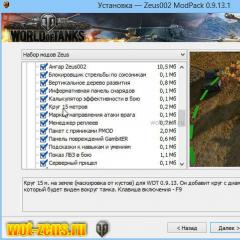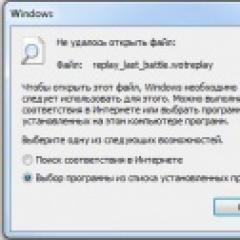Advantages and disadvantages of using cloud services. Less cost and capital investment
Advantages of cloud computing:
Inexpensive computers for users. Users don't need to buy expensive computers with lots of memory and disks to use programs through the web interface.
Increased performance of user computers. Because most programs and services run remotely on the Internet, users' computers with fewer programs start up and run faster.
Reducing costs and increasing the efficiency of IT infrastructure. Regular servers of an average company are loaded by 10-15%. In some periods of time there is a need for additional computing resources, in others these expensive resources are idle. Using the necessary amount of computing resources in the "cloud" at any time, companies reduce the cost of equipment and its maintenance by up to 50%.
Less maintenance issues. Since there are fewer physical servers with the introduction of Cloud Computing, they become easier and faster to maintain.
Less cost of purchased software. Instead of purchasing software packages for each local user, companies buy the software they need from the cloud.
Constant updating of programs.
Increasing available computing power. Users can run more complex tasks, with more memory, storage space, when needed.
Unlimited amount of stored data.
Compatible with most operating systems. Access to programs and virtual computers occurs using a web browser or other access tools installed on any personal computer with any operating system.
Improved document format compatibility.
Easily collaborate with a group of users.
Anywhere access to documents.
Accessibility from various devices.
Friendliness to nature, economical use of its resources. Cloud Computing allows not only saving on electricity, computing resources, physical space occupied by servers, but also a reasonable approach to the use of natural resources.
Data resilience against equipment loss or theft.
Disadvantages of cloud computing:
Permanent connection to the Internet.
Doesn't work well with slow internet access. Many "cloud" programs require a good Internet connection with a lot of bandwidth.
Programs may run slower than on the local computer.
Not all programs or their properties are available remotely. If we compare programs for local use and their "cloud" counterparts, the latter still lose in functionality.
Data security may be at risk. The key word here is "may". It all depends on who provides "cloud" services. If this someone securely encrypts data, constantly makes backup copies of it, has been working in the market for such services for more than one year and has a good reputation, then data security threats may never happen.
If the data in the "cloud" is lost, then it is lost forever. It is a fact. But losing data in the cloud is much more difficult than on a local computer.
Despite the fact that the number of pluses exceeds the minuses, in each specific situation they are of great importance, or vice versa, they do not matter.
CHAPTER #2 Cloud Storage Overview
The definition of cloud computing is at first glance very confusing: it is a model for providing ubiquitous and convenient network access to a common pool of configurable computing resources (for example, servers, applications, networks, storage systems and services) that can be quickly provisioned and released with minimal management effort. and the need to interact with the provider.
In order to better imagine what cloud computing is, we can give a simple example: earlier, a user used certain software (messengers and programs) installed on his PC to access e-mail, but now he simply goes to the website of the company whose services Email he likes, directly through the browser, without the use of intermediaries.
But this example is more suitable for private clouds. We are interested in these technologies in business. Modern implementation began in 2006. Then Amazon introduced its web services infrastructure, which not only provides hosting, but also provides the client with remote computing power.
Three models of "clouds"
Recall that there are three cloud computing service models:
Software as a Service (SaaS, Software as a Servise). The consumer is provided software— provider applications running on the cloud infrastructure.
Platform as a Service (PaaS, Platform as a Service). The consumer is provided with the means to deploy on the cloud infrastructure consumer-created or purchased applications developed using provider-supported tools and programming languages.
Infrastructure as a Service (IaaS, Infrastructure as a Service). The consumer is provided with data processing, storage, networking and other basic computing resources on which the consumer can deploy and run arbitrary software, including operating systems and applications.
Benefits of cloud services
Last year, the total volume of the world market in the field of cloud technologies amounted to about $40 billion. Some experts predict that by 2020 this figure will reach $240 billion. Russia ranks 34th in the introduction of cloud computing in business with an indicator of $250 million.
There are several advantages associated with the use of cloud technologies.
Availability. Access to information stored in the cloud can be obtained by anyone who has a computer, tablet, any mobile device connected to the Internet. The following advantage follows from this.
Mobility. The user does not have a permanent attachment to one workplace. From anywhere in the world, managers can receive reports, and managers can monitor production.
Profitability. One of the important advantages is the reduced cost. The user does not need to buy expensive, large computing power computers and software, and he is also freed from the need to hire a specialist to maintain local IT technologies.
Rental. The user receives the necessary package of services only at the moment when he needs it, and, in fact, pays only for the number of purchased functions.
Flexibility. All necessary resources are provided by the provider automatically.
High technology. Large computing power that is available to the user, which can be used to store, analyze and process data.
Reliability. Some experts argue that the reliability provided by modern cloud computing is much higher than the reliability of local resources, arguing that few enterprises can afford to purchase and maintain a full-fledged data center.
Google Apps for Business highlights these same benefits, only adding that the company is protecting the environment by using their cloud computing, explaining that Apps services are based on processing centers. Google data, which are ultra-low power-consuming, so their carbon intensity and energy costs will be significantly lower when using local servers.
How much does it all cost?
The cost of Google Apps for Business, according to the company, is $5 per user per month, with 5 GB of free cloud disk space (if you wish, you can buy another 20 GB to 16 TB for prices ranging from $4 to $1430 per month, respectively).
The user can also purchase Google Apps with a safe for $10 per month, which includes a standard package of services plus archiving of important business data, collection of data for legal purposes, search and export of any corporate data. Provision of domains - for a separate cost. It is worth noting that one email account is considered a user.
Microsoft is also fighting for its share of cloud computing. They are based on Office 365. She emphasizes a comprehensive CRM solution, arguing that Microsoft Dynamics CRM includes marketing, sales, and customer service management blocks. That is, with the help of this function, it is possible to solve a range of relationship management tasks, from attracting customers to cross-selling.
Smart analysis, role-playing interface and high mobility also stand out.
The purchase of Office 365 offers several options: Office Professional Plus 2010 - 555 rubles. per month per user. Subsequent tariffs cost 250, 300, 525 and 750 rubles. per month for each user, respectively. By the way, Office 365 is free to try.
Despite all the positive reviews, there is also some criticism of cloud computing.
The main criticism is that when using virtual software, information automatically falls into the hands of the developer of this software. software. So says Richard Stallman, founder of the free software movement.
The problem of data integration with both internal corporate and cloud services of other providers is highlighted.
Experts point to the problem of uncontrolled data: the information left by the user will be stored for years without his knowledge, or he will not be able to change any part of it. For example, on Google services, the user is not able to delete services that he has not used and even individual groups of data.
Despite this, most experts are of the opinion that the advantages of this technology outweigh its disadvantages.
The cloud technology market is growing steadily and gaining new users every day. Leading business structures, government services are increasingly coming to understand the convenience of using cloud computing, and by the end of 2014, Russian business ranked 34th in the world in terms of the introduction and use of cloud computing, an indicator that grew by 35% compared to the previous year. The bulk of consumers account for fast-growing small and medium-sized businesses
Is it all cloudy?
Like any other technology, this one has its pros and cons.
Padvantages of cloud technologies:
All information is available from any device, be it a PC, tablet, smartphone, etc. - connected to the Internet. Here, the plus is that the user is not tied to a specific workplace.
Reducing the cost of purchasing expensive powerful computers, servers, there is no need to pay for the work of an IT specialist to maintain a local data center.
The necessary tools for work are provided automatically by the web service.
The high level of manufacturability of computing power, which is provided to the user, allows you to store, analyze and process data.
Services are paid only as needed for their use, while payment occurs only for the required package of services.
Modern cloud computing can provide the highest reliability, and only a small number of organizations can afford to maintain a full-fledged data center.
Disadvantages of cloud technologies:
To work with the "cloud" requires a permanent connection to the Internet.
The user cannot always customize the software used for personal needs.
To create your own "cloud" will require very high costs, which is not advisable for new enterprises.
The cloud is a data storage facility that can be accessed by attackers using system vulnerabilities.
Leading IT companies and engineers have been arguing for a long time about the pros and cons use cloud technologies. There were also cases of predicting problems and loss of confidential data in the "clouds" due to widespread demand and influx of users. But still, experts note that the benefits and convenience of using cloud computing outweigh the possible risks.
"Cloudy" prospects
The problems with the development of cloud technologies in Russia are quite simple. First of all, this is the imperfection of the legal field. The second reason is the insufficient distribution of broadband Internet access, both in the regions and in the central part.
IDC, Russia Vertical Markets 2013-2018 IT Spending Forecast, 2014
Disadvantages of cloud technologies include and some subjective reasons why a large number of enterprises are not ready to use cloud services. Here and distrust of service providers, and the fear of using several services at once, and the lack of standards that regulate this area.
Despite cons of cloud computing and existing problems, in Russia they are already being used, and the prospects for their successful development are favorable.
Sky-high results
Advanced information technologies today often play a major role in the success of an enterprise - the speed with which a business reacts to changes in the market must be the highest and surpass its competitors. Its profitability and success directly depend on this. That's why cloud technologies problems today are widely discussed and resolved. Experts argue that there are a number of tools and capabilities that will allow you to use cloud technologies to their full potential, despite their shortcomings. This big job, and it concerns not only developers. The concept of cloud technologies is really important, as it can become a turning point in doing business and take it to a whole new level, which means it can bring income not only to the management, but also to the state.
Cloud services are an ideal solution for people who do not want to constantly carry a flash drive or other types of electronic media with them in order to always have at hand necessary files. Cloud services are created specifically for storing any information that is securely located on the service, you can use it at any time, having access to the Internet. Below we will talk about the most popular cloud services today.
In this article you will read:
- Is it safe to use the cloud service today
- Which cloud services are suitable for storing files and accounting
- What business opportunities do cloud technologies offer?
- Are there completely free cloud services
What are cloud services
cloud service or cloud storage is a place where all your information is located, and the storage space is provided by a third party. At the same time, you do not see the structure and the entire amount of data that the storage has. For you, this is a huge virtual server - a cloud that stores and processes huge amounts of information.
Best Article of the Month
We have prepared an article that:
✩show how tracking programs help protect the company from theft;
✩ tell you what managers actually do during working hours;
✩explain how to organize surveillance of employees so as not to break the law.
With the help of the proposed tools, you will be able to control managers without reducing motivation.
Consider the list of opportunities that generously give cloud services:
1. Easy access to your own data for a wide range of people.
Thanks to the generally accepted protocols and methods by which these services work, users can easily use their services through any platforms created for customers (desktop computers, smartphones, tablets, laptops, PDAs and a number of other devices).
2. Quickly change the principles of work if necessary.
If you need twice as much storage space, urgently need data backup, have any other needs - it does not matter. You are not alone in your desires, someone has already done this before you, so these functions are most likely present on the server, if not, they will appear today.
3. Absolute transparency of the services provided.
Cloud services regularly underwrite their activities, constantly improve the interaction conditions for clients, create special reports, monitor processes that affect capacity, bandwidth, client activity, and many others. As a result, both users and server owners have absolute transparency about the services provided.
4. Combining all resources into a single whole.
This principle, which works in conjunction with multiple leases, allows you to interact with a huge number of users, while grouping resources (data, bandwidth, RAM, capacity and other features) is carried out within the system based on the needs of customers. Users do not know where the servers are located, but if they wish, they can get information about the region, region, country, provider name, and so on.
5. Possibility of self-management.
The user at any time of the day or night has the ability to independently manage, for example, interact with the storage, manage time on the server, and so on. At the same time, everything is carried out automatically, and for this you do not need to involve the staff of the cloud service.
What service and deployment models do cloud storage services have
Currently, there are several models by which cloud services are maintained:
Cloud Infrastructure as a Service (IaaS) - cloud infrastructure as a service;
Cloud Platform as a Service (PaaS) - cloud platform as a service;
Cloud Software as a Service (SaaS) - cloud software as a service.
Cloud software as a service (SaaS) is a service in which the client uses a special application that runs on a cloud platform. In this case, the interaction is carried out using any gadget that has access to the Internet. The user cannot influence the very structure, storages, parameters, networks, systems and other components of the cloud service within which the application operates. Sometimes the manufacturer, within the application itself, makes it possible to change some settings within it.
A cloud platform as a service (PaaS) is a service within which a user can process information, in this case, create applications within a cloud service. That is, the cloud service resource provider gives the client tools (library data, programming languages, environments, and others), and the user himself creates and launches applications.
The Provider reserves the right to control and manage the cloud structure (data storage, networks, operating systems, servers and other aspects), and the user can control the application itself, and sometimes change the settings of the environment in which the application is located. As a result, the cloud platform as a service gives the client a wide range of opportunities to create and improve their application.
Cloud Infrastructure as a Service (IaaS) is a service of virtualization and a rich hosting experience and good network connectivity. In this case, payment occurs according to the traffic used, and servers, storages, computer calculations are available for use after notification.
There are several deployment models:
Community cloud - this cloud structure involves the grouping of companies or individual users according to certain common characteristics. Such as: similar workflow, identical terms of the regulation, matching policy features, security rules, and so on. This structure is managed by its participants (users) and/or a third party, and is located at the provider and/or user.
Public cloud (Public cloud) - such a cloud structure implies the use of a large number of organizations at once. At the same time, the structure itself is managed, owned and exists only within the framework of the provider. The public cloud is the easiest implementation of IaaS (Infrastructure as a Service).
Private Cloud (Private cloud) - this cloud structure serves only one company to work with it. At the same time, the structure itself is managed, owned and exists only within the framework of the company that owns it. The private cloud satisfies all the needs within the organization (users, services, structures, and so on).
Hybrid cloud (Hybrid cloud) - this cloud structure, through the working capacities of the public cloud, solves the problems that the private cloud faces (reserving resources, finding extra bed and a number of others). Thus, a hybrid cloud is a synthesis of internal space (corporate cloud) and external space (provider cloud), united and serving common purposes.
First of all, cloud services are designed to provide a range of services for small and medium-sized companies. In turn, these services are aimed at:
Wide accessibility for various kinds of users;
A market segment that is ready to buy them at affordable prices;
Average users who do not have any special knowledge.
Optimization of processes that take place in companies and relate to their business.
How does the cloud service work?
At present, it is still difficult for most of us to believe that cloud services will most likely partially or completely replace hard drives in the future, but now the convenience of using them as an intermediary between personal computer and smartphone. In addition, cloud services are very useful, if necessary, use the necessary information, it is enough to have a gadget and Internet access.
To start interacting within the cloud service, you just need to register, and sometimes just have the e-mail of this service. Further, everything is very simple: download through the browser desired file to the service or, using special software, move the file to a special folder and the file automatically appears on the cloud service.
The best cloud services of 2016: an overview of the TOP-10
1. Yandex.Disk is a wonderful free cloud service created by Yandex that allows you to store information and share it with any person you need using a link. As part of the service, information is synchronized between different devices. Anyone can register. Yandex.Disk has replaced Yandex.People. First, Yandex.Disk gives you 10 GB for use, while the term is not limited, and also offers paid packages. Here is their list:
- 10 GB - 30 rubles / month or 300 rubles / 12 months;
- 100 GB - 150 rubles / month or 1500 rubles / 12 months;
- 1 TB - 900 rubles / month or 9000 rubles / 12 months.
Among other things, Yandex.Disk is used by users as a cloud service configured along with Microsoft office 2013, recently, you can automatically save data from drives and other gadgets, then you are given 32 GB of free space for 6 months as a plus.
Yandex.Disk website: http://disk.yandex.ru.
2. Mega - (MEGA Encrypted Global Access) - a new market participant, this resource was created by the famous Kim Dotcom, who previously gave the world Megaupload. The personality of MEGA Encrypted Global Access is as follows:
- you will not find the keys, using which the acquaintance with the files takes place, in open access. Their receipt is possible only between persons who trust each other;
– clients have the ability to exchange information in an encoded state, and all files are on the cloud service;
- all information is encrypted using the AES algorithm inside the browser.
Initially, Mega offers users 50 GB for free, but if you wish, you can choose a package for money. Here is the list:
– Pro I - 500 GB, $9.99/30 days;
– Pro II - 2TB, $19.99/30 days;
– Pro III- 4TB, $29.99/30 days.
If we take into account the cost and amount of space provided for storing information, then the Mega cloud service rightfully deserves the title of the best cloud service. MEGA Encrypted Global Access also has an interesting feature that sets it apart from all the others - confidentiality, since special attention is paid to protection here. personal information clients. Not without its drawbacks: so far, with the synchronization of various gadgets, not everything is going smoothly.
Mega website: https://mega.co.nz.
3. Google Drive - refers to free cloud services, allows you to store information and show it to every desired person. In principle, it is converted into a cloud Google service Docs, with the addition of 5 GB to store information for free. Google Drive has the ability to store 30 types of different information (documents, videos, music, photos, etc.). This service will appeal to Google fans, everything, as always, is beautiful, efficient, at hand. Initially, you are given 15 GB of storage space as a gift, but there is always the opportunity to buy these tariffs:
– 100 GB - $1.99/30 days;
– 1 TB - $9.99/30 days;
– 10 TB - $99.99/30 days;
– 20 TB - $199.99/30 days;
– 30 TB - $299.99/30 days.
In addition to interacting with this cloud service through regular browsers, it will be possible to work through clients for iOS, Android, Mac OS and Windows.
Google Drive website: https://drive.google.com.
4. Dropbox is a normal cloud service, it makes it possible to store information and share it with any person you need, it works by means of data synchronization. Offers the following packages:
Basic - 2 GB as a gift. Cloud service gives good backup information can be accessed from any device connected to the Internet.
Extended - 1TB - €9.99 for 30 days. All the features of the Basic package, plus the ability to delete data and additional login security.
Business - 12 € for 30 days. At the same time, the amount of permissible information that can be stored is unlimited. Full access control to the file is given, round-the-clock technical support.
The Dropbox application is easy to download and install on any smartphone or computer, its main advantage is its simplicity and intuitive interface, just upload files to a folder, then synchronize it with the required gadget. The difference of this cloud service is that the edited information is not completely copied to the server, but only the compressed edited part is copied, which is why Dropbox is faster than its competitors.
Add necessary information the server can be through browsers (using a special interface) or using a client. In addition to synchronization and data exchange, it is possible to restore files even after deletion from the server. The history for the last 30 days, which concerns the editing of information, is also recorded.
- Overdraft: types, methods of registration, pitfalls
The main disadvantage of this cloud service is the approach to synchronization: control is exercised only within the Dropbox folder. And of course, we all remember the story of how Edward Snowden, in an interview with The Guardian, said that this service does not care much about the secrecy of data belonging to clients. Moreover, Dropbox is included in the US government program PRISM, the main goal of which is global surveillance through telecommunication networks to accumulate information, with the support of the National Security Agency.
But, it should be noted that not all security experts share this point of view. Some people think that BoxCryptor does an excellent job of protecting all information before syncing and gives complete security to files in Dropbox. The last disadvantage of this cloud service is the problem of additional gigabytes, which have a certain period of work, and after the expiration, your storage may be full.
Dropbox website: http://www.dropbox.com
5. [email protected] is a wonderful cloud service launched at the end of the summer of 2013, which allows customers to store information and exchange it with each other using links. Provides synchronization with various devices. Distinctive feature of this cloud service - a very large amount of information storage absolutely free - up to 100 GB. Working with [email protected] will work through browsers, clients and mobile applications. Smartphone applications immediately have the function of automatically copying photos from mobile device, that is, as soon as you take a picture of something, the photos are immediately added to the service.
Website [email protected]: https://cloud.mail.ru/
6. Copy.com is a good cloud service that has appeared relatively recently. Very similar to Dropbox, but at the very beginning it provides 15 GB of space for free, and if you registered using the link, then 20 GB. In addition, it is possible to further increase the space in your storage using other methods. Not an unimportant fact is that an organization called Barracuda Networks created this cloud service, and it specializes in high information security.
Copy.com has the following advantages:
There are no restrictions on the size of uploaded information;
There are apps for everyone: Android, iOS, Linux, Mac OS X, Windows and Windows Phone;
Nice and intuitive interface.
Here is a list of offered rates:
Free - 15 GB (expandable up to 22 GB);
Pro 250 - 250 GB $9.99/30 days or $99/12 months;
Pro 500 - 500 GB $14.99/30 days or $149/12 months.
Gopy.com website: https://www.copy.com.
HERE 7. SugarSync is a cloud service for storing various types of information. First, you get a month of free use, and then the cost of use starts at $9.99 for 30 days. The developers have created convenient software that exists for Mac, Windows, Symbian, iPhone and Android, while the number of synchronized gadgets is unlimited. In addition, only those folders that the user selects are synchronized.
Here are the rates offered:
100 GB - $9.99 per month or $74.99 per year;
250 GB - $24.99 per month or $99.99 per year;
500 GB - $39.99 per month or $249.99 per year;
1000 GB - $55 per month or $550.99 per year.
SugarSync website: https://www.sugarsync.com
8. 4shared is a good cloud service that gives you 10 GB of free space upon registration to store various types of information. As soon as you follow the link from your mailbox, they will add another 5 GB to you, and premium users have 100 GB in their arsenal.
Files are exchanged using a link that is valid for 6 months from the moment the user last logged into his profile. If you have a premium account, then all information is up-to-date during the entire term of the account. The interface is very similar to Windows Explorer.
4shared website: http://www.4shared.com
9. Yunpan 360 is a cloud service originally from China that gives you forever as much as 36 TB of free space for storing various types of information, and if you want, the size can be expanded up to 120 TB. Unfortunately, the language in which this service operates is only Chinese. But if this does not stop you, then the site http://yunpan.ru has complete guide which reflects all the moments of working with Yunpan 360.
Yunpan 360 website: http://yunpan.360.cn/
10. Bitcasa is a cloud service that has no limits regarding the amount of files you store. Here, special attention is paid to the security of user data, even the authors of Bitcasa themselves will not be able to use user data. A good plus is that a nested player is provided here, that is, you can enjoy videos and movies anywhere, no need to install special software. At the beginning, they give you 20 GB of space, but if it’s not enough, then here are the tariffs:
1 TB = $10 in 30 days;
5 TB = $49 in 30 days;
Unlimited - $99 for 30 days.
This cloud service has software for Ios, Android, Linux, Windows and OS X.
Bitcasa website: http://bitcasa.com
Cloud Internet service helped to significantly reduce costs
Nikita Lyubimov, CEO management company "RosEvroHotel", Moscow.
Since we work with many objects located at a great distance from each other, it is necessary to constantly have the opportunity for productive interaction (for example, make an advance payment for rented real estate, quickly work with a client, and a number of other actions within the business). Therefore, we need good support in the field of information technology. In order to maintain a structure that can satisfy all our needs in this regard, we will need too much financial resources, so it is much more profitable for us to use a cloud service.
After all the pros and cons were weighed, the choice fell on an organization that provides services in this area for small and medium-sized businesses. We were told about effective solutions for our company, we agreed and have been successfully working with them for a long time: we are using software that automates hotel services and groups computing resources with information storage tools in the data center. Thanks to this solution, we save a significant amount of money from the budget every month.
- Service agreement: key mistakes, sample
This responsible step gave the opportunity to significantly reduce costs in the field of offices (disbanded the IT service at the head office). Now IT workers perform all the necessary work steps directly from the hotel. In addition to the cloud service, we work with innovative thin client technology. This synthesis has significantly helped to reduce our spending on the purchase of special equipment, now the workflow has become more automated and the degree of information protection has increased significantly. The staff can work calmly and not worry that the information is accidentally lost.
Definitely, the fact that all our customer data is stored in the cloud guarantees greater security than if it were on our personal server. After all, even on the most modern server, force majeure can happen and all data will be lost. For example, there will be a fire or someone will flood the room, in general, which just does not happen. The only drawback of working with a cloud service is the dependence on world wide web, and some software requires that the speed be high enough. Unfortunately, in many places in our region, the Internet leaves much to be desired. We solved this problem by signing an agreement with a cellular organization, and they, especially for our needs, built a tower and now the Internet just flies!
Which cloud services are suitable for accounting
Any cloud accounting is based on SaaS (Software as a Service). That is, the user does not need to buy special accounting software, all that is needed is to pay for the rental of the program and receive quality service, which consists of:
– antivirus software;
- constant upgrades, based on updates to the legislation;
- regular creation backups;
– technical assistance, if necessary.
As soon as you enter into a lease agreement, for this period you are immediately provided with certain opportunities of cloud services, and you do not need to install special software on your computer. Everything works through the World Wide Web.
Consider the cons of cloud accounting:
– Not very high security of your data.
- There are difficulties in working in certain browsers.
– Requires a stable internet connection.
– You need to have some PC user skills.
Now let's talk about the advantages of cloud accounting:
The ability to immediately work with the same information for an unlimited number of people and without reference to geographic location.
Constant software upgrade.
There is no need to create your own network and monitor its functioning.
Easy to work from anywhere as long as you have internet access.
No need to spend money on a system administrator, licenses, as well as configure and / or troubleshoot problems that arise.
Security is carried out using special encrypted channels, and the information is in a secure place.
You can always use the cloud service, there is no lunch or weekends.
Benefits of Cloud Surveillance Services
Some time ago, in order to successfully engage in video surveillance, it was necessary to have a lot of space in order to store many video files, and a special person also needed to be constantly near the computer. Currently, these difficulties have lost their relevance, since all this is solved with the help of the worldwide network. All you need is a high speed Internet, its constant presence and a good data transfer rate.
Also need permanent IP address, one that is constantly changing will not work. After that, you select a cloud service to your liking that sells the required services, of course there are also free ones, but there are very few of them. The larger the amount of data located on the server, the more you will pay. It remains only to buy the appropriate video equipment that will cope with the functions that are assigned to it.
In the field of video surveillance, the cloud service has the following advantages:
Variety of features offered. For example, quick and easy setup, absolute security, access from anywhere on the map, and many others, no less necessary.
Connect from any gadget. After making all the settings, the user has the opportunity to see what is happening on the observed object online, it is enough just to have electronic device with Internet access.
Information storage security. All video from surveillance cameras goes directly to the storage of the cloud service, and it will not work to steal them from there.
Small cost. To do video surveillance the old fashioned way, you will have to spend money on hard drives, a server, special software, additional equipment, and a number of other necessary things. If you use a cloud service, then these costs will not be.
The most popular free cloud services
- "Evernote" - to work with your projects.
- "Wobzip" - for working with archived data.
- "Free Online OCR" - to work with text recognition.
- "Fotor" - for working with photos.
- "Skype" - means of communication.
- "Zamzar" is an excellent converter.
- "FTPLive.com" - ftp - client.
- "Drebedengi" - for work with accounting.
- "Fine Reader Online" - for working with scanned images.
- "Youtube" - - for working with video files and their placement.
- "Pixlr" - for working with graphic data.
- "RadikalFoto" - for posting photos.
- "Google Translator" - for translating texts.
1. Register on several cloud services at once, then the amount of information that you can store on the network will increase several times.
2. When registering, pay attention to choosing a password that will be impossible for attackers to guess.
3. Unload your computer, free up space: store photos, music, video files, books and more on cloud services.
4. You should not store too expensive information on cloud services (for example, passwords from plastic cards or payment systems). Store such data where only you can access it.
Are cloud services safe for business?
Every normal IT company, and most of them on the market, when creating cloud services, paying increased attention to issues related to information security (backup, protection from intruders, and so on), although these obligations are not formally assigned to companies, but this concerns the issue customer confidence.
In principle, it is almost impossible to hack a cloud service, but at any time there were, are and will be professionals in all areas on earth, therefore, from time to time there are craftsmen who manage to bypass all degrees of protection. The weak point of any cloud service is that basically you only need a password to enter, and the options for recovering it are not very reliable.
But recently in this area there has been a rapid development and the described mechanisms become more complicated every day. It is best when services use two-level authentication. While information security is at an average level: there is no multi-level access control system, there is no good audit of events, as a rule, SIEM systems, cryptographic coding methods and other security elements are not used.
In case of doubts about the cloud service, it is better to take extra care of protecting your information yourself, for this, use data encryption. This method is perfect for storing data on the service, but excludes editing it. But in this case, get ready for additional difficulties: working with cryptographic keys, their secure storage, as well as a number of other actions associated with these processes.
It turns out that a much higher level of security than cloud services in various directions can be guaranteed by a personal data center. And this will be extremely important for large companies for which security is a priority.
What else is dangerous cloud service for storing files
Maxim Belousov, President of the St. Petersburg Club of IT Directors (SPb CIO Club)
As a rule, the fears of cloud service users are based on two common risks.
1. Loss of uniqueness. Many organizations spend huge amounts of money in order to create unique business processes, effective scripts and other things that make the company individual and bring it success in one area or another. And when using the same work model (in this case, interaction with one cloud service), different organizations within the same platform begin to execute business processes according to the same scripts, that is, they lose their individuality, customers, income, and most importantly - a unique selling proposition, and as a result, they lose their competitiveness in the market.
2. Competence of specialists serving the cloud. In the case when you delegate part of your work (in this case, information management) to other persons, then there are fears that everything will be done properly. For example, whether the competence of specialists is enough, whether backups take place in a timely manner, and there are concerns about some other issues.
There are several stereotypes about cloud services that are not true:
1. Cheapness. When something new appears, at first there is always talk about the fact that it is better and cheaper. Remember, for example, hybrid cars: initially it was said that they are more profitable than conventional ones, as they significantly reduce fuel costs. However, in the process it turned out that their maintenance is extremely expensive, so there is no point in talking about savings and benefits. The same situation arises with cloud services - you won’t be able to save much!
2. Reducing the IT service. When switching to cloud services, based on personal experience, the number of employees in the IT department is not decreasing, but simply being retrained and / or replaced. For example, instead of a specialist in working with information system"1C", a specialist in the work of 1C cloud service appears.
We believe that the most significant advantage of using cloud services is simplicity and ease of use! For example, the director of the IT department does not need to waste time dealing with servers and carrying out actions related to personnel work, all these tasks can be delegated to an organization providing cloud services.
Be that as it may, the head of the IT service is responsible for information technology before the director within any organization. In this regard, as a rule, the decisive word in matters of transition to cloud services belongs to him, since these steps will undoubtedly have an impact on the entire business. Therefore, before switching to cloud services, carefully consider all the pros and cons, and only then make such an important decision!
Information about the author and company
Karen Ghazaryan, Leading Analyst of the Russian Association for Electronic Communications (RAEC), Moscow. Graduated from the Moscow State University of Economics, Statistics and Informatics. He worked as a PR manager at Gameland (2002–2005) and Begun (2008) companies, deputy general director of the Mozaika cooperative (2006–2008). Deputy Editor-in-Chief of the Internet in Numbers magazine; author of articles and essays on information technology; expert in the field of information security, law, transformation of new technologies and business.
Maxim Belousov, President of the St. Petersburg Club of IT Directors (SPb CIO Club). Graduated from the Russian State Pedagogical University. A.I. Herzen and St. Petersburg State University of Engineering and Economics. Since 1994, he has advised enterprises on automation issues. In 1998–2000, he was an automation consultant; in 2000–2004, he was the head of the IT service at Talosto Group of Companies. In 2004–2008, IT Director, member of the Board of Directors of the Akonit holding, in 2010–2012, he was a member of the board of the investment bank KIT Finance and IT director of the federal jewelry chain 585. Since 2012 - President of the St. Petersburg Club of IT Directors, Chairman of the IT Committee at the St. Petersburg Chamber of Commerce and Industry; He is a member of the leadership of a number of industry organizations.
Nikita Lyubimov, General Director of RosEvroHotel management company, Moscow. He graduated from the Higher School of Economics with a degree in organization management, received an MBA degree from the State University of Management. In 2008, he headed the RosEvroHotel company, the main direction of which is the management of hotel real estate (the company owns the Istra Holiday and Lada Holiday hotels); the company is a member of the RosEvrogroup consortium together with RosEvrobank, National Customs Broker (NTB), RosEurodevelopment, 7 Flowers, etc.
Test. Increasing data storage costs for manufacturing companies, and companies are starting to take a closer look at various resources that can provide services to companies on the Internet itself, thereby saving costs and providing easy access to stored data. With the advent of various technologies, computer specialists have come up with a new and useful term that can greatly save a company's costs in organizing the storage and access to their data, this is cloud computing. In simple terms, it is the storage of computer data and software on servers (Internet) and not on separate hard drives. Since cloud computing is a relatively new term and is quickly becoming a buzzword, adopting it instantly in a company may not be the wisest choice. However, it's best to weigh the benefits and risks of cloud computing and decide for yourself what's best for your company. The various advantages and disadvantages of cloud computing are listed here. Read on.
Advantages
Less cost and capital investment
Cloud computing contributes greatly to significant savings for the company. By purchasing the necessary infrastructure, equipment maintenance and communications costs only occur once, and capital costs are reduced to a great extent. Although vendors and contractors dictate the cost of such a service, with a little research on such services, it is safe to make a wise decision.
Scalability
Adding equipment for a rapidly growing company, and storing and analyzing the increase in information of internal and external users, becomes a constant headache for the IT department of any company. Initiating cloud computing in a company saves a lot of money and energy in correcting such a situation, a simple replacement of equipment that occurs in accordance with the contract.
Easy start up
All applications and infrastructure are connected to the cloud. Therefore, in order to gain access to any of the items, it is enough to type a login and password in the cloud. Moreover, storing data in the cloud saves a lot of time, since programs do not have to be installed on every computer.
Flexibility
Cloud computing is inherently virtual. Thus, a company can easily change the bandwidth, the number of users connected to the cloud, and the number of applications available to them at any time.
Flaws
SLAagreements
The contracts you make with your service provider are SLAs. Since these agreements are very detailed, it is necessary to check all the services specified in the contract. However, it is very important to understand the amount you are paying for the quality of the service you are receiving. Any discrimination must be corrected immediately.
Performance
As a rule, performance guarantees are listed in the SLA. However, you must ensure that the performance you expect is contractually guaranteed and that the cloud can deliver the same performance. In contrast, if the cloud is not able to support enough traffic, the company will be directly affected, especially the company's revenue and reputation.
Security questions
Leakage of confidential data and information through the cloud computing system can cause great losses and risks for the company. Thus, security issues are another major disadvantage of cloud computing.
False Promises
Every cloud computing service provider you come across will promise to deliver the services you demand. However, the reality is that when it comes to their installations, they provide different levels of quality and service. Therefore, it is necessary to perform the search for a reliable service provider in a tedious and time-consuming job.