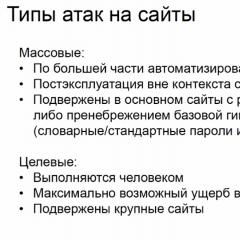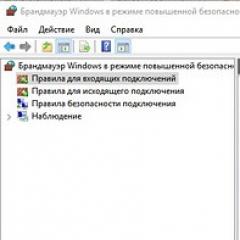What are system blocks? Types of cases and power supplies of the system unit What are the cases of personal computers
System unit - computer case, which contains the main elements of a personal computer or server. Its task is to protect the internal layout of the computer from external influences and mechanical damage. Also not an unimportant purpose. system block this is to maintain the desired temperature inside the case, as well as to shield the electromagnetic radiation of the internal parts of the computer.
There are three types of system blocks
1.Horizontal

2.Vertical

3.Rackmount (Server)

The composition of the system unit:
1. Motherboard, with installed in it: Processor. RAM (Random Access Memory). ROM (Read Only Memory). Expansion boards (Video card, network adapter, sound card).
2.Slots for drives ( hard drives, CD-ROM, DVD-ROM).
3.Power supply.
4. And the front panel, with network and work indicators hard drive, the power and reset buttons of the computer.
PC power supply (PSU) - electrical power supply to provide all components and systems of the computerDC electricity, as well as voltage conversion to the desired voltage and voltage stabilization (i.e. protection of PC nodes from current surges).

The power of the power supplies varies from 50 watts (embedded solutions) to 1800 watts (Servers and gaming stations).
PSU output voltage:+/-5, +/-12, +3.3 Volts in computer mode and +5 and +3.3 Volts in standby mode (stand by).
Types of power supplies:
1. AT (Advanced Technology) - the outdated power switch is located on the PSU panel and is located in the PC power supply circuit. Power in stand by mode is not provided. And has the following AT connector pinout:
2. ATX (Advanced Technology Extended) - a modern power supply, there are 20-pin, which were used before the advent of the PCI-Express bus, as well as 24-pin, designed to support PCI-Express buses.
 In the case of a 20-pin power supply, the last 4 wires are not used (11, 12, 23, 24).
In the case of a 20-pin power supply, the last 4 wires are not used (11, 12, 23, 24).
Tests for grade 7 on the topic "Computer device"
1. The device for entering information from a sheet of paper is called:
plotter
streamer
driver
scanner
Answer: 4
2. What PC device is designed to output information?
CPU
monitor
keyboard
record player
Answer: 2
3.Driver is
long-term storage device
program that controls a specific external device
input device
output device
Answer: 2
4. Operating systems are part of:
database management systems
programming systems
application software
system software
Answer: 4
5. Which of the following applies to computer output devices? Write the letters in your answer.
scanner
Printer
plotter
monitor
microphone
columns
Answer: 2, 3, 4, 6
6. In what number system does the computer work?
in binary
in hexadecimal
in decimal
all answers are correct
Answer: 1
7. Cases of personal computers are:
internal and external
Answer: 1
8. Scanners are:
horizontal and vertical
internal and external
manual, roller and flatbed
matrix, inkjet and laser
Answer: 3
9. Printers cannot be:
tablet
matrix
laser
jet
Answer: 1
10.Before turning off the computer, information can be saved
in external memory
in the disk controller
in ROM
Answer: 2
11.Operating system:
a system of programs that ensures the joint operation of all computer devices for processing information
system of mathematical operations for solving individual problems
system of scheduled repair and maintenance of computer equipment
document scanning software
Answer: 1
12. A device that converts analog signals to digital and vice versa is called:
LAN card
modem
CPU
adapter
Answer: 2
13. Which of the following applies to computer input devices? Write the letters in your answer.
scanner
Printer
plotter
monitor
microphone
Answer: 2, 4
14. In which PC device is information processed?
external memory
display
CPU
mouse
Answer: 3
15. Information input device - joystick - is used:
for computer games
when carrying out engineering calculations
to transfer graphic information to a computer
to transfer character information to a computer
Answer: 1
16. There are no monitors:
monochrome
liquid crystal
based on CRT
infrared
Answer: 4
17.External memory includes:
modem, disk, cassette
cassette, optical disc, tape recorder
disc, cassette, optical disc
mouse, light pen, hard drive
Answer: 3
18.Operating systems:
DOS, Windows, Unix
Word, Excel, PowerPoint
dr. Web, Kaspersky Anti-Virus
Answer: 1
19.When working with text editor The following PC hardware is required:
keyboard, display, processor, RAM
external storage device, printer
mouse, scanner, HDD
modem, plotter
Answer: 1
20. Which of the following applies to media? Write the letters in your answer.
scanner
flash card
plotter
HDD
microphone
Answer: 2, 4
21. The minimum composition of a personal computer ...
hard drive, floppy drive, monitor, keyboard
monitor, keyboard, system unit
printer, keyboard, monitor, memory
system unit, modem, hard drive
Answer: 2
22. Which of the following input devices belongs to the class of manipulators:
touchpad
joystick
microphone
keyboard
Answer: 2
23. Printers are:
desktop, portable
matrix, laser, inkjet
monochrome, color, black and white
based on CRT
Answer: 2
24. Which of the following applies to internal memory? Write the letters in your answer.
HDD
RAM
ROM
diskette
magnetic disk
Answer: 2, 3
25. In what PC device is information processed?
external memory
display
CPU
Answer: 3
26. Device for displaying text and graphic information on various hard media
monitor
Printer
scanner
modem
Answer: 2
27. A type of printer in which an image is created by mechanical pressure on the paper through a ribbon of ink. Either symbol templates or needles are used, structurally combined into matrices.
impact type (matrix)
jet
photoelectronic
Answer: 1
28. The central device of a computer that processes information is:
1. monitor
2. processor
3. printer
4. speakers
Answer: 2
29. In the standard keyboard:
1. 104 keys and 3 indicator lights
2. 106 keys and 2 indicator lights
3. 104 keys and 4 indicator lights
4. 106 keys and 1 indicator light
Answer: 1
30. Personal computers are:
1. desktop and pocket
2. pocket and portable
3. desktop
4. desktop, portable and pocket
Answer: 4
31. What type of computer is the most productive and is intended for stationary installation at home, in the office?
1. pocket
2. portable
3. desktop
Answer: 3
The topic of form factors and standard sizes was briefly touched upon - in relation to the subject of discussion. Today let's take a closer look at the types of PC cases. Their types, sizes and characteristics are important to know for everyone who assembles a computer on their own.
Instead of a preface
As in many areas, computer equipment is subject to strict standardization and typification. This not only allows you to achieve the required operating parameters from certified components, but also allows you to assemble the necessary configuration from a wide range of devices on the market by various brands.  Naturally, there is no ideal standard, just as there is no single "correct" case size. Types and their characteristics are aimed, first of all, at ease of use. At the moment, there are 25 sizes of computer cases - both widely used and purely niche solutions.
Naturally, there is no ideal standard, just as there is no single "correct" case size. Types and their characteristics are aimed, first of all, at ease of use. At the moment, there are 25 sizes of computer cases - both widely used and purely niche solutions.
From this article you will learn:
The latter are the subject of interest of narrow-profile specialists, so they were not included in our description. All types and you, friends, are likely to be uninteresting. And so, briefly and to the point.
Little known and rare
Monoblock
What it is? The computer consists of a system unit and a monitor assembled into a single unit. Unlike the types listed below, there are no clear niche standards for dimensions, and everything is determined by the standards of the manufacturer.
The most famous of this category include Mac computers from Apple. Dearly loved by American users, this brand has hardly taken root in our country due to its exorbitant cost.
The advantages include the fact that such an assembly takes up a minimum of space. The disadvantages are that the upgrade options in this case are extremely limited: most likely, more powerful components simply will not fit in the case.
Rack
Niche solution: such a case is used exclusively for mounting server and telecommunications equipment in 19-inch racks. Dimensions allow you to shove any stuffing into such a case, including a pair of power supplies that duplicate each other's work.  Not suitable for home use: this is an open case, not equipped with a lid. Only the bottom of the rack neighbor covers it from above.
Not suitable for home use: this is an open case, not equipped with a lid. Only the bottom of the rack neighbor covers it from above.
barebones
A simplified solution from the manufacturer: a kit for quick assembly of a PC based on pre-installed components. Variations are possible in terms of characteristics of the processor, hard drive and RAM. The replacement, for example, motherboard, the owner may already cause certain difficulties.
For home use, it is suitable only for users who are not concerned about performance and upgrade issues. At the same time, it is one of best solutions for corporate users, allowing you to quickly collect the required number of working computers.  In one of the news, I talked about a similar thing, you can see.
In one of the news, I talked about a similar thing, you can see.
AT and Slim
The first is the “dinosaur”, which is no longer used anywhere today. Appeared at the time Intel processors 486 and was subsequently superseded by the more modern ATX standard. However, its logical development, in a slightly different direction, led to the emergence of such "mutants" as Slim and Ultraslim cases - respectively, thin and ultra-thin. 
Yes, the thin "turret" looks stylish and unusual, but in terms of characteristics, such an assembly is a complete "zero" - it is physically impossible to install more or less powerful components here.
Horizontal
In our country, this type of case is not very popular among users, but in Western countries it has become widespread. The advantage is that this configuration takes up a little less space: the monitor can be placed directly on the system unit.
The most popular types include:
- Desktop (desktop) - 533x419x152 mm;

- FootPrint (floor) - 408x406x152 mm;
- SlimLine (thin) - 406x406x101 mm;
- UltraSlimLine (ultrathin) 381x352x75 mm.
vertical
Due to their position in space, such cases are called towers or towers. There is an opinion that due to the peculiarities of the layout of parts, such a system unit cools better inside.
By appointment, here you can find options for all occasions: from server solutions to "kids" that are suitable only as a typewriter. Let's take a look at our most popular ATX vertical cases.
Full Tower
A complete tower is up to 20 cm wide, up to 60 cm high and up to 1 m long. It can have from 4 to 9 5.25-inch bays (for optical drive), from 6 to 12 3.5-inch bays (for Winchester). Allows you to install up to seven expansion cards - for example, a sound card or a receiver. 
Accommodates a full size ATX motherboard. On the basis of such a case, you can assemble both a powerful gaming computer and a small local server- there is enough space for any iron here.
Big Tower
The large tower has clearly regulated dimensions - 190x482x820 mm. It also allows you to install a full-size system board ATX, however, there is less space for stuffing.  Can be used to build a powerful gaming computer.
Can be used to build a powerful gaming computer.
Midi Tower
The average tower has a size of 183x432x490 and is perhaps the most popular type of computer case in our country.  Accommodates an ATX board and matching power supply, multiple hard drives. It is considered a universal option: on the basis of such a case, you can assemble a low-power office computer, a home media center, and a gaming computer.
Accommodates an ATX board and matching power supply, multiple hard drives. It is considered a universal option: on the basis of such a case, you can assemble a low-power office computer, a home media center, and a gaming computer.
mini tower
The mini tower has dimensions of 178x432x432. It is unlikely that you will be able to cram powerful components here, so this option is more suitable for a working computer or home theater that takes up little space. 
And the smallest type, Micro Tower, has even more compact dimensions and is used to assemble the lowest-performance computers, in which all peripherals are integrated into the motherboard.
How to determine the type of case of your computer? - you ask. It is very simple - to measure its dimensions with a tape measure and correlate the data with the above standards.
I also advise you to read the publication about. And if you don't know for a computer, take a look at this one - huge store, the range will pleasantly shock you.
Oddly enough, but often before buying a new computer, people do not always think about the size and type of future PC (form factor). Most often, this falls on the shoulders of sellers who are not always interested in the needs of the CUSTOMER, simply put - which case was caught - they put it in that one ... However, often this parameter is important, both for the user and for the computer itself. How important is it? Many important parameters depend on the form factor of the PC (and on the correct choice of it, of course ...): ease of use, noise level, case temperature, and from this follow: the “health” of the components inside (primarily hard drives - which store your information - and this is known to be the highest value), convenience of work, etc., etc. ... So, how to choose the right size of the system unit of the future PC?
To begin with, I propose to consider them in more detail in turn:
In the beginning, it must be said that the dimensions of a PC are formed not only from the dimensions of the case itself. The size of the case must also correspond to the dimensions of the components - the motherboard in the first place, the video card, the power supply and other devices. For example, you can't put an ATX format motherboard in a miniTower case, or a GeForce 9800GTX video card in the same case - it simply won't fit. And if it does fit, it will get so warm that a small space will not allow efficient heat removal, and overheating will threaten all devices ...
So, let's look at the form factors of cases - their size can be said to be directly proportional to the capabilities of the future PC, because. it determines the size of the components that can fit into it. And modern components are often large (for example, powerful video cards). Therefore, in a sense, we can give such advice: the more powerful the PC is planned, the larger the case ...
Full Tower: The dimensions of such a case: width 15-20cm, height 50-60cm. Such a case has from 4 to 9 bays for 5.25" devices (example: DVD-ROM drive), has from 6 to 12 bays for 3.5" devices (example: hard drive), has the ability to install seven expansion cards (for example, TV tuner, sound card). Also, such a case can accommodate a full-size ATX motherboard (we will talk about their sizes later). To put it simply, cases of this type are the largest, and the capacity of various hardware is huge. But here, of course, everything depends on the motherboard - how much it allows you to connect hard drives, expansion cards (which then find a place for themselves in the open space of the case), etc. Application: Basically, for powerful computers, focused exclusively on high performance, because. such system units contain a lot of fast components, which are known to generate a lot of heat, and in such a large case, cooling is not difficult.
Middle tower (Mid Tower): Perhaps the most common size among home desktop computers. Its dimensions: width 15-20cm, height 43-45cm. These cases can accommodate a full-sized ATX motherboard, a full-sized power supply, multiple hard drives, and quite a few hard drives. Application: It can be said - universal. The dimensions are acceptable for both high-performance PCs and regular medium PCs. home computer. The space inside the case allows airflow to circulate inside, usually without hindering the cooling of the case and devices. I recommend it for PC builds - if your PC size requirements are normal, and if you don't need a computer "on the shelf".
Mini Tower: Mainly distributed in the sector of office computers. Due to their small size (width 15-20cm, height 33-35cm) they allow you to install a few: (1-2 optical drives, 1-2 hard drives and about 4 expansion slots) and medium or lower performance devices. Firstly, because of the size, and secondly, because of the heating. There is not enough space in such a case - and therefore the requirements for the temperature of devices are higher, so as not to create nasty fan noise and overheating of devices. But in such a case you can fit components that are quite enough for office work with text, presentations and spreadsheets.
Mini PC (Small Form Factor): With their dimensions (width 20 cm, height 18-23 cm), they can accommodate a maximum of 2 expansion slots, few hard drives and imply a compact power supply. This implies that the user will mainly use the components built into the motherboard (which, by the way, is also small) such as integrated video and sound. By appearance these cases resemble household appliances. Their use is as office PCs or as the basis of a home theater. There is no question of cooling here, because. there are very few devices and they, according to their purpose, emit a little heat.
There are also form factors. Micro PC(which are even smaller than Mini PCs, but are even more limited due to their size) and desktop (horizontal cases that sit on a table), but they are less common and it is unlikely that you will have to mess with them.
So, we looked at the form factors of cases. I hope you choose something suitable for you. If not, you can seek individual advice.
In the following articles from the form factor cycle, we will generally consider the form factors of the components of the system unit and other devices.