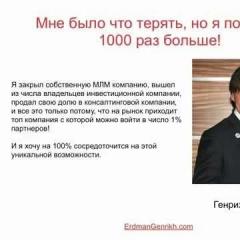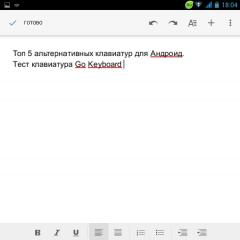Computer science presentation on memory. Computer memory. computer memory internal external. Hard disk partitions
Slide 2
The main function of external memory is long-term storage of information. External memory Magnetic memory Optical memory Flash memory
Slide 3
Magnetic principle of recording and reading information
In floppy magnetic disk drives (FMD) and hard magnetic disk drives (HDD), information recording is based on the magnetization of ferromagnets in a magnetic field, information storage is based on the conservation of magnetization, and information reading is based on the phenomenon of electromagnetic induction. In the absence of strong magnetic fields and high temperatures, the carrier elements can retain their magnetization for a long time (years, decades).
Slide 4
Floppy magnetic disks
Flexible magnetic disks are placed in a plastic case. This storage medium is called a floppy disk. The information capacity of the floppy disk is small and amounts to 1.44 MB. The speed of writing and reading information is also low - about 50 KB/s due to the slow rotation of the disk (360 rpm)
Slide 5
Hard magnetic disks
A hard magnetic disk consists of several dozen disks placed on one axis, enclosed in a metal case and rotating at a high angular speed. Due to the larger number of tracks on each side of the disks and the large number of disks, the information capacity of the disks is quite large. Read-write speed is 300 MB/s (via SATA bus), which is achieved through fast disk rotation (up to 7200 rpm).
Slide 6
Optical principle of recording and reading information
In the process of recording information on laser discs, various technologies are used to create surface areas with different reflectance coefficients: from simple stamping to changing the reflectivity of areas of the disc surface using a powerful laser. Information on a laser disk is recorded on one spiral-shaped track containing alternating sections of different reflectivity.
Slide 7
In the process of reading information from laser disks, a laser beam installed in the disk drive falls on the surface of the rotating disk and is reflected. Since the surface has areas with different reflection coefficients, the reflected beam also changes its intensity (0 or 1). Then the reflected pulses are converted using photocells into electrical pulses and transmitted via the highway to the RAM.
Slide 8
Optical discs
Optical CDs are designed to use an infrared laser with a wavelength of 780 nm and have an information capacity of 700 MB. Optical DVDs are designed to use a red laser with a wavelength of 650 nm. They have a larger information capacity compared to CDs (4.7 GB) due to their smaller width and more dense placement of optical tracks. DVDs can be double-layered (8.5 GB capacity), with both layers having a reflective surface that carries information. Currently, HD DVD and Blu Ray optical discs have entered the market, the information capacity of which is 3-5 times greater than that of DVD discs due to the use of a blue laser with a wavelength of 405 nanometers.
Slide 9
Laser drives and disks
Laser CD-ROM and DVD-ROM disks store information that was recorded on them during the manufacturing process. It is impossible to write new information to them. These discs are made by stamping microscopic physical depressions (poorly reflective areas) into a track.
Slide 10
On CD-R and DVD-R discs, information can be written, but only once. Data is written to the disk using a high-power laser beam, which destroys the organic dye of the recording layer and changes its reflective properties. By controlling the laser power, alternating dark and light spots are obtained on the recording layer, which, when read, are interpreted as logical 0 or 1. Structure of a DVD disc
Slide 11
On CD-RW and DVD±RW discs, information can be written and erased many times. The recording layer is made of a special alloy, which can be heated into two different stable states of aggregation - amorphous and crystalline. When recording (or erasing), the laser beam heats a section of the track and brings it into one of the stable states, which are characterized by varying degrees of transparency. When reading, the laser beam has less power and does not change the state of the recording layer, and alternating sections with different transparency are interpreted as logical 0 and 1. Structure of a DVD-RW disc Structure of a CD-RW disc
Slide 12
Optical CD and DVD drives use a laser to read or write information. The speed of reading/writing information depends on the disk rotation speed. The first CD drives were single-speed and provided information reading speeds of 150 KB/s. Currently, CD drives are widely used, which provide 52 times the speed of reading and writing discs. (up to 7.8 MB/s).. CD-RW discs are written at a lower speed, so CD drives are marked with 3 numbers “read speed × CD-R write speed × CD-RW write speed.
Slide 13
The first generation of DVD drives provided information reading speeds of approximately 1.3 MB/s. Currently, DVD drives are widely used, which provide 16 times the read speed (approximately 21 MB/s), 8 times the write speed of DVD±R discs and 6 times the writing speed of DVD±RW discs. DVD drives are labeled with three numbers (for example, "16 × 8 × 6").
Slide 14
Flash memory
Properties of flash memory Semiconductor - does not contain mechanically moving parts, built on the basis of semiconductor chips Non-volatile - does not require additional energy to store data (energy is required only for writing) Rewritable - allows changes to the data stored in it
Slide 15
The principle of writing and reading on flash memory cards
Flash memory uses electrical signals to write and read information. In the simplest case, each flash memory cell stores one bit of information and consists of one field-effect transistor with a special electrically isolated region (“floating gate”). When there is no signal on the control line, the memory cell stores one bit of information (0 or 1) at the drain of the field-effect transistor. No current flows between drain and source. When data is written, a positive voltage is applied to the control line and electrons, as a result of the tunneling effect, enter the floating gate. An electric current is generated between the drain and source and as a result, one bit of data is written to the drain of the field-effect transistor.
Slide 16
Flash memory cards
Flash memory is a chip housed in a miniature flat package. Flash memory chips can contain billions of cells, each storing 1 bit of information. Information recorded on flash memory can be stored for a very long time (from 20 to 100 years) and can withstand significant mechanical loads (5-10 times the maximum permissible for hard drives). Flash memory is more compact and consumes significantly less power (about 10 -20 times) than magnetic and optical drives. Flash memory drives are a flash memory chip, supplemented with a USB controller, and are connected to a USB serial port. USB flash drives can be used as removable storage media.
Slide 20
Questions
Why is the magnetic head core made of soft magnetic material, and the magnetic carrier layer made of hard magnetic material? How can you increase the information capacity of hard drives? Why do CD drives use an infrared laser, DVD drives use a red laser, and HDDVD and Blu-Ray drives use a blue laser? What is the difference between CD-ROM, CD-R and CD-RW discs? What do the numbers on DVD drives mean? What is the difference between flash memory chips and RAM chips? What is the advantage of flash memory over magnetic and optical memory?
View all slides
Presentation for a computer science lesson
MKOU Plesskaya Secondary School
Computer memory
Based on the textbook by I. G. Semakin
Test on the topic “Computer structure” § 5
machine instructions.
1. A device for entering information by pressing keys.
Test on the topic “Computer structure” § 5
2. Information is in it only while the computer is running
3. An input device for controlling the cursor and issuing various commands to the computer.
4. A device designed to visually display information.
5. A device for automatically drawing with great accuracy drawings, diagrams, complex drawings, maps and other graphic information.
1. Keyboard
2. RAM
4. Monitor
5. Plotter
6. A sequence of instructions defining the procedure for solving a specific problem by a computer.
Test on the topic “Computer structure” § 5
7. Processed information presented in the computer memory in a special form.
8. Electronic unit or integrated circuit executing
machine instructions.
6. Program
8.Processor
Computer memory
Inner memory
External memory
RAM, ROM (BIOS, CMOS)
Hard drive, flash drive, DVD
Data and programs are stored in memory as binary code
One bit of memory contains 1 bit of information
The sequence number of a byte is called its address.
Recording information into memory, as well as reading it from memory, is carried out at addresses.
Persistent memory (ROM, English ROM, Read Only Memory - read-only memory)- non-volatile memory, used to store data that will never need to be changed. The memory contents are specially “hardwired” into the BIOS chip during its manufacture for permanent storage. Information from ROM can only be read.
DEL key at boot to enter BIOS settings
BIOS chip
(Basic Input/Output System)
Battery to power BIOS and CMOS
BIOS (Basic Input/Output System) is a basic input/output system. BIOS is a system consisting of small programs designed to automatically recognize the equipment installed on a computer, configure it and check its operation.
CMOS (semi-permanent memory) is a small memory chip for storing computer configuration settings, which is controlled using the CMOS Setup Utility. Has low power consumption. The contents of CMOS memory do not change when the computer's power is turned off because it uses a special battery to power it.
RAM ( English Random Access Memory, RAM, random access memory; RAM (random access memory);- a volatile part of a computer memory system in which, during computer operation, executable machine code (programs) is stored, as well as input, output and intermediate data processed by the processor.
Information is stored in the form of a magnetic field on special disks
HDD
Magnetic principle of information storage
External hard drive
Optical principle of information storage
Information is stored in the form of microscopic notches by a laser beam
CD-ROM under atomic force microscope
DVD-ROM under atomic force microscope
Card reader is a device for reading memory cards, as well as other electronic cards for various purposes.
Memory cards.
Electrical principle of information storage
A USB flash drive is a storage device that uses flash memory as a storage medium and is connected to a computer or other reading device via a USB interface.
List of used literature and Internet resources
“Informatics - basic course”, 8th grade, Semakina I., Zalogova L., Rusakova S., Shestakova L., publishing house “Binom. Knowledge Laboratory" 2013
http://xn--80aaacvakkq6ab9ayef.xn--p1ai/schoolbook/section1/- a textbook on computer design
“Informatics and programming. Fundamentals of computer science." Trusov B. G. Publisher: Academy 2012
http://wm-help.net/lib/b/book/120467185/17- chapter from the book “Fundamentals of Computer Science. Textbook for Universities" dedicated to computer design.
“Computer Architecture”, Tanenbaum E.S., PITER Publishing House, 2007
https://ru.wikipedia.org/wiki/%D0%90%D1%80%D1%85%D0%B8%D1%82%D0%B5%D0%BA%D1%82%D1%83%D1 %80%D0%B0_%D0%BA%D0%BE%D0%BC%D0%BF%D1%8C%D1%8E%D1%82%D0%B5%D1%80%D0%B0- materials from Wikipedia on computer architecture
http://olpictures.ru/kompymyuteryi-kartinki.html- pictures for the presentation
http://www-history.mcs.st-andrews.ac.uk/~history/PictDisplay/Von_Neumann.html- MacTutor History of Mathematics archive. Materials on D. von Neumann. (In English)










1 out of 10
Presentation on the topic: Types of computer memory
Slide no. 1

Slide description:
Slide no. 2

Slide description:
Slide no. 3

Slide description:
Internal and external memory When working with information, a person uses not only his own knowledge, but also books, reference books and other external sources. In Chapter 1, “Man and Information,” it was noted that information is stored in human memory and on external media. A person can forget information that has been memorized, but records are stored more reliably. A computer also has two types of memory: internal (RAM) and external (long-term) memory.
Slide no. 4

Slide description:
Internal memory is an electronic device that stores information while it is powered by electricity. When the computer is disconnected from the network, information from the RAM disappears. The program is stored in the internal memory of the computer during its execution. The formulated rule refers to the Neumann principles. It is called the stored program principle. External memory consists of various magnetic media (tapes, disks), optical disks. Storing information on them does not require constant power supply.
Slide no. 5

Slide description:
Slide no. 6

Slide description:
Structure of the computer's internal memory All computer devices perform certain work with information (data and programs). How is information itself represented on a computer? To answer this question, let’s “look” inside computer memory. The structure of the computer's internal memory can be roughly depicted as shown in Fig. 2.4. The smallest element of computer memory is called a memory bit. In Fig. 2.4 each cell represents a bit. You see that the word "bit" has two meanings: a unit of measurement of the amount of information and a particle of computer memory. Let us show how these concepts are related to each other. Each bit of memory can currently store one of two values: zero or one. The use of two characters to represent information is called binary encoding. Data and programs in computer memory are stored in the form of binary code. One character of a two-character alphabet carries 1 bit of information. One bit of memory contains one bit of information
Slide no. 7

Slide description:
The bit structure determines the first property of the computer's internal memory - discreteness. Discrete objects are made up of individual particles. For example, sand is discrete because it consists of grains of sand. The “grains of sand” of computer memory are bits. The second property of a computer's internal memory is addressability. Eight consecutive bits of memory form a byte. You know that this word also denotes a unit of information, equal to eight bits. Therefore, one byte of memory stores one byte of information. In the internal memory of the computer, all bytes are numbered. Numbering starts from zero.
Slide no. 8

Slide description:
External memory media and devices External memory devices are devices for reading and writing information to external media. Information on external media is stored in the form of files. You will find out more about what this is later. The most important external memory devices on modern computers are magnetic disk drives (MDS), or disk drives. Who doesn't know what a tape recorder is? We are used to recording speech and music on a tape recorder, and then listening to the recordings. Sound is recorded on magnetic tape tracks using a magnetic head. With the help of the same device, the magnetic recording is again converted into sound. The NMD operates similarly to a tape recorder. The same binary code is written to the disc tracks: the magnetized section is one, the non-magnetized section is zero. When read from disk, this record turns into zeros and ones in the internal memory bits. A recording head is connected to the magnetic surface of the disk (Fig. 2.5), which can move along the radius. During operation of the NMD, the disk rotates. At each fixed position, the head interacts with the circular track. Binary information is recorded on these concentric tracks.
Slide no. 9

Slide description:
Another type of external media is optical discs (another name for them is laser discs). They use not a magnetic, but an optical-mechanical method of recording and reading information. First came laser discs, on which information is recorded only once. It cannot be erased or overwritten. Such disks are called CD-ROM - Compact Disk-Read Only Memory, which means “read-only compact disk”. Later, rewritable laser discs were invented - CD-RW. On them, as on magnetic media, stored information can be erased and recorded again. Media that the user can remove from the drive is called removable media. Laser discs such as DVD-ROM - video discs - have the greatest information capacity among removable media. The amount of information stored on them can reach tens of gigabytes. Video discs contain full-length video films that can be viewed on a computer, just like on TV.
Slide no. 10

Slide description:
Briefly about the main thing The computer includes internal memory and external memory. The executable program is stored in internal memory (stored program principle). Information in computer memory is in binary form. The smallest element of a computer's internal memory is a bit. One memory bit stores one bit of information: the value 0 or 1. Eight consecutive bits form a memory byte. The bytes are numbered starting from zero. The sequence number of a byte is called its address. In the internal memory, information is written and read by address. External memory: magnetic disks, optical (laser) disks - CD-ROM, CD-RW, DVD-ROM.

Computer memory - a set of devices for storing information.




Computer memory

- RAM;
- Cache is memory.

- Diskette;
- HDD;
- Laser disk;
- Flash memory, etc.

Types of computer memory
Internal
Magnetic
Optical
Operational
magnetic disks
CDs
Constant
magnetic disks
Magnetic tapes

Reading (reading) information from memory– the process of obtaining information from a memory area at a given address.
Recording (saving) information from memory– the process of placing information in memory at a given storage address.

Access time, or speed, of memory– the time required to read from memory or write to it a minimum portion of information.
Memory volume (capacity)– the maximum amount of information stored in it.

– a device for long-term storage of programs and data.
RAM– a device for storing programs and data. Which are processed by the processor

Carrier– a material object capable of storing information.
External memory device (drive)– a physical device that allows reading and writing information onto the appropriate medium.

Recording Density– the amount of information recorded per unit track length.


Disk formatting– the process of magnetically marking a disk into tracks and sectors.

- Do not touch the working area of the disc with your hands.
- Do not keep discs near a strong magnetic field.
- Do not expose discs to heat.
- It is recommended to make copies of the contents of floppy disks in case they become damaged or fail.


- Hard drive belongs to the class of media with random access to information
- To store information, the railway is marked into tracks and sectors
- To access information, one drive motor rotates the stack of disks, the other installs the heads in the place where information is read/written
- The most common hard drive sizes are 5.25 and 3.5 inches in outer diameter.



Type of memory
RAM
128-2048 MB
Cache - memory
44-16 MB
128-512 MB
Flexible magnetic disk (floppy) – 3.5"
Winchester (hard magnetic disk)
80-400 GB
CD (compact disc)
650-700 MB; 1.3 GB
4.7 GB(single layer)
9.4 GB (dual layer)
Flash - memory
128 MB - 10 GB
Tape cassette for streamer
60-1700 MB

According to the textbook “Informatics and ICT”, grades 8-9, edited by N.K. Makarova D\z: Topic 18 pp.280-296
Description of the presentation by individual slides:
1 slide
Slide description:
2 slide
Slide description:
The relevance of the project is due to the fact that the modern computer market is so diverse that it is quite difficult to determine the PC configuration with the required characteristics. The goal of the project is to study the architecture of modern personal computers. Understand the purpose of basic memory devices.
3 slide
Slide description:
COMPUTER MEMORY How is computer memory organized? It can be thought of as a long page of separate lines. Each such line is called a memory cell BIT 0 or 1 Binary encoding Bytes Bits 001011000 101001101.... The memory cell, in turn, is divided into bits. The contents of any bit can be 0 or 1.
4 slide
Slide description:
So, a certain set of zeros and ones is written into any memory cell - a machine word. All memory cells are numbered. The cell number is called its address
5 slide
Slide description:
6 slide
Slide description:
INTERNAL MEMORY Internal memory is used to store information. Consists of individual bits combined into groups of 8 bits (bytes). Each byte has its own number (address). Internal memory includes: random access memory (RAM) read-only memory (ROM)
7 slide
Slide description:
So, the internal memory is bit-based. Note that the organization of external memory is not the same. The information structure of the external memory is file-based. The smallest named unit in external memory is a file. Computers whose memory has a linear organization, and whose processor consists of three parts we have considered, are called Neumann.
8 slide
Slide description:
RAM Random access memory is a fast storage device of not very large capacity, which is directly connected to the processor and designed to write, read and store executable programs and data that are processed by these programs.
9 slide
Slide description:
ROM ROM is read-only memory. Information is usually entered into it at the factory and is stored permanently. The ROM contains a computer self-test program
10 slide
Slide description:
BIOS Immediately after turning on the computer, the electronic “clock” of the main bus begins to “tick”. Their impulses push the sleepy processor away, and it can start working. But the processor needs commands to operate. The design of the ROM chip differs from RAM chips, but logically these are the same cells in which some numbers are written, except that they are not erased when the power is turned off. Each cell has its own address.
11 slide
Slide description:
CMOS There is another chip on the motherboard - CMOS memory. It stores the settings necessary for the operation of BIOS programs. In particular, the current date and time, parameters of hard drives and some other devices are stored here. This memory can be neither operational nor permanent. It is made non-volatile and is constantly powered by a small rechargeable battery, also located on the motherboard. The charge of this battery is enough to ensure that the computer does not lose settings, even if it is not turned on for several years.
12 slide
Slide description:
CACH MEMORY Cache memory is a high-speed random access memory used by the computer processor to temporarily store information. It improves performance by keeping the most frequently used data and commands "closer" to the processor, where they can be retrieved faster. Cache memory directly affects the speed of calculations and helps the processor work with a more even load.
Slide 13
Slide description:
The cache memory is located “between” the microprocessor and the RAM, and when the microprocessor accesses the memory, it first searches for the required data in the cache memory. Since access time to cache memory is several times less than to conventional memory, and in most cases the data needed by the microprocessor is contained in cache memory, the average memory access time is reduced.
Slide 14
Slide description:
VIDEO MEMORY A graphics card (also known as a graphics card, video card, video adapter) is a device that converts an image located in the computer's memory into a video signal for the monitor. Usually a video card is an expansion card and is inserted into a special slot for video cards on the motherboard, but it can also be built-in. Modern video cards are not limited to simple image output; they have a built-in microprocessor that can perform additional processing, relieving the computer's central processor from these tasks.
15 slide
Slide description:
THE GRAPHICS BOARD CONSISTS OF THE FOLLOWING PARTS: Graphics Processing Unit (GPU) - deals with calculations of the output image, relieving the central processor of this responsibility, and makes calculations for processing 3D graphics commands. It is the basis of the graphics card; the performance and capabilities of the entire device depend on it.
16 slide
Slide description:
Video controller - responsible for generating images in video memory, giving RAMDAC commands to generate scan signals for the monitor and processing requests from the central processor. In addition, there is usually an external data bus controller, an internal data bus controller, and a video memory controller. The width of the internal bus and the video memory bus are usually wider.
Slide 17
Slide description:
Digital-to-analog converter DAC (RAMDAC) - serves to convert the image generated by the video controller into color intensity levels supplied to the analog monitor. The possible color range of the image is determined only by the RAMDAC parameters. Most often, RAMDAC has four main blocks - three digital-to-analog converters, one for each color channel (red, blue, green, RGB), and SRAM for storing correction gamma data.
18 slide
Slide description:
Video ROM (Video ROM) is a permanent storage device in which video BIOS, screen fonts, service tables, etc. are written. ROM is not used directly by the video controller - only the central processor accesses it. The video BIOS stored in ROM ensures initialization and operation of the video card before loading the main operating system, and also contains system data that can be read and interpreted by the video driver during operation