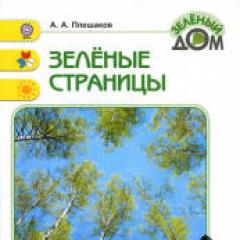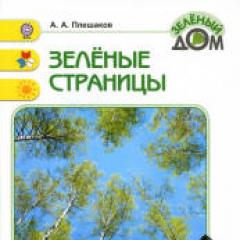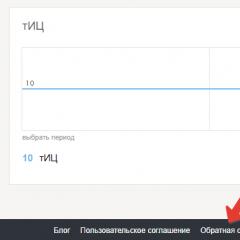Yandex app for tablet. Mobile version of Yandex browser. What opportunities open up
Yandex is a program that allows the user to find out the latest news, exchange rates and other necessary information in the shortest possible time. The application requires an internet connection.
Basic information
For full-fledged work Yandex on Android should allow the application to learn about the location of the mobile device. Thanks to geolocation data, the user will be able to see on the screen:
- weather;
- traffic congestion, traffic jams;
- discounts in stores located nearby;
- addresses of nearby shopping departments, entertainment centers, catering points, museums, theaters, gas stations, ATMs and pharmacies.
Built-in voice assistant
The application has a built-in voice assistant- Alice. It is presented to the user when the program is first launched on Android. Alice is able to instantly dial an ambulance, rescue service or fire department if such a request is received. Without going into a search, she can tell: where are the current traffic jams, what time is it at the moment, what is the current dollar exchange rate and how old is Paul McCartney.
Alice knows how to do a lot of things, among which the most popular are:
- singing songs, rapping;
- scoring toasts for festive events;
- participation in various games;
- issuance of information about the time in different cities;
- simple communication with the user of the mobile device.
What opportunities open up
In the profile menu, you can find popular sections - settings, autoloading photos, setting the current location, scanner, Mail, Money and Yandex Disk. It is possible to independently set the data parameters that will be further displayed on the main screen of the application. Information about the train schedule, TV program and posters, current news and events of the day is available online.
The application can save internal memory phone or tablet. After installing Yandex on a mobile device, the user does not have to additionally download some programs. For example, applications that report discounts in nearby stores and broadcast TV shows online will no longer be relevant. You no longer have to enter a combination of words in the search engine about quick or diet recipes, zoning and creating a cozy interior in a living room, fashion trends in clothes and shoes - all this can be found on the main page of the downloaded browser.
Yandex.Browser for Android is a simple and convenient mobile browser with Alice voice assistant. It allows you to open websites on the go, without typing the exact address, and the built-in search immediately gives a detailed answer to the request, saving you time. Yandex Browser also features fast page loading even with a slow Internet connection.



Yandex Browser recognizes not only search queries that are entered using the keyboard, but also by voice, and thanks to Turbo technology, Yandex.Browser compresses a web page, thereby making it possible to load websites faster and save mobile Internet traffic. These and many other features make Yandex Browser one of the best browsers for Android tablets and smartphones.
Some features and capabilities of Yandex Browser for Android
- Protect active protection technology - warns about dangerous sites, prevents leakage of personal data in public WiFi networks, checks downloaded files for viruses;
- Voice assistant Alice - she will help you find information on the Internet, tell you the weather, open an application or website for you, you can even just chat with her;
- Password manager - the browser can create and remember passwords, and also helps to substitute them on the relevant sites (they can be protected by one master password or fingerprint);
- Zen - a feed with articles and videos that will be of interest to you;
- Turbo 2.0 mode - speed up the loading of web pages with a slow or unstable connection;
- Synchronization - shared bookmarks in the browser for a computer, smartphone, tablet (Yandex account required);
- Anti-shock - disables shocking advertising (banners with sound, etc.);
- Smart line - opens sites not by addresses, but by name.
Download Yandex Browser for Android
Available for download on our website latest version Yandex.Browser for Android (download APK file without registration).
Yandex.Browser for Android is a simple and convenient mobile browser with Alice voice assistant.
Version: 19.12.2.150
Size: depends on the version
Operating system: Android
Russian language
Program status: Free
Developer: Yandex
Yandex.Browser - with Alice- this is a light, easy-to-use and fast program for high-quality surfing on the Internet. The browser from Yandex noticeably speeds up page jumps at low Internet speeds and saves traffic on your device. It knows which site you want to load, even if you don't know the exact address: the browser can open resources in a second, saving you a lot of time. Answers to the questions posed will be shown at the same moment, without unnecessary transitions to other pages. Adored sites will open in one click - on the Tableau.
- When you click on the line of this Browser and when you create a fresh tab, the Tableau will be automatically displayed - links to the sites you most frequently visit;
- You can easily manually select interesting sites and save them so that they always shine on the main Scoreboard.
- The fastest page loading and noticeable savings in outgoing and incoming traffic: The new Turbo technology will help this application compose the contents of web pages in order to load them with the highest quality and fastest even at low Internet speeds;
- The search is carried out without unnecessary clicks: to reduce the search time and subsequent response, the browser displays information immediately, for example, the location of the nearest bank, news and image;
- On a tablet, this browser will open web pages next to your query results to make it easier for the user to select the sites they are looking for;
- Smart introductory custom query string: the browser recognizes the addresses of Internet pages and the user's input requests that were typed from the keyboard and by voice;
- the program recognizes any page by its description and immediately opens it;
- the program displays any values and facts immediately in the displayed prompts;
- Convenient synchronization of displayed data: Sophisticated ergonomics make it convenient and easy to use Yandex Browser on any mobile smartphone or tablet: there is no particular need to adjust bookmarks or a list of the most visited pages each time, they will be automatically transferred from the computer's memory to your smartphone;
- All browser bookmarks you create are stored on the Yandex server: even if your smartphone runs out of power or fails, they will be sent to the server and saved;
- Speed Dial: Click once on a number mobile phone, which was found in the browser or personal computer, and your mobile device will type it itself (if the synchronization function is enabled in the Browser on two devices).
The Yandex browser will determine in a matter of seconds which site you need, thereby you can not enter the address completely, and save your time. All the desired answers can be obtained immediately, without going to other pages.
popular mobile browser Android devices with enhanced features for fast web searches and protection of user data. It has all the features of modern browsers, such as bookmarking pages you like, switching between tabs, saving passwords, and many others.
Description of Yandex.Browser
The start page of the browser is adapted to any screen resolution of tablets and smartphones. The built-in search engine, which supports both traditional alphabetic query input and voice input, provides a quick search for information on the web. Based on the user's preferences, a news feed is formed. The program offers:
- Synchronization with other devices, allowing you to quickly transfer bookmarks.
- Work with horizontal and vertical orientation.
- A reading mode that hides unnecessary elements, which allows you to expand the text to the full screen of your smartphone or tablet.
- Convenient gesture control.
- Bringing voice search quick access to the main screen in case it is impossible to hold the gadget in your hands.
- Setting up color schemes.
- High data loading speed due to the Turbo 2.0 mode.
A lightweight browser not only helps you quickly and efficiently search for the necessary information on the Internet, but also protects you from intrusive ads and scammers.
Features of Yandex.Browser for Android
A safe and fast Russian-language browser with voice search for Android 5.x, 6.x, 7.x, 8.x OS has a wide range of options that allow you to surf the web safely. Browser features:
- Search for website addresses or responses to queries using a smart string that will allow you to translate foreign words, find out exchange rates and other information, and also help you go to the right sites without even knowing their addresses.
- Using Alice's voice assistant, which will answer any questions, as well as help you find out the weather forecast, where to buy groceries, find an organization or other information on the web.
- Play music and video with the built-in Flash player.
- Visiting sites without remembering their history in Incognito mode.
- Customize and install background images.
- View the history of search queries.
- Saving site passwords and adding favorite resources to bookmarks.
You can download Yandex.Browser - with Alice for Android for free, without registration and SMS, on our website using a direct link.
It is no secret that the mobile market software and devices gradually occupies a leading position. As a result, many major developers are transferring their products to support this segment. Yandex is no exception with its brainchild of the same name - Yandex browser. This program already competes with dignity among desktop devices and is gaining momentum among mobile platforms.
For Android
In order to take advantage of all the advantages of this web browser, you first need to download the Yandex browser on your phone and install it.
For some time now, the Android platform has already installed the Yandex browser by default (Samsung was the first to implement this). If for some reason you do not have it, then to install it you need:
Log in to the Play Market from your device ( You must have an active Google account in order to work properly.);
In the search bar we drive "Yandex browser";
In the list that opens, find the program and go to the application page;
Click the "Install" button and wait for the installation package to download;

After downloading, the installation of the program will start automatically. This may take some time depending on the power of the device.
Installation in iPhone
Since this platform is almost on the same level as Android, naturally our web browser is adapted for it. Installing on an iPhone is quite simple and is no different from installing other applications. So, in order to install Yandex browser on the iOS platform, you need to use the virtual app store in App Store:
We go to the store using the appropriate label and select the "Internet" section.

Using the search, we find a browser in the Yandex list and click Install.

Interesting! If you previously had the Yandex Search program installed, then it will automatically be replaced by new browser.
Installation on the Windows platform
Taking into account the fact that at the moment Microsoft has refused to support the mobile version of its product on all phones, including the famous Nokia smartphone. Cross-platform Windows 10 is installed, installing the browser on mobile devices with this operating system proceeds according to the principle of installing programs on a regular computer. For this you need:
- Download the installation package from the official website for free;
- Click "Install";
- We are waiting for the installation of the program to finish;
- A browser shortcut will appear on the main screen;

Advantages of the mobile version of the Internet browser Yandex
Convenient interface
Taking into account the feedback from users, the Yandex team has developed a convenient and ergonomic design:
Convenient and extensive settings menu, including visual display.
For small screens, the location of the search bar has been changed, now it is at the bottom, for the convenience of one-handed operation.
For large screens (tablet version) it is possible to view search results and open sites in parallel.
Search string is also an address bar.

Quick access bookmarks are now on the main screen, the formation and editing is greatly simplified.

Implemented and adapted gesture control program.
A mode has been developed to maximize the use of screen space - "Reading Mode", which removes all additional elements from the screen.
Yandex implemented "Smart Tape". This option analyzes and selects content, alerts and recommendations on the most interesting and frequently visited topics.
Now the user can use voice control and search. Yandex introduced its own voice assistant Alice, which is integrated into the program by default.

In the tablet version of the display, it is possible to simultaneously view the results search results and open sites, which makes it much easier to switch between several queries of interest to us.

Besides:
- Enhanced network security;
- Implemented synchronization of personal data;
- The option to speed up work and save traffic "Turbo" has been introduced.
In a word, users of mobile platforms get all the benefits of desktop programs on their devices. Due to the above-mentioned advantages of the new program for surfing the Internet, as well as due to the ease of installing and configuring the Yandex browser, you will greatly facilitate your work with your favorite sites: download music, play games, visit your favorite sites.