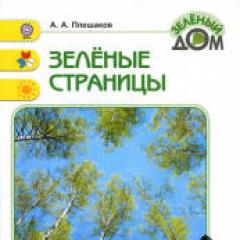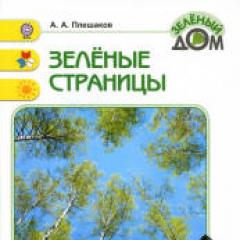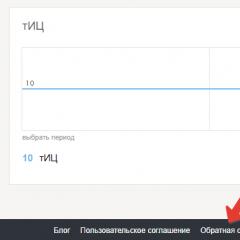Feedback form Yandex mail. How to write or call the Yandex mail support service. steps on how to fill out the form to get help from Yandex
When promoting, various questions arise about working with the site and with the Yandex Webmaster service. It happens that the search engine undeservedly “rewards” the site with a filter and lowers it in the search results. Webmasters are losing traffic. In such situations, you have to figure it out and contact Yandex technical support.
How to write to Yandex Webmaster
To write to Yandex Webmaster and get help, you need to go to the service at the link webmaster.yandex.ru.
Select the site for which you need help.
After clicking, we are thrown into the "Summary" section. At the very bottom in the right half there is an item "Feedback".

Click! 🙂 Now we get to the Yandex technical support page.
Let's say the site's position in the search has fallen. Click on the relevant section.


 After the transition, Yandex gives options for explaining the situation:
After the transition, Yandex gives options for explaining the situation:
- search algorithms have changed;
- there was a regular update of the search database;
- there have been changes on other sites that were in the search for the queries you are interested in;
- the site address or the protocol used has changed;
- pages that were previously found on requests disappeared from the search;
- there have been other changes on your site;
- complain about copying information from my site -.
If none of the options explains your problem, then check the box next to "The reasons for the decrease in positions were not clear." Read the suggested articles:
- poor quality websites
- Yandex's attitude to SEO links;
- recommendations for creating sites;
- how to make your website more efficient.
If the problem is not solved, we put a crown check on the item "The position of the site has changed by more than 30 points."

Write to Yandex Webmaster
In order for technical support to help you, you need to fill out a lot of items:
Describe your problem well and, if necessary, include a screenshot.
Phone Yandex Webmaster
If you are not ready to fill out the proposed forms and it is easier for you to discuss everything with the operators, then you can simply call the Yandex Webmaster support service and say everything you think about them :-). To do this, call the toll-free number for customers from the regions: 8 800 234-24-80.
Complain to technical support about spam or viruses
If you want to complain to technical support about spam or viruses, then enter the appropriate section and carefully fill out the form.
Working with Yandex services is mostly intuitive for the user. However, in case of questions and failures in the operation of the service that cannot be resolved on their own, the client contacts the technical support staff.
Technical support or "Yandex help" (Yandex.Support) varies depending on the type of service. The main access is carried out from the service page through the "Feedback" link. You can contact the experts two ways:
- by calling the "hot line";
- by sending an email request.
The Yandex support service notifies you that on holidays and weekends, the response to a request is processed more slowly than on weekdays and is sent later. Usually speed reaction on the application is impressive - less than 3 hours pass before the completion of the analysis of the letter. Operators send an analysis of the problem that has arisen and recommendations for solving it.
Contacting Yandex.Mail support
Access to the technical support of the mailer is carried out from the main page. In the upper right corner, go to the "Mail" tab. Then select the link "Help and feedback" at the bottom.
In the window that opens, "" presents a list of articles with instructions for troubleshooting various problems. 
If you could not solve the problem yourself, you can use the "Feedback" button inside the thematic articles. 
Step by step filling in the fields, answering questions, the user gradually provides technical support specialists detailed description question of interest. The response to the request comes to the e-mail that the client indicates at the end of each request. 
Technical support Yandex.Webmaster
To communicate with technical support specialists, go to the service page. To do this, from the main page of yandex.ru, click on the "More" tab, then the menu item " all services”, then scroll down to “Webmaster”. 
For assistance, please click on the "Contact Us" link at the bottom of the page.
After redirecting to the technical support page, the topic on which the question arose is selected, which is subsequently detailed with clarifying requests. Before contacting support, it is useful to click on the link " Help", located next to the " Feedback»and study the material presented in the form of short articles covering one or another aspect of working with the service and the way to troubleshoot.
To contact support, select the menu item " Question about the Yandex.Webmaster service” and then in the window on the right “Another question about Yandex.Webmaster” 
In the form that appears, select a topic from the drop-down list and tick"The answer could not be found, write to the support service." 
Yandex.Money support
It is possible to go to Yandex.Money technical support from the money.yandex.ru service page, in the upper right corner, after identification. The link is marked with number 2:
From the menu above the search bar, go to the “More” tab, then the “ Money". In the figure above, this block is indicated by the number . Realize wallet entry not necessary. It is enough to scroll the window down to the end. The hotline number +7 495 974 3586 is indicated in the gray field. Help» below the phone number. 
The menu that opens contains a description of the solution to the main problems that poison users face most often. If the mini-articles do not provide comprehensive information, go to the menu item "". On the right main part of the screen there are links to the most common troubles encountered by Yandex.Money users. Links are duplicated on the left.
If none of the proposed topics is suitable, the last menu item " I have another topic”, which entails a redirect to a page with phone numbers:
- for Moscow
- other Russian cities
- users from other countries.
If the correspondence is more convenient, there is a fill field on the page request forms. From the drop-down list, a topic is selected, from the items that appear - the most appropriate to the question. After checking the box, fields appear where you need to enter personal data (sometimes optional), a comment (required), which describes the problem in detail, and the email address where the answer will come. 
How to call support
Yandex support specialists in Moscow are available by phone +7 495 974-35-86. If the user lives in Russia, but not in the capital, the number 8 800 250-66-99 is used for communication. Foreigners are provided with a separate line +7 495 974-35-86.
We are trying to make Yandex.Mail such that everything in it is immediately obvious to everyone and no help is needed. Alas, this does not always work out, so we have a support service. I think many on Habré understand that it is very difficult to organize a support service so that it can quickly respond to all users of such a huge service as Yandex.Mail, and at the same time not send out semi-automated unsubscribes, but help in essence and sort out problems in the service itself.
Last time we talked about how we improved the work of the Yandex.Mail support service, reducing the response time to users to one day. And today, when Habrahabr transferred all project management hubs to Megamind, we decided to tell you how we reorganized the work of supports so that the average response time to people decreased to three hours.
Don't be afraid of your desires
More than a year ago, when we first started to change the work of the support service, the average response time was more than three days. Then the answers within a day seemed to us the ultimate dream. But once we got there, we wanted more.So how is the problem that has not yet been solved (in our subjective opinion) by many online stores and even paid services, of which we are users, turned out to be up to us?
Finding a problem
In order to understand on the shore what and how affects the response time, we unloaded all events from our administrative panel for a full month by minutes. Any letter from a user takes time from a support specialist, even if it just had to be shifted to a neighboring queue. Therefore, it is important to take into account not only the arrival of the letter and the response to it, but also the movement to another queue. Closing without a response takes at least a few seconds - the letter needs to be read. We passed this data to the analysts and asked them two questions:Analysts told us the following:
- The number of outgoing emails from us over a period of time is 96% of the number of incoming emails over the same period. This means that the group can handle the load and theoretically could process most of the tickets "in real time".
- If we consider only tickets closed in less than two days, then the average time it takes is 12.3 hours. For different days, this figure ranges from 8 to 16 hours. Despite the fact that there are still 6% of them, in the process of working on which difficulties arise, we still derived the first metric - the average response time should be reduced by 9.3 hours.
- 53% of all emails handled by a support agent during an eight-hour work day arrived on the same day, while 47% were left over from yesterday.
- The number of tickets opened and closed per day usually differs within 25% in any direction. This difference is also large enough to cause delays in response time.
A matter of technology
The main thing that we understood is that the main delay in the response is caused by old tickets accumulated in the queue. So we formulated the first task: to reduce the level of open tickets one-time, while maintaining the average load. To solve it, we did not even need to change the work schedule or hire new employees. We just organized a couple of subbotniks and sorted out all the hanging problems.This change alone resulted in an increase in the average response rate at 6 hours (12.3 - 6 = 6.6). That is, before our goal of 3 hours, we needed to cut the response time by half.
It remained to synchronize the work schedule of the support staff, since the floating schedule on weekdays gave us about 3-4 hours to the average delay in time.

As you can see on the chart, it was necessary to pay attention to the periods from 7 am to 11 am and from 7 pm to 10 pm. At the same time, the time from 13 to 16, on the contrary, can be unloaded, which we did.
The new metric was an empty queue at 22-00 daily and a new work schedule. The effect can be seen on the graph:
And the winner is...
Only organizational changes allowed us to more than double the response time - from 30 to 75 percent of responses within three hours. The number of emails per day increased by only 10 percent, thus our fears of a significant increase in emails due to quick responses turned out to be unfounded. To sort out the remaining 25%, you need to enter two shifts, since most of them are questions that came at night, Moscow time. Now we answer them within 8-12 hours. But we will talk about this next time.We are proactive
80% of letters received by the support service are typical questions that have standard answers: the user simply did not find some setting or wants to know how some service works. A robot can answer such questions.To solve this problem, we made a feedback form in the form of a pop-up with a noticeable search bar for questions and answers, a web screenshot and the ability to immediately attach a problematic letter in the form of an attachment.



In the measure of benefit, we compared it with a regular feedback form. The key metric of the project was the conversion from those who entered the form to those who wrote to support.
The final numbers are as follows:
- Conversion in the new form - 23%.
- Conversion in the old form - 56%.
Of those who wrote to the support team:
- 12% came from search results (that is, they were not satisfied with our answer);
- 88% came from the start page (didn’t search for anything, didn’t click on “Find”, immediately clicked on “Contact us”).
- 41% went to Help from the first page;
- 32% used the search and found the answer (30% of them used sadgest);
- 27% closed the form immediately or while writing the email
The new search form was 33% more efficient than the old one.
It also became clear that people, contrary to popular belief, can not only write in support, but also use search, read and find answers on their own - it is enough to give them a convenient tool.
Results
Yandex.Mail is a free mail service with one of the fastest support services even among paid services. 75% of our users receive answers to their questions within three hours, and 90% - within a day.
We managed not to grow in the number of letters and at the same time dramatically improve the response time by the forces of the current team - without any major changes in the work schedule. And we don't stop there. Now we plan to learn how to answer important questions within an hour, start automatically checking the quality of the answer, learn how to calculate the user's karma on the service in order to more accurately determine the level of his knowledge and skills.
Feedback is an important criterion of responsibility on the part of any self-respecting resource. Thanks to it, users can ask for help in case of any problems (for example, with account recovery or deletion). Yandex mail is no exception - you can always write to the support service or even make a phone call. How to do it?
How to write to the support service?
Traditionally, the most convenient way to contact the administrators of the Internet resource is e-mail, which is especially true in the case of Yandex, which itself provides an e-mail service.
At the same time, the support service urges you not to rush to contact the operator, but to look for the answer to your question on the feedback page - http://feedback2.yandex.ru/default/. Indeed, solutions to most possible problems in the operation of Yandex services are offered here.
Each of these sections includes a number of subsections that describe as accurately as possible the reason for contacting technical support. Sometimes the subparagraph contains information that allows you to quickly fix problems yourself, as in the example below.

If there is no ready-made solution, the user will sooner or later get to the feedback form page. The exact configuration depends on the subkey in which it is located.
If you decide to write to the operator, remember that it is necessary to describe the malfunction as accurately as possible so that the employee does not have additional questions and immediately understands the situation.
To do this, please provide the following information:
- name and version of the browser used;
- address of the page where the error was found;
- describe in detail what actions you are taking and what, in your opinion, is not working;
- If possible, attach a screenshot of the generated error to the message.
In some cases, other information will be required that directly relates to the description of the details of the situation. After filling out the questionnaire, be patient and wait for a response. If the support service is busy, this may take a long time.
How to call Yandex by phone?
All problems with mail are solved not only through the site itself. Yandex support service provides free phone consultations. For clients from Russian regions, a special hotline is open at 8 800 333-96-39. Managers of the company in a short time provide qualified assistance every day from 5:00 to 24:00 Moscow time.
Sometimes it's necessary write a letter to the support any search engine. When exactly does such a need arise to contact Google, Yandex, Yahoo, MSN, etc.? Usually when your site has been banned or a filter has been applied so that for all or a large and necessary number of requests it is not in the search results and you want to write to support to explain the reasons for the ban or send a request to review the site.
Below is the contact information for these search engines.
Write a letter to Google
If you have technical problems, legal issues, privacy issues, or find inappropriate or illegal content, then you can contact Google Support from this page:
www.google.ru/support/websearch/bin/request.py?contact_type=contact_policy
Also in the webmaster panel, you can find in the right column information on how to contact Google about your site (report spam in the index, about paid links, request a review):
www.google.com/webmasters/tools/dashboard?pli=1
Yahoo!
![]() You can check the status of the site in Yahoo (write them an email) at the following address:
You can check the status of the site in Yahoo (write them an email) at the following address:
help.yahoo.com/l/us/yahoo/search/urlstatus.html
Re-sending a request to re-check the site to Yahoo (for example, due to inconsistency with its agreements and rules) should be done through the form: add.yahoo.com/fast/help/us/ysearch/cgi_review
Please be patient, the request may take several weeks to process.
Write a letter to Yandex (Platon)
 Yandex.Search feedback form:
Yandex.Search feedback form:
feedback.yandex.ru/?from=search
You can also ask a question about the site to the support service by clicking on the appropriate link in the right column in the webmaster panel.
Practice shows that the most common response from Yandex (Platon) is “improve your resource…”, therefore, before sending questions in letters to Platon about your sites, look for similar problems from other webmasters on forums or blogs.
Contact MSN Support
![]() Everything is more complicated with live.com than with other search engines. In order to contact MSN, you can first search for the necessary information in their help center (they do not give contacts):
Everything is more complicated with live.com than with other search engines. In order to contact MSN, you can first search for the necessary information in their help center (they do not give contacts):
help.live.com/help.aspx?mkt=en-us&project=wl_webmasters
Or you can submit a question via the contact form on the MSDN blog:
blogs.msdn.com/livesearch/contact.aspx
If you just want to find out if your site is indexed (Yahoo, Google, Live.com or Yandex), then use the search page and enter a few unique phrases from your site in quotes into the search form. If you have it in a search engine, the site will appear in your search results.
If the site is not in the search results, then this may be for several reasons:
- the site does not meet quality requirements, violates the terms of the search engine and may have been removed. In this case, it is necessary to modify the site and write a letter with a request to recheck the site;
— the robot has not yet visited your site and/or does not know about its existence. You can through a special form;
- the pages in the index have not been updated, you just have to wait until the robot, based on its schedule, visits the necessary pages;
— pages are prohibited from being indexed by the robots.txt file or the firewall. Make sure the hoster does not block search bots;
— the site is temporarily removed from the index due to non-unique content or for other reasons.
Do not write letters to Yandex, Google or other search engines for nothing. Each search engine has its own webmaster support sites, answers to frequently asked questions, and so on. As a last resort, look for information on SEO forums.