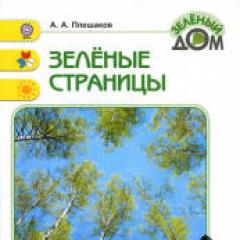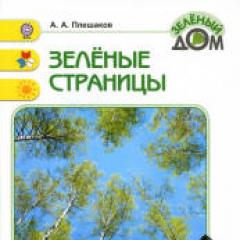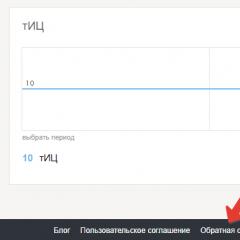How to contact technical support Yandex mail. Rescuing a drowning man: how to write a letter to Yandex support and get help. Customer Questions and Concerns
A very important criterion for the responsibility and integrity of any Internet resource is feedback. With this function, any client can count on timely assistance in case of any problems. For example, in cases where you need to register or delete an account. Fortunately, Yandex mail has feedback and you can get answers to your questions in any convenient way - write or call Yandex support. How can I do that?
How to contact support?
The most popular way to contact them is to write an e-mail there. Moreover, Yandex itself offers to use the e-mail service.
But Yandex recommends not immediately contacting the operator by phone, but finding the answer to your question here https://yandex.ru/support/common/troubleshooting/main.html. Here is a fairly large list of problems that arise in the Yandex. Each list includes more additional lists that specify the reason for contacting technical support. In most cases, issues can be resolved with the information provided. Just follow the directions.
In cases where the problem cannot be solved by the described method, the user is returned to the feedback page. When the user decides to contact the operator directly, the difficulty encountered should be described clearly and understandably.
In order to have an understanding with the operator, you must specify the following information:
- From which browser the user accesses the Internet. You also need to specify the version.
- Specify the address of the page on which the problem was identified.
- As clearly as possible, indicate all actions taken to resolve the problem.
- If possible, upload a screenshot of the page on which you have problems.
- In special situations, you will have to fill out a questionnaire, then be patient and wait for a specialist's answer. If the service has a high degree of congestion, then the wait can take quite a long period of time.
How to contact Yandex by phone?
You can get the necessary help not only on the website, but also by phone. The support service provides free calls for consultation with specialists. For citizens of all regions of the Russian Federation, there is a single hotline number: 8 800 333-96-39. Call center employees are always ready to provide professional assistance in real time from 05.00 to 24.00 Moscow time.
Yandex is one of the largest resources, so its developers have responsibly approached the interests of their customers and provided them with round-the-clock technical assistance located on the Yandex.ru website. In order to contact the support service, you need to register in the system and wait for a response message.
It is important to know that the appeal of users in electronic form is equivalent in importance to a written appeal. This means that the client's application will certainly be considered, taking into account the Federal Law of the Russian Federation No. 59-FZ "On the Procedure for Applying Citizens".
Therefore, in case of any questions, experts advise not to waste time and write an appeal by e-mail. But in any case, users can also use the phone number provided on the site for technical advice.
The Yandex search engine has a special service for site owners - Yandex.Webmaster. In this service, in addition to useful tools, it is possible to contact technical support and find out the causes of various problems. For example, why the site has sharply lost positions. In this article, we will tell you how to write to Yandex.Webmaster technical support and how to do it correctly.
How to write to Yandex.Webmaster support?
To write to support, follow our instructions. Be sure to read the information to the end.
1. Add a site to Yandex.Webmaster
To report problems on a site, you need to add this site to the Yandex.Webmaster service using the link: http://webmaster.yandex.ru . To add a site, you will need to place a special verification file on the hosting or add a special tag to the page code.
2. Open the support page and select a request topic
After confirming the rights to the site in Yandex.Webmaster, you need to go to the page https://feedback2.yandex.ru/webmaster/ and select the most suitable topic for your problem from the list that opens:

3. Find the request submission form
After selecting a topic, you will receive instructions on how to solve the problem. If these instructions do not help you, check the appropriate box, and you will see a form for submitting a request to Yandex.Webmaster support.
An example of such a form is below:

Please note that not all sections have a form for submitting a request. If there is no option to open the form in the most appropriate section, look for it in another section that suits your problem. In extreme cases, you can send a question from any section that is not even suitable. Doing so is a last resort. In practice, such requests are also answered.
4. Fill out and submit the form
Describe your problem in the form and submit it. As a rule, the answer comes within 1-2 days. You should not duplicate the request, because the answer will come anyway. If there is no answer for a long time, it is likely that the problem required additional study by Yandex employees.
Who is Platon Shchukin?
Platon Schukin is the pseudonym of all employees working in the Yandex.Webmaster support service. Don't be surprised when you get a response to your request. It will be signed with this name.
Can I call Yandex.Webmaster?
No, It is Immpossible. There are no phone numbers for technical support on the site. You can only write through the form.
Secrets of Yandex.Webmaster: how to get a detailed answer from Yandex employees?
- According to our observations, Webmaster's technical support stores the history of all requests for a particular site. The support agent can view the message history.
- Do not try to deceive Yandex employees. They understand perfectly well whether you are telling the truth or lying. If you make mistakes, admit it - this will speed up the solution to the problem.
- A number of filters in Yandex are removed automatically. In this case, support will report it. However, it will not be superfluous to recall the problem after a while. In practice, this approach allows you to quickly solve problems, including those with automatically removed filters.
- If Yandex.Webmaster's technical support pointed out bugs on the site, fix them before contacting technical support again.
- Rarely, but it happens that site problems are related to the peculiarities of Yandex algorithms. In this case, as a rule, Webmaster's technical support acknowledges the existence of problems with the algorithm, but notes that their elimination may take some time.
- There were no cases when there was no response to a request to Yandex.Webmaster - we don't remember. Therefore, if there is no answer for a long time, you should not duplicate the request. Most likely, you will receive an answer later, and the delay in the answer is due to the fact that the question requires a long study.
Any company or service whose work is related to the provision of services to the population is interested in improving the quality of their work. To do this, they often resort to using the support service. The Yandex Taxi company in Moscow, as well as in those cities where they use its services, was no exception. Feedback from customers becomes necessary in cases where difficult situations arise that require a quick resolution.
Popular problems
In the shortest possible time, the current hotline will help you find a way out of this situation on the following frequently arising questions:
- The client encountered difficulties in paying for the fare using a cashless payment;
- Items accidentally forgotten by the passenger were left in the passenger compartment;
- Opportunity to receive information about the availability of free vehicles in the fleet that you use around the clock;
- Everyone is obliged to use the help of technical support at the risk of access by an unauthorized person to the user's account.
Some standard questions with ready-made answers are covered on the auxiliary page of the company's official website. Here you will be given a hint on how to act correctly in a given situation.
Before dialing a phone number, you must use the page "https://driver.yandex/ru-ru/base?section=faq" and carefully read these rules.

Most questions can be answered here, conveniently grouped into informational categories.
For some questions, you can get advice from the employees of the taxi company. For example, they will be able to explain:
- how to make a fee payment or how to transfer funds to their account;
- how to block or pause the service provided;
- How is a driver's license replaced?
- for what offense can impose a fine.
Active hotline phone numbers in Yandex Taxi
If you are interested in the question of how to call the Yandex Taxi support service, then first of all you need to know that it has a regional division and each region has its own telephone line:
- for example, the number 8-499-705-8888 (Moscow) is assigned to the Moscow branch;
- support service of the northern capital 8-812-389-3333 (St. Petersburg);
- for residents of the capital of the Urals, this number looks like this: 8-343-226-0966 (Yekaterinburg).
You can dial a hotline number from a city telephone set absolutely free of charge. There is also a common all-Russian number that residents of any corner of the country can use, and this is: 8-800-333-96-39. This call on the territory of the Russian Federation does not require payment.
Auxiliary electronic service
When the remote technical support service was first created, it was actively used both by clients of drivers who had a connection to the system, and by those clients who applied for this service to a virtual operator. Over time, this excitement subsided, moving into a calm rhythm of work.
The electronic system created on the website page at the address: “https://yandex.ru/support/taxi/index.html” is of great help.
You can leave text messages on it, and receive a response to the user's e-mail.

To write to the relevant service, you must use a smartphone, tablet, computer or other mobile device.
The following categories of calls have been established:
Here you can leave both positive and negative feedback, as well as describe the factor that influenced your decision. The review must contain information about your name, contact phone number and e-mail. You also need to indicate the exact date and, at least approximately, the time of calling a taxi. This rating will affect the rating not only of the driver, but of the entire taxi service.
Payment problem
If the price of the trip is in doubt, the driver has no change, or it is impossible to use the card to pay for the service, you must contact Yandex Taxi using the feedback form, indicate your name and payment option for the trip (it can be a card, cash, and both).
Promo code didn't work
This option will be of interest to the owner of the secret code with which the discount is provided. To solve the problem, it is necessary to transfer the error code to the operator.
No trip reports
In the event that the data on the service already received is delayed for some reason or has not arrived at all, it is necessary to keep in touch with Yandex.Taxi technical support within 24 hours.
Forgotten things in a taxi
It is not advisable to use the telephone number of the service and contact them regarding the return of accidentally forgotten items. It is best to make a call to the driver whose services you used. A push notification will prompt its number, which will be saved for 1 day. You can find out the driver's phone number from the trip history, which is always sent to e-mail. And also his contact phone number is stored in the SMS message sent to the client after the order.

If you decide to apply through the site on this issue, then you should indicate the date and time of the service received, describe the signs of the lost item and leave a small comment.
Offers
If you have suggestions for improving the service, the company will be happy to get acquainted with them. Proposals are set out in writing on a special page of the site.
Video: what to do if the client deliberately did not pay the fare and disappeared.
Contact via social network
If you didn’t know yet that questions can be asked through a social network, then we hasten to please you that this is possible. In the official group on VKontakte, you can also leave your wishes, file a complaint and ask any questions. The support there is fast and timely.
Examples of calls to the Yandex Taxi hotline
Very often, customers use one standard route, the cost of which is previously known to the passenger. But if you stumble upon an unscrupulous driver who winds up extra kilometers, the fare will increase many times over. This picture is quite common.
A complaint can be filed both electronically and by calling the taxi fleet dispatcher. The driver may be downgraded. But if a specific complaint remains unanswered for a long time, then Yandex applies a compensation system. They are promotional codes that give a good discount on travel. In each case, if you feel that you are right, you must defend it.
Keep in mind: even one confirmed complaint sends the driver to the black list. Suspension of a driver from work may be temporary or lifelong if the driver was involved in fraud, driving in violation of traffic rules, which led to injury to the passenger, and the like.
Do not forget also about the encouragement of our drivers, which will add to their rating (positive). This will be an incentive in their work, add customers and increase earnings. To rate the driver, you need to use the Yandex application. It will not take more than a minute, but it will significantly improve the quality of service.
If you still don't know who Platon Schukin and how it relates to Yandex:
Platon Shchukin is a fictional character on whose behalf Yandex technical support employees conduct correspondence.
Many beginners, as well as seasoned webmasters, sometimes ask themselves questions: “ How to write to Yandex technical support?". Probably each of us, at least once, asked a question to Plato on his website.
Why did this question even arise?
The thing is that Yandex technical support receives a huge number of questions every day, and many of them are simply about nothing. It is clear that it is very difficult to cope with such a blockage, because Yandex's resources are severely limited, at least by the number of technical support employees. Therefore, Yandex has found a solution on how to filter out most of the requests.
How filtered?
It's simple, they stuffed the feedback form into the J itself. That's why questions arise on the forums, they say, how to write to Yandex.
So how to write to technical support?
If you still decide to write to Yandex technical support (webmaster), and did not find the answer to your question elsewhere, follow the instructions below.
Step 1. We go to Yandex Webmaster and select the site on which we want to ask a question:
Step 2 At the very bottom (to the right) you will find the link " Feedback»:
Step 3 Again we are faced with the so-called screening of users. Instead of a request form, you are offered to familiarize yourself with ready-made answers. From the list select " Site indexing»:
then " The site is not indexed well", Further " The site has completely disappeared from the search" and finally the final click, select " The reasons for exclusion of the site from the search are unknown»:
After all these perversions, a long-awaited feedback form with Yandex technical support appears (or rather, a link, at first):

We have released a new book, "Social Media Content Marketing: How to get into the head of subscribers and make them fall in love with your brand."
There are situations when some difficulties arise when promoting a site and, as practice shows, they are not always associated with the fact that you are doing your job poorly. For example, you can do everything right royally and the site will rank well in one search engine. But the other one will reject him as a beggar: he will throw a little traffic or positions and that's it. The Council seems to have calmed down. And okay.
In this regard, a reasonable question arises: “What, in fact, is wrong with my site and where did I go wrong?!”.
Reputable search engines for such cases and questions related precisely to misunderstanding on the part of users about how this or that service works, there are services that suggest and guide you on the right path.
In this article, we will talk about when you needwrite or call the serviceand how to communicate with Platon Shchukin himself.
Yandex technical support
PS Yandex was announced in 1997, years passed and the resource developed, along the way giving life to new algorithms designed to clear the issue of low-quality content and second-rate sites. Working methods changed, the network grew and many questions began to arise related to how it all works in general and how not to become a secondary product in the millstones of this system.
A service has been created that contains the most frequent and possible questions from users. Instructions and manuals for various services and applications of the resource. Unfortunately, as practice shows, the answers may not contain all the questions, what to do then? The answer is simple - you needwrite to Yandex supportabout the problem.
Much, stubbornly and as detailed as possible reporting the following:
- We tell you which browser we use and its version (you can see it here http://yandex.ru/internet/).
- The URL of the page with the problem.
- We say what they did and at what stage of the work the error occurred, while reporting what they wanted to achieve with their manipulation.
- If in case of an error we receive a text that explains it, but we do not understand what it means, then we attach this explanation to the letter, ideally also with a screenshot. (Help "How to take a screenshot").
How to write to Yandex Mail technical support
Based on my own experience, I can say that if you go to the Yandex Mail support section for the specific purpose of finding it, you will simply go crazy.

This link will drive you in circles and you will not see forms for communicating with support until you shovel half of the information in the section. Actually inThe help section for this service contains all possible answers to the most frequent questions of users and most likely the answer is contained in the section. You just need not to be lazy and search, plus you can use the convenient search.

After 20 minutes of brutal running around the service with one question to ok already write a letter to Yandex Mail?! I did find it at the very bottom of one of the pages. Here's what it looks like:

There are fields for specifying your data:
- name;
- email addresses for feedback;
- and a list of issues you may be experiencing.
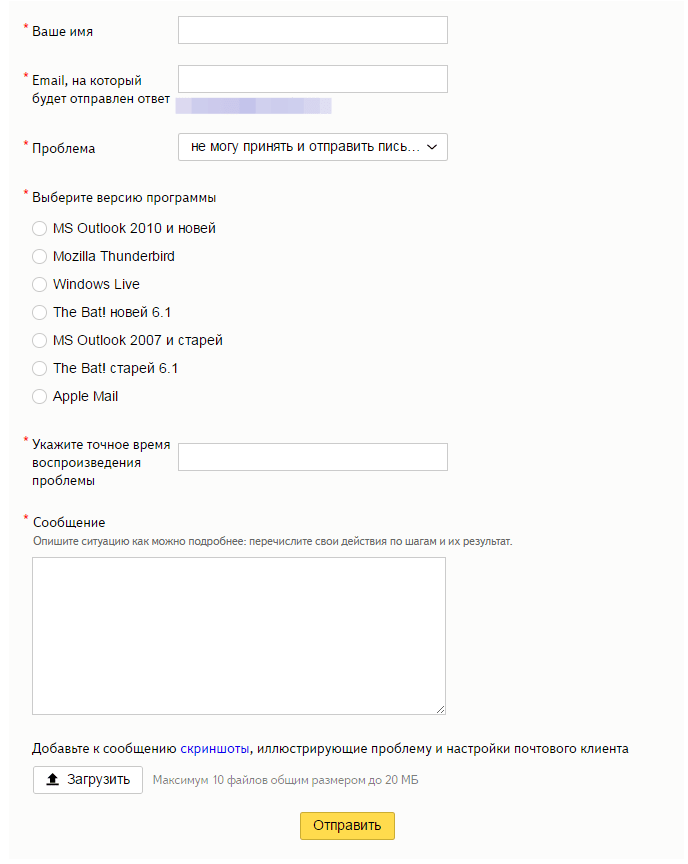
Fill in the fields and send the parcel. As the Yandex service itself says for the Mail service, the time for their response and response to a letter is about 3 hours, so the answer will not be long in coming.
Yandex Webmaster support service: how to call or write
Another popular service is also not deprived of a feedback form, which is simply impossible to find without a certain supply of nerve cells.
In what cases may there be a needwrite to Yandex technical support for help, main reasons:
- problems with site indexing;
- site mirror change;
- something with ranking;
- regionality suffers;
- incorrect display of the site in the issue;
- PS filters;
- resource quality.
To get to it, do the following:


And here everything depends only on you: try to convey as clearly as possible all your feelings about your site:
- Don't hide anything from tech support.
- Describe the problem in as much detail as possible.
- Ask for a decision and stand your ground to the last (of course, if you are sure that you are right).
- Attach all kinds of screenshots that will help Yandex support solve your problem.
- And fill them with letters only if you really tried all the options. After all, they are also developing and provide answers to frequently asked questions from users. Perhaps you just need to look hard.
How to call Yandex support?
If you are not a fan of filling out the proposed forms and are used to giving out information only orally, there is also a solution.
You can just call Yandex Webmaster support serviceand tell the Platonists everything as it is. Here's everything you think and want - for this you need to call the toll-free number for customers from the regions: 8 800 234-24-80.
As you can see write a letter to Yandex support(and even more so - to call her) is not so difficult. Rather, it is simple if you know what to indicate in the feedback forms and where to look for them. We hope you will not have a need for this, but if you suddenly need to, you will be ready for this.
In what cases is it worthwrite to Yandex support
The most important reasons why you might want to write to support are:

Let's look at a few options from this list.
Website indexing issues

If you notice that the site has become poorly indexed, then do not rush to immediately write to support. First of all, you should conduct at least a minimal technical audit: check the robots. txt, page loading speed, size of photos and videos posted on the site (because this is also weight and it can slow down the loading speed of your resource). If the check did not show obvious shortcomings, it is worth writing to support with pleas and requests to help figure it out.
In the letter, we indicate what they did and how they tried to deal with the problem themselves, how and under what circumstances they noticed the incorrect operation of the resource.
We ask a question:

We get the answer:

Getting under sanctions
If the site was covered by filters and here (of course) you need to at least find out why the resource was awarded such an honor, and checking on your own did not show obvious vulnerabilities. We're going to write to Yandex support with a request to explain what's the matter.
We provide the Platonists with the necessary information and formulate the question:

After a while we get the answer:

Website address change
There are situations when it is necessary to carry out a "painless move" from the old address to the new one. And since you don’t want to lose positions / traffic, it’s better to work together with Yandex so that everything goes well.
An example of such a correspondence:


Do not be afraid to communicate with Platon Shchukin, because this character was created in order to help optimizers and people who are anxious about their resource. Especially since you already knowhow to write to Yandex technical support. The main thing to remember is that in order to achieve the most understandable answer, try to provide all the information that can help the support service solve the problem that has arisen.