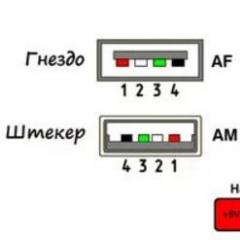NewDesignVk or how to return the old VK design? How to return the old VKontakte design How to make the old VK design
A new version ( new design, look, design) VKontakte appeared in April 2016. The old one existed for a very long time and is outdated. At first, during the trial period, each user could enable himself new version, and if you don't like something, then return to the old one.
How did you turn on the new version of VK?
At first it was like this: the person who wanted to open the news on the VK blog and at the very end of the page clicked "Join Testing"
You could also enable the new version using the link “Use the new version of the site by default” in the left column of the site, at the bottom (if you open VK on a computer, not on a phone).
How did you include the old version?
It was possible to return the old one back in the same place, at the very bottom of the narrow left column of the site, a pale gray link. She was called "Back to old version site". Then she did not stay with everyone, and even later disappeared completely. Read more:
Why did the new version turn on by itself and how to go back?
Since June 9, 2016, a part of VK users (about 10 percent) received the new version forcibly, that is, it turned on itself, and they could no longer return to the old one. You could also be among these users. Nothing can be done about it, one could only get used to it, because a person gets used to everything. The best option is to take the change calmly. Some time will pass, and the old version will already seem uncomfortable to you. And in any case, the developers of the VK site would not be able to support the old version for a long time.
This was the beginning of the mass transfer of all VK users to the new version. Here is the official news about it. Those who did not fall into the mentioned 10% could still switch to the new version and back to the old one for some time, but since August 17, VKontakte has completely switched to the new version, She herself turned on for everyone without the possibility of returning to the old one.
Since then, due to numerous requests from users, some changes have been made (they changed the font, left the ability to use dialogs similar to those in the old version, etc.). But in general, there will never be a return to the old version. Most likely it no longer exists.
How to return the old version of dialogs?
Go to "Messages" and find the gear icon at the bottom -. Click on it and choose "Switch to classic interface." After that, you will have dialogs like in the old version. To go back to the new version, just click on the gear and select "Go to the new interface."
Is the new version on the phone too?
The new version is full version website that people use on computers and tablets. This does not apply to the VK application for phones, which is developed and updated separately (see How to download VK to your phone). There is also a mobile version of the VK site, which also exists separately, but it also gradually borrowed many elements from the new “full” version.
How to return the old version of the VK mobile application on the phone?
You can install the old version mobile application manually, this is described here:
The old version may not play music. No one guarantees that older versions of the application will work at all. The VK administration can disable them. For the future, you can disable automatic update and the app will not update.
A better option is to get used to the new version of the application. When something new comes along, there are always people who don't like it. So it was with the new version of the VKontakte site - many promised to leave VK forever, but they are still sitting there perfectly. It's all about habit.
Who doesn't like the new version of VKontakte?
Not everyone likes the new version of VKontakte. Many demand to return the previous version, which they consider more convenient. Someone claims that the new design is too similar to Facebook and even Odnoklassniki. Users even created an online petition demanding that they keep the old version and give them "the right to choose" (this did not affect anything). Online petitions are often created for various reasons and thanks to them the information is disseminated very widely. But in fact, the petition has not helped anyone yet. When the noise subsides, everyone forgets about her.
VKontakte laughed at its users, who promised to leave if they did not return the old version. A month after their promise, they still continued to sit in VK ().



It is known that some people always meet any big update with hostility, since changing old habits is too painful for them. But over time, they calm down.
Our instructions will help you quickly navigate the new version of VKontakte: Where are the settings, my answers, music, birthdays, output, statistics in the new version of VKontakte ...?
Please write below in the comments what you think about the new version of VKontakte! Your opinion matters.
Why is it important? When you express your opinion, it will become easier, you will release your negativity. True, 92% of people will not read this, but will immediately look for where to write - they don’t care. Congratulations if you are reading this! If you really want to contact the VKontakte staff and ask them to return the old version, try contacting their support team - but we don't think this will affect anything.
What happened to VKontakte music? Why is she paid now?
There have long been rumors that a paid subscription to music will appear in the VK application. At the end of April 2017, VK decided to transfer music listeners to the Boom application, where there is a paid subscription. The application belongs to the partner Mail.ru Group, which includes VKontakte itself. The music section in VK has changed - playlists and advertising have appeared. In the VK application for Android, music caching has disappeared (now you can’t save music and listen to it without the Internet). Why did all this happen? The fact is that if everyone listens to music for free, the musicians will have nothing to eat and they will have to go to another job. Therefore, it could not continue indefinitely. You can express your outrage right here in the comments. Be sure to share this page with your friends!
Here is how representatives of VKontakte answer questions about free music in the application.
The majority of users have already noticed how the design of the popular social network In contact with. This "nightmare" happened on August 17, 2016 early in the morning and now all VK users have a new updated design. Now no one can return the old version of the resource back, since the developers do not officially provide for this.
At the moment, the Internet is full of discussions about the global redesign of the Russian social network, many users are unhappy with the new changes. However, the developers left the following message to the supporters of the old version of the site: “We got rid of unnecessary details and made the resource easier for your perception.”
Fundamental changes have affected the font, icons, navigation bar, avatar design. According to the leading developer Dorokhov V., work on the new design of the social network was carried out for a year and a half. Since April 2016, the developers have started testing a new type of site, and any user could take part in this. For all the time, more than 2500 minor and major corrections have been made to the resource code, listening to the wishes of users. The main task is to improve the stability of the site, as well as switch from the outdated Flash technology to the new one - HTML5.
Once again, the official way bring back the old Vkontakte design alas, no, despite the dissatisfaction of many users social network. However, there is still only one way to remedy the situation. Below we will look at how you can return the old version of Vkontakte to a PC in a few clicks.
How to return the old Vkontakte design in a couple of clicks
So, in order for the design of the site vk.com to return to its previous form, we will use a special browser extension with you Google Chrome. This extension is called “Return the old VK design”. While revenge is one of a kind, but I believe that over time there will be a considerable number of analogues. To date, there is one caveat: the version of this extension is still damp, so you can see some bugs when surfing the social network, but the developer often releases an update to this extension, eliminating the errors found by users. To change the design of the site, go to the Google store and install the extension.
Click on the "Install" button, a window will appear, where we click "Install Extension".

After the extension is installed, click once with the mouse on the icon:

and update the VK page. Below you can see how the page looked in the new design:

and here is how it looks after installing the extension that changes the new version of the site to the old one:

Time will pass, and there will be a sufficient number of such extensions. You can find out which one is the best by rating in the Google store. However, I believe that many users will simply get used to the new Vkontakte design and the need for the old version will disappear automatically.
As you can see, friends change the new version of VK to the old one very simple: just a few simple steps. If you liked the instruction, share it with your friends using the social buttons below.
Two versions of pages: old and new
If you notice, with the transition to a new design, the address of your page has also changed - it has a postscript "new". Now it looks like this: https:// new.vk.com/user_ID", and before it looked like this: "https:// vk.com/user_ID". In fact, the address with a postscript opens a duplicate of your profile with a new design. But the old profile has not disappeared anywhere, at least until now. However, if earlier it was enough to remove the postscript from the address bar and refresh the page to return it, now this trick does not work. The option of replacing “new” with “0” (zero) does not help either, although it worked until recently. Switch to the mobile version of VK (https:// m.vk.com/user_ID) is also useless - it opens with a new design by default.
But, to our joy, while the pages of users exist in two versions, there is also the opportunity to download them of their choice. Today there are at least 3 working ways to help us do this.
magic link
This option is perhaps the easiest of all: to open your VK page with the old interface, just click on . You will be taken to the news feed, and from there you can go anywhere.

The method is good, but it has a drawback - the action is limited to one session. If you restart your browser, you will have to click on this link again. For convenience, you can bookmark it.
Magic Label
There is another option for implementing the previous method - creating a kind of shortcut, more precisely, a file with the .html extension, which will immediately redirect you “where you should” - to the same news feed with the old design.
To create a shortcut, open notepad (or a program that replaces it) and copy the following code into it:
Russian “Christmas tree quotes” will have to be changed to regular ones, the script does not work with them.

Now to open the VKontakte page with old design just double-click on this "shortcut".
miraculous script
This method will appeal to those who do not want to mess around with links and shortcuts, but prefer to make all the settings once and use them all the time. In order for VK to open with the old design always and on any page, it is enough to install the Old Design VKontakte script (author Nikolai Isaev) in the browser.
The script itself is . But to make it work, you first need to install an extension in the browser to execute user scripts.
- For Opera, this extension is called . To put it, go to the page on the link and click " Add toOpera».

- For Google Chrome, this is . To add, follow the link and click " Install».

- For Mozilla Firefox– . Open and press Add toFirefox».

- For the Yandex browser - or. To install, follow the link and click " Add to Yandex.Browser».
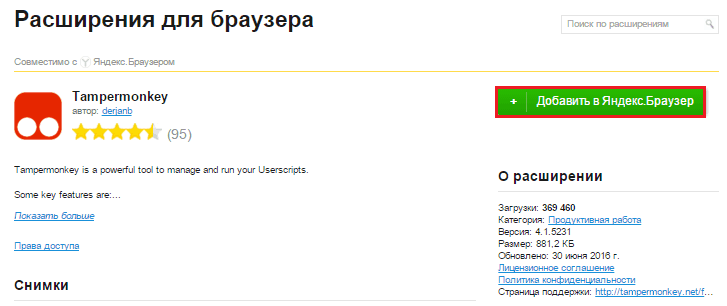
- For Safari - also. Open the add-on page and click " Download».

Next, go to the script download page and click " Install».

After that, we go to our favorite "VKontaktik" and rejoice at the return of the previous interface.
Please note: the script "Old Design VKontakte" is regularly updated, so if you encounter problems with displaying elements of the site pages, downloading attachments, playing
A few days ago, the social network Vkontakte turned 10 years old, of course, in honor of such an event, the developers could not sit still and a couple of months ago they organized a new design for Vkontakte, which, unfortunately, many did not like.
In August 2016, the VK design changed and began to be shown to absolutely everyone, and not just to users who participated in testing. Those, in turn, could still click on the coveted button "Return to the old design", but now it is gone. And what to do? How to return the old VK design?
For this case, I found several options that will allow you to return the design. I think that such a feature will not work for a long time and sooner or later you will have to switch to a new design.
Attention! Searching for information on the Internet, I found various scripts, shortcuts, and so on, which supposedly will help to switch to the old design. Indeed, it used to be so, but now these methods are already outdated and do not work 100%, so you don’t even have to try. The method I've given below is a little crude, but allows some use of the old design that we once loved.
Old VK design, how to switch to it?
So, one very good developer has created a browser plugin that allows you to switch to the old design. To install this extension, follow this link.
When you are on the site, click on the link "Install Style", then you will be prompted to install the Stylish extension.

Enable the extension on the browser panel and go to the Vkontakte website.
Click on the plugin icon and select the item there "Find other styles for this website", you will be redirected to the same site where you need to select the first link "Old Design VK".

You will be redirected to a page where you need to click on the green button "Install With Style". Confirm the installation of the add-on for the extension.

Go to the VK website and click on the extension icon and check the box "Old Design VK". bottom tick "Turn all styles off". We update the page and voila, we have an old VK design.

Conclusion
For me, the new design was to my taste, although it was not familiar, for some it was terrible. At the moment, this way of switching to the old design is the only one, since no scripts and shortcuts work anymore. The disadvantage of this extension is that it has not yet been finalized. You will see many shortcomings, but in general, Vkontakte will be similar to the one that was before. Good luck with your transition.
For a long time, the design of Vkontakte has changed in detail, delighting users with the addition of new features or frustrating the removal of old ones. Suffice it to recall the moment when the local "currency" - votes - suddenly ceased to exist. But all these changes were minor compared to the recent update.
Since August 17, 2016, the Vkontakte social networking site has forcibly and irrevocably switched to a new design. Up to this point, users were prompted to switch between the new and old design in test mode, and some users have this feature, but most do not have the coveted “switch to old design” link in the settings. Of course, for some, the new design is more convenient, it is more optimized for browsing through mobile devices, which makes it easier to use for a simple layman, but in many ways for specialists it turns out to be less practical. The greater the annoyance of forced switching to it, with no choice. Therefore, users are looking for ways to switch to the old design, and some even create their own extension modules. A much simpler way, allowing anyone to return the old VKontakte design, is to install a standard browser extension that allows you to change the display style of the necessary pages.
A simple and reliable way to return the old design of VKontakte
This method requires the user to perform several simple operations, which boil down to downloading and configuring the appropriate extension, modifications of which exist for Google Chrome, Mozilla Firefox and other browsers. One such extension is Stylish. We will consider the option with Google Chrome as the most common browser:
Regarding simpler methods for returning the old version of Vkontakte
Unfortunately, there are no simpler methods to “return the old VKontakte design”. The "go to the old design" link, which used to be securely hidden in the new design, is now missing as a class. Writing scripts on your own, even for an experienced programmer, will take more time than installing an extension + style. Thus, any simple solution to the problem will be a variation on the above method.
Stylish is one of the many extensions that allow you to use custom scripts to change the visual part of the site design. Javascript must be enabled in the browser for the extension to work. Scripts for Stylish are written by people, so in some cases the result obtained in this way will be far from ideal. However, with a timely update of the style, there will eventually come a moment when its author writes down all the necessary parameters. Also among the available styles, you can choose intermediate versions of the design, which will have the advantages of old and new.
It will not be possible to fully return the old VK design, but you can get as close as possible to the old style of visual design. If the scripting options offered by Stylish are not to your liking, the closest alternative is the Tampermonkey extension. Despite the fact (or rather, due to the fact ...) that both extensions serve the same purpose, they may not work correctly in parallel. Therefore, it is better to remove or deactivate the first one before installing the second one, and vice versa.