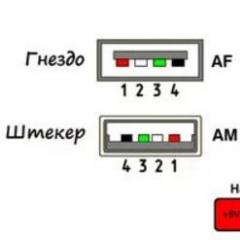Rj 45 socket anam pinout. How to crimp a twisted pair internet cable with and without clamps. Color pinout of the RJ45 connector
Most people live in separate apartments and private properties. And often for each room it is necessary to solve one small, but rather insidious problem: in an affordable, low-cost, but effective way to create an access point for connecting to the Internet. It would seem that the answer is obvious - purchase, configure a Wi-Fi router and forget about all the problems. However, wired Internet still remains the most common and reliable solution, because such a signal is much more stable. This leads to another problem - how to hide the Internet wiring? Usually it is mounted on walls and plugged into sockets, although not of a completely standard type: they are called computer or simply Internet sockets.
What is an internet socket
The main difference between an Internet outlet and a conventional electrical outlet is that it has its own unique connector, to which a special type of wiring called twisted pair is suitable. It is unique in that it contains 8 individual copper wires twisted together in 4 pairs. Thanks to such a connection system, existing electromagnetic interference is leveled, which ultimately ensures a high data transfer rate (up to 1000 Mbps).
The Internet socket has a special connector to which a twisted pair cable is connected.
The return connector is called RJ-45/8p8c. It is mounted on the cable using a special tool, and the connector wires must be arranged in a strictly defined order.
The sequence of colors of wires connected to the pins of the connectors is determined by the standard scheme
Classification of Internet sockets
IT specialists classify Internet sockets according to their distinctive features:

Algorithm for laying an Internet cable in the walls
The most correct, but at the same time, the most difficult solution for laying an Internet cable in a home (office) environment is its installation inside the walls. The advantages of such wiring are obvious: the cable does not get under your feet and does not affect the decorative design of the room. A significant disadvantage of in-wall installation is that in the future there may be problems with access to the cable for its repair or maintenance. But with proper cabling along the strobes in a corrugated PVC pipe, you can not only minimize the risk of a malfunction, but also provide relatively easy access to the twisted pair without complicated dismantling.
Before you start laying an Internet cable, it is worth marking the places where it should be located. Remember that unshielded twisted pair is made of copper, which is very sensitive to electromagnetic interference. Try to keep the distance between computer and electrical wiring at least 50 cm.

How to pinout an RJ-45 cable
When crimping a twisted pair, it is necessary to adhere to a certain pinout (color scheme). There are two generally accepted connection standards.

To select the correct connection color scheme, you should contact your Internet service provider and get information from him about which scheme was used during the connection.
We perform the work in the following order.

Video: RJ-45 pinout (for four pairs)
Connecting RJ-45 wire to two twisted pairs
A two-pair RJ-45 cable uses data rates up to 1 Gb/s.
The two-pair cable is connected to one side of the socket contacts.
The pinout of a two-pair cable is made in the same way as a four-pair cable. Only instead of eight multi-colored wires, only four are switched: white-blue, blue, white-orange and orange. Then the cable is crimped, the socket is assembled and installed and its performance is checked.
Video: RJ-45 pinout (for two pairs)
How to crimp an RJ-45 cable on the pins of an Internet outlet
When pinning the cable to the terminals of the Internet outlet, they should be crimped. This will affect the performance of your internet connection. Based on a similar process for conventional electrical outlets, one would assume that crimping an Internet outlet is a similarly time-consuming process, removing the protection from each individual wire and then connecting them with bolts. In fact, everything is much simpler and faster. At the Internet cable, the contacts are arranged in such a way that when the conductor is firmly connected to them, they cut the insulating coating, due to which they come into contact with the copper core. Because of this, stripping each wiring is not necessary.
Usually, an extractor is used to crimp socket contacts - a crossover knife. Work should be done carefully to avoid damaging the cable.
The cable is crimped in a computer outlet using a crossover knife
Video: RJ-45 cable crimping
Signal verification, testing
After pinning out the Internet outlet and the RJ-45 connector at the opposite end of the cable, you should make sure that the line is working. Testing is best done with a special device called a cable tester.
It is better to check the performance of the outlet with a specialized device.
It consists of two parts - a signal generator that transmits short electrical impulses using encrypted codes, and a receiver that processes these codes. The generator connects to your router and the receiver connects to an internet outlet.
After the transmission of electrical signals, they are compared. If all connections are in order, two green LEDs on the generator and receiver housings light up sequentially. If there is a break somewhere on the cable or there is a short circuit on the Internet outlet itself, then one or both LEDs will not light at all.
Review of products of well-known brands - manufacturers of Internet sockets
Without exception, all Internet outlets are divided into two large subgroups: mortise and outdoor. The manufacturer usually only slightly changes the mechanism for attaching the outlet to the wall, but the principle of connecting it to the Internet always remains the same. Consider the most common brands of manufacturers.
Legrand ("Legrand")
Internet sockets from the French manufacturer are not only among the most popular, but also have one of the best cable retention mechanisms. The wiring diagram for Legrand sockets does not differ from generally accepted standards. At the same time, any Internet socket can be connected both according to type A and type B. The color schemes for connecting are located on the terminal of the socket itself.
The pinout and connection of the Legrand socket is made according to the generally accepted scheme.
Video: Connecting a Legrand Internet Outlet
Viko ("Viko")
Viko sockets are cheaper than Legrand ones, while their quality remains at a high level. The case is made of durable polymer materials, and the internal assembly is very ergonomic.
Viko sockets are an economical and high quality solution
The only major difference from other manufacturers is that inside the terminal there are no hints in the form of a color scheme for connecting. Therefore, the pinout should be done very carefully.
Video: Connecting a Viko internet outlet
Lezard ("Lezard")
Lezard brand switches and sockets are produced by the Turkish company Dernek GROUP. They do not have any distinguishing features.
Connecting and mounting the Lezard socket is quite simple.
Video: Connecting a Lezard Internet Outlet
Schneider ("Schneider")
This socket is connected by analogy with others. Often it can be double, then you have to run two cables from the router, since parallel connection is not supported by network equipment.
The most common version of the Schneider socket has two outputs.
Video: connecting a Schneider internet socket
Connecting the Internet network via cable is the most common way today. Wired Internet is still considered the most stable. For the convenience of connecting it, there are special sockets, thanks to which any cable can be hidden in the wall. Such a seemingly time-consuming task of connection and installation is actually solved relatively easily, without requiring the use of an expensive tool. Therefore, anyone can connect an Internet outlet.
A computer local and Internet network is created using special cables. And in order to reduce the impact of various interferences, a twisted pair is used, which is laid from the router to the computer or between the PCs. The specialists of the portal "2 Schemes" will tell you in detail about the types of such cables, their installation and features of use. The design of the cable consists of 8 cores, which are twisted together and placed in a common braid. Usually 4 pairs of UTP cables are used, for example, such.


Types of color schemes for crimping LAN cables
According to the EIA / TIA-568 specification, there are several color schemes for crimping a lan cable of twisted pairs (patch cords) into an RJ-45 connector for connecting computers to a router, hub, switch, or connecting two computers to each other.

What is the difference between a patch cord and a twisted pair cable? A patch cord, or as it is also called a patch cord, is designed to connect electronic devices to each other, such as a computer with a hub, a switch, or two computers to each other. For the manufacture of a patch cord, a twisted pair cable is taken, the cores in which are made of stranded wire so that they do not break with frequent kinks. For crimping such a cable, special RJ-45 connectors are used.

Types of cables for the Internet
Shielding provides better protection against electromagnetic interference, both external and internal, etc. The shield is connected along its entire length to an uninsulated drain wire, which consolidates the shield in case of division into sections due to excessive bending or stretching of the cable.
- unprotected twisted pair(UTP - Unshielded twisted pair) - there is no protective shield around a separate pair, most often it is UTP category 5 and higher;
- foil twisted pair(FTP - Foiled twisted pair) - also known as F / UTP, there is one common external screen in the form of a foil;
- Protected twisted pair(STP - Shielded twisted pair) - there is protection in the form of a screen for each pair and a common external screen in the form of a grid;
- Foil Shielded Twisted Pair(S/FTP - Screened Foiled twisted pair) - outer screen made of copper braid and each pair in foil braid;
- Unprotected shielded twisted pair(SF / UTP - Screened Foiled Unshielded twisted pair) - a double outer shield made of copper braid and foil, each twisted pair is unprotected.


Crimping a twisted pair with a screwdriver
You can crimp the network cable without a crimp. If there is no special tool at hand, then you can use a regular flat screwdriver.

It is really possible to crimp reliably with a screwdriver - there is nothing complicated here, the main thing is to arrange the wires well in advance so that they go evenly and hold in the connector, and then gently press the metal plates with a screwdriver by turning over and laying the connector on a flat surface. You will clearly feel that there is enough pressure - the braid is broken and the wire is securely fixed. You need to press the tool until the latch stops protruding beyond the edges of the connector. Only in this case the electrical wire will be securely fixed and fixed.
Video - how to crimp without a tool
Socket cable technology
RJ45 socket pinout does not require any specialized equipment, you only need one tool - nail scissors or a small knife with a thin blade. Here is the sequence of actions:
- The top layer of the winding is cut off. The cut length is about 10 cm for ease of wiring.
- The twists of all pairs are unwound and the wires are aligned so that they do not intersect from the base of the upper layer to the ends of the cores.
- Any outlet has two color markings. "A" - cross connection, "B" - standard connection. According to the last marking, the RJ45 pinout is carried out.
- Having attached the base of the braid to the board, first the cores are inserted into the far connectors. Be sure to check the tension of the cable so that the distance from the braid to the clamp does not exceed 3 cm.
- Having fixed the cable cores in the required connectors, crimping is performed. Holding the nail scissors so that the angle of the cutting guides is 45 degrees, it is necessary to press on the core from above until a characteristic metallic click is heard.

When mounting a power outlet on a wall, the connectors must always point downwards. This protects the contacts from clogging with dust and moisture, and when you quickly connect the cable from below, there is less chance of accidentally knocking down the socket on the wall.
Decreased internet or network speed
If the cable is cheap and very long, then as a rule it is rarely possible to increase the speed on this option in practice by more than 10 megabits - the system itself will lower it by switching to the only possible stable option. Another low speed is possible because the connectors were poorly crimped - the contact plates did not clearly break through the wire sheath.
Twisted-pair cable is classified according to two standards: ISO 11801 and EIA/TIA 568. It got its name because of the presence of paired strands twisted together.
To date, there are several twisted-pair and RJ 45 connector crimping schemes. Despite the rapid development of wireless technologies, network wire continues to be actively used to connect a PC to the Internet and to create local area networks (LANs).
Color pinout of the RJ45 connector
Each twisted pair wire has its own color. This allows the devices to be properly connected, as each cord performs a specific task. However, when wiring one color to another, it does not pose a danger, and the signal will continue to be transmitted. For example, when connecting white-orange instead of orange, the operation of the devices will not be disturbed. Today, two RJ45 twisted-pair crimping schemes are used: T658a and T568b. They are similar in many ways, only the green and orange wires are reversed. When connecting an Internet cable between a PC and a router, the second scheme is more often used.
Twisted pair connectors have 8 pins, of which only half can be used. If the user does not have high requirements for the connection speed and 100 Mb / s is enough, then only 4 contacts can be used. All positions are used only when creating high-grade networks with a bandwidth of 1 Gb / s. How these socket layouts look like can be seen in the photo.
For correct crimping of the mains cable one of three methods is used:
In order to correctly crimp a network cable, several steps must be taken. First of all, you should remove the insulation from it. At this point, extreme care must be taken to avoid damaging the colored wires. When all eight strands are visible, they must be separated and cut to the same length. After that, you can choose the scheme in accordance with which the Internet cable will be crimped.
straight type
It is suitable for transferring any traffic. The only condition for trouble-free operation will be the use of the same circuit at each end of the cable. The most commonly used is T568 B. If the transmitted traffic does not exceed 100 Mb / s, then a 4-core cable can be used. After removing the insulation, lay out all the wiring correctly in accordance with the diagram used.
When inserting them into the plug, it is important to follow the sequence of cores, since it is no longer possible to re-crimp the cores. When the wires have been inserted into the connector as far as they will go, use a special crimping tool that resembles pliers. Squeeze it strongly and the crimping of the network cable can be considered completed.
cross type
This RJ45 pinout is used to create a local area network between two computers. The crimping process itself does not differ from that discussed above. If when creating a direct Internet cable, one color scheme is used at each of its ends, then both should be used in this case.
As mentioned above, an inverted type of cable is sometimes used. However, it is only used by network administrators. At home, a console cable is not required. Before starting the cable crimping procedure, it is necessary to accurately calculate its length. Although twisting can be used to extend a twisted pair, it is best to avoid it.
Crimping diagram for a 4-core network cable
 The four-conductor Internet cable was widely used during the mass expansion of the Internet. Its cost is almost two times lower compared to the eight-core, but the connection speed cannot exceed 100 Mb / s. In such a situation, the use of a four-core cable is financially beneficial.
The four-conductor Internet cable was widely used during the mass expansion of the Internet. Its cost is almost two times lower compared to the eight-core, but the connection speed cannot exceed 100 Mb / s. In such a situation, the use of a four-core cable is financially beneficial.
If a patch cord is created for a network with a low data transfer rate, but only an 8-core cable is available, then it makes no sense to expand all the pairs. To connect, use wires numbered 1 to 3 and 6. Thus, you first need to decide which network cable you will use in order to get the desired connection speed.
Work without special tools
Often there is no crimper at hand. To make a patch cord on your own in such a situation, you can use a regular screwdriver. However, this will greatly complicate the process for two reasons:
- It is difficult to achieve high quality installation.
- There is an increased risk of connector breakage or damage to the patch cord.
Here is the algorithm of actions in this situation:
- Steps are being taken to cut the twisted pair.
- All wires are sorted according to the selected color scheme.
- The cores are cut to the same length and carefully inserted into the connector.
- After turning the plug with the latch down and the contacts up, it must be placed on a flat surface. In this case, the latch must remain free to avoid damage.
- Gently press down on the connector latch and lock it to secure the cable.
- Using a screwdriver, push all the contacts into the housing.
Extreme care should be taken here, as the plates are easily damaged.
The RJ 45 (Registered Jack) connector, the most commonly used connector in the world, used in any local area network device, was developed in 1975 by Bell Labs to simplify the connection of network equipment.
Today we will consider various schemes for crimping the RG 45 patch cord by color on a 4 or 8-wire network cable, we will tell you what connectors are.
In fact, RJ 45 is a plastic cap in which 8 identical channels are made, separated by partitions. Above each of the channels there are so-called knives; they look like two sharp spikes; when crimping the cable, the crimping mechanism of the pliers presses forcefully on the connector knives, which, in turn, cut and fix the cable cores.
Types of connectors
Standard connector. The usual plastic connector is available for two types of cable: round and flat. As a rule, such a connector is designed for indoor use, since there is no protective rubber or vinyl cap, which implies moisture ingress.
All the same plastic connector, but on the base of which a rubber, vinyl or plastic overlay is put on. For additional protection and convenience of the corral of the connector cores, a special seal can be used.
Shielded patch cord. This connector is used to crimp a shielded FTP cable, which additionally protects against various interference and interference. For a utp cable, such a connector is completely optional.
RJ 45 crimping scheme for 4 and 8 core cable
Many people are interested in the question - What is better than a 4-core or 8-core twisted pair cable? Compressing two pairs of twisted (4 cores) pairs under the connector gives a network bandwidth of 100 Mb / s, which is sufficient for 98% of goals and objectives. For example, an Internet provider brings either a 2-pair cable or 4-pair cable into your apartment - there is no difference, since the network bandwidth that any Internet provider in Russia forms does not exceed 100 Mb / s.
A 4-pair cable is designed to work in gigabit networks, provided that all components in the network will have a network card with such support, which is quite expensive. Example: copying a file at 100 Mb\s is 50% slower than on a 1000 Mb\s network.
Crimping 4-pair cable
Initially, there were 2 compression schemes according to the EIA / TIA standard - 568 B and EIA / TIA - 568 A. The first type was used to combine terminals or computers with a router, and the second type is also called “cross” for connecting routers to each other. Today, any router at the software level recognizes the type of connection, so the compression standard does not matter, the main thing is that the color pinouts match at the two ends of the cable.
On the video: Crimping twisted pair 4 and 8 cores.
How to compress a twisted pair RJ-45 - 8P8C (rg45, rg 45 ko45) for a network - a hub - a router or a patchcord pinout:
Installation is carried out by a special crimp, which presses the metal contacts of the connector, pointed on the reverse side, into the wire, resulting in a tight contact. Crimping Rg45 is quite within the power of everyone. In extreme cases, several connectors can be crimped with a screwdriver, with some skill, we will write about this at the very end of this instruction manual, since there are also simpler options.
Crimping, RJ-45 pinout by color - color scheme:
B O O B Z S B S Z B K K
White-Orange * Orange * White-Green * Blue * White-Blue * Green * White-Brown * Brown
| Decryption | Pin designation - contact rj45 | |||||||
|---|---|---|---|---|---|---|---|---|
| The most common twisted-pair crimp sequence is a straight-through cable: | BO | O | BZ | With | BS | W | BC | To |
| Twisted Pair Insulation Color | White-Orange | Orange | White-Green | Blue | White-Blue | Green | White Brown | Brown |
| RJ45 twisted pair pin number, from left to right, metal contacts to the top - twisted pair to itself - as shown in the photo below | 1 | 2 | 3 | 4 | 5 | 6 | 7 | 8 |
According to the EIA / TIA-568B standard, a computer, a TV, a receiver - a hub, a router, a rack. We crimp the cable from both ends in the same way as shown in the photo below. One end is a computer network card connector, the other is a hub-router socket. The pinout scheme for the patchcord wiring (short wire for switching the rack) is similar.
When using the installation of a computer - network outlet, select option "B" in the outlet.
Connections of two network cards (computers) directly (without a hub) computer-to-computer, cross-connect rj45:
Cross over cable (- cross-over Crossover) for connecting two network cards (computers) directly (without a hub) computer-to-computer at a speed of up to 100 megabits: White-orange core changes from white-green, orange to green.
B G Z B O S B S O B K K
On one side we crimp the wire as shown in the first photo, and on the other side of the wire as shown below. As a result, we will crimp the cable with which you can connect computers directly, without a hub-router, i.e. network card to the network card of computers.
Those. a computer-computer network without a hub router on one side of the wire is the standard crimping of the twisted pair above, and on the other end of the wire we swap the wires for the following sequence: BZ - Z - BO -S - BS - OR - BK - K.
One twisted pair - one wire - cable for two computers:
Twisted pair crimping scheme 4 wires. Usually used when it is difficult to pull a second cable. This crimping scheme - cross cable desoldering - is suitable for a 100-Mbit connection, since only 2 out of 4 pairs are involved when using a 100-Mbit connection, namely orange-b/orange and green-b/green.
If it is impossible to lay an additional twisted-pair cable, or simply for austerity, unused ones are often used - blue and brown pairs in this case, as already mentioned, you can get by with one cable for two computers.
Gigabit cable crimping
When using a gigabit connection, all 4 pairs of conductors are already used. In this case, the crimping of the cable at one end is done as in the first photo, and at the second it takes the form: BZ Z BO K BK O BS S
After any crimping, it is advisable to ring the contact with a tester (a special device that sequentially checks all wire lines), and in its absence, if clearly necessary, with a multimeter.
Crimping RJ 45 with a screwdriver or what to do when there is no crimping at hand?
And now back to the hopeless situation, when the crimps are not available. And to do - to restore the network is necessary here and now. That is, crimp rg45 with a screwdriver for typos (rg45? Ko-45, ko 45, ko45). So, we take connectors in reserve, and, as always, a twisted pair cable with a margin in length. Then, carefully, with small wire cutters and / or side cutters and / or just a sharp knife, without allowing any strong flattening, cut the wire evenly. Then, with a margin, we sand the upper braid of the twisted pair. Then we untwist and smooth it in a row according to the scheme given above for the colors of the wiring. If you sanded the wire with too much margin or the ends of the cut are simply flattened, for example, on a wooden plank with a sharp knife we evenly trim them. Then insert as shown in the picture.
So that the metal core would be clearly visible and rest against the very end of the connector and be viewed from the side - if you look at the figure, then from the top side. Then, with a small fairly sharp screwdriver, we clearly press the metal contacts of the connector gently so that it would be on the side - in the figure above we clearly saw that each connector pierced the wire sheath, the only point, of course, is not to overdo it, since the strongly deformed contact pads in the connector are also not good.
Next, with a wide screwdriver, we press the transverse plastic with strong pressure (a hole across the contacts on the connector) so that it crosses the wires, bending down to the bottom, and strongly clamps them. If the wire is temporary or often does not move, then this plastic may not be pressed in. It simply additionally fixes the wiring in the connector. Next, if possible, test ..
Of course, crimping with a screwdriver is not good in every sense, both in terms of efficiency and time, and even more so in terms of the quality of the result. Although in general it is quite workable (more than once personally tested) and quite simple to implement option. But it's even easier to just ask a friend who works in the computer - computer field to compress 4-6 short ends of the twisted pair and then simply bring them home, according to the colors, solder - lengthen the twisted pair.
Of course, not every twisted pair is more or less normally soldered in principle. But acetylenic acid and/or normal soldering acid and/or normal rosin make the impossible possible. The solder has little to no effect on speed and stability under normal standard operating conditions.
Twisted pair cable connection standard:
Modern crimps are a fairly versatile device, in particular, the instructions for the crimping tool shown in the photo above say: For cuts, strips and crimps 8P8C/RJ-45, 6P6C/RJ-12, 6P4C/RJ-11 in one tool. In general, 3 in 1 - trimming, lacing and indentation - crimping.
TIA/EIA-568-B (AT&T 258A)- a set of three telecommunications standards released by the US Telecommunications Industry Association in 2001, which replaced the outdated TIA / EIA-568-A standard. These standards describe the construction of telecommunications structured cabling systems in buildings.
These standards are best known from the two tables T568A and T568B (most commonly used in Russia -B), which describe the connection of the conductors of a twisted pair cable (English twisted pair) with the contacts of the 8P8C connectors (often erroneously called RJ-45) when organizing an Ethernet network.
Pin / Ethernet / TIA/EIA-568-B (AT&T 258A)
1) / Transmit + / White with Orange stripe
2) / Transmit + / Orange
3) / Receive + / White with Green stripe
4)
5)
6) /Receive - /Green
7)
8)
8P8C (8 Position 8 Contact), often due to the prevalence of the above wiring, called RJ45 or RJ-45 - a unified connector used in telecommunications, has 8 pins and a latch.
RJ - registered jack- any connector used for connections, RJ is a slang term for a modular socket. The abbreviation RJ is used to identify cabling. Each connector type can be used for different wiring configurations. For example, 6-pin connectors are configured as needed for both single-pair RJ11C wiring and two-pair RJ14C.
Used to create a LAN using 10BASE-T, 100BASE-T and 1000BASE-TX technologies using 4-pair twisted pair cables. It is used in many other areas and for building other networks.
The telephone unified RJ-11 connector is smaller and can be inserted into 8P8C sockets (for backwards compatibility).
Cable types:
Depending on the presence of protection - electrically grounded copper braid or aluminum foil around twisted pairs, the types of this technology are determined:
* Unprotected twisted pair ( UTP- Unshielded twisted pair) - there is no protective screen around a separate pair, most often it is UTP category 5 and higher;
* Foil twisted pair ( FTP- Foiled twisted pair) - also known as F / UTP (see: en: Screened fully-shielded twisted pair # Screened Shielded Twisted Pair (S / STP)), there is one common external screen in the form of a foil;
* Protected twisted pair ( STP- Shielded twisted pair) - there is protection in the form of a screen for each pair and a common external screen in the form of a grid;
* Foilshielded twisted pair ( S/FTP- Screened Foiled twisted pair) - an outer screen made of copper braid and each pair in a foil braid;
* Unprotected shielded twisted pair ( SF/UTP- Screened Foiled Unshielded twisted pair) - a double outer shield made of copper braid and foil, each twisted pair is unprotected.
Shielding provides better protection against electromagnetic interference, both external and internal, etc. The shield is connected along its entire length to an uninsulated drain wire, which consolidates the shield in case of division into sections due to excessive bending or stretching of the cable.
Depending on the structure of the conductors, the cable is used single-core and multi-core. In the first case, each wire consists of one copper core, and in the second - of several.
A single-core cable does not imply direct contacts with connected peripherals. That is, as a rule, it is used for laying in boxes, walls, etc., followed by termination with sockets. This is due to the fact that copper conductors are quite thick and break quickly with frequent bends. However, for "cutting" into the connectors of the socket panels, such cores are the best suited.
In turn, a stranded cable does not tolerate “cutting” into socket panel connectors (thin cores are cut), but behaves remarkably when bending and twisting. In addition, stranded wire has a large signal attenuation. Therefore, a multi-core cable is used mainly for the manufacture of patch cords (English patchcord), connecting the periphery with sockets.
Using http://ru.wikipedia.org/wiki/Twisted_pair
Have questions - ask- we will help in any way we can (for the comments to work, the included java script in the browser is required):
To comment, just ask a question in the window below, then click "Post as" - enter your e-mail and Name, and click "Post comment".