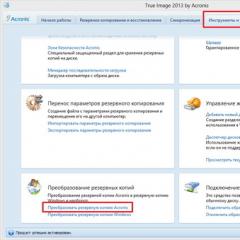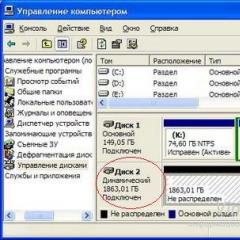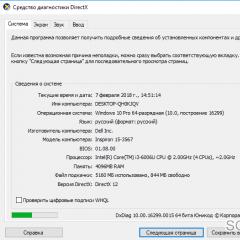How to block a person's number so that they do not call. A few simple ways to block a contact on your phone. How to find out if a blocked caller called you
Each of us at least once got into such a situation: a mobile phone rings and on the other end of the receiver someone broadcasts about a beauty salon that you have never applied to, that a favorable loan offer has been developed especially for you, and so on. Pleasant in such calls is not enough. The material of the article will discuss how to block a contact on the phone.
Contact blocking for Android system
Almost everyone has a smartphone today, so it would be more logical to start with it. This is an easy way to block a contact on your phone without downloading any third-party apps:
- Enter the number you want to block in the contact list (in some phones, blocking is possible only when the number is saved).
- Click on the desired number, after the options appear, select "Add to blacklist".
Second way
There is another way to block a contact on your phone. This can be done through call settings:
- Open the call log.
- Find the Call Settings menu.
- Click on the "Reject Calls" option.
- Find the item "Blacklist" and click on the "+".

No blacklist? There is an exit
In the event that your Android system does not provide for a blacklist, you can block the number through voicemail:
- Open your contacts.
- Find the contact you want to block.
- Scroll through the "Delete, change" menu to the very end.
- Find the menu "Only voice mail" and click on it.
Call Blocker on guard of peace
it third party application allows you to block unwanted calls. The program is downloaded through the Play store. Free version has limited features and includes an annoying advertising mailing list for many. You can get rid of it by buying full version programs. The newsletter will be removed, and at the same time a couple of nice bonuses will appear.

So, how to block a contact on your phone using it?
- The first thing to do is download the blocker, install it and accept the user agreement.
- Open the main menu of the program and find the Blocked calls option there.
- Select Add.
- Black and white lists will appear on the phone display.
- Click on "Add". Select the desired number from the list of calls or messages. It can also be entered manually.
call blacklist
Google offers a similar application. You can download it via Google Play store. What is very pleasing is the low cost of the full package - only 3 dollars. Blocked contacts can be added in the same way as in the previous method.
call barring
For Xperia or HTC phones, this lock feature is available unwanted contacts:
- Go to the main menu and select the call settings.
- Select the Call Barring option.
This option allows you to block both incoming and outgoing calls (including international and roaming calls). For owners of an HTC branded phone, there is an additional way to block it through the application that exists in it. Open it, select the line "Blocked contacts" (Blocked contacts), click on "Add", then select the desired number or enter it from the keyboard.

All the considered methods concerned smartphones. For those who are on "you" with modern technology, there are several more traditional ways to block a contact on your phone.
Operator to help
You can block a person you don't want to talk to by contacting your operator. Call the support service, wait for a connection with a specialist, describe the problem, and the operator will send you an SMS message with a command that will allow you to add the contact to the black list. True, this service is paid, but it costs no more than 30 rubles per month.
Network blocking
Each cellular operator has its own website. Register on it Personal Area. After registering, enter your number and you will receive a message with a code. The interface of your personal account is simple and intuitive, you can easily perform all the necessary actions.
If the number is not known
The Android system has provided the ability to restrict calls for unknown subscribers and those whose number is hidden:
- Go to the settings menu.
- Go to "Call Settings".
- In the "Reject call" menu, set "Reject from list"
- Find the "Black List" and check the box "Unknown".
The proposed methods will help to avoid unpleasant conversations and save your time.
Each of us from time to time encounters annoying calls from advertising distributors who offer their various services over the phone and all sorts of rubbish that is unnecessary for most smartphone users.
In such cases, I am most interested in the question of where these figures got my number. mobile phone? This is my personal data… How did people get it, the existence of which I hear for the first time.
However, this is a separate issue for a separate article. Let's not dwell on this topic for now. Let's limit ourselves to the fact that in the 21st century the world is dominated by information. And many unscrupulous individuals (including former employees of mobile operators) seek to make money on the illegal distribution of databases of smartphone users. But, as they say, that's not the point.
So, we were faced with another stupid spam call and wondered how to block a phone number so that it would no longer bother us.
There are several options for solving the problem. Let's start in order from simple to complex.
Use to block the call menu
To block a smartphone number, you need to click on the call calls tab and hold the phone number you want to get rid of. After 1 - 2 seconds, a menu of actions will appear on the smartphone screen, among which you can select the option to block the number. Just click on this option and the annoying caller will not bother you anymore.
It is worth noting that this option is available for smartphones running Android 6 version. Later versions of android firmware instead of the option to block the number contain the option to blacklist in the menu. This is a similar option that also blocks a phone number.
![]()
How to block a phone number on android app
Another solution to the problem of getting rid of unwanted calls is to block the number in the phone application. To do this, go to the specified application and select the call blocking option in the settings menu. Next, you go to the contact list and select the claim phone number to add it to the black list.
![]()
We get rid of calls through special android programs
If the listed functionality seems insufficient to you, you can install one of several applications available in Play market and set up call reception there.
Such applications will allow users to block both calls and SMS messages. You can also select the signal reception mode, limit the time and days of receiving calls and messages.
The most popular call blocking apps are LiteWhite (Anti Nuisance), Mr. Number, Call Blocker.
Blocking calls through mobile operators
All cell phone operators provide paid service for blocking calls. Moreover, this method is the most effective, because it not only cancels the reception of outgoing signals, but makes it impossible to communicate with you. When dialing your number, the annoying caller hears the well-known phrase "The device of the called subscriber is turned off or is out of network coverage."
At your request mobile operator can also reconfigure the call menu so that you are constantly busy. As they say, any whim for your money.
You can block a number on MTS for 1.5 rubles per day. The service is called "Black List" and is connected using a USSD request *111*442# .
A similar service for subscribers of the Megafon operator also costs 1.5 rubles and is connected using the *130# request. When activated, the caller will hear "Wrong number dialed"
Beeline provides a number blocking service for 1 ruble per day, but the blacklist limits it to 40 contacts. You can activate the service via USSD request: *110*771#

Unwanted, out-of-time or promotional calls are a serious problem for some mobile phone users. Blocking your device using the hardware resources of a smartphone or using the services of Megafon, Tele2, MTS will help to avoid such calls. How to block a phone number so that they do not call, which method is most convenient?
How to block using standard Android functions?
Blocking a subscriber can be carried out using the resources, functions and settings of your device - a smartphone or tablet. But the list and procedure will differ depending on which platform the phone is running on - iOS, Android or some other.
The Android mobile platform suggests two ways to carry out such manipulation - using the service for creating a prohibited list or using actions that are available for recording.
Blocking via contact list
How to add a number to the blacklist on Android? Below is the blocking algorithm using the standard settings of devices on the Android processor.
- Open the Phone dialer app on your smartphone and use the keys to enter the details of the selected blocked phone that you want to block. Add it to your smartphone's notebook sheet, and now open this list.
- In the upper right corner of the screen, find the icon in the form of three dots arranged in a vertical line. Touch it, and in the drop-down menu, select the Settings section - touch it.
- A list of settings for contacts opens. Find and go to Call blocking.
- Confirm blocking.

This method is good because it allows you to block the entire list of your unwanted contacts with one click at once. That is, the easiest way is to create a sheet with all prohibited data, and block them all at once using the algorithm described above.
Otherwise, you should act when you want to block only one phone of a specific subscriber.
- Enter the number using the call service and add it to your contact list. Now open the phone book app, find the unwanted mobile number and click on it - the basic information page will open.
- At the same time, an icon with a vertical line of three dots will appear in the upper right corner - tap it.
- Tapping will open a list of available actions that you can perform with the entry card. There is a Block action in this list - select it.
- The system will ask you to confirm your actions - confirm by clicking on the Block button in the pop-up window.

The described methods work on new versions of Android. On older versions, the process of adding is somewhat different.
Adding to the Blacklist
Adding this list can only be done on outdated Android firmware versions. The process is similar to blocking a single contact on modern versions. To add to an emergency, follow the algorithm:
- Add telephone number to block to your mobile phone's phone contact list, and then open it. You should see basic information.
- Click on the menu button. In older versions of the software, the button is located either in the center at the bottom of the screen, or in the upper right corner.
- In the drop-down list of available actions, select adding to emergency.

On some versions and phones of certain brands, such as Huawei, the lock option is located directly in the main information. That is, when you open a contact, there is a lock key right next to the call key.
Depending on your platform firmware and which call blocking method you have chosen, two options are possible:
- When calling you, a person will hear “Subscriber unavailable”, either one beep and a message about unavailability, or short beeps (the notification option also depends on your mobile operator).
- During the call, there will be long beeps. That is, you will receive a call, but you will not receive notifications about it (accordingly, you will not be able to answer it, because the excluded subscriber will hear long beeps).
Usage third party programs allows you to slightly expand the options listed above.
Block using the services of operators
You can also get rid of unwanted calls from a specific phone using the services of a telephone operator.
The disadvantage of this simple feature is that some operators provide it for a fee.
MTS
The operator in question offers several types of block lists and blocking options.
- Add a subscriber to the banned list by dialing the USSD request *442# . In the next step, you will need to enter the number of the subscriber who is disturbing you, which you need to block.
- Or send a text message 22*(number of the blocked phone in 11-digit format without spaces) at 4424 .
At your choice, the subscriber will hear short beeps (Busy) or an unavailable notification. The use of this feature limits not only incoming calls, but also SMS messages (the sender will not see delivery information). The use of the service has some limitations:
- Works only on tariffs with activated SMS PRO service. It is free, to connect it, send SMS ON to 232.
- Not valid on Cool, Connect, Onliner, MTS iPad tariffs.
- You cannot block incoming MMS.
- The maximum number of subscribers in the blocked list is 300.
- The cost of providing access is 1.5 rubles / day, connection and disconnection is free. The daily fee starts to be debited from the day when you paid the first subscriber to the emergency.
You can disable access by sending a USSD request *111*442*2# or an SMS message to 111 with the text 442*2 .

Megaphone
Activation and deactivation is free of charge. The daily fee for its use is 1 rub./day. There are two activation methods:
- SMS message with the word YES sent to free 5130.
- USSD request *130# , call key.
After this initial connection, you can add to the list of subscribers. It is done like this:
- Request *130# , and then follow the instructions (you will need to enter contact details for blocking).
- SMS to 5130 with text +(space)(unwanted subscriber's phone number starting from 7). To remove from emergency, replace + with -.
The LIST command in SMS to 5130 will show who is included in the emergency. DISABLED at 5130 will disable access. During a call, the blocked person hears a notification about an erroneous dialing.
It has the following usage restrictions:
- The maximum number of entries in an emergency is 100.
- SMS , MMS cannot be blocked.
- If your balance is zero or negative, incoming calls will be received.
- Correct functioning is not guaranteed abroad, with foreign plates.
Although the service is cheaper than that of MTS, its capabilities are narrower.

Tele 2
All management at this regional operator occurs using USSD requests:
- Connect *220*1# .
- Disable *220*0# .
- Add to barred calls list *220*1*(number in international format starting from 7)#.
- Remove from emergency *220*0*(number)# .
- If the message comes from a spammer whose data is indicated in Latin letters (alpha numeric), then you can enter it in an emergency using an SMS message to free 220 with the text 1*(subscriber's name as defined).
- Remove alpha numeric from emergency - SMS by 220 with text 0*(name) .
Connected to all tariffs, except for Modem. Switching on and off is free, the subscription fee is 1.1 rubles / day. The cost of entering into the list is 1.6 rubles per entry.
A blocked user hears an unavailable message when they call you.

How to block on iPhone?
How to add a number to the black list for owners of devices with an operating processor on iOS? To do this, use the following algorithm:

\Rice. 7 Blocking and identification\
Step 1 Add the person you want to block to the phone book on your iPhone. After that, follow the path Settings → Phone. There, select Block and call identification, tap it.

Step.2 A short menu will open with only one item - Block. Touch this item. A list of your saved contacts will open, in which you can specify the one that should be added to the emergency. To do this, touch it.
You can also view all subscribers that you have blocked by going to Settings Phone→Blocking and call identification. All contacts that you added to the emergency will be in the same section, above the block button.
Quick blocking directly from the list is also possible. To do this, go from the software to make the call that you want to add to the emergency, tap on it. The contact details will open, scroll down the page and find the Block caller button.

Tap on the blocking action. The device will require you to confirm the action in a pop-up window - click on the red item, confirming your actions.
How to find out if a blocked subscriber called?
A guaranteed opportunity to receive information about all attempts to contact you is given only by emergency situations MTS, Megafon, Tele2:
- Tele 2 *220# .
- MTS *442*61# .
Provided free of charge.
However, the Megafon operator did not provide for access to the desired list via a USSD request. You can find out if the blocked ones called you only from your personal manager by calling the hotline 8-800-550-05-00.
If you have used your phone settings to restrict calls, your ability to access information depends on your smartphone. SMS messages may either not be displayed at all, or they may be in the Spam folder. If your device has it.
Incoming calls are missed or they receive an SMS notification “This subscriber tried to call you”, but some versions of Android do not provide access to such information at all.

The best apps to protect you from unwanted calls
Some mobile programs allow you to create emergency situations. They have wider functionality than the standard phone settings, and unlike the services of commercial operators, they are provided free of charge.
- TrueCaller can completely replace the standard dialer. Available for Android, distributed for a fee (149 rubles). One-time license purchase required.

The use of the software is especially convenient for those users who have wide and varied lists of unwanted callers. When adding 2-3 entries to them, the installation additional application this may seem overkill.
Almost every owner cell phone I am familiar with the problem of endless calls from annoying people or service companies. It can be banks, various shops, or just people with whom you do not want to keep in touch. Then there is nothing left but to block the phone number, because most often such people ignore a polite request not to call you anymore.
How to block a phone number so that an annoying caller does not call?
You can and even need to block an unwanted number to save your own nervous system. Now many smartphones with operating systems Android and iOS allow you to do this quickly and for free: just enter the same phone number in the settings. This feature is available even on some simple phones. But if your mobile device does not support such a luxury, you can use the services of operators.
Number blocking: operator services
How to block a phone number so that an unwanted caller does not call? All currently popular telecom operators can save you forever from annoying calls - just use the option and dial the necessary command. The only disadvantage of this luxury is that almost every operator charges a certain amount for the service.
- If you are a Beeline subscriber, then blacklisting a number is not difficult. The beauty is that this list can contain both mobile numbers, and urban, and even international. In order to use the service, it is enough to dial the USSD command in the form * 110 * 771 hash and a call button. Thus, you will have a blacklist. Further, it remains only to add numbers there. It is worth noting that activating the service will not cost you anything, but for each number added, 3 rubles will be charged from your account and 1 ruble for each day of using the service.
- For Megafon fans, a similar service is also provided, and in two ways. The first is to send an empty SMS to short number 5130, and the second one using USSD * 130 * 4 hash and call key. Connecting and adding an unlimited number of numbers is free. That's just for each day of use will withdraw 1 ruble.
- The MTS mobile operator provides as many as 3 ways to get rid of unnecessary calls: send the command * 111 * 442 # or a free message to number 111 with the text 442 * 1. But the most convenient is to use your personal account. You can blacklist a maximum of 300 numbers (more than enough). For each day of use, a fee of 1.5 rubles is charged.
- Tele 2 also keeps up with its competitors and offers its customers the opportunity to get rid of unnecessary calls. This operator already has a black list by default, just add numbers there, and this is done through the command * 220 * 1 and numbers through the eight. Further, you will receive a notification that the number is blacklisted and 1.5 rubles will be withdrawn from your account, and the daily payment will depend on the specific region.

How to block an incoming call on Android and iOS
Blocking a number using the services of operators is, of course, convenient, but somewhat expensive. If you do not want to overpay, you can use the functions of the phone itself. Fortunately, almost everyone now modern smartphones based on Android or iOS already special functions are built in, so you do not have to think about how to block a phone number so that an unpleasant interlocutor does not call.
If you have Android OS, just go to the "Call Log" section, find the required number, then select "Add to blacklist" in the call details. Now this subscriber can't bother you anymore. And in addition to the main functions of the phone, you can download a special application on the Play Market. Every smartphone owner knows how to do this.

For iPhone lovers, the question of how to block an incoming phone number is no longer relevant. It is very easy to forget about annoying calls once and for all. It is enough to select the same one from the list of numbers or even from text messages, click on the I icon and select "Block". Now this subscriber will not be able to disturb you without your permission.

How to block all calls and SMS from unknown numbers?
We figured out the blocking of a specific number, but how to block an incoming number so that just a stranger does not call? That is, if you want to exclude all calls from unknown numbers and even SMS, then the best thing you can do is install a special application that will automatically block all extraneous calls. But in the question of how to block a phone number so that a hidden number does not call, only the telecom operator can help and, alas, no applications will help.
In Russia there are several mobile operators that provide services to citizens. The most famous of them are Megafon, Beeline and MTS, which cover almost the entire market. A SIM card in the modern world is not only the ability to call and send SMS messages, but much more. For example, accounts can be linked to a phone number in in social networks, banking apps and more. That is why, in case of loss of a phone with a SIM card, you need to block it as soon as possible. You may need to block in other situations, for example, when leaving the country for a while. In the framework of this article, we will consider how to block SIM-cards of the most popular operators in Russia.
How to block a SIM card Megafon
Blocking a SIM card from Megafon is a free service, but only for 7 days. If you blocked the card and did not bother to unblock it within 7 days, then 1 ruble will be debited from your account for each subsequent day. It is important to note that according to the tariff plan and no funds will be charged.
There are 3 ways to block a Megafon SIM card: through a personal account on the Internet, by phone, at the company's office. Let's consider each of the options.
How to block a Megafon SIM card via the Internet
Megafon offers each of its subscribers to keep track of basic account information through their personal account on the Internet. Through this very personal account, you can also block the SIM card as follows:

How to block a Megafon SIM card by phone
There are two ways to block a SIM card through the Megafon subscription service:

How to block a Megafon SIM card in the office
 The third way to block a SIM card is to contact the Megafon office. You can contact any Megafon salon, but be sure to have your passport with you. At the same time, unlike the methods described above, when personally contacting the salon, the user has the opportunity not only to temporarily block the SIM card, but also completely refuse the company's services forever. If you decide to permanently block your number, it will be impossible to restore it later.
The third way to block a SIM card is to contact the Megafon office. You can contact any Megafon salon, but be sure to have your passport with you. At the same time, unlike the methods described above, when personally contacting the salon, the user has the opportunity not only to temporarily block the SIM card, but also completely refuse the company's services forever. If you decide to permanently block your number, it will be impossible to restore it later.
How to block an MTS SIM card
MTS offers two options for blocking a SIM card - temporarily and permanently, we will consider each of them in more detail.
How to temporarily block an MTS SIM card
If you need to block a SIM card for a while, but after that you intend to restore it and continue using it, you need to activate the Voluntary Blocking service for your number. When this service is activated, the SIM card becomes completely inoperative, that is, it can only call the number emergency service. At the same time, the balance of money on the account is frozen until you decide to unblock the card yourself. If your tariff or connected services have a subscription fee, it will not be charged during the period of voluntary blocking.
Important: The service "Voluntary blocking" is valid for free for 2 weeks. Further, a fee of 30 rubles per month will be charged for its use.
To activate the "Voluntary blocking" service and temporarily block the MTS SIM card, you need to do one of the following:

When you need to unlock a SIM card, it will be enough to contact any MTS salon or contact support staff.
How to permanently block an MTS SIM card
If you need to block the MTS SIM card forever, for example, because you no longer want to use the services of the operator or a specific number, this can be done in the following ways:

Please note that by blocking the MTS SIM card forever, you will lose your phone number and will no longer be able to restore access to it.
How to block a Beeline SIM card
If you need to block a Beeline SIM card, this can also be done. As in the case with other operators, you can issue a temporary or permanent block, we will consider both options.
How to temporarily block a Beeline SIM card
You can block a SIM card from Beeline for a while in three ways:

Important: The Beeline company varies the cost of temporarily blocking the phone, depending on the tariff. Check with the company's specialists the cost of the service specifically for your tariff.
How to permanently block a Beeline SIM card
Beeline excludes the option of permanently blocking a SIM card through the subscriber's personal account. There are only 2 options left to do this:
- Call the support service and ask the operator to permanently block your SIM card, while confirming that you are its owner;
- Contact the Beeline office with a passport so that your card is permanently blocked.
After blocking the SIM card forever, there will no longer be an opportunity to restore it and return the number.