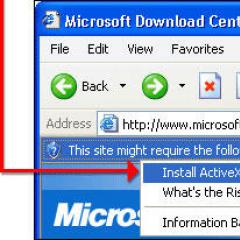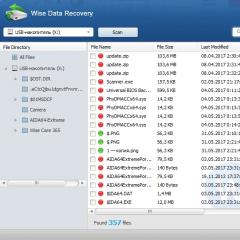Find an iPhone by account. iPhone tracking methods. How the function works
The loss or theft of an iPhone is an unpleasant event for any owner. Since the value is not only the device itself, but the information in internal memory. In the article we will talk about the actual ways to find an iPhone.
All methods in the article, with the exception of the last one, allow you to find an iPhone through another iPhone or through a computer. Since the search uses resources that you can visit from any device.
Call from another number
First, make a call from another device. If the iPhone is at home, you will find the phone by the sound of an incoming call. And if the device is lost on the street, there is a high probability that someone found the phone and agrees to return it for a fee.
It is also worth understanding that a far from decent person can answer. It's easy to run into a scammer or a thief who stole a phone. Therefore, if you are offered to buy back your iPhone, come to a deserted place, and even with the original box, immediately contact law enforcement agencies.
Contact the operator cellular communication to block or re-release SIM cards. This will eliminate the possibility of debiting funds from the account. In particular, if the number is linked to Internet banking.
Finding an iPhone from a computer via iCloud "Find My iPhone"
This method works provided that before the phone was lost, geolocation was activated in the privacy settings, and the find my phone function was enabled in iCloud.
In this way, you can find an iPhone through a computer or another Iphone.
Instruction:
On a PC, MAC, or another iPhone, open the iCloud website.


Service "Find phone".
If your phone is connected to a network, your current location will be displayed on the map.

Three additional functions are available:
- Play sound.
- Erase data.
- Enable Lost Mode.

A window with additional actions in the Find My Phone service.
Sound playback will allow you to detect the phone by its characteristic sound. Such a function is useful to find the device at home or away from home when you are nearby. Also, the sound will attract people nearby.
The item "wipe data" allows you to delete all confidential information. Recommended if you do not expect to find a smartphone or if you have a backup.
Lost mode allows you to lock your phone and display only the message you left. The smartphone cannot be used, and the finder will only see a message on the main screen. If you leave a contact number, you may be contacted for a refund.
Instructions for activating and setting up Lost Mode:
Sign in to iCloud as shown above. Select the appropriate function in the Find My Phone service.

Enter a digital passcode to lock your iPhone.

Please provide a contact phone number.

Indicate the message, for example: “the phone is missing, call this number to return it.”

How to find iPhone if it is turned off
The search function is only available on smartphones with iOS 8.0 and above. Also, the option must be activated along the way: settings - iCloud - Find My iPhone - "Send Last Location".
Finding a switched off phone will not work. But you can view the last location of the device, which can help in the search.
Instruction:
- Open the iCloud site.
- Sign in to your account.
- Click on the "Find my phone" section.
- Re-enter your iCloud password.
- The last location of the smartphone will appear on the map.

Or a stolen smartphone is a serious nuisance. The first reason for frustration is the loss of the device itself, which costs a lot. The second is that the iPhone's memory stores information that is extremely necessary for the owner and is not intended for outsiders. This can be both personal data (photos, videos, personal correspondence), as well as secret passwords from payment systems, mailboxes, accounts social networks. How are iPhones found if lost or stolen? The article provides ways to search for smartphones even if they are turned off.
Description of Find My iPhone utility
The place of loss or theft of a phone can be a street, public transport, a shop, a cafe… How There is a method by which it is quite possible to locate a cell phone. We are talking about the Find My iPhone program, which is by default built into the iOS operating system no older than the fifth version.
Using this utility is extremely simple. But there is one important nuance: all settings regarding the Find My iPhone application must be made before the phone is lost. Otherwise, location mobile device will be practically impossible.
The Find My iPhone service allows you to see the current coordinates of the location of the smartphone, block the device if necessary, or delete any information from it. All these actions are possible if the phone is connected to the Internet.
How to find an iPhone if it is turned off? This process will be described below, but now it is time to consider what settings must be set for the Find My iPhone utility in order for it to work correctly.
Setting up Find My iPhone
How to find the Find My iPhone feature? To do this, open the “Settings” section on your mobile device. Next, select iCloud. When prompted for an Apple ID and password, enter the required information. If everything is done correctly, the iCloud application menu will open. In order to enable the Find My iPhone function, you should move the slider opposite it to the right. Then click the "Allow" button in the request window that appears.
After that, you need to activate the geolocation application. If this is not done, the mobile device cannot be found even if the Find My iPhone utility works correctly. You should go to the "Settings" section, select the "Privacy" item and by moving the slider to the right, make the "Geolocation" function active.
In version 7 of iOS, Find My iPhone has a new feature, Activation Lock, which is automatically enabled when you try to change these settings. Thanks to this innovation, an attacker will have much more problems when using or trying to sell a stolen phone.
Now you know how to find the Find My iPhone feature on your mobile device and set it up correctly. The next step will be to set a ban on disabling the definition of the current geolocation.
Lock disabling geolocation detection
How to find an iPhone if it was stolen? To do this, you need to make sure that attackers cannot make certain changes to the settings of the mobile device. The first thing experienced thieves try to do is disable the Geolocation feature, which allows you to determine the current location of your smartphone. In order for them not to be able to do this, you need to take care of closing access to this section in advance. You should follow this route: "Settings" - "General" - "Restrictions" - "Privacy" - "Geolocation". The system will require you to enter a password consisting of four digits. You should come up with such a code and write it down on paper, so as not to forget later.

After that, the function of determining the current location can be disabled, either by knowing the access password, or after a complete flashing of the device. While the thief is trying to carry out the last transaction, the legitimate owner of the phone will have more time to search for the mobile device.
How To do this, use the iCloud system. You can read more about this below.
Finding a smartphone using iCloud
How to find an iPhone 4 that has been stolen? Regardless of the device model, the search process using the iCloud system will be the same. To find your phone, you need to go to www.iCloud.com from your computer and enter the requested data. The system will require an Apple ID and password.
If the information is entered correctly, you will be logged into the site and the Find My iPhone button will become available. After clicking on it, the "All Devices" tab will appear. In the drop-down list, select the device whose location you want to install.

Next to the name of the lost smartphone, there will be an indicator in the form of a green or gray dot. In the first case, this signal indicates that the mobile device is connected to the Internet, and its coordinates will be determined. If the dot is colored gray, then it is from the network. Do not give up in this case. The article will describe the method if it is turned off.
After completing the above steps, a special map will show the approximate location of the missing mobile device. The smaller the radius of the green circle that appears, the more accurately the geolocation is determined.
After that, all that remains is to write down the coveted coordinates of the location of the iPhone and take them to the police so that its employees can help return the phone to its rightful owner.
More iCloud features
Now you know how iPhones are found using the iCloud system. But in addition to determining the location of the stolen device, this service has a number of other useful features. For example, you can completely erase all the information stored in the memory of the missing phone. It is also possible to send SMS to stolen cellular device. And the owner of the phone can turn on the iPhone's emergency siren directly from the iCloud website, which will continue until the rightful owner of the device turns it off. This signal is very loud and sounds even when the phone is turned off.

Another handy feature is "Notify me when found". When it is activated, a notification will be sent to the email of the owner of the smartphone if the device appears on the network, even when changing the SIM card.
How to find an iPhone if it was stolen? One way could be the new My Friends app, which is described in more detail below.
My Friends program
How to find an iPhone 5 that is stolen or lost? The My Friends application allows you to locate on the map the location of people who use Apple products, regardless of the models of these devices. If two people have installed this program on their gadgets and activated it using their Apple IDs, then they can see each other's geolocations. This can be used as a way to find a missing phone. A prerequisite for determining the location is that the device must be turned on.
How are iPhones found using the IMEI code?
You can find a smartphone using the iCloud service in 80 percent of cases if the owner hurried up and tried to determine the location of the mobile device within a few hours after the loss.

But how to find an iPhone if you have lost a device in which the iCloud service is not configured properly? In this case, the IMEI code can come to the rescue. This individual number consists of 14 digits. It is unique for each gadget and remains unchanged even when using a different SIM card.
How to use the IMEI code in the search for a missing phone? Firstly, it will definitely be needed when the owner of the cell phone turns to the police for help.
Secondly, the IMEI number must be reported to your mobile operator in order for him to assist in finding the device using satellite equipment.
Also, the IMEI code can help when the owner of the device, for example, lost his iPhone in another country. How to find if it's off? In this case, it is recommended to leave the unique number of the cellular device in a special database that is globally accessible. If someone finds a smartphone with the specified IMEI code, he will contact the owner of the device thanks to the coordinates left in the system.
How to find an iPhone by phone number?
If the owner knows for sure that the device was stolen, then how to find the phone in this case? The iPhone can be turned on, and the thieves did not have time to change the SIM card. You should call this number from another mobile. Maybe the attacker will agree to return the stolen phone for a fee.

If connection with mobile number missing, you need to write to the police. You should indicate the estimated time and place of the crime, the IMEI code and the phone number of the SIM card.
Police officers, together with the mobile operator, will try to establish the geolocation of the device and, possibly, return the iPhone to its rightful owner.
How to find an iPhone if it is turned off?
If the missing phone is turned off, then there is still a chance to return it to the owner. The development of Apple, which has already been mentioned above, can again come to the rescue. How to find an iPhone if you lost a device with the correct settings for iCloud? In order to try to determine the location of the mobile device, you need to go to the specified system from the computer and click the "Find iPhone" button. This process has already been described in detail above. The location of the gray dot on the map will indicate the coordinates where the phone was the last time before it was turned off.
If the owner is familiar with a certain location, then you should remember where and under what conditions the cellular device could have been lost. If the specified geolocation does not mean anything to the owner of the iPhone, then the gadget was still stolen, and the received data should be reported to the police.
A prerequisite for determining the last location of the phone is the active mode "Last location". The following follows detailed description how to enable this useful feature.
Last location mode
The iOS 8 operating system pleasantly surprised mobile device users with the presence of a new mode in the Find My iPhone service, which is called “Last Location”. How are iPhones found using this app? "Last location" allows gadgets to send their location automatically shortly before the battery is completely discharged.

To enable this function, you need to go along the route: "Settings" - "iCloud" and there activate the "Last location" mode by moving the corresponding slider to the right.
The data transferred by the iPhone will be stored in the iCloud system for 24 hours after the mobile device is turned off.
Conclusion
In order for the search for the missing phone to be successful, the owner of the gadget should carry out preparatory work in advance. It is necessary to install and properly configure special applications for iPhones. This will help locate a stolen or lost mobile device. It is also recommended to protect the device with a password and set the necessary locks. It is better to store important information not on a memory card, but in cloud storage. After revealing the fact of the theft of an iPhone, its owner should act immediately. If the stolen device can be located within a few hours of the crime, then the chances of success are high. Do not hesitate, because this is in the hands of attackers.
All fans of Apple products are looking forward to the appearance of new models of devices. An extremely unpleasant situation is when you just bought an iPhone or iPad was stolen or you accidentally forgot it in a cafe, restaurant, gym. Thanks to the powerful protection of the manufacturer, they will no longer be able to use it, but the very fact of the loss is frustrating. You can avoid this situation if you use the functions of searches by geolocation. To do this, you need to enable special options on your mobile.
How to track iphone from computer
You need to take care of connecting geolocation immediately after purchase. A person always loses his phone suddenly and cannot predict this moment. Apple offers to use both built-in and third-party programs to search for an iPhone by geolocation through a computer. There are following options for tracking the device:
- Built-in functions. The iCloud service provides the ability to determine the location of the device directly from the computer.
- Through apps. This is specialized software that provides access to determining the coordinates of an iPhone from various sources (Wi-Fi, GPS coordinates, SIM card, IMEI)
- Mobile operator services. Large companies, for an additional fee, offer to remotely find an iPhone if a SIM card is inserted into it.
Find iPhone via icloud from computer
Apple has a proprietary service for finding a phone using geolocation. The service is called Find My iPhone, you can use it only if you carry out preliminary settings. The function will work only when the Internet is enabled on the gadget, if it is not available, the last point where the iPhone was detected will be shown. You can find an icloud iPhone from a computer using the following instructions:
- Through another phone, log in to Find My iPhone using your Apple ID. The program is available in the App store.
- In the absence of a phone, you can log in from a computer through a browser from the iCloud website. You need to use your account again.
- You can link multiple devices to your account at once. Select the one for which you want to search through the computer.
- After that, the location of the phone or the last coordinate where it was fixed will appear on the map. You can send a call signal to the device even when the sound is turned off, display a notification on the screen.
- It will be possible to view the last location of the device only if the “Last location” function is activated on it.
How to install and enable the Find My iPhone app
The function must be activated in advance in order to be able to find the iPhone through the computer. When you turn on the device for the first time operating system immediately offers to activate the ability to track the device. The benefit of the function will be tangible in different situations - not only if the device is lost, the tablet or mobile phone was stolen by intruders. The option is useful for parents who can search for a device from a computer and understand where their children are.
The iPhone search option will help you find a device that fell out of your pocket somewhere and you just can’t find it, forgot it in a public institution, or it fell behind the sofa. If you missed the activation of the functionality at the first start, then you can configure it according to the following instructions:
- Open device settings on your iPhone.
- Click on the "iCloud" item, find the line called "Find My iPhone" and activate the function.
- Next, go to the “Privacy” settings section, click on the “Location Services” item and make sure that they are also activated.
- Scroll through the page with the geolocation function, find the "System Services" option, select it.
- Here you need to enable the "Find iPhone" option.
Search iPhone from computer by IMEI
Each phone has a unique identifier, which consists of 15 characters. This code is called IMEI, it is unique (the data cannot be repeated), and with its help you can search for a phone through a computer. To do this, the GPS tracker must be activated on the equipment. To find iphone from a computer, you will only need to get the coordinates through a special application. If your device has been stolen, using the IMEI you can perform the following search options:
- Install special programs on your computer, for example, TrackerPlus, Find My iPhone, IMEI-Poisk 2.0. With the Internet turned on, they will determine the location of the phone.
- If the phone was stolen, then enter your IMEI into the database of stolen mobiles. This will significantly reduce the likelihood of a secondary sale of your gadget.
- Contact law enforcement. When filling out an application, it is necessary to indicate the IMEI of the iPhone, the details of the Apple ID account. They can also make a request to the mobile operator to provide geolocation data on the SIM card. The owner cannot do this on his own.

Independent navigation programs
To use the geolocation function from a computer to find an iPhone, you can use third-party programs. Most of them work only when the Internet is on, the GPS tracker is on, so they will not save you from the actions of an intruder. They are well suited for tracking the movement of a user, such as a child. There are several popular options that iPhone owners can use for geolocation.
Apple product owners can install IMEI-Poisk 2.0. For tracking, a unique 15-digit identifier is used, there is access to the data of mobile operators, and an online search is carried out. It will help you locate a person or find a stolen mobile. To work with these programs, you must provide the following information:
- the last known location of the phone;
- when was the last time you used the gadget;
- IMEI of the device and number.
IMEI-Poisk 2.0 will send a request to all bases of mobile operators that are provided for public use. This will help to establish information on the latest iPhone activity, search for a location using geolocation. The subscriber will receive the following data:
- the location of the mobile (if they did not have time to turn it off);
- whether the device is now turned on;
- where was the last call from a mobile phone;
- read the last text message sent from the gadget.
TrackerPlus - the program helps to find an iPhone by geolocation through a computer. Used to locate the system satellite navigation GLONASS and GPS. The installed and activated utility on the mobile helps:
- track the movement of the device;
- locate the device.
If you are going to buy an iPhone, then the SNDeepInfo program will help you check it in many ways. One of the most important is IMEI, which is assigned to each device. Checking against databases will prevent the acquisition of a stolen smartphone. SNDeepInfo can give you the following phone parameters:
- the actual amount of built-in memory;
- the color indicated by the manufacturer;
- date of manufacture;
- unlock methods;
- firmware version.

Location determination through a mobile operator
Large companies providing cellular services offer to activate paid service, which helps track the location of your iPhone. This option will be useful for parents who want to know where their child or relative is. As a rule, access to the results of an iPhone search by geolocation from a computer can be obtained from your personal account. The features of the service are as follows:
- Searching for an iPhone by geolocation through a computer has a different cost for operators, as a rule, a fee is charged per day for using the service. These features are not available for free.
- Some operators do not allow you to share search result data with friends, even if they have confirmed permission.
- The mobile operator provides location data even when the device is turned off.
- Additional Applications phone is not needed. You can go to Personal Area, if you enter your login and password on the site, from a computer and see all the results or send a USSD command from another mobile.
Tracking another person's iPhone from a computer
A popular solution for tracking location by geolocation has become the Find My Friends utility. This is an officially approved program for finding an iPhone from a computer. The owner of the phone can choose to share location data with friends or family. If you lose your smartphone, you can find it. Searching for an iPhone by geolocation through a computer is carried out according to the following instructions:
- Download and install the program on your smartphone. You can download Find My Friends from the official App Store.
- Log in through your account, click on the plus icon in the upper right.
- Specify the details of your friend or relative to whom you want to open access to iPhone search data by geolocation through a computer. Click on the word "Send".
- Send the link to a friend and allow access to the information.
- The main screen of the application will display a list of connected devices.
Video
Few people know that the developers took care that you could easily find the tablet, for this they added the Find ipad program in order to activate sounds with which you can find the gadget at home and track the location using the map if it was stolen .
What should I do to quickly find an iPad at home or at work?
- Install the IOS system first
- Use the iCloud service. If it is not yet connected, then you need to go to the settings and select the “iCloud” section there and enter your Apple ID and password
- Turn on Find My iPad
There are several conditions that must be met in order to be found.
First, the device must be connected to the internet. It can be in standby mode, that is, be with the screen turned off and locked, since in this mode the Internet connection does not stop.
Secondly, the gadget must be turned on. As already mentioned, in lock mode, this feature works, since no one keeps the tablet in active mode all the time.
Thirdly, you must have access to the Internet through a computer, laptop or phone.
If all these points are done, you can proceed to the search for the iPad through a sound signal. To do this, go to the site icloud.com, and log in. After that, you need to click the "All devices" button, select the tablet that you want to find. And the last step is to click the "Play sound" button. After these steps, the tablet will make sounds for 2 minutes, which will help you find it at home without any problems.

What to do if the iPad is stolen?
There are 2 options:
The first option is when Find My iPad is turned on, and the second is when it's turned off.
Feature enabled
- From a tablet, a computer that is connected to the Internet, you need to go to the icloud.com website or launch the Find iPad program from another IOS gadget.
- See where the lost tablet is located on the map.
- Turn on Lost Mode. With this mode, you set a password and send messages to the tablet's lock screen with your phone number, as well as a notification that the device is lost.
- Report the theft of your property to the police. Police officers may be asked to provide them with a serial number. It can be found on the packaging of the device or on the supportprofile.apple.com page after entering your Apple ID.
- You can also destroy all information on the lost device. This is done so that thieves do not have access to personal data. You can also do it through this program. But, it is worth paying attention that after these actions you will no longer be able to track the location of the loss.

Function disabled
Unfortunately, if it is disabled on the device, you will not be able to see the location of your gadget. But you can still protect your personal data. To do this, follow the instructions:
- You need to change your Apple ID password. With this action, you will be able to prevent thieves from accessing iCloud. And also forbid them to use programs such as "iTunes" or "iMessage".
- You need to change passwords for other accounts for which passwords are saved on the gadget. For example, Twitter.
- Report the theft of your property to the police. Police officers may be asked to provide them with a serial number. It can be found on the packaging of the gadget or on the supportprofile.apple.com page after entering your Apple ID.
- tell the operator mobile communications that the card has been stolen. It will block the sim card to prevent thieves from making calls, sending sms or using data from the sim card.
The program is an effective and the only way to find a lost or stolen gadget. So don't forget to connect it to your IOS devices.
Frantic pace of life modern man does not leave the opportunity to spend a lot of time with loved ones. But advances in technology make it possible to track the location of a person who is far away. For example, taking care of where the child is at the moment, and whether everything is in order with elderly parents, with the help of "smart" gadgets and technologies, it is easy to determine the location of the right person. How to track an iPhone - all possible ways are discussed below.
How can I track another person's iPhone using the Apple app
To do this, it is advisable to use the "Find Friends" service. With it, you can track the iphone of a friend or relative and, without asking the addressee about his current whereabouts, come to a meeting. But searching for an iPhone in this way is possible only if the other person also has an Apple smartphone.
To activate this service, you need to download the application (you can use it via a computer) and send invitations to your friends or family, whose location will be needed in the future, by e-mail. After confirming the invitations, it will be possible to determine the geolocation location of the desired subscriber. Similarly, those who have installed the application will be able to find you by looking at the map on the iPhone.
In addition to the fact that through the application from Apple you can track someone else's iPhone from a computer, it has such a function as setting the notification mode for important events for the subscriber. For example, an iPhone can notify its owner when a child has come home from school, etc.
How can I track an iPhone through mobile operators
This service is provided by most operators legally, but it is paid. Moreover, access to the Internet to use the service is not required at all: the search is carried out in cells by phone number. A subscriber who has activated the service will be able to see the location of the right person also on the map or receive messages about the location of a particular object.
By the way, a stolen iPhone will be much easier to find if it has a tracking service. Anyone can steal a gadget from anyone, and in order to take care of the safety of your belongings, you should purchase such a service.
To activate the tracking service through a mobile operator, you must send a corresponding request, indicating the number of the person who needs to be monitored. After that, an SMS will be sent to his phone asking him to accept or reject the application through which the tracking will be carried out. If he gives a positive answer, it will be possible to determine his location with an accuracy of 100 meters.
Speaking about the accuracy of the location of the right person, it is worth noting that in the conditions of the city it will be high. If we consider the quality of service in the suburbs and in bad weather, the accuracy of determining the location will be lower.
Independent iPhone Tracking Apps
In addition to the Find My Friends service and the services of mobile operators, Apple on the website mobile applications offers several alternatives. The most popular navigation programs are:
- X-GPS Tracker;
- Where I am;
- Mom knows;
- FindMyKids-Footprints;
- Where are the children and many others.

These programs allow you to determine the place where the subscriber is located, by phone number or by GPS coordinates. Thanks to this, the accuracy of calculating the location of the right person is increased many times over in comparison with other services, even in places with poor network coverage. In addition, monitoring through such programs is possible both for one person and for a group of people. But, as in the cases described above, it will be necessary to obtain from them the appropriate permission for this.
Some apps are so advanced that they report the battery level of the monitored device. So, if the battery is nearing full discharge, a message will be sent to the smartphone of the one who is watching about the last coordinates of the location of the object.
Popular instant messengers, such as Viber or WhatsApp, can also determine where a particular subscriber is now. But for this, the user needs to activate the geolocation function. In Viber, if the location option is enabled, you can view information about the received message. WhatsApp has a special option through which you can send a message to another person about the location of the iPhone.
What about other options?
In addition to those discussed above, there are other ways to track the location of a person on an iPhone. But they all differ from those named in that they violate human rights, i.e. are illegal. So whether to use them or not is a personal matter for everyone.
Such programs and services, in addition to determining the location of the object, often open access to messages on his smartphone - incoming and outgoing. You can buy such programs on various sites.
However, when buying an illegal development, you should think carefully. Of course, you can act as a spy and spy on your spouse, colleagues, etc. But it should be remembered that the developers have probably introduced malicious code into such programs, through which they can gain access to your personal information - passwords from bank cards and electronic wallets.