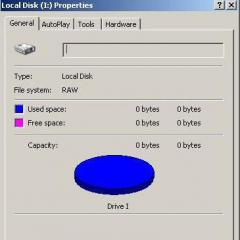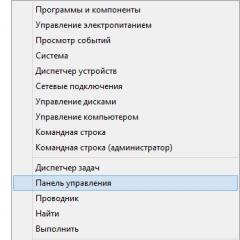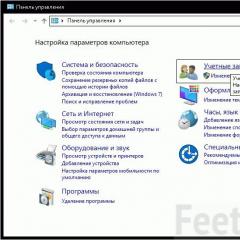What is the balance number on MTS. Ways to check mts balance
Information about the balance of funds on the account of the mobile number is sufficient important information. It must be provided promptly. If you don't control your balance, you may find yourself disconnected from cellular communication and listen to the operator’s voice on the phone about insufficient funds in the account. You can find out the MTS balance on your phone in several ways, using only means mobile communications or using the Internet.
How to find out the balance on MTS via SMS
You can find out the balance on an MTS number by sending an SMS message. When using this method, it is not necessary to have funds in your account. It is enough to send an SMS with the text 11 to number 111 and in response you will receive a message indicating the remaining money. The service is provided free of charge.
Check balance using USSD command
The most convenient and in an accessible way To obtain information about the balance, entering a USSD command is considered. To use it you only need to have access to cellular network. You can send such commands an unlimited number of times. All of them are performed free of charge. The USSD command number for checking the balance is *100#. The information will be displayed on the screen immediately or received in the form of a response SMS message.
Find out the MTS balance on your phone through the MTS portal
For advanced mobile users, MTS offers to find out their balance through the MTS portal. The option for providing information depends on what type of telephone the subscriber has:
- Regular phone. You need to dial the command *111#. Next, follow the instructions that will appear on the screen. In response to the first menu offered, you need to dial 2 (“score”), and for the second menu – 1 (“balance”). Information about the remaining funds will be sent by text message.
- Smartphone with internet connection. For subscribers who have smartphones at their disposal, it is recommended to install the “ ” application, the use of which is free. By selecting the icon with the MTS logo, the subscriber will be able to log into the “My MTS” application at any time and find out the balance using the Internet. The information will be located at the top of the screen.
View MTS balance in your personal account
The MTS company has an official website where each client can create and view information about the status of their account. To do this, you must go through authorization. In the section " mobile connection" and subsection " My account» the remaining funds will be displayed. Here you can top up your balance using a card or organize an auto payment.
A variation of the MTS website is its mobile version"My MTS."
How to make MTS balance on the screen
Smartphone owners will benefit from information about their account status, which will be constantly displayed on the screen. This can be done by using the “Live Balance” option. The service is paid, its cost should be found on the website or in the communication shop.
The information on the screen is updated promptly every time you use a mobile connection or top up your account. You can enable the option in Personal account MTS or by USSD command *111*150#.
The MTS company offers its subscribers to try a demo version of the “Live Balance” service, which can be used free of charge for a whole month. If the feature is liked, the client can continue to use it by paying for the service.
MTS Informant
MTS informer is an analogue of the service menu. There is only a voice recording of all operations performed. This option most suitable for those subscribers who constantly use a Bluetooth headset. This is especially true for drivers on the road. You can find out the MTS balance by calling the informant number 111.
How to find out the balance of another MTS number
Some MTS clients want to keep control over the expenses of their family and friends. It is important for them to have information about how to find out the MTS balance of another number. There are several ways to obtain balance information. They are available only to subscribers with the Mayak tariff plan. The services are provided completely free of charge.
- Friend's Balance option. When you enter the USSD command *111*422#, you are asked for permission to view data about the balance of another number. If the subscriber of this number gives the go-ahead, the information will be sent to the number in the form of an SMS message.
- Option “Other subscriber’s balance”. This service works in conjunction with the service discussed above. To activate it, you need to dial *11*2137#.
Important: You can also find out the balance of another MTS number if the “Child under control” option is activated. For 100 rubles per month, parents are given the opportunity to monitor the child’s location, the charge level on the phone and the amount of funds in the number’s account.
Check the balance of MTS TV and home Internet
Knowing information about the balance of MTS TV and home traffic is necessary in order not to find yourself without access to World Wide Web. You can get information about the remaining gigabytes of Internet provided by MTS:
- call the call center mobile operator call toll-free number 8 800 250 0890 and give the contract number;
- find out at the MTS office.
Know the balance on your number mobile phone required in order not to be left without communication at the most inopportune moment. MTS provides several methods using which a subscriber can obtain information about the availability of funds in his account and in the accounts of his loved ones.
Unfortunately, mobile communications are not free and require regular top-up. In order not to find yourself without money on your phone when you need to make an urgent call, you need to control the balance of funds. We will tell you in our article how you can check the current balance status on MTS, find out the debt, the balance of packages of minutes, SMS and Internet.
Checking your balance on your mobile phone
You can obtain information on the funds remaining in your account using various methods. All of them are simple and allow you to quickly view your balance on your phone, tablet or USB modem.
- To check the balance on your phone, dial the USSD number: *100# “call” or if it doesn’t work – #100# “call”. A message with the current account status will be displayed on your screen, or, if the service is overloaded, a balance report will arrive in the form of an SMS message in a few seconds.
- You can find out how many service packages are left on additional accounts - SMS, MMS and Internet traffic within the current tariff using the request *100*1# or #100*1#. And how much is left within the framework of promotions and additional options by requesting *100*2# “call” or #100*2# “call”.
- You can check your MTS balance when the “On Full Trust” service is active using the command *100*3# “call” or #100*3# “call”.
When sending a request to a number where there is a * at the beginning, for example *100#, you will receive a report in Russian (or transliterate Russian words in English letters), in the second case, when there is a # at the beginning, for example, when requesting a number #100# report will be delivered in English.
How else can you find out your balance?
 In addition to the above methods, you can check your account status in other ways:
In addition to the above methods, you can check your account status in other ways:
- Via SMS - send a message with the text 11 to short number 111, and literally in a couple of seconds you will receive a response message with information about your balance.
- Call the MTS technical support service for free from any phone in Russia at 8-800-250-0890 or from an MTS phone while roaming +7-495-766-01-66, tell the operator your phone number (if you are not calling from it) , passport details - he will answer all your questions.
- You can also visit your “Personal Account”, which reflects not only the status of your account, tariff plan and connected services.
How to find out your Internet balance?
To find out the remaining money on a 3G/4G modem from MTS, you can use standard program“Connect Manager”, which is already built into every MTS modem. To do this, place the modem in the USB connector. When the modem is recognized, a program window will appear on the display. In it, select the “Account Status” item and click the “Get Data” button. Account information will soon appear on the screen. You can also view the balance on the MTS USB modem in the same standard ways as on a regular mobile phone - these methods are described above.
Check balance home internet MTS is only possible through technical support by calling 8-800-250-0890 or through the “Subscriber’s Personal Account” on the official website.
How to check balance on tablet?
Don’t forget that any tablet in its essence is now the same Android phone, only larger, so the methods for checking the balance for it will be exactly the same (we described them all above). But you can add one additional method to them - special applications. You can download the “MTS Service” or “AnyBalance” applications from Google Play Market, they will collect and display all the information you need.
How to view balance on Apple iPad?
On an iPad tablet, you can find out the status of your Internet account using the “MTS Service for iPad” application - you will find it in the AppStore. You can also view your balance in the settings: Go to the “Settings” menu, then “SIM programs”, then “My Balance”, and your current balance will be reflected in the “Main Balance” section. Of course, most of the methods described above will also work.
It often happens that before calling friends or relatives you need to check your account balance. This is necessary in order to later know exactly how much was written off for communication services.
Everyone has mobile operators cellular communications various commands and requests to track account balance. In this article I will put together all the options and commands that will help you quickly find out the state of your balance. telephone number.
How to check your account status on Beeline?
1. Dial number 0697 and click on the “Call” button. G The voice answering robot will tell you what your Beeline mobile operator account balance is. Given by the servant is free.
2. Dial the request *102# and click on the “Call” button. On the screen mobile device the remaining funds will be withdrawn. This service is also used free.
3. You can also use the Beeline SIM card menu, which is located in the main menu of the phone. After logging in, click “My Beeline” and then “My Balance”. The balance of funds will be displayed on the screen of your mobile device. The service is free.
How to check the balance of another Beeline phone?
If your children or relatives are not well versed with a mobile phone, That you can independently control the balance of funds on their phone. Activate the “Balance of Loved Ones” service and check your balance using the request*131*1*phone number#. P After typing the command, click on the “Call” button.
You can find out additional information, connect, disconnect and check the account of another Beeline numberby calling the number 06409.
How to check the status of your MTS account?
1. Dial request*100# And click on the “Call” button. IN the answer will be sent to you by SMS message or the balance of funds will be displayed on the screen of your mobile device. U the servant is free.
2. Dial 111 and press the “Call” button. G The voice answering robot will tell you what your MTS mobile operator account balance is. Given by the servant is free.
3. Using the application "MTS-service".DThis application is available for download atGoogle PlayAndApp Store.
Other popular USSD - requests - MTS.
Request *100*1 # - displays the remaining minutes and SMS according to the tariff plan.
Request *217 # - displays Internet traffic statistic.
Request *111*1123 # - p can use the “Promised Payment” service.
How to check the balance of another MTS phone?
You can check the account of another MTS subscriber if his number is included in the “favorites” list. This option is free for MTS subscribers. You can check the balance of your loved one using the request *140* phone_number#. After typing the command, click on the “Call” button.
How to check the status of your Megafon account?
1. Dial number 0501 and press the “Call” button. G The voice answering robot will tell you what your Megafon mobile operator account balance is. The servant is completely free.
2. Dial the request *100# and click on the “Call” button. The balance of funds will be displayed on the screen of your mobile device. The service is free.
3. Check online accounts on the page serviceguide.megafonnw.ru Follow the instructions.
It's no secret that to fully use the capabilities of cellular communications, a subscriber needs to regularly. If the balance turns out to be negative, the subscriber will be able to use only those services that are available at zero. As you understand, the list of such services is small, so it is important to control your account. Each operator has provided the ability to check the balance and MTS is no exception.
Any subscriber should know how to check the MTS balance, and if you still do not have this knowledge, then the material prepared by the editors of our site will be very useful for you. There are several ways to check your MTS balance and in this article we will look at them all. All you have to do is familiarize yourself with all the methods and choose the most suitable method for you.
- brief information
The easiest way to check your balance on MTS involves using the USSD command - *100#.
How to check balance on MTS - 6 ways
Balance checking is one of the most popular services among all cellular operators. We check our phone bill not only to prevent a negative balance, but also to control our expenses. For most subscribers, it is important to know what exactly the operator is charging them for and what amount. Of course, there are other ways to control your personal account, for example, you can get a detailed release. However, no matter how it happens, every subscriber should know how to check the MTS balance. In addition, the balance checking service is provided absolutely free. Most often, special USSD commands are used to determine the balance on a phone account. However, with the development of mobile communications, new opportunities are emerging for obtaining information about the status of your personal account. Below we will look at all the currently existing methods for checking your balance.
- The simplest and most common way to check your MTS balance is the USSD command: * 100 # . After entering this command, information about the status of your personal account will appear on the phone display. This is the most commonly used method for checking balance. The team is available around the clock and is completely free, while the number of requests during the day is unlimited. Although this method is the clear leader on today's list, it makes sense to consider other options.
- Checking the MTS balance is also possible using an automatic informer. To obtain information about the status of your personal account in this way, call 0890 . This single number MTS customer support. When you make a call to this number, you will find yourself in a voice menu, where you need to follow the instructions from the answering machine to select the section of interest. In our case, this is a balance check. In a similar way, the subscriber can receive other information, for example, connect or disconnect services, learn about new offers, etc. Calling 0890 is free and available at any time.
- Another way to check your MTS balance is to call the service technical support. It should be said right away that this is far from the most convenient option, because it involves a waste of time. Therefore, before checking your MTS balance in this way, you should think about whether you are ready to waste your personal time waiting for a response from a contact center specialist. It makes sense to use this method only if, in addition to information about the state of your personal account, you need to get answers to other questions. We talked about it in a separate article and if you are interested in this method of checking your balance, we recommend that you read it.
- Many will find the following method extremely inconvenient and will decide that mentioning it is unnecessary. In fact, this is so, but we agreed to consider everything possible options obtaining information about the state of the personal account, so it should have been said about its existence. We are talking about contacting the nearest MTS office. By providing an office employee with an identification document, you can find out any information you are interested in, including checking the balance on your balance.
- It is possible to check your phone balance by sending an SMS message with the text * 100 # to short number 111. Within a few seconds you will receive a response message indicating your balance.
- You can find out the balance of money on your MTS phone balance through the company’s official website, or rather, through your personal account. The self-service service allows you not only to find out your balance, but also to fully control the movement of funds in your account. In addition, here you can perform a number of other useful operations, for example, to another subscriber or to bank card, top up your account, connect or disconnect services, etc. Logging into your personal account can also be done by installing a special application, which can be downloaded on the official website of the MTS company or in Play Store and AppStore.
This is where we will end this article. Now you know how to check your MTS balance. All that remains is to choose the method that is most suitable for you. Most people choose the first option, although situations are different, so it cannot be ruled out that another option will be more convenient for someone. We have also prepared a video that shows the process of checking your balance.