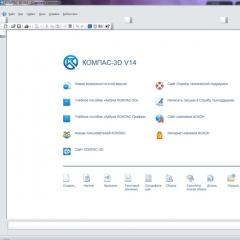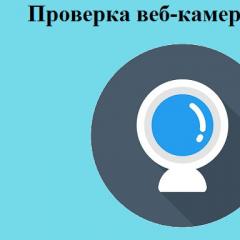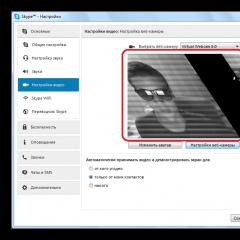What depends on the processor in games. What is a central processing unit? Console emulators - need more CPU
Hello %username%! It is unlikely that anyone will be surprised by the fact that games today are churned out in a conveyor way, and a gaming PC is simply associated with a heap of expensive hardware. There is no desire to waste money in a crisis, but you really want to play! Today we will find out for which games a powerful processor is more important, and which, on the contrary, rely on the performance of a video card. And at the same time, we will determine the portrait of the optimal gaming PC at the turn of 2016-2017.
We live in an amazing time, comrades! On the one hand, computers have not been developing at an explosive pace for a long time - with the evolution of processors in recent years there has been a uniform disgrace, and a considerable part of video cards simply change nameplates year after year until a new technical process arrives. But as soon as you start talking about optimizing software or games and considering particulars, the public will immediately be indignant and hint, they say, “you, my friend, stop catching fleas and finally buy yourself normal hardware.” And if you do not have money for normal hardware - buy a console in which there is no need to select components for games.
And after all, they are partially right - in consoles you do not need to rack your brains over the configuration. Instead, depending on the system chosen, the set of games - exclusives, as they say now, will also differ. But what if you approach the PC configuration from the reverse, and choose hardware with an eye on the requirements for the processor or graphics of that of various games? Will games on the same engine run equally well on a fixed configuration? Today we will try to understand these issues.
"It's too late to drink Borjomi" - which computers can no longer be gaming
We'll have to hit the "how fast time flies" syndrome again, but let's stick to some conventions. For someone a PC capable of running games in flash player, also a kind of gaming computer, but by gaming computer we mean a machine with:- Full HD monitor
- Capable of delivering over 30 fps in singleplayer and over 50 fps in multiplayer
- Suitable for high or maximum detail settings in modern games
Forever young-oh-oh, forever drunk!
Some threshold of the minimum acceptable hardware for games follows from these theses - a dual-core chip with Hyper Threading (maximum 4 years ago) or junior quad-cores when it comes to processors, as well as three-four-year-old video cards at a level higher than the middle-end. Less productive hardware has moved from the category of gaming to “it’s fine for me, I don’t play for graphics, but for gameplay!” or for free-to-play games where donatorship is more important than visual technology.
Console emulators - need more CPU
PC console emulators will need a fast CPU for high performance gaming, because the latest console simulations tend to run in slow interpretation mode. This is how the only viable Sony PlayStation 3 emulator works, for example.PlayStation 3 emulator (Rpcs3) on Intel Core i7-4790K, NVIDIA GeForce GTX 970, 16 Gb RAM Kingston DDR3
In emulators of relatively old consoles, with the advent of Direct3D plug-ins, it becomes possible to calculate the graphics component on a video card, although the requirements for a video accelerator still remain ridiculous by modern standards - in order to process (and even improve with anti-aliasing) a picture from the consoles of the early 2000s, even an old middle-class video card is enough - AMD Radeon HD 7850, for example.
Who is more important in modern games: processor or graphics card?
Today we will not cover all the objects of worship of gamers (the text will already be extensive), but we will take a look at modern games (2013-2016) to determine which of them are more important than the speed of the processor, in which - video cards, and how this ratio has changed (if changed) over time.Shooters
We take into account games released in 2013 and younger, because from the height of December 2016, this period is seen as the golden mean for a novice gamer - games run well on modern hardware, while still not looking like an artifact of the distant past. However, already in those delightful pre-crisis times there were titles that could squeeze all the juice out of computer hardware.Metro: Last Light
The younger brother of Metro 2033, the son of the former S.T.A.L.K.E.R game developers, a post-apocalyptic simulator in our latitudes and just a very voracious game. The 4A proprietary engine was born from a redesigned "Stalker's" X-Ray. Tessellation, a lot of destructible objects, and high detail made this game really demanding on the stuffing of computers in 2013. And one of the most merciless to the CPU - Metro will "eat" as many cores and gigahertz as it will be given.
Metro: Last Light (2013)
Deep Silver plans to release the next game in the series “after 2017”, but already now we can assume that the family values of the developers will remain and Metro will continue to be an extremely difficult discipline for processors.
In modern realities, for a comfortable game at maximum detail, you will need at least a high-frequency Intel Core i5 processor and a GeForce GTX 680/770 or Radeon R9 280X/380/380X video card. Not bad, but hardly a compliment.
General principle: Both the processor and the video card are equally important.
Battlefield 4/Battlefield 1
If earlier the Battlefield game series did not use the Frostbite Engine, now the “all Electronic Arts” game engine is associated precisely with the action produced by DICE. When the sensational Battlefield 3 was released in 2011, with a live benchmark and good gameplay, the idea was entrenched among the people that "battle is a voracious game for top computers." But since then, Frostbite has been upgraded from version 2 to version 3, and hardware has come a long way.Therefore, the new Battlefield about World War I catered to “both yours and ours” - at ultra-detail the game produces over 30 fps even when paired with GeForce GTX 950 / Radeon RX 460 video cards that are not suitable for most modern games. Battlefield 4 is just as loyal to the video accelerator , but it is also "playable" on dual-core processors. With the "first" battlefield, such tricks work out worse.

Battlefield 1 (2016)
Yes, only the game consumes tons RAM- at maximum detail, she alone needs 8 gigabytes. So it makes sense to grab HyperX DDR3/DDR4 modules for your gaming computers so as not to grope for the boundary beyond which "lags" begin in the game.
General principle: The processor is more important than the graphics card. In DirectX 12, even very old video accelerators provide an acceptable fps level.
What changed? The new part of Battlefield loads the processor more than its predecessor, consumes more video memory and RAM, but is still slightly better optimized for weak GPUs.
Third person action adventure
Batman Arkham Origins/Arkham Knight
Noir action with the "dark knight" pleased the gamers and the plot, and the gameplay, and the graphic component. In Arkham Origins, the optimization turned out to be acceptable - even on budget Intel Pentium processors, the frame rate remained suitable for a single passage. True, the “playable” game was only on the latest at that time Radeon graphics cards HD 7770/GeForce GTX 650 and above - the former flagships of AMD "six thousandth" series, for example, were dishonored and demonstrated too low fps in Full HD resolution.But the subsequent game Batman: Arkham Knight will go down in history as an example of a mediocre port from consoles to PC. So mediocre that the game even had to be withdrawn to fix critical flaws. Until that time, the assumption that the elderly Unreal Engine 3.5 is able to bring productive computers to their knees seemed like a joke.

Batman: Arkham Knight (2015)
As a result, the corrected version of the game was released on the PC months after the debut on consoles, became more stable, but did not get rid of the gluttony - at high graphics detail in Full HD, the game consumed over 3 GB of video memory and required a video card of the Radeon HD 7970 or GeForce GTX 780 level. At the same time, requests for the processor remained moderate - even dual-core Intel turned out to be enough to ensure that the number of frames per second did not fall below 40 fps.
General principle: The video card is more important than the processor. High detail even in Full HD is conquered only by truly productive video accelerators.
What changed? In the new part of the game, at the time of release, instead of "budget new" video cards, slightly outdated flagships began to demonstrate the minimum acceptable fps.
Tomb Raider/Rise of the Tomb Raider
This re-release of the game about Lara Croft today looks frivolous from a technological point of view - at maximum detail, Tomb Raider 2013 overpowers even the outdated and cheap GeForce GTX 950M video accelerator from laptops. But four years ago, in 2013, the Crystal Engine in Full HD resolution became an impossible task for all budget-class GPUs. And with the AMD TressFX technology, which makes the main character's hair soft and silky, almost all video accelerators, with the exception of the flagship ones, were blown away.Yes, and the consumption of video memory in 1080p rested on an impressive 2 GB at that time.
But the game did not spare the processors either. Moreover, a comfortable frame rate in the first versions of the game was possible only on quad-core processors. Unheard of in 2013 impudence! In later patches, the game was made less demanding on the CPU, and exploring the tombs with Core i3 or older Pentiums became a feasible task.

Tomb Raider (2013)
The Foundation Engine in Rise of the Tomb Raider outraged the video accelerators of 2015 in much the same way. The consumption of video memory in DirectX 11 jumped beyond 3 GB, the frame rate suitable for playing in Full HD was given out only by the newest video cards a little older than the middle-end class. And the DirectX 12 mode “pleased” gamers with memory leaks, as a result of which the game devoured all 6 GB of VRAM in the flagship video accelerators of 2015!
Moreover, DX12 did not bring relief to processors either - if in DirectX 11 quad-core state employees AMD and dual-core Core i3 felt comfortable, then with the activation of the new API, inexpensive models dropped out of the competition, and suitable fps was demonstrated only by the miraculously survived “Hyper Threading is our everything” Core i3 and much more expensive "blue" and "red" processors.
General principle: The video card is more important than the processor. There is no such thing as too much video memory.
What changed? Instead of "at least some" four cores, the game began to require productive CPUs, or at least high-frequency Core i3. DirectX 12 slightly improved picture quality and drastically degraded the performance of processors and video cards in RoTR.
auto racing
Need for Speed: Rivals / Need for Speed (2015)
Trite? And how! But still, NFS is such a convenient pipeline, which is convenient to navigate in the trends of racing games.NFS Rivals was the first game in the series on the Frostbite 3 "battlefield" engine, only, to put it mildly, with its own interpretation. The developers have set a frame rate limit of 30 fps - either to make the picture more "cinematic", or in an attempt to wean PC players to pay attention to graphic settings. No anti-aliasing, no smooth picture, no SLI support - Ghost Games studio clearly felt uncomfortable working with the new engine.
As a result, "ultra-modern" in terms of graphics, Need for Speed worked comfortably on mid-range video cards and ... that's it, we are limited to 30 frames per second. But enthusiasts found a way around the limitation, so the competition ended on sub-flagship video cards, which hit the 60 fps bar. Pretty nice, especially since the consumption of video memory in the game is not far from the usual 1 GB even then.

Need for Speed (2015)
But with the requirements for the processor, things were different (although it would seem - racing, why do they need a powerful CPU?), Because with a frame rate unlocked to 60 fps, dual-core chips could no longer cope with the load and for a comfortable game they already needed at least high-frequency AMD FX-6100 or Intel Core i3. The situation was approximately the same in Battlefield 4, which was released on the same engine. Another thing is that for a dynamic shooter "borderline" 30 fps is too small.
The belated PC port of 2015's Need for Speed finally removed the questions "why is Frostbite needed in racing games?". Because it's beautiful, very beautiful! With the engine fully modified, the game began to eat as much as 3 GB of video memory, but has not changed in its essence - for a comfortable game, a middle-class video card is enough (GeForce GTX 960 / Radeon R9 280X), and either Core i3 or Quad-core AMD with high clock speed. Such requirements for the processor, by the way, made the new NFS "unplayable" on a huge number of laptops. But there's nothing to be done: Frostbite is also outside the Frostbite battlefield.
General principle: The processor is more important than the graphics card. Levels of graphical detail are barely distinguishable by eye.
What changed? Memory consumption has grown, but the status quo (“I eat a little less memory than in mainstream video cards”) has not changed. CPU requirements with engine tweaks and framerates unlocked have gone up a bit.
Project CARS
Of course, it would be interesting to compare the creations of the games famous for optimization by Codemasters (GRID 2/DiRT Rally), but the differences in such games come down to just nuances - the same engine, slightly more loyal system requirements for the 2013 game. However, this is still how to look - in 2013, to play without frame rate drops, you needed a video card of the Radeon HD 7850 level, which was the middle class. And among the processors, the game gratefully preferred quad-core processors, although it retained acceptable fps on dual-core CPUs. In 2015, similar system requirements mean DiRT flies even on budget gaming PCs.
Project CARS (2015)
With Project CARS, the situation is different, because the game, which was funded by "the whole world", has become one of the most beautiful and demanding driving simulators of our time. But its engine grew out of the old parts of Need for Speed - for example, Shift Unleashed from 2011!
Graphic settings - darkness, and there is no possibility to manually select "high" or "maximum" presets. With a crowded field of rivals, bad weather on the track and extremely high detail graphics, Project CARS looks like a documentary about auto racing, and such beauty requires sacrifice. Lots of expensive GPU sacrifices - something between the GeForce GTX 770 or the Radeon R9 280X. That is, CARS require video cards slightly above the average level at the time of the release of the game. With processors, the game also does not stand on ceremony - Core i3 as the minimum "entrance ticket" and preference for quad-core processors with a high frequency.
General principle: graphics card is more important than processor for high performance.
Open world sandbox games
An exaggerated name, but you understand what games we mean? The ones in which the developers boast of simulating the life of random characters on the streets. Games in which a seamless world is covered with secondary tasks with an unfolding storyline. Giant scenery and large-scale, let's say, dramaturgy.Assassin's Creed IV/Assassin's Creed Syndicate
When Far Cry 3 was out of date and Watch Dogs hadn't arrived yet, Assassin's Creed was one of Ubisoft's premier open-world games. By 2013, the main characters, however, have become strange (Indians and pirates are also a bit of assassins, although they had nothing to do with the Ismailis), but this is normal - the team of characters in the film "Fast and the Furious" also moved from street racing to effective entrepreneurship.The Anvi game engine already in those years was something akin to the skeleton of Call of Duty, which was constantly overgrown with “frills”, but this did not at all prevent the game from being one of the most voracious in terms of hardware among all the titles that came out in 2013. The Radeon HD 7970 and GeForce GTX 770 as entry ticket to play in Full HD at high quality - this is so-so optimization, I must say. And of the processors, the game preferred quad-core and with a higher frequency. At the same time, more than four threads in the processor miraculously pulled the results of the CPU down, so the fastest chips in Assassin's Creed IV turned out to be Intel Core i5. Everything except the amount of video memory in the computer had to be "expensive-rich" in order for the game to work properly.

Assassin's Creed Syndicate (2015)
However, such fun did not last long - in Assassin's Creed Syndicate, the developers had to seriously engage in optimization, because the previous AC: Unity just became a meme with prohibitive system requirements when in large numbers bugs.
As a result, the game began to consume 3 GB of video memory already in and required, ashamed to say, the GeForce GTX 960 as the minimum acceptable option for "very high at 1080p". But it became much more loyal to processors - even cheap Intel Pentiums coped with the load perfectly.
General principle: The video card is more important than the processor. If you want to play well - buy video cards of the "above average" level.
What changed? The developers have optimized the game for a more efficient GPU usage and thus unloaded the processor.
Grand Theft Auto V
To understand why GTA 5, for all its pomposity, turned out to be well optimized, just look at the epic port from the old consoles, that is, the epic debut of the fourth part of the series on PC in 2008. It was simply impossible to find a more incompetent game in terms of processor requirements - you needed “only” an Intel Core Quad (which was expensive, like Core i7 today) in order for an incompetent port from the console to toss and turn with more or less acceptable fps. Millions of gamers around the world cursed Rockstar for such optimization of the game.
Grand Theft Auto 5 (2015)
GTA 5 came out on PC almost a couple of years after the debut on the old generation consoles, that is, the developers had plenty of time for a quality port. The Rockstar Advanced Game Engine by that time had been "licked" for the current hardware, so the game, although it consumed an obscene amount of video memory (over 2 GB in Full HD), turned over without problems even on budget video cards such as the GeForce GTX 750, for example . With performance on dual-core processors, GTA 5 also did not experience any problems. Outrageous ease of being by the standards of the PC industry, isn't it?
General principle: low requirements for components, high requirements for video memory. At the same time, the video card is more important than the processor - the lesson with the voracity of GTA IV to the CPU was not in vain for the developers.
Strategy games
The vast majority of strategies either torment the processor without special requirements for the video card, or upset the optimization so much that even top-end hardware does not save the situation. The latter cases include the real-time strategy Total War (Rome II, for example, which “raped” hardware for no particular graphical reason) or the recent XCOM 2. Give them powerful quad-core processors and mid-range graphics cards (GTX 960, at least ) for a comfortable game in Full HD. The developers convince the players that this is a “bug feature”, the public is indignant.True, such optimization becomes more of an exception to the rule, and we will track the rules for other popular titles.
Civilization Beyond Earth/Civilization VI
The fifth part of the step-by-step simulator “rewrite history in your own way” was released back in 2010 and at that time was unusually demanding by the standards of strategy games - it enjoyed eating over 512 MB of video memory and preferred either new middle-class video cards (GeForce GTS 450) or old ones flagships (GeForce GTX 285) in Full HD resolution. Processor performance has become a separate “pain in the ass” for fans of the series, because without a quad-core CPU (or a good dual-core with four threads), Civilization was heavily thought out when changing moves in the later stages of game progress. Now you can ask “so what?” to this, but in 2010 even the “popular” high-frequency Core 2 Duo and AMD Phenom X2 did not get along well with the game.
Civilization VI (2016)
But released in 2014, Beyond Earth, which was the fifth Civilization in the new scenery, was a surprisingly lightweight game for modern hardware. Even the cheap Radeon HD 7770 easily crossed the 30 fps limit, and more was not needed for a turn-based game. And budget dual-core Intel Pentiums based on the Haswell architecture easily mastered the load of the once-gluttonous game for desktops.
In the case of Civilization VI, the change in generations of the game looks strange - the graphics obviously have not improved, but the system requirements have grown to match the times. No one is offended by the need to have an “average” GeForce GTX 950 for Full HD resolution, but why the load on the processor has become 2 times higher since Civilization 5 is a mystery. In any case, you won't be able to play comfortably on Intel dual cores anymore - you need at least a Core i3 processor. Zhor video memory in the new game, by the way, is prohibitive - up to 4 GB in Full HD, and this is with a cartoonish design!

The evolution of graphics in Civilization V and VI
But support for DirectX 12 in Civ 5 was not a mockery of the hardware, as in the Rise of Tomb Raider, but a really useful way to reduce the load on the processor - up to 10-15% increase in fps on DirectX 12 compatible configurations.
General principle: the processor is more important than the video card, although the GPU requires a lot of video memory.
What changed? The load on the CPU with the change of parts of Civilization grows faster than on the graphics adapter, but DirectX 12 support allows you to noticeably “free up” the processor.
StarCraft II: Legacy of the Void
Truly popular real-time strategy games stay "fresh" thanks to DLC/remastering, despite the year the original was released. This is how “Cossacks 3” is arranged, and the second part of StarCraft comes from, scary to say, 2010, went the same way as “Civilization” from a novelty that is demanding on the system to an elementary game that can be run in Full HD even on integrated graphics. Therefore, the pleasure of one of the best RTS is not expensive - an already elderly GeForce GTS 450 or Radeon HD 7750 is enough to not deny yourself anything in 1080p.
StarCraft II: Legacy of the Void (2015)
In the case of processors, we are seeing a situation that is funny for today, when the number of cores is not as important as the performance and frequency of each of them. In general, the Core i3 whistles past the eight-core AMD chips and is almost equal to the older ones. Intel chips by frame rate.
General principle: the processor is more important than the video card, the load on the GPU is very low.
What changed? Nothing! The game still lives in the past and loves fast dual-core processors, not "rocking" the new hardware properly.
MMORPG, MOBA and free-to-play games
Games that emphasize mainstream content remain the most hardware-friendly even in 2016. Dota 2 runs smoothly on the cheapest video card of the new years (Radeon HD 7750) and at least some dual-core processor, World of Tanks is content with below-average video cards (GeForce GTX 750 Ti) and slightly better processors budget Intel Pentium new years. The online shooter Overwatch behaves in a similar way, so even the most budget configuration will be enough for massive online and free-2-play games today.
In massive online games, system requirements fade into the background - the game must start and work for any more or less solvent audience
What about the rest of the accessories?
On the processor and video card in the computer, the light did not converge like a wedge, but they are the “foundation” of the gaming computer. When choosing a power supply, you need to look at the power (whose calculators are), efficiency and current strength on individual lines. In general, it has its own nuances.In order for games to “just work normally”, Kingston ValueRAM budget RAM is enough, high-frequency sets allow you to play a little more fps “through I can’t”, and overclocker memory meekly withstands high loads and for this reason will please those who look at the frame rate is not from the standpoint of “I can do it anyway”, with the aim of “it can be done even faster”.

Thrifty gamers can use the inexpensive Kingston UV400 as a system drive. To speed up the loading of games, it is desirable to acquire HyperX Savage
The solid state drive does not directly affect the number of frames per second - it affects the speed of loading levels. The larger the game world, the more noticeable the difference. Therefore, even an inexpensive HyperX Fury will help you arrive on the battlefield faster in online games or look at slideshows with music less while the computer puts the game into combat mode.
The steeper the drive, the more noticeable the difference, even if “on paper” a few seconds seem like a trifle.
We learned a lot today
You see a new game by Electronic Arts - wait inside the Frostbite engine and high processor requirements with modest appetites for a video card. You see a game about "stalkers" - prepare a flagship video accelerator and CPU, or endure reduced graphics detail. If you want to be Batman - prepare a high-performance video card, and the adventures of the beautiful Lara Croft are also fraught with irrepressible consumption of video memory.Love Battlefield - love Need for Speed (the performance is the same), but be prepared for the fact that for really cool graphics in racing games you need a video card no less cool than for shooters.
The old Ubisoft sandboxes are Ubisoft's gluttonous sandboxes. In new games, there is already an opportunity to save on the processor.
GTA has long ceased to be a "crooked port from consoles" - an average computer with a graphics accelerator with three to four gigabytes of video memory is enough for it. Strategies on the PC are an unpredictable thing: some of them are designed by mediocre studios, so the games “slow down” on any components, some are a remake of old games that do not need powerful hardware.
And only massive online games (especially pay-to-win) will take the PC player into open arms with almost any level of hardware. But all these conclusions do not answer the main question:
How to assemble a cheap and high-quality computer for games?
The situation with the system requirements of games does not get easier, and the components in the conditions of “$64 for 64 rubles” do not become more attractive to buy, but if you do not know which computer to buy for games in high quality at Full HD resolution, here are some tips:- Of the video cards, you should prefer the NVIDIA GeForce GTX 1060 with 6 GB of video memory. One of the cheapest ways to frolic in the latest games with high graphics detail.
- If you do not know what to buy from processors - buy Core i5. In this case - Core i5-7400 or 7500 (Intel Kaby Lake). "Cold", not super expensive, balanced processor for any "pop" games. Liquid in the secondary market, if maximalism arises in you and there is a desire to upgrade to Core i7.
- Kingston DDR4 RAM modules with a total capacity of 16 GB. Kingston - because it's inexpensive and efficient, 16 "tons" - because games have already begun to overcome the bar of 8 GB (only for the game itself), it will get worse further.

RAM must be reliable, have a high frequency and low latency. Well, you get the idea...
- A quality 550W power supply will be enough to power all this goodness - don't chase the exorbitant numbers on the box. Heavy-duty processor cooling systems are also not needed.
- If you are a balanced PC user and do not start to yearn for the loading time of levels in games - buy a drive for the system disk and HDD from a terabyte and more as a "warehouse" for games. If you want a couple of games to act less on your nerves and load faster, it makes sense to fork out for a HyperX Savage with a capacity of at least 240 GB.
- Salt, pepper to taste. The choice of other components is not so fateful for a gaming PC.
Ladies and gentlemen, Captain Evidence reports that "The New Year is rushing towards us - everything will happen soon." A huge thank you to everyone who reads and comments! And so that the computer will bring more joy in the new year than in the old one, we have prepared discounts for Kingston/HyperX hardware and accessories. Starring:
12% discount on DDR4 Predator memory in the Walmart network. arm yourself promo code GEEKPR16- and until December 31 2016, you get the opportunity to buy the flagship "RAM" cheaper.
Want even cheaper? Don't miss out on 10% off Savage DDR3/DDR4 RAM and HyperX Savage SSDs. promo code SAVAGE16 in the Walmart network operates until December 28 2016.
Memory is even cheaper even where it is initially inexpensive. With promo code KING16 in the Walmart network until December 28 10% discount on Kingston ValueRAM!
Not only everything is worth upgrading in the new year, so we have also prepared a discount of 500 rubles for HyperX Cloud Stinger and Cloud Drone gaming headsets in the DNS network. have time until December 25!
HyperX CloudX buyers at Walmart will receive Xbox Live Gold status for three months.
And, finally, in order to effectively fight against those who are wrong on the Internet or who are trying to defeat you in a multiplayer game, we offer a discount of 1500 rubles on HyperX Alloy gaming mechanical keyboards
When answering the question of what the number of cores in a processor affects, I want to say right away - on computer performance. But this is such a strong simplification that even at some point it becomes a mistake.
It would be nice if users were simply mistaken and did not lose anything. The problem is that a misunderstanding of the essence of multi-core leads to financial losses. Trying to increase performance, a person spends money on a processor with a large number of cores, but does not notice the difference.
Multicore and multithreading
When we studied the issue, we paid attention to the peculiarity of Intel processors - a different number of cores is displayed in standard Windows tools. This is due to the work of Hyper-Threading technology, which provides multi-threading.
So that you are no longer confused in concepts, let's figure it out once and for all:
- Multi-core - the chip is equipped with several physical architectural cores. You can see them, touch them.
- Multithreading - several simultaneously processed streams of information.
The nucleus may be physically one, but software technologies on its basis, two threads of task execution are created; two cores - four threads, etc.
The impact of the number of cores on performance
The increase in performance on a multi-core processor is achieved by splitting the execution of tasks. Any modern system divides the process into several threads, even on a single-core processor - this is how multitasking is achieved in which you can, for example, listen to music, type a document and work with a browser. The following applications are very fond of and constantly use multithreading:
- archivers;
- media players;
- video encoders;
- defragmenters;
- antiviruses;
- graphic editor.
The principle of separation of flows is important. If the computer is running on a single-core processor without Hyper-Threading technology, then the operating system performs momentary switching between threads, so that for the user, the processes visually run simultaneously. All actions are performed within milliseconds, so you don't see serious latency unless you are heavily CPU intensive.

If the processor is multi-core (or supports multi-threading), then ideally there will be no switching. The system sends a separate thread to each core. As a result, productivity is increased because there is no need to switch to another task.
But there is another important factor - whether she supports program multitasking? The system can separate processes into different threads. However, if you're running a very demanding game that isn't optimized for four cores, there will be no performance gain over a dual-core processor.

Game and software developers are aware of this feature, so they constantly optimize the code for executing tasks on multi-core processors. But this optimization does not always keep pace with the increase in the number of cores, so you should not spend huge money on the newest powerful processors with the maximum possible number of threads supported - the potential of the chip will not be revealed in 9 programs out of 10.
So how many cores to choose?
Before buying a processor with 16 cores, consider whether this number of threads will be required to perform the tasks that you will put in front of the computer.
- If a computer is purchased for working with documents, surfing the Internet, listening to music, watching movies, then two cores will suffice. If you take a processor with two cores from the upper price segment with a good frequency and multithreading support, then there will be no problems when working with graphic editors.
- If you buy a machine with the expectation of powerful gaming performance, then immediately put a filter on 4 cores at least. 8 cores with multithreading support - the top with a margin of several years. 16 cores is promising, but chances are high that by the time you unleash the potential of such a chip, it will become obsolete.
As I said, game and software developers are trying to keep up with the progress of processors, but for now, huge capacities are simply not needed. 16 cores will suit users who are engaged in video rendering or server computing. Yes, in stores such processors are called gaming, but this is only so that they are sold - there are definitely more gamers around than those who render videos.
The advantages of multi-core can only be noticed with very serious computational work in several threads. If, conditionally, a game or program is optimized for only four threads, then even your eight cores will be a meaningless power that will not affect performance in any way.
It's like transporting a chair in a huge truck - the task is not completed any faster. But if you use the available opportunities correctly (for example, load the body with completely different furniture), then labor productivity will increase. Keep that in mind, and don't be fooled by marketing gimmicks that add the word "gaming" to processors that won't reach their full potential even on the latest games.
More on the site:
What affects the number of processor cores updated: January 31, 2018 by: admin

* always topical questions, what you should pay attention to when choosing a processor, so as not to make a mistake.
Our goal in this article is to describe all the factors that affect processor performance and other performance characteristics.
It's probably not a secret for anyone that the processor is the main computing unit of a computer. You could even say - the most important part of the computer.
It is he who handles almost all the processes and tasks that occur in the computer.
Whether it is watching videos, music, Internet surfing, writing and reading in memory, processing 3D and video, games. And many more.
Therefore, to choose C central P processor, should be treated very carefully. It may turn out that you decide to install a powerful video card and a processor that does not correspond to its level. In this case, the processor will not reveal the potential of the video card, which will slow down its work. The processor will be fully loaded and literally boil, and the video card will wait for its turn, working at 60-70% of its capabilities.
That is why, when choosing a balanced computer, not costs neglect the processor in favor of a powerful video card. The processor power should be enough to unlock the potential of the video card, otherwise it's just money thrown away.
Intel vs. AMD
*chase forever
Corporation Intel, has huge human resources, and almost inexhaustible finances. Many innovations in the semiconductor industry and new technologies come from this company. Processors and developments Intel, on average for 1-1,5 years ahead of the developments of engineers AMD. But as you know, you have to pay for the opportunity to have the most modern technologies.

Processor pricing policy Intel, is based on number of cores, cache amount, but also on "freshness" of architecture, performance per clockwatt,chip process technology. The value of the cache memory, the "subtleties of the technical process" and other important characteristics of the processor will be considered below. For the possession of such technologies as a free frequency multiplier, you will also have to pay an additional amount.
Company AMD, unlike the company Intel, strives for the availability of its processors for the end consumer and for a competent pricing policy.

One might even say that AMD– « People's stamp". In its price tags you will find what you need at a very attractive price. Usually one year after the onset new technology at the company Intel, an analogue of the technology from AMD. If you are not chasing the highest performance and pay more attention to the price tag than to the presence of advanced technologies, then the company's products AMD- just for you.
Price policy AMD, is based more on the number of cores and very little on the amount of cache memory, the presence of architectural improvements. In some cases, for the opportunity to have a cache memory of the third level, you will have to pay a little extra ( Phenom has a cache memory level 3, Athlon content with only limited, 2 levels). But sometimes AMD spoils his fans ability to unlock cheaper processors to more expensive ones. You can unlock cores or cache memory. Improve Athlon before Phenom. This is possible due to the modular architecture and the lack of some cheaper models, AMD simply disables some more expensive on-chip blocks (by software).
Nuclei– remain practically unchanged, only their number differs (valid for processors 2006-2011 years). Due to the modularity of its processors, the company does an excellent job of selling rejected chips, which, when some blocks are turned off, become a processor from a less productive line.
The company has been working on a completely new architecture for many years under the code name Bulldozer, but at the time of release 2011 year, new processors showed not the best performance. AMD sinned on operating systems that they do not understand the architectural features of dual cores and "other multithreading."
According to company representatives, you should wait for special fixes and patches to feel the full performance of these processors. However, at the beginning 2012 year, company representatives postponed the release of an update to support the architecture Bulldozer for the second half of the year.
Processor frequency, number of cores, multithreading.
At times Pentium 4 and before him CPU frequency, was the main processor performance factor when choosing a processor.
This is not surprising, because processor architectures were specially designed to achieve high frequencies, this was especially reflected in the processor Pentium 4 on architecture netburst. High frequency was not effective with the long pipeline that was used in the architecture. Even Athlon XP frequency 2GHz, in terms of performance was higher than Pentium 4 c 2.4GHz. So it was pure marketing. After this error, the company Intel I realized my mistakes and back to the good side I started working not on the frequency component, but on the performance per clock. From architecture netburst had to refuse.
What us gives multi-core?
Quad-core processor 2.4 GHz, in multi-threaded applications, would theoretically be roughly equivalent to a single-core processor with a frequency of 9.6GHz or 2-core processor with a frequency 4.8 GHz. But that's only in theory. Practically on the other hand, two dual-core processors in two socket motherboards will be faster than one 4-core processor at the same operating frequency. Bus speed limits and memory latencies make themselves felt.
* subject to the same architectures and the amount of cache memory
Multi-core, makes it possible to execute instructions and calculations in parts. For example, you need to perform three arithmetic operations. The first two are executed on each of the processor cores and the results are added to the cache memory, where the next action can be performed with them by any of the free cores. The system is very flexible, but without proper optimization it may not work. Therefore, optimization for multi-core for the architecture of processors in the OS environment is very important.
Apps that "love" and use multithreading: archivers, video players and encoders, antiviruses, defragmenter programs, graphic editor, browsers, Flash.
Also, the "fans" of multithreading include such operating systems as Windows 7 and Windows Vista, as well as many OS, based on the kernel linux, which run noticeably faster with a multi-core processor.
Most games, sometimes a 2-core processor at a high frequency is quite enough. Now, however, there are more and more games "sharpened" for multithreading. Take at least these sandbox games like GTA 4 or prototype, in which on a 2-core processor with a frequency below 2.6 GHz- you don’t feel comfortable, the frame rate falls below 30 frames per second. Although in this case, most likely the cause of such incidents is the "weak" optimization of games, lack of time or "not direct" hands of those who transferred games from consoles to PC.
When buying a new processor for games, now you should pay attention to processors with 4 or more cores. But still, do not neglect the 2-core processors from the "upper category". In some games, these processors sometimes feel better than some multi-core ones.
Processor cache.
- this is a dedicated area of \u200b\u200bthe processor chip, in which intermediate data is processed and stored between processor cores, RAM and other buses.
It runs at a very high clock speed (usually at the frequency of the processor itself), has a very high bandwidth, and processor cores work with it directly ( L1).

Because of her shortage, the processor can be idle in time-consuming tasks, waiting for new data to be processed in the cache. Also cache memory serves for records of frequently repeated data that can be quickly restored if necessary without unnecessary calculations, without forcing the processor to spend time on them again.
Performance also adds the fact that if the cache memory is combined, and all cores can equally use the data from it. This gives additional opportunities for multi-threaded optimization.
This technique is now used for level 3 cache. For processors Intel there were processors with a combined level 2 cache ( C2D E 7***,E8***), thanks to which this method appeared to increase multithreaded performance.
When overclocking the processor, the cache memory can become a weak point, preventing the processor from overclocking more than its maximum operating frequency without errors. However, the advantage is that it will run at the same frequency as the overclocked processor.
In general, the larger the cache memory, the faster CPU. In which applications?
In all applications where a lot of floating point data, instructions and threads are used, cache memory is actively used. Cache memory is very popular archivers, video encoders, antiviruses and graphic editor etc.
Favorably to a large amount of cache memory are games. Especially strategies, auto-sims, RPGs, SandBox and all games where there are a lot of small details, particles, geometry elements, information flows and physical effects.
Cache memory plays a very important role in unlocking the potential of systems with 2 or more video cards. After all, some part of the load falls on the interaction of the processor cores both among themselves and for working with the streams of several video chips. It is in this case that the organization of the cache memory is important, and the cache memory of the 3rd level of a large volume is very useful.
Cache memory, always equipped with protection against possible errors (ECC), upon detection of which, they are corrected. This is very important, because a small error in the cache memory, during processing, can turn into a giant, continuous error, from which the whole system will “lie down”.
Corporate technologies.
(hyper-threading, HT)–

for the first time the technology was applied in processors Pentium 4, but it did not always work correctly and often slowed down the processor more than accelerated it. The reason was a too long pipeline and an unfinished branch prediction system. Applied by the company Intel, there are no analogues of the technology yet, if not considered an analogue then? what the engineers of the company implemented AMD in architecture Bulldozer.

The principle of the system is such that for each physical core, two computing threads, instead of one. That is, if you have a 4-core processor with HT (Core i 7), then you have virtual threads 8 .
The performance gain is achieved due to the fact that data can enter the pipeline already in its middle, and not necessarily at the beginning. If some processor units capable of performing this action are idle, they receive a task to be executed. The performance increase is not the same as for real physical cores, but comparable (~ 50-75%, depending on the type of application). It is quite rare that in some applications, HT negatively affects on performance. This is due to poor optimization of applications for this technology, the inability to understand that there are "virtual" threads and the lack of limiters for loading threads evenly.
TurboBoost - a very useful technology that increases the frequency of the most used processor cores, depending on their level of workload. It is very useful when an application cannot use all 4 cores, and loads only one or two, while their frequency increases, which partially compensates for performance. An analogue of this technology in the company AMD, is the technology Turbo Core.
, 3 now! instructions. Designed to speed up the processor in multimedia calculations (video, music, 2D/3D graphics, etc.), as well as speed up the work of such programs as archivers, programs for working with images and video (with the support of instructions by these programs).
3now! - pretty old technology AMD, which contains additional instructions for processing multimedia content, in addition to SSE first version.
* Namely, the possibility of streaming processing real numbers single precision.
The presence of the latest version is a big plus, the processor begins to perform certain tasks more efficiently with proper software optimization. Processors AMD have similar names, but slightly different.
* Example - SSE 4.1 (Intel) - SSE 4A (AMD).
In addition, these instruction sets are not identical. These are analogues, in which there are slight differences.
cool'n'quiet, speedstep, CoolCore, Enhanced half State(C1E) andt. d.
These technologies, at low load, reduce the frequency of the processor by reducing the multiplier and core voltage, disabling part of the cache, etc. This allows the processor to heat up much less and consume less energy, make less noise. If power is needed, the processor will return to its normal state in a split second. On standard settings bios almost always enabled, if desired, they can be disabled to reduce possible "friezes" when switching in 3D games.
Some of these technologies control the speed of the fans in the system. For example, if the processor does not need enhanced heat dissipation and is not under load, the processor fan speed is reduced ( AMD Cool'n'Quiet, Intel Speed Step).
Intel Virtualization Technology and AMD Virtualization.
These hardware technologies allow, with the help of special programs, to run several operating systems immediately, without any significant loss in performance. Also, it is used for the correct operation of servers, because often, they have more than one OS installed on them.
Execute Disable Bit andno eXecute Bit – a technology designed to protect a computer from virus attacks and software bugs that can cause a system crash by buffer overflow.
Intel 64 , AMD 64 , EM 64 T - this technology allows the processor to work both in OS with 32-bit architecture and in OS with 64-bit architecture. System 64bit- in terms of benefits, for the average user, it differs in that more than 3.25 GB of RAM can be used in this system. On 32 bit systems, use b about More RAM is not possible due to the limited amount of addressable memory* .
Most applications with a 32-bit architecture can be run on a system with a 64-bit OS.
* What to do if back in 1985, no one could even think about such gigantic, by the standards of that time, amounts of RAM.
Additionally.
A few words about

This point is worth paying close attention to. The thinner the technical process, the less the processor consumes energy and, as a result, it heats up less. And among other things - it has a higher margin of safety for overclocking.
The thinner the technical process, the more you can "wrap" in the chip (and not only) and increase the capabilities of the processor. Heat dissipation and power consumption also decrease proportionally, due to lower current losses and a decrease in the core area. You can see a trend that with each new generation of the same architecture on a new process technology, power consumption is also growing, but this is not so. It's just that manufacturers are moving towards even greater performance and are stepping over the heat dissipation line of the previous generation of processors due to an increase in the number of transistors, which is not proportional to a decrease in the technical process.
built into the processor.

If you do not need an integrated video core, then you should not buy a processor with it. You will only get worse heat dissipation, extra heat (not always), worse overclocking potential (not always), and overpaid money.
In addition, those cores that are built into the processor are only suitable for loading the OS, surfing the Internet and watching videos (and even then not of any quality).

Market trends are still changing and the opportunity to buy a productive processor from Intel Without a video core, it drops out less and less. The policy of forced imposition of the built-in video core, appeared with processors Intel codenamed Sandy Bridge, the main innovation of which was the built-in core on the same manufacturing process. The video core is located jointly with processor on one crystal, and not as simple as in previous generations of processors Intel. For those who do not use it, there are disadvantages in the form of some overpayment for the processor, the displacement of the heating source relative to the center of the heat distribution cover. However, there are also pluses. Disabled video core, can be used for very fast video encoding using technology Quick Sync coupled with special software that supports this technology. In future, Intel promises to expand the horizons of using the built-in video core for parallel computing.
Sockets for processors. Platform lifespans.

Intel leads a rough policy for their platforms. The lifespan of each (the date of the beginning and end of sales of processors for it) usually does not exceed 1.5 - 2 years. In addition, the company has several parallel developing platforms.
Company AMD, has the opposite compatibility policy. To her platform AM 3, all processors of future generations that support DDR3. Even when the platform goes to AM3+ and later, either new processors under AM 3, or new processors will be compatible with old motherboards, and it will be possible to make an upgrade that is painless for the wallet by changing only the processor (without changing the motherboard, RAM, etc.) and flashing motherboard. The only nuances of incompatibility may be when changing the type, since a different memory controller built into the processor will be required. So compatibility is limited and not supported by all motherboards. But in general, for an economical user or those who are not used to changing the platform completely every 2 years - the choice of the processor manufacturer is understandable - this AMD.
CPU cooling.
Comes with processor as standard BOX-new cooler that will just do the job. It is a piece of aluminum with a not very high dispersion area. Efficient coolers based on heat pipes and plates attached to them are designed for highly efficient heat dissipation. If you don't want to hear excessive fan noise, then you should consider purchasing an alternative, more efficient heatpipe cooler, or a closed-loop or non-closed-loop liquid cooling system. Such cooling systems will additionally enable overclocking for the processor.

Conclusion.
All important aspects that affect the performance and performance of the processor have been considered. Let's recap what to look out for:
- Select manufacturer
- Processor architecture
- Process technology
- CPU frequency
- Number of processor cores
- Processor cache size and type
- Support for technologies and instructions
- Quality cooling
We hope this material will help you understand and decide on the choice of a processor that meets your expectations.

Hello %username%! It is unlikely that anyone will be surprised by the fact that games today are churned out in a conveyor way, and a gaming PC is simply associated with a heap of expensive hardware. There is no desire to waste money in a crisis, but you really want to play! Today we will find out for which games a powerful processor is more important, and which, on the contrary, rely on the performance of a video card. And at the same time, we will determine the portrait of the optimal gaming PC at the turn of 2016-2017.
We live in an amazing time, comrades! On the one hand, computers have not been developing at an explosive pace for a long time - with the evolution of processors in recent years there has been a uniform disgrace, and a considerable part of video cards simply change nameplates year after year until a new technical process arrives. But as soon as you start talking about optimizing software or games and considering particulars, the public will immediately be indignant and hint, they say, “you, my friend, stop catching fleas and finally buy yourself normal hardware.” And if you do not have money for normal hardware - buy a console in which there is no need to select components for games.
And after all, they are partially right - in consoles you do not need to rack your brains over the configuration. Instead, depending on the system chosen, the set of games - exclusives, as they say now, will also differ. But what if you approach the PC configuration from the reverse, and choose hardware with an eye on the requirements for the processor or graphics of that of various games? Will games on the same engine run equally well on a fixed configuration? Today we will try to understand these issues.
"It's too late to drink Borjomi" - which computers can no longer be gaming
We'll have to hit the "how fast time flies" syndrome again, but let's stick to some conventions. For some, a PC capable of running games in a flash player is also a kind of gaming computer, but by a gaming computer we mean a machine with:- Full HD monitor
- Capable of delivering over 30 fps in singleplayer and over 50 fps in multiplayer
- Suitable for high or maximum detail settings in modern games
Forever young-oh-oh, forever drunk!
Some threshold of the minimum acceptable hardware for games follows from these theses - a dual-core chip with Hyper Threading (maximum 4 years ago) or junior quad-cores when it comes to processors, as well as three-four-year-old video cards at a level higher than the middle-end. Less productive hardware has moved from the category of gaming to “it’s fine for me, I don’t play for graphics, but for gameplay!” or for free-to-play games where donatorship is more important than visual technology.
Console emulators - need more CPU
PC console emulators will need a fast CPU for high performance gaming, because the latest console simulations tend to run in slow interpretation mode. This is how the only viable Sony PlayStation 3 emulator works, for example.PlayStation 3 emulator (Rpcs3) on Intel Core i7-4790K, NVIDIA GeForce GTX 970, 16 Gb RAM Kingston DDR3
In emulators of relatively old consoles, with the advent of Direct3D plug-ins, it becomes possible to calculate the graphics component on a video card, although the requirements for a video accelerator still remain ridiculous by modern standards - in order to process (and even improve with anti-aliasing) a picture from the consoles of the early 2000s, even an old middle-class video card is enough - AMD Radeon HD 7850, for example.
Who is more important in modern games: processor or graphics card?
Today we will not cover all the objects of worship of gamers (the text will already be extensive), but we will take a look at modern games (2013-2016) to determine which of them are more important than the speed of the processor, in which - video cards, and how this ratio has changed (if changed) over time.Shooters
We take into account games released in 2013 and younger, because from the height of December 2016, this period is seen as the golden mean for a novice gamer - games run well on modern hardware, while still not looking like an artifact of the distant past. However, already in those delightful pre-crisis times there were titles that could squeeze all the juice out of computer hardware.Metro: Last Light
The younger brother of Metro 2033, the son of the former S.T.A.L.K.E.R game developers, a post-apocalyptic simulator in our latitudes and just a very voracious game. The 4A proprietary engine was born from a redesigned "Stalker's" X-Ray. Tessellation, a lot of destructible objects, and high detail made this game really demanding on the stuffing of computers in 2013. And one of the most merciless to the CPU - Metro will "eat" as many cores and gigahertz as it will be given.
Metro: Last Light (2013)
Deep Silver plans to release the next game in the series “after 2017”, but already now we can assume that the family values of the developers will remain and Metro will continue to be an extremely difficult discipline for processors.
In modern realities, for a comfortable game at maximum detail, you will need at least a high-frequency Intel Core i5 processor and a GeForce GTX 680/770 or Radeon R9 280X/380/380X video card. Not bad, but hardly a compliment.
General principle: Both the processor and the video card are equally important.
Battlefield 4/Battlefield 1
If earlier the Battlefield game series did not use the Frostbite Engine, now the “all Electronic Arts” game engine is associated precisely with the action produced by DICE. When the sensational Battlefield 3 was released in 2011, with a live benchmark and good gameplay, the idea was entrenched among the people that "battle is a voracious game for top computers." But since then, Frostbite has been upgraded from version 2 to version 3, and hardware has come a long way.Therefore, the new Battlefield about World War I catered to “both yours and ours” - at ultra-detail the game produces over 30 fps even when paired with GeForce GTX 950 / Radeon RX 460 video cards that are not suitable for most modern games. Battlefield 4 is just as loyal to the video accelerator , but it is also "playable" on dual-core processors. With the "first" battlefield, such tricks work out worse.

Battlefield 1 (2016)
Yes, only the game consumes tons of RAM - at maximum detail, it alone needs 8 gigabytes. So it makes sense to grab HyperX DDR3/DDR4 modules for your gaming computers so as not to grope for the boundary beyond which "lags" begin in the game.
General principle: The processor is more important than the graphics card. In DirectX 12, even very old video accelerators provide an acceptable fps level.
What changed? The new part of Battlefield loads the processor more than its predecessor, consumes more video memory and RAM, but is still slightly better optimized for weak GPUs.
Third person action adventure
Batman Arkham Origins/Arkham Knight
Noir action with the "dark knight" pleased the gamers and the plot, and the gameplay, and the graphic component. In Arkham Origins, the optimization turned out to be acceptable - even on budget Intel Pentium processors, the frame rate remained suitable for a single passage. True, the game was only playable on the latest Radeon HD 7770 / GeForce GTX 650 and higher video cards at that time - the former AMD flagships of the "six thousandth" series, for example, were disgraced and showed too low fps in Full HD resolution.But the subsequent game Batman: Arkham Knight will go down in history as an example of a mediocre port from consoles to PC. So mediocre that the game even had to be withdrawn to fix critical flaws. Until that time, the assumption that the elderly Unreal Engine 3.5 is able to bring productive computers to their knees seemed like a joke.

Batman: Arkham Knight (2015)
As a result, the corrected version of the game was released on the PC months after the debut on consoles, became more stable, but did not get rid of the gluttony - at high graphics detail in Full HD, the game consumed over 3 GB of video memory and required a video card of the Radeon HD 7970 or GeForce GTX 780 level. At the same time, requests for the processor remained moderate - even dual-core Intel turned out to be enough to ensure that the number of frames per second did not fall below 40 fps.
General principle: The video card is more important than the processor. High detail even in Full HD is conquered only by truly productive video accelerators.
What changed? In the new part of the game, at the time of release, instead of "budget new" video cards, slightly outdated flagships began to demonstrate the minimum acceptable fps.
Tomb Raider/Rise of the Tomb Raider
This re-release of the game about Lara Croft today looks frivolous from a technological point of view - at maximum detail, Tomb Raider 2013 overpowers even the outdated and cheap GeForce GTX 950M video accelerator from laptops. But four years ago, in 2013, the Crystal Engine in Full HD resolution became an impossible task for all budget-class GPUs. And with the AMD TressFX technology, which makes the main character's hair soft and silky, almost all video accelerators, with the exception of the flagship ones, were blown away.Yes, and the consumption of video memory in 1080p rested on an impressive 2 GB at that time.
But the game did not spare the processors either. Moreover, a comfortable frame rate in the first versions of the game was possible only on quad-core processors. Unheard of in 2013 impudence! In later patches, the game was made less demanding on the CPU, and exploring the tombs with Core i3 or older Pentiums became a feasible task.

Tomb Raider (2013)
The Foundation Engine in Rise of the Tomb Raider outraged the video accelerators of 2015 in much the same way. The consumption of video memory in DirectX 11 jumped beyond 3 GB, the frame rate suitable for playing in Full HD was given out only by the newest video cards a little older than the middle-end class. And the DirectX 12 mode “pleased” gamers with memory leaks, as a result of which the game devoured all 6 GB of VRAM in the flagship video accelerators of 2015!
Moreover, DX12 did not bring relief to processors either - if in DirectX 11 quad-core state employees AMD and dual-core Core i3 felt comfortable, then with the activation of the new API, inexpensive models dropped out of the competition, and suitable fps was demonstrated only by the miraculously survived “Hyper Threading is our everything” Core i3 and much more expensive "blue" and "red" processors.
General principle: The video card is more important than the processor. There is no such thing as too much video memory.
What changed? Instead of "at least some" four cores, the game began to require productive CPUs, or at least high-frequency Core i3. DirectX 12 slightly improved picture quality and drastically degraded the performance of processors and video cards in RoTR.
auto racing
Need for Speed: Rivals / Need for Speed (2015)
Trite? And how! But still, NFS is such a convenient pipeline, which is convenient to navigate in the trends of racing games.NFS Rivals was the first game in the series on the Frostbite 3 "battlefield" engine, only, to put it mildly, with its own interpretation. The developers have set a frame rate limit of 30 fps - either to make the picture more "cinematic", or in an attempt to wean PC players to pay attention to graphic settings. No anti-aliasing, no smooth picture, no SLI support - Ghost Games studio clearly felt uncomfortable working with the new engine.
As a result, "ultra-modern" in terms of graphics, Need for Speed worked comfortably on mid-range video cards and ... that's it, we are limited to 30 frames per second. But enthusiasts found a way around the limitation, so the competition ended on sub-flagship video cards, which hit the 60 fps bar. Pretty nice, especially since the consumption of video memory in the game is not far from the usual 1 GB even then.

Need for Speed (2015)
But with the requirements for the processor, things were different (although it would seem - racing, why do they need a powerful CPU?), Because with a frame rate unlocked to 60 fps, dual-core chips could no longer cope with the load and for a comfortable game they already needed at least high-frequency AMD FX-6100 or Intel Core i3. The situation was approximately the same in Battlefield 4, which was released on the same engine. Another thing is that for a dynamic shooter "borderline" 30 fps is too small.
The belated PC port of 2015's Need for Speed finally removed the questions "why is Frostbite needed in racing games?". Because it's beautiful, very beautiful! With the engine fully modified, the game began to eat as much as 3 GB of video memory, but has not changed in its essence - for a comfortable game, a middle-class video card is enough (GeForce GTX 960 / Radeon R9 280X), and either Core i3 or Quad-core AMD with high clock speed. Such requirements for the processor, by the way, made the new NFS "unplayable" on a huge number of laptops. But there's nothing to be done: Frostbite is also outside the Frostbite battlefield.
General principle: The processor is more important than the graphics card. Levels of graphical detail are barely distinguishable by eye.
What changed? Memory consumption has grown, but the status quo (“I eat a little less memory than in mainstream video cards”) has not changed. CPU requirements with engine tweaks and framerates unlocked have gone up a bit.
Project CARS
Of course, it would be interesting to compare the creations of the games famous for optimization by Codemasters (GRID 2/DiRT Rally), but the differences in such games come down to just nuances - the same engine, slightly more loyal system requirements for the 2013 game. However, this is still how to look - in 2013, to play without frame rate drops, you needed a video card of the Radeon HD 7850 level, which was the middle class. And among the processors, the game gratefully preferred quad-core processors, although it retained acceptable fps on dual-core CPUs. In 2015, similar system requirements mean DiRT flies even on budget gaming PCs.
Project CARS (2015)
With Project CARS, the situation is different, because the game, which was funded by "the whole world", has become one of the most beautiful and demanding driving simulators of our time. But its engine grew out of the old parts of Need for Speed - for example, Shift Unleashed from 2011!
Graphic settings - darkness, and there is no possibility to manually select "high" or "maximum" presets. With a crowded field of rivals, bad weather on the track and extremely high detail graphics, Project CARS looks like a documentary about auto racing, and such beauty requires sacrifice. Lots of expensive GPU sacrifices - something between the GeForce GTX 770 or the Radeon R9 280X. That is, CARS require video cards slightly above the average level at the time of the release of the game. With processors, the game also does not stand on ceremony - Core i3 as the minimum "entrance ticket" and preference for quad-core processors with a high frequency.
General principle: graphics card is more important than processor for high performance.
Open world sandbox games
An exaggerated name, but you understand what games we mean? The ones in which the developers boast of simulating the life of random characters on the streets. Games in which a seamless world is covered with secondary tasks with an unfolding storyline. Giant scenery and large-scale, let's say, dramaturgy.Assassin's Creed IV/Assassin's Creed Syndicate
When Far Cry 3 was out of date and Watch Dogs hadn't arrived yet, Assassin's Creed was one of Ubisoft's premier open-world games. By 2013, the main characters, however, have become strange (Indians and pirates are also a bit of assassins, although they had nothing to do with the Ismailis), but this is normal - the team of characters in the film "Fast and the Furious" also moved from street racing to effective entrepreneurship.The Anvi game engine already in those years was something akin to the skeleton of Call of Duty, which was constantly overgrown with “frills”, but this did not at all prevent the game from being one of the most voracious in terms of hardware among all the titles that came out in 2013. The Radeon HD 7970 and GeForce GTX 770 as entry ticket to play in Full HD at high quality - this is so-so optimization, I must say. And of the processors, the game preferred quad-core and with a higher frequency. At the same time, more than four threads in the processor miraculously pulled the results of the CPU down, so the fastest chips in Assassin's Creed IV turned out to be Intel Core i5. Everything except the amount of video memory in the computer had to be "expensive-rich" in order for the game to work properly.

Assassin's Creed Syndicate (2015)
However, such fun did not last long - in Assassin's Creed Syndicate, the developers had to seriously engage in optimization, because the previous AC: Unity had just become a meme with prohibitive system requirements with a large number of bugs.
As a result, the game began to consume 3 GB of video memory already in and required, ashamed to say, the GeForce GTX 960 as the minimum acceptable option for "very high at 1080p". But it became much more loyal to processors - even cheap Intel Pentiums coped with the load perfectly.
General principle: The video card is more important than the processor. If you want to play well - buy video cards of the "above average" level.
What changed? The developers have optimized the game for more efficient use of the GPU and thus offloaded the processor.
Grand Theft Auto V
To understand why GTA 5, for all its pomposity, turned out to be well optimized, just look at the epic port from the old consoles, that is, the epic debut of the fourth part of the series on PC in 2008. It was simply impossible to find a more incompetent game in terms of processor requirements - you needed “only” an Intel Core Quad (which was expensive, like Core i7 today) in order for an incompetent port from the console to toss and turn with more or less acceptable fps. Millions of gamers around the world cursed Rockstar for such optimization of the game.
Grand Theft Auto 5 (2015)
GTA 5 came out on PC almost a couple of years after the debut on the old generation consoles, that is, the developers had plenty of time for a quality port. The Rockstar Advanced Game Engine by that time had been "licked" for the current hardware, so the game, although it consumed an obscene amount of video memory (over 2 GB in Full HD), turned over without problems even on budget video cards such as the GeForce GTX 750, for example . With performance on dual-core processors, GTA 5 also did not experience any problems. Outrageous ease of being by the standards of the PC industry, isn't it?
General principle: low requirements for components, high requirements for video memory. At the same time, the video card is more important than the processor - the lesson with the voracity of GTA IV to the CPU was not in vain for the developers.
Strategy games
The vast majority of strategies either torment the processor without special requirements for the video card, or upset the optimization so much that even top-end hardware does not save the situation. The latter cases include the real-time strategy Total War (Rome II, for example, which “raped” hardware for no particular graphical reason) or the recent XCOM 2. Give them powerful quad-core processors and mid-range graphics cards (GTX 960, at least ) for a comfortable game in Full HD. The developers convince the players that this is a “bug feature”, the public is indignant.True, such optimization becomes more of an exception to the rule, and we will track the rules for other popular titles.
Civilization Beyond Earth/Civilization VI
The fifth part of the step-by-step simulator “rewrite history in your own way” was released back in 2010 and at that time was unusually demanding by the standards of strategy games - it enjoyed eating over 512 MB of video memory and preferred either new middle-class video cards (GeForce GTS 450) or old ones flagships (GeForce GTX 285) in Full HD resolution. Processor performance has become a separate “pain in the ass” for fans of the series, because without a quad-core CPU (or a good dual-core with four threads), Civilization was heavily thought out when changing moves in the later stages of game progress. Now you can ask “so what?” to this, but in 2010 even the “popular” high-frequency Core 2 Duo and AMD Phenom X2 did not get along well with the game.
Civilization VI (2016)
But released in 2014, Beyond Earth, which was the fifth Civilization in the new scenery, was a surprisingly lightweight game for modern hardware. Even the cheap Radeon HD 7770 easily crossed the 30 fps limit, and more was not needed for a turn-based game. And budget dual-core Intel Pentiums based on the Haswell architecture easily mastered the load of the once-gluttonous game for desktops.
In the case of Civilization VI, the change in generations of the game looks strange - the graphics obviously have not improved, but the system requirements have grown to match the times. No one is offended by the need to have an “average” GeForce GTX 950 for Full HD resolution, but why the load on the processor has become 2 times higher since Civilization 5 is a mystery. In any case, you won't be able to play comfortably on Intel dual cores anymore - you need at least a Core i3 processor. Zhor video memory in the new game, by the way, is prohibitive - up to 4 GB in Full HD, and this is with a cartoonish design!

The evolution of graphics in Civilization V and VI
But support for DirectX 12 in Civ 5 was not a mockery of the hardware, as in the Rise of Tomb Raider, but a really useful way to reduce the load on the processor - up to 10-15% increase in fps on DirectX 12 compatible configurations.
General principle: the processor is more important than the video card, although the GPU requires a lot of video memory.
What changed? The load on the CPU with the change of parts of Civilization grows faster than on the graphics adapter, but DirectX 12 support allows you to noticeably “free up” the processor.
StarCraft II: Legacy of the Void
Truly popular real-time strategy games stay "fresh" thanks to DLC/remastering, despite the year the original was released. This is how “Cossacks 3” is arranged, and the second part of StarCraft comes from, scary to say, 2010, went the same way as “Civilization” from a novelty that is demanding on the system to an elementary game that can be run in Full HD even on integrated graphics. Therefore, the pleasure of one of the best RTS is not expensive - an already elderly GeForce GTS 450 or Radeon HD 7750 is enough to not deny yourself anything in 1080p.
StarCraft II: Legacy of the Void (2015)
In the case of processors, we are seeing a situation that is funny for today, when the number of cores is not as important as the performance and frequency of each of them. All in all, the Core i3 swooshed past AMD's octa-core chips and nearly equaled Intel's older chips in terms of frame rates.
General principle: the processor is more important than the video card, the load on the GPU is very low.
What changed? Nothing! The game still lives in the past and loves fast dual-core processors, not "rocking" the new hardware properly.
MMORPG, MOBA and free-to-play games
Games that emphasize mainstream content remain the most hardware-friendly even in 2016. Dota 2 works without problems on the cheapest video card of the new years (Radeon HD 7750) and at least some dual-core processor, World of Tanks is content with below-average video cards (GeForce GTX 750 Ti) and processors slightly better than the budget Intel Pentium of the new years. The online shooter Overwatch behaves in a similar way, so even the most budget configuration will be enough for massive online and free-2-play games today.
In massive online games, system requirements fade into the background - the game must start and work for any more or less solvent audience
What about the rest of the accessories?
On the processor and video card in the computer, the light did not converge like a wedge, but they are the “foundation” of the gaming computer. When choosing a power supply, you need to look at the power (whose calculators are), efficiency and current strength on individual lines. In general, this is a separate conversation with its own nuances.In order for games to “just work normally”, Kingston ValueRAM budget RAM is enough, high-frequency sets allow you to play a little more fps “through I can’t”, and overclocker memory meekly withstands high loads and for this reason will please those who look at the frame rate is not from the standpoint of “I can do it anyway”, with the aim of “it can be done even faster”.

Thrifty gamers can use the inexpensive Kingston UV400 as a system drive. To speed up the loading of games, it is advisable to get HyperX Savage
The solid state drive does not directly affect the number of frames per second - it affects the speed of loading levels. The larger the game world, the more noticeable the difference. Therefore, even an inexpensive HyperX Fury will help you arrive on the battlefield faster in online games or look at slideshows with music less while the computer puts the game into combat mode.
The steeper the drive, the more noticeable the difference, even if “on paper” a few seconds seem like a trifle.
We learned a lot today
You see a new game by Electronic Arts - wait inside the Frostbite engine and high processor requirements with modest appetites for a video card. You see a game about "stalkers" - prepare a flagship video accelerator and CPU, or endure reduced graphics detail. If you want to be Batman - prepare a high-performance video card, and the adventures of the beautiful Lara Croft are also fraught with irrepressible consumption of video memory.Love Battlefield - love Need for Speed (the performance is the same), but be prepared for the fact that for really cool graphics in racing games you need a video card no less cool than for shooters.
The old Ubisoft sandboxes are Ubisoft's gluttonous sandboxes. In new games, there is already an opportunity to save on the processor.
GTA has long ceased to be a "crooked port from consoles" - an average computer with a graphics accelerator with three to four gigabytes of video memory is enough for it. Strategies on the PC are an unpredictable thing: some of them are designed by mediocre studios, so the games “slow down” on any components, some are a remake of old games that do not need powerful hardware.
And only massive online games (especially pay-to-win) will take the PC player into open arms with almost any level of hardware. But all these conclusions do not answer the main question:
How to assemble a cheap and high-quality computer for games?
The situation with the system requirements of games does not get easier, and the components in the conditions of “$64 for 64 rubles” do not become more attractive to buy, but if you do not know which computer to buy for games in high quality at Full HD resolution, here are some tips:- Of the video cards, you should prefer the NVIDIA GeForce GTX 1060 with 6 GB of video memory. One of the cheapest ways to frolic in the latest games with high graphics detail.
- If you do not know what to buy from processors - buy Core i5. In this case, Core i5-7400 or 7500 (Intel Kaby Lake). "Cold", not super expensive, balanced processor for any "pop" games. Liquid in the secondary market, if maximalism arises in you and there is a desire to upgrade to Core i7.
- Kingston DDR4 RAM modules with a total capacity of 16 GB. Kingston - because it's inexpensive and efficient, 16 "tons" - because games have already begun to overcome the bar of 8 GB (only for the game itself), it will get worse further.

RAM must be reliable, have a high frequency and low latency. Well, you get the idea...
- A quality 550W power supply will be enough to power all this goodness - don't chase the exorbitant numbers on the box. Heavy-duty processor cooling systems are also not needed.
- If you are a balanced PC user and do not start to yearn for the loading time of levels in games - buy a Kingston UV400 drive for the system disk and HDD from a terabyte and more as a "warehouse" for games. If you want a couple of games to act less on your nerves and load faster, it makes sense to fork out for a HyperX Savage with a capacity of at least 240 GB.
- Salt, pepper to taste. The choice of other components is not so fateful for a gaming PC.
Ladies and gentlemen, Captain Evidence reports that "The New Year is rushing towards us - everything will happen soon." A huge thank you to everyone who reads and comments! And so that the computer will bring more joy in the new year than in the old one, we have prepared discounts for Kingston/HyperX hardware and accessories. Starring:
12% discount on DDR4 Predator memory in the Walmart network. Get a promo code GEEKPR16- and until December 31 2016, you get the opportunity to buy the flagship "RAM" cheaper.
Want even cheaper? Don't miss out on 10% off Savage DDR3/DDR4 RAM and HyperX Savage SSDs. promo code SAVAGE16 in the Walmart network operates until December 28 2016.
Memory is even cheaper even where it is initially inexpensive. With promo code KING16 in the Walmart network until December 28 10% discount on Kingston ValueRAM!
Not only everything is worth upgrading in the new year, so we have also prepared a discount of 500 rubles for HyperX Cloud Stinger and Cloud Drone gaming headsets in the DNS network. have time until December 25!
HyperX CloudX buyers at Walmart will receive Xbox Live Gold status for three months.
And, finally, in order to effectively fight against those who are wrong on the Internet or who are trying to defeat you in a multiplayer game, we offer a discount of 1500 rubles on HyperX Alloy gaming mechanical keyboards
Hi all! Many inexperienced users who want to build their own gaming computer, make an excessive bet on only one component - the video card. And, it would seem, the approach is quite logical, because a computer is required to play games, which means that the most important thing to look at when buying is a graphics accelerator. However, this approach is in itself misleading, and the small piece of silicon called the processor is often overlooked. Although its importance in the gaming machine is very high. In today's article, we will talk about, you guessed it, processors and their purpose in gaming workloads.
When choosing hardware for a gaming car, the user will not have any problems with choosing a video card, everything is extremely simple here. The more money you have, the better you can get a graphics accelerator. A more expensive vidyukha is guaranteed to give you more performance, and therefore more frames in your favorite game. With the choice of processor, everything is not so simple and obvious. In order to know exactly what you are giving away your gold coins for when you buy a piece of silicon, you need to understand what exactly the CPU is responsible for within the gaming load. And if we return to graphics adapters, then every second user knows that the video card is responsible for the quality of the visual component of any game project. And what is my Pentium responsible for, you ask? Let's figure it out.
In general terms, the heart of your system is responsible for various mathematical calculations, the speed of which is directly dependent on its performance. Performance gains are achieved by increasing the clock speed or by increasing the number of cores and threads. Expensive processors, as you know, have a high hertz and, as a rule, all of them are representatives of a multi-core family, which means that they cope with the task assigned to them much faster than cut-down models. In order to better understand what exactly a high-performance stone gives the user, I will give a few examples.
Handling user commands

With the help of an intermediary in the face of the motherboard, the processor delivers data sorted by type to various components and receives certain information from them, and then processes it. It turns out the circulation of information within the system, in the center of which is the very silicon piece. The quality and speed of any user interaction with the computer through input devices depends directly on the performance of the CPU. That is, for the ability to control the character in the game by pressing the keyboard and moving the mouse, you can say thank you first of all to the CPU. Each key press sends information to the processor, which processes it and a certain action takes place in the game. So, between pressing and the result of your pressing, the n-th amount of time that the processor needs to process passes. The more productive the processor, the faster the signal processing will occur, and, accordingly, the response delay will be minimal. You may experience lag in response if you run a heavy gaming application on an older processor. By turning the mouse in the game, you will see that the camera rotation will occur one or two seconds after you have moved the rodent. This indicates insufficient CPU power. This event does not affect the number of frames per second, however, the comfort of the gameplay is still how. Of course, if you are not a user tempted by expensive pieces of iron, then you can play like this, but several more factors that depend on the processor directly affect the impression of the game.
Building the environment

In order to understand what the processor is responsible for in the game, you will have to touch on the topic of 3D modeling a little. Almost everything you see in the game are models. Houses, characters, cars, weapons, trees and so on are all separate models. The graphics accelerator is responsible for their detailing, but the processor is responsible for their construction and arrangement in space relative to each other. That is, it turns out that the CPU is the first to start working, it collects all the necessary data and sends them to the video card so that it can start rendering and detailing each object. In simpler terms, the dialogue between the two components will look like this:
Processor: "Hey, psst, girlfriend, I've built the skeleton of our joint project, but that's not the task, everything looks somehow not very good, could you help me?"
Well, the video card, as a female representative who loves beauty very much, cannot refuse her techie friend and answers him: “Yes, of course, I will make candy out of this unpolished piece of stone.”
If the level of your piece of silicon is far behind the minimum system requirements of the game, then in the game you will observe incomplete loading of objects, and in this case, the dialogue between the components will already look like this:
Video card: “Reception, are you alive there? I have already finished my work, are there any other instructions?”
To which the processor replies: “Wait, I’ve been thinking a little and I can’t understand the ground should be under the tank or above it ...”

In this case, friezes and microstatters occur, when the picture freezes for a short time, and the processor at this time strains all its convolutions so as not to make a mistake with the calculations. Therefore, in modern games, where there are a huge number of models and all kinds of interactions between them, the presence of a high-performance processor is a must.
- P.S. In one of the screenshots above, you can see the difference in the quality of the model with different numbers of polygons used. The more of them, the better the object will turn out. Of course, the quality may depend on other factors. For example, from the texture that is applied over the polygons, from the type of anti-aliasing, and so on. As I wrote above, the processor is often involved in building objects, but the graphics accelerator can also take on some of its functions. It depends directly on the engine used by the developers during creation, in which such algorithms are embedded. Thus, it allows developers to lower or increase the system requirements for one of the components. Therefore, the CPU, the video card will not always be involved in the construction of objects, as a devoted girlfriend is able to take on part of his duties. Perhaps in the distant future we will see one combined piece of hardware, which will be a GPU + CPU at once. Today, one can often observe the process of developing the capabilities of graphics accelerators, which are capable of rendering in certain graphics programs and live broadcasts in streaming utilities instead of the processor. Although earlier this kind of tasks were exclusively the prerogative of the processor.
Mathematical Algorithms

In any 3D gaming application, a lot of things work on certain algorithms laid down by the developers, which are calculated by the processor. The most banal and obvious example in almost any game is the shadows cast by objects. For the simplest appearance of a shadow, say from a tree, the processor will need to calculate the distance from the light source to the object that casts the shadow, the angle of incidence of light rays, the dynamic change of objects in space, interaction with other objects in the environment, the intensity of lighting, and much more. And this is just for some worthless shadow that the player does not even pay attention to. Now imagine how many objects can be simultaneously in the player's field of view, while interacting with each other. And all these calculations should be done by the CPU. And there are a huge number of such algorithms in any game, which relate to almost any element of the gameplay. Let's say your character is standing still and doing nothing. After a certain time, subject to a huge number of conditions, your character will speak one of several phrases, which will be selected based on the conditions of the algorithm, again fulfilled. And the more diverse the developers are trying to make their brainchild, the higher will be the system requirements for hardware, and in particular for the processor. The visual component of any game is quite easy to improve, simply by creating more detailed models paired with high-quality and realistic lighting. The same applies to downgrade, when they specifically worsen appearance. This can often be seen with ported projects on the console, because they do not differ in high-performance stuffing. But in order for the game to look as realistic as possible, so to speak, application creators have to put a lot of mathematical formulas into their projects. In order for you to understand how much the processor is involved in any game, I will give another tedious example. In modern games, so-called NPCs are often found. NPCs are characters that are not under the control of the player, and who are programmed to do certain actions when certain stimuli appear.

Here in the screenshot above, an NPC in the form of an elf with a bow is fighting a fierce battle with another NPC in the form of an ordinary wolf. The elf, when interacting with any hostile NPC, stands in place and starts shooting from a bow. If the enemy approaches very close, then he takes out a dagger and fights in close combat. At the same time, the wolf tries to get close to the long-eared one, but if a player is nearby, he will first of all attack the witcher. And if the witcher runs away from a sharp-toothed predator, then the wolf will rush at the frightened archer. That is, it turns out that the basis of any interaction between a player and gameplay mechanics is a lot of "if" and "then". And the processor is also involved in all sorts of scenarios. Add the above-mentioned mathematical calculations of environmental objects to this scheme, and you will get an incredible load in the form of a thousand equations being solved in parallel. It turns out that the more features in the game, the more powerful the CPU is required.
Physics calculations

Based on the above mathematical calculations in modern games, there are a huge number of objects that are subject to the physics of the game engine. Of course, it differs from real physics for the simple reason that current processors do not have sufficient performance for such complex calculations. Judge for yourself, when you fall off a cliff in a car in a game, you fly down at a certain speed and along a certain trajectory. Colliding with the ground, the design of the car changes in a certain way and after an accident, the car continues to move without the efforts of the player according to inertia. All this is the physics in the game. And the more realistic it is, the more productive stone is required, you guessed it. In real life, the outcome of such an accident depends on a huge number of factors: the speed of the car before falling down, the acceleration of free fall, the height of the cliff, the materials of the car, the density of the surface, and much more. In fact, such variables simply cannot be counted under the conditions of such an event, and therefore it is impossible to reproduce such a complex incident in terms of physics in the game. Just imagine how much effort must be put into creating such algorithms, and how much computing power will be required to properly calculate all this. Therefore, in the games of our time there is a very simplified system of physical calculations.
P.S. In August 2009, the English-language magazine Game Developer, dedicated to the development of computer games, published an article about modern game engines and their use. According to the magazine, the most popular among developers is the nVidia PhysX engine, which occupies 26.8% of the market. In second place is Havok, which occupies 22.7% of the market. The third place belongs to the Bullet Physics Library engine (10.3%), and the fourth place belongs to the Open Dynamics Engine (4.1%).
As in the case of classical mathematical calculations, the processor, being a gigolo, does not disdain the help of a video card here, shifting some of its duties to it. For example, the aforementioned well-known engine from Nvidia, PhysX, is adapted to accelerate physical calculations on graphics chips with the CUDA architecture. But this does not mean that the CPU is less important, as you could understand, he really has something to do, he is a versatile and multitasking guy.
Generally speaking, about physics in games, it should be understood that the more objects in the game that succumb to the physical laws of the engine, the more productive the CPU will be, you guessed it. Imagine how much the load on hardware would increase if all in-game objects had behavioral features according to physics. Take, for example, the same vegetation in any fantasy open world game, where there are many beautiful landscapes of nature. Grass models often do not have any ability to interact with the outside world at all, basically just a sound accompaniment when in contact with the player, written in the script. If there is a dynamic weather change in the game, then the grass will still behave the same, just supposedly swaying from the wind, but this is not the result of interaction with weather conditions, but simply the programmed behavior of the model. And by the way, precisely because of the lack of computing power of iron, we still see low-detailed 2D models of swaying bushes. The same story is with the hairstyles of the main characters, which look much worse relative to the overall picture.
Where did the myth about the fact that games do not require a productive processor come from?

The legs of this myth appeared at the dawn of game development, when games were very simple and developers paid more attention to the visual component with the help of increased object detail. The pace of development of processor performance was significantly lower than that of video cards. The worlds were relatively empty, there were very few NPCs in them, who, God forbid, had a couple of lines and came to life only when the player interacted with them. There were no such shadows as now, they were, in fact, darkened static textures. I am generally silent about physics, there could be no talk of any destructibility. And so many began to think that the processor is a second-rate component for gaming loads, but a high-performance graphics accelerator is simply a must-have. However, in the modern world, a huge number of projects are moving towards realism. By realism, I don't just mean a beautiful, highly detailed shell. I'm talking about the various little things that make the game more diverse. The number of replicas of the characters, their possible interactions with each other, randomly generated secondary objects and events, realistic behavioral features of the NPC and much more - all this falls on the shoulders of the CPU, which every year needs more and more powerful. After all, if you impose a beautiful shell on a one-sided and simple world, then you will not be able to create a realistic universe.
Why is a processor more important than a graphics card?
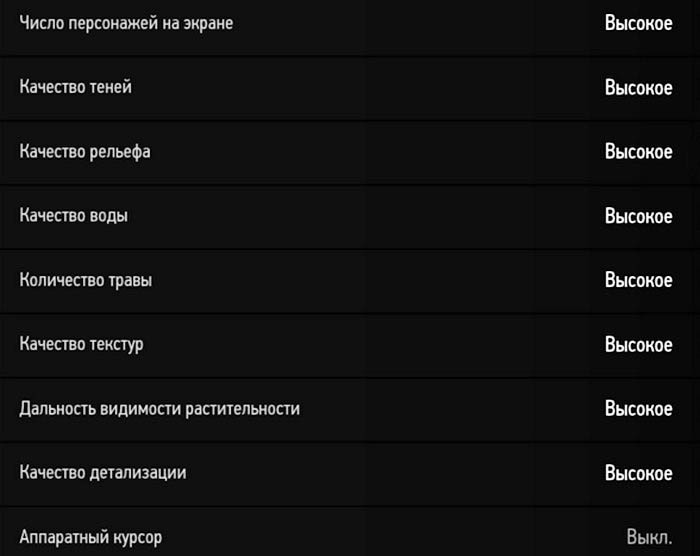
The answer to this question lies in the possibilities of game settings and customizations. The player, as a rule, is offered a wide range of control over the graphic component. Here you have the overall quality of textures, shadows, relief, lighting, and so on. And all of them mainly affect the production of a video card. The ability to reduce the load on the CPU is often simply not available. That is why, if you have a graphics accelerator that does not meet the recommended system requirements, then you can roll the picture to the level at which the value of frames per second approaches a comfortable perception for you. But if you also have a weak processor, then you are almost guaranteed discomfort in the game due to regular friezes. Therefore, I recommend taking a processor with a small margin and focusing on the first component in the CPU + GPU bundle. Yes, in some projects, there are such possibilities as reducing the number of NPCs around you or reducing the drawing distance of objects, but such settings are extremely rare, and therefore the processor, in my opinion, is a more capricious piece of iron than a video card. Moreover, the load on the hardware during the game is not static. In particularly dynamic scenes with many different particles and effects, you may encounter 100% CPU load, which will again negatively affect your perception. And the amount of FPS at the same time can be sky-high, but this will not save you from friezes, because the CPU squeezes all the juice out of itself.
I hope I managed to dispel the myth that the processor is absolutely not important for games. As you can see, it's busy with a lot of work while you're having fun, and if you want to get the most out of your gaming experience, don't underestimate this small but important piece of silicon!