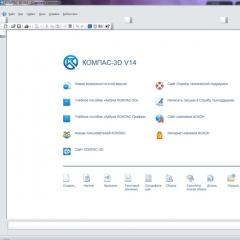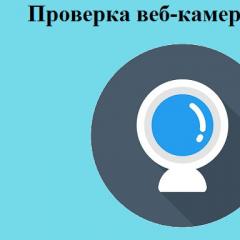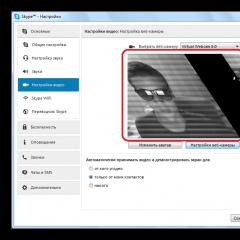Program for drawing simple drawings in Russian. Drawing
Today we have prepared for you an article with an overview of the most popular and multifunctional drawing programs. Professionals, architects, designers, students, and hobbyists alike can use these drafting programs to find solutions for designing interiors, houses, specialized installations, and in general, create their projects with maximum efficiency.
All the drawing programs from this review have just a huge number of specialized tools and sample tools, so the programs allow you to complete projects in almost semi-automatic mode. A more popular name for such drafting software is computer-aided design, or CAD for short.
By far the most popular and multifunctional drawing program from our domestic developers is KOMPAS-3D. Almost all students use this program in Russian universities, and many engineers consider this program to be the best.


The KOMPAS-3D drawing program has a fairly simple and intuitive interface, many tools, rich reference information on working with the program, and in it you can easily correct any flaws in the drawings quickly and easily.


In addition, KOMPAS-3D allows you to design parts and assembly drawings in 3D, later you can transfer the finished model to 2D drawings or vice versa.
KOMPAS-3D usually comes with additional software modules for designing pipelines, electrical circuits, springs, and a strength analysis system.
AutoCAD
AutoCAD - like KOMPAS-3D, is no less popular engineering program, but more difficult to master. It is best to study this program while reading the manual in order to understand all the possibilities and advantages of this program for drawing.


AutoCAD has a number of some features that allow you to automate drawing in the program in some way. In this CAD system, you can easily put down dimensions on the drawing, quickly correct minor errors on the finished drawing, build geometric shapes in automatic mode, setting only the dimensions of the figures.


AutoCAD also allows you to design 3D parts quickly and easily. In general, the possibilities of this program for drawing are very large, which have been accumulating since the release of the first version of the program (almost 30 years).
A9CAD
A9CAD is a free drafting program that has received the recognition of many users who believe that it is not inferior to such a CAD giant as AutoCAD.
No wonder users compare this drawing program with AutoCAD, because they are almost similar, you should at least pay attention to the A9CAD interface.
The program can create two-dimensional drawings of varying complexity, put down dimensions on the drawings, there is support for layers.
CorelDRAW Technical Suite
In the development of programs for drawing, developers such as Corel are not far behind, having created their engineering product CorelDRAW Technical Suite. With the help of this complex CAD, you can develop not only drawings with extensive graphic design capabilities, but also a full range of technical documentation (handbooks, methodological guides, etc.).
This comprehensive drawing program will be useful to engineers, architects, designers and even fashion designers when creating new models of clothing. In it, you can also create three-dimensional models in addition to two-dimensional ones.
The developers of the program care about its functionality and speed, so the latest versions of the drawing program have new features for creating three-dimensional models, improved the performance of the software product, new drawing editing tools, and much more.
VariCAD
VariCAD is a multiplatform computer-aided design system for various graphic objects in 2D and 3D, designed primarily for mechanical design. In addition, this drafting program provides mechanical calculation parts, sheet metal processing tools, symbols, and a library of standard mechanical parts.
The graphical interface of the program has been made especially for fast 2D or 3D modeling. Tools are available for easy piping and tank design.
The drawing program allows you to automatically create two-dimensional drawings from a three-dimensional model, it will not work in the reverse order.
LibreCAD
LibreCAD is a free drafting program that is a fully automated 2D drawing design system. The developers attribute the program to perform tasks in the field of architecture and mechanical engineering.
The functionality of the program can be extended with additional plug-ins. There is no doubt about the capabilities of the program, the developers claim that the program can even be used in compiling 2D maps of the starry sky, the solar system, or to represent very small objects, such as molecules.
You can quickly understand the interface of the program, as it is arranged quite simply.
The program supports layers, object grouping, command line and various other functions.
Graphite
Graphite is a professional yet lightweight software solution for creating 2D and 3D drawings and diagrams. It has just a huge number of different functions and tools for quickly creating drawings.
The drawing program is perfect for students of technical universities, design engineers and just amateurs. Can create multi-page PDF documents, custom libraries, precise export and import of drawings in popular CAD formats.
FreeCAD
FreeCAD is an effective growing project, which is a free drafting program in the form of a computer-aided design system, whose task is to fully replace expensive CAD systems. Therefore, designing in FreeCAD will not differ in any way from designing in the above programs.
The program can create three-dimensional models with subsequent automatic creation of two-dimensional drawings of projections of these models. You can import drawings in a large number of formats. There are many drawing tools available.
The program can perform logical operations, export 3D geometry for subsequent high-quality rendering in third-party programs, and the program also supports macros. And at the same time, the program is absolutely free and multiplatform.
DraftSight
DraftSight is another free drafting program that is a professional grade CAD system that stands out from similar programs for its ease of use. This program should be perfect for students who have to draw a lot throughout the learning stage. It can also replace a paid analogue of AutoCAD or KOMPAS-3D.
This drawing program differs from analogues in its ease of use and easy interface.
Judging by the set of tools at the AutoCAD level, the freeness of the drawing program, and the full support for DWG and DXF drawing formats, one can foresee that the program may become one of the first professional CAD systems.
Our review of drawing programs has come to an end and you will have to choose a program for everyone personally, depending on what you want to get from it in the end, whether the Russian interface of the program and a separate application or a complex solution are important to you. All the engineering programs for drawing presented in the review are good in their own way, so the choice is yours.
In the era of computing technology, no one draws with pencils on drawing boards for a long time. Now a high-quality drawing is created using a special set of programs and printed on a printer.
Moreover, anyone can use such software, from a beginner who wants to learn drawing skills to a professional working in this field.
3 Best programs for drawing on a computer in Russian with free versions
Users have access to a number of automated systems that perform design functions based on information technology. We have selected three of the most worthy programs for review:- AutoCAD (Autodesk);
- Compass-3D (ASCON);
- NanoCAD (Nanosoft).
AutoCAD
- the most popular and demanded software, which is equally used by professionals, amateurs and even beginners. Ongoing developer support, annual version updates, new tools and extensive functionality - this is the reason for such popularity and fame.
Functional features
A drawing program for computers allows the user to create a two-dimensional or three-dimensional project. At the same time, the program is distinguished by high-quality visualization of three-dimensional models, which is equipped only with full-fledged editors of such images.
The 2D modeling implemented in the Autodesk product makes it possible to create unique drawings. AutoCAD projects based on information technology really excel in quality.
The program can work with three formats:
- DWG is a binary file format (editable) that stores 2D and 3D design data/metadata.
- DXF is an open format that allows you to exchange graphic information between CAD systems.
- DWF is an open format from Autodesk that allows you to print, review, view drawings.
Autodesk CAD has extensive functionality that is worth a lot of money. Professional users easily part with them, because the software is really worth the price. And amateur draftsmen prefer to use a less functional version of the program or a free one presented for informational purposes.
pros:
- An extensive toolkit and an abundance of functionality - a paradise for professional draftsmen and those who are seriously interested in this activity.
- Ability to download Excel spreadsheets.
- Ability to interact with cloud storage.
- Support for multiple operating systems.
- Interaction with three-dimensional printers.
- Ability to work with layouts.
- It is possible to use the free version of the program for drawing.
- You will have to pay dearly for using the full-featured version of the software.
- The system requirements declared by the developers are incredibly high.
In any industry where it is necessary to draw, CAD is used. And most often it is the software from Autodesk that is chosen. With the help of AuotCAD, drawings for equipment and interior, architectural projects are created, and the program is also used for teaching schoolchildren and students.
Ascon KOMPAS
, a domestic development of the ASCON company, is a unique electronic drawing board that provides the draftsman with ample opportunities for designing based on computer technologies. This is a whole set of unique programs that allows you to create high-quality, original projects.Interesting information! A distinctive feature, know-how, of domestic CAD is the computing core. Any drawing developed in Compass will fully comply with state design quality standards.

With the help of this unique software, you can draw a detail, a mechanism, a structure.
Functional features:
CAD supports common drawing formats created behind the electronic drawing board and works closely with design offices that use other software.
The basis of the finished project is a three-dimensional model, and its documentation exactly complies with state design standards. And their updating is strictly monitored by a special audit service.
Advantages and disadvantages:
CAD is especially in demand by Russian users: amateurs and professionals.
Main advantages:
- In Russian.
- Quick to learn, easy to use.
- Actively developed and improved.
- Many libraries can be attached.
- Extensive set of tools.
- Focus on the domestic user.
- It costs expensive.
- The program is resource intensive.
CAD KOMPAS is preferred by professionals, there is also a less functional version that is used for educational purposes. The software is widely used in domestic enterprises. With this unique electronic drawing board, you can create any drawing and design documentation.
nanoCAD
- domestic basic auto-design system, which is the most accessible and easy to use. Beginning draftsmen can use this electronic drawing board to learn design skills. Although CAD is similar to the product from Autodesk, the domestic company Nanosoft was involved in the development of the mathematical and software core.
Functional features:
The program is constantly being improved, acquiring new functionality with each version. The orientation of this CAD is the creation of two-dimensional projects, and support for common formats allows you to work with them in other software.
Advantages and disadvantages:
CAD from Nanosoft is young and promising, and the fact that the software is aimed at a wide range of users plays into the hands.
pros:
- Russian language;
- Relatively low cost of a fully functional version.
- Supports domestic design standards.
- Open programming interface (the ability to create your own software based on it).
- A free version of the drawing program is offered.
- Smaller set of tools compared to other software.
- Restrictive possibilities in working with Lisp language dialect.
- Doesn't read binary files well.
With the help of nanoCAD, professional project documentation and drawings are created that meet national standards. And the free version is great for inexperienced users, novice draftsmen.
After reviewing the presented programs for reading in Russian with free versions, you can choose the most suitable one for yourself or get acquainted closer by clicking on the links to the official websites of the developers.
The times of using drawing boards have long passed, they have been replaced by graphic editors, these are special programs for drawing electrical circuits. Among them there are both paid applications and free ones (we will consider the types of licenses below). We are sure that the short review we have created will help you choose the most optimal software for your task from a variety of software products. Let's start with the free versions.
Free
Before proceeding to the description of the programs, we will briefly talk about free licenses, the most common of them are the following:
- Freeware- the application is not limited in functionality and can be used for personal purposes without a commercial component.
- open source- a product with an "open source", in which it is allowed to make changes by adjusting the software to suit your own tasks. There may be restrictions on commercial use and paid distribution of the modifications made.
- GNU GPL- a license that practically does not impose any restrictions on the user.
- public domain- almost identical to the previous version, the copyright law does not apply to this type of license.
- Ad-supported- the application is fully functional, contains advertising of other products of the developer or other companies.
- donationware– the product is distributed free of charge, but the developer offers to make donations on a voluntary basis for the further development of the project.
Once you have an idea about free licenses, you can move on to software distributed under such terms.
Microsoft Visio
This is an easy-to-manage, but at the same time very convenient vector graphics editor with a rich functional set. Despite the fact that the main socialization of the program is the visualization of information from MS Office applications, it can be used to view and print radio diagrams.
MS releases three paid versions that differ in functionality and a free one (Viewer), which integrates into the IE browser and allows you to use it to view files created in the editor. Unfortunately, for editing and creating new schemes, you will need to purchase a full-featured product. Note that even in paid versions, among the basic templates there is no set for the full creation of radio circuits, but it is easy to find and install.
Disadvantages of the free version:
- The functions of editing and creating diagrams are not available, which significantly reduces interest in this product.
- The program works only with the IE browser, which also creates a lot of inconvenience.
Compass-Electric
This software is an application to the CAD system of the Russian developer ASCON. It requires the installation of the KOMPAS-3D environment for its operation. Since this is a domestic product, it fully supports the GOSTs adopted by Russia, and, accordingly, there are no problems with localization.

The application is intended for designing any types of electrical equipment and creating sets of design documentation for them.
This is paid software, but the developer gives 60 days to get acquainted with the system, during this time there are no restrictions on functionality. On the official website and on the network you can find a lot of video materials that allow you to get acquainted with the software product in detail.
In the reviews, many users note that the system has a lot of flaws that the developer is in no hurry to fix.
Eagle
This software is a comprehensive environment in which you can create both a circuit diagram and a printed circuit board layout for it. That is, place all the necessary elements on the board and trace. At the same time, it can be performed both in automatic and manual mode or by a combination of these two methods.

There are no models of domestic radio components in the basic set of elements, but their templates can be downloaded online. The language of the application is English, but localizers that allow you to install the Russian language.
The application is paid, but the possibility of using it for free with the following functional limitations:
- The size of the circuit board cannot exceed 10.0 x 8.0 cm.
- When routing, only two layers can be manipulated.
- The editor is allowed to work with only one sheet.
dip trace
This is not a separate application, but a whole software package that includes:
- Multifunctional editor for the development of circuit diagrams.
- Application for creating circuit boards.
- 3D module that allows you to design housings for devices created in the system.
- A program for creating and editing components.

The free version of the software package, for non-commercial use, has some minor limitations:
- Circuit board no more than 4 layers.
- No more than one thousand outputs from components.
The program does not provide for Russian localization, but it, as well as a description of all the functions of the software product, can be found on the net. There are also no problems with the component base, initially there are about 100 thousand of them. On thematic forums, you can find component databases created by users, including those for Russian GOSTs.
1-2-3 scheme
This is a completely free application that allows you to complete Hager electrical panels with the equipment of the same name.

Functionality of the program:
- Choice of housing for the electrical panel that meets the standards for the degree of protection. The selection is made from the Hager range.
- Completion with protective and switching modular equipment of the same manufacturer. Note that the element base contains only models certified in Russia.
- Formation of design documentation (single-line diagram, specifications that meet the ESKD standards, rendering of the appearance).
- Creation of markers for switching devices of the electrical panel.
The program is completely localized for Russian, its only drawback is that only the electrical equipment of the developer company is present in the element base.
Autocad Electrical
An application based on the well-known CAD Autocad, created for the design of electrical circuits and the creation of technical documentation for them in accordance with the ESKD standards.

Initially, the database includes over two thousand components, while their conditional graphic designations meet the current Russian and European standards.
This application is paid, but it is possible to get acquainted with the full functionality of the basic working version within 30 days.
Elf
This software is positioned as an automated workstation (AWP) for electrical designers. The application allows you to quickly and correctly develop almost any drawing for electrical projects with reference to the floor plan.
Application functionality includes:
- Arrangement of UGO when designing electrical networks laid openly, in pipes or special structures.
- Automatic (from the plan) or rune calculation of the power circuit.
- Preparation of specifications in accordance with current regulations.
- The possibility of expanding the base of elements (UGO).

The free demo version does not include the ability to create and edit projects, they can only be viewed or printed.
Kicad
This is a completely free software package with open source (Open Source). This software is positioned as an end-to-end design system. That is, it is possible to develop a schematic diagram, create a circuit board according to it and prepare the documentation necessary for production.

Characteristic features of the system:
- It is allowed to use external tracers for PCB layout.
- The program has a built-in PCB calculator, the placement of elements on it can be done automatically or manually.
- Upon completion of the trace, the system generates several technological files (for example, for a photoplotter, a drilling machine, etc.). If desired, you can add a company logo to the printed circuit board.
- The system can create a layered printout in several popular formats, as well as generate a list of components used in the development to form an order.
- It is possible to export drawings and other documents to pdf and dxf formats.
Note that many users note the ill-conceived interface of the system, as well as the fact that in order to master the software, you need to study the documentation for the program well.
TinyCAD
Another free and open source application that allows you to create circuit diagrams and has the functions of a simple vector graphics editor. The base set contains forty different component libraries.
 TinyCAD - simple editor for schematic diagrams
TinyCAD - simple editor for schematic diagrams The program does not provide PCB routing, but it is possible to export the netlist to a third-party application. Export is made with support for common extensions.
The application supports only English, but thanks to the intuitive menu, there will be no problems with mastering.
Fritzing
Free project development environment based on Arduino. It is possible to create printed circuit boards (wiring must be done manually, since the autorouting function is frankly weak).

It should be noted that the application is "sharpened" to quickly create sketches that allow you to explain the principle of operation of the designed device. For serious work, the application has too small a base of elements and a highly simplified schema.
123D Circuits
This is a web application for developing Arduino projects, with the ability to program the device, simulate and analyze its work. In a typical set of elements, there are only basic radio components and Arduino modules. If necessary, the user can create new components and add them to the database. It is noteworthy that the developed printed circuit board can be ordered directly from the online service.

In the free version of the service, you cannot create your own projects, but you can view other people's developments that are in the public domain. For full access to all features, you need to subscribe ($12 or $24 per month).
Note that due to the poor functionality, the virtual development environment is of interest only to beginners. Many of those who used the service drew attention to the fact that the simulation results diverge from the real figures.
XCircuit
Free multi-platform application (GNU GPL license) for quick circuit diagram creation. The functional set is minimal.

The language of the application is English, the program does not accept Russian characters. You should also pay attention to the atypical menu, which you need to get used to. In addition, contextual hints are displayed on the status bar. The basic set of elements includes the UGO of only the main radio components (the user can create his own elements and add them).
CADSTAR Express
This is a demo version of the CAD of the same name. Functional limitations affected only the number of elements used in the development scheme (up to 50 pieces) and the number of contacts (no more than 300), which is quite enough for small amateur radio projects.

The program consists of a central module, which includes several applications that allow you to develop a circuit, create a board for it and prepare a package of technical documentation.
The basic set includes more than 20,000 components, additional libraries can be downloaded from the developer's website.
A significant drawback of the system is the lack of support for the Russian language, respectively, all technical documentation is also presented online in English.
QElectroTech
Simple convenient and free (FreeWare) application for the development of electrical and electronic circuit drawings. The program is a regular editor, no special functions are implemented in it.

The language of the application is English, but there is a Russian localization for it.
Paid Apps
Unlike software distributed under free licenses, commercial programs, as a rule, have much more functionality and are supported by developers. As an example, we present several such applications.
sPlan
A simple editor program for drawing electrical circuits. The application comes with several component libraries that the user can expand as needed. You can work with several projects at the same time by opening them in separate tabs.

The drawings made by the program are stored as vector graphics files of their own format with the "spl" extension. Converting to standard raster image formats is allowed. It is possible to print large diagrams on a regular A4 printer.
Officially, the application is not released in Russian localization, but there are programs that allow you to Russify the menu and contextual tips.
In addition to the paid version, there are two free implementations of Demo and Viewer. In the first, there is no way to save and print the drawn diagram. The second provides only the function of viewing and printing files of the "spl" format.
Eplan Electric
Multi-module scalable CAD for the development of electrical projects of varying complexity and automation of the process of preparing design documentation. This software package is now positioned as a corporate solution, so for ordinary users it will not be of interest, especially if we take into account the cost of the software.

Target 3001
A powerful CAD system that allows you to develop electrical circuits, trace printed circuit boards, and simulate the operation of electronic devices. The online library of components has more than 36 thousand different elements. This CAD is widely used in Europe for PCB routing.

English is set by default, it is possible to set the menu in German or French, there is no official Russian localization. Accordingly, all documentation is provided only in English, French or German.
The cost of the simplest basic version is about 70 euros. For this money, tracing of two layers for 400 pins will be available. The cost of the unlimited version is around 3.6 thousand euros.
Microcap
An application for modeling digital, analog and mixed circuits, as well as analyzing their work. The user can create an electrical circuit in the editor and set parameters for analysis. After that, with one click of the mouse, the system will automatically make the necessary calculations and display the results for study.

The program allows you to set the dependence of the parameters (values) of the elements on the temperature regime, illumination, frequency characteristics, etc. If there are animated elements in the circuit, for example, LED indicators, then their state will be correctly displayed, depending on the incoming signals. It is possible to “connect” virtual measuring instruments to the circuit during simulation, as well as monitor the status of various device nodes.
The cost of the full-featured version is about $4.5 thousand. There is no official Russian localization of the application.
TurboCAD
This CAD platform includes many tools for designing various electrical devices. A set of special functions allows you to solve engineering and design problems of any complexity.

Distinctive features - fine-tuning the interface for the user. A lot of reference literature, including in Russian. Despite the lack of official support for the Russian language, there are localizers for the platform.
For ordinary users, the purchase of a paid version of the program in order to develop electrical circuits for amateur devices will be unprofitable.
Designer Schematic
An application for creating electrical circuits using radio elements manufactured by Digi-Key. The main feature of this system is that in the editor for constructing diagrams, mechanical design can be used.

Component databases can be checked for compliance at any time and, if necessary, updated directly from the manufacturer's website.
The system does not have its own tracer, but the netlist can be loaded into a third party program.
It is possible to import files from popular CAD systems.
The estimated cost of the application is about $300.
Good hour!
Now there are a lot of programs for drawing, but most of them have a significant drawback - they are not free and cost very decently (some more than the average salary in the country). And for many users, the task of designing a complex three-dimensional part is not worth it - everything is much simpler: print a finished drawing, correct it a little, make just a light sketch, sketch an electrical circuit, etc.
In this article, I will provide several free drawing programs (in the past, with some of the others, I had to work closely myself) that are great for these cases ...
1) A9CAD
Interface: English
Platform: Windows 98, ME, 2000, XP, 7, 8, 10
A small program (for example, its installation distribution kit weighs several times less than AucoCad!), which allows you to create quite complex 2-D drawings.
A9CAD supports the most common drawing formats: DWG and DXF. The program has many standard elements: a circle, a line, an ellipse, a square, callouts and dimensions on drawings, arrange drawings, etc. Perhaps the only drawback: everything is in English ( however, many words will be clear from the context - a small icon is shown in front of all words in the toolbar).
Note. By the way, on the developer's website (http://www.a9tech.com/) there is a special converter that allows you to open drawings made in AutoCAD (supported versions: R2.5, R2.6, R9, R10, R13, R14, 2000, 2002, 2004, 2005 and 2006).
2) nanoCAD
Platform: Windows XP/Vista/7/8/10
Language: Russian / English
A free CAD system that can be used in a wide variety of industries. By the way, I want to warn you right away, despite the fact that the program itself is free - additional modules for it are paid (in principle, they are unlikely to be useful to you for home use).
The program allows you to freely work with the most popular drawing formats: DWG, DXF and DWT. In its structure of the arrangement of tools, sheet, etc., it is very similar to the paid analogue of AutoCAD (therefore, it is not difficult to switch from one program to another). By the way, the program has ready-made standard shapes that can save you time when drawing.
3) DSSim-PC
Website: https://sourceforge.net/projects/dssimpc/
OS type Windows: 8, 7, Vista, XP, 2000
Interface Language: English
DSSim-PC is a free program for drawing electrical circuits in Windows. The program, in addition to allowing you to draw a diagram, allows you to test the power of the circuit and monitor the distribution of resources.
The program has a built-in chain control editor, a linear editor, scaling, a utility curve graph, a TCC generator.
4) Express PCB
Developer website: https://www.expresspcb.com/
English language
ExpressPCB - This program is designed for computer-aided design of microcircuits. Working with the program is quite simple, and consists of several steps:
- Component selection: a step in which you have to select various components in the dialog box (by the way, thanks to special keys, their search is greatly simplified in the future);
- Component placement: use the mouse to place the selected components on the diagram;
- Adding loops ;
- Editing: using standard commands in the program (copy, delete, paste, etc.), you need to refine your chip to "perfection";
- Chip order: in the last step, you can not only find out the price of such a microcircuit, but also order it!
Developer: http://www.smartframe2d.com/
A free, simple and at the same time powerful program for graphic modeling (this is exactly what the developer claims about his program). Designed for modeling and analysis of flat frames, span beams, various building structures (including heavily loaded ones).
The program is oriented, first of all, to engineers who need not only to model the structure, but also to analyze it. The interface in the program is quite simple and intuitive. The only drawback is that there is no support for the Russian language ...
6) FreeCAD
OS: Windows 7, 8, 10 (32 / 64 bits), Mac and Linux
This program is designed primarily for 3-D modeling of real objects, of almost any size (limitations apply only to your PC 🙂).
Every step of your simulation is controlled by the program and at any time there is an option to go back to history for any change you have made.
FreeCAD is a free, open source program (some experienced programmers add extensions and scripts for it on their own). FreeCAD supports a truly huge number of graphic formats, for example, some of them: SVG, DXF, OBJ, IFC, DAE, STEP, IGES, STL, etc.
7) sPlan
Language: Russian, English, German, etc.
sPlan is a simple and convenient program for drawing electronic electrical circuits. With its help, you can create high-quality print blanks: there are tools for laying out a diagram on a sheet, a preview. Also in sPlan there is a library (rich enough) that contains a large number of elements that you may need. By the way, these elements can also be edited.
8) circuit diagram
Windows OS: 7, 8, 10
Website: http://circuitdiagram.codeplex.com/
Circuit Diagram is a free program for creating electrical circuits. The program has all the necessary components: diodes, resistors, capacitors, transistors, etc. To enable one of these components, you need to make 3 mouse clicks (in the literal sense of the word. Probably, no utility of this kind can boast of such a thing)!
The program keeps a history of schema changes, which means that you can always change any of your actions and return to the original state of work.
You can transport the finished circuit diagram in the following formats: PNG, SVG.
PS
I remember one anecdote in the topic ...
A student draws a drawing at home (homework). Her father (an engineer of the old school) comes up and says:
- This is not a drawing, but so, a daub. Let's help, I'll do everything right?
The girl agreed. It came out very neat. At the institute, the teacher (also with experience) looked and asked:
- How old is your dad?
- ???
- Well, it was he who wrote the letters according to the standard of twenty years ago ...
On the sim "draw" this article is completed. For additions on the topic - thanks in advance. Happy drawing!
Construction and interior design begins with a project. House design programs in Russian will help you design a cottage of any number of storeys, make an unusual layout, think about what a garden or yard will be like.
Today, an amateur developer does not need to draw primitive schemes of the future house with a pencil on paper
On the Internet, you can download the simplest programs for the design of buildings and structures that do not require experience, special knowledge. They are usually offered to users free of charge. More complex software for the work of experienced professionals, designers and architects costs a lot of money, and it is quite difficult for a beginner to understand all the intricacies of using them.
The choice of software for developing a design project depends on the goal that the user sets for himself.
Selection options:
- When designing a bathhouse, a cottage, you need to determine whether it is enough to create its three-dimensional image. Or you need to see it in a real area, surrounded by existing objects.
- Do you need a project budget?
- Will it be useful to use materials from real companies.
- Whether it is necessary to put sizes, names and other marks on the layout.
- How accurate should the sizing be.
- Whether the project needs to be stored in the cloud so that other people can access it at any time.
- Do you intend to work with ready-made libraries or will you create objects yourself. Do you need separate topics on landscape design.
For interior design, one tool is better suited, for an architectural structure, another.
Dom-3D
Any person who is not involved in architecture and design will understand the free Dom-3D program. It is Russified, easy to use, has a clear interface, does not require special knowledge and experience. Works on the latest versions of Windows and does not need a powerful computer. A large selection of functions allows you to perform tasks of any complexity.
The main function of the program is the design of houses and, as well as three-dimensional visualization of objects designed with its help.
 Dom-3D software interface
Dom-3D software interface Features of this editor:
- Comprehensive, detailed modeling of residential buildings. The graphic editor has a built-in architectural module for designing walls, roofs, window openings, door structures and others. It allows them to be edited, resized at the user's request, and then viewed in 3D format, which is very convenient for a preliminary assessment of the future home.
- and interior furnishings. With the help of a software editor, you can come up with a layout of rooms, furnish them with furniture. At the same time, you can experiment with color schemes, pieces of furniture in order to achieve the greatest coziness and comfort. Each housewife is given the opportunity to walk through the virtual home to see the advantages and disadvantages of the project.
- Designing the most diverse. Viewing it on a flat drawing and in 3D format allows you to identify design flaws in order to eliminate them in a timely manner.
- View varieties of ceiling, laying floor, wall tiles.
This is necessary to assess the overall color, texture, toilet, kitchen, in order to choose the most suitable option. - Selection of products from the existing catalog. you can add ready-made designs of upholstered or cabinet furniture, as well as various additional accessories that the program has. Selected objects can be placed, rotated, moved in rectangular or perspective projection.
- Design of auxiliary structures: fences, handrails, railings. Not a single mansion can do without them, especially a country cottage or villa.
Software developers are constantly working to improve it. Users are advised to download the latest version, which is more functional in operation.
Watch in the video: design lesson in Dom 3D software.
Read also
Programs for designing landscape design in Russian
It is complemented by a convenient facade manager, new materials for finishing floors and ceilings, and additional light sources.
Versions Dom-3D 3.1 and 3.2 are suitable for designing stairs, railings, fences. They include new materials for floors and ceilings, original lighting sources.
The main disadvantage is that the tool does not work on older versions of Windows.
The program in Russian is designed to work on Windows and works for free. In it, a person who does not have the education of an architect and designer can create a project for a house, apartment, office, or plan repairs.
 To create an interior, a catalog of more than 120 finishing materials has been developed.
To create an interior, a catalog of more than 120 finishing materials has been developed. Over 50 furniture options will allow you to come up with a unique design of the kitchen, living room, study, bathroom. Various decor options and accessories will complement your dream home.
For work, a plan of an apartment or a cottage is loaded. If there is no plan, you can create it using the built-in editor. After designing, you can start choosing doors, wallpaper and flooring.
Benefits of Interior Design 3D:
- ease of use;
- a large selection of materials;
- various furniture;
- choice of size, color of details;
- you can print the finished project for the work of builders or furniture makers.
Among the shortcomings are:
- not quite accurate transfer of sizes;
- restrictions in the free version;
- takes up a lot of RAM.
You can change the situation, add additional accessories simply by selecting the desired item with the mouse.
Watch the overview video tutorial Interior Design 3D.
sketch up
The program for three-dimensional modeling SketchUp has functions for creating an interior, designing a landscape. In it, you can make a model of a mansion, a sauna, utility rooms, a steam room. It was developed as a tool for rapid sketch modeling.
The main task of SketchUp is to create accurate and regular geometric shapes.
 New project created in SkatchUp
New project created in SkatchUp Software features:
- Control over the project parameters, for which instead of a lot of windows there is a frame at the bottom right.
- Scaling and dividing created projects into sections for easy adjustment.
- Creation of three-dimensional models of houses based on one or more photographs.
- Access to various graphic effects that significantly increase the quality level of the presentation of projects: the use of watermarks, volumetric text, the integration of two-dimensional photographs, texts with three-dimensional models.
- Imitation of the landscape, the surface of the earth, graphically accurate shadows.
- Providing a library of styles, materials, components that you can replenish yourself, and then load them into the project under development.
Thanks to such wide possibilities, the program is used in various fields. It is useful for designing solutions in architecture, building modeling, and interior design, . Stove makers use it when designing stoves and fireplaces in order to later view their models in 3D format.
The program of Russian developers is effective for other architectural elements, creating the interior of office, retail premises, apartments. There are basic and professional versions, which differ in price and features.
Design project elements can be created or selected from the thematic library. The basic package includes more than 100 themes, professional - more than 700.
The objects included in the library are taken from real-life catalogs of Russian companies.
This allows you to fix the data of the element used when developing the layout:
- vendor code;
- title;
- dimensions;
- quantity in a box;
- unit of measure;
- price.
It is allowed to change this information and export it to HTML or DOC files for the preparation of estimates and calculations.
Main topics:
- Building construction. The section includes architectural elements, such as balconies, stairs, windows, columns.
- Office. Contains everything for furnishing workplaces.
- Kitchen. The library includes all the necessary elements for designing a kitchen.
- Living spaces. There is a large selection of mirrors, shelving, armchairs, beds.
- Shop equipment. The library has showcases, slides, counters, cash desks.
- Textures. Allows you to change the color, transparency and even the reflection of light. This is convenient for creating, for example, glasses. By changing its properties, you can create real stained-glass windows.
Libraries are replenished with independently created objects.
The result is saved to a file or printed on a printer.