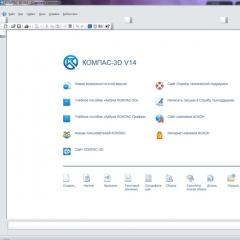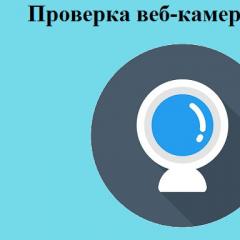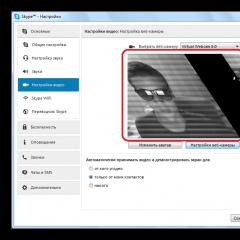Download file to archive. How to open RAR file? The most detailed instruction
The WinRAR archiver has versions for various operating systems, including Windows. Here you can download WinRAR for Windows 10, 8, 7 and XP for free, in Russian, its latest version. We recommend visiting us often to be the first to know about the release of a new version of the archiver (since it does not have an update function).
When installing WinRAR on Windows, you will be prompted to add archiving commands to the explorer context menu. This is a very handy feature that allows you to compress and extract files from an archive simply by right-clicking on it and selecting the appropriate command.

Since Windows is a "window" OS, it would be logical to make it possible to unzip and create an archive simply by dragging it into the archiver window. Developers also think so, so this option is present in WinRAR.
WinRAR on Windows 10 (and earlier versions of this operating system) can be your assistant in keeping personal files and folders private. The archiver has the function of creating an archive with a password, which is almost impossible to crack (unless, of course, it has sufficient length and complexity). In such archives, you can not only store, but also send information without fear that it will fall into the wrong hands.
Note: WinRAR also supports command line operation. Using the Windows Task Scheduler, you can configure the execution of certain commands on a schedule. For example, you can configure the creation of an archive from certain folders and saving them to another drive, thus implementing the file backup function.
Supported archive formats
- packs in ZIP, RAR and RAR5;
- unpacks RAR, RAR5, ZIP, ZIPX, 7z, ACE, ARJ, bz2, CAB, GZ, ISO, JAR, LZH, TAR, UUE, XZ, Z.
Note: the format in which you want to pack the archive is selected at the time of its creation.
Among the features of the WinRAR program for Windows 10 I would also like to note the function of creating archives, for unpacking which an archiver is not required. These archives are saved with the ".exe" extension and run as programs, prompting users to unzip their contents into a folder.
Other features of WinRAR
- division of the created archive into parts (you can store them in a separate place, thereby ensuring data protection);
- choice of compression level (turn off the compression level completely if you just want to protect files with a password or split them into parts without compressing them);
- protection of the created archives from damage using separately created recovery volumes;
- search for files and folders in archives;
- checking the archive for viruses through the Win RAR menu, selecting the antivirus installed on your computer;
- adding your comments to the archives;
- change the look with downloadable themes.
Advantages
- high archiving speed and stable operation;
- for novice users, there is a Wizard Helper that facilitates the use of WinRAR;
- integration of archiving commands into explorer.
Are there any disadvantages?
- there is no automatic update function inherent in many programs on Windows.
Download WinRAR for Windows (Russian version) from the links below. Select 32 or 64 bit version depending on
×Close

WinRAR is one of the most popular utility programs for working with file archives. It is shareware, but you can use it even after the end of the trial period.
The program interface includes the main menu, the main items of which are: "File", "Commands", "Operations", "Favorites", "Options" and "Help". The other element is the toolbar, which is placed below the menu but above the file list. The buttons of this panel repeat the items of the "Commands" menu. They correspond to hot keys for quick access. Below the panel there is a small button with an arrow to return to the parent window. Below the toolbar is the file window. Quick navigation is provided by the file tree located on the left. Below the list of files is a status bar. All these parameters provide the characteristic multifunctionality of the program. The vast majority of elements can be changed, so the user can customize the appearance of WinRAR at his discretion.
The main function of the program is to compress large format files. The result and degree of compression of each file depends on its original size. Those that have not previously experienced such an impact are better compressed, for example, files - EXE, texts - TXT, DOC, databases - DBF, simple images - BMP. Uncompressed audio (WAV) and complex compressed images (BMP) are subject to limited compression.
Useful features also include: the ability to recover damaged archives, splitting large archives into volumes, creating self-extracting archives (SFX), archiving an unlimited number of files, working with encrypted and password-protected archives, and others.
Benefits of WinRAR
- quality and speed of compression;
- additional functions;
- multilingualism;
- powerful protection system;
- support for popular formats, including RAR, ZIP, LZH, ISO, ACE, ARJ, TAR, UUE, CAB, BZIP2, Z and 7-Zip, GZip, etc.;
- the ability to encrypt archives;
- recovery of damaged archives;
- adding files to ready-made archives;
- compression of large multimedia files;
- splitting large archives into parts for writing to removable media;
- flexible system of interface settings and support for skins (graphic design effects).
Drawbacks of WinRAR
- 40 days after the trial use of the archiver, you will receive annoying requests to buy a license, but WinRAR will continue to do its job without it.
Conclusion
WinRAR is a popular, convenient, functional and multilingual archiver that supports all popular file formats and offers the user fast and high-quality work with large amounts of various information.
Installing WinRAR for Windows
Download the software for your type of Windows operating system (32-bit or 64-bit) from the link. After waiting for the file to download, open it and let the program make changes on your PC. After that, select a folder to save the software and read the terms of the license agreement. After completing the previous steps, click " Install».
You will see a window of parameters that you need to configure. In it, the parameters are divided into three groups: in the first group, you can select the types of archives to be processed in the program ( Associate WinRAR with), in the second - the creation of program shortcuts ( Interface), the third group is responsible for integration into the Windows shell ( Shell integration). Then click " Ok", and after that - " Done».
Often opening a Rar file is as easy as the popular Zip, but if in Windows we already have a built-in unpacker, then to open Rar we need a special program that can unpack this type of archive files. This collection contains the main software products that allow you to fully work with Rar archives.
We also note that in the life of every computer user there were moments when he urgently needed to transfer a number of documents by e-mail, corporate network or put them on a file hosting service. Sometimes the number of such documents can be large. Accordingly, a large amount of files may be transferred or downloaded for a long time or incorrectly, which may cause you problems. However, every experienced user knows that there are archivers specifically for solving such problems. This software is designed to merge a group of files into one, as well as reduce their size. Archivers cope very well with their task with text documents, which are now actively used in every direction.
One of the most popular archivers is WinRar. At its disposal Winrar has many functions and features for archiving files. For example, you can set the desired size of your archive, split it into parts, and also "password", which will allow you to increase the level of confidentiality.
After working with WinRar, the final archive receives the Rar extension. Due to the popularity of these files among users, a number of other programs have been created that support archives of this format. Such utilities will allow you to extract the data of the resulting archive quickly and correctly. In addition, they include in their functionality the ability to reverse the process, which is not inferior to popular counterparts, and sometimes even surpasses them in terms of speed.
WinRAR is a powerful and fast archiver for Windows that every computer needs. The program works with a variety of archive file formats, including the most common RAR and ZIP formats. This program is a must-have application for your operating system as it is used almost every day all over the world. By archiving files with WinRAR, you can reduce their size several times by compressing their contents. You can also pack a large number of files into one archive and conveniently send them by e-mail.
The Winrar archiver has a high compression ratio when working with text documents. The size of such files can be reduced several times. You can pack files of various formats into an archive in any quantity, and already in this form transfer them to people. You can download WinRAR for free in Russian for Windows, without registration, directly on our website.
Features of the archiver:
The features of the shareware WinRAR archiver include the ability to work with large archives, support for any OS versions, including the new Windows 7 and 8, a high degree of file compression, support for multi-core processors for the fastest possible data processing. It is also worth mentioning its ease of use and small size. The disadvantages of the program include its price, and the period of free use. The developers offer forty days to test it, after which, at launch, a notification about an unregistered program will be displayed on the screen. But, you can ignore this and continue to use the WinRAR archiver for free with its full functionality, simply by closing this warning.
Russian language in WinRAR:
The WinRAR archiver offered on our website already has a Russian-language installer, so the installation will take place in Russian. All you need to do is run the automatic setup file and in a few moments you will be able to use this program.
RAR for Android is a free multifunctional archiver program for compressing and decompressing files on modern phones and tablets. Being the brainchild of RARLAB, it carries all the functionality of the WinRAR application for PC. Works with any archive format, including the latest RAR, PPMd, ZIPX and BZIP2. Uses the full potential of the processor for data processing. The archiver has the function of determining the performance of the phone.
RAR screenshots →



You can download RAR for Android for free on this page. We provide original safe versions of applications from the developer. By installing the RAR archiver, you can get many useful features.
Capabilities
- Fast and high-quality work with archives of the most popular types - RAR and ZIP.
- Unpacking ARJ, GZ, XZ, 7z, ISO, BZ2 and TAR archives.
- Creation of multi-volume archives.
- Work with continuous archives of various types.
- Creation of the necessary encrypted archives.
- The function of detecting and recovering damaged files.
- The ability to add service data to archives, ensuring their recovery in case of physical damage.
- Increased compression speed (by using several processor cores to process files at once).
- Setting password protection for service information and table of contents of archives in RAR format.
- Equipping archives with comments.
The RAR program is a universal manager for working with compressed files, which allows you to create archives that then work perfectly on a PC. With it, you can easily download books, unpack games, compress photos and videos. This is an excellent phone program for active users of mobile applications. You can download the RAR archiver for Android using the direct link below.