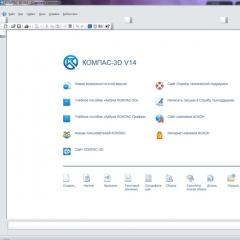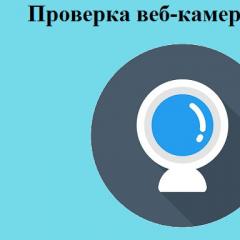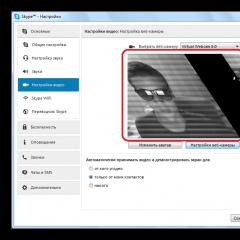Word to fb2 converter. Convert PDF to FB2
Most of the books and magazines on the Internet can be downloaded from PDF- a universal format that can be opened on any computer device, in any desktop operating system, even with a regular browser. Format PDF allows you to create in electronic form an exact copy of a real book with typographic design and illustrations. book material in PDF-document, if the author wishes, can be protected from copying.
And here are the files in e-book formats FB2 or ePub less frequently posted on the Internet.
PDF vs FB2 and ePub
Despite the versatility of PDF, it is inferior to the FB2 or ePub formats in terms of ease of use. So, the latter are more functional and more lightweight compared to PDF. Some mobile devices may only support reading ePub e-books, not being able to play PDF or any other document formats. The problem of reading e-books in PDF may be faced by users of budget readers with a weak processor. These can support PDF playback according to the technical specifications, but in practice, work will be impossible due to constant signing and braking. Why are there budget readers, a PDF document with more than 500 pages can freeze even on a computer if it has weak hardware.
Not all software readers can work with PDF. For example, functional Windows readers coolreader and ICE Book Reader, which support the ability to read text in computer voice using voice engines, work only with text formats.
Both FB2 and ePub are e-book formats

These are compact text files with markup and structure. The presence of a table of contents, the ability to jump to the desired chapters are important advantages of FB2 and ePub books over PDF documents. The ePub format is heavier than FB2, as it supports complex layout and illustration with better images. Whereas FB2 is lighter, but also displays illustrative materials in the worst quality. These two formats also differ in copy protection. If materials in FB2 books can be copied without any obstacles, then ePub books can be copy protected. The ePub format is common in Western countries. For a long time it was not known in the Runet, and even now it cannot be called popular. Of these two formats, most of the books in Russian are presented in FB2.
If there is an interesting book in a PDF file, this does not mean that it cannot be read using a reader that works only with e-book formats. The PDF file can be converted to FB2 or ePub. Below are three ways to do this.
Web service Online-Convert.Com
Online-Convert.Com (http://www.online-convert.com/en ) is not the only web service that offers online file conversion from one format to another, but it was chosen because of its popularity and usability. The site has a Russified and understandable interface, and converting files using it is quite simple. On the main page, select a section "Ebook Converter", set the output format - FB2 or ePub- and press the button "To begin".

Next, upload to the service server the original PDF file or indicate its address if it is posted on the Internet. If necessary, we change the name of the e-book or its author, we can also set additional conversion settings. We press "Convert".

If you are converting a large file, you can enter your email address, where you will receive a link to download the file in the output format after the conversion process is completed.

Small PDF files are converted quickly: in a couple of seconds after uploading the PDF file to the server, we can download the FB2 or ePub output file.

Web services at first glance may seem like the easiest way to convert one format to another, since there is no need to bother with installing programs on a computer. At the same time, work with converting files through a web service can take a long time due to the existence of a queue.
A few more disadvantages of working with Online Convert.Com: in the output FB2 and ePub files, as a rule, there is no table of contents of books, not every conversion process can be completed successfully, and the free use of web service services is conditional. So, without a paid subscription, you can only convert PDF files, the weight of which does not exceed 100 MB.
Caliber program
Free program Caliber converting files to book formats - in particular, from PDF to FB2 or ePub - offers as additional functionality. The main purpose of Caliber is the cataloging of the user's electronic library. The program is equipped with an internal reader, the ability to synchronize the library with portable and mobile devices, a news module, search for new e-books on special web resources and other useful features for true book lovers.
Immediately when installing the program, you are prompted to select the Caliber directory - folder where e-books will be stored on the computer.

To convert a file from PDF to FB2 or ePub, in the main Caliber window, click the button "Add Books" and choose the original PDF-file. The file will appear in the list in the center of the program window, now press the button "Convert Books", then - "Individual Transformation".

A conversion form will open, where in the upper right corner you need to select a format - in our case FB2 or ePub - and if necessary, fill in the fields below.

If desired, other parameters can be set in the conversion form, for example, in the tab "Page Settings" in the output profile, specify a specific device - a reader or a tablet.

Lovers of structured books to help the option to force the generation of a table of contents in the tab "Content". To start the conversion process, click "OK".

The Caliber program is not limited to working with only one document, it is possible to convert files in batch mode. The progress of the conversion can be viewed by clicking the button "Tasks".

Once the operation is complete, the converted e-books will automatically appear in the Caliber library, both in the original PDF format and in the FB2 or ePub output format.

Download Caliber available on the developer's website (http://caliber-ebook.com/download).
In contrast to such an advantage of converting from PDF to FB2 or ePub in the two ways discussed above, as free, alas, you have to counter the quality of the output files. Not all pages can be translated into text format, images of pages may appear in separate pieces in books. Even the Caliber program will not always be able to generate a table of contents in FB2 e-books.
ABBYY PDF Transformer+
Company ABBYY, known to many users by the software product ABBYY FineReader for text recognition like no one else knows how best to convert real scanned books from PDF files to text formats. In a programme ABBYY PDF Transformer+ merged various editing tools PDF-files, including its conversion to other formats, in particular, to e-books FB2 and ePub.
ABBYY PDF Transformer+- a paid product, and the program costs 3890 rub. On the developer's site (http://www.abbyy.ru/pdftransformer) a trial version is presented in which you can use the functionality of the program for free for 30 days, however, with a serious limitation when converting - no more than 100 pages. However, of all the above methods of converting files from PDF to FB2 or ePub, ABBYY PDF Transformer+ can offer the best conversion quality.
After starting the program, we will see the function of converting PDF files and the choice of output formats immediately in the main window. Select the desired format - FB2 or ePub.


In a small window of parameters for a future e-book, we can specify its name and author.

Upon completion of the conversion process, the program will issue a file saving form at the output.

The conversion buttons are also available in the program window when opening PDF files.

IceCream PDF Converter 2.86 is a free program to convert PDF files to other formats such as FB2, EPUB, HTML, JPG and more. You can also create PDF files from images or scanned documents, etc.
Nowadays, electronic books, that is, devices for reading electronic books, have become popular. But, most of the literature that exists in electronic form is stored in PDF format, while EPUB or FB2 format is more convenient for readers. To convert PDF to EPUB or FB2 and more, the guys at IceCreamApps have developed IceCream PDF Converter.
Description of IceCream PDF Converter features
This application allows you to convert from both PDF and PDF. From PDF using the program, you can convert to jpg, gif, bmp and png images. This type of conversion is done page by page, meaning you get each page of the PDF file as an image.
It's not limited to converting to images. You can also convert your PDF to office format files like doc, odt. In addition, it also supports conversion to formats such as HTML, EPS, WMF and TIFF.
Now converting from PDF. Here, almost everything is the same, but only in the opposite direction. For example, you can create a PDF from images. And you yourself set all the page design settings - indents, orientation, and more. Also, with IceCream PDF Converter you can convert Excel spreadsheet files to PDF and EPUB, FB2 or MOBI e-book files. There is support for PDF files that are password protected.
Programs for convert pdf to fb2
But on the Internet, not all books or magazines are distributed in the fb2 format. A lot of literature is in pdf format. Of course, this is far from the worst option for reading literature on a computer. But those who have had the opportunity to compare these two formats will agree that fb2 is much more convenient and practical than pdf. What to do if you have an interesting book or magazine in pdf format, but you prefer fb2? All you need is . Moreover, this procedure will not take much time. Good programs that allow convert pdf to fb2 not so many, but still they are. Consider some of the most convenient programs.
Caliber
One of the most convenient programs is called Caliber. This program is not directly a convector. This is an e-book manager. But among other functions of the program there is also a conversion of one format to another. Immediately after starting the program, a window will appear in which you need to select the language of the program interface (there is Russian) and a folder for storing books. It should be noted that the folder for storing books must be empty, so it is better to create such a folder in advance. After selecting these options, the user enters the main menu.
The principle of the program is incredibly simple. In the main menu of the program, select "add books". Then, using the browse, select the book that you will convert pdf to fb2. The book will be added to the main menu of the program. Then in the main menu you need to select this book. After selection, you need to click "convert books". A window will appear in which you can select the conversion options. In the upper right corner of the window, you need to click on the arrow (near the inscription output format) and select fb2. After that, just click "OK" and the conversion will begin. All converted files are saved in the previously selected folder.
ABBYY PDF Transformer 3.0
Another program with which you can convert pdf to fb2, called ABBYY PDF Transformer 3.0. When downloading the program, please note that earlier versions of the program do not support conversion pdf to fb2, so you need to download at least version 3.0. The advantage of converting with this program is that it completely preserves the internal structure of the document (diagrams, pages, footnotes, etc.). The principle of the program is also quite simple. After starting the program, you need to open a pdf document. After opening it in the main menu, you need to select a folder to store the converted file, and then click "convert". After that, you need to select fb2 as the converted format. If necessary, before starting the conversion, you can adjust some settings, for example, change the structure of the document.
Still, as an option, you can consider a tandem of two programs. This is Solid Converter PDF. With this program, you can convert a pdf document into plain text. And the second program is Any to FB2. With the help of which, you can already convert the text directly to fb2. This is done fairly quickly. You need to launch Solid Converter PDF. Then open the pdf document. Select "Convert to Word". After that, you need to run Any to FB2. Select a Word document, and select fb2 as the output format. After a few seconds, the document will be converted.
To some, the third method may seem a little troublesome. But very often, the quality of an fb2 document is better after conversion from a Word document, and not from a pdf directly. So, if the quality of the document plays an important role, then it is recommended to use the third method.
I share my own experience in converting Word documents (books or any works structured in a certain way) into reader formats fb2 and epub. I will say right away that directly converting doc to epub does not lead to the desired result for any of the several dozen tried programs: either there are no footnotes, or the content is duplicated, or something else will surely creep out. And even such a giant as "caliber" does not competently cope with this.
The solution is very simple and at the same time useful - you need to convert the Word document to the fb2 format. The usefulness lies in the fact that instead of one popular format for various readers, you get two at once, and plus, editing it is much easier than the epub format.
Correct formatting of the original document indoc
So, let's begin to understand in detail the conversion process itself. First you need to make sure that your original text document is designed and formatted properly. Few people know and use such useful things in Word as headings, page breaks, footnotes, and much more. I cite as an example a small document, a supposed book, which is specially framed incorrectly. You can download it by clicking on the screenshot.

The ugly layout is immediately striking: the headings are highlighted only with the help of boldness, the footnotes are simply marked in italics, and each subsequent chapter goes without any slightest break from the previous one. Well, you'll have to format the text properly. To begin with, let's get rid of extra paragraphs and make the title of each chapter on a new page, and format it exactly as a Heading. Turn on the display of non-printable characters.

Place the cursor before each chapter and press Ctrl+Enter. The specified keyboard shortcut will create a page break and move our chapter to a new sheet. Remove the extra line break before the title of the chapter. Select the name itself and go to "Styles". Here you need to select "Heading 1", after which you can continue to format the title: align to the center, change the size and the font itself.

We do this procedure with each chapter. What is it for? Firstly, this is the correct design of the text, and secondly, such markup will greatly help later in the automatic formation of an active (clickable) table of contents on readers.

It remains to deal with footnotes and our future book is almost ready. I remind you that now the footnotes are formatted incorrectly, or rather, they are not formatted at all, but go in solid text.

But that's just an easy fix. We put the cursor directly at the end of the text, after which the footnote should go and press the key combination Alt + Ctrl + F. A small number will appear next to the text, the number of the footnote, and at the end of the page (the cursor will move to the right place) you can insert the footnote text itself.

We arrange all the footnotes in the text in this way, and this completes the work with the source document. Just in case, I will once again make a reservation that we do not set ourselves the goal of drawing up a document absolutely correctly, in accordance with GOST and so on. We formatted it only so that in the next steps we get the correct books in fb2 and epub format.
Convertingdoc tofb2
In my opinion, the best, most convenient and most correct program for converting a document to fb2 is FictionBook Tools. It is the only one of its kind that correctly detects and formats footnotes in fb2. Yes, and the speed of her work is gorgeous. So, download the program, install it (or you can use the archive at the end of the article and unpack it to any place on the disk). We put our formatted doc-file "Correct.doc" in the folder with this program and run the application "doc2fb.hta".

Go to Settings and check the "Define footnotes as" checkbox. This is if you have footnotes in the original document. If they are not there, then in the settings we have nothing to do at all, everything is already correctly set by default.

We press the "Convert" button and wait until a new item "Converted files" appears just below it in the "Journal".

Thus, the program lets us know that the conversion process is over. We look at the folder with the program and find the appearance of our book there already in the fb2 format.

Editingfb2
In principle, the book can already be opened on electronic readers in this form, but I still propose to edit it a little and make it more correct. To do this, you can use the wonderful program "FictionBook Editor", and if you have already eaten more than one dog in this matter, then any text editor may well be enough for you. I will consider the editing process through the above program.
So, we launch it (naturally, after downloading and installing) and open our book in it. We see that the book is quite readable, and even the cover and footnotes are displayed. But the author and the title of the book are clearly missing, and why the epigraph looks like ordinary text. Therefore, we immediately go to the code editing mode.

The first thing to do is to indicate the genre to which our book belongs. The easiest way to do this is to enter the "Document Description" mode and select the appropriate genre from the drop-down list.


Since we already have a cover, the line
«
feel free to delete. And here is this piece of text:
We replace with:
Epigraph text Epigraph text Epigraph text Epigraph text Epigraph text Epigraph text Epigraph text Epigraph text Epigraph text Epigraph text
As a result, our code should now look like this:

Everything, on this, minor edits of the book in fb2 format can be considered over. It will already quite correctly open on any reader. But in order to be able to correctly and beautifully design books in the fb2 format, I would recommend that you carefully study the specifications of this format. For example, you can use a good description at this link.
Convertingfb2 which was obtained fromdoc toepub
This process is probably the easiest of all that we have already done. To successfully complete it, we need the "caliber" program. After downloading and installing, run it and add our edited book in fb2 format to it (you can simply drag it into the program window). On the right, our cover and some information about the book will be displayed. In order to get a book in epub format, click the appropriate button at the top.

A large window will open before us with numerous settings for the future book and the conversion process. I will not describe all of them, I will indicate only those that are required for our task.
In the "Metadata" section, we check all the attributes of the book: title, author, genre (marks) and others.

In the "Look and functions" section, in the "Insert font family" item, select exactly the font in which, according to our idea, the book will be.

In the "Contents" section, check the box "Manually correct the table of contents after the conversion is completed."

In the "Import FB2" section, check the box "Do not insert Table of Contents at the beginning of the book."

In the "EPUB output" section, check the "Keep cover aspect ratio" checkbox.

After setting the specified settings, you can click "OK" and the conversion process will start. When the turn comes to the formation of the content, the program will show a window in which you can manually add or remove sections that will be in the content of the book. In our example, footnotes and the title of the book got into the content, which means that you need to delete them by selecting and clicking the appropriate button.

After cleaning and editing the future content, the list began to look like this:

Click "OK" and complete the conversion process. The resulting book is saved in the default folder "C:\Users\UserName\Documents\Calibre Library\" in a nested subfolder with the author's name.
Conclusion
This article does not claim to be original and any single possible solution to the problem. It also does not cover all available adjustments to book output formats. Nevertheless, within the framework of a minimum familiarization with the correct conversion of Word documents into the most popular electronic book formats, this article will be enough for you. If you have the desire and free time, you can always do something better.
A large number of books and magazines that can be downloaded on the Internet are not in the fb2 format, but in the pdf format. The Pdf format cannot be called completely unusable, but it is much less convenient and functional compared to fb2. So, if you have a text to read presented in pdf format, then with the help of special programs you can easily convert the pdf format to fb2. There are not very many such programs, and we will tell you how to convert pdf to fb2, and which programs are most convenient for them.
Caliber is one of the most convenient programs. But it does not serve directly as a converter, but as a manager. However, among the many services offered by Caliber, there is also the possibility of converting one format to another. How to convert pdf to fb2? After launching Caliber, you must select the interface language, and then the folder (empty) for storing books. It is better to create such a folder in advance. By selecting these options, the user gets access to the main menu.
Working in the Caliber program is very simple and convenient. Select the inscription "Add books", then, using "Browse" designate the book that you are going to convert from pdf to fb2. The book is added to the main menu of the program, where you must select it. Next - "Convert Books". In the window that appears, the translation parameters are defined. In the upper right area of the screen near the line "Output format" you need to follow the arrow to go to the fb2 format. After clicking OK, the conversion will start. The resulting files will be placed in the previously selected folder.
ABBYY PDF Transformer 3.0
Introducing another software tool with which text from pdf to fb2. For this purpose, you can use program versions starting from 3.0. The big advantage of this program is the complete preservation of the structure of the converted document - pages, footnotes, diagrams.
The principle of the program is simple. After launching it, you need to open a pdf document. The main menu indicates the folder where the final generated file will be placed. Then click on "Convert". If necessary, before starting the conversion process, you can select transformation options that allow you to change the structure of the document. The last step is to select the format into which the document is converted - fb2.
Other options for converting pdf to fb2
How to convert pdf to fb2: Another option for the desired file conversion can be the use of a combination of two programs. First, we use the Solid Converter PDF program, the use of which will help convert a pdf document into a standard .doc text document with maximum preservation of formatting, links, illustrations, tables and diagrams.
But the following program, Any to FB2, already transforms the text directly into the fb2 format. After launching Any to FB2, selecting the Word file, we designate fb2 as the output format. Literally within a minute, the conversion will be completed.
This method may seem somewhat cumbersome. But the quality of the document converted from doc to fb2 is higher than the quality of text converted directly from pdf. This option is recommended for those users who value high quality performance.
As a result of using these converters, you will get text in fb2 format, which is more compact than pdf. In addition, the fb2 format is much easier to read by e-books.