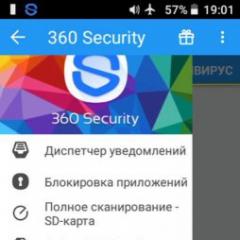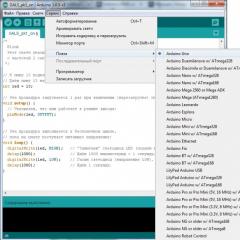Motherboards 1366 x58 chipset ddr3. ASUS X58 Sabertooth motherboard review. Packaging and equipment
Foreword
We all know that, in addition to conventional motherboards, ASUSTeK produces a special series of "RoG" (Republic Of Gamers) motherboards with advanced functionality. However, not everyone still knows that last year the company's product range has a new series "TUF" (The Ultimate Force). The boards of this series, in addition to the characteristic design, reminiscent of camouflage colors, are distinguished by a cooling system made using a special technology and the use of highly reliable components, which made it possible to extend the warranty period up to five years. However, until recently, the "TUF" series could only be called conditionally, since it included the only model - the Asus Sabertooth 55i board, based on the Intel P55 Express logic set. Today we have to study a new board of the TUF series - Asus Sabertooth X58. As the name suggests, the board is based on a kit Intel chips X58 Express and is designed for LGA1366 processors. However, it is not known what is new in the design of the board, what are the differences in the BIOS settings, how does the board behave when overclocking the processor and memory, what level of performance and power consumption does it show? We are now going to find out the answers to these questions.Packaging and equipment
Thanks to the color scheme, the box with motherboard Asus Sabertooth X58 looks like metal, but is made of ordinary cardboard.Inside, in addition to the board itself, there is the following set of components:
four SATA cables with metal latches, two of them with L-shaped connectors, and two more with straight cables, one pair is specifically designed for connecting SATA 6 Gb / s devices (distinguished by white inserts on the connectors);
flexible bridge for connecting two video cards in SLI mode;
rear panel cover (I/O Shield);
a set of adapters "Asus Q-Connector", which includes modules to simplify the connection of buttons and indicators on the front panel of the system unit and the USB connector;
user's manual;
notice of a five-year warranty period in several languages, including Russian;
certificate of reliability indicating the methods of testing components;
DVD with software and drivers;
"Powered by ASUS" sticker on system unit.

Design and features
We have already mentioned the peculiar color scheme used by the TUF series boards. The winged emblem of the series could well belong to a special forces unit, and the combination of shades of black, green and brown is reminiscent of camouflage.
The unusual appearance of the radiators of the cooling system immediately attracts attention. They don't just feel rough, they actually feel rough to the touch! According to the manufacturer, the special ceramic coating of CeraM!X radiators removes heat better than conventional metal radiators due to the larger dissipation area.

Basically, the board's capabilities are determined by the Intel X58 Express chipset on which it is based. All modern LGA1366 processors and 3-channel architecture are supported random access memory. The total amount of memory that can be typed using six modules reaches 24 GB. Two video card slots running at full speed PCI Express 2.0 x16, card merging in SLI and CrossFireX modes is supported, four PCI-E lanes remain for the third slot. The Intel ICH10R Southbridge with RAID 0, 1, 5, or 10 capability supports up to six SATA 3Gb/s drives.

The capabilities of the still flagship, but already quite old by the standards of the computer industry, the set of logic expands a number of additional controllers. The Marvell 88SE9128 adds two SATA 6Gb/s ports, VIA VT6308P provides IEEE1394 (FireWire) support, NEC D720200F1 adds two USB 3.0 ports on the rear panel, and JMicron JMB362 provides eSATA and Power eSATA ports. By the way, we have already seen Power eSATA ports on different motherboards more than once, and all of them were combined. Power for an external SATA device was supplied via the USB bus, and if desired, the Combo eSATA / USB connector can be used to connect not only eSATA, but also USB devices. On Asus motherboards, the Power eSATA connector is not a combo one, it only allows you to connect external SATA devices, but not USB.

The full list of connectors on the rear panel of the board is as follows:
PS / 2 connector for connecting a keyboard or mouse;
eight USB ports, including a pair of USB 3.0 (blue connectors), implemented thanks to the NEC D720200F1 controller, and six more can be connected to three internal connectors on the board;
optical S / PDIF, as well as six analog audio connectors, the operation of which is provided by the eight-channel Realtek ALC892 codec;
IEEE1394 (FireWire) port implemented on the basis of the VIA VT6308P controller, the second port can be found as a connector on the board;
Power eSATA 3 Gb/s (green) and eSATA 3 Gb/s ports, which appeared thanks to the JMicron JMB362 controller;
connector local network (network adapter built on Realtek RTL8110SC gigabit controller).


The diagram allows you to notice a number of characteristic features of Asus motherboards, which Asus Sabertooth X58 was not deprived of. Jumpers that extend the voltage change intervals on the processor and memory; a MemOK! button to overcome memory-related startup issues; LEDs Q-Led, with which it is easy to determine the source of problems at start. Summary list specifications board is presented in the following table:

Learning BIOS Setup
Only a relatively small group of readers are interested in the possibilities provided by the BIOS of motherboards, the list of available options and the intervals for changing parameters. Most simply skip this chapter of the article. Therefore, BIOS snapshots with our comments are placed on a separate page, where everyone who is interested can familiarize themselves with them without any problems, and the rest can safely continue reading the next chapter of this review.
Asus Sabertooth X58 BIOS overview
Test system configuration
All experiments were carried out on a test system including the following set of components:
Motherboard - Asus Sabertooth X58, rev. 1.02 (LGA1366, Intel X58 Express, BIOS version 0603);
Processor - Intel Core i7-930 (2.8 GHz, Bloomfield D0);
Memory - 3 x 1024 MB Kingston HyperX DDR3-1866 , KHX14900D3T1K3/3GX, (1866MHz, 9-9-9-27, 1.65V supply voltage);
Video card - HIS HD 5850, H585F1GDG (ATI Radeon HD 5850, Cypress, 40nm, 725/4000 MHz, 256-bit GDDR5 1024 MB);
Disk subsystem - Kingston SSD Now V+ Series (SNVP325-S2, 128 GB);
Optical drives - DVD±RW Sony NEC Optiarc AD-7173A;
Cooling system - Scythe Mugen 2 Revision B (SCMG-2100);
Thermal grease - Zalman CSL 850;
Power supply - CoolerMaster RealPower M850 (RS-850-ESBA);
The hull is an open test bed based on the Antec Skeleton hull.
Used as operating system Microsoft Windows 7 Ultimate 64 bit (Microsoft Windows, Version 6.1, Build 7600), Intel Chipset Software Installation Utility 9.1.1.1025 Chipset Driver Kit, Video card driver - ATI Catalyst 10.9.
Features of work and overclocking
We did not have any comments on the operation of the Asus Sabertooth X58 board in the nominal mode. The assembly of the test system was successful and without difficulty, the operating system was installed, at rest the processor reduced the frequency and voltage.
For the full performance of power-saving modes and Intel Turbo Boost technology, we enabled the "Intel C-STATE Tech" parameter in the BIOS, so with a small load on only one core, the processor multiplier increased to x23, and at a higher one to x22.

However, already in the initial phase of overclocking the processor, we had serious difficulties - the board always started up and successfully passed POST, but invariably restarted at the stage of loading the operating system. At first, we thought that the problem was an incorrect function of increasing the voltage on the processor in the "Offset" mode, when it is not fixed at a constant value, as in the "Manual" mode, but only added to the nominal value, which allows the Intel processor energy-saving technologies to continue to function. The fact is that it was not even necessary to overclock the processor. It was possible to leave all the parameters at their nominal values, but only by one minimum step - just by 0.00625 V to increase the voltage on the processor, as the board could no longer load operating system and spontaneously went to restart. Subsequently, we figured out that the increase in voltage in the "Offset" mode is carried out by the board quite correctly, and the "Load-Line Calibration" parameter is the source of problems. If it is disabled, the board loads the operating system even if the processor voltage increases, but reboots if the parameter is enabled or set to "Auto". A separate rhetorical question for BIOS developers - why is Load-Line Calibration enabled when all parameters are at their nominal values and only the voltage on the processor is increased by the minimum possible step?
Here, by the way, we can mention a couple of characteristic flaws in the BIOS of Asus motherboards. First of all, the boards do not allow you to find out the nominal voltage of the processor; it does not appear explicitly anywhere. The boards correctly set it in the "Auto" mode, but we can only indirectly judge its actual value from the monitoring readings. The second drawback is that we cannot correctly fix the voltage on the processor at its nominal value. Formally, we can if we specify the desired voltage in the “Manual” mode, but then it will always be maintained constant, regardless of the current load level and will stop decreasing at rest moments, that is, Intel’s energy-saving technologies will stop working. You can set the voltage increase on the processor to "Offset", but it will be automatically increased by the board when the processor is overclocked, if you leave the value "Auto". Therefore, it is necessary to increase the voltage on the processor by the smallest possible step, in this case it is almost imperceptible 0.00625 V, in order to keep it as close to the nominal as possible. Unfortunately, even such a meager increase in voltage led to the inoperability of the board.
The function of counteracting the voltage drop on the processor under load - "Load-Line Calibration" - is a very convenient and useful feature, but not at all necessary for overclocking. By trying to keep the voltage on the processor when it is busy with calculations, and in these attempts often even exceeding the standard values, this function allows us to avoid an unnecessary increase in the voltage on the processor. At rest, during the operation of Intel energy-saving technologies, the voltage decreases, but it is always enough even during overclocking, because the processor frequency also decreases, and there is no load on it. We need increased voltage only when the processor is loaded with work, it is at this moment that the Load-Line Calibration technology comes into play, preventing the voltage from dropping, ensuring stability during overclocking. It was thanks to this function that we were able to overclock the processor on other boards to 3.9 GHz, only formally without increasing the voltage on it. In fact, it was increased by the Load-Line Calibration technology, but not always, but only under load, exactly when it was really needed.
This means that we can refuse to use the Load-Line Calibration technology during overclocking, but in return we will need to manually increase the voltage on the processor, that's all. Tests have shown that in order to ensure stable operation of our instance of the processor at a frequency of 3.9 GHz, when increasing the base frequency to 177 MHz, it is necessary to add 0.075 V to the nominal voltage. Since the voltage was increased in the "Offset" mode, the full performance of Intel processor energy-saving technologies was maintained, the voltage was reduced at rest, and the processor frequency was reduced.

However, a new problem arose - the board could not ensure stable operation of the memory at a frequency of 1770 MHz with timings of 8-8-8-22-1T by any increase in voltages. These are the indicators that were previously successfully achieved on boards and. Therefore, we had to limit ourselves to a memory frequency of 1416 MHz, and the final overclocking results are presented in the next picture.

It must be said that the inability of the board to ensure the performance of our memory modules on high frequencies this is not too pleasant, but not a catastrophic fact. We compensated for the decrease in frequency by one step by a corresponding decrease in memory timings, by setting more aggressive values of 7-7-7-20-1T. This allows us to hope that the difference in performance compared to Gigabyte boards, where the memory worked at a frequency of 1770 MHz with timings of 8-8-8-22-1T, will not be very large. In addition, one can find a positive moment in this failure of the board. To ensure memory performance at high frequencies with relatively low timings on Gigabyte boards, we had to significantly increase the voltage on the memory controller integrated into the processor, which noticeably affects the power consumption of the processor. And for stable operation of the memory at lower frequencies on the Asus Sabertooth X58 board, it was not necessary to increase this voltage at all, it remained nominal and equal to 1.2 V. too different in performance from Gigabyte boards, but it will turn out to be more economical. The following chapters of the review will show whether our expectations turned out to be true.
Performance measurements
We traditionally compare motherboards in terms of speed in two modes: when the system is operating under nominal conditions and when overclocking the processor and memory. The first mode is interesting from the point of view that it allows you to find out how well motherboards work by default. It is known that a significant part of users do not fine-tune the system, they only set the optimal parameters in the BIOS and do not change anything else. So we are checking, almost without interfering with the default values \u200b\u200bset by the boards. In this case, we still turned on the full performance of power-saving modes and Intel Turbo Boost technology. For comparison, we used the results obtained earlier during motherboard tests. Gigabyte GA-X58A-UD5 (rev. 2.0) and Gigabyte GA-X58A-UD3R (rev. 2.0). The Asus Sabertooth X58 board indicators are highlighted with a darker shade of color for clarity.In Cinebench 11.5, we run CPU benchmarks five times and average the results.

The Fritz Chess Benchmark utility has been used in tests for a very long time and has proven itself well. It produces highly repeatable results, performance scales well depending on the number of threads used.

In x264 HD Benchmark 3.0, a small video clip is encoded in two passes and the whole process is repeated four times. The average results of the second pass are shown in the diagram.

In the data archiving test, a one gigabyte file is packed using LZMA2 algorithms, other compression parameters remain at their default values.

As with the compression test, the faster the calculation of 16 million digits of pi can be done, the better. This is the only test where the number of processor cores does not play any role, the load is single-threaded.

Comprehensive benchmarks are both good and bad in that they are complex, but the 3DMark Vantage test has gained wide popularity. The diagram shows the result of passing the test cycle three times.

Since the video card is not overclocked in our reviews, only the results of the 3DMark Vantage processor tests are used in the following chart.

Using the built-in test FC2 Benchmark Tool, we run the Ranch Small card ten times at a resolution of 1280x1024 with medium and high quality settings and using DirectX 10.

Resident Evil 5 also has a built-in performance benchmark. Its peculiarity is that it perfectly uses the capabilities of multi-core processors. The tests are run in DirectX 10 mode, at 1280x1024 resolution with medium quality settings, the results of five passes are averaged.

Everyone knows that the performance of similar systems operating in similar modes is usually also almost the same. So this time, the difference in speed between the boards is not big, but somehow it is very suspicious that the Asus Sabertooth X58 board for some reason always lags behind Gigabyte boards in any tests. However, it's not at all that the Asus board is so slow or the Gigabyte boards are so fast. It should be recalled that by default Gigabyte motherboards overestimate the base frequency, and with it all other related frequencies, from the nominal 133 to almost 135 MHz, while the Asus motherboard was not noticed in such frauds. The difference in frequency is about 1% and the performance of the boards differs by about the same amount. Sometimes less when the speed depends not only on the processor or memory, but also on the video card. So don't worry about it, in fact, in the nominal mode, the Asus Sabertooth X58 board demonstrates completely normal performance. Let's see what happens if the same tests are carried out when overclocking systems by increasing the frequency of the clock generator.









This time the last place of the Asus Sabertooth X58 board in the tests is already quite natural, because it turned out to be unable to provide memory performance at the same high frequencies as the Gigabyte boards. Sometimes, when the speed mainly depends only on the frequency of the processor or on the video card, the lag is small and is within one percent, or even less. But sometimes the difference in speed is very significant if the performance of the application is determined, among other things, by the parameters of the memory subsystem. An example is the game Resident Evil 5 Benchmark, where the Asus board lags behind by more than 4%, and an even more revealing test for archiving in the 7-Zip program, where it is already 7.5% slower. This lag can no longer be called symbolic, it can be noticed even during everyday work, and not only in tests. Thus, the importance of high memory frequencies and low timings should not be exaggerated, several articles on our website are devoted to this fact at once, but one should not underestimate the importance of the optimal parameters of the memory subsystem.
Energy consumption measurements
Power consumption was measured using an Extech Power Analyzer 380803. The device is turned on before the computer power supply, that is, it measures the consumption of the entire system "from the socket", with the exception of the monitor, but including losses in the power supply itself. When measuring consumption at rest, the system is idle, we wait for the complete cessation of post-launch activity and the absence of access to the hard disk. The load on the Intel Core i7-930 processor is created using the LinX program. For greater clarity, diagrams of the growth of power consumption were constructed when the systems were operating in the nominal mode and during overclocking, depending on the increase in the level of load on the processor when the number of computational threads of the LinX utility changed. The measurements were carried out in four states: rest, load in one thread, four and eight threads, on the charts the boards are arranged in alphabetical order.

As you can see, our assumptions were fully justified. When operating in the nominal mode, the power consumption of the boards is almost the same under any or no loads, because the boards are very similar. However, during overclocking, the Asus board turned out to be noticeably more economical, which is fully explained by the nominal voltage on the memory controller integrated into the processor, while on Gigabyte boards this voltage had to be increased to ensure stable operation of the memory at high frequencies. True, we remember that for the gain in power consumption, the Asus motherboard has to pay with a loss in performance.
Afterword
Quality and reliability motherboard- these are extremely important, cornerstone characteristics, since they determine the durability and stability of the entire computer as a whole. It is no coincidence that MSI emphasizes the use of "military-grade" components in its products, and Gigabyte's set of measures aimed at improving the reliability of motherboards - "Ultra Durable", has already grown to the third version. Therefore, the appearance new series"TUF" (The Ultimate Force) motherboards from Asus, providing increased reliability and durability, quite naturally, but they have one very significant advantage. Unlike all competitors, Asus is not limited to words or test results to confirm the reliability of their products. And the certificate indicating the methods of testing components, which is enclosed in the boxes of TUF series boards, is just an additional touch, and not the main proof.The test results showed that the Asus Sabertooth X58 board is not much different from conventional boards Asus, except for a different color scheme, and if it differs, it is not a reduction, but an expansion of functions and capabilities. The boards are almost the same in terms of packaging and bundles, the capabilities of the logic set are fully used, it is possible to combine video cards in multi-GPU modes, the functionality is expanded with the help of additional controllers that add support for SATA 6 GB/s, USB 3.0 and IEEE1394 (FireWire). In addition, the board is made using selected components, and the heatsinks are coated with CeraM!X, supposedly improving heat dissipation. It would not be surprising at all if the price of the board was one and a half times higher than usual, but no, it is on the average level for LGA1366 and amounts to about 8 thousand rubles. The only thing that we could find from the missing features is that the BIOS does not support the Express Gate function, which allows you to quickly load the operating system on Linux-based with a number of basic work and play features that most Asus boards have, but this is too insignificant a difference.
Some potential users of the board may be upset by the difficulties that we encountered when overclocking the processor and memory, but this fact should not be given too much importance. First of all, because overclocking on the board is still possible. Also, possible bugs may be fixed in the future. BIOS updates. And in the end, it's not hard to find an Asus or other manufacturer's board that doesn't give you any trouble when overclocking, but the combination of advanced features and low price is a very interesting offer, because it turns out that the Asus Sabertooth X58 board is purchased for a lifetime. computer: at least the use of high reliability components and a full set of additional controllers allows you to hope that you will not have to change this board before you decide to upgrade the entire system unit
Other materials on this topic
Gigabyte GA-X58A-UD3R (rev. 2.0) - wide range of features and low price
Gigabyte GA-X58A-UD5 (rev. 2.0) - modern LGA1366 board of the "second wave"
Review of Socket AM3 boards on AMD 870 - Asus, Biostar, Gigabyte and MSI
Since motherboards with a 1366 connector have been on the market for about two years, in order to interest the buyer, manufacturers have to come up with something newer than “super capacitors” or “mega overclocking” on the box.
ASUS decided to move away from the glamorous trinkets with multi-colored lights and began to produce motherboards of the TUF (The Ultimate Force) series. All solutions in this series are positioned as devices with increased reliability due to the use of military standards. The first motherboard in this series is the famous ASUS i55 Sabertooth. Of course, the flagship line could not stand aside, and therefore, we meet - ASUS X58 Sabertooth. She was supposed to inherit all the best from her younger sister on the i55 logic and, quite possibly, add something exclusive to 1366 processors.
advertising
I will try to study the board from different angles, test it for overclocking in comparison with competitors, identify strengths and weaknesses. Let's see if the novelty has the right to belong to the TUF series.Packaging and equipment
Let's start the review of the motherboard by examining the packaging and bundle.
The LGA1366 platform has already entered our IT life, and the corresponding Intel processors firmly settled at the top of the performance ratings in almost all applications. The problem is that these systems are still quite expensive. It would seem that the novelty of the new processor architecture has already faded, and manufacturers have "skimmed off the cream" and had to switch to the production of cheaper and more affordable products. This is happening, but not as fast as we would like. Firstly, the assortment of the Core i7 processor family has remained unchanged for a long time, and the cheapest model (Core i7 920) costs more than 10 thousand rubles. Secondly, the prices for motherboards also do not please the eyes of buyers and exceed the same 10 thousand rubles. The reason for this is that for the LGA1366 platform, only one Intel X58 chipset has been released so far, which in most cases determines the high price of the finished board. In addition, to assemble this system, you will need a good LGA1366 cooler, as well as a DDR3 memory kit. Moreover, DDR3 memory itself is already quite affordable, and for an X58 system, you can get by with less than the fastest DDR3-1066 memory. But there is one feature - for this system, Intel recommends a set of three modules with the same characteristics. Accordingly, memory manufacturers take advantage of the opportunity and set somewhat inflated prices for three-channel kits. However, if we leave aside the marketing nuances, then for systems with Nehalem processors it is quite possible to use cheaper dual-channel RAM kits, while you will not see a significant drop in performance.
All this is superimposed on the Russian reality, which is characterized by a high exchange rate of both the euro and the US dollar. But there is also encouraging news. In particular, in recent months, motherboards based on the Intel X58 chipset have appeared on the market for about $200, and one of these motherboards is participating in this comparative test. By the way, the purpose of this review is both to sum up the first results on motherboards based on the X58 chipset (we've been testing them for almost half a year), and to determine some benchmarks by which all subsequent models will be evaluated.
But, before moving on to the boards, let's say a few words about the Intel X58 chipset itself. From a technical point of view, the "north bridge" X58 is much simpler than its predecessors - X48 and X38. The fact is that this chip does not have a built-in memory controller, which is integrated into LGA1366 processors. Instead, the X58 introduced a QPI bus controller to communicate with the processor. As regards support for the PCI Express v2.0 bus, there are no cardinal changes in this area - X58 supports only 36 lanes and supports 2x16, 4x8 configurations, as well as some intermediate ones. This allows developers to integrate AMD CrossFire technology into motherboards. In addition, a long-awaited event has happened - some motherboards with the X58 chipset have acquired support for NVIDIA SLI technology. However, the merit of Intel engineers is not here, since SLI support is implemented in graphic NVIDIA drivers and some enthusiasts were running SLI on X48 already a year ago by using modified drivers. As for X58-based boards, almost all the boards presented in this review officially support SLI. Although there is one board that doesn't mention SLI in its specifications, this little thing didn't stop us from running it in this mode.
The X58 Northbridge is equipped with the ICH10(R) Southbridge, with which it is connected via the DMI bus. And since the characteristics of this chip are already well known, we will not dwell on them in detail, but only briefly list them:
- support for six SerialATA II channels
- 12 USB 2.0 ports
- support gigabit network connection
- High Definition Audio sound subsystem.
Comparison table of characteristics of motherboards
| Name | ASRock X58 Super Computer | ASUS P6T Deluxe/OC Palm | ECS X58B-A | |||
| Chipset | Intel X58+ICH10R | |||||
| Number of DIMM slots | 6 (DDR3) | |||||
| Chipset cooling (points) | Passive (3+) | Passive / active (5-) | Passive / active (5) | Passive (3+) | Passive (5-) | Passive (3) |
| PCIE x16/PCIE(>x1)/PCIE x1/PCI | 4/0/0/3 | 3/1(x4)/0/2 | 3/0/2/1 | 2/1(x4)/2/1 | 3/1(x4)/1/2 | 3/0/2/2 |
| AMD CrossFire / NVIDIA SLI | + / + (16+0+16+0; 8+8+8+8) | + / + (16+16; 16+8+8) | + / + (16+16; 16+8+8) | + / + (16+16) | + / + (16+16; 16+8+8) | + / ? (16+16; 16+8+8) |
| Power scheme | 8-phase | 16-phase; 2-phase memory controller | 16-phase; 3-phase memory controller | 6-phase | 12-phase; 2-phase memory controller | 5-phase |
| Power Connectors | 24 + 8 | 24 + 8 | 24 + 8 | 24 + 8 + Molex | 24 + 8 | 24 + 8 |
| Number of capacitors | 13x 820uF and 4x 270uF | 15x 560uF and 4x 270uF | 12x 560uF, 2x 270uF and 1x 1000uF | 11x 820uF and 4x 270uF | 17x 820uF and 4x 270uF | 11x 820uF and 4x 470uF |
| Sound | ALC890B | AD2000B | AD2000B on a separate board | ALC888S | ALC889A | ALC888S |
| Net ( gigabit ethernet; tire type) | 2x Realtek RTL8111DL (PCI Express x1) | 2x Marvell 88E8056 (PCI Express x1) | 2x Realtek RTL8111C (PCI Express x1) | Realtek RTL8111C (PCI Express x1) | ||
| SerialATA | 7: 6 channels ICH10R + 1 channel (JMB362) | 9: 6 channels ICH10R + 2 channels SATA/SAS (Marvell 88SE6320) + 1 channel (Marvell 88SE6111) | 8: 6 channels ICH10R + 2 channels (JMB362) | 10: 6 channels ICH10R + 4 channels (JMB363 + 2 x JMB322) | 8: 6 channels ICH10R + 2 channels (JMB363) | |
| ParallelATA | 1 channel (VT6330) | 1 channel (Marvell 88SE6111) | 1 channel (JMB363) | - | 1 channel (JMB363) | 1 channel (JMB363) |
| USB2.0 (built-in / optional) | 7 / 5 | 8/6; (NEC 720114)* | 6 / 6 | 6 / 6 | 8 / 4 | 6 / 6 |
| IEEE-1394 (embedded / optional) | 1 / 1 | 1 / 1 | 1 / 1 | 1 / 1 | 1 / 2 | 1 / 1 |
| Size, mm | 245x305 | 245x305 | 269x305 | 245x305 | 245x305 | 245x305 |
| BIOS | AMI BIOS | AMI BIOS | AMI BIOS | AMI BIOS | Award BIOS | AMI BIOS |
| vcore | 0.84375V to 1.6V (0.00625V) | 0.85 V to 2.1 V (0.00625 V) | 0.85 V to 2.5 V (0.00625 V) | 0.5V to 1.6V (0.00625V) | 0.5V to 1.9V (0.00625V) | |
| Vmem | 1.53 V to 2.451 V (0.015 V) | 1.5V to 2.46V (0.02V) | 1.5 V to 2.5 V (0.01325 V) | +0 to +0.63 V (0.01 V) | 1.3V to 2.6V (0.02-0.1V) | 1.2V to 2.77V (0.01V) |
| Vsb/Vsb-io | 1.12V to 1.56V (0.02V) | 1.1 V to 1.4 V (0.02 V) | 1.1 V to 2.0 V (0.01325 V) | +0.05 V to +0.15 V (0.05 V) | 0.92V to 2.38V (0.02V) | 0.7V to 2.13V (0.01-0.05V) |
| Vtt | +0 to +0.3 V (0.1 V) | 1.2V to 1.9V (0.00625V) | 1.2V to 2.5V (0.00625V) | +0 to +0.63 V (0.01 V) | 1.075V to 2.015V (0.02V) | -0.32V to +0.63V (0.01V) |
| Vioh | 1.11 V to 1.49 V (0.12 V) | 1.1 V to 1.7 V (0.02 V) | 1.1 V to 2.2 V (0.01325 V) | +0 to +0.63 V (0.01 V) | 1.1V to 2.0V (0.02V) | - |
| Vpll | 1.82V to 2.5V (0.02V) | 1.8V to 2.5V (0.02V) | 1.8 V to 2.5 V (0.01325 V) | - | 1.8V to 2.52V (0.02V) | 1.0V to 2.43V (0.01-0.05V) |
| QPI; MHz (step) | 100 to 300 MHz (1) | 100 to 500 MHz (1) | 100 to 500 MHz (1) | 133 to 511 MHz (1) | 100 to 1200 MHz (1) | 100 to 400 MHz (1) |
| Real overclocking (Core i7 920), MHz | 180 | 200 | 212 * | 180 | 200 | 200 |
| Dynamic overclocking | - | - | - | - | C.I.A 2 | - |
| Memory subsystem (points) | 3+ | 5 | 5+ | 3- | 5+ | 3+ |
| System monitoring (points; fan-control) | 4 (Quiet Fan) | 5-(Q-Fan 2) | 5+ (Q Fan 2) | 3 (Smart Fan) | 4 (Smart Fan) | 4 (Smart Fan) |
| Equipment (features) | 4+ | 4+ | 5 | 2+ | n/a | 2+ |
| Number of FANs | 5 | 5 | 8 * | 4 | 6 | 3 |
| Peculiarities | Combi eSATA/USB port; BIOS profiles (3) | AI Proactive support (AI Overclock, AI Net 2, OC. Profile (2), EZ Flash 2, CrashFree BIOS 3, MyLogo 3); ASUS Express Gate; Power and Reset buttons; | Support for AI Proactive (+); there are no LPT- and COM-ports on the rear panel, no PS / 2 for a mouse; Power, Reset, CMOS buttons; ProbeIT; TweakIT; LCD Poster module; DieHard BIOS; | Power / Reset / CMOS buttons; seven-segment POST indicator; there are no LPT and COM ports on the rear panel; | Support for DualBIOS, EasyTune Center, FaceWizard, @BIOS, BIOS profiles (8); Power / Reset / CMOS buttons; seven-segment POST indicator; | Support for Dual CoreCenter, LiveUpdate, DigiCell; Power / Reset / CMOS buttons; there are no LPT and COM ports on the rear panel; |
| Average price according to Market.3DNews, rubles: | No data | No data | No data | No data | No data | No data |
In the table, we used the * symbol to denote a particular feature or record value. Before moving on to the tests, let's take a closer look at the features of the participants in this summary review.
ASRock X58 SuperComputer
First impression of ASRock boards The X58 SuperComputer turned out to be quite positive. Firstly, I liked the box, and even more - its contents, which includes connecting bridges for both AMD and NVIDIA video cards. The kit comes with two CrossFire "bridges", which allows you to combine three AMD video cards. And if the user has two or three NVIDIA video cards, then he can also combine them into an SLI bundle using the appropriate "bridges". Since the SLI technology with two video cards can work in several slots, the box contains connecting "bridges" of different lengths (the total number of SLI "bridges" is three pieces).

Thus, we smoothly move on to another distinctive feature of the ASRock X58 SuperComputer board - it has four PCI Express x16 slots. Of course, the total number of PCI-E bus lines remained unchanged, but the user has a unique opportunity to use three video cards for a powerful graphics subsystem + the ability to operate a fourth video card.

Four PEG slots are the main advantage of this board, since all other reviewers have three PEG slots at best.

The rest of the ASRock X58 SuperComputer's expansion options are high-end and include two Gigabit LAN controllers, built-in HD audio, USB ports and FireWire, as well as support for seven SerialATA II channels.

ASRock engineers have always been famous for their non-trivial approaches to motherboard development. They excelled this time as well. In particular, we installed an additional JMB362 controller on the board, which supports two SerialATA II channels. But at the same time, only one port is implemented, which is located on the rear panel of the board.

Moreover, this port is physically and electrically compatible with the USB interface. Thus, this connector can be used both for connecting SATA- and for connecting USB-devices. Another oddity is the use of a rather rare VIA VT6330 controller, which provides support for the ParallelATA interface and the FireWire serial bus.
With the BIOS settings, everything also turned out to be slightly different from that of other manufacturers. For example, to get into the BIOS, you need to press not the usual Del key, but for some reason F2. As for the interface and setting grouping, the ASRock X58 SuperComputer board is a great original in this respect. However, the main functions are easily found, such as memory settings and system monitoring.


As for the overclocking functions, they are present on the board:


And they work quite well. In particular, we have reached the frequency QPI=180 MHz. However, there is a drawback, which is that with optimistic settings, the system "hangs" tightly. In this case, only a complete reset of CMOS helps. However, this shortcoming is somewhat compensated by the support of CMOS profiles:

We also note a rather good processor power converter, the power elements of which are located under an additional heatsink.

Preliminary conclusion - in general, the ASRock X58 SuperComputer board is a very interesting product based on the Intel X58 chipset. However, its main advantage - four PCI Express x16 slots, is, apparently, the only one. The fact is that ASRock set a rather high price for this board, which is commensurate with similar ASUS boards. As a result, we came to the conclusion that ASRock X58 SuperComputer is a niche product and we recommend it only to those users who absolutely need an LGA1366 platform with four PCI Express x16 slots. Pros:
- 8-phase processor power supply;
- four PCI Express x16 v2.0 slots;
- support for SerialATA II/RAID (seven channels; ICH10R + JMB362);
- support for one P-ATA channel (VIA VT6330);
- a wide range of proprietary ASRock technologies (OC Tuner, IES, CMOS profiles, Quiet Fan, etc.);
- passive cooling system for the chipset and power module.
- overcharge.
- there are no LPT and COM ports on the rear panel;
- eSATA/USB combo port.
ASUS P6T Deluxe/OC Palm
As befits a market leader in motherboards, ASUS has the widest range of products based on the Intel X58 chipset, which includes nine (!) models. Two of them belong to the professional series (Professional), two - to the game (Republic of Gamers) and as many as five models are intended for the rest of the users. Of these, the P6T Deluxe/OC Palm board is the most powerful and functional and embodies all of ASUS' cutting-edge technologies. The company's engineers tried to make the board as versatile and interesting as possible.

Let's start with the package, which includes the OC Palm module, which is the already familiar ASUS ScreenDUO device, which we reviewed in detail a year and a half ago. However, the board does not fully use its potential - only overclocking functions are implemented. There are also a pair of SAS cables in the package, and the board itself supports two corresponding channels using an additional Marvell 88SE6320 controller. In total, the board supports nine SerialATA channels, six of which are implemented by the ICH10R "south bridge", and one more (the corresponding port is brought to the rear panel) - using the 88SE6111 controller.
SAS technology stands for Serial Attached SCSI and is a transitional interface from parallel SCSI to more convenient and efficient serial. The main difference between SAS and SATA is that there are two independent channels for data transfer, but SAS is backwards compatible with SATA. This means that you can safely connect SATA drives to the SAS controller.

The board has HD audio, two gigabit network controllers, and a FireWire serial bus controller. Separately, it is worth mentioning the support for the USB 2.0 bus, the number of ports of which, in most cases, is determined by the capabilities of the "south bridge". For the ICH10R, this number is 12, but ASUS engineers "used up" two ports to install the ExpressGate hardware module (an embedded stripped-down version of Linux), and the number of free ports was reduced to ten, which is completely unacceptable for a high-end motherboard. Therefore, an additional NEC 720114 controller is installed on the board, which supports four additional USB 2.0 ports.
As for the graphics subsystem, the board has three PEG slots:

Four lines are allocated for another PCI Express slot, and its rear wall is cut out. Theoretically, this allows you to install a fourth video card, but in practice the card will hit the cooling system.
The rear panel features a single PS/2 port that allows you to connect either an appropriate mouse or keyboard.

We also mention the power and reset buttons, which are located near the "south bridge".

Memory settings section will please computer enthusiasts large quantity timings:


The system monitoring section, on the other hand, contains only standard set sensors and functions.

About BIOS ASUS boards P6T Deluxe can be said for a long time. Here is the function of saving / loading CMOS profiles (OC Profile), and technology disaster recovery firmware (CrashFree BIOS 3), and the EZ Flash 2 utility. It may take even longer to talk about the energy-saving EPU hardware and software technology. But we better move on to overclocking:


The overclocking potential of the board is quite high, which is not least due to a rather powerful 16-phase power converter.

Moreover, the memory controller built into the LGA1366 processor has an independent 2-phase converter, which also increases stability at non-standard frequencies. In practice, we achieved a stable QPI = 200 MHz, but with the latest BIOS firmware, this result can be 10 MHz higher.
Preliminary conclusion - the ASUS P6T Deluxe/OC Palm board is a computer analogue of the universal Swiss knife, and in any area this product is among the leaders. The only thing that seemed superfluous to us on the board was the OC Palm module. Therefore, if you have a choice, we advise you to purchase the board without it, unless the board is purchased as a gift.
Pros:
- high stability and performance;
- 2-phase memory controller power circuit;
- support for SAS/SerialATA II/RAID (nine channels; ICH10R+Marvell 88SE6320+Marvell 88SE6111);
- support for one P-ATA channel (Marvell 88SE6111);
- High Definition Audio 7.1 sound + two Gigabit Ethernet network controllers;
- support for USB 2.0 (14 ports) and IEEE-1394 (FireWire; two ports);
- a wide range of ASUS proprietary technologies (PC Probe II, EZ Flash 2, CrashFree BIOS 3, MyLogo 3, Q-Fan 2, etc.);
- an additional set of AI Proactive technologies (AI Overclock, OC Profile, AI Net 2, etc.);
- passive/active cooling system for the chipset and power module;
- Power and Reset buttons;
- support for ASUS Express Gate technology.
- not detected.
- there are no LPT and COM ports on the rear panel; PS/2 combo connector.
The Extreme version of the ASUS Rampage II fully justifies its name - it is truly "extreme". Firstly, it is the largest (269x305 mm) and, thanks to the massive cooling system, the heaviest. Secondly, it is the most expensive of the reviewed products ($350-370). Thirdly, the fee allows extreme overclock the processor and reach its technological limit. In particular, we reached FSB = 212 MHz, and also overclocked the test processor to 4.0 GHz.
This board belongs to the Republic of Gamers series, which is becoming more and more focused on overclockers. The previous generation of this series had several key features. In particular, the expansion options were somewhat weaker than in similar high-end ASUS boards, the package bundle was slightly richer (including a disk with a popular game), and the cooling system was much more powerful. Almost half of the boards from the ROG series had a built-in water block on the "northbridge" of the chipset, which went well with very powerful overclocking features.
As for the Rampage II Extreme board, there are some changes to the ROG concept worth noting. Firstly, in terms of expansion options, the board is almost as good as the P6T Deluxe. Secondly, the disc with the game is excluded from the package, and thirdly, there is no water block.

The last point is explained by the fact that the thermal load on the "northbridge" X58 is much smaller and not so critical for overclocking, since the memory controller has migrated from the chipset directly to the processor.

However, ASUS engineers left the technical possibility of installing a liquid cooling system. But this is not the main thing for overclocking - PCB design, appropriate overclocking functions and power converters are much more important. In particular, the PWM of the processor is made according to a 16-phase scheme, and the power converters for the memory controller, the memory modules themselves and the "north bridge" are made according to a three-phase scheme.

We list the expansion options - two gigabit network controllers, two FireWire ports and an additional SerialATA/ParallelATA/RAID controller.

We also note support for 12 USB 2.0 ports and an 8-channel audio subsystem on a separate SupremeFX II board. In addition, the board has three PCI Express x16 slots, two PCI Express x1 slots and one PCI slot.

As you can see, ASUS engineers completely abandoned support for the LPT port and COM ports. There is also no PS / 2 connector for connecting a mouse. But there are plenty of USB 2.0 ports, there is a FireWire port, a SATAII port, a button for resetting CMOS settings (it works only with a certain position of the CLRTC_SW switch), as well as a connector for connecting an LCD Poster.

In addition, the board has buttons for turning on the system and rebooting, as well as a joystick and a couple of buttons for the LCD Poster.

We will also mention the jumper for forced selection of the BIOS chip. The fact is that the board has two BIOS chips and, if necessary, the user can set the active one.

For overclockers who are constantly experimenting with different BIOS firmware, a backup chip is a big plus.
As for the BIOS itself, the board boasts a very large set of RAM settings.


System monitoring is also performed at a very high level. In particular, the board displays the current temperatures of the processor and system, temperatures of the "north" and "south" "bridges", as well as temperatures from three additional thermal sensors that are included in the kit. In addition, the board monitors the voltages and rotation speeds of all eight fans, six of which support the Q-Fan2 function to adjust the cooler rotation depending on the temperature of various components.


In addition, ASUS Rampage II Extreme can store all BIOS settings in memory and load them if necessary. It supports eight (!) independent profiles:

Overclocking options are concentrated in the "Extreme Tweaker" section and are devoid of any drawbacks:


On the ASUS Rampage II Extreme board, we achieved stable system operation at the record (for our test lab) frequency QPI = 212 MHz.
In summary, we can compare the ASUS Rampage II Extreme motherboard to a Formula 1 car that is designed to achieve the highest speed. However, in our case, this car is equipped with air conditioning, a TV and a trunk for sacks of potatoes, and also knows how to cook borscht. In other words, you can use Rampage II Extreme to build a computer for any task, and in any case, this board will show itself from the best side. However, its main purpose is overclocking and stable operation at ultra-high frequencies. That is why it costs $70 more than the almost similar ASUS P6T Deluxe board. Pros:
- high stability and performance;
- 16-phase processor power supply;
- 3-phase power supply for the memory controller, northbridge and memory modules;
- support for NVIDIA SLI/3-Way SLI and AMD CrossFireX technologies;
- support for SerialATA II/RAID (eight channels; ICH10R+JMicron JMB363);
- support for one P-ATA channel (JMicron JMB363);
- High Definition Audio 7.1 sound (on a separate board) + two Gigabit Ethernet network controllers;
- support for USB 2.0 (12 ports) and IEEE-1394 (FireWire; two ports);
- a wide range of ASUS proprietary technologies (PC Probe II, EZ Flash 2, CrashFree BIOS 3, MyLogo 3, Fan Xpert, etc.);
- an additional set of AI Proactive technologies (AI Overclock, OC Profile (eight profiles), AI Net 2, Turbo-V, EPU, etc.);
- ProbeIT technology; TweakIT technology, LCD Poster module and controls on the board;
- DieHard BIOS technology (two BIOS chips);
- overcharge.
- powerful overclocking features, and excellent results;
- there are no LPT- and COM-ports on the rear panel, no PS / 2 for a mouse;
- non-standard dimensions of the board.
ECS X58B-A
When we received and tested the ECS X58B-A board, we concluded that this product is a good realization of the potential of the Intel X58 chipset.

The board has pretty powerful expansion options that include two gigabit network controllers, HD audio, two FireWire ports, and an additional dual-link SerialATA controller.

As the last one, ECS engineers used the JMB362 chip, and the corresponding ports are placed on the rear panel of the board. Let's just note that the board does not support ParallelATA and FDD interfaces.
In addition, the board has two PCI Express x16 slots, two PCI Express x1 slots, one PCI Express x4 slot and one PCI slot.

The back panel of the board has the following configuration:

Pay attention to the button designed to reset the CMOS settings. In addition to it, there are a couple more buttons on the board - power on (Power), reset (Reset), as well as a seven-segment indicator of POST codes.

In terms of BIOS settings, the ECS X58B-A board is somewhat inferior to its competitors. This applies to both RAM settings,

So is the system monitoring section.

The overclocking capabilities are better implemented, which, despite the rather modest power converter, allowed us to increase the QPI bus frequency to 180 MHz.


Prior to the release of this board on the open market, we assumed that it would be a cheap alternative to the high-end "big three" boards. However, at the time of this comparative testing (late April 2009) it turned out that there are cheaper motherboards based on X58 with similar technical characteristics. Pros:
- two PCI Express x16 v2.0 slots;
- support for NVIDIA SLI and AMD CrossFire technologies;
- support for SerialATA II/RAID (eight channels; ICH10R + JMB362);
- High Definition Audio 7.1 sound + two Gigabit Ethernet network controllers;
- support for USB 2.0 (12 ports) and IEEE-1394 (FireWire; two ports);
- passive cooling system for the chipset and power module;
- Power and Reset buttons; CMOS reset button;
- seven-segment indicator of POST-codes.
- not detected.
- there are no LPT and COM ports on the rear panel;
- no support for ParallelATA, FDD.
Traditionally, Gigabyte's high-end motherboards have had the best expansion options, earning us numerous awards. In this respect Gigabyte board EX58-UD5 may well continue this tradition.

Let's start with what is installed on the board record number SerialATA channels - ten. Six of them are implemented by the ICH10R "south bridge" capabilities, and the remaining four are implemented using a bundle of a Gigabyte SATA2 (JMB363) controller and two JMB322 controllers. Such a scheme provides users with considerable flexibility in organizing RAID arrays and, in particular, allows implementing very interesting SAFE50 and SAFE33 modes. Total - 12 can be connected to the Gigabyte EX58-UD5 board hard drives(ten SATA II + two PATA).

Approximately the same can be said about the number of FireWire bus ports - there are three of them. This is not a record, but still more than the competition. Other features are almost standard - two gigabit network controllers, 12 USB 2.0 ports and built-in HD-sound.
The slot configuration is richer than the standard - three PCI Express x16 slots, a pair of PCI slots, one PCI Express x4 slot and one PCI Express x1 slot.

We liked the rear panel for its functionality. In particular, it has eight (!) USB 2.0 ports, optical and coaxial SP-DIF outputs, a FireWire port and a CMOS reset button.

Also on the board there are buttons for turning on and rebooting the system. However, Gigabyte marketers spared a couple of cents for the last one, and its pitiful appearance spoils the impression of the whole board. This trifle is more than compensated by the presence of a seven-segment indicator of POST codes on the board, as well as by extremely extensive RAM settings.


System monitoring, on the contrary, is much more modest.

In particular, we did not like the lack of information on voltages +12 V and +3.3 V. But we liked that the Gigabyte EX58-UD5 board allows you to save all BIOS settings in memory and load them if necessary. In total, it supports eight independent profiles:

Overclocking features are implemented well, without any significant drawbacks:


This was confirmed in practice when we reached a stable frequency QPI=200 MHz. And, finishing the topic of overclocking, we note two significant points. Firstly, the board has a rather powerful processor power converter, which is made according to a 12-phase scheme.

Secondly, the Gigabyte EX58-UD5 board is the only one of the tested models that implements the dynamic overclocking mechanism.

In general, this board is made at a fairly high level, has no significant flaws, but it has the best expandability in its class. I was very pleased with the retail price, which at the time of testing was around $275, which is $25 cheaper than the ASUS P6T Deluxe board. Pros:
- high stability and performance;
- 12-phase processor power circuit;
- 2-phase power supply for the "north bridge" and memory modules;
- the presence of three PCI Express x16 v2.0 slots;
- support for NVIDIA SLI/3-Way SLI and AMD CrossFireX technologies;
- SerialATA II/RAID support (ten channels; ICH10R+2 x JMicron JMB322);
- support for one P-ATA channel (Gigabyte SATA2);
- High Definition Audio 7.1 sound + two Gigabit Ethernet network controllers;
- support for USB 2.0 (12 ports) and IEEE-1394 (FireWire; three ports);
- a wide range of proprietary Gigabyte technologies (C.I.A2, EasyTune 6, FaceWizard, @BIOS, etc.);
- support for Ultra Durable 3 technologies, Dynamic Energy Saver Advanced, BIOS profiles;
- passive cooling system for the chipset and power module;
- Power and Reset buttons; CMOS reset button;
- seven-segment indicator of POST codes;
- Virtual Dual BIOS technology (two BIOS chips).
- not detected.
- powerful overclocking features and excellent results;
- no support for LPT and COM ports.
So, we move on to the last but very interesting board - MSI X58 Pro. First of all, it attracts with its price of $200, and outwardly the board gives the impression of a more expensive product.

So it is, MSI engineers "secretly" saved money - they installed only one gigabit network controller and programmatically "disabled" the NVIDIA SLI technology. This is either childish naivety or a subtle marketing calculation, since the SLI technology is "turned on" back by flashing the BIOS from the MSI X58 Pro SLI model.
So, the board has three PCI Express x16 slots, two PCI Express x1 slots and two PCI slots.

Other expansion options include the already mentioned network controller, two FireWire ports, an additional SerialATA/ParallelATA/RAID controller (for a total of eight SATA channels + one PATA channel), as well as 12 USB 2.0 ports and built-in 8-channel audio.

The rear panel configuration does not contain legacy LPT and COM ports. However, one COM port is implemented using a bracket, which is not included in the kit.

There are no traditional jumpers on the MSI X58 Pro board, and the corresponding button (located on the left edge of the board) is used to reset the CMOS settings. There are also buttons for starting and rebooting the system, as well as a block of three dip switches that are responsible for the starting frequency of the QPI bus bus.

As for the BIOS, we had no complaints about the RAM settings,

as well as to the system monitoring section.

We note in particular that MSI board X58 Pro allows you to store all BIOS settings in memory and load them if necessary. It supports four independent profiles:

Overclocking turned out to be surprisingly good - the board worked stably at a frequency of QPI = 200 MHz. And this despite the fact that this MSI board has the most modest cooling system for the chipset and power converter, and the PWM itself is made according to a cheap 5-phase scheme.


Separately, we note that the successful launch of SLI will not be reflected in the conclusions in any way, since it is an abnormal function of the MSI X58 Pro motherboard. However, this product is good even without SLI, because it matches the characteristics of most motherboards based on X58 and costs $200, which is noticeably cheaper than other competitors, the price of which starts at $250. Pros:
- high stability and performance;
- the presence of three PCI Express x16 v2.0 slots;
- support for AMD CrossFireX technologies;
- support for SerialATA II/RAID (eight channels; ICH10R + JMB363);
- support for one P-ATA channel (JMB363);
- High Definition Audio 7.1 sound + Gigabit Ethernet network controller;
- support for USB 2.0 (12 ports) and IEEE-1394 (FireWire; two ports);
conclusions
Summing up the results of comparative testing is complicated by the fact that the comparison itself did not work out, since all the presented motherboards perform in different price categories. The exceptions are the ASRock X58 SuperComputer and ASUS P6T Deluxe models, the average price of which is $300. In this case, the choice between them is quite simple - if there is a need for four PCI Express x16 slots, then we buy ASRock. In all other cases, the ASUS board looks preferable.
The next alternative to the ASUS P6T Deluxe is the Gigabyte EX58-UD5, which has slightly better expansion options and is slightly cheaper (about $275). There is no fundamental difference between the boards, and we find it difficult to choose the best one. Most likely, the choice should be made on the basis of personal experience and preferences, as well as taking into account the need for additional proprietary technologies (there is a slight advantage for ASUS).
For the next board - ECS X58B-A, we didn't have any hesitation. At a price of $250, we do not recommend it for purchase. The point is that the MSI X58 Pro mainboard with almost the same technical specifications is on sale at a price of only $200.
The differences between them are in the details - the MSI board does not have a second network controller, and the ECS board does not support ParallelATA and FDD. Moreover, the fee MSI is better overclocks and shows results comparable to Gigabyte EX58-UD5 and ASUS P6T Deluxe.
And since we are talking about overclocking, let's move on to the most expensive board - ASUS Rampage II Extreme, costing $350-370.
In fact, this is the best overclocking motherboard available. There are also very good X58 overclocker boards made by DFI and EVGA, but they are not available in Russian stores. We also note that overclocking is the main advantage of Rampage II Extreme, but not the only one. And in all other areas, this product is very, very competitive. But we cannot forget about one drawback - this is a very stingy package. For $360, the box with the board should be big and heavy, and the list of equipment should take up more than one page. In addition, this board belongs to the Republic of Gamers series, and just because of the name it is simply obliged to have a popular game bundled (all previous boards of the ROG series were bundled with STALKER or Company of Heroes).
General conclusions for all the boards - among the models we reviewed, we did not find a frankly bad product. And even those boards that we do not recommend buying are technically quite suitable for use. But the problem is that they are much more expensive than their direct competitors - i.e. the problem is not in terms of stability or functionality, but in the "wrong" pricing. In addition, manufacturers reduce prices not at the same time, but based on their own plans. And it is quite possible that in a couple of months other models will become more attractive in terms of price / quality ratio.
In November 2008, Intel announced a new processor microarchitecture, a new family of processors with this microarchitecture, and a new socket for these processors. You can read about the details of all of the above in our special review dedicated to the release of Nehalem. Here we briefly mention that so far only older Nehalem-based processors have been announced, which have 4 physical cores with SMT technology (Simultaneous Multi-Threading is the well-known Hyper-Threading technology that was present in Pentium 4 processors), which provides 8 virtual cores. Such a core, produced using a 45-nanometer process technology, is called Bloomfield. In addition to the natural restructuring of the processor microarchitecture (changes in the cache memory hierarchy, SMT, new processor instructions, etc.), the announced models are also distinguished by an integrated memory controller - now it has moved from the chipset closer to the main consumer. The previously released Bloomfield core has a three-channel memory controller designed for DDR3-1066, while the junior Nehalem-based cores expected in the second half of 2009 - Havendale (with an integrated entry-level graphics core) and Lynnfield - will have a dual-channel controller, familiar to today's chipsets .

Also, Havendale and Lynnfield will communicate with the chipset via the DMI bus (to which Intel chipset bridges are connected in today's solutions), but Bloomfield uses for this purpose a new QPI bus developed by Intel for connecting processors (sockets) to each other - functionally, this is an approximate analog of the HyperTransport bus , widely used in AMD solutions. The new processors announced under the Core i7 and Core i7 Extreme Edition trademarks require, of course, a new socket - Socket 1366 (instead of the current Socket 775) to be installed on the board. Quite expectedly, most of the new pins in the socket are needed to ensure communication between the processor and memory modules; the power/ground contacts and some reserved contacts (probably responsible for the second QPI channel required by server models based on Nehalem) also significantly increased their representation.

Naturally, to support all new processors, new chipsets will be required (since the former ones were connected to the processor via the FSB bus). In this article, we will review the top-end X58 Express, which launches the line of Intel 5x chipsets and is designed to be paired with processors based on the top-end Bloomfield core. Since there are not so many freshly released Core i7 and Core i7 Extreme Edition models, and the new socket will not remain the only new one for long, this decision is quite logical: manufacturers Total now we have the opportunity to make money on enthusiasts. Well, by the time Nehalem enters the mass market segment, Intel will also release chipsets that are more affordable in terms of price and capabilities, boards on which will use a new socket (after all, those processors will have a dual-channel memory controller and another bus for communication with the chipset) - Socket 1156.

Intel X58 Express
The northbridge of the chipset can no longer be called MCH ( Memory Controller Hub), Intel had to use the abbreviation IOH (Input / Output Hub), although, to be honest, the name of the company's southbridges (ICH) means the same thing - I / O Controller Hub. Well, be that as it may, for the sake of clarity, we will continue to call this chipset block the northbridge and take a look at its key characteristics (of which there are so few left!):

- support for new processors (represented at the time of the announcement of the article by the Core i7 and Core i7 Extreme Edition families) based on the Nehalem microarchitecture when connected to these processors via the QPI bus;
- 2x PCI Express 2.0 x16 graphics interfaces, with the ability to split each into two half-speed or even four quarter-speed graphics interfaces;
- additional PCI Express 2.0 x4 interface, with the ability to split it into two half-speed interfaces;
- DMI bus (with bandwidth ~2 GB/s) to ICH10/R southbridge.
Note that the top chipset of the new line, which was released first, traditionally uses the old southbridge, and the new one will appear only at the time mid-range chipsets are released. However, at the moment there is objectively no need for new peripheral interfaces (except that USB 3.0 has already appeared at least on the horizon), so the use of ICH10/R is by no means a disadvantage even for a top-end chipset. We also recall the functionality of the applied south bridges:
- up to 6 PCIEx1 ports (PCI-E 1.1);
- up to 4 PCI slots;
- 6 Serial ATA II ports for 6 SATA300 devices (SATA-II, the second generation of the standard), supporting AHCI mode and functions like NCQ (for ICH10, this mode is guaranteed only under Windows Vista), individually disconnectable, with support for eSATA and port splitters;
- the ability to organize a RAID array (only for ICH10R) levels 0, 1, 0 + 1 (10) and 5 with the Matrix RAID function (one set of disks can be used in several RAID modes at once - for example, two disks can organize RAID 0 and RAID 1, each array will have its own part of the disk);
- 12 USB 2.0 devices (on two EHCI host controllers) with the ability to individually disable;
- Gigabit Ethernet MAC controller and a special interface (LCI/GLCI) for connecting a PHY controller (i82567 for Gigabit Ethernet implementation, i82562 for Fast Ethernet implementation);
- support for Intel Turbo Memory (only for ICH10R);
- High Definition Audio (7.1);
- binding for low-speed and obsolete peripherals, etc.
Now let's talk about the changes and new technologies in the chipset.
With regard to processor support, everything is very simple: the chipset has a QPI port, and any processors using this bus (the current Bloomfield core) in boards based on Intel-based X58 will work. True, the maximum throughput of the QPI port may differ: 4.8 or 6.4 GT / s (billion transfers per second), which corresponds to 9.6 or 12.8 GB / s in each of the two directions at the same time. The difference in bandwidth is determined by the type of processor used (more - for Core i7 Extreme Edition), and more bandwidth is provided not by increased base frequency (as it was in the previous Quad-Pumped Bus FSB), but by increasing the multiplier relative to the base BCLK (133 MHz).
The X58 graphic interface provides the maximum configuration for today: 2 independent PCI Express 2.0 x16 ports. True, the maximum does not mean unique: the X38 and X48, as well as the older NVIDIA chipsets, had exactly the same capabilities - but, of course, under Nehalem this is the first chipset with such characteristics. Moreover, for Bloomfield this is not only the first, but most likely the only chipset in general: Intel will release junior products in the 5x line only to support Havendale and Lynnfield. NVIDIA also abandoned the idea of developing a chipset for Bloomfield (although it seems to have a license for the QPI bus, so it is technically able to do this), but promises to release a new line for junior processors of the Nehalem microarchitecture.
An important consequence of this refusal by NVIDIA was the long-awaited news for many: for the first time, a chipset from a third-party company received a license to support SLI. True, this permission is subject to a number of conditions: a specific manufacturer will have to obtain a license for a specific motherboard model, for which a special complex procedure is provided with the introduction of identification information into the BIOS. An alternative solution recommended by NVIDIA is to install an nForce200 bridge (or even two bridges) (from NVIDIA itself) on the board. However, considering the already very high cost of motherboards for Socket 1366, the number of solutions with nForce200 is expected to be extremely low. Further, since support for CrossFireX configuration by Intel chipsets has not disappeared, Intel X58 becomes an absolutely unique chipset - the first in the world with official simultaneous support for SLI and CrossFireX!
Now let's step back a bit from the specs and look at the big picture. In fact, the northbridge of the X58 chipset is one large PCI Express controller for connecting external graphics. Yes, it also arbitrates data from/for the peripheral controllers of the south bridge (but it is only an extra link in the chain), and also, just “so that the place does not disappear”, it has extra 4 PCI-E 2.0 lines for connecting peripherals. It would seem logical to transfer the function of providing a graphical interface to one of the other logic blocks, and reduce the processor + chipset bundle to two elements. (Recall that single-chip chipsets have been regularly demonstrated in the past by NVIDIA.)
Why is this solution not implemented? Well, firstly, this path is not at all necessary: the current AMD chipsets, which feel great on the market, use a two-bridge scheme with just such a distribution of functionality when the north bridge is needed only as a graphics bus controller. Secondly, in addition to the need to rework the working ICH10 southbridge to support a large number PCI Express 2.0 lines, let's also remember about heat dissipation: the bridges responsible for two PCIEx16 ports are hot enough by themselves that their integration creates a number of problems.
Intel's current solution looks like this: X58, as the top chipset supporting 36 PCI-E 2.0 lanes, will be dual-chip, with a traditional architecture, but for mid-range platforms that will become available in the second half of 2009, a single-chip P55 will be released (and his younger brothers). At the same time, the PCI-E 2.0 controller (though only for 16 lanes, as, in general, it should be on the status of a mid-level platform) will be integrated not into the former south bridge, but into the then processors (with a new socket). These processors, on the other hand, will be relieved of the need to contain a hot QPI performance bus - now it is needed to exchange data with video accelerators, because the bandwidth of one PCIEx16 (2.0) port is 16 GB / s, which is slightly less than that of QPI when working with Core i7 processors , well, for the simultaneous full load of both graphics ports, the QPI bandwidth is not enough when working with the Core i7 Extreme Edition. (Another thing is that at the moment there are no solutions at all that provide a full load of two PCIEx16 (2.0) ports, but this is not required, since such a gigantic bandwidth is not demanded by video cards.)
Since the next Intel chipsets (at least mid-range ones) will be a slightly modified current southbridge (and would well deserve the name ICH11 instead of P5x), the processor will communicate with them via the DMI bus, which is well known to us, so it will be quite correct to say that the northbridge of the chipset has been completely moved to the processor.
The heat dissipation of the X58, of course, has decreased compared to previous top-end Intel chipsets, due to the removal of the memory controller, but in general, not so much (again, let's not forget about QPI). We have summarized the data on the latest Intel chipsets in a single table, although they do not create an unambiguous picture: heat dissipation is additionally affected by the manufacturing process of microcircuits, which, starting from P45, has changed to 65-nanometer.
However, by and large, the most important consequence for us is that there are no special cooling requirements for the X58, this chipset heats up at the level of the average P45, although there is no doubt that motherboard manufacturers will try to outdo themselves in designing bulky and pompous cooling systems on their top boards.
Conclusion
It cannot be said that Intel X58 brings some useful innovations, because of which we recommend buying a motherboard based on this chipset. At the same time, of course, such boards will inevitably be bought, because there are simply no alternatives for systems under Socket 1366. Thus, if you are eager to build a computer on a top processor with Nehalem microarchitecture (the current Bloomfield core), the choice is obvious, and after reading this article, you can also imagine what basic features the purchased board will have. We can't voice any serious complaints about the X58: it's a very worthy top-level chipset with a unique feature - simultaneous official support for SLI and CrossFireX. The only drawback of systems with Socket 1366 will be an inappropriately high price (even despite the rather democratic cost of junior Core i7 processors), but this is an attribute of top-end configurations. Recall that we will see mass systems based on Nehalem only in the second half of 2009.
The well-known version of the Chinese board manufactured by Huanan is positioned as the most budget option for assembling a system on socket 1366. Although the board is based on the Intel X58 chipset, it lacks three-channel memory (only 2 slots) and some other advantages. The main advantage is the price. Compared to most other boards for this socket, huanan is almost 2 times cheaper.
Characteristics
In fact, with this name, several similar models of Chinese mothers are sold at once. Which of them is the original Huanan, and which one is his clone is almost impossible to understand now, but they are all very similar, both in appearance and in specifications.
The most popular clones are labeled x58 v311 and v108. Significant differences from the original could not be found.
The parameters are not outstanding at all, but this will be enough for home use. Here's what the manufacturer claims:

The processor is powered by 4 or 6 (x58 v311) phases, and power is supplied through an 8-pin connector. Support for both four and six-core processors is declared, including, but it is not recommended to install something more powerful than 95 W on Chinese products.

The bundle is not rich: a disk with drivers, instructions in Chinese and a sata cable
Cooling in the form of two radiators is rather weak, it is recommended to send at least 1 small cooler to the center of the board. By the way, there are only two connectors for them: 1 for the processor and 1 for the case fan.

Rear Panel Connectors
With the rest of the connectors, everything is quite standard for budget boards: 1 pci-e x16, 1 pci-e x1, 4 sata of the second version and 1 pci slot. USB as many as 10 pieces, of which there can be up to 2 usb version 3.0 (again, on revisions with dark radiators). In different versions, the number of slots may vary.

Version with yellow heatsinks, 4 phases and different arrangement and number of slots
For RAM, as mentioned above, there are only two connectors, but there is support for ecc brackets. Supported frequencies ddr3 1066/1333/1600 and a total of a maximum of 16 gigabytes of RAM.
bios and overclocking
The board runs on the usual BIOS from American megatrends, but there are practically no settings for overclocking. In this case, it would be reasonable to install a processor with a sufficiently high stock frequency, for example.

bios boot screen
There are no complaints about the work itself, Windows 10 itself picked up all the necessary drivers, no errors were found in testing. The throttles whistle a little, but this is almost inaudible behind the noise of the coolers. The video card from Nvidia was determined and also worked quite correctly, but there may be problems with AMD.