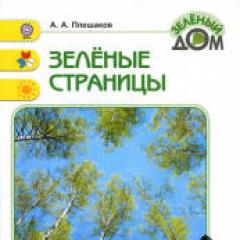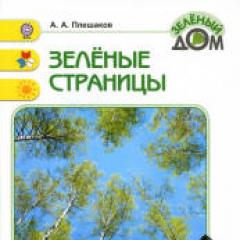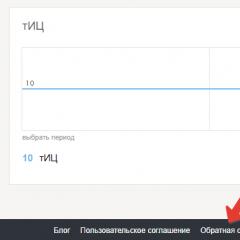What is dvd rom. Secrets of choosing a CD-ROM for a computer. BenQ releases "Pro" version of its "dual-layer" DW1620 drive
How to choose a DVD drive for your computer
It is difficult to dispute the fact that DVD-carriers are slowly but surely disappearing into oblivion. They repeat the fate of their predecessors - floppy disks and CDs. No "revolutionary" decisions like the release of double-layer or double-sided DVDs could change the situation dramatically, and the digital media market in small batches is falling into the hands of flash memory and Blu-ray disc manufacturers. Nevertheless, the DVD format is still the most popular in the field of motion picture distribution. software, games and music (together with CDs), so the DVD drive is still considered an integral part of a personal computer.
Let's start, as usual, with the basics. "Scientifically" a DVD drive is an optical drive, a device designed to read and write data from digital media, which, in particular, include CD-R, CD-RW, DVD-/+R and DVD-/ +R.W. Many people still remember the days when a "burning" DVD drive was more of a luxury than a necessity. Today, it is almost impossible to find a simply “reading” drive for sale, and there is no particular need for this. Even if you rarely or never use this function (recording), it has practically no effect on the final price, so it makes no sense to purchase a regular DVD drive or even a CD-ROM burner. Unless you collect them.
If you buy a computer from scratch, then by default an internal (packed in the system unit) DVD drive is included in the package. This applies to both stationary PCs and laptops with netbooks, although the latter are equipped with their own, thinner and more expensive models of drives. The need for a separate purchase of a DVD drive can arise for only two reasons. Either your drive failed for some reason (there can be many reasons - from factory defects to carelessness when operating the device), or this model you are not satisfied with some parameters (noise, speed, design, compatibility), but it was possible to find out only in the process of working with the drive.
Drive speed and main media formats
The question is, what could be wrong with this or that drive? The main parameter that is allegedly worth paying attention to is the speed of reading and writing. For in fact, you can feel this speed only if you are going to read or write discs on a truly industrial scale. It is also worth deciding what media you will most often “feed” the device, because the same CDs are read much slower (more than 9 times) than DVDs. It is logical to assume that if most of the information on the market today is sold on DVD media, then you will mainly shove discs of this format into the drive.

The drive speed is indicated in 1x, where 1 corresponds to 150 Kb/s for CD-ROM and 1.385 Mb/s for DVD-ROM. The maximum size of a standard CD, on which music albums and small computer games (as well as databases and software) are most often found on sale today, is 700 MB. By today's standards, the size is ridiculous, but quite sufficient for recording a dozen uncompressed music tracks, text files, programs or a disk with corporate information (catalogs, price lists, instructions, etc.). Theoretically, the CD reading speed is limited to 56x, but in practice this figure does not exceed 40x, because the faster the disk rotates in the drive, the more noise it creates during operation.
If you often and enjoy writing discs CD-R (single use) And CD-RW (rewritable), then your ability to read these media will be limited to 40x and 48x, or even 24x (for CD-RW). As far as recording is concerned, by default the drive will operate at the highest possible speed, which can be manually changed to a lower speed. 700 megabytes is usually filled within five minutes.
Now let's turn directly to DVD discs, which you will encounter most often, both in the process of reading and in the process of burning. We remind you that data exchange with DVD-media can be carried out only through a DVD-drive, a regular CD-ROM will not cope with this function by definition.

To date, the following DVD discs are distinguished. This is primarily the most common DVD-ROM, which is the basis for film products, games, software and other data produced and sold commercially. Recording to DVD-ROM at home is not possible, only reading. DVD-ROMs are single-layer and double-layer, with a capacity of 4.7 and 8.5 GB, respectively.
The most common disc format that you will encounter are DVD-R and DVD+R disposable discs, which are most often used to store "heavy" information like video and software. Why plus and minus? It's simple, minus discs appeared a little earlier at the suggestion of the well-known company Pioneer, while "plus" technologies belong to Sony and Phillips. The difference lies in the presence of special markings that facilitate the positioning of the drive head, and the use of a different reflective material. At first, these differences were critical for the quality of rewriting (of course, for DVD-RW and DVD + RW discs), but today most drive models can easily cope with any version.
The maximum speed of reading and writing to DVD-R and DVD+R discs is, depending on the drive model and the quality of the disc, from 8x to 24x, which, when fully loaded with data, will be approximately from 4 to 8 minutes. There are also two-layer disposable discs with the prefix DL (dual layer) in the name, with a capacity of 8.5 GB. However, the write speed for these "giants" is no more than 12x.

In terms of rewritable media, DVD-RW, DVD+RW, and DVD-RAM are distinguished. You have probably already come across the first two: 4.7 GB discs with a maximum write speed of 8x. As for DVD-RAM, which can be recorded simultaneously with the process of reading data, their mass use is limited due to prohibitive cost.
What else do you need to know about DVD drive speed? Given the fact that this device parameter directly depends on the media used in it, it is not advisable to strive to buy the fastest drive. Blanks that support high write and read speeds are expensive and are not sold everywhere. Remember that discs are extremely fragile media, subject to scratches, chips, and other physical surface deformations. At high rotational speeds, such interference can lead to the destruction of the disk, which simply shatters into fragments and can cause irreparable damage to the drive. As they say, you go quieter - you will continue.
Disk drive connection features and sales packaging
Probably everyone has seen the usual internal drive. Rectangle (148x42x198 mm) without unnecessary design frills weighing under a kilogram. There are also shortened versions (for compact cases) with a length of up to 170 mm and lightweight ones up to 750 grams. The most elegant are, of course, DVD drives for laptops - square in size (130x130 mm) with a thickness of only 13 mm and a weight of 120 grams. Nevertheless, these devices are very expensive and capricious in terms of installation, which is best left to professionals.
The appearance of a DVD drive for a laptop
The DVD drive, being an internal device, is connected via a cable to the computer motherboard, and therefore there are two types of connection - via a parallel IDE interface or serial SATA interface. IDE is now being replaced by more advanced SATA everywhere, so when buying a drive separately, you should check with the insides of your computer, or rather, with the connectors on the motherboard, so as not to get into a mess. Newer board models most likely already work with SATA, so you can safely purchase the appropriate drive. What is the advantage? Theoretically - in speed. But in practice, you probably won't notice the difference.
Regarding the packaging. The fact that used drives are not worth buying is, I hope, clear without further ado, because all computer components have their own limited resource. The store will offer you two options: OEM and Retail. OEM - complete set "for the poor", which includes a plastic bag plus a disk with installation software. As part of the Retail kit, in addition to the drive itself, you will find wires (cable), bolts, screws, blank discs, and if the manufacturer is generous, then the audio cable, and even interchangeable panels. Naturally, the second option will cost you a little more than "polyethylene".
Manufacturers and prices
It's no secret that in the niche of DVD drives, the brand or trademark often becomes the determining factor in choosing one or another device. In the system unit, there are a lot of all sorts of elements, ranging from the motherboard, video card and ending with the power supply and, in fact, the system unit itself. But all these components, as a rule, are impersonal, because not everyone would think of going inside to look at the manufacturer of a sound or motherboard. Many, not too advanced, users are more focused on specific parameters, and not on the names of firms. With DVD drives it is different, they are just “faced” to the consumer, proudly decorating the system unit with an inscription like NEC, Sony or Plextor.
There is always a lot of subjectivity in the selection of a particular brand, because few people have to test drives from different manufacturers at home. Usually we become attached to the soul of a particular model, after which we don’t want to hear about changing it to something else. Nevertheless, there are a lot of players in this market, which we will talk about at the end of the article.
DVD-ROM by Plextor
If you have to deal with the recording process often and a lot, then there are actually two options. Either constantly change cheap devices, or occasionally face the need to purchase expensive models. For both, the resource is a parameter with a finite value. If you are more satisfied with the second option, then pay attention to the quality of the company Plextor, whose devices are distinguished by high reliability and performance. The cost of Plextor drives is not the only, but the most significant reason why only the elite can afford to communicate with this brand (from 5,000 rubles and more).
Approximately the same situation with the products of American companies Dell And Hewlett Packard (HP). Good, even remarkable quality, high speeds, reliability, but the price in the region of 4000-5000 rubles will not please everyone. Moreover, their products are rarely seen on store shelves, and the same Dell prefer to specialize in ultra-thin models for laptops.
Actuators produced with a label ASUS And Sony Optiarc (since 2006, the official merger of two companies - Sony and NEC)- strong middle peasants. At a cost of around 1000 rubles, they demonstrate high recording quality, and discs created using these drives are read without problems by devices from other manufacturers, as well as by many DVD players. Not noisy, stylish, practical - the best value for money.
Sony Optiarc DVD-RW drive
Drives from Samsung, Toshiba and Pioneer are considered the most capricious in terms of the quality of discs. LG and Lite-On drives handle scratched media better than others. Of course, these conclusions were made in the process of testing specific models, which, as you know, can be both successful and not very successful. In other words, you might be extremely lucky and your Samsung DVD drive will be omnivorous and tireless, while the ASUS drive, highly praised by the "experts", will stumble at every turn.
In any case, when buying a DVD drive, pay attention to three things: the bundle (OEM or Retail), the connection method (IDE or SATA) and speed characteristics. Well, the design, of course, because the black NEC sticking out on the white body will be striking. Each brand has its advantages and disadvantages, however, in this market, if we are not talking about elite models of semi-professional quality, the main and determining factor is still the price of the device, which for the vast majority of DVD drives varies from 600 to 1500 rubles.
April 19, 2014 | comments: 0
Despite the fact that a flash drive is superior to a disk in all respects, you will still come across disk media one day and get the opportunity to compare.
To work with discs, you need an optical drive, without which reading information from discs is not possible, otherwise such a drive is called a CD-ROM. Here are some tips for choosing a CD-ROM for your computer.
Drives are internal and external. It follows that the initial advice is to choose the right internal drive.
After all, the quality of the drive depends on the quality of work and significant savings in energy consumption. Drive performance depends on the speed of writing or reading information from disk media.
— CD-ROM (-RW) drives are used to read from CD (-R, RW) discs. CD-RW differs from CD-R in that it is possible to not only read but also repeatedly write information using the media;
— DVD-ROM (-RW) drives are designed to read information from CD and DVD (many varieties) discs.
The DVD speed is 9 times faster than the CD drive.
With regard to the storage media themselves, optical media also have differences:
— CD-ROM- disks that can only read information. This format has two sizes: 3.5 inches and 5.25 inches, which, respectively, contain 190-210 and 650-700 MB of memory. Data is written to them in an industrial way;
— CD-R disks are designed for one-time recording of information, that is, it is only suitable for reading. The capacity is the same as that of CD-ROM discs;
— CD-RW discs are overwritten, i.e. write, delete and write information again many times. The capacity is the same as the above media; CD-RW discs are designed for frequent use: you can write, delete and rewrite information repeatedly. The amount of information is the same as that of CD-ROM discs;
— DVD-ROM disks are used only for reading information. The difference is that the discs have a larger capacity: 4.7 GB for single-sided and 8.5 GB for double-sided discs. This media is 5.25 inches;
— DVD-R disks write data once at a rate of 3.95 MB;
— DVD-RW disks have an advantage in volume and can be rewritten many times;
— DVD Dual discs record information in two layers. Despite the double advantage in volume, they did not gain distribution;
— DVD-RAM discs are an additional type of rewritable device that allows you to write and read data at the same time;
The second tip is to decide on the type of media that you often use, and, depending on this, the necessary device. But it is profitable to install a DVD drive for the following companies at once: ASUS, NEC, Samsung, Pioneer, Sony, LG, Toshiba.
In addition, the price range between a CD-RW or DVD-ROM and a DVD drive is not that great.
Third tip. When choosing a CD drive, don't aim for more speed. This is because each time, in the process of reading, strive to accelerate to the maximum speed for him. If at this speed it was not possible to read various damages, not the best coverage, defects, then the drive reduces the speed required for reading. The advantage is that the higher the speed, the better the recording quality of the media. But these reasons can cause your disc to break into pieces, because with repeated use, the edges of the disc hole are covered with small cracks. For this reason, at high shaft speeds (from 10,000 rpm), the disk may not endure such a high voltage and “burst” into pieces. This will cause the user a lot of trouble.
How to ensure silent operation and avoid "bursting" of disks? A fourth piece of advice follows from this. Special programs have been made that will ensure that the speed of the drive is set according to the requirements. In these programs, you need to select the speed of 8 for comfortable video viewing, and for the mp3 format, it is enough to reduce the speed to 2.
It makes sense to mention Blue-ray Disk (BD-ROM). A universal drive that can read all formats and has a special purpose for media with Blue-ray technology. This drive was created using a new technology using a blue-violet laser beam. Due to this, the recording is much denser, as a result of which the disk capacity increases to 50 GB. This is a big advantage over DVD infrared laser. Of course, this technology is the future. But the cost of BD drives and BD media does not allow for mass distribution.
When looking for a device for reading audio CDs (this is the last tip), focus on the existence of control buttons. This will allow you not to resort to the help of system resources.
Here, perhaps, are all the tips for choosing a computer drive.
View from below on the reading head of the drive model NEC1100A
We are primarily interested in small trimming resistors mounted directly on the head. These resistors regulate the current through the laser diode and by changing their value, it is possible to change the brightness of the laser radiation within certain limits. In the figure, they are circled and marked with numbers 1 and 2.
The location of these regulators for different models of drives can vary greatly. For example, this photo shows the optical head of a newer drive:

You need to take a thin screwdriver and add a little brightness to the desired laser. You can find the right regulator by experience. Let's assume that our drive reads CDs well and reads DVDs very badly. We take a marker and make notes on the resistors to remember the position of the engine, which was made at the factory when setting up the head. Then, one of the resistors, for example number 1, is unscrewed to the extreme position counterclockwise. We assemble the drive and check the reading of CDs and DVDs. To do this, it is convenient to use the program Nero CD-DVD Speed. If the reading of CDs, which were previously well read, has deteriorated sharply, then we have turned the laser regulator responsible for reading this format. We return the resistor engine to its previous position. If the quality of reading CD discs has not changed, then we guessed the DVD laser brightness control.
After we have found the desired regulator, we turn it about 5 - 10 degrees clockwise relative to the position that was set at the factory and which we marked with a marker. We assemble the drive again and check the readability of the DVD disc. If it doesn’t help, we twist the resistor again, in the end, achieving the best reading quality.
Bitsetting
The Bitsetting function allows you to change the bit responsible for the media type (ROM, -R, +R), the so-called Book Type. This bit is located in the Lead-in area of the disk and can take one of three values. But you can change it only if DVD+R discs are used, because DVD-R has it by default. If you want the disc to be guaranteed to be read on any even the most ancient player, you need to set the Book Type to DVD-ROM. It is recommended to set Book Type for double-layer (DVD+R9 DL) discs as well. otherwise, they may well not be read even on the most modern DVD players.
Lite-On IT DVD Drive - SOSW-833SX
Specifications of SOSW-833SX:
Interface - USB 2.0
The maximum recording speed of DVD±R discs is 8x;
The maximum recording speed of DVD±RW discs is 4x;
The maximum recording speed for DVD±R DL discs is 2.4x;
The maximum write speed for DVD-RAM discs is 5x;
The maximum recording speed of CD-RW discs is 24x;
The maximum recording speed of CD-R discs is 24x;
Buffer size - 2 MB
Slim form factor
Weight - 362 gr.
DVD burner DRW-1608P2S with support for recording on dual-layer media:

Lite-On IT releases LightScribe drive with 8X DVD+R DL recording.

Features of SHW-16H5S:
- Interface: ATAPI/E-IDE
- Support DVD+R / DVD+RW / DVD-R / DVD-RW / DVD+R9 / DVD-R9 / DVD-ROM / CD-R / CD-RW / CD-ROM
- Recording to DVD+ / - R9
- Buffer underrun protection technology SMART-BURN
- CD-DA/VCD/DVD SMART-X Speed Adjustment Technology
- Noise and vibration suppression system for writing and reading VAS
- Support for Fixed Packet, Variable Packet, TAO, SAO, DAO, Raw Mode Burning & Over-Burn recording modes
- DVD Reading: DVD Single/Dual Layer (PTP/OTP), DVD-R (3.9GB/4.7GB), DVD-R, DVD+R, DVD+R Multisession, DVD-RW and DVD+RW
- CD Reading: CD-DA, CD-ROM, CD-ROM/XA, Photo-CD, Multisession, Karaoke-CD, Video-CD, CD-I FMV, CD Extra, CD Plus, CD-R and CD-RW
- Support 80 and 120mm CD and DVD
- Communication modes: PIO mode 4, DMA mode 2 and Ultra DMA mode 4
- Lightscribe Support
ASUS CB-5216A1T: SATA DVD/CD-RW Drive
The CB-5216A1T supports ASUS FlextraLink, FlextraSpeed and DDSS II proprietary technologies.

FlextraLink technology prevents buffer underrun errors and eliminates the possibility of disc corruption, while FlextraSpeed is designed to increase accuracy and reliability when reading/writing/rewriting media of various formats. In turn, the DDSS II Dual Dynamic Suspension System is designed to minimize vibration caused by the optical drive's spindle motor and resonance between the drive and the computer case by stabilizing both vertically and horizontally.
Technical specifications ASUS CB-5216A1T:
- CD-R Write Speed: 52X
- CD-RW rewriting speed: 32X
- CD-ROM reading speed: 52X
- DVD reading speed: 16X
- FlextraLink Technology
- FlextraSpeed Technology
- DDSS II
- AI Auto Speed Adjustment Technology
- Support for accelerated decoding of music CDs (max. speed - 52X) and Video CD
- Mt support. Rainier
- Support for DAO-RAW, TAO, DAO, SAO, Multi-Session, Packet Write and Overburn
- Support for CD-DA, CD-ROM, CD-ROM XA, Photo CD, Mixed Mode CD-ROM, CD-I, CD-Extra, CD Text, Video CD, DVCD and Bootable CD
- Vertical and horizontal installation possible
- SATA interface
Hitachi GSA-4166B
Hitachi introduced the drive - GSA-4166B supports all formats, including DVD-RAM.
The main characteristics of the device:
- Super Multi Drive supporting 5x DVD-RAM and 16x DVD±R recording
- Compatible with dual-layer ±R discs
- Speed formula: 16x/6x/5x/16x/8x (DVD-R/RW/RAM/+R/+RW)
- Support for LightScribe technology
- Buffer size - 2 Mb
- Media loading - horizontal, automated
- Interface: IDE/ATAPI/Ultra DMA66
- Power supply: 12V/5V
- Supported OS: Win9X,\Win2K,XP, Media Center Edition
- DVD-R: SL 2x, 4x CLV, 8x ZCLV, 12x PCAV, 16x CAV, DL 2x, 4x CLV
- DVD-RW: 2x, 4x CLV, 6x ZCLV
- DVD-RAM: 2x, 3x, 5x CLV (Ver.2.2)
- DVD+R: SL 2.4x, 4x CLV, 8x ZCLV, 12x PCAV, 16x CAV, DL 2.4x, 4x CLV, 6x ZCLV
- DVD+RW: 2.4x, 4x CLV, 8x ZCLV
- CD-R: 10x, 16x CLV, 24x ZCLV, 32x, 40x, 48x CAV
- CD-RW: 4x, 10x, 16x CLV, 24x, 32x ZCLV
- DVD-R/RW/ROM: 10x/8x/16x max.
- DVD-RAM (Ver.1.0/2.1) : 2x, 3x, 5x CLV
- DVD+R/+RW: SL - 10x max., DL - 8x max./8x max.
- CD-R/RW/ROM: 48x max/32x/48x max
Transfer rate:
- DVD-ROM: 22.16 Mbps
- CD-ROM: 6 Mb/s.
Data access time:
- DVD-ROM: 145ms
- CD-ROM: 120ms
Supported formats (media) and recording methods:
- DVD-RAM, DVD-R/RW, DVD+R (SL, DL)/RW, CD-R/RW
- DVD-RAM/+RW: random (any) recording
- DVD-R: Disk-at-once, incremental recording
- DVD-R DL: Sequential Recording
- DVD-RW: Disk-at-once, incremental recording
- DVD+R, +R DL: sequential recording
- CD-R/RW: Disk-at-once, Session-at-once, Track-at-once, Packet Write
Reading discs (formats):
- DVD-ROM, DVD-RAM, DVD-R(SL,DL), DVD-RW, DVD+R(SL,DL), DVD+RW; CD-R, CD-RW, CD-ROM, CD-ROM XA, CD-DA, CD-I, CD-Extra, CD-Text, Photo CD, Video CD
* SL - single layer (single layer disc), DL - double layer.
Buffalo DVSM-X516FBS and DVSM-X516IU2
Buffalo launches two new DVD drives.

For installation inside, it comes with a SATA-ATAPI adapter and supports both standards. Dimensions: 146 x 170 x 42 mm, and the weight of the product is 760 g. When connected via serial ATA, the DVSM-X516FBS model is only compatible with Win2K/XP.

The external drive DVSM-X516IU2 has IEEE 1394/USB 2.0 interface connectors. Its dimensions are 160 x 279 x 55 mm, weight 1.8 kg. Fully compatible with Win98 SE/Me/2K/XP and WinXP Media Center Edition 2005.
Both models are based on Hitachi DVD super multiple drive GSA-4167B. They provide the following data write speeds: DVD+R DL 6x, DVD-R DL 4x, DVD±R (1-layer) 16x, DVD-RAM 5x, DVD+RW 8x and DVD-RW 6x. Matrix CD-Rs are written at 48x, and CD-RWs at 32x. Reading speeds for DVD are: DVD-ROM 16x, DVD-ROM DL 8x, DVD±R (1-layer) 10x, DVD±R DL 8x, DVD±RW 8x, and for DVD-RAM 5x. CDs are read at 48x for CD-ROM and 40x for CD-RW. The kit comes with a set of software "Easy Media Creator 7 Basic" and "MyDVD 6".
Cost of internal drive DVSM-X516FBS - US$130
External DVSM-X516IU2 - US$160
Plextor starts selling external DVD±R/RW drives. This model does not have a "tray" retractable element, but uses a "slot loading".

USB 2.0 and IEEE 1394 are provided for connecting to a computer. Recording speed on DVD±R matrices is 16x, DVD+RW 8x, DVD±R DL 6x, and DVD-RW 4x. Regular CD-R discs are written at 48x, while CD-RWs are written at 24x. Drive buffer size is 8Mb. The device is equipped with the "Intelligent Recording" function, which automatically selects the optimal recording speed. The products will be released in a limited edition of 500 pieces in white cases. Dimensions 167.1x253.5x53mm, weight 1.7 kg.
Other external DVD±R/RW drive .

The design of the device is similar to the PX-716UFL, but the color of the case is black, and a traditional sliding "tray" is used to receive the disk. There is also a USB 2.0 and IEEE 1394 interface, the write speed for DVD±R is 16x, DVD+RW 8x, DVD+R DL 8x, DVD-R DL 4x and for DVD-RW 6x. Matrix CD-Rs are written at 48x, and CD-RWs at 32x. Buffer size 2MB. Dimensions 167.1 x 253.5 x 53 mm, weight 1.6 kg. All drives are guaranteed to be compatible with WinMe/2K/XP.
NU DDW-164
 Specification
Specification
- Interface:IDE/ATAPI(UDMA33)
- Reading speed:
- CD-ROM: 40x Max.
- DVD-ROM: 16x Max.
- Write speeds:
- CD-RW: 24x
- CD-R: 40x
- DVD-RW: 4x
- DVD+RW: 4x
- DVD+R/DVD-R: 16x
- DVD+R DL: 4x
- Recording formats: CD Disc at Once (DAO), Session at Once (SAO) and Track at Once (TAO) recording, DVD+R Incremental Write, DVD+RW Random Write
- Data buffer size: 2MBytes
- Dimensions: 148mm x 42mm x 170mm
- Weight 0.92kg
The drive is able to work with almost all existing types of DVD media, with the exception of DVD-RAM and DVD-R DL media. Of course, the lack of support for the DVD-R DL format is not yet such a significant minus, but, nevertheless, all modern drives support it.
NU DDW-164 clearly needs to be improved, most of the problems are related to the fact that the manufacturer needs to improve the burning strategies for most discs and rework the list of supported discs. These problems can usually be solved in new version firmware, so it remains to be hoped that the developers will promptly make the necessary changes, but for now the drive will suit you only if you mainly use "branded" blanks.
Q. Decided to buy a DVD-RW?
A. NEC-ND3520 Q. NEC DVD-RW ND-2500A stopped reading and writing DVDs (CD-R/RW reads)?
A. Reading and writing a DVD requires more laser power than writing a CD. That is, the most probable cause is a decrease in the radiation power. First, clean your head. If it does not help, then the laser emission is reduced, change the drive.
Q. Combo CD-RW/DVD Samsung 352F (OEM), the drive does not see the disc (it's not the disc), there is also a problem with the 7.9 GB DVD, the computer is very stressed, but it cannot read the files. Mother ECS P6S5AT. CPU Celeron 1.0 GHz, Windows system XP Home?
A. To burn a DVD, you need to install a program for burning discs. As for reading dual-layer DVDs: your drive simply does not support them or a firmware update is required (look at the drive manufacturer's website). In addition, Samsung optical drives have never been of high quality.
Q. Bought 552 TEAC. Was it worth taking instead of NEC 1100A?
A. Instead of NEC - it was not worth it, the reliability and quality of NEC drives have been noticeably higher lately.
The TT-15S1 is a perfectly smooth "milky" surface of the 28 mm thick acrylic base, a belt drive, an aluminum tonearm with an anti-roll system and, of course, no preamps.

Speed 33 x 1/3.45 rpm ±0.2%,
Signal to noise ratio - 80 dB,
Frequency response - from 20Hz to 20kHz,
Impedance - 0.66 kOhm,
Power consumption - 5W
The dimensions of the TT-15S1 are typical for its class - w440 mm x t110 mm x d350 mm, weight - 8.9 kg.
The vinyl player is a limited edition priced at ~$2400.
Pioneer DVR-110
Model * burns DL media to 8x DVD+R/-R, regular DVD+R/-R discs are recorded at 16x. Other characteristics of the Pioneer DVR-110 are as follows:
Reading:
*Unfortunately no support for Blu-ray media.
Vinyl "blanks" CD-R
17/05/2005 The Russian company MIREX launches CD-R MAESTRO blanks with VYNIL type coating and design stylized as vinyl records of past years. MAESTRO is available in five versions, differing only in the color of the inner rings on the surface.

The disks have a capacity of 700MB and a maximum write speed of 52x. According to the manufacturer, the main advantage of vinyl is a double, reinforced protection of the information layer, which is especially relevant for frequent use of the disc and its operation in extreme conditions, such as high humidity or sudden changes in temperature.
Benq Dual Cooling System
Benq introduced the DVD+-R/+-RW burner. The model is called DW1640 and will be released with a black and white front panel. The drive provides recording of dual-layer DVD+R DL discs at 2.4x speed. DVD-R DL support will be implemented via firmware. Other types of discs are recorded at 8x speed, so an 8.5GB disc is written in 16 minutes, only DVD-RW discs are written at 6x speed.


The novelty is equipped with a dual cooling system Dual Cooling System (DCS), which includes the Air Flow Cooling System (AFCS), which enhances the heat transfer of metal parts due to constant air circulation and the Anti-Dust Cooling System (ADCS). The drive has an ATAPI interface and dimensions of 146x178x42 mm.
JVC announced its development in the field of optical media with the development of dual-layer DVD-RW discs with a capacity of 8.5 GB on one side. By using highly sensitive recording layer materials and a new recording technology called N-Strategy, JVC engineers have been able to significantly improve the manufacturing process of rewritable discs and improve the quality of the latter.
The new drive allows you to store up to 8.5 GB of data or up to 11 hours of video on one side of the drive, ie. the novelty has 1.8 times more volume than traditional discs - single-sided and single-layer.

In addition, JVC's recording layer pre-treatment method will allow manufacturers to use existing equipment to produce new-style discs, if, of course, the proposal to standardize and adapt JVC's new-style DVD-RW discs receives a response in the DVD Forum, where JVC has filed a corresponding application.
Unlike conventional dual-layer discs, JVC discs use new material, which improves both the read quality of the disc [from both layers] and improves their ability to erase and write.
In fact, physically, the disk consists of more layers [see. fig.below], but there are exactly two that are recorded - layers L1, L0, which in turn consist of reflective, protective, recordable, protective and the substrate itself.

JVC intends to continue to develop improvements to this technology with a view to future commercialization of this development.
Sony and Nichia demonstrate prototype monolithic read/write unit
The presence of several ideologically similar formats for reading (writing) information from optical discs has led to the fact that, starting from a certain moment (since the release of combo drives), first laser heads with two separate diodes (one for CD, the other for DVD), and then heads with a pair of crystals packed in a single diode housing, each of which emitted its own wavelength (such diodes, for example, are produced by Sony). At the same time, the task pursued was quite definite: to replace the scattering of elements with a monolithic block, simplifying and reducing the cost of the design of the laser head, simultaneously increasing its reliability.
The appearance of blue-violet laser-recorded optical discs has become a real challenge for designers of pick-up heads. Indeed, now it was required to include one more diode with its own matrix and its own beam path in the reading unit. In a surge of real enthusiasm, three-in-one puzzling structures began to appear one after another: from prisms, diodes and lenses. This is clear. First you need to make a device from what is, but there were separate diodes and universal heads, and only then simplify this device.
It was about the development of a prototype of such a "brought to mind" universal laser head unit that the tandem from Sony and Nichia announced today. This pair of manufacturers, let me remind you, concluded in April of this year an unlimited cross-licensing agreement on the joint development of blue-violet laser diodes and pick-up heads based on them, which they will sell and produce, however, each separately. The created prototype will be sent to mass production by the end of 2005. By then, presumably, its versatility will only increase. Because at the moment the new laser unit is not quite universal: it emits only waves of 660 nm and 405 nm. In other words, it only works with DVD and Blu-ray discs. Without CD support, the value of this module drops more than noticeably. However, the real advantage of the reader unit is different: its execution is simply striking in its "conciseness":
The design principle is clear from the block diagram, and we will not dwell on it. We only note that such a prism design is as reliable as possible (all three optical sections are enclosed in a monolithic block) and easy to assemble. In addition, such a unit will need only one focusing lens, since the source of blue and red radiation is the same diode.
BenQ is releasing a "Pro" version of its "Dual Layer" DW1620 drive.
BenQ has issued an official press release announcing the release of a "Pro" version of its renowned 16-speed DVD±RW drive that also supports DVD+R DL discs:

Actually, there is only one difference between the DW1620 Pro drive and the DW1620 - the new product writes double-layer DVD+R discs at 4x speed, while its predecessor could do it only at 2.4x speed. That is why the company did not change the drive index, limiting itself to the "Pro" suffix. Also, both drives now come with a proprietary QScan utility that allows the user to quickly check the quality of the disc and determine the optimal speed and recording parameters.
However, if we remember the specs and price of LG's anticipated super-universal GSA-4163B drive, then all of the above is no longer too important. Q. For some time now I have started having problems with DVD and CD playback. When watching a video, listening to audio by any program, "slips" periodically occur. Those. there is a movie, for example, and then immediately jumps a couple of seconds ahead. Same with MP3 when played directly from the drive. The frequency of the phenomenon is 5-20 minutes. Everything reads fine from the hard drive (SATA interface). It is copied from / to the hard drive, discs are written, discs are copied and everything else is normal and at the same speed. When playing an AudioCD, everything is also normal, but at the same time I do not use digital playback, but "analogue", i.e. the sound output does not go through the mother via the IDE cable, but through the digital audio output of the drive directly to sound card, where it is decoded, while the drive works like a simple CD player. It turns out that the circle closes on the IDE interface. The drives hang on the secondary IDE: Plextor PX-712A (Master) and Plextor PlexWriter Premium (Slave). Motherboard ASUS P4C800, RAM PC3200 512 MB Kingston, P4 Presscott 3GHz processor, WinXP Prof SP1 operating system.
A. Either the discs are scratched a little, or while watching a movie or listening to music, the system wants to access some services, so there is a short-term disappearance and jumps. Maybe the laser head is dusty (clean it). When reading an Audio CD, you don't need such spin-up speeds (max - 4x) as when watching movies. Advice - rewrite films first on a screw (with a DVD, of course, it is more problematic than with a CD), otherwise you will slowly ruin your DVD / CD-Rom.
DVD-RAM (Digital Versatile Disc Random Access Memory)
In July 1997, the DVD Forum approved the DVD-RAM format (Digital Versatile Disc Random Access Memory), which was developed by three Japanese companies: Hitachi, Matsushita and Toshiba. But in the market associated with personal computers, DVD-RAM hasn't gained much popularity. Perhaps this happened because the two opposing camps, one of which promoted DVD + RW, and the other DVD-RW, were so keen on promoting their own rewritable DVD formats that they simply did not get their hands on a third format. Although the reason why manufacturers began to turn away from DVD-RAM may be different, namely, DVD-RAM discs were supplied both in cartridges and without, which somewhat complicated the work with discs (cartridges could be collapsible or non-collapsible) , and dictated the need to produce drives with a tray for cartridges.
The DVD-RAM format turned out to be more in demand in the corporate sector, when DVD-RAM drives were introduced into robotic libraries for storing data. This format was chosen by corporations because DVD-RAM specifications, in terms of the number of maximum possible rewrite cycles, compare favorably with DVD±RW, promising 100,000 erases and rewrites, which is significantly more than 1,000 for DVD±RW discs. But even the potential possibility of such a huge number of rewrites, as we see, could not help the DVD-RAM standard to gain popularity among ordinary users. After all, perhaps only non-separable cartridges could guarantee the promised number of rewriting cycles at the expense of cost and ease of storage. What the mass market was not ready to go to. In the end, support for DVD-RAM recording in some drives produced today only serves to strengthen the manufacturer's reputation, but by no means a standard.
However, now, according to some indications, the "cartridgeless" DVD-RAM format is beginning to gain momentum. One of its developers, Hitachi, is taking the most active steps to bring DVD-RAM back to the market. According to the Internet resource Clubic, LG-Hitachi currently produces 2 million laser heads per month capable of recording DVD-RAM discs, among other formats. And, most importantly, other manufacturers are also going to master the market of DVD-RAM media and drives! Is it possible that the achievement of the upper limit of the speed of writing DVD±R discs has frightened manufacturers so much that they are ready to bring something new to DVD drives by any means, expanding their functionality, even at the expense of not very popular features? It's like with mobile phones, which from "just call" turned into a kind of "Swiss knives" from, not even communications, but from entertainment or something. Be that as it may, the laser heads for drives compatible with DVD-RAM are going to be produced by Sanyo, which owns from 30 % to 40% of the laser head market in general. DVD Super Multi heads, according to Clubic, Sanyo will release by the end of this year or early next year. Super Multi chipsets are supplied to the market by Matsushita, Renesas and MediaTek. If for the first two the DVD-RAM format is "native", then MediaTek is its "voluntary" supporter, which indicates an increase in interest in DVD-RAM. Taiwanese companies Lite-On and Accesstek are developing their DVD-RAM-compatible drives, preparing the launch of new products by the second quarter of 2005. But LG Electronics releases such drives regularly. In the spring of 2004, LG announced the Super Multi drive model, which indeed supported all formats, including the latest dual-layer (GSA-4120B drive).

Super Multi drive LG GSA-4160B.
Not so long ago, this model was upgraded to version GSA-4160B. The update affected only the speed of writing DVD+R discs: it has grown from 12x to 16x. All other parameters remained unchanged: DVD-R - 8x, DVD-RAM - 5x, DVD+RW and DVD-RW - 4x, CD-R - 40x, CD-RW - 24x; CD reading speed - 40x, DVD - 16x.
Q.How to format a DVD disc?
A.Nero InCD - format your disc there, you will get the UDF format, and then you can work with it like a large floppy disk (most likely, I mean not formatted, but a blank DVD disc). If we are talking about DVD + / - RW , then when erasing in Nero, select "Complete erasing of a rewritable disc".
Q.DVD-RW drive NEC ND2510A. It turned out that he does not read discs recorded by himself. But, if you just insert a DVD disc, for example with a movie or game, then everything is OK. It seems to be reading images written to disk - that is, if there is an installer, then it will launch it. But, before it gave an error cyclic redundancy check, and now: "Incorrect Function". How do you think this is resolved?
What I tried:
A. Have you tried writing to normal Verbatim? All the NECs I saw were characterized by a frank dislike for the "left" discs. And the cheapest Noname was not even read by Pioneer after recording (although household players BBK somehow played them - albeit not for long: then the recording layer peeled off).
Q. DVD+RW NEC 2510A (new) won't write DVDs
A. DVD+R or DVD-R discs? If you give it the second type, then everything is simple - it doesn’t know how to work with them, but if the first type, go to the warranty. This device is very fastidious, it writes only those disks that it "knows" in its firmware the names of disk manufacturers are hardwired, and those that he recognizes, those he will write, and those that he does not "know", those will not. And you can't fix it by changing the firmware - it's checked!
1. Check if the ASPI driver is installed.
2. Download the new firmware from the manufacturer's website.
3. Are the discs good?
Plextor: PX-740A Dual Layer DVD Drive
Plextor has announced the PX-740A internal dual-layer IDE DVD drive. This is a normal, solid drive i.e. without any special features like the flagship PX-716A.

Recording time for an 8.5 GB disc on a PX-740A drive is ~15 minutes. At the same time, the drive records a single-layer disc in less than 6 minutes.
PX-740A drive features:
- Buffer size 2 Mb
- Buffer Underrun Proof technology
- 16 x DVD±R recording
- 8x DVD+R DL recording
- 4x DVD-R DL recording
- 8x DVD+RW recording
- 6x DVD-RW recording
- 16x DVD-ROM reading
- 48x CD-R recording
- 32x CD-RW dubbing
- 48x CD-ROM reading
- Support direct recording method DVD±VR (Video Recording)
Meet in our time a computer without CD-ROM/DVD drive almost impossible. CDs and DVDs contain a wide variety of programs, music, documents, digital photos, and more. You can purchase both discs with already recorded data (for example, a music CD or DVD with a movie), or special discs on which you can (once or several times, depending on the disc and drive) burn any information you need.
In addition to the not entirely correct name " drive”, CD/DVD readers and writers are also referred to as optical drives. Word storage device generally refers to all devices designed to store or read data. For example, HDD can be called a disk drive. The word "optical" refers to the method of reading data from discs. In CD / DVD drives, reading and writing data from discs is carried out using a special laser beam.
There are several types in total CD-ROM and DVD drives, with and without write support. Let's consider them in more detail.
- Regular disk drive CD— ROM allows only read data from disks CD, CD— R And CD— RW. You cannot write data to any discs with it. Such drives are the cheapest, but they are already outdated and are not installed in new computers.
- Drive CD— ROM with recording capability. Unlike the previous version, with the help of such a drive, you can write data to disks with a single (CD-R) or multiple (CD-RW) recording.
- Drive DVD. This drive combines the capabilities of the two previous drives, i.e. allows you to write and read data from CDs, and can also read data from DVDs.
- Drive DVD with recording capability. This is the most versatile and popular drive option and is recommended for purchase. With this drive, you can read and write any discs, including CD, CD-R, CD-RW, DVD+-R/RW.
- Also, Blu-ray disc drives are becoming more and more popular every year.
Main types of optical discs

As you already understood, the recording capabilities depend not only on the drive, but also on the discs themselves. Let's study the main types of optical discs that currently exist.
- CD, or CD. The simplest version of the optical disc. On such discs, either music (music CDs) or various programs are sold. Nothing can be written to such a disc.
- CD-R disc. Such a disk can once write down the information you need. You can't add it later. A single CD-R disc can store up to 880 MB of data, depending on the size of the disc. Such disks are most often used to store important information that will not need to be changed in the future. It can be music, video files, etc.
- CD-RW disc. This disc has the same capacity as CD-R discs, but you can write data to it many times and delete data you don't need. In total, such a disk is designed for approximately 1000 rewriting cycles, which is more than enough, for example, for periodic recording of Word documents, their subsequent deletion and recording of new files. CD-RW discs are more expensive than CD-R discs.
- Diskdvd-rom,orDVD video. DVDs are sold on these discs. Nothing can be written to such a disc. At the same time, the volume of a single-layer DVD disc is 4.7 GB, which is several times larger than the volume of CD discs.
- DiskDVD— Rand diskDVD+ R. Just like CD-R discs, DVD-R and DVD+R discs can be one write down the data you need. Unfortunately, at one time, companies - manufacturers of optical discs and drives took up arms against each other and became irreconcilable enemies, as a result of which two completely incompatible standards appeared, DVD+R and DVD-R. Fortunately, manufacturers of optical drives have solved this problem and now for most drives it does not matter at all which disc to take; Both types of drives will be supported.
- DiskDVD+ RWAndDVD— RW. Similar to CD-RW discs, DVD+RW discs and DVD-RW discs can be written to repeatedly. With a disc capacity of 4.7 GB, this is very Reserve copy a variety of data, such as your music collection, etc. The problem of standards incompatibility exists here as well, and it is solved in the same way - by the release of universal small format drives that support any type of disc.
- Diskblue— rey we have a huge volume that allows you to record up to 80 gigabytes of information! Agree this is a lot for an optical drive! In most cases, I record video with increased clarity on such discs, which allows you to achieve the maximum quality of the movie! The cost of such a drive can reach up to 2000 rubles!
Optical drive speed
The speed of an optical drive is usually indicated in this way 52x/24x/52x. This means that CD-R discs are recorded from 52x, recording discs CD-RW happening at a speed 24x, and reading CD-R/RW discs - also at 52x speed. In this case, the indicator 1x means a data transfer rate equal to 153 Kb / s. Now let's calculate the speed of the drive with a reading speed of 52 x. To do this, multiply 52 by 153, the result will be 7956 KB / s, i.e. almost 8 MB/s.
Compared to CD-ROM drives, rewritable DVD drives read and write data much faster. The 1x speed of a DVD-ROM drive is 1.35 MB/s, which is the same as 9x speed for a CD-ROM. Therefore, the speed of modern DVD-ROM drives with a read speed of 20x corresponds to a speed of 180x for CD-ROM drives (27 MB / s), although, of course, such a speed does not exist for CD-ROM drives.
It would seem - a banal thing: an optical drive (aka CD Rom, Dvd Rom or Blu-ray). All of these are devices of different generations for reading and writing optical laser discs. Laser because reading and writing on them is done precisely by a focused laser beam.
In this article, we will consider the DVD Rom device, since it is the most common at the moment, but we will also touch on other types of drives. In fact, an optical drive is quite a technological thing. The laser beam must be very accurately and directionally focused on the reflective layer of the disc in order to read the reflected signal at its microscopic pits.
But let's not get ahead of ourselves! We will move forward gradually.
First, let's deal with abbreviations (accepted abbreviations).
- CD Rom - (Compact Disc Read-Only Memory) - read-only CD
- DVD Rom - (Digital Versatile Disc read only memory) - digital versatile read-only disc
- Blu-ray - (blue beam) - recording with a shortwave blue-violet laser
Here is a photo of the DVD optical drive:
The button for ejecting the tray is marked in red.
Itself (RW) will not cause any difficulties. The only thing you need to pay attention to is the device connection standard. This can be either an "IDE" (outdated) connection option, or a modern one - "SATA".
Let's look at the back panel of the DVD Rom optical drive with an "IDE" connector, which is shown in the photo below:

Let's take a quick look at the numbers:
- Master/slave section
- 19-pin interface for connecting “ ” devices
- Four pins for molex power connector
Now let's look at the back of the SATA DVD Rom drive:

- Long flat (15 pin) power cable
- Short flat (7-pin) data cable (flex cable that connects to the SATA controller on)
One cannot ignore such a variety of optical drives as USB DVD Rom (RW). Such devices, for example, are very helpful in situations where you need to install operating system to a device that does not have an optical drive. These include all kinds of tablets and netbooks.
In our IT department, we regularly use this USB drive. Here is a photo Windows installation XP on a netbook from Asus.

This, in fact, could have ended this article, but I would also like to consider the very principle of recording laser discs and their design. To complete the picture, so to speak :)
The device of optical DVD discs and the principle of recording.
The first CDs were recorded like records: once and for all. They were called CD-R (Recordable). But CD-RW (ReWritable) discs appeared very soon. Their manufacturing technology is different. Information is recorded not on a layer of plastic, but on a film made of a special metal alloy that changes its properties under the influence of laser heating and forms an alternation of dark and light areas. They can be overwritten up to a thousand times.
Recordable and rewritable discs have a thin recordable layer on the top side of the platter. In write-once discs, it consists of an organic dye that irreversibly changes its properties when exposed to a laser beam. In rewritable layers, instead of this layer, there is a special alloy film that changes its reflectivity depending on heating and cooling (under the influence of the same laser).
Externally, all (standard) laserdiscs look the same. They are based on a polycarbonate plate, which has a diameter of 120 mm and the thickness of everything 1.2 mm. At its center is a hole with a diameter of 15 mm. In addition, on the outer surface of the carrier there is an annular protrusion with a height 0.2 mm, which allows the disc to be placed on a flat surface without touching it, thus preventing the surface from being scratched.
The amazing thing is that a little more than a millimeter thick can fit many reflective layers and various types surfaces. Inside, the carrier is like a layered cake, each layer in which plays a strictly assigned role. Here is how a standard optical disk device looks like.

The information on the disc is recorded in the form of a spiral track. This track consists of pits (pits) extruded in a polycarbonate base. The gaps of a flat surface between the pits are called land.
The optical drive focuses the laser beam on the surface of the disc. Recesses (pits) and areas (lands) reflect light differently, and the optical sensor captures this difference. Measurement results can be converted to the original digital (binary) form. Roughly speaking: a tubercle is a digital unit, and a depression is zero.
This is what the surface of a DVD optical media looks like under an electron microscope.

Here we clearly see these very recesses and tubercles.
For reading and writing DVD Rom uses a red laser with a wavelength of 650 nm. (nanometers) and track pitch - 0.74 microns. (micrometer). This is more than half that of a regular CD CD. It was the reduction of the laser wavelength (which allows reading smaller details of the disc surface) and the size of the "pits" that made it possible, at one time, to fit 4.7 gigabytes of data on a DVD disc.
To give you an idea of how tiny things an optical drive (DVD Rom) deals with, here are some numbers. In the DVD disc (compared to the CD), the size of the "pits" has decreased from 0.83 to 0.4 microns, and the width of the spiral track - from 1.6 to 0.74 microns. Hence the increase in recording density.
Moreover, disks can be:
- bilateral
- two-layer
- double-sided and double-layer at the same time
This increases the total volume of one such "sandwich" to 17 gigabytes!
The manufacturing technology of two-layer DVD discs comes down to the fact that the first layer is obtained by pressing, and the second, additional translucent, is sprayed on top of it. When the recording is played back, the reading laser switches from one layer to another, automatically changing focus.
The optical drive can also work with double-sided discs. Each of them has a thickness of 0.6 mm (with two layers), then with the help of a reinforcing composition they are glued together, which gives a total of the desired thickness - 1.2 mm. It turns out something like a double-sided double-layer vinyl record that can be turned over.
Here is how all of the above can be depicted schematically:

In conclusion, I would like to say a few words about the technology of Blu-ray optical discs. Here, a blue-violet laser with a wavelength of 405 nm is used for reading and writing. Conventional DVD Rom and CD Rom (RW) use red and infrared lasers with wavelengths of 650nm and 780nm, respectively. But this red laser-based technology gradually approached its physical limits, so a new qualitative leap forward was required.
Reducing the width of the laser beam made it possible to narrow the recording track by half compared to a conventional DVD, which further increases the data recording density. Since the relief of the disk surface bearing information became even smaller and it became more difficult to read data at high speed, the developers had to reduce the thickness of the protective polycarbonate layer by six times (from 0.6 to 0.1 mm). This made it possible to physically bring the information layer closer to the laser itself, increasing the speed and accuracy of the latter.
Blu-ray optical drive speeds are shown in the table below:

After that, TDK developed a special protective coating called "Durabis", which made it possible to protect this type of optical media from mechanical damage.
A single-layer Blu-ray can store 25 GB of data, a two-layer one can hold 50 GB, and a two-layer double-sided one can hold 128 GB. The Japanese company "Pioneer" has demonstrated experimental 16 and 20-layer designs!
As you can see, the theme of DVD Rom and optical drives is not as boring as it might seem at first glance :) Let's hope that the developers will continue to please us with technical innovations in this area. And on this - let me take a bow for today :)