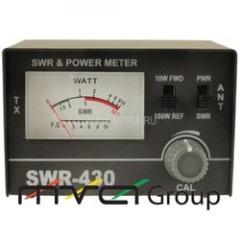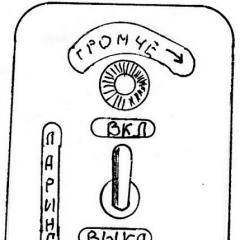How the partner segments directory is filled. How the directory is filled out partner segments Client base – not only your current clients
The directory of partners in 1C: ERP can be segmented according to various criteria. Herself functionality segmentation is included in the menu NSI and administration -> CRM and marketing -> Customer segments:
After that, the guide Customer segments will be available on the menu CRM and marketing:

You can set the formation of a customer segment in one of the following ways:

Let's figure out what they mean.
- Form manually. Partners are added to the segment simply manually, without any automation
- Shape dynamically. The segment formation rules are specified in the form of ACS. The composition of the segment itself is not stored in the system; if you need to view this segment, then it is formed "on the fly" and visualized in the report.
- Update periodically. The segment formation rules are also specified in the ACS format. The composition of the segment is stored in the system. Since it can change periodically, the segment is rebuilt - by clicking the Update button at any time, as well as by a scheduled task in accordance with a given schedule:

Let's consider the features of the data composition system for segments of the "form dynamically" and "periodically update" type. You can specify one of three layout options:
- according to the details of the Partners directory (basic scheme):

- by sales:

- and according to calculations:

Question 1.41 of exam 1C: Professional in ERP Enterprise Management 2.0. Segmentation can be done for:
- Buyers
- Suppliers
- competitors
- Answers 1 and 2 are correct
- Answers 1 and 2 and 3 are correct
Checked. The correct answer is five.
In general, a very ambiguous question.
On the one hand, there are no technical obstacles to setting up a segment for suppliers or partners with a different type of relationship. A link to segments is available from a partner card of any type:

And you can build a segment report from pure suppliers:

On the other hand, ideologically, segments are designed to be used specifically in sales. The directory itself is clearly called "Customer Segments" in the configuration; it is in the agreement with the client that you can specify the segment (but not in the agreement with the supplier); in the segment itself there is a link to competitors - i.e. on those with whom we compete in this segment:

Question 1.42 of exam 1C: Professional in ERP Enterprise Management 2.0. You can correct the composition of the segment if it has a method of formation:
- Shape dynamically
- Update periodically
- Form manually
- Options 2 and 3 are correct
- Choices 1, 2 and 3 are correct
Checked. The correct answer is the third one. Only segments with the Create manually type are available for adjustment, the rest are created automatically based on the ACS.
Here is a partner that can be included in the "manual" segment:

And in automatically generated ones - you can’t:

Question 1.43 of the exam 1C: Professional in ERP Enterprise Management 2.0. Segmentation of counterparties can be used to:
- Shipping price definitions
- Definitions of effective discounts/markups
- Setting limits on the amount of manual discounts/markups
- Shipment prohibition
- Choices 1 and 2 are correct
- Choices 1 and 2 and 3 and 4 are correct
Checked. The correct answer is six. Customer segments can be used for any of the above cases. For example, discounts and markups can be given to a certain segment (second case).
In the practice of trading companies, it is often necessary to divide customers into categories so that different sales conditions and prices can be applied to different categories. The program "1C: Trade Management 8" (rev. 11.3) allows you to solve this problem using customer segmentation.
What are customer segments?
Each customer segment includes customer partners that match certain rules defined for that segment. Segments can "intersect" with each other, that is, one client can be included in several segments.
The main application of customer segments is standard customer agreements. If you specify a segment in the standard agreement in the corresponding field, then this agreement will be available only for customers included in this segment.
In addition, customer segmentation allows you to conduct marketing activities for a specific segment, as well as generate analytical reports by segments.
Usability setting
To use customer segmentation in 1C, it is necessary that the appropriate flag is set in the marketing settings - “Customer Segments”.
NSI and administration / Setting up NSI and sections / CRM and marketing, subsection "Marketing".
Important. Disabling customer segmentation will not be available if the shipment prohibition function is enabled in the sales settings (see Master data and administration / Master data and sections settings / Sales).

Directory "Customer segments"
Information about customer segments is stored in the corresponding directory. Let's take a closer look at their characteristics.
CRM and Marketing / NSI Sales / Customer Segments
Each segment is formed in accordance with the rules specified for it. In this case, the method of formation is important, it must be selected in the form of a segment in the corresponding attribute.
There are three ways to form a segment:
- Generate dynamically - just set the rules for the segment; the formation of the segment composition (that is, the inclusion of customers in it) occurs automatically based on these rules.
- Refresh periodically – the segment is formed by clicking the “Create” button from the segment form, as well as when performing a scheduled task.
- Form manually - both automatic formation by the "Generate" button and manual addition of specific customers to the segment are available.
Important. A segment that is generated dynamically cannot be used in agreements. Such segments can be used, for example, to be reflected in reports.

The rules for forming a customer segment are specified in the data composition scheme, which is specified in the segment form. To customize the data composition scheme, click "Edit".

By default, the "Main schema" of the data composition opens for configuration, it is linked to the "Partners" directory. The left pane of the setup window displays the fields (partner characteristics) available for selection as conditions. When a field is selected by double-clicking, it appears in the right panel, where you must specify the type of comparison ("Equal", "Not Equal", etc.) and the value for comparison.
By default, in the data composition scheme for the customer segment, one filter is already set - partners that are not marked for deletion.
Thus, it is possible to set up the selection of clients in a segment according to various criteria: address, business region, main manager, and others, as well as their combinations. For example, in the figure below, a selection is set for the Perm business region.

In addition to the “Basic scheme”, when setting up a customer segment, other data composition schemes are available: “By interactions”, “By sales”, “By settlements”. In them, you can set the same filters as in the "Basic Scheme", and filters for other indicators (related to these operations).
This article does not claim to be included in the "constitution", perhaps many have come to this themselves, but I found it useful to share my knowledge.
It all started with the fact that I was instructed to implement cumulative discount system in our organization. Without hesitation created marketing event with a 10% discount, in which I chose only one discount condition, namely: "the amount of goods sold for the entire period is more than 10,000 rubles." Saved. I created a customer order, added goods and with a satisfied "mine" clicked on "Calculate discounts (markups)". Awesome, got a discount. Satisfied with myself and the typical capabilities of UT11, I rushed to supplement the previously created marketing event with new discounts and conditions. In a piece of paper that came down to me for reconciliation, all kinds of discounts and conditions for the promotion were briefly outlined.
Sample table:
| for 24 months | for 20 months | for 16 months | for 12 months | ||
| Item segment | After the first purchase | from 10000 rub. | from 20000 rub. | from 30000 rub. | from 40000 rub. |
| Segment1 | 1 | 1,5 | 2 | 2,5 | 3 |
| Segment2 | 1,5 | 2 | 2,5 | 3 | 3,5 |
| Segment3 | 2 | 2,5 | 3 | 3,5 | 4 |
| Segment4 | 2,5 | 3 | 3,5 | 4 | 4,5 |
| Segment5 | 3 | 3,5 | 4 | 4,5 | 5 |
| Segment6 | 3,5 | 4 | 4,5 | 5 | 5,5 |
It is not worth delving into the essence of the table, the most important thing is that the following was stated in the conditions of this table: The discount is given for a certain nomenclature segment, and also depends on volume of purchases client of a specific segment of the product range, and for certain period.
No question, I thought, UT11 can do it and this was born:
As a result, the following came out:

Having saved and tested it on the client's order, I, like a clockwork, began to spank similar discounts for the rest of the table conditions.
In 30 minutes everything was ready. I call the "supervisory body" and demonstrate my work of art, defiantly create a customer order, stuff goods from different segments there and press "Calculate discounts (markups)" and...
We wait...
We wait...
Shall we drink coffee?
No, wait.
(After 40 seconds, I will notice right away that the database is not a file one)
Everything was calculated as it should be, but for some reason I don’t like the look of the “supervisory authority”. Realizing the reason for the look and promising to figure it out, I start digging the configurator and see how discounts are calculated in UT11. POWERFUL!. One request. I decide to optimize the calculation and split the request into several and, looking at the result of one request, make a decision about the need to execute the next request or "jump" to another. Gone home.
I could not fall asleep for a long time, thoughts hovered in my head. I was able to catch one of them. The idea was not to check the accumulated amount each time, but to calculate it once a day and remember it, namely to fill in partner segment for each discount category. Realizing that this was the right thought, I was able to sleep.
I drove to work with unusual pleasure, wanting to quickly deal with this problem.
As a result, I wrote my own request for the ACS scheme of the partner segment, which took into account the purchases of a partner of a certain product segment and period.
Choose analytics of the Keep. Closures. Closure from the register. Analytics of the register as analytics of the register of register. Nomenclature as a nomenclature for analytics of the Permanimation. Nomenclature and analytics. Charioxation = nomenclature. HEARTISTIONS. /////////////////////////////////////////////////// /////////////////////// SELECT DIFFERENT &EndPeriod, Auto, Item Accounting Analytics IN (SELECT Item Accounting Analytics. KeyAnalytics FROM VT_Keys AS Item Accounting Analytics)) AS Revenue AND Cost of Sales Turnovers WHERE Revenue AND Cost of Sales Turnovers. Amount of Revenue Turnover > & Amount of Revenue Turnover; /////////////////////////////////////////////////// /////////////////////////////// SELECT ALLOWED Partners.Link AS Partner (SELECT Partner) FROM BT_Partners AS Partners (WHERE Partners.Link .* AS Partner)
To do this, you need to create a segment of partners with periodic updates, click on "edit" data composition schemes. In the window that opens, click"Load schema from file"and select the file attached to this article:
After that, if you click on "Edit Layout" you will see the changed request:
as well as new options:
As a result, by entering the following parameters in the layout settings:
we will get a segment of partners with a purchase turnover for the last 24 months of the item from the "Segment1" segment in the amount of more than 10,000 rubles.
Now it remains only to improve the conditions for granting discounts in our accumulative system.
We replace the previously created accumulation condition with the following:
The final version of the discount with conditions looks like this:
(Continued. See the beginning in No. 34)
Segmentation of partners and nomenclature
The program provides for the segmentation of partners and nomenclature. In this case, a segment is understood as a set of elements that satisfy certain specified rules. For example, partners can be attributed to one or another segment by geography - "Voronezh Region", "Siberia", "Far East", etc. You can also segment partners by other criteria - "Wholesale customers", "Network stores", "Dealers (household appliances)", "Dealers (shoes)", "VIP clients", etc. Intersection of segments is possible, i.e. the same partner can be included in several different segments. Thus, a partner that is included in the "Dealers (shoes)" segment may also be included in the "Wholesale customers" and "Lipetsk region" segments.
The mechanism of partner segmentation is most in demand in the work of a marketer. For each segment, i.e. of each set of partners, the marketer can register a standard agreement in the system, which includes standard sales conditions, including prices and discounts for goods. When a client is transferred from one segment to another, the terms of sale will be automatically changed for him. The new terms of sale will be in accordance with the model agreement in force for the segment to which the customer belongs. A marketer can also conduct separate marketing activities for each segment - exhibitions, presentations, advertising campaigns, marketing promotions, etc.
The rules for the formation of segments and the forms of their presentation can use arbitrary information that is stored in the system and associated with the elements included in the segment.
Ways to form segments
The system supports three methods of forming segments - "Dynamic", "Periodic formation" and "Manually".
When using the "Dynamic" method, only the rules for forming a segment are stored in the system. The set of elements (composition) of the segment in information base it is not stored, it is formed each time automatically, on command.
"Periodic formation" means storing in the infobase a set of elements that are included in the segment. The segment composition is updated on command or according to a user-defined schedule.
When forming a segment "Manually", the user can independently add or remove elements from the segment. At the same time, it is possible to preliminarily form the composition of the segment according to certain rules.
Rules for forming segments
The rules for forming the partner segment in the program are configured using a special form. With its help, you can configure the selection of the necessary data, set the parameter values, if any, and set the sorting according to the selected parameters. Using the settings form, you can also specify a list of fields ("business region", "customer", "supplier", etc.) that will be displayed in the segment, as well as set up conditional design.
At the same time, for the convenience of setting up the rules for forming partner segments, the system provides several settings templates - "Basic scheme", "By interactions", "By sales" and "By settlements".
When creating a new segment, the "Basic Schematic" is automatically loaded. This customization template allows you to use any details of the "Partners" directory element, including additional properties and information, to select partners for a segment.
Note that the selection option provided in the "Basic Scheme" is present in all settings templates for partner segmentation.
The "By Interactions" template allows you to supplement the selection of the "Basic Scheme" with a selection based on indicators such as "Number of interactions" and "Date of last interaction" with a partner. Interaction with a partner in the program refers to events such as phone call, meeting, email etc. Using the "Date of last interaction" indicator, for example, encourages the formation of a segment of customers with whom relationships have not been maintained for a long time, and their renewal.
Using the "By sales" template allows you to add a selection by indicators related to the sale of goods to partners: "Gross profit", "Cost (turnover)", "Amount of revenue (turnover)", etc. Using this customization template, you can create, for example, a segment of partners who have fulfilled their obligations and purchased goods worth more than 50,000 rubles from a trading company in a quarter. Partners who have not fulfilled their obligations will not be in this segment, and it is logical for them to offer less favorable sales conditions.
Using the "By Settlements" setting template provides for adding a filter by indicators that are related to mutual settlements with partners - "Partner's Debt" and "Our Debt". Using these indicators, you can create a list of customers with large debts, and, accordingly, suppliers whose debtor is a trading company. Customers who have exceeded the allowable maximum amount of debt established by the enterprise can be attributed to the "Sales prohibited" segment.
In order for the mechanism to work correctly, it is necessary to perform a number of settings, namely:
Next, we need to select partners whose birthday is equal to the current date in the segment, for this we will open the "Partner segments" directory (Marketing and planning → Settings and directories→ Partner segments) and create a new element.
Let's determine that the composition of the segment will be updated periodically (formation method), and edit the data composition scheme (the "Edit" button). We'll set up the update schedule later (in my database, the update is done every 1200 seconds).

Let's dwell on editing the scheme in more detail, because it is thanks to it that we will get partners who need to provide a discount.
Further actions can be directed in two directions:
Edit the scheme manually;
Load the layout scheme from the file (attached to the article).
Consider the first option:
After clicking “Edit”, the segment settings form will open. In this form, click the "Edit layout scheme" button. The data composition schema form will open (requires that the application is running in thick client mode).

The schema defines two data sources “Segment Formation” and “Segment Output”

In these sources, you should replace the query.
1. FormationSegment
SELECT ALLOWED DIFFERENT Partners.Link AS Partner (SELECT Partner) FROM Directory.Partners AS Partners WHERE MONTH(Partners.Date of Birth) = MONTH(&CurrentDate) AND DAY(Partners.BirthDate) = DAY(&CurrentDate) AND Partners.Deletion Flag = FALSE AND Partners .LegalIndividual = VALUE(Enumeration.CompanyIndividual.Individual)
2. Segment output
SELECT ALLOWED Segment Partners.Partner PUT Segment Composition FROM DataRegister.SegmentPartners AS SegmentPartners (WHERE SegmentPartners.Segment) ; /////////////////////////////////////////////////// ////////////////////////////// SELECT ALLOWED DIFFERENT Partners.Link AS Partner, Partners.Date of Birth AS Date of Birth (SELECT Partner.* AS Segment Member, Date of Birth) FROM Directory.Partners AS Partners WHERE Partners.Reference To (SELECT Segment Membership.Partner FROM Segment Membership AS Segment Membership) AND Partners.Deletion Flag = FALSE AND Partners.LegalPerson = VALUE(Listing.CompanyIndividual.Individual)
After that, go to the "Parameters" tab and in the "Current date" parameter line in the "Expression" column, enter CurrentDate()

On the settings tab, redefine the selected fields and clear the selections.


We save the scheme, save the setting, write the segment element and form the segment. If everything is done correctly with the ACS, then a segment of partners will be formed.


Determine the discount (Marketing and planning → Discounts (Nayenki)). In the provision conditions, select the previously created condition.
The next step is to create a marketing event ( Marketing and planning→ Marketing activities). Fill in the name and periods of the event.
After all these actions, we create a discount ( Marketing and planning→ Discounts on marketing activities). We fill in the name, marketing event, add a line to the PM, indicate the discount created earlier and the validity period. After that we carry out the document.

If all actions are performed correctly, then when calculating discounts in documents, we will see a similar picture if the partner has a birthday today: