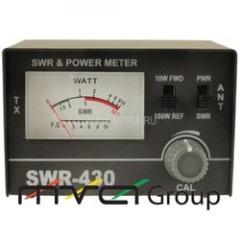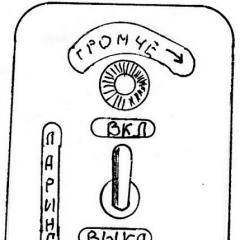Vector vt 43 h2 user manual. Installing an optional headset
Open the packaging of the VECTOR VT-44H radio and check the kit according to the list below. In case of incompleteness or damage, notify your supplier immediately.
Contents of delivery *.
* May vary depending on the version.
Preparation for operation
Battery charge
Before using the VECTOR VT-44 H radio, you need to charge the battery
It may be necessary to perform 2-3 charge-discharge cycles to restore the normal capacity of the battery after a long period of storage.
Warning:
- Avoid charging a fully charged battery. This may lead to a shortened service life.
- After the battery is fully charged, disconnect it from the charger. Leaving the battery in the charger for more than 2-3 days may shorten the life of the battery due to overcharging.
- The ambient temperature should be between 5° and 40° C. Charging the battery in others.
Note:
- Turn off the Vector VT-44 H radio when charging the battery. Turning on the radio may affect the correct battery charging.
- Battery life is limited even if used correctly. Therefore, over time, the battery will need to be replaced.
 |
Turn on the AC adapter to the 220V network and connect it to the charger |
 |
Insert the battery or radio with battery into the "glass" of the charger
|
| The battery charge time is 4-5 hours. |
Installing and removing the battery
Average battery life is 8-16 hours (depending on battery capacity) The VECTOR VT-44 H is assumed to operate in 5% transmit, 5% receive and 90% standby mode.
Warning:
- Do not short the battery terminals as this may shorten the life of the battery or destroy it.
- Never try to disassemble the battery.

Antenna Installation

Screw the antenna firmly onto the Vector VT-44 H by turning it clockwise.
Note: The antenna is not a handle, holder or other attachment. Using it for this purpose may damage the antenna and impair the performance of the radio.
Installing a belt clip

Do not use glue or screws to secure the clip, as this may destroy the battery case or the radio.
Installing a cover on the headset jack

If you are not using an optional headset, install a cap on this jack and secure it with a screw.
Note:For stability against external influences, this plug must be installed.
Installing an optional headset

Insert an external headset into the jack.
Note: When using an external headset, the environmental resistance deteriorates.
3. Controls


4. Operation of the radio station

Turn on the VECTOR VT-44H radio by turning the volume control clockwise. A beep will sound.

Adjust the volume level with the volume control to the desired level by turning off the squelch.

Select the desired channel with the channel selector. If you hold the button for more than 2 seconds, the channel scan mode is activated.

To call, press and hold the PTT button, speak in a normal voice at a distance of about 5 cm. Release the PTT button to receive.
Note: if the battery is low, the transmission stops and the indicator flashes red, the battery needs to be charged immediately.
5. Additional features
Keyboard lock
This feature is designed to prevent channel switching if the buttons are accidentally pressed. To enable this function, you must simultaneously press and hold the channel switch buttons for 3 seconds, after a short beep, the key symbol will appear on the display - the keyboard is locked. To unlock, press and hold the switch buttons again.
Channel scan mode
This function is intended for quick retuning or searching for a busy channel. To rebuild up, press and hold for 3 seconds. button to increase the channel number, to tune down - the decrease button. when a busy channel is detected, scanning stops within 5 seconds. To exit the mode, press any of these buttons or the PTT button.
Voice activation mode - VOX
This feature is designed for hands-free operation. To enable this function, turn on the power of the Vector VT-44 H radio station, while holding down the PTT button, after the second beep, release it. To exit the mode, press the PTT button. VOX sensitivity can be changed by setting the display channel from 1 to 16 (in this case, the sensitivity scale) and writing it to memory by turning on the power while holding the PTT and mute buttons, then press PTT to confirm the sensitivity level selection.
Tone mode
This feature is for ring tone transmission. To enable this feature, press the squelch off button, then the PTT button. After turning on the tone signal, press the channel reorder button down - the signal will be broadcast on the air. To turn it off, press the PTT button.
Low Battery Warning
This function serves to warn that the battery is low. During transmission, if the battery is low, the radio stops transmitting, the indicator flashes red, and a beep sounds. The battery needs to be charged or replaced.
Monitor (noise suppressor)
If there is no signal on the selected channel, the squelch automatically turns the radio off and you cannot hear background noise. To manually turn off the squelch, press and hold the squelch off button. When the button is pressed, you hear the noise of the air, and the indicator lights up green.
CTCSS/DCS Mode
Some channels can be programmed with CTCSS tones (DCS). This feature will allow you to receive only those signals meant for you (have the same CTCSS/DCS tone) and ignore other radios and interference. These modes are optional and can be activated from a personal computer using a special program.
6. Working channels
The following channels are authorized for use on the LPD (indication 1 to 69) and PMR (indication P1 to P8) bands.
| 1 | 433.0750 MHz | 36 | 433.9500 MHz |
| 2 | 433.1000 MHz | 37 | 433.9750 MHz |
| 3 | 433.1250 MHz | 38 | 434.0000 MHz |
| 4 | 433.1500 MHz | 39 | 434.0250 MHz |
| 5 | 433.1750 MHz | 40 | 434.0500 MHz |
| 6 | 433.2000 MHz | 41 | 434.0750 MHz |
| 7 | 433.2250 MHz | 42 | 434.1000 MHz |
| 8 | 433.2500 MHz | 43 | 434.1250 MHz |
| 9 | 433.2750 MHz | 44 | 434.1500 MHz |
| 10 | 433.3000 MHz | 45 | 434.1750 MHz |
| 11 | 433.3250 MHz | 46 | 434.2000 MHz |
| 12 | 433.3500 MHz | 47 | 434.2250 MHz |
| 13 | 433.3750 MHz | 48 | 434.2500 MHz |
| 14 | 433.4000 MHz | 49 | 434.2750 MHz |
| 15 | 433.4250 MHz | 50 | 434.3000 MHz |
| 16 | 433.4500 MHz | 51 | 434.3250 MHz |
| 17 | 433.4750 MHz | 52 | 434.3500 MHz |
| 18 | 433.5000 MHz | 53 | 434.3750 MHz |
| 19 | 433.5250 MHz | 54 | 434.4000 MHz |
| 20 | 433.5500 MHz | 55 | 434.4250 MHz |
| 21 | 433.5750 MHz | 56 | 434.4500 MHz |
| 22 | 433.6000 MHz | 57 | 434.4750 MHz |
| 23 | 433.6250 MHz | 58 | 434.5000 MHz |
| 24 | 433.6500 MHz | 59 | 434.5250 MHz |
| 25 | 433.6750 MHz | 60 | 434.5500 MHz |
| 26 | 433.7000 MHz | 61 | 434.5750 MHz |
| 27 | 433.7250 MHz | 62 | 434.6000 MHz |
| 28 | 433.7500 MHz | 63 | 434.6250 MHz |
| 29 | 433.7750 MHz | 64 | 434.6500 MHz |
| 30 | 433.8000 MHz | 65 | 434.6750 MHz |
| 31 | 433.8250 MHz | 66 | 434.7000 MHz |
| 32 | 433.8500 MHz | 67 | 434.7250 MHz |
| 33 | 433.8750 MHz | 68 | 434.7500 MHz |
| 34 | 433.9000 MHz | 69 | 434.7750 MHz |
| 35 | 433.9250 MHz | ||
| P1 | 446.00625 MHz | R5 | 446.05625 MHz |
| R2 | 446.01875 MHz | R6 | 446.06875 MHz |
| P3 | 446.03125 MHz | R7 | 446.08125 MHz |
| R4 | 446.04375 MHz | R8 | 446.09375 MHz |
7. Specification
| Operating frequency ranges | LPD: 433.07500 - 434.77500 MHz. (1-69) ch. PMR: 446.00625 - 446.09375 MHz. (1-8) ch. |
| Transmitter power | not less than 10 mW |
| Type of modulation | FM (F3E) |
| Frequency stability | +/- 2.5 kHz |
| Frequency step | 12.5/25 kHz |
| CTCSS | 50 (67.0 – 254.1 Hz) |
| DCS | 210 |
| Supply voltage | 7.2 V |
| Operating temp. range | -30°С - +70°С. |
| The weight | 200 g |
| Audio power | not less than 300 mW |
| Sensitivity | not worse than 0.16 μV |
| The size | 80x50x28mm |
8. Safety Information
1. Self-repair or alteration of the VECTOR VT-44H radio station is not allowed.
2. It is forbidden to use the radio station in prohibited places according to applicable rules and laws, such as in an airplane, explosive atmospheres, etc.
3. Avoid storing the radio in a place with high temperature or humidity for a long time.
4. If you notice a strange smell or smoke coming from the radio, disconnect the battery immediately and contact the service center.
5. Use only original adapters and chargers.
6. Disconnect the battery from the VECTOR VT-44 H radio station in case of a long break from using the radio station.
Safety: It is very important that you understand that the use of ANY radio emitting device can be harmful to your health.
RADIO STATION PORTABLE «VECTOR VT-43» INSTRUCTIONS FOR USE The VECTOR VT-43 radio station is a low-power radio station with 69 working channels. Can be used in the following cases: - for outdoor activities; - for professional purposes; - hobby. The VECTOR VT-43 radio station operates in the 433 MHz band and provides high-quality communication without a monthly fee and time limit. The range is up to 2 km under favorable conditions. Keep in mind that radio waves propagate within line of sight, so try to keep buildings and hills between radio stations. In addition, the communication range also directly depends on the level of battery charge. ADVANCED FUNCTIONS Automatic channel scan 1. Press the Function button (12) [ F ] to select the SC menu on the display. 2. Set the scan mode using the Up(10)[] or Down(11)[] buttons. 3. Press the Enter button (13) [] to confirm your selection. 4. The radio will begin scanning for an active channel. When it is detected, the symbols of the reception indicator and the indicator of the received signal strength appear on the display. 5. To exit Scan mode, simply press the Functions button (12) [ F ] once. CTCSS (Critical Squelch System) This mode allows up to 48 subtones for one working channel. This mode allows you to receive only the stations you want and not hear any other radio stations or radio interference. Setting the subtone squelch. 1. Press the "Functions" button (12) [ F ] to select the "cTc" menu on the display. 2. Use the “Up” (10)[] or “Down” (11) [] buttons to set the required type of indication: “no” - in this case, the subtone number is displayed from 1 to 48; 3. Press the Enter button (13) [] to confirm your selection. Remember: to communicate with another radio station, it is necessary to match the working channel number and the number (frequency) of the CTCSS subtone in both stations. To communicate with a station without a CTCSS subtone installed, tune your station to a correspondent channel and turn off the CTCSS feature on your station. Two-channel scanning mode This mode allows you to check the presence of a signal simultaneously in two selected channels. 1. Press the "Functions" button (12) [ F ] to select the "dW" menu on the display. 2. Use the Up(10)[] or Down(11)[] buttons to set the number of the second monitored channel (the first is the current channel). 3. Press the Enter button (13) [] to confirm your selection. 4. The radio will cycle through the two channels in sequence until it finds a channel that has a signal. After the signal is lost, scanning will resume. 5. To exit Scan mode, simply press the Functions button(12)[ F ] once. VOX voice activation mode. This mode allows you to switch to transmission without pressing the "Transmit" button, simply by speaking into the built-in or external microphone. 1. Press the "Functions"(12)[F] button to select the "UO" menu on the display. 2. Use the Up (10)[] or Down (11) [] buttons to set the required voice control sensitivity to “LOW” or “HIgh”. When the indicator is “OFF”, the voice control mode is disabled. 3. Press the Enter button(13)[] to confirm your selection. Remember that it takes 0.25 - 0.5 seconds for the radio to start transmitting, so take this into account when using the VOX function. Sets the delay time for turning off the VOX mode. This parameter sets the amount of time the station remains in transmit mode after you have finished speaking (or paused in your message). The value of this parameter depends on your manner of speaking. 1. Press the Functions button(12)[F] to select the Udt menu on the display. 2. Use the Up(10)[] or Down(11)[] buttons to set the most convenient delay time: 5, 3, 2, or 1 second. 3. Press the Enter button(13)[] to confirm your selection. Mode of automatic blocking of control buttons ("lock" mode). Prevents accidental changes to the selected channel, preset settings and turning off the radio. 1. Press the "Functions" (12)[F] button to select the "ALo" menu on the display. 2. Use the Up(10)[] or Down(11)[] buttons to enable or disable this mode. 3. Press the Enter button(13)[] to confirm your selection. Now, if you do not use the control buttons for 15 seconds in the receive mode, the lock mode will automatically turn on. Holding down the Functions button (12)[F] for more than 1.5 seconds can temporarily disable this mode. To quickly re-enable this mode, hold down the Function (12) [F] button for more than 1.5 seconds, otherwise it will re-enable after 15 seconds. Call generator melody selection mode. 6. Press the "Functions" button (12)[F] to select the "CAL" menu on the display. 7. Use the Up (10)[] or Down (11) [] buttons to set the desired melody. 8. Press the Enter button(13)[] to confirm your selection. TECHNICAL CHARACTERISTICS MAIN PARAMETERS Frequency range 433.075 - 434.775 MHz Number of channels 69 Frequency separation 25 kHz Emission class F3E Communication range up to 2 km Power supply 4 AAA size elements - 6 Volts or 4 Ni-MH batteries - 4.8 Volts Antenna resistance 50 Ohm Current consumption: Transmitting 150 mA Receiving 30 mA Standby mode 12 mA Operating temperature from minus 20°С up to + 60°С Overall dimensions 94 x 49 x 24 mm (without antenna) Weight (with power supply) 140 g Service life of the source approx. 25-40 hours of power supply (depending on the type (duty cycle 5/5/90) of the selected battery) TRANSMITTER Output power Relative frequency instability Type of modulation Maximum frequency deviation RECEIVER Receiver type 10 mW ± 5 x 10 -6 +60°C) FM 5 kHz superheterodyne with double frequency conversion Sensitivity, not more than 0.28 μV, (12 dB SINAD) Adjacent channel selectivity, not less than 60 dB Side channel selectivity, not less than 55 dB CHANNEL FREQUENCIES 1 2 3 4 5 6 7 8 9 10 11 12 13 14 15 16 17 18 19 20 21 22 23 24 25 26 27 28 29 30 31 32 33 34 35 433. 0750 433.1000 433.1250 433.1500 433.1750 433.2000 433.2250 433.2500 433.2750 433.3000 433.3250 433.3500 433.3750 433.4000 433.4250 433.4500 433.4750 433.5000 433.5250 433.5500 433.5750 433.6000 433.6250 433.6500 433.6750 433.7000 433.7250 433.7500 433.7750 433.8000 433.8250 433.8500 433.8750 433.9000 433.9250 36 37 38 39 40 41 42 43 44 45 46 47 48 49 50 51 52 53 54 55 56 57 58 59 60 61 62 63 64 65 66 67 68 69 433.9500 433.9750 434.0000 434.0250 434.0500 434.0750 434.1000 434.1250 434.1500 434.1750 434.2000 434.2250 434.2500 434.2750 434.3000 434.3250 434.3500 434.3750 434.4000 434.4250 434.4500 434.4750 434.5000 434.5250 434.5500 434.5750 434.6000 434.6250 434.6500 434.6750 434.7000 434.7250 434.7500 434.7750
Vector VT-43 H2 is a dual-band amateur radio station manufactured by the well-known Korean manufacturer of radio equipment, the Vector company. The radio operates on the VHF 136-174 MHz and UHF 400-470 MHz bands, including LPD (433.075 - 434.775 MHz) and PMR (446.00625 - 446.09375 MHz). The model is designed for use by radio amateurs, but can also be used as license-free, provided that LPD or PMR frequencies are used and the power is reduced to the permitted one.
The Vector VT-43 H2 radio has an original design that includes a button panel slightly recessed inside the case and a volume control with a square knob. The three-line liquid crystal display shows the frequencies of two ranges at once, the level of the received signal and other information. The display has a backlight, the color of which can be selected from three available. Also, the backlight color changes during transmission. Thus, the backlight effectively duplicates the function of the LED transmission indicator. The model has the ability to directly dial the frequency from the push-button numeric keypad. For convenience, the most frequently used frequencies can be stored in memory cells, since the Vector VT-43 H2 radio station can also operate in channel mode with fast transition between channels.
The maximum power of the Vector VT-43 H2 radio station is 5 watts, which, together with an efficient dual-band portable antenna, increases the range up to 12 kilometers in open space. The radio can also work with frequency separation through a repeater (repeater), which increases the communication range by several times, depending on the height of the stationary repeater antenna.
Die-cast aluminum chassis and shock-resistant polycarbonate housing provide the Vector VT-43 H2 radios with high mechanical strength, while rubber seals on the controls and antenna and headset jacks provide excellent protection against splashing water and dust. The standard package of the radio station includes a high-capacity 2800 mAh battery, a glass-type charger, a belt clip, a lanyard and instructions in Russian.
Advantages of the amateur dual-band radio station Vector VT-43 H2
- Direct set.
- Two VHF-UHF bands.
- High transmitter power.
- Extended dual-band antenna.
- Excellent receiver sensitivity.
- Ability to work through a repeater.
- Use of CTCSS or DCS codes.
- A large number of memory cells.
- High capacity battery.
- Power save function.
- Direct frequency dialing in the Vector VT-43 H2 radio allows you to almost instantly switch from any frequency to another, rather than switching channels in series, as in professional walkie-talkies.
- The model can operate on two bands VHF and UHF, including amateur 144-146 MHz and 430-440 MHz.
- The high transmitter power of 5 W, an extended portable antenna and excellent receiver sensitivity made it possible to achieve a radio communication range of up to 12 km in open areas, as well as up to 2-3 km in the forest.
- The radio has the ability to receive / transmit with a frequency spacing on one channel, which is required to work through a repeater.
- The use of CTCSS or DCS codes eliminates interference from outside radio stations, even if they use the same channels.
- To create a radio communication network that is protected from extraneous interference, any channel can be closed with CTCSS / DCS codes. Codes are programmed from the keyboard.
- The radio has a large number of memory cells - 128 channels, in which you can record frequently used frequencies, including repeaters.
- A high-capacity lithium-ion battery of 2800 mAh allows you to work up to three days, depending on the intensity of negotiations on the radio.
- The power function allows you to save battery power by turning off the receiver in standby mode.
Functional features of the Vector VT-43 H2 dual-band radio
- Scanning.
- Monitor function.
- Keyboard lock.
- VOX voice control.
- Bandwidth selection.
- Built-in flashlight.
- Crossband mode.
- Settings menu.
- Scanning in the Vector VT-43 H2 dual-band walkie-talkie is designed to quickly change or search for a channel on which a conversation is taking place. When conversations are detected on any frequency, scanning stops for 5 seconds to listen. You can briefly press the transmit key to stop scanning.
- If there is no conversation on the channel being used, then the automatic squelch mutes the radio's loudspeaker. To temporarily turn off the squelch in order to listen to the air, press and hold the "monitor" button.
- Thanks to the keypad lock Vector VT-43 H2 excludes accidental change of settings.
- The VOX voice control feature frees your hands for other tasks. To turn it on, turn on the power of the radio while holding down the transmit button, after the second beep, release it. To exit this mode, press the PTT button. VOX System Only works when a wired headset is connected.
- The receiver bandwidth can be selected as wide 25 kHz or narrow 12.5 kHz. At the same time, the transmitter bandwidth also changes accordingly.
- The built-in flashlight can come in handy in darkened rooms or, for example, on a camping trip.
- Walkie-talkies can receive on one of the two ranges, and transmit on the other. This mode is called Crossband.
- The menu gives keypad access to all settings of the Vector VT-43 H2 radio without programming from a computer.
Technical characteristics of the radio station Vector VT-43 H2
| Parameter | Meaning |
|---|---|
| Frequency bands | 136 - 174 MHz (VHF) and 400 - 470 MHz (UHF) including LPD and PMR |
| Total transmitter power | 5 watts |
| Reduced power | 1 watt |
| Sound power | 1000 mW |
| Sensitivity | 0.25 uV |
| Bandwidth | 12.5 or 25 kHz |
| Frequency step | 2,5/5/6,25/10/12,5/25 |
| Repeater mode | There is |
| Maximum number of memory cells | 128 |
| Number of CTCSS codes | 50 |
| Number of DCS codes | 210 |
| Type of modulation | 16K0F3E and 11K0F3E |
| Antenna connector | SMA male |
| Supply voltage | 7.4 V |
| Battery type | Li-Ion (lithium-ion) |
| Battery capacity | 2800 mAh |
| Permissible temperature range | - 20 ... + 50 C |
| Radio Dimensions | 122x63x36mm (without antenna) |
| Weight Vector VT-43 H2 | 196 grams |
Recommendations for using the Vector VT-43 H2 amateur radio
The Vector VT-43 H2 amateur walkie-talkie is popular both with amateur radio and in the professional field with security guards and builders. The device has good power and high sensitivity, so it works well both in the field and in the forest and even in urban areas.We recommend using the Vector VT-43 H2 for hunting, fishing, security, construction, and active sports enthusiasts. To choose the best walkie-talkie, we advise you to look at the full radio catalog .
You can buy Vector VT-43 H2 at the best price with delivery to your city in our Volta online store.
Equipment Vector VT-43 H2
- handheld radio Vector VT-43 H2
- Li-Ion battery
- dual band antenna
- charger from 220V network
- belt clip
- user's manual
A miniature station Vector VT-43 R2 has appeared in the range of portable stations Vector. The novelty has a truly ultra-compact size, but at the same time has an impressive set of functions. The radio is designed in the image and likeness of semi-professional transmitters.
At the base of the body is a high-strength die-cast metal chassis, there is a detachable antenna with a standard SMA connector, an adjustable noise suppressor and much more that makes this baby related to older models.
The assembly of the radio station was made at a very high level, nothing creaks or dangles. The clip is securely screwed to the metal chassis with a screw. The plugs of the charging and headset jacks do not spontaneously open, they sit very tightly.
The LCD display has large, easy-to-read characters to show operating modes and functions. The radio Vector R2 operates in two license-free bands LPD and PMR (69 + 8 channels), and also has a built-in FM receiver. The maximum transmitter power is 2 watts.
Appearance, design
The first thing that catches your eye is the subminiature dimensions of the model. The radio station is about the size of a couple of matchboxes and is completely hidden in the palm of the operator. The case is made of black shock-resistant plastic with the texture "under the skin". The weight of the radio station with belt clip, battery and antenna is 150 g.
 All VECTOR VT-43 R2 connectors (charging, antenna), buttons and volume control have rubber seals to protect against dust and splashes.
All VECTOR VT-43 R2 connectors (charging, antenna), buttons and volume control have rubber seals to protect against dust and splashes.
An original feature of this model is the ability to charge from USB and power from a battery similar in format to batteries for Nokia phones (Nokia BL-5C is suitable).
The battery has a nominal capacity of 1100 mAh, a voltage of 3.7 V - enough for a full charge and a 5/5/90 use cycle to work during the day. In radio listening mode Vector R2 works 10-13 hours.
The power connector is similar to the connector from Nokia phones with a round plug. This will allow you to easily pick up a car adapter such as "cigarette lighter" for recharging the radio on the road.
Governing bodies
 Station Vector R2 has a classic arrangement of control knobs "for right-handers". The antenna is on the left and the volume knob is on the right. In this configuration, the radio is comfortable to hold in the left hand, and switch modes with the right. It is also quite convenient to control the radio station with one hand.
Station Vector R2 has a classic arrangement of control knobs "for right-handers". The antenna is on the left and the volume knob is on the right. In this configuration, the radio is comfortable to hold in the left hand, and switch modes with the right. It is also quite convenient to control the radio station with one hand.
On the top panel of the case there is an antenna connector, a power/volume knob, a mode indicator, and a jack for connecting a headset or an external PTT.
On the right side of the VECTOR VT-43 R2 station there is a connector for connecting the charger. The connector is protected from moisture and dust by a rubber plug.
On the left side of the case there is a PTT button and two additional buttons, the functions of which depend on the programming of the radio station. The PTT button is convenient for use with both the right hand (forefinger) and the left (thumb). By default, the upper function button turns on the “monitor” mode (turns off the squelch), and the bottom button, when pressed briefly, turns on the backlight, and when pressed long, it scans channels.
Functional features
 The number of functions for a station of such a class as VECTOR VT-43 R2 is very rich. A lot of useful functions will allow you to flexibly configure the walkie-talkie for the user's task and get maximum ease of use.
The number of functions for a station of such a class as VECTOR VT-43 R2 is very rich. A lot of useful functions will allow you to flexibly configure the walkie-talkie for the user's task and get maximum ease of use.
- VOX - voice activated transmission, 9 levels of sensitivity. The standard headset from the kit supports this mode.
- SQL squelch has 9 levels of adjustment
- FM - radio receiver, 88-108 MHz, turns on / off by successively pressing the MENU and backlight buttons (lower function button), holding the transmit button activates scanning. The transition to the mode is carried out by the PTT button, back - by double pressing the MENU button. The MENU button also helps with manually setting the radio frequency - it allows you to change the frequency in steps of one megahertz, without this action the step is 100 kHz
- C-CDC and R-CDC - setting one of 50 CTCSS or 97 DSC tone squelch codes
- BEEP - beep confirmation of key presses
- SCANS - channel scan mode selection, scanning is activated by holding down the bottom function button
- LAMP - selection of the backlight mode: by pressing a key, constantly and off
- TOT - transmission limit timer - from 1 to 7 minutes, in 1 minute increments
- SAV - battery saving mode
- NM.SET - edit channel name
- NAME - display channel number or channel name
- DEL - delete programmed channel
- POW - power level selection
- PRI - priority scan
In addition to this extensive feature list, the Vector R2 can be "opened up" to operate in the 400-470 MHz band. After opening, 128 memory cells and +16 cells for FM radio become available, receive / transmit frequency spacing, choice of narrow or wide modulation band.
To enter this mode, turn on the Vector R2 while holding the ENT button. In this mode, you will see the frequency and channel number on the display, a little higher, by pressing the ENT button you will switch to the frequency mode, and with the UP and DOWN buttons you can set the required frequency, in increments set in the settings. The menu item MR allows you to save the frequency and settings for a specific channel.
All these settings can also be controlled using the programmer, software and computer.
Comparison with other models Vector
 It probably does not make sense to compare the Vector VT-43 R2 radio with all models from the wide range of the VECTOR model range. The Vector VT-43H station, long out of production, was the closest in terms of weight and dimensions. It also had ultra-compact dimensions, transmitter output power in the region of 1.5 W, and a fairly wide range of built-in functions. The old model was assembled in Korea, the build quality was at a very high level. Some of our customers are still using these walkie-talkies, and this is over 6 years in industrial operation!
It probably does not make sense to compare the Vector VT-43 R2 radio with all models from the wide range of the VECTOR model range. The Vector VT-43H station, long out of production, was the closest in terms of weight and dimensions. It also had ultra-compact dimensions, transmitter output power in the region of 1.5 W, and a fairly wide range of built-in functions. The old model was assembled in Korea, the build quality was at a very high level. Some of our customers are still using these walkie-talkies, and this is over 6 years in industrial operation!
In terms of communication quality, the new Vector VT-43 R2 surpasses the previous version. A more powerful speaker provides good speech intelligibility and high sound quality. The sensitivity and selectivity of the receiver are within the same limits as the previous version, which ensures a high level of reception. The antenna connector allows you to operate the radio with an extended antenna, which greatly expands the communication range. Functionally, the new model is also richer, and can work in conjunction with a duplex repeater.
As for the output power of the transmitter, the new station has 2 watts. The power of the sample tested by the laboratory turned out to be 1.8 watts. Undoubtedly, this will have a positive effect on the range of radio communication.
The radio Vector R2 has the ability to quickly switch the output power (high / low), which will allow you to use the radio station in maximum range mode or in battery saver mode. Different channels can be programmed with different output power levels.
Package contents and compatible accessories
Delivery set includes:
- Transceiver
- Antenna
- Ganitura
- Belt clip
- Wrist strap
- USB charger with AC adapter
- Battery
- User's manual
Conclusion
In conclusion, I would like to note that the new version of the Vector R2 radio station has a quite budget price. With a solid feature set, high communication performance and miniature size, the Vector VT-43 R2 station is an excellent choice for industrial and residential applications. The station is perfect for controllers of trading floors, employees of warehouses, supermarkets, sportsmen, hunters and fishermen.
The radio station VECTOR VT-43 R2 will be especially useful in hiking, traveling and excursions. From my own experience, I can say that a pair of miniature walkie-talkies saves a lot of time, nerves and money on cellular communications in roaming while traveling abroad.
Left - Puxing PX-A6, right - Motorola T4512
Camping requires communication, even when the whole group consists of two people. Many people think that a mobile phone is enough, and where it does not take, the walkie-talkie will not work either. However, in practice things are different, I was faced with the fact that the mobile stopped working on the first day, and on the last, even having already gone to civilization, I had to stomp a few more kilometers to make a call, and the Motorola T4512 walkie-talkies, the entire trip were used to communicate within the group, and allowed to keep in touch even out of line of sight (of course, which is not always the case). Alas, Motorola T4512 is afraid of moisture, does not have a headset jack, and as it turned out in practice (on a hike a week before the mentioned one), it works worse than some other "walkie-talkies from the nearest stall" they were finished off by the fact that it became necessary to work with LPD. I had to look for another radio.
PUXING PX-A6 - Portable walkie-talkie, 400-470MHz range, maximum transmitter power 2W, this is a representative of "honest China", the case when a Chinese company produces its product (in this case, most likely, even its development) under its own brand, the way is even and not particularly euphonious for some.
For tourism, this walkie-talkie has some advantages:
- Very small weight: 139g - I think everyone knows about the importance of weight
- Low price - this eternal intricate problem when you buy a Yaesu VX-3R and protect yourself like a diamond, instead of using it, of course, not everyone does this.
- A good body, an aluminum chassis, a lot of rubber bands (unfortunately, you can’t heat it) - it looks and feels like a serious station that allows cracking nuts.
- The frequency grid step and range allow you to communicate with owners of PMR and LPD stations from the nearest stall.
- Powered by batteries compatible with Nokia, batteries are generally not recommended for hiking, however, the supply voltage of 3.6 volts hints that you can screw on the battery pack if you wish.
And now about the features.
First, this is an instruction in pure Chinese, this problem can be solved by a scientific poke method, but there are already instructions for the Puxing PX-2R on the Internet, a review of the Vector VT-43 R2 based on them, an instruction was made that you can find at the end of the post.
Secondly, the news that the headset from Nokia is not suitable, although the connector is compatible, but the attached headset turns on the transmitter and nothing more.
Thirdly, this programming of channels manually is an interesting and exciting activity, it was enough for me to flash 8 PMR channels on two walkie-talkies, as well as LPD (69 channels) and a subtone ... Therefore, you need a cable to the computer, and manually soldering it is intricate because of the special connector ( on the headset plug, you will not have enough external tubular contact, which is needed for firmware), and therefore it had to be ordered immediately with walkie-talkies.
Links to materials and discussions of the radio and its relatives:
- Overview of the portable radio Vector VT-43 R2 (Analogue Puxing PX-A6, brief instructions are given)
- review of the PUXING PX-2R radio station instruction (Analogue of PUXING PX-A6 only with a numeric keypad, a rotary encoder and without some frequency step options, a link to the instruction is hidden there at the end of the review, after the picture with the headset diagram)
- Who uses Puxing PX-2R? User reviews. (Discussion of the above analogue)
- Who has already tried the Vector VT-43 R2? (Discussion of the complete analogue of Puxing PX-A6)
Instruction.
To enter the menu, briefly press the [M] button.
Menu functions are cycled through /.
Press briefly to enter the menu parameter adjustment.
Press briefly to confirm your selection.
- MR - channel saving (1-128)
- DEL - channel deletion (YES/NO)
- SQL - squelch adjustable from (0-9)
- POW - transmitter power HIGH - high, LOW - low.
- PRI - scan priority (ON/OFF)
- S-D - repeater frequency shift setting, -, 0 (used when working through repeaters)
- T-R - reverse the frequencies of the receiver and transmitter (ON / OFF)
- STEP - setting the tuning frequency step (5KHz / 6.25KHz / 10KHz / 12.5KHz / 20KHz / 25KHz)
- VOX - voice transmission control, microphone sensitivity (OFF / 1-9)
- FM - turn on the FM radio (ON / OFF)
- BEEP - button confirmation sound (ON / OFF)
- R-CDC/T-CDC - CTCSS/DCS codes
- LAMP - keyboard backlight (OFF / CONT / KEY)
- SCANS - select the type of scan
- TO - scanning by time, after finding the signal, the radio receives it for 5 seconds, and then continues scanning further
- CO - scanning at the end of the transmission, after finding the signal, the radio will receive it until the end of reception, and then after 2 seconds the scanning will continue
- SE - when a signal is found, the radio will stop scanning at the frequency of the received signal
- TOT - transmission limit timer (OFF / 1-7)
- DIFFR - repeater frequency shift setting (00.000-69.995MHz).
- W/N - narrow and wide frequency deviation. (WIDE/NARROW)
- SAV - battery saving function (ON/OFF)
- NM SET - setting the channel name, visible only in channel mode
- NAME - channel sorting (ALPHA / FREQ), visible only in channel mode
To switch between modes, turn on the radio by holding . In channel mode, the channel name is shown on the display and menu options for changing the channel name are available. In frequency mode, the walkie-talkie display shows the frequency and channel number (at the top of the display), in this mode, it becomes possible to change the channel frequency.
Setting CTVSS/DCS codes for transmission
T-CDC - press [M] then / select "R-CDC"
Next, press three times and the display will show “T-CDC”,
Then press again and use the / buttons to set the desired code value,
Then press twice and [M] to exit the menu.
Recording channels to memory
Switch the radio to frequency mode and press .
Set the desired frequencies, subtone codes, repeater spacing, etc.
Press [M] then select “MR” and press , the memory channel number will flash on the display, use the / buttons to set the desired channel and press again, the channel will be stored in the memory.
Full reset
When turning on the radio, hold [F] , the display will show “RESET”, press briefly and use the / buttons to select the desired type of reset VFO (user settings) or FULL (return to factory settings), confirm with the button
Keyboard lock
Press and hold until the lock icon appears on the display. Unlocking is done in the same way. Please note that when the keyboard is locked buttons , and(located on the sidebar of the station) are not blocked.
FM Radio
The radio is turned on not only through the menu, but also by successive pressing [M], then , turns off as well.
Scanning
Scanning is enabled by pressing .