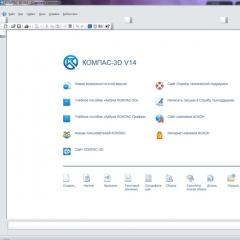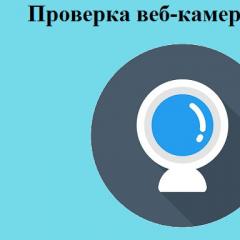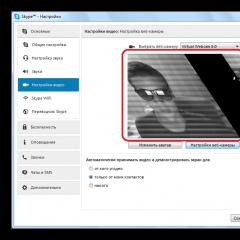Virtual receiver for android. SDR Touch - Live offline radio. Receiving signals from automatic transmitters of aircraft ADS-B
As you know, I am interested in the topic of walkie-talkies, and sometimes I even review some of my devices.
So today I decided to tell you about a rather interesting thing. RTL-SDR signal receiver based on R820T 8232.
I will also tell you how to set up this receiver to work on a computer and on an android phone/tablet.
So, there are already several reviews about SDR receivers. Therefore, I will not go into detail about what it is.
I can only say that you can buy a cheaper version of the receiver, and finish it with a soldering iron.
Like this: 
You can buy a kit. Like this: 
()
And assemble the receiver, spending several evenings on it, at the same time pumping the soldering skill.
Or do it like me: buy ready-to-receive all the necessary product that can be used without dancing with a tambourine. The price difference isn't that big, so I bought a ready-made receiver, with an extra board, all the right jumpers in the right places, and even two antenna outputs.
This particular receiver can receive signals and cover all HF amateur bands:
covers VHF and UHF 24-1766 MHz
up to 3.2M sampling rate (~2.8MHz stable)
Receiver modes, IFM, FM, USB, LSB and CW
What does it mean? And this means that we can listen to transmissions on the following ranges:
13-15MHz these are distant broadcasters in the likeness of the voice of America.
15-28MHz you can hear amateur radio.
27.135MHz this is the channel of truckers (it is convenient to listen on long trips).
30-50MHz there may be an ambulance.
87.5-108MHz it's a normal FM radio.
109-500MHz The most interesting)
108-136MHz this is the air range (pilots are talking here, not without jokes and gags)
137-138MHz this is the NOAA satellite band (satellite weather in low resolution)
144MHz again radio amateurs
150MHz this is the range.
433MHz also radio amateurs, walkie-talkies, key fobs of signaling, barriers and other ethereal garbage
446MHz talkers too
further it depends on the city, by the way, the police are also somewhere here) but I won’t say where)
~900MHz cellular.
More information can be found on the website
Now directly about the receiver.
The receiver was ordered from Banggood. (it was available there at the time of purchase. And the price was good.) I ordered 2 receivers: 
Delivery took 30 days. I received a parcel in the mail with two boxes. One box with the receiver is still lying until better times (later I will put it in the car) and the first one is used for testing and tuning.
The receiver comes in a regular box. Which also suffered a little: 
Inside there is a receiver, antenna, mini-usb cable: 
Essentially nothing more is needed.
Details.
Cable:

The cable is the most common mini-usb. By the way, I didn't even use it. Since I have my own, longer and better.
Antenna:

Has a magnetic platform. The magnet is pretty strong. Adheres well to vertical metal surfaces. 
Myself receiver:
Nothing special about the box. 

Has dimensions 90*50*22mm: 


On the one hand, there are connectors for connecting two antennas: 
On the other hand, a mini-usb connector for connecting to a computer and a power indicator LED: 
If you don’t know for sure, you don’t even understand what kind of device it is. Moreover, there are no identifying inscriptions on the box. ( yes they are not needed)
A couple of photos in the interior, along with a wouxun walkie-talkie: 

The kit comes with only 1 antenna, despite the presence of two connectors for different frequencies.
To work at frequencies of 100khz-30MHz, you need to buy a second antenna. Provided that you want to listen to something in this range.
Before using, I decided to disassemble the receiver. The reason is simple. Inside, something strange was dangling. (chatter is present on both copies of the receivers I purchased) 
The whole process of parsing consists of unscrewing 4 screws: 



Even in the photo you can see that everything is soldered neatly. No traces of flux or other crime are visible.
It can be seen that this is a DVB receiver soldered on the board. Main Chips R820T and 8232: 
I can't tell you more. Since I am not strong in circuitry. Everything is visible in the photo.
Now about what rattled inside. This is the board itself. It is slightly smaller than the body slots and slightly shorter. That's why I hung out inside. I solved this issue simply. I glued foamed 2-sided tape inside the case, and put the board in place: 
Everything spun tight. Backlash and chatter are gone.
Now I'll tell you about setup and testing:
To work with the receiver on a Windows computer, we need to use the program sdrsharp
To install the correct drivers, you need to run the zadig.exe program
If you do not have it in the assembly with sharp,
Run, select options - list all devices
Select the Builk-In, Interface (interface 0) item and click the Reinstall Driver button: 
After that, the necessary drivers will be installed in the system, and you can run the SDRSharp program.
Everything is simple here. In the settings, select the desired port, and press the start button: 

Frequencies can be entered either manually or using various scanning plugins.
(working with the program will take a separate article, there are already a lot of opportunities in it. Therefore, I show superficially, and those interested can already find details on the Internet)
What is the purpose of such a receiver?
Despite the comments about all sorts of atrocities, and about what to do, this receiver is actually quite legal. And you can use it for legal purposes. And besides, listening to the broadcast is NOT FORBIDDEN with us. And it is impossible to transmit something on the air using this receiver. Therefore, with the help of a receiver, we can listen to the radio. Yes, regular radio. Suddenly, you don’t have a single device that can receive signals from local radio stations, and listen to the radio as terribly as you want, the receiver will help.
Even with the help of the receiver, you can listen to radio amateurs broadcasting at frequencies of 15-28 MHz
But you need a more powerful antenna. The one that comes with the kit will allow you to receive a signal only when you are close to the source of this very signal.
Even with the help of the receiver, you can check the walkie-talkie. A classic situation: they brought an old walkie-talkie without a display. Working, but it is not known at what frequency. You can use this receiver to detect. (of course there are separate devices for measuring frequency and power, but if you have a receiver, you can get by with them)
Well, for example, we went on a long journey. On your own by car. Why don't we tune the receiver to the frequency of CB truckers ( 27.135 MHz) to listen to the talks? To know what's going on on the road? Where is the traffic police ambush, where are the accidents, where is the detour, etc.
By the way, it is not necessary to connect the receiver to a laptop to listen to the CB range. You can use an android phone. And not only for this range.
I connected the receiver to my Xiaomi Mi5 via a cheap OTG adapter. Here the setup is even easier than on a computer:
We go to w3bsit3-dns.com and download the program
Together with the program, download Rtl-sdr driver 3.06 and the key to get full functionality. ( you can certainly buy a key on the market, but I'm an old pirate who hates to pay for software)
Install on phone: 
Screenshots from the application: 








As you can see, everything works fine, and also allows you to listen to the broadcast. 
I tested this receiver with my Baofeng, Wouxun, WLN radios. Everything is perfectly captured.
Also, with the help of a scanner, I was able to find several frequencies on which there were conversations. This confirms that the receiver is working.
I have a receiver mainly for a hobby, but there is an interest in listening to shortwaves from other countries, so now I am choosing an antenna for this receiver (I would be grateful if you suggest your options in the comments)
Conclusion:
This receiver is a great option for people interested in radio. It allows you to learn a lot of new things, as well as listen to the broadcast without buying expensive equipment.
I cannot dissuade or recommend this product. Too specific item. I am personally very pleased with the purchase. And this is the most important thing.
Next month I have a long trip by car planned, and I'm looking forward to it not so much for the purpose of the trip, but for the opportunity to listen to the conversations and test the receiver in the field.



Allows you to listen to the radio in a very wide range. The application offers a convenient interface for using Chinese USB TV tuners as a radio receiver capable of receiving anything in the 60-1700 MHz band (radio stations, TV sound, radio amateurs, pocket radios, aircraft talks with dispatchers, builders, taxis, bugs in your apartment and much more). Install SDR Touch and the driver application, connect the tuner, press the OFF button, confirm - you can listen to the air.
Developer: Martin Marinov
Interface language: English Russian
Compatibility: ™ 2.3.+
State: Full version
screenshot: Original by Dymonyxx
To work with the application you need:
USB-host enabled device
compatible USB TV tuner
driver for connecting the tuner (installed separately; the application itself offers to download from the Play Store from the same author)
for devices with a version earlier than 3.1, and in exceptional cases - root
List of compatible tuners:
FM+DAB USB DVB-T RTL2832U+R820T
Generic RTL2832U (e.g. hama nano)
ezcap USB 2.0 DVB-T/DAB/FM dongle
Terratec Cinergy T Stick Black (rev 1)
Terratec NOXON DAB/DAB+ USB dongle (rev 1)
Terratec Cinergy T Stick RC (Rev.3)
Terratec T Stick Plus
Terratec NOXON DAB/DAB+ USB dongle (rev 2)
PixelView PV-DT235U(RN)
Compro Videomate U620F
Compro Videomate U650F
Compro Videomate U680F
Sweex DVB-T USB
GTek T803
Lifeview LV5TDeluxe
MyGica TD312
PROlectrix DV107669
Zaapa ZT-MINDVBZP
Twintech UT-40
Dexatek DK DVB-T Dongle (Logilink VG0002A)
Dexatek DK DVB-T Dongle (MSI DigiVox mini II V3.0)
Dexatek Technology Ltd. DK 5217 DVB-T Donglev
MSI DigiVox Micro HD
Genius TVGo DVB-T03 USB dongle (Ver. B)
GIGABYTE GT-U7300
DIKOM USB-DVBT HD
Peak 102569AGPK
SVEON STV20 DVB-T USB & FM
The width of the range available for listening depends on the tuner used.
List of compatible devices
Motorola Droid Razr M
Ainolo Novo Flame
Nexus 7
Prestigio 5580c
Samsung Galaxy S3
Samsung Galaxy Note2
Samsung Galaxy Nexus
Google Nexus 4
Asus Transformer TF101
Galaxy Tab2 GT-P3110
Nexus 10
Asus Transformer TF700
Motorola xoom MZ601 Droid 4.1
Acer Iconia A500
Ritmix RMD750
AMlogic based MINI ANDROID USB PC
Samsung Galaxy Tab 2 GT-P3113
Samsung Galaxy S2
ICOO D70W
Zopo ZP100
Mobistel Cynus T2
Version 7
Geness GT 1230
PIPO Smart S1
Allview Alldro p3
MK 802
Samsung Galaxy tab 10.1 p7510
Samsung Tab2 GT-P5100
Samsung Galaxy Note 10.1
Ainol Novo 7 Aurora
Samsung Galaxy GT P6800
Sony Tablet S
cnm7 touchpad
moto atrix
almost all devices
Turn any phone or tablet into a portable software-defined radio (SDR) system with a spectrum analyzer. Listen and record FM radio stations in stereo along with RDS, weather, emergency services, taxi drivers, analog TV sound, ham radio, digital broadcasts and more! Depending on the equipment you are using, the bandwidth can vary from 50 MHz to 2.2 GHz (to receive below 50 MHz, you need an up-converter to help receive signals from 100 kHz). The following types of modulation are currently supported: FM, AM, NFM, USB, LSB, CW.
The built-in RDS monitor allows you to see the hidden digital data transmitted by FM radio stations. Among them, we receive data type (PTY), broadcast country (ECC), date and time (CT), unique station identifier (PI), list of alternative frequencies (AF), and advanced RDS digital signal information.
The SDR Touch receives radio broadcasts using a USB receiver. The application works offline and does not require an internet connection! SDR Touch allows you to catch an interesting radio program anywhere!
To start using SDR Touch, you will need:
USB receiver for digital terrestrial television (DVB-T) based on the RTL2832U chip. Perhaps you already have it. Even if you don't have one, you can buy a new one for less than $20.
- USB OTG (On-The-Go) cable - used to connect the USB receiver to your Android device.
Connect your USB receiver to USB-OTG, then plug the free end of the cable into your device's USB port and fire up SDR Touch! It's very simple! Now you can listen to live FM radio even if your device does not have a built-in FM tuner!
The application is under development and may be unstable. Please report any bugs you find to the email address provided in the help.
By using the RTl2832U driver, you can use the following DVB-T USB receivers:
Generic RTL2832U (e.g. hama nano)
- ezcap USB 2.0 DVB-T/DAB/FM dongle
- Terratec Cinergy T Stick Black (rev 1)
- Terratec NOXON DAB/DAB+ USB dongle (rev 1)
- Terratec Cinergy T Stick RC (Rev.3)
- Terratec T Stick PLUS
- Terratec NOXON DAB/DAB+ USB dongle (rev 2)
- PixelView PV-DT235U(RN)
- Compro Videomate U620F
- Compro Videomate U650F
- Compro Videomate U680F
- Sweex DVB-T USB
- GTek T803
- Lifeview LV5TDeluxe
- MyGica TD312
- PROlectrix DV107669
- Zaapa ZT-MINDVBZP
- Twintech UT-40
- Dexatek DK DVB-T Dongle (Logilink VG0002A)
- Dexatek DK DVB-T Dongle (MSI DigiVox mini II V3.0)
- Dexatek Technology Ltd. DK 5217 DVB-T Dongle
- MSI DigiVox Micro HD
- Genius TVGo DVB-T03 USB dongle (Ver. B)
- GIGABYTE GT-U7300
- DIKOM USB-DVBT HD
- Peak 102569AGPK
- SVEON STV20 DVB-T USB & FM and others on the same chips
- SDRplay RSP
- Hack RF One
-Rad1o
- HackRF Jawbreaker
Note: If you have an Android device (version 3.1 and below), it must be rooted and USB host enabled.
Your use of SDR Touch is at your own risk and you should check your local laws prior to downloading and using. The creators of SDR Touch are not responsible for any consequences of misuse of the application.
I am sure that for many of you, as for me quite recently, what is happening on the radio was real magic. We turn on the TV or radio, pick up the cell phone, determine our position on the map using GPS or GLONASS satellites - and all this works automatically. With RTL-SDR, we have an affordable way to look inside all this magic.
As already mentioned, RTL-SDR is a whole family of cheap TV tuners capable of performing the function of an SDR receiver. These toys have different names and brands, but one thing unites them - they are all built on the RTL2832 chipset. This is a microcircuit containing two 8-bit ADCs with a sampling rate of up to 3.2 MHz (however, there may be data loss above 2.8 MHz), and a USB interface for communication with a computer. This chip accepts I- and Q-streams at the input, which must be received by another chip.
The R820T and E4000 are two of the most SDR-friendly ICs that implement the RF part of SDR: an antenna amplifier, a tunable filter, and a quadrature demodulator with a frequency synthesizer. The figure shows a block diagram of the E4000.
The difference between them is as follows: the E4000 operates in the ~52-2200 MHz range and has a slightly higher sensitivity at frequencies below 160 MHz. With the manufacturer of the E4000 bankrupt and the chip discontinued, the remaining tuners are becoming harder to buy and prices are rising.
The R820T operates in the 24-1766 MHz band, but the tuning range of the internal filters makes it very difficult for the R820T to operate above 1200 MHz (which makes it impossible, for example, to receive GPS). At the moment, tuners on this chip are easy to buy, and they cost about 10-11 dollars.
Tuners based on FC0012/FC0013/FC2580 microcircuits are also sold - they have very serious restrictions on operating frequencies, and it is better not to buy them. You can find out on which microcircuit the tuner is made, in the product description or by asking the seller. If there is no information on the chips used, it is better to buy elsewhere.
Purchase
You can't find them in retail stores, so aliexpress.com will help us. We write R820T or E4000 in the search, sort by the number of orders, carefully read the description (it should be clearly written there that the tuner uses RTL2832 + E4000 or RTL2832 + R820T chips), and you can order. They are usually sent by Russian post, within 3-6 weeks.
There will also be a tiny antenna included with the tuner - of course, it is better to replace it. Good results can be obtained using a conventional MV-UHF "horns" indoor television antenna. In the product description, you also need to pay attention to the antenna connector - and either look for a tuner with a regular TV connector, or uncover the soldering iron and make an adapter / solder the connector. When soldering, it is very easy to kill the device with static electricity, so ground yourself.

On many tuners, there are no protective diodes near the antenna connector (in this case, U7) - you can either solder them yourself (one to the ground, one from the ground - I, for example, soldered 1N4148), or leave it as it is, and do not touch the antenna with your bare hands and keep away from static electricity.
Software and API for working with RTL2832
rtl_sdr
Rtl_sdr is a driver that provides "inappropriate" use of data from TV tuners based on rtl2832. On Windows, you will have to replace the default tuner driver with WinUSB using the Zadig program.
Rtlsdr.dll is required by all SDR programs, and often this DLL is already shipped with software that uses the RTL2832.
Rtl_sdr can also be used via a console utility to test the tuner or merge a piece of air into a file:
Rtl_sdr -f 1575520000 -g 34 -s 2048000 out.dat
During further processing, you need to remember that the bytes of the I- and Q-streams go alternately in the file.
SDRSharp

What to listen to on the radio?
Radio communications in license-free bands
Civilian walkie-talkies that do not require registration in Russia operate at frequencies of 433 and 446 MHz. However, in Moscow it is difficult to hear Russian speech there. You can hear them immediately and without problems in SDRSharp, NFM modulation.
Since there are many channels, the SDRSharp AutoTuner Plugin is very useful - it automatically turns on the frequency at which the transmission is carried out, and thus you can listen to all radio channels at once.
To listen to radios at a frequency of 27 MHz, you need a tuner with an R820T chip or an external converter in the case of the E4000 (for example, Ham It Up v1.2 described earlier). The optimal antenna for 27 MHz already requires a more serious one, ~ 2.59 or ~ 1.23 m long.
Police radio conversations
The police in Moscow and in many other regions of Russia have switched to using digital radios operating in the APCO-25 (P25) standard. In P25, data is transmitted in digital form with compression and error correction codes - this allows you to increase the range of stable communication and cram more channels into the same radio frequency band. There is also the option of encrypting conversations, but regular police work without encryption.
A DSD decoder can be used to receive P25 radios. DSD expects audio data as input. You can redirect audio from SDRSharp to DSD using Virtual Audio Cable. DSD is very critical to the SDRSharp settings - I recommend setting the AF Gain to about 20-40%, it is possible to turn off the Filter Audio checkbox. If everything goes according to plan, decoded packets will run in the DSD window, and negotiations will be heard in the headphones. This scheme also works with the mentioned AutoTuner plugin in SDRSharp.
I suggest that readers find the frequencies on their own, since this information is not open.
Radio communications between aircraft and controllers
For historical reasons, radio communication in aviation uses amplitude modulation. Usually transmissions from aircraft are better heard than from controllers or weather informants on the ground. Frequency range - 117–130 MHz.
Receiving signals from automatic transmitters of aircraft ADS-B
ADS-B is used to ensure that both the controller and the pilot see the air situation. Each aircraft regularly transmits flight parameters at a frequency of 1090 MHz: flight name, altitude, speed, azimuth, current coordinates (not always transmitted).
We can also accept this data in order to personally observe the flights. Two popular ADS-B decoders for RTL2832 are ADSB# and RTL1090. I used ADSB#. Before starting, it is advisable to tune to 1090 MHz in SDRSharp, see if there is a signal and what frequency error is due to the inaccuracy of the crystal oscillator. This error must be compensated in the Front-end settings: Frequency correction (ppm). It must be remembered that the magnitude of this error may vary with the temperature of the receiver. The found correction must also be specified in the ADSB### window (after closing SDRSharp).
The optimal monopole antenna for 1090 MHz is only 6.9 cm long. Since the signal is very weak, it is highly desirable to have a dipole antenna mounted vertically with the same element length.
ADSB# decodes packets and waits for network connections from an air traffic client. As such a client, we will use adsbSCOPE .
After launching adsbSCOPE, you need to open the menu item Other -> Network -> Network setup, click on the adsb# button below, make sure that the server address is 127.0.0.1. Then you need to find your location on the map and execute the Navigation -> Set Receiver Location command. Then start connecting to ADSB#: Other -> Network -> RAW-data client active.
If everything is done correctly, then within a few minutes you will be able to see information about the aircraft (if, of course, they fly near you). In my case, with a monopole antenna, it was possible to receive signals from aircraft at a distance of about 25 km. The result can be improved by taking a better antenna (dipole or more complex), adding an additional input amplifier (preferably GaAs), using a tuner based on the R820T (at this frequency it has a higher sensitivity compared to the E4000).

Reception of long and short wave analog and digital radio stations
Before the advent of the Internet, HF radio stations were one of the ways to get news from the other side of the globe - short waves, reflected from the ionosphere, can be received far beyond the horizon. A large number of HF radio stations still exist today; they can be searched for in the range of ~ 8–15 MHz. At night in Moscow, I was able to hear radio stations from France, Italy, Germany, Bulgaria, Great Britain and China.
Further development - digital DRM radio stations: compressed audio with error correction + additional information is transmitted on short waves. You can listen to them with a decoder. The frequency range for searching is from 0 to 15 MHz. It must be remembered that a large antenna may be needed for such low frequencies.
In addition, you can hear amateur radio transmissions - at frequencies of 1810-2000 kHz, 3500-3800 kHz, 7000-7200 kHz, 144-146 MHz, 430-440 MHz and others.
Doomsday Radio - UVB-76
UVB-76 is located in western Russia, has been transmitting on 4.625 MHz since the early 1980s, and has a military purpose that is not entirely clear. On the air, voice code messages are transmitted from time to time. I managed to receive it on the RTL2832 with a converter and a 25-meter antenna lowered from the balcony.
GPS
One of the most unusual features is the reception of navigation signals from GPS satellites on a TV tuner. To do this, you need an active GPS antenna (with an amplifier). You need to connect the antenna to the tuner through a capacitor, and before the capacitor (from the side of the active antenna) - a 3 V battery to power the amplifier in the antenna.
Then you can either process the merged air dump with a matlab script - this may be interesting in order to study the principles of GPS operation - or use GNSS-SDR , which implements real-time decoding of GPS signals.
It would be difficult to receive a signal from GLONASS satellites in a similar way - there different satellites transmit at different frequencies, and all frequencies do not fit into the RTL2832 band.
Other applications and limits
The RTL2832 can be used to debug radio transmitters, eavesdrop on baby monitors and analog cordless phones, to parse communication protocols in radio-controlled toys, radio calls, car remotes, weather stations, systems for remote collection of information from sensors, electric meters. With the converter, you can read the code from the simplest 125 kHz RFID tags. Signals can be recorded for days, analyzed and then re-broadcast on transmission equipment. If necessary, the tuner can be connected to an Android device, Raspberry Pi or other compact computer to organize autonomous data collection from the radio.
You can take photos from weather satellites and listen to transmissions from the ISS - but this will require special antennas and amplifiers. Photos are decoded by the WXtoImg program.
It is possible to capture encrypted data transmitted by GSM phones (airprobe project) if frequency-hopping is disabled in the network.
The possibilities of SDR based on RTL2832 are still not unlimited: it does not reach Wi-Fi and Bluetooth in terms of frequency, and even if you make a converter, due to the fact that the captured frequency band cannot be wider than ~ 2.8 MHz, it is impossible will receive even one Wi-Fi channel. Bluetooth 1600 times per second changes the operating frequency in the range of 2400-2483 MHz, and it will not keep up with it. For the same reason, a full-fledged reception of analog television is impossible (there you need a received band of 8 MHz, with 2.8 MHz you can only get a black and white picture without sound). For such applications, more serious SDR receivers are needed: HackRF, bladeRF, USRP1 and others.
Nevertheless, everyone now has the opportunity to explore both analog and digital radio, touch satellites and aircraft!