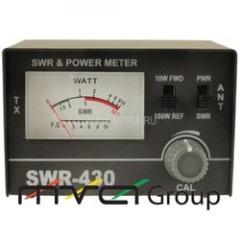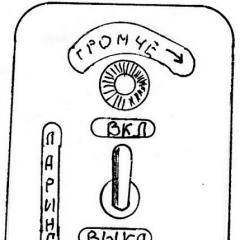Alinco dr 135 user manual. Enabling Auto Squelch
Universal solutions always attract a lot of attention. This is especially noticeable when, against the background of a gray monotonous mass of radio stations, an apparatus appears that is not like the others. So it was when AnyTone AT-5555 appeared. The model turned out to be super successful and various manufacturers made a lot of clones on its basis, and some went even further, and so the Alinco DR-135CB was born.
To be precise, this is far from the first device that functionally copies the AT-5555. Long before the appearance of Alinco DR-135CB, the creation of the French company CRE8900 was born. The station completely copied AnyTone AT-5555, however, it had smaller dimensions, had a size slightly less than 1 DIN, which allowed it to be installed in a regular socket from the radio and was quite expensive. After a while, Alinco DR-135CB appeared, which, in fact, is a complete clone of CRE8900, only cheaper.
I must say that this station has nothing to do with Alinco, just like various cheap LPD / PMR portables have nothing to do with the Kenwood brand. The device is produced at the AnyTone factory, and a beautiful and well-known name simply helps to promote and sell, in general, and without it, not a bad radio station. Except in Russia, this radio station is not sold anywhere, as you can see by going to the official website of the company. Whether the manufacturer has already agreed with Alinco or not, I do not know, but this is how it is. In addition, the Chinese have copied the design of such stations from various American models, which can be seen by looking at least at.
Appearance
The station is delivered in a cardboard box. Monochrome printing.
The packaging design is made like a real Japanese Alinka. For those who have never seen how real Alincos are packed, I show a photo.

The white box is from the native Japanese Alinco, which, by the way, also works on the CB band, but only in frequency modulation and is focused on professional use.
The set is completely standard. Radio station, manual, headset, mounting kit and mounting bracket.
They can be called close to 1DIN.

Still, the station is somewhat smaller than the standard size. One good thing is that such a station is guaranteed to fit into a 1 DIN socket, but you will have to think about how to fix it there.
The station itself is made in the form of a monoblock, in the classical form factor.

All controls are concentrated on the front panel. They are somewhat heaped up, which can make it difficult to manage the station.
The station has 7 tuning knobs, three of which have a dual design, so there are actually as many as 10 adjustment knobs.

The station has 8 function buttons, plus one button on the Clarifier handle. More details about the features will be below.
The headset is very light and constantly strives to escape from the hand, because its wire is quite hard. Unlike the AT-5555, the central button is not marked, although it performs its functions of turning on the automatic noise suppressor if you make some manipulations to activate this mode.

The headset connector is a standard 6-pin.

There are 2 indicator displays on the front panel. The first displays the frequency, modulation, and other states and modes of operation of the radio. It has 7 backlight colors, plus a mode in which the backlight color changes sequentially in a cycle, like a garland on a Christmas tree (hello AnyTone AT-608M).

The station has an interesting front panel illumination. Americans call it NightVision. Inside the panel there are fluorescent bulbs that illuminate the inscriptions of handles and buttons from the inside. And despite the fact that the buttons and knobs themselves do not glow in the dark, finding them is quite simple, which is convenient.

The body of the station is painted with black powder paint. Both housing covers are individually screwed to the chassis.

Behind is a massive radiator. The station transmits about 12 watts in AM and FM, and about 25 watts in SSB (if you shout loudly into the microphone). The power connector is classic American, which also unequivocally hints at the country in which the station was designed.

Connectors for antenna, telegraph key and external speaker. The programming connector on the rear wall deserves special attention.

It is made in the mini-USB form factor, but this is only a connector. The pinout does not correspond to the classic USB and you should not stupidly use a regular USB cable, since this can damage both the station itself and the USB connector in the computer system unit.
Functions
The station has a very rich functionality for a conventional CB transceiver and a 10 meter band.
- Knob to switch range or grids (depends on mode)
- Knob for switching the type of modulation. PA - the voice is broadcast to the speaker of the radio station, CW - when a telegraph key is connected to the socket at the back of the radio station, it allows you to work by telegraph, AM - amplitude modulation, FM - frequency modulation, USB - upper side band, LSB - lower side band.
- Radio on/off knob and volume control.
- Squelch adjustment knob.
- Knob to enable/disable the "Echo" mode and adjust the volume of the effect.
- Echo duration knob.
- Receiver sensitivity adjustment knob.
- Output power adjustment knob.
- Frequency fine tuning knob and a button capable of performing some other functions. By default, changes the knob's tuning frequency step.
- Channel switch knob.
- FUNC button - in combination with other buttons, it allows you to call up the second, additional functions of the latter. To call up an additional function, briefly press the FUNC button and briefly press the desired function button. A long press on the FUNC button allows you to enter the Menu, about it below.
- Button RB, BP - a short press on the button allows you to turn RogerBeep on / off. In combination with the FUNC key, it turns on/off the key beeper.
- Button NB / ANL, LOCK - a short press turns on / off two Noise Blanker filters, which suppresses interference from the ignition system and Automatic Noise Limiter, a filter that limits air noise. In combination with the FUNC key, it allows you to block the control of the station.
- Button DW, LCD OFF - a short press activates the listening mode of two channels. To set up this mode, you must select the first channel, press the DW button, switch to the second channel, and confirm the selection with the DW button. The second function called through a combination with the FUNC button is to turn off the main display. The display with the channel number remains lit.
- SCAN, SC LIST button - a short press activates the scan mode. Scanning goes within one grid. The scanning direction can be changed with the channel switch knob. The second function, called through a combination with the FUNC button, is the formation of the so-called. sheet scan. You can exclude certain channels from the scan list, leaving only those that are of interest. In this case, the excluded channel is marked with a dot on the frequency display, near the number 2. (2.7,2.8…).
- Button +10kHz, Hi-Cut - a short press allows you to quickly switch to 10kHz up, which is necessary for quick tuning into the "hole". The second function, called through a combination with the FUNC key, is the inclusion of a low-pass filter for reception, which allows you to listen to the air more comfortably.
- Button COL, TOT - a short press changes the color of the display backlight, and through a combination with the FUNC key, the transmission timeout is turned on / off.
- EMG, S/RF button - a short press allows you to switch the station to the emergency channel 19, and in combination with the FUNC button turns on and off the multifunctional scale of the S-meter.
Menu
The station has a menu. It consists of a bunch of items and allows you to program some of the functions of the station. Abbreviations denoting functions are not at all obvious, and by what is displayed on the display it is quite difficult to guess what this or that item is for.
The menu is entered by pressing and holding the FUNC button. Menu navigation is carried out by the FUNC button, and the parameters are switched by the channel switch knob.
iC9– Adjusts microphone gain
nO9– The so-called Talk Back or how loud you will hear yourself from the speaker of the radio station in transmission mode.
CSu– CW tone volume control
bEu– Key beeper volume adjustment
StP– Adjust the frequency step using the Clarifier knob. Values: 10Hz, 100Hz, 1kHz, 10kHz.
CLA– Setting the operating mode of the Clarifier knob. Values: Fin – receive frequency adjustment, transmission is fixed; rt - tuning the frequency of reception and transmission synchronously; t – transmission frequency adjustment, reception frequency is fixed.
PUS– Setting the function of the button located on the handle of the Clarifier. Coa - rough adjustment of the frequency of reception and transmission. If you briefly press the Clarifier knob, then the number 2 on the left of the display will light up and the receive frequency adjustment function will turn on. The transmission frequency remains fixed; t is a coarse adjustment of the frequency of reception and transmission. If you briefly press the Clarifier knob, then the number 3 on the left of the display will light up and the function of adjusting the transmission frequency will turn on. The reception frequency remains fixed; Stp – mode in which pressing the Clarifier knob will change the frequency tuning step, see the StP item.
ASQ– Turn on/off the automatic squelch.
tot– Setting the auto end timer. Possible values are 30-180 seconds.
SC- The mode of operation of channel scanning, or rather, how the scanning mode will react to the appearance / disappearance of a signal on the air. Sq - scanning will stop on the channel on which the squelch was opened and after the signal disappears, scanning will resume after 5 seconds; ti- scanning will stop on the channel on which the squelch was opened and after 5 seconds, regardless of whether the signal is lost or not, scanning will resume after 5 seconds.
tSr– Enable/disable the protection mode of the output stage against high SWR.
tdc– Enable/disable the radio's high or low voltage protection mode.
tLd– Setting the display options during transmission. tF - the display shows the transmission frequency; Sr - the display shows the current SWR of the antenna during transmission; bAt - the display shows the supply voltage during transmission; tot - the display shows the end of transmission timer tot.
rbF– Setting the Roger Beep frequency. 300Hz - 3kHz.
rbt– Setting the Roger Beep time.
CFr– Setting the frequency of the telegraph tone.
tone– Setting the single tone frequency.
Engineering menu
I have already described the way to enter the engineering menu for. Everything is similar here. If you don’t know why you need an engineering menu, then I highly do not recommend climbing into it!
Range switching
It is carried out by rebooting the station. Usually, out of the box, the station comes with a 10m band turned on, to switch to CB, you must do the following. We turn off the station. We hold down the FUNC + EMG buttons and turn on the station.

The display will show 1bAnd. Turn the channel switch knob to switch the station to 2bAnd mode, then hold down the FUNC button for about 3 seconds until rese and End appear. Turn off the radio and turn it on. The station wakes up in the right range.
Enabling Auto Squelch
Out of the box, the central button on the headset (the AT-5555 has auto-noise on it) does not respond to pressing, although it may well perform its functions. To turn on the button, you need to turn off the radio, hold down the FUNC + DW buttons and turn on the radio.

ASQ appears on the display. Turn the channel switch knob to set En. Turn the radio off and on. Now the button on the headset will turn on and off the automatic squelch.
Inside
The assembly is made on a board made of green textolite. In general, he is quite accurate. Such editing is found in all AnyTone. I can’t call it thoroughly licked, as, for example, with the presidents, but in general, everything is more or less decent and quite up to par.
The processor is on the main board. It is the same as the AT-5555.

Output stage voltage regulator, also known as an AM modulator.

Stabilizer and ULF

Under the screens, the input circuits of the receiver


This is where the front panel illumination board sits.

The output stage is built on 3 IRF520 transistors and one 2SC2314. Out of the box it puts out about 12 watts in AM and FM, and about 25 watts in SSB.

Voltmeter and SWR meter
It is impossible to call the built-in SWR meter and voltmeter accurate. They are rather indicators that give a rough picture of what is happening with nutrition and AFU. In my copy, the voltmeter slightly underestimated the readings, on average by 0.1V, and the regular SWR meter underestimated them greatly and smeared them over the range. I was not too lazy and took the characteristics of the built-in SWR meter and that's what happened.
Here's a picture of how my base antenna is set up. For comparison, the readings of the FG-01 antenna analyzer are presented. Not a very rosy picture, but for an indication that something is wrong with the antenna, it is quite suitable. Most likely, the deviations of the readings from instance to instance will vary, so this is not an absolute picture.
Modifications
Outcome
The station was successful. It is quite capable of working out of the box. It has excellent sensitivity and everything you need to work on the air, not only on CBS, but also on the 10 meter amateur band. True, it is not very convenient to tune frequencies there, but, nevertheless, there is such an opportunity. Modulation and threshold noise suppressor, after a simple refinement, will please with their sound and, accordingly, their behavior on the air. In the vastness of the network, there are user reviews about a certain percentage of defects in radio stations produced, but it is very insignificant. The station can be recommended to a wide range of civil band enthusiasts for the implementation of any communication-related tasks. I see no reason to install it in a car, because due to overloaded functions, it will be difficult to control the transceiver while driving. But as a basic device, this option deserves close attention.
Page 1: Table Of Contents
10) M57788M (XA0077A) ..........18 2) CPU Unit Side B .............49 11) NJM2902V (XA0596) ....... ...19 3) MAIN Unit Side A DR-135 (UP0467A) ....50 12) 24LC32AT (XA0604) ..........19 4) MAIN Unit Side B DR-135 (UP0467A) ....50 13) S-80845ALMP (XA0620) ........Page 3: Circuit Description
CIRCUIT DESCRIPTION 1) Receiver System DR-135 The receiver system is a double super-heterodyne system with a 21.7MHz first IF and a 450kHz second IF. 1. Front End The received signal at any frequency in the 136.000MHz to 173.995MHz range is passed through the low-pass filter (L116, L115, L114, L113, C204, C203, C202, C216 and C215) and tuning circuit (L105 , L104 and D105, D104), and amplified by the RF amplifier (Q107). Page 4 4. Audio Circuit The audio signal from pin 12 of IC 108 is amplified by the audio amplifier (IC104:A, IC120), and switched by the signal switch IC (IC111) and then input it to the de-emphasis circuit. And is compensated to the audio frequency characteristics in the de-emphasis circuit (R203, R207, R213, R209, C191, C218, C217) and amplified by the AF amplifier (IC104:D). Page 5: Transmitter System Dr-135
(Q118, Q117, Q116), then it controls the APC voltage supplied to the younger amplifier Q115 and the final power module IC110 to fix the transmission power. 3) PLL Synthesizer Circuit DR-135 1. PLL The dividing ratio is obtained by sending data from CPU (IC1) to pin 2 and sending clock pulses to pin 3 of the PLL IC (IC116).- Page 7 3. Demodulation Circuit After the signal is amplified by the first IF amplifier (Q105), it is input to pin16 of the demodulator IC (IC108). The second local signal of 30.395MHz (Crystal oscillator) is input through pin 1 of IC108. Then, these two signals are mixed by the internal mixer in IC108 and the result is converted into the second IF signal with a frequency of 455kHz.
Page 9: CPU And Peripheral Circuit
3. Phase Comparator Circuit The PLL (IC501) uses the reference frequency, 5 or 6.25 kHz. The phase comparator in the IC501 compares the phase of the frequency from the VCO with that of the comparison frequency, 5 or 6.25 kHz, which is obtained by the internal divider in IC501.Page 11: M38267m8l272gp (xa0851)
9) M3826M8L272GP (XA0851) Terminal Connection (TOP VIEW) Page 12 Pin Name Function I/O PU Logic Description P67/AN7 S-meter input P66/AN6 Noise level input for squelch P65/AN5 Battery voltage input P64/AN4 CTCSS tone input/DSC code input 5 P63/SCLK22/AN3 Band plan 1 6 P62/SCLK21/AN2 Band plan 2 7 P61/SOUT2/AN1 DCSW Activ high DCS signal mute P60/SIN2/AN0 Activ low... - Pin Name Function I/O PU Logic Description P31/SEG19 P30/SEG18 SEG17 SEG16 LCD segment signal SEG15 SEG14 SEG13 SEG12 SEG11 SEG10 SEG9 SEG8 SEG7 SEG6 SEG5 SEG4 SEG3 SEG2 SEG1 SEG0...
Page 15: Bu4052bf (xa0236)
4) BU4052BF (XA0236) Analog Multiplexer/De-multiplexer 5) TA75S01F (XA0332) Single Operational Amplifer Printing Pin Assignment (top view) (top view) IN(+) IN(-) 6) TC4W53FU (XA0348) Multiplexer/De- multiplexer Function Table COMMON Control input ON channel NONE * Don't Care...Page 17: M67746 (xa0412)
9) M67746 (XA0412) 144~148MHZ 60W RF Power Module Dimensions in mm OUTLINE DRAWING BLOCK DIAGRAM 66±0.5 3±0.3 60±0.5 7.25±0.8 51.5±0.5 2-R2±0.5 φ 0.82±0.15 PIN: 12±1: RF INPUT 16.5±1:1st. DC SUPPLY 43.5±1: 2nd. DC SUPPLY 55.5±1: RF OUTPUT GND: FIN ABSOLUTE MAXIMUM RATINGS (Tc=25˚C unless otherwise noted)Page 19: Njm2902v (xa0596)
11) NJM2902V (XA0596) Quad Operational Amplifiers 1. A OUTPUT 8. C OUTPUT 2. A−INPUT 9. C−INPUT 3. A+INPUT 10. C+INPUT 4. V+11. GND 5. B+INPUT 12 .D+INPUT 6. B−INPUT 13. D−INPUT 7. B OUTPUT 14. D OUTPUT 12) 24LC32A (XA0604) EEPROM Name Function...Page 21: Electrical Characteristics
ELECTRICAL CHARACTERISTICS Test Conditions: V = 3.0 V, T = 25 ˚C, unless otherwise specified. SYMBOL PARAMETER TEST CONDITIONS UNITS No Input, AM ON Supply Current No Input, AM OFF Mixer Conversion Gain Using CFU455F Mixer Input Resistance DC Measurement kΩ...Page 23: M64076agp (xa0915)
16) M64076AGP (XA0915) Dual PLL Synthesizer Parameter Symbol Condition Min. Typ. Max. Unit Fin=80~520MHz Power supply voltage Vin=-10dBm LPF supply voltage Fin=80~520MHz Local oscillator input level Vin=-20~-4dBm Local oscillator input frequency Vcc=2.7~5.5V Vcc=2.7~5.5V Vcc= 2.7~5.5V Vp-p Xin input level Vxin Fxin=10~25MHz Sine wave Vcc=2.7~5.5V Xin input frequency...Page 25: Lcd Connection (ttr3626upfdhn)
18) LCD Connection (TTR3626UPFDHN)Page 27: Bottom View
2) Bottom ViewPage 29:
PARTS LIST CPU Unit Qty. Qty. Ref no. Part No. Description Parts Name Ver. Ref no. Part No. Description Parts Name Ver. DR-135 DR-435 DR-135 DR-435 CU3111 Chip C. C1608JB1C104KT-N RK3038 Chip R. MCR03EZHJ102 CU3111 Chip C. C1608JB1C104KT-N RK3032 Chip R.- Page 31 Qty. Ref no. Part No. Description Parts Name Ver. Ref no. Part No. Description Parts Name Ver. C254 CU3111 Chip C. C1608JB1C104KT-N D105 XD0299 Chip Diode MA304-TX C255 CE0364 Electrolytic C. 16MV 47SWB+TS D106 XD0165 Chip Diode UDZSTE-17 5.1B C256 CU3111 Chip C. Page 32 Qty. Qty. Ref no. Part No. Description Parts Name Ver. Ref no. Part No. Description Parts Name Ver. Q113 XU0047 Chip Transistor UMC3NTR R160 RK3062 Chip R. MCR03EZHJ104 Q114 XU0063 Chip Transistor UN9211 TX R161 RK3062 Chip R. MCR03EZHJ104 Q115 XT0084 Chip Transistor 2SC2954 T1...
Page 33: Main Unit
Qty. Qty. Ref no. Part No. Description Parts Name Ver. Ref no. Part No. Description Parts Name Ver. R258 RK3057 Chip R. MCR03EZHJ393 TH102 XS0031 Thermistor NTCCM16084BH682KCT Page 34 Qty. Qty. Ref no. Part No. Description Parts Name Ver. Ref no. Part No. Description Parts Name Ver. C171 CU3031 Chip C. C1608JB1H471KT-AS C289 CS0049 Chip tantalum TMCSA1C105MTR C172 CU3035 Chip C. C1608JB1H102KT-AS C294 CU3035 Chip C. C1608JB1H102KT-AS C173 CU3035 Chip C. - Page 35 Qty. Qty. Ref no. Part No. Description Parts Name Ver. Ref no. Part No. Description Parts Name Ver. L112 QKA15D Coil MR3.0 1.5T 0.6 R144 RK3042 Chip R. MCR03EZHJ222 L113 QC0062 Chip inductor NL322522T-039JA R147 RK3050 Chip R. MCR03EZHJ103 L114 QKA15E Coil MR3.0 1.5T
Page 37: Packing Parts
Qty. Ref no. Part No. Description Parts Name Ver. DR-135 DR-435 DP0157 LCD PANEL LCD PANEL DR135TM2 DP0158 LCD PANEL LCD PANEL DR435TM2 FF0015 Cloth BLIND CLOTH DR110 FF0017 Cloth BLIND CLOTH DR570 FG0273 Rubber ON AIR KEY RUBBER FG0320...Page 39: Tnc (ej41u) Packing Parts
TNC (EJ41U) Packing Parts Qty. Ref no. Part No. Description Parts Name Ver. FD0001 Floppy-Disc (WIN2HD) FF0034 VELCRO FG0040 Cushion HK0487 Package Item Carton EJ41U HP0029 Plastic bag 5X100X100 HP0040 Plastic bag 8X130X200 PF0061 SHEET EJ41U PR0449 Label EJ41U PS0354 Manual INSTRUCTION EJ551...Page 41: Vco And Rx Adjustment Specification
2) VCO and RX Adjustment Specification ITEM UNIT ADJ.SPOT ADJUSTING METHOD CONDITION Adjustment 145.90MHz MAIN VR109 Adjust so that Tx Frequency Frequency becomes within 145.90MHz±100Hz 136.00MHz MAIN L123 Adjust so that PD voltage becomes Adjustment 1.5V 173.99MHz MAIN Confirm if PD voltage becomes less Confirmation than 7.3 V Rx Signal...Page 43: Tx Test Specification
5) Tx Test Specification TEST ITEM CONDITION ADJ STANDARD TEST STANDARD NOTE TX Output 144.00MHz 50±3W 146.00MHz 50±1W 50±3W HI POWER 148.00MHz 50±3W TX Output 146.00MHz 10±1W 10 ±2W MID POWER TX Output 146.00 MHz 4±1W 3~6W LOW POWER Drain Current 146.00MHz Less than 10A Less than 11A...Page 45: Vco And Rx Adjustment Specification
2) VCO and RX Adjustment Specification ITEM CONDITION UNIT ADJ SPOT ADJUSTING METHOD Adjustment 440.00MHz MAIN VR110 Adjust so that Tx Frequency Frequency becomes within 440.00MHz ± 100Hz Adjust so that PD voltage becomes 425.00MHz MAIN L503 Adjustment 1.7V. 511.95MHz MAIN Confirm if PD voltage becomes less Confirmation...Page 47: Rx Test Specification
4) Rx Test Specification TEST ITEM CONDITION ADJ STANDARD TEST STANDARD NOTE RX Sensitivity 350.05MHz Less than -1dBu Less than 0dBu 12dBSINAD 430.05MHz Less than -7.5dBu Less than -6.5dBu 440.05MHz Less than -7.5dBu Less than -6.5dBu 450.05 MHz Less than -7.5dBu Less than -6.5dBu 511.95MHz Less than +1dBu...Page 49: PC Board View
PC BOARD VIEW 1) CPU Unit Side A 2) CPU Unit Side B DR135TMk2 JUMPER DR135EMk2 JUMPER DR435TMk2 JUMPER...Page 51: Main Unit Side A Dr-435 (up0468a)
5) MAIN Unit Side A DR-435 (UP0468A) 6) MAIN Unit Side B DR-435 (UP0468A)Page 53:
SCHEMATIC DIAGRAM 1) CPU Unit DR-135 / DR-435 DR135TMk2 JUMPER DR135EMk2 JUMPER DR435TMk2 JUMPER...Page 55: Main Unit Dr-435
3) MAIN Unit DR-435...Page 57: Block Diagram
BLOCK DIAGRAM... Page 60 DJ-195 Service Manual ALINCO, INC. Head Office: Shin-Dai Building 9th Floor 2-6, 1-Chome, Dojimahama, Kita-ku, Osaka 530-0004, Japan Phone: +81-6-4797-2136 Fax: +81-6-4797-2157 E -mail: [email protected] Dealer/Distributor Copyright 2004 Alinco, lnc. Osaka Japan Printed in Japan PM0078A...
Page 2: Specifications General
SPECIFICATIONS General Frequency coverage DR-135 DR-435 118.000 ~ 135.995MHz (AM RX) 350.000 ~ 511.995MHz (RX) 144.000~145.995MHz (RX,TX) Operating mode FM 16K0F3E (Wide mode) 8K50F3E (Narrow mode) Frequency resolution 5, 8.33, 10, 12.5, 15, 20, 25, 30, 50 kHz...Page 6: Receiver System Dr-435
3. Phase Comparator Circuit The PLL (IC116) uses the reference frequency, 5 or 6.25 kHz. The phase comparator in the IC116 compares the phase of the frequency from the VCO with that of the comparison frequency, 5 or 6.25 kHz, which is obtained by the internal divider in IC116.Page 8: Transmitter System Dr-435
5) Transmitter System DR-435 1. Modulator Circuit The audio signal is converted to an electrical signal by the microphone, and input it to the microphone amplifier (Q6). Amplified signal which passes through mic-mute control IC109 is adjusted to an appropriate mic-volume by means of mic-gain adjust VR106.Page 10: Power Supply Circuit
5. DTMF Encoder The CPU (IC1) is equipped with an internal DTMF encoder. The DTMF signal is output from pin 10, through R35, R34 and R261 (for level adjustment), and then through the microphone amplifier (IC114:A), and is sent to the variable capacitor of the VCO for modulation.Page 14: Semiconductor Data
SEMICONDUCTOR DATA 1) M5218FP (XA0068) Dual Low Noise Operational Amplifiers Output 1 Power Supply Plus Inverting Input 1 Output 2 Non Inverting Input 1 Inverting Input 2 Power supply Minus Non Inverting Input 2 2) NJM7808FA (XA0102) Voltage Regulator 1. OUTPUT 2.Page 16: Ta31136fn (xa0404)
7) TA31136FN (XA0404) Narrow Band FM IF IC 8) LA4425A (XA0410) 5W Audio Power Amplifier Test Circuit 13.2V LA4425 2.2µF Input 4Ω 1000µF Vcc=13.2V RL=4 Po =5W Gain= 45dB...Page 18: M57788m (xa0077a)
10) M57788M (XA0077A) 430~450MHz 40W RF Power Module...Page 20: Tk10931v (xa0666)
14) TK10931V (XA0666) Narrow Band AM/FM IF IC TEST CIRCUIT V CC 1 µF 10 µF 8.2 k 10.7 MHz 20 k 51 k V CC 20 k 1 µF 0.01 µF 30 k 10 µF 0.01 µF 0.1 µF 0.1 kAM 270 DET...Page 22: L88ms05tll (xa0675)
15) L88MS05TLL (XA0675) 5V Voltage Regulator with On/Off Function 1. VIN Error 2. STB 3. GND Short circuit protector ON/OFF 4. Cn Control 5. VOUT Thermal protector 2 3 4 5...Page 24: Transistor, Diode And Led Outline Drawing
17) Transistor, Diode and LED Outline Drawing Top View 1SV214 1SV237 1SV262 1SV268 RLS-73 1SS356 1SS355 XD0131 XD0141 XD0300 XD0301 XD0363 XD0272 XD0254 DA204U DAN235U DSA3A1 MA304 MA729 MA8100 MA742 XD0130 XD0246 XD0131 XD0299 XD0300 XD0297 XD0250 2SK880GR MI407 2SK508 3SK131V12 2SA1036K 2SA1576...Page 26: Exploded view
EXPLODED VIEW 1) Top and Front View AA0050 AV0006 FG0273 DR-135: DP0157 DR-435: DP0158 AV0006 KZ0105 NK0072 NK0073...Page 28:
3) LCD Assembly CPU BOARD FM0034 NUT (UE0035) FG0305 FF0017 ST0068 TL0023 DG0037 TL0024 EL0049 ST0064...Page 30: Main Unit Dr-135
YZ0042 CEMENT G17 / 1G C191 CU3102 Chip C. C1608JB1C333KT-NS C192 CU3047 Chip C. C1608JB1H103KT-N C193 CU4033 Chip C. GRM42-6X7R102K500PT MAIN Unit DR-135 C194 CU3012 Chip C. C1608CH1H120JT-AS C195 CU3012 Chip C. C1608CH1H120JT-AS C196 CU3019 Chip C. C1608CH1H470JT-AS Qty. Ref no.Page 36: Vco Unit Dr-435
DR-435 UP0468A DR420 INTEGRATED A UE0401 Dsub Connector K-D-09S-SE UX1251 Wire WIRE D SUB ES0017 Speaker 057M9017 UX1047 Wire WIRE DR130 VCO DR-135 AA0050 Screw XSC26+6FZ AE0029 Screw RDG-LNA-W1(006) Screw RDG-LNA-W1(006) 6+8 FE/NI Qty. Ref no. Part No. Description Parts Name Ver.Page 38: Tnc (ej41u)
TNC (EJ41U) Qty. Qty. Ref no. Part No. Description Parts Name Ver. Ref no. Part No. Description Parts Name Ver. BAT1 ED0006 Battery BR2032 1F2 RK3038 Chip R. MCR03EZHJ102 CS0408 Chip Tantal 6MCM156MATER RK3038 Chip R. MCR03EZHJ102 CS0408 Chip Tantal 6MCM156MATER RK3038 Chip R.Page 40: Adjustment
DR-135 ADJUSTMENT 1) Adjustment Spot Power Supply Voltage 13.8 V Output of SSG is all EMF indication If without instruction, WIDE mode If without instruction, SSG output is MOD 1KHz WIDE DEV 3.5KHz/DEV, NARROW DEV 1.75KHz/DEV Standard Modulation is also based above.Page 42: Rx Test Specification
4) Rx Test Specification TEST ITEM CONDITION ADJ STANDARD TEST STANDARD NOTE RX Sensitivity 136.05MHz Less than -7dBu Less than -6dBu 12dBSINAD 146.05MHz Less than -8dBu Less than -7dBu 173.95MHz Less than -6dBu Less than -5dBu 146.05MHz Less than -8dBu Less than -7dBu NARROW 135.05MHz...Page 44:
DR-435 ADJUSTMENT 1) Adjustment Spot Power Supply Voltage 13.8 V Output of SSG is all EMF indication If without instruction, WIDE mode If without instruction, SSG output is MOD 1KHz WIDE DEV 3.5KHz/DEV, NARROW DEV 1.75KHz/DEV Standard Modulation is also based above. Speaker load is 8Ω...Page 46: Tx Adjustment Specification
3) Tx Adjustment Specification ITEM CONDITION UNIT ADJ SPOT ADJUSTING METHOD ± HI POWER 440.00MHz MAIN VR103 Adjust to 35.0 11W Adjustment HI POWER ± MID POWER 440.00MHz MAIN VR104 Adjust to 10.0 1.0W Adjustment MID POWER LOW POWER 440.00MHz MAIN Confirm if it becomes ±...Page 48: Tx Test Specification
5) Tx Test Specification TEST ITEM CONDITION ADJ STANDARD TEST STANDARD NOTE TX Output 430.00MHz ± ± HI POWER 440.00MHz ± 450.00MHz ± TX Output 440.00MHz ± ± MID POWER TX Output 440.00MHz ± ± LOW POWER Drain Current 440.00MHz Less than Less than Frequency...Page 50: Main Unit Side A Dr-135 (up0467a)
3) MAIN Unit Side A DR-135 (UP0467A) 4) MAIN Unit Side B DR-135 (UP0467A)Page 52: Tnc Unit Side A (up0402) (option)
7) TNC Unit Side A (UP0402) 8) TNC Unit Side B (UP0402) OPTION unit (EJ41U) OPTION unit (EJ41U)Page 54: Main Unit Dr-135
2) MAIN Unit DR-135...Page 56: Tnc Unit (option)
4) TNC Unit OPTION unit (EJ41U) TO MAIN CN107...Thank you for purchasing the new Alinco DR-135T MkIII, DR-135E MkIII, DR-135FX radio. This guide contains important information. Please read carefully before turning on the radio, and keep the user manual for future reference.
NOTE
This equipment has been tested and found to comply with the limits for a Class B digital device, Part 15 of the FCC Rules. These limits are intended to provide protection against undesirable effects on various devices. This equipment generates, uses and can radiate radio frequency energy and, if not installed or used in accordance with the instruction manual, may cause harmful interference to radio communications. However, there is no firm guarantee that such an impact will not occur in any particular case. If the operation of this equipment is affecting radio or television reception, you may use one or more of the following remedies:
Reorient the receiving antenna or install it in a different location.
Increase the distance between the equipment and the receiver.
Plug the equipment into a different power outlet that is not connected to the outlet to which the receiver is connected.
Consult the dealer or an experienced radio engineer for advice.
Tested to comply with FCC Standards for office and home use.
All brand names and trademarks are those of their respective owners. Alinco cannot be held responsible for illustrative or typographical errors. Certain parts, options and/or accessories must not be used in other areas. Specifications and information printed in this document are subject to change without notice or obligation.
Copyright © 2000 ALINCO, Inc. No part of this manual may be republished, copied, translated or reproduced in any other way or by any other means without the prior written permission of ALINCO, Inc. Osaka, Japan.
Application: DR-135TMkIII / EMkIII / FX overheating protection
In case the internal temperature of the module has risen to 80°C, the output power is automatically reduced by 20% until the module cools down. The display does not warn of this condition.
Before turning on the transceiver for the first time:
Attention:
Do not touch any of the transceiver's internal components. This may cause equipment malfunction.
Avoid using the transceiver where the display and case will be exposed to direct sunlight, in dusty places, and near sources of high temperature.
Install the transceiver away from radio/television receivers and other radio equipment.  When transmitting for a long time at high power, the transceiver may overheat.
When transmitting for a long time at high power, the transceiver may overheat.
If you see that the transceiver is emitting smoke, or it emits unpleasant specific odors, you must immediately turn off the power and take the transceiver to the nearest Alinco service center.
Introduction
Thank you for purchasing this wonderful transceiver. Our products occupy a leading position in the world market for radio communications. This radio has been manufactured with the latest technology and carefully tested in our factory. The transceiver is designed and manufactured to give you many years of service under normal use.
PLEASE READ THIS MANUAL COMPLETELY TO UNDERSTAND ALL THE FUNCTIONS OF THE DEVICE. WE HAVE ATTEMPTED TO WRITE THIS MANUAL TO BE COMPREHENSIVE, SIMPLE AND UNDERSTANDABLE. IMPORTANT NOTE THAT SOME OF THE OPERATIONS ARE EXPLAINED IN SEVERAL CHAPTERS. BY READING ONLY ONE PART OF THE MANUAL, YOU RISK TO UNDERSTAND THE PURPOSE OF ALL THE FUNCTIONS OF THE TRANSCEIVER.
1. New technical possibilities
Your new radio contains the most modern features, which are due to the high technical level of the device. The philosophy of this ALINCO project is based on the introduction of new service functions:
Three different display modes are shown on the large LCD panel, including frequency, channel number, or a seven-character alphanumeric channel name. A two-level dimmer (bright / dim) makes it easier to read the information on the display at night. (DR-135FX- no dimmer)
The simple and ergonomic layout of the keys and buttons guarantees comfortable operation.
High-quality materials used in the design of the device provide a very good heat dissipation of the case and guarantee stable and long-term operation.
Normal or narrow FM reception mode can be selected during operation.
Aircraft AM reception (DR-135T only)
100 programmable memory channels with alphanumeric labels.
The data port is located on the front panel for free access to external connection devices. For batch operations, a DSUB9 port is available on the rear panel for connecting a PC 1200/9600bps. (only for DR-135T/E)
CTCSS, DCS and 4 different ringing tones are standard worldwide for selective calling.
Alarm in case of an unauthorized attempt to turn on the transceiver installed in the car.
Cable data cloning mode.
The optional EJ-41U module allows you to transfer data in the APRS protocol or in burst mode without an external TNC. (only for DR-135T/E)
2. Standard accessories
Carefully unpack to make sure the following items are included in the package in addition to this guide:
DR-135  |
Microphone EMS-53 or EMS-57 (with DTMF keypad)  |
Transceiver Power Wires with Fuse Holder (UA0038)  |
Vehicle mounting bracket (FM0078Z)  |
Alarm cable A (with wire UX1259)  Alarm cable B (for UX1260 extension)  Security alarm labels 2 pcs. (15A) (PR0454) User manual (PS0513) |
Bracket installation kit: Black screws (M4*8 mm) 4 pcs. (AE0012) Screws (M5*20mm) 4 pcs (AJ0003) Screws (M5*20mm) 4 pcs. (AA0013) Washer (AZ0010) S-washer (AZ0009) Nut (M5) 4 pcs. (AN0002) Spare fuses 2 pcs. (EF0005) Small wrench (FM0079) |
The standard set may vary slightly depending on the version of the transceiver you have purchased. Please contact your Alinco dealer if you have any questions. Alinco and authorized dealers are not responsible for any typographical errors that may appear in this manual. Standard accessories are subject to change without notice.
Warranty Policy: Please refer to the enclosed warranty information, or contact your authorized Alinco dealer/distributor for one.
3. Connecting the transceiver
Connect the microphone to the front panel of the transceiver.

Connect a 50 ohm coaxial cable from a good quality 2 meter antenna .

Base station:
External DC power supply 12 - 13.8V with main negative terminal.
Use a 12A DC power supply or more. Power supplies that do not meet these requirements may cause malfunction or damage to the radio and void the warranty. Alinco offers power supplies as optional accessories. Please contact your local authorized Alinco dealer.
For the mobile station set:
Location

The transceiver can be installed anywhere in your vehicle where the control panel and microphone are easily accessible and do not hinder safe driving. If your vehicle is equipped with airbags, make sure your radio will not interfere with their deployment. If you are unsure as to where to mount the transceiver, contact your vehicle manufacturer.
Mounting a mobile antenna
Use a 50 ohm coaxial cable to connect the antenna. Mobile antennas require an appropriate base for reliable installation and operation. For more information, see the documentation for your antenna.
Caution: After mounting your antenna, be sure to tune the antenna for the lowest SWR (standing wave ratio). High levels of external RF energy can cause serious damage to your radio. Make sure that you are not in an area of high radio emission when operating the transceiver.
Mounting the transceiver
See picture below 

Before installation, make sure your vehicle's 12VDC electrical system has a negative battery terminal on the chassis. Connect the DC cable directly to the battery as shown below to minimize possible interference. Make sure the vehicle has a high capacity battery as using the transceiver may overload the vehicle's electrical system.
To turn the device on/off with the ignition key, you can use the optional accessories EDC-37 (cable for direct connection to the ignition switch circuit) or EDC-43 (cable for connection to the cigarette lighter EDC-36 is also compatible).
Connect one of the cables between the ignition switch or cigarette lighter, which only works when the car's ignition is on, and the EXT POWER jack on the back of the transceiver.
NOTE: In many vehicles there is always voltage at the cigarette lighter. If this is the case in your vehicle, then you cannot use the cigarette lighter to turn the transceiver on/off.
If this option is selected, the transceiver can be turned on/off manually or automatically according to the position of the ignition key:
1. When the ignition key is in the lock or in the ON (Start) position with the transceiver turned off, the PWR button is lit. This button will go out when the ignition key is in the OFF position. To turn on the radio, press the PWR button while the button backlight is on (when the ignition key is in the lock, or in the ON position).
2. When the ignition key is in the lock or in the ON position with the transceiver turned on, the radio will turn on automatically and the PWR button will always be lit. Remove the key from the lock or press the PWR button to turn off the transceiver/
Current consumption when using an additional cable - 5mA. To operate without this option, use the switch on the transceiver.
Power supply voltage display function
After connecting the transceiver to the power supply, the voltage of the power supply can be measured. When the SQL key is pressed in place with the FUNC key, the value of the supply voltage on the transceiver will be displayed on the display. The transceiver will return to normal mode after the power is turned off.
 The display responds immediately to voltage changes.
The display responds immediately to voltage changes.
The voltage during transmission is also displayed.
IMPORTANT: The displayed voltage range is from 7V to 16VDC only. Therefore, for more accurate measurements, please use a voltmeter.
front panel

Main functions
| Number | Key | Function |
| 1 | PWR | Turn the radio power ON/OFF. |
| 2 | volume knob | volume level. |
| 3 | Dial | switch of memory channels, frequency and direction of scanning. |
| 4 | FUNC/SET | Sets the advanced function mode. |
| 5 | V/M/MW | VFO mode switch / channel memory. |
| 6 | MHz/SHIFT | Frequency change in 1 MHz steps. |
| 7 | TSDCS/LOCK | Setting tone noise reduction and DCS codes. |
| 8 | CALL/H/L | Tone mode switch. |
| 9 | SQL/D | Set the squelch level. |
| 10 | DATA Terminal | Used for data cloning and burglar alarm. |
| 11 | TX Light indicator | Transfer indicator. |
| 12 | Mic. Connector | Jack for connecting a microphone. |
Functions that can be activated while F appears on the display after pressing the FUNC key.
Functions that can be activated by pressing the FUNC key and the following keys at the same time:
Modes that require a long key press to activate functions:
..Back panel

Display

| Number | Key | Function |
| 1 | SQL | Appears when the squelch level is set. |
| 2 | M. | Appears when the transceiver is in channel memory mode. |
| 3 | 88 | Indicates the memory channel number in memory mode. |
| 4 | Ten. Dot | Appears when the anti-theft function is set. |
| 5 | Ten. Dot | Sign of an exception when scanning this channel. |
| 6 | Ten. Dot | An exception flag when scanning this frequency. |
| 7 | 8888888 | Indicates the frequency or memory channel name. |
| 8 | BUSY | Appears when there is a signal on the given frequency. |
| 9 | S-meter | Indicates the level of radio signals for reception / transmission. |
| 10 | Appears when the radio is in burst mode. | |
| 11 | keylock | Appears when the keypad is locked. |
| 12 | DCS | Appears when DCS codes are set. |
| 13 | TSQ | Appears when CTCSS squelch is enabled. |
| 14 | + - | Appears when the frequency offset is set. |
| 15 | BUT | AM radio reception (DR-135T only) |
| 16 | Nar | Appears when the radio is operating in a narrow receiver band. |
| 17 | Lo | Low transmission power. |
| 18 | Mi | Average transmission power. |
| 19 | F | Appears when the FUNC key is pressed. |
Microphone

Microphone contacts and signals (view from the connector side)

5. Basic operations
Turning the radio on and offPress the PWR button, or turn the ignition switch to the ON position according to the option selected at installation to turn on the radio. Press the PWR button again or turn the ignition key to the OFF position to turn off the radio. |
PWR key  |
|
Setting the volume levelRotate the VOL button clockwise to increase the sound level, counterclockwise to decrease it. Set the volume to the desired level. |
Minimum volume |
Maximum volume |
 Volume button |
||
Level settingThe squelch eliminates “white noise” (background noise when no signal is being received). If the squelch level is too high, then weak signals will not be received, but the quality of received strong signals will be very good due to the low noise level. With a low squelch level, weak signals from correspondents will be heard, but at a high noise level. 1. Press the SQL key. The SQL icon will appear on the display and the SQL level will be shown in the position for the memory channel number. There are 21 levels available, between 0 and 20. “0” is the lowest setting. 2. Rotate the channel selector or use the UP/DOWN keys on the microphone to set the desired level. To return to normal mode, press PTT or any of the keys on the front panel; if you do not press anything, the transceiver will keep this setting for 5 seconds, then return to the original status. The new squelch level will be saved until another setting is entered. |
 Squelch level |
|
VFO modeThe VFO setting is factory default. The VFO (Variable Frequency Oscillator) allows you to change the frequency according to the selected channel pitch by rotating the channel selector or using the UP/DOWN keys on the microphone. VFO mode is also used when programming data to be stored in memory channels or for changing transceiver setup parameters. 1. Check the current mode on the display. If the “M” or “C” icon is not displayed on it, then the radio is already in VFO mode. 2. If the “M” or “C” icon is displayed on it, press the "V/M" key until these icons disappear. |
 VFO mode |
|
|
Rotate the channel switch clockwise to increase the frequency, counterclockwise to decrease it. The UP/DOWN keys on the microphone work in the same way. |
 installation |
increase in frequency |
Frequency changes in steps of 1This will allow you to quickly change the frequency in 1 MHz steps. 1. Press the MHz key. The numbers after 100KHz will disappear from the display. 2. Rotate the channel selector to set the desired frequency. |
 |
|
Changing the channel pitch1. Make sure the radio is in VFO mode. Refer to page 21 and enter the SET mode. 2. Select the channel step frequency using the setting button. |
 Changing the channel pitch |
|
|
3. Press PTT or any of the keys other than SQL on the front panel to enter the desired pitch into the transceiver's memory. The display will then return to the original status. Please note that settings below 10KHz may be automatically corrected according to the selected step, you must select an odd frequency. Working with a repeaterShift direction and shift frequency setting |
||
|
Conventional repeaters operate in DUPLEX mode. This means that the repeater receives a signal on one frequency (UP - LINK) and transmits on another (DOWN - LINK). The difference between these two frequencies is called the offset frequency. If the UP - LINK frequency is higher than the DOWN - LINK frequency the direction is positive, if lower, the shift direction is negative. The offset can be set between 0 and 99.995MHz on this radio. |
 (-600kHz) |
|
|
Press the F key. While the F icon remains on the display, press the MHz key. The display shows the current status of shift direction and shift frequency. The default value is 0.60 MHZ (600KHz) in the negative direction. Press the MHz key until the desired offset direction is set. If the SIMPLEX mode is needed (receiving and transmitting frequencies are the same), then you need to select the position when the - and + icons are not visible on the display. |
 shear direction |
|
|
1. Rotate the channel selector or the UP/DOWN keys on the microphone to change the offset frequency. 2. It changes according to the set channel pitch. 3. In this mode, if the F key is pressed again, the offset frequency can be changed in 1MHz steps for fast setting. 4. Press PTT or any key other than F or MHZ on the front panel to return to the original status. |
||
Installation /
Many repeaters require a CTCSS tone or DCS code as a "key" to enter the system, a so-called "selective call". Sometimes CTCSS or DCS is used at the output of the repeater to open the squelch of a particular radio. In this mode, the radio subscriber will hear the caller through the other subscriber's repeater ONLY when the corresponding tone/code signal is received. Combination of CTCSS squelch and DCS code function is not available; only one or the other can be used for a given memory channel.
 1. Press the TS/DCS key. These settings will be indicated by the T/SQ/DCS icons on the display and the CTCSS tone frequency or DCS code number. Press the same key to select T/SQ/DCS as shown in the figure.
1. Press the TS/DCS key. These settings will be indicated by the T/SQ/DCS icons on the display and the CTCSS tone frequency or DCS code number. Press the same key to select T/SQ/DCS as shown in the figure.
2. Numbers like 88.5 represent the CTCSS frequency in Hz. When it is displayed with only a T icon, the radio transmits a CTCSS tone while the PTT button is pressed (coding) and the repeater grants access to the radio channel of the radio station that is sending the tone at 88.5 Hz.
3. Press the same key again so that the SQ icon appears on the display. Then the CTCSS decoder mode will turn on at this frequency. This will enable the TSQ tone squelch mode. 4. Press the same key again to display the 3-digit number and the DCS icon. This is a DCS code, a DCS code encoder/decoder is included.
To select CTCSS or DCS frequencies, rotate the channel selector or press the UP/DOWN keys to change the tone or code. Press any key other than the TSDCS/UP/DOWN key to enter the setting and return to the original state. The T/SQ/DCS icon on the display indicates the current status. To turn off the CTCSS/DCS encoding mode, simply press the TSDCS key and the T/TQ/DCS icon will disappear.
The CTCSS encoder/decoder frequencies can be set to different values. When you set the encoder frequency, the decoder frequency will automatically be set to the same, but you can change it. A standard set of 39 different CTCSS tones is available as shown in the diagram below. The DCS codes for the encoder/decoder cannot be different, they are selected from a list of 104 codes as shown below.
 CTCSS frequency (Hz) |
 DCS Codes |
PLEASE NOTE: Depending on the level of deviation, an incoming DCS encoded signal may not open your station's DCS squelch. If this occurs, return to the DCS mode setting and press the CALL key. The display will show a decimal point at 10MHz ; then install the desired code. This setting can also be stored in a memory channel.
Memory mode
The memory mode in this transceiver provides 100 channels (0-99), 1 operational channel and two channels for priority scanning, easy access to programmable channel frequencies with various settings.
|
1. Press the V/M key. The M icon will appear on the display. This means the radio is in memory mode. Press the V/M key again to switch to VFO mode. |
memory mode |
|
2. In memory mode, rotate the channel selector, or press the UP/DOWN keys to change the memory channel number. |
 memory channel |
|
3. To change the channel number after 10, press FUNC and rotate the channel selector, or press the UP/DOWN keys while the F icon is displayed. 1. Set the VFO mode by pressing the V/M key. Frequencies and channel parameters are programmed in VFO mode and will be stored later in memory. |
|
|
2. When all parameters have been entered, press the FUNC key. The F and M icons will appear and the memory channel number will be indicated on the display. |
 |
|
3. Rotate the channel selector, or press the UP/DOWN keys, to select the desired memory channel number into which the setup data from the VFO mode will be copied. An empty channel is indicated by a blinking M. This can be useful for allocating memory channels. For example: 0-9 for local repeaters, 10-19 for local simplex, 20-49 for repeaters within the area, 50-79 for backup repeaters, 80-98 for backup simplex. This makes the memory organization clear for operation and future modifications of the memory channels. |
 setting an unregistered channel |
|
4. While the F icon is displayed, press the MW key. The VFO settings will be copied to the memory channel and a beep will sound. Data in a memory channel can be overwritten if a pre-programmed channel is selected (non-empty memory channels are indicated by a non-flickering M icon on the display). 5. To program the operational channel (fast access channel), select the CH-C channel. Reserve channel Ch99 to store the data used for the “ALARM” mode, which will be explained later. Use PL and PH to program scan parameters, which will be explained in the Advanced Features chapter. 6. To delete a programmed channel, select it in memory mode, press the FUNC key, then press the MW key while the F icon is displayed. A beep will sound and a flashing M icon will indicate that the channel is now empty. 7. Cancellation of deleted channels (recovery of data deleted in point 6). The undo function for deleting channels is not possible if once the channel or one of its parameters has been changed. |
[Programming Data in Memory Channels]
Some features will be explained later, please read this manual completely.
Memory channels including 0 - 99 and the operational channel can store the following data:
Frequency
shift frequency
shear direction
CTCSS tone encoder and decoder
tone squelch mode T/TSQ
DCS encoder/decoder codes
DCS squelch mode
channel skip sign during scanning
sign of transmission blocking on a busy channel
priority frequency control (programmable via PC)
normal/narrow band FM receiver
reception in the aviation band AM - signal (only for DR-135T).
PLEASE NOTE: Only the frequency can be stored in the PH and PL channels to define the band limits.
Operational channel mode
This is a memory mode that allows the DR-135 to quickly select an assigned memory channel by pressing the CALL key, regardless of the current radio status. The default operational channel frequency is 145.00MHz.
|
1. Press the CALL key. The C icon will appear on the display and the transceiver will enter CALL mode. In this mode, the channel selector or UP/DOWN keys cannot change memory channel numbers or frequency. |
 |
|
2. Press the CALL key again or press the V/M key to exit the CALL mode. 3. In CALL mode, no viewing functions are available. 4. Use the memory programming commands to store the desired data in the on-line channel. Write the selected parameters to channel C. The parameters of the operational channel can be changed, but channel C itself cannot be deleted or hidden. |
Signal reception
Make sure that the antenna is connected to the radio, the transceiver is turned on, the volume and squelch levels are set to the required levels.
Select the reception frequency you want, or frequencies to view the channels you need to listen to. The S-meter indicates the signal level between BUSY and FULL when the transceiver detects an incoming signal.
If the S-meter indicates a signal, but no sound is heard from the speaker, check the volume level, squelch level, and the set CTCSS / DCS decoding parameters, the settings of which are explained elsewhere in this manual.
The Monitor function is designed to receive weaker signals. Press and hold the SQL button for more than 1 second. Regardless of the signal level, the squelch will open, the BUSY icon will appear on the display, and you will hear a tone through the speaker. Press any key on the front panel to enter noise canceling mode.
....Broadcast
|
1. Select the desired frequency. You must be sure that you have the right to operate on this frequency. Check the absence of a signal so as not to interfere with the correspondents who are radioing on this frequency at this time. 2. Select the transmit power. Press the FUNC key, then press the CALL key while the F icon is displayed. By pressing the CALL key, one of three power levels can be selected. The Lo icon means low power, Mi is medium power. When the transceiver is set to high power mode, these icons will not appear on the display. The transmit power level cannot be changed while the PTT key is pressed. |
|
|
3. The default setting is high power. Press the PTT key on the microphone to transmit, release to receive messages. During transmission, the power level is shown on the radio display in segments. LOW POWER = 2 segments, |
low power  average power high power |
|
4. When powering the transceiver from a car battery, avoid long transmission times with the engine off, as this will drain the battery intensively. Check battery voltage frequently. Also, the current consumption increases significantly when the headlights, stereo system, air conditioner and other auxiliary systems of the car are on. If all these systems are turned on, then the output power of the transmitter is reduced, so some of them are turned off to reduce the load on the car's battery. Control the situation on the road while working on the road. Check local regulations for the use of radio frequencies and mobile radios in the area. |
Parameter setting mode
Important: Please read the following pages completely before changing any settings.
THE PARAMETERS CANNOT BE CHANGED WITHOUT ACTIVATED INSTALLATION MODE.
In setup mode, some of the radio parameters can be changed to suit your needs. Options are selected from the options menu.
Please note: Alphanumeric channel labels will not be displayed in the menu unless they have been programmed in advance!
Using install mode1. Press and hold the FUNC key for more than 2 seconds to enter the parameter setting mode. Use the SQL key or the UP/DOWN value keys to select the default menu |
 default values |
|
2. Rotate the channel selector to select the desired setting. 3. Press the SQL or UP/DOWN keys again to enter the selected setting into the radio's memory. The transceiver is now ready for additional parameter adjustments. 4. Press any key except SQL/UP/DOWN to exit the parameter setting mode. The only exception is the alphanumeric channel labeling mode, to exit from which you can only press the PTT, FUNC, MHz and TSDCS keys. Details and features of the parameter setting mode menuThe specifics of the setting procedure for some of the parameters are explained later in more detail. |
Setting the channel pitchThe channel pitch is selected in VFO mode. Refer to the chart below for actual cadence. |
 |
Type ofThe scan type allows you to select one of the conditions - scanning by timer (TIMER) or by the presence of a carrier signal (BUSY). Timed Scanning allows the radio to resume scanning 5 seconds after finding a busy channel, regardless of whether it is still busy after 5 seconds. In a BUSY scan, the radio resumes scanning only when the channel has ended transmission and no signal is displayed. Scan modes are explained later. |
 |
Sound signalBeep is on when BEEP-ON is set. This means that some keys will beep when pressed. When set to BEEP-OFF, the beeper is disabled. |
 |
TOT transmission time limit
TOT is especially popular in repeater systems. This mode prevents the user from transmitting after a certain period of time has elapsed. By setting this function according to the requirement of repeater systems, the radio notifies the user with a beep 5 seconds before the end of this time. When the time expires, the transceiver automatically stops transmitting and switches to receive mode. This allows the repeater to switch to TOT mode for the next correspondent. Until the PTT button is released and pressed again, the transceiver will not transmit.
Pause timer between transmission sessions TOT Penalty
When the TOT mode is set, this function prohibits transmission if less than the time set in this mode has elapsed from one press of the PTT to the next.
.....Auto Power Off Mode APO - OFF
In this mode, the transceiver automatically turns off. This is useful for the mobile station to avoid running out of the car battery. If there is no radio communication, after 30 minutes a beep will sound and the transceiver will automatically turn off.
Ringing tone frequency
This mode allows you to activate the work of some repeaters or correspondents that are in standby mode by giving an audible tone of a certain frequency. Normally, the repeater system does not require a tone if the repeater is active.
Blocking transmission on a busy BLCO channel
This feature disables transmission if there is a signal on the transmit frequency. The default value is BCLO-OF. By activating this function, the radio transmits only when:
Alphanumeric label
Channels stored in memory mode can be shown on the display with an alphanumeric label instead of a frequency. Program the channels in memory first. In total, a set of 67 characters is available, including the letters A-Z, and the numbers 0-9.
|
1. Enter setup mode when the radio is in memory mode. |
|
|
2. Select the alphanumeric label setting mode by rotating the channel selector or the UP/DOWN keys. [A] will appear on the display. |
 |
|
3. Rotate the channel selector to select a character. Press the V/M key. Symbol entered. |
 |
|
4. The next character will be highlighted next to the previous one. Repeat the same sequence of actions. The maximum number of characters is seven. 5. Press the key to delete characters. 6. To exit label programming mode, press one of the following keys: PTT, FUNC, TS, DCS. |
After programming, the alphanumeric label will be displayed in memory mode on the corresponding channels instead of the frequency. The memory channel number and other characters will also be displayed. If you want to see the programmed frequency, press FUNC. To return to the text display, wait 5 seconds, or press any key. Pressing any key together with FUNC returns the display to normal mode, regardless of the current display state.
Important! This function cannot be used if the data in the channel memory is not programmed!
Dimmer
Display lighting may be dim
7. Additional features
Your transceiver has many advanced features.
Use this feature to automatically search for radio signals. There are 6 different scan types available on the transceiver. In setup mode, select Timer mode or Busy mode to set the desired scan type. If the radio is set to CTCSS (TSQ) or DCS, sound can only be heard on channels with the appropriate TSQ or DCS. Otherwise, scanning will stop, but no audio information will be heard. The scanning direction - up or down can be changed during the scanning process by rotating the channel selector or pressing the UP or DOWN keys in the desired direction.
Scans all VFO channels according to the set step
1. Enter VFO mode.
2. Press the UP button for 1-2 seconds to scan up the range, or DOWN to scan down (if you hold the button for more than two seconds, the auto repeat mode will turn on).
3. Scanning starts and stops at the frequency where the signal is detected, and resumes according to the set scan type.
4. To exit the scan mode, press any key other than the UP/DOWN keys.
[Memory scan]
All memory channels are scanned, except for channels in which the skip flag is set.
1. Enter Memory mode.
2. The sequence is the same as for the VFO scan. Use the UP/DOWN keys.
PLEASE NOTE: Memory channel skip mode.
This mode allows you to skip certain channels when scanning. The skip flag can be set even after the channel has been programmed into memory.
|
1. In Memory mode, select the channel to be skipped. Press the FUNC key. While the F icon is displayed, press the V/M key. Repeat this sequence to remove the installation. |
|||||||||||
|
2. If a memory channel is skipped, the display will flash the decimal point at 10MHz on that channel. |
 dots appear |
||||||||||
|
3. Channels CALL, PL, PH, and ch. 99 are always skipped when scanning memory. |
|||||||||||
Scan ProgrammingThis is a type of VFO scan, but within a specific range of VFO frequencies. The entire range of the transceiver is divided into three sections, and scanning occurs only within these sections. By setting the frequency boundaries PH and PL, scanning is possible according to the following scheme: |
Upper frequency range
|
||||||||||
|
1 Enter VFO mode, and set the PL and PH frequencies to the designated memory channels. Enter memory mode using the normal sequence for writing data to channels. 2. Return to VFO mode by pressing the V/M key. Set the frequency within the scan area. |
|||||||||||
|
3. Press the MHz key for more than 1 second to start scanning. While scanning, the display will show a “P” after the memory channel. |
 |
||||||||||
|
4. Use the channel selector or the UP/DOWN keys to change the scanning direction. Press any key except UP/DOWN to exit the scan mode. |
|||||||||||
Scanning channels with a specific toneThis feature automatically searches for CTCSS on the receive carrier. This feature is useful when searching for a repeater in tone mode, or when communicating with a station operating in TSQ (CTCSS squelch). 1. Press the TSDCS key to enter the CTCSS decoder setting mode. 2. Press and hold the UP/DOWN key for 1-2 seconds, but no more, to start scanning 39 tones. |
|||||||||||
|
3. When a matching tone is found, scanning will stop and the display will show a decimal point. |
 |
||||||||||
|
4. Scanning will not resume until the previous steps have been repeated. 5. Press any key except UP/DOWN to exit the mode. |
|||||||||||
Scanning DCS codesSimilar to scanning channels with a specific tone, but only for DCS codes 1. Press the TSDCS key to enter the DCS mode setting. 2. Press and hold the UP / DOWN key for 1-2 seconds, but no more, to start scanning 104 DCS codes. |
|||||||||||
|
3. The display will show a decimal point at 1MHz. |
 |
||||||||||
|
4. Scanning stops when the corresponding code is found. 5. Scanning will not resume until the previous steps are repeated. 6. Press any key except UP/DOWN to exit the |
|||||||||||
KEYBOARD LOCK FUNCTIONThis feature locks the keys to prevent inadvertent changes to the transceiver's settings. 1. Press the FUNC and TSDCS keys while the F icon is shown on the display. |
|||||||||||
|
2. The key icon will appear on the display. |
 |
||||||||||
|
3. When the key lock function is enabled, only the following commands can be accessed: FUNC + TSDCS to cancel this function Monitor function (to open the squelch for receiving weak signals) Setting the squelch level UP/DOWN keys. |
CALL TONE
Press the DOWN key while pressing the PTT key. The tone call will be transmitted as long as both keys are pressed. Usually a few seconds are enough to activate the repeater.
WIDE/NARROW
Press the MHz key while pressing the FUNC key. The transceiver will switch to NARROW mode and the display will show Nar. Pressing again will return the transceiver to Wide/NARROW mode depending on its status. In NARROW mode, the transmit deviation level will be lower, and the receive filter bandwidth will be narrower.
AUTO DIAL
In autodial mode, a preprogrammed DTMF sequence is automatically transmitted. DTMF (Dual-Tone-Multi-Frequency) are the same tones used in the telephone system and are often used for remote control of electronic devices or AUTOPATCH telephone systems available on some repeaters.
To program an autodial memory:
|
1. Press the FUNC key and the TSDCS key at the same time to enter the setting mode. The default display will show 0 on the right side. This is one of 10 numbers (from 0 to 9) of memory locations. |
 input example numbers 7012356 in the memory of numbers |
|
2. Use the UP/DOWN keys to select a memory location. 3. Rotate the channel selector to select the first digit, then press the TSQ key to enter. The cursor will move to the right. Repeat the sequence to enter all numbers. 4. Use [-] to enter a pause. The display scrolls after the 7th digit is entered. The maximum number of digits is 16. Digits from 0 to 9, pause, * and # can be entered. 5. To check the entered numbers, press FUNC and rotate the channel selector until the F icon is displayed. 6. To delete, press the CALL key. Press PTT, V/M, MHz or SQL to exit and return to the original state. |
ALARM
This signal will sound as a result of unauthorized movement of the radio (for example, theft). The ALARM function is required when the radio is installed in the vehicle.
PLEASE NOTE: Disconnect the signal cable before driving.
[ Method 1]
Installation: Connect the DC cable to the car battery.
1. Connect the signal cable to the DATA jack on the front panel as shown. Connect the other end of the cable to a specific point on the vehicle wiring diagram.
2 Enter the Parameter Setting mode by pressing the FUNC key for more than 2 seconds. Use the SQL or UP/DOWN keys to enter the menu and rotate the channel selector to set SCR-ON. Press any key to enter the parameter and exit the setting mode.
3. Turn off the radio with the PWR main switch. The TX indicator should be lit.
To disable the alarm function, turn on the radio, enter the parameter setting mode again, and select SCR-OFF. When the alarm mode is activated, the decimal points in the 100MHz and 10KHz digits will light up on the display.
NOTE:
1. The alarm function only works when the radio is turned off.
2. When the alarm function is activated (SCR-ON or DLY), the Ignition Key radio activation function does not work.
Function:
1. If the signal cable is removed from the DATA jack or cut before the alarm function is disabled, the beeps will sound for 10 minutes. At the same time, the radio turns on on the 99th memory channel in accordance with the pre-programmed frequency and TSQ / DCS.
2. If a signal is received on channel 99, the alarm will stop.
3.Also, the alarm will turn off if you press the SQL key.
4. Connect radio with signal cable again to return to alarm mode.
[Method 2]
If you want the alarm mode to turn on with a delay, then do the following:
1. Enter setup mode and turn on SCR-DLY. Further similarly to that described above.
2. Turn off the radio. The icons on the display will disappear, but the display will remain lit. After 20 seconds, the transmission mode indicator and alarm system will turn on. The system will then turn on 20 seconds after the so-called “SECOND DELAY”.
3. Beeps will sound under the same conditions as described above, only the alarm will turn on after 20 seconds. The display lighting will then turn on and during the “SECOND DELAY” you have 20 seconds to turn on the radio. This will disable the alarm function.
Please set the SCR-OF parameter for normal operation.
PLEASE NOTE: the signaling in the DR-135TA is slightly different.
1. When the alarm is triggered, the radio will transmit and receive every 5 seconds for 1 minute, then the alarm will sound for 10 minutes.
2. Settings and functions are the same as in other versions. This feature allows you to monitor and control the alarm mode from a distance from the radio using channel 99 memory.
Cable clone function
This function allows you to copy data from one radio station (master MASTER) to another (slave SLAVE). All settings and memory parameters are copied.
Connection
Master and Slave are connected by a cable with 3.5 mm stereo plug connectors. Make a cable using 3.5 mm stereo plugs as shown below. Connect the master and slave radios between the data sockets and turn them on.

[Installation: SLAVE side]
1. Receive mode (VFO or Memory). Do not use a baud rate of 9600.
2. When receiving data, the display will show LD ***.
3. If the transmission is successful, the display will show PASS.
4. Turn off the radio and unplug the cable. Connect the next radio for cloning.
[Installation: MASTER side]
1. Press the CALL key together with the FUNC key. The display will show CLONE.
2. Press PTT. The display will show SD ***, which means data is being transmitted to the SLAVE radio.
3. If the process was successful, then the display will show the message PASS.
4. The MASTER radio can remain on to connect the next clone radio. To exit clone mode, turn off the radio. If data is not transmitted, turn off both radios and repeat all operations from the beginning.
If data is not transmitted, turn off both radios and repeat all operations from the beginning.
8. Packet communication
Packet communication is communication over a radio channel between remote objects using digital repeaters (Digi-peaters), including satellites. In high-speed digital data transfer mode using a computer, appropriate software, a cable for connecting a computer via RS 232 9 pin to the EJ-41U module (not included in the delivery set) or an external TNC network controller. To work with the EJ-41U module, please read the instruction manual.
[Packet communication using EJ-41U]
Set the packet communication frequency.
Install the EJ-41U in the radio as described below. Connect the cable to DSUB9 and to the COM (RS232) port of the computer.
Please note: DR-135TP is already installed for EJ-41U.
1. Remove the module from the package. Disconnect cable W1 from DSUB9 module, connect it to CN1 on EJ-41U module.

2. Connect cable W1 on EJ-41U to CN107 on DR-135 board.
3. Glue the EJ-41U onto the VCO metal screen.

Setting the batch mode
1. Press the FUNC key, press the SQL key. display and the transceiver enters burst mode. Repeat the same sequence to exit this mode.
2. Enter commands on your PC's keyboard to initiate the start of a network session. Enter commands according to the TNC command list. Select a baud rate of 1200/9600.
Options:
EJ-41U configuration:
These settings are retained even after the EJ-41U is disconnected from the radio. Some functions of the EJ-41U may be limited compared to the external TNC.
PLEASE NOTE: Be careful when replacing the lithium-ion battery installed in the EJ-41U module. Observe the polarity of the battery connection. If you install incorrectly, it may cause malfunction of the EJ-41U and/or the transceiver. If you have any questions, please contact Alinco dealers.

[Burst mode using external TNC]
Connect a PC to the DSUB9 connector. The pin assignment of DSUB9 is as follows:


1. SQC squelch signal output. Carrier in: closed. open collector output.
2. Packet reception DATA output(9600bps) output level 500mVrms/10Kohm
3. Packet transmission DATA input (9600bps) input level 300mV/600ohm Max input level 600mV.
4. Packet reception DATA output(1200bps) output level 100mV/600ohm
6. No connection
7. PTT signal input: Low (GND) : TX, Open: RX
8. 5.0Vdc output: Max current less than 50mA
9. Packet transmission DATA input(1200bps): input level 100mV/600ohm

Contact numbering
(view from radio side)
1200bps
Connect Pins 4, 5, 7, 9, and 1 and 8 also depending on the requirement. It enables a conventional 1200bps packet mode.
9600bps
Connect Pins 2, 3, 5, 7, and 1 and 8 also depending on the requirement. Press FUNC key, while F icon is on, press SQL appears on LCD and enables 9600bps packet mode.
NOTE:
Never connect a PC to a radio unless the EJ-41U module is installed. This may cause the transceiver to malfunction.
When working with a local PBX, there may be errors associated with a high signal level.
When the data signal level is different from the standard (1200bps = 100mVrms/600ohm, 9600bps = 400mV/600ohm) and the signal-to-noise ratio is very low, data loss may occur.
When the radio is in burst mode or APRS, all requests related to CTCSS DCS and other selective calls will not be decoded.
[Working with APRS]
APRS® Trademark Mr. BOB BRUNINGA, WB4APR. The use of this frequency in your area and the transceiver + EJ-41U or TNC system, PC and/or GPS receiver will allow you to communicate and exchange various information, including via INTERNET. Details of such work are posted on sites on the Internet.
This transceiver, when equipped with an EJ-41U (or TNC) module, is compatible with a computer, APRS and GPS (Worldwide Positioning System). In order for you to have all these features, purchase the APRS software and a NMEA (National Marine Electronics Association) compatible GPS receiver with a GPS data output port.
GPS receiver requirements: NMEA-0183, 4800 baud/no parity, data bit length 8 / stop bit 1.
[INSTALLATION]
Please read the previous chapter on EJ-41U,TNC installation, PC connection, and GPS receiver. This will require a 3.5mm stereo plug to connect to the data terminal on the front of the radio. See diagram for plug connection. When programming the EJ-41U, the PC commands used are the same as in batch mode. All EJ-41U settings will be stored in memory.

[APRS settings]
Boot the PC and open the APRS software. Tune in to the APRS system frequency.
Press the FUNC key and SQL to enter APRS mode. Repeat the same sequence to exit.
Displayed on the LCD when the radio is in APRS data mode.
The PC monitor will display the TNC start menu in APRS mode.
| Set the packet speed in command mode (cmd:). I.e. | cmd:HB 1200 and 9600 |
| Register your call sign | cmd:MY xxxxxx |
| Set the speed on GPS port | cmd:GB4800 |
| Set the automatic transmission time separation | cmd:LOC E 3 |
| Set the monitoring header option OFF | cmd:LTMH OFF |
The transceiver will automatically start transmitting when data is received from the GPS receiver. Refer to the command diagram and EJ-41U manual for details.
Note: Separate the antennas of the transceiver and the GPS receiver to minimize interference.
Important: Please always turn off the GPS receiver or disconnect the GPS cable from the DATA IN connector before turning off the transceiver. Otherwise, you can reset the CPU on the EJ-41U.
9. Operation
Factory settings
The factory settings are as follows:
| DR135T | DR135E | |
|---|---|---|
| VFO frequency | 145.00MHz | 145.00MHz |
| call frequency | 145.00MHz | 145.00MHz |
| Memory channels 0-99 | - | - |
| Offset direction | - | - |
| - 600 kHz | - 600 kHz | |
| Channel pitch | 5 kHz | 12.5 kHz |
| Setting the tone | - | - |
| tone frequency | 88.5Hz | 88.5Hz |
| DCS decoder | - | - |
| DCS encoder | 023 | 023 |
| output power | high | high |
| Keyboard lock | Disabled | Disabled |
| T.O.T. | Disabled | Disabled |
| APO | Disabled | Disabled |
| Squelch level | 0 | 0 |
Reset Procedure
Resetting the transceiver to factory settings:
Note: Be careful when resetting as all settings will be reset to factory settings.
Troubleshooting
Please see the list below before concluding that the transceiver is defective.
If the problem persists, please reset the transceiver.
| Malfunction | Elimination Methods |
|---|---|
| The display does not light up when turned on. | The + and - wires are not connected correctly to the power source or battery. Connect the red wire to the positive and the black wire to the negative of the battery or power supply. |
| The fuse blows | Check all fuse connections and install a new fuse with the correct amperage |
| Low display brightness | “LAMP-L” installed. Please set the mode to “LAMP-H”. |
| No sound in speaker | Great level of noise reduction. Reduce this level. Tone or code squelch is activated. Turn off tone or code noise reduction. |
| Channel switch not working | Keypad lock mode activated. Disable this feature. |
| Memory channels not switching | The transceiver is in ring channel mode. Switch to VFO mode or channel memory mode. |
| No transmission when pressing the PTT button | The microphone is not connected. Plug in your microphone. Antenna not connected. Check the antenna connector and connect the antenna. |
| Radio does not transmit and does not reset to factory settings | The DSUB9 port is connected to a PC without the EJ-41U module. Disconnect the cable and install the EJ-41U module. |
| Radio does not work in burst mode | EJ-41/TNC not properly installed. Make connections and configuration correct. The device is not in data mode. Configure according to the instructions and try again. The baud rate does not match the configuration. Use the commands to configure the desired speed. Cable type does not match. Use a straight (Straight) RS-232C cable. |
| Radio does not work in APRS mode | The device is not in data mode. Make the connections and configuration settings correct. The device is not configured for automatic data transfer. Use a PC to configure the TNC. Squelch open. Adjust the squelch level. The GPS receiver is not receiving satellite data. Wait for data reception from the satellite. |
10. Optional accessories
| EMS-57 DTMF microphone. | EMS-53 microphone. |
 |
|
EDC-36 cigarette lighter cable with filter.
EDC-37 DC cable for ignition key ON/OFF system for direct connection to the ignition switch.
EJ-41U TNC board.
EDC-43 cable for connection to the cigarette lighter.
11. Specifications
| Main | |||||||||||||||||||||||||||||||
|---|---|---|---|---|---|---|---|---|---|---|---|---|---|---|---|---|---|---|---|---|---|---|---|---|---|---|---|---|---|---|---|
| Frequency range |
|
||||||||||||||||||||||||||||||
| Radiation class: | 16K0F3E (FM) /8K50F3E (Narrow-FM) F1, F2, F3 | ||||||||||||||||||||||||||||||
| Channel pitch: | 5, 8.33, 10, 12.5, 15, 20, 25, 30, 50 kHz | ||||||||||||||||||||||||||||||
| Number of memory channels: | 100 channels + 1 calling channel | ||||||||||||||||||||||||||||||
| Antenna impedance: | 50 ohm unbalanced | ||||||||||||||||||||||||||||||
| Frequency Stability: | +/- 5ppm | ||||||||||||||||||||||||||||||
| Microphone impedance: | 2Kom | ||||||||||||||||||||||||||||||
| Rated voltage: | 13.8VDC +/-15% (11.7 - 15.8V) | ||||||||||||||||||||||||||||||
| Current: | When transmitting: approx. 11.0 A Receive: Approximately 600mA (Max) 400mA SQL |
||||||||||||||||||||||||||||||
| Working temperature: | -10°C + 60°C | ||||||||||||||||||||||||||||||
| Earth: | Minus | ||||||||||||||||||||||||||||||
| The size: | 142X40X174mm | ||||||||||||||||||||||||||||||
| The weight: | Approx 1.0kg | ||||||||||||||||||||||||||||||
| Transmitter | |||||||||||||||||||||||||||||||
| Output power: | 50W (HI) high *1 10W (MID) average Approx 5W (LOW) low |
||||||||||||||||||||||||||||||
| Modulation: | Frequency | ||||||||||||||||||||||||||||||
| Out-of-band emissions: | -60dB or less | ||||||||||||||||||||||||||||||
| Maximum frequency deviation | +/-5kHz / +/-2.5kHz (Narrow mode) | ||||||||||||||||||||||||||||||
| Receiver | |||||||||||||||||||||||||||||||
| Scheme: | superheterodyne with double frequency conversion. | ||||||||||||||||||||||||||||||
| Sensitivity: | -12. 0dBu (0.25uV) or less (12dB SINAD) | ||||||||||||||||||||||||||||||
| Intermediate frequencies: | 1.21.7MHz 2.450kHz | ||||||||||||||||||||||||||||||
| Squelch Sensitivity: | -16.0dBu (0.1uV) | ||||||||||||||||||||||||||||||
| Selectivity(-6dB): | 12kHz / 6kHz or more (in Narrow mode) | ||||||||||||||||||||||||||||||
| Selectivity (-60dB): | 28kHz or less / 14kHz or less (in Narrow mode) | ||||||||||||||||||||||||||||||
| Output Audio Power: | 2. 0W (8 ohms, at 10% distortion) | ||||||||||||||||||||||||||||||
*1 DR-135TA: 33W or more.
12. Application
List of TNC commands
All commands are supported by the built-in TNC. You must enter a space between the command name and a parameter, or between two parameters.
| Team | short form | Default | Options | Description |
|---|---|---|---|---|
| AUTOLF | AU | ON | ON/OFF | When ON, sends a line feed (LF) to the PC after each carriage return (CR). |
| BEACON | B | EVERY 0 | EVERY/ AFTER n (n=0 – 250) |
If set to EVERY, sends a beacon packet at intervals of the specified period (n). If set to AFTER, sends a beacon packet only once after the specified period (n). The unit of n is 10 seconds. |
| BTEXT | BT | - | 0–159 characters | Specifies the content of the data portion of a beacon packet. |
| CALIBRAT | CAL | - | - | Sends a space/mark square wave (50/50 ratio). Enter Q to exit Calibrate mode and restore the Command mode. |
| CHCAK | CH | 30 | 0 – 250 | Specifies the interval from signal drop-out until execution of disconnection. The unit of the parameter is 10 seconds. |
| CONNECT | C | - | Call1 (VIA call1, call3, ....call9) |
Sends a connect request. Call 1 is the call sign of the station to be connected to. Calls 2 to call 9 are call signs of stations to be digipeated through. |
| CONVERSE | CONV or | - | - | Causes the TNC to enter Converse mode. Press +[C] to restore the Command mode. |
| CPACTIME | CP | OFF | ON/OFF | When ON and in Converse mode, sends a packet at intervals of the period determine by PACTIME |
| CR | CR | ON | ON/OFF | When ON, appends a carriage return (CR) to all packets to be sent. |
| DISCONNE | D | - | - | Sends a disconnect request. |
| DISPLAY | DISP | - | - | Causes the TNC to display the current status of all the commands. You can also specify a class identifier A, C, H, I, L, M, or T to display the status of only the desired command class. Enter a space between the command name and a class identifier; ex. DISPLAY H. A (ASYNC): RS-232C port parameters. C (CHAR) : Special TNC characters H (HEALTH): Counter parameters. I (ID): ID parameters. L (LINK): TNC-to-TNC link status. M (MONITOR): Monitor parameters. T (TIMING): Timing parameters. |
| DWAIT | DW | 30 | 30 | Specifies the interval from no carrier detection until execution of transmission. The unit of the parameter is 10 milliseconds. |
| ECHO | E | ON | ON/OFF | When ON, causes the TNC to echo received characters to the computer. |
| FIRMRNR | FIR | OFF | ON/OFF | The other station sends a notice (packet) to you if it is not ready to receive data. When ON, receiving such a notice causes the TNC to suspend transmission until it receives a “ready” notice. |
| FLOW | F | ON | ON/OFF | When ON, starting key entry causes the computer to stop displaying received packets. |
| FRACK | FR | 3 | 0 – 250 | Specifies the interval from one transmission until retry of transmission. The unit of the parameter is 1 second. |
| GBAUD | GB | 4800 | 4800/9600 | Selects 4800 or 9600 bps as the transfer rate between the TNC and the GPS receiver. |
| GPSSEND | GPSS | - | 0 – 59 | Specifies the content of the data to be output characters to the GPS receiver; this data is used to program the default settings on the receiver. The output data is not stored in memory. |
| GPSTEXT | GPST | $PNTS | 0-6 characters | Specifies the type of a message to be determined by LEXT. |
| HBAUD | HB | 1200 | 1200/9600 | Selects 1200 or 9600 bps as the transfer rate between packet stations. |
| LOCATION | LOC | EVERY 0 | EVERY/ AFTER n (n=0 - 250) |
If set to EVERY, sends GPS data at intervals of the specified period (n). If set to AFTER, sends GPS data only once after the specified period (n). The unit of n is 10 seconds. |
| LPATH | LPA | GPS | Call1 (VIA call2, call3, ... call9) |
Specifies calls signs to send GPS data. Call 1 is the call sign of the destination. Call2 to call9 are call signs of stations to be digipeated through. |
| LEXT | LT | - | 0-159 characters | Specifies the content of a message to be included in GPS data. |
| LTMON | LTM | 0 | 0 - 250 | Specifies the interval for displaying a message determined by LEXT on the screen; a message appears like a received beacon packet. The unit of the parameter is 1 second. |
| MCOM | MCOM | OFF | ON/OFF | When ON, causes the TNC to also monitor control packets. When OFF, causes it to monitor only information packets. |
| MCON | MC | OFF | ON/OFF | When ON, causes the TNC to monitor other stations while in connection with the target station. |
| MONITOR | M | ON | ON/OFF | When ON, causes the TNC to monitor packets. |
| MRPT | MR | ON | ON/OFF | When ON, causes the TNC to display the entire digipeat list for monitored packets. |
| MYCALL | MY | NOCALL | 6 characters + SSID | Specifies your call sign. |
| PACLEN | P | 128 | 0 – 255 | Specifies the maximum length of the data portion of a packet. |
| PACTIME | PACT | after 10 | EVERY/ AFTER n (n=0~250) |
If set to EVERY, sends a packet at intervals of the specified period (n). If set to AFTER, sends a packet only once after the specified period of (n). The unit of n is 100 milliseconds. |
| PERSIST | PE | 128 | 128 | Specifies a parameter to calculate probability for the PERSIST/SLOTTIME method. |
| PPERSIST | PP | ON | ON | Causes the TNC to use the PERSIST/SLOTTIME method when ON, or the DWAIT method when OFF. |
| RESET | RESET | - | - | Restores the default status for all the commands. |
| RESPTIME | RES | 5 | 5 | Specifies the acknowledgment packet transmission delay. The unit of the parameter is 100 milliseconds. |
| RESTART | RESTART | - | - | Causes the TNC function as if it is switch OFF then ON. |
| RETRY | RE | 10 | 10 | Specifies the number of transmission retries. If packets are not correctly accepted while in connection, a connect request is sent again after the specified number of retries. |
| SENDPAC | SE | $0D | $0D | Specifies a character that forces a packet to be sent. |
| SLOTTIME | SL | 3 | 3 | Specifies the period of random number generation intervals for the PERSIST/SLOTTIME method. The unit of the parameter is 10 milliseconds. |
| TRACE | TRAC | OFF | OFF | When ON, causes the TNC to display all received packets in their entirety. |
| TRIES | TRI | 0 | 0 | Specifies the number of transmission retries programmed in the retry counter. |
| TXDELAY | TX | 50 | 50 | Specifies the time delay between PTT ON and start of transmission. The unit of the parameter is 10 milliseconds. |
| UNPROTO | U | CQ | CQ | Specifies call signs to send a packet in Unprotocol mode. Call 1 is the call sign of the destination. Call2 to call9 are call signs of stations to be digipeated through. |
| XFLOW | X | ON | ON | Causes the TNC to perform software flow control when ON, or hardware flow control when OFF. |
6. HOW TO USE SWR METER (KCB METER)
HOW TO USE YOUR RADIO Alinco DR-135CB NEW
LCD Display
FRONT PANEL
Back panel
PRESS-TO-TALK-MICROPHONE
MENU FUNCTIONS SETUP
WORK FOR RECEPTION
WORK FOR TRANSFER
INTRODUCTION
Thank you for purchasing the new Alinco DR-135 CB NEW station. Please read this manual carefully before using the product to ensure full performance and keep this manual for future reference. In the event that you add the patch sheets included with this product, please review these materials and keep them with this manual for future reference.
Please read this manual in its entirety from the first page to the last in order to explore all the features that this product offers. It is important to note that some operations can be explained in previous chapters. By reading only one part of this manual, you run the risk of not understanding the full explanation of the function. Before transmission: There are many radio stations operating in close proximity to the frequency bands of this product. Be careful not to interfere with transmissions around such radios.
Lightning
It is not safe for any person to be outside during a thunderstorm and lightning. The danger is doubled if a radio station is in the hands, because. Lightning can also strike the station's antenna. Whatever lightning protection is, it will not protect against a lightning strike that is higher than 10 kA. Note also that no vehicle will adequately protect its occupants and driver from being struck by lightning. Therefore, Alinco cannot be held responsible for any hazard associated with the use of its portable or mobile radios during thunderstorms.
Warning
Environment and conditions of use
- We recommend that you check the local traffic regulations regarding the use of radio equipment while driving. Some countries ban or enforce restrictions on walkie-talkies and mobile phones while driving.
- Do not use the ALINCO DR-135CB NEW station in close proximity to other electronic devices, especially medical ones. This may cause interference in these devices.
- Keep the DR-135CB NEW radio communication tool out of the reach of children.
- If liquid leaks from the product, do not touch it. This may damage your skin. Rinse with plenty of cold water if the liquid comes into contact with the skin.
- Never use this product in establishments where radio products are prohibited for use, such as: aircraft, airports, ports, within or near the control area of wireless or relay stations.
- The use of this product may be prohibited or illegal outside of your country. Be aware in advance when you travel.
- The manufacturer is not liable in case of failure of the equipment when used for important tasks such as life protection, surveillance and rescue.
- Do not use multiple radios in close proximity. This may cause interference and/or damage to the product(s).
- The manufacturer assumes no liability for loss of life or property due to the failure of this product when used with devices manufactured by third parties.
- The use of third party accessories may damage this product. And this will void the warranty.
- Before connecting headphones, turn down the volume to a minimum. Excessive volume may damage your hearing.
- Do not open or make modifications not recommended by the manufacturer or instructions. Unauthorized modification may result in electric shock, fire and/or failure, and void warranty coverage.
In case of emergency
In case of emergency, please turn off the Alinco DR-135CB NEW radio, turn off the power source, then unplug the power cord. Please contact the dealer of this product. Do not use the defective product until the defect has been corrected. Do not try to fix the problem yourself.
- When a strange sound, smoke and/or strange smell comes from the station.
- When the ALINCO unit has been dropped, or if the casing has been damaged.
- When the liquid got inside.
- When the power cord (including AC/DC cables and adapter) is damaged.
For your safety, unplug all power cords and adapters from the AC outlet in the event of an impending thunderstorm.
Service
Do not open the device and its accessories. Please consult your local dealer for this product for service.
Warning
Environment and operating conditions
- Do not use the ALINCO DR-135CB NEW in close proximity to a TV or receiver, as this may cause interference and malfunction.
- Do not install the Alinko DR-135 CB NEW radio in a damp, dusty or poorly ventilated area, as this may result in electric shock, fire and/or malfunction.
- Do not install the DR-135CB NEW in an unstable position, if dropped, it may result in electric shock, fire and/or malfunction.
- Do not install the DR-135 CB NEW in close proximity to a source of high temperature and humidity, such as a heater or stove. Do not expose to direct sunlight.
- Do not use the Alinko DR-135CB NEW transmitter if it is wet. Wipe with a dry cloth before use.
- Do not connect other devices to sockets and sockets other than those specified in the instructions for this product. This may damage the device.
- Turn off and disconnect the power source (AC/DC cable, battery, cigarette lighter cable, charger, etc.) from the station when not in use for a long time or in case of maintenance.
- Do not use a clean, dry cloth to wipe dirt and condensation from the surface of the product. Never use thinner or benzine for cleaning.
Detailed information on recycling and/or waste disposal can be obtained from officials in your area.
PC PROGRAMMING
NOTE: Software may be available to distributors/dealers. USB programming cable required. The manufacturer will not release the Software for an unauthorized batch so please contact your dealer for details.
Additional accessories
* Microphone EMS-70 (spare). USB Programmer ERW-10.
Warranty Policy
Please check with your dealer before purchasing.
STANDARD ACCESSORIES
The following accessories are supplied with this product. Please check the contents before use.
* Main unit * DC-cable * Microphone EMS-70 * Bracket and fasteners. * Operating Instructions (this document).
NOTE: Included accessories may vary depending on market distribution and/or dealer selling policies. Please check with your dealer for details prior to purchase.
FUNCTIONS AND CAPABILITIES
1. Large LCD display, display frequency and other information.
2. Two-digit channel display LED.
3. USE EL backlight technology.
4. PA, CW, AM, FM, USB, LSB modes.
5. A, B, C, D, E, F, 6 grids with 60 memory channels in each grid can be programmed.
6. Frequency step can be 10Hz, 100Hz, 1KHz or 10KHz.
7. Multiple operating modes of CLARIFIER
8. Flexible menu functions and PC software.
9.ECHO Function.
10. RF GAIN Adjustment.
11. RF PWR adjustment.
12.SCAN Function.
13.RB Function.
14. NB/ANL Function.
15. DW DUAL-WATCH Function.
16. FAN VOICE Messages.
17. +10KHz function.
18. SWR, S/RF, DC supply voltage on LCD function.
19. TOT function.
20. HI-CUT function.
21.EMG CALL function.
22. SWR protection.
Az. Power surge protection.
24. Key-Lock function.
25. Seven different display backlight colors.
WARNING
To use the station, first, connect the antenna to location "B" on the back of the equipment, and then set the SWR (Standing Wave Ratio) before transmitting. Failure to do so may result in malfunction of the power amplifier and void the warranty.
RESET FUNCTION (Factory Settings)
The RESET function allows you to return the Alinco DR-135 CB NEW station to the Factory Settings in case the operator changes some functions and settings and does not know how to return back to normal settings. The radio will return to Factory Defaults after activating this feature.
How to use:
Step1: Turn off Alinco DR-135CB NEW.
Step 2: Press and hold the FUNC and SCAN buttons and power on the radio.
Step 3: Release these buttons when "RES" is displayed on the LCD. All previous settings will be overwritten when the LCD displays "REND".
IMPORTANT: After performing "RESET", the previously programmed settings and parameters will return to the factory settings.
INSTALLATION
1. WHERE AND HOW TO INSTALL THE RADIO

a) You must choose the most suitable installation, simple and practical viewpoint.
b) Your radio must not interfere with the driver or passengers.
c) Be aware of the need to protect wires (eg power, antenna, accessory cables) so that they do not in any way interfere with the driving of vehicles.
d) To install the equipment, use the bracket and self-tapping screws provided (5mm diameter). Be careful not to damage the vehicle's electrical systems when screwing into the dashboard.
e) Don't forget to insert the rubber connections between the radio and the bracket as they have a shock-absorbing effect, which gives a smooth rotation and a strong attachment.
f) Choose where to place the microphone mount and remember that the microphone wire must reach the driver without interfering with the control of the vehicle.
To use a walkie-talkie, first, connect the antenna to location "B" on the back of the equipment, and then set the SWR (Standing Wave Ratio) before transmitting. Failure to do so may result in malfunction of the power amplifier and void the warranty.
2. ANTENNA INSTALLATION

a) Antenna selection:
For radio stations, the larger the antenna, the better its results. Your dealer will assist you with antenna selection.
b) Mobile antennas:
Must be installed on a vehicle where there is a maximum metal surface (flat) away from the windshield.
There are two types of antennas: Pro-adjustable antennas, which should be used on a well-grounded surface (such as the roof of a car or trunk lid) and an adjustable antenna, with a wide frequency range and used on a small surface. For mortise antennas on the roof or fender, good contact is required between the antenna and the ground plane. To achieve this, you must lightly sand the cut hole where the screw and castle washer will be placed.
Be careful not to pinch or pinch the coax cable (as you risk breaking and/or shorting).
Connect the antenna to location (B).
c) Fixed antenna:
The fixed antenna should be installed as free as possible. If it is attached to a mast, check the current legislation (you should seek professional advice). All DR-135CB antennas and accessories are designed to provide maximum performance for every station within range.
3. POWER CONNECTION
The Alinko DR-135 27 MHz New radio has reverse polarity protection. However, before switching on, it is recommended to check all connections. Your equipment should be able to supply 12 volts DC. Today, most cars and trucks have negative ground. You can test this by making sure the negative battery terminal is connected to the engine block or chassis. If it's not. You should contact your dealer.
WARNING: Trucks usually have two 24 volt batteries, in which case it will be necessary to install a 24/12 volt converter in the electrical circuit. The following connection steps must be carried out with the power cable disconnected from the mains.
a) Check if the battery is 12 volt.
b) Locate the positive and negative battery terminals (+ red, - black). If it is necessary to extend the power cable, please use the same or better type of cable.
c) It is necessary to connect the radio permanently (+) and (-). We advise you to connect the power cable directly to the battery (connecting the cable to the wiring of the car radio or other parts of the electrical circuit, as interference may be introduced in some cases).
d) Connect the red wire (+) to the positive pole of the battery and the black wire (-) to the negative pole.
e) Connect the power cable to the station.
WARNING: Never replace the factory fuse (10A) with a different rating.
4. BASIC OPERATIONS TO BE DONE BEFORE USING A TRANSFER JOB FOR THE FIRST TIME
(no transmission or use "Push-To-Talk" to turn on the microphone)
a) Connect the microphone
b) Check if the antenna is connected correctly
c) Turn on the device by turning the volume knob clockwise
d) Turn the squelch knob to the minimum
e) Adjust the volume to a comfortable level
f) Go to channel [email protected] grid using the UP or DN buttons on the microphone or by turning the channel selector knob.
5. ADJUST SWR (Standing Wave Ratio)
WARNING: This must be done the first time you use the radio (and every time you move the antenna). Adjustment must be carried out in an area free of obstructions.
Tuning with built-in or external SWR meter
a) For connecting an SWR meter.
Connect an SWR meter between the radio and the antenna, as close to the station as possible (use a cable no longer than 40 cm).
b) To adjust the SWR meter.
Install the device Alinco DR-135CB NEW on the channel [email protected] grids in FM.
Set the switch on the SWR meter to CAL or FWD.
Press the "Push-To-Talk" switch on the microphone to transmit.
Move the pointer to the T pointer using the calibration button.
Set the switch to SWR (read SWR level). The reading should be as close to 1 as possible. If this is not the case, readjust your antenna to get a reading as close to 1 as possible. (SWR values between 1 and 1.8 are acceptable).
It is necessary to recalibrate the SWR meter after each antenna adjustment.
6. HOW TO USE SWR METER (KCB METER)
Install the DR-135CB NEW radio to the channel [email protected] grids in FM.
Press the "Push-To-Talk" button on the microphone to transmit.
At this point the LCD will display an SWR value which should be as close to 1 as possible. If this is not the case, adjust your antenna to get an SWR value as close to 1 as possible (SWR between 1 and 1.8 is acceptable).
HOW TO USE YOUR RADIO Alinco DR-135CB NEW
LCD Display

7 digits: Display frequency and other information.
Bar Indication: Display RX RSSI, PWR, SWR.
First decimal point: Displayed when editing the current channel with SCAN DEL.
FUNC: Displayed after pressing the FUNC button
RB: Displayed when the Roger beep function is enabled (enabled).
NB/ANL: Displayed when the NB/ANL function is enabled (enabled).
VR: Displayed when the VR function is enabled (enabled).
ECHO: Displayed when the ECHO function is enabled (enabled).
VOIC: Displayed when the VOIC function is enabled. This radio is disabled.
HI-CUT: Displayed when the HI-CUT function is enabled.
DW: Displayed when the DW function is enabled.
TX: Displayed when the radio is transmitting.
10K: Displayed when the +10KHz function is enabled.
EMG: Displayed when the EMG channel is in use.
SWR: Displayed when SWR is in use.
SRF: Displayed when S/RF is in use.
SC: Displayed when SCAN is in use.
PA, CW, AM/FM, USB, LSB: Indicates various operating modes.
Displayed when the CLARIFIER function is a FINE operation.
Displayed when the CLARIFIER function is a COARSE or RT operation.
Displayed when the CLARIFIER function is transmitting the monitored frequency.
FRONT PANEL
1. OFF/ON/VOLUME (Internal Dual Adjustment)

Turn clockwise to turn on the radio and set the desired volume level. In normal operating condition, the volume control is used to adjust the sound level of either the external speaker or the external PA speaker, if used.
2. SQUELCH (External Double Adjustment)
This control is used to cut or eliminate receiver background noise when there is no input signal. For maximum receiver sensitivity, it is desirable to correct only to the point where background noise is eliminated. Turn counterclockwise and then slowly clockwise until the interference is gone. Any incoming signal should now be slightly stronger than the average noise level. Further clockwise rotation increases the threshold that a signal must overcome in order to be heard. Only strong signals will be heard at maximum clockwise adjustment.
ECHO (Inner Dual Concentric)
This parameter is used to control the echo effect.
4. TONE (Outer Dual Concentric)
This parameter is used to control the echo interval.
5. RG GAIN (Inner Dual Concentric)
This parameter is for setting the sensitivity during reception. For long distance communications, RF GAIN should be set to maximum. RF GAIN can be reduced to avoid distortion when your correspondent is nearby. The normal setting* for this feature is maximum (clockwise).
6. RF POWER (Outer Dual Concentric)
Output power adjustment for AM and FM modes only. Power reduction is allowed when communicating with a person who does not have RF GAIN. The normal setting for this feature is at maximum (clockwise).
7. BAND SELECTOR
Rotate the switch to select the working grid A, B, C, D, E, F.
8. MODE (PA/CW/AWFM/USB/LSB)
This switch is to select the modulation mode PA, CW, AM, FM, LSB or USB. Your modulation must match one of your correspondents. The mode switch changes the operating mode of the transmitter and receiver at the same time.
Frequency Modulation/FM: For nearby communications in flat open areas. Amplitude Modulation/AM: Terrain communication with terrain and obstacles at medium range (most commonly used). Upper and Lower Side Band/USB-LSB: Used for long distance communication (depending on propagation conditions).
Frequency adjustment knob that can be set in different modes (see the Functions Menu of the CLA Characteristics for more details).
PUSH knob that can be set to various modes (see PSH in the CLA Functions Menu for features).
11. CHANNEL SELECTOR
Rotate to select the desired channel from the forty channels in each group. The selected channel is displayed on the LED indicator directly above the channel knob.
12. CHANNEL INDICATOR
The LED indicator displays the number of the selected channel.
Displays frequency, various information and icons.
This is a Function button. Press it and hold for 2 seconds to enter the Settings Menu (see the Settings Menu for details). Press the FUNC button and another button to activate the second function for that button. For example, press the FUNC button and then press the RB button to activate the VR function. Press the FUNC button, then press the DW button to activate the LCD OFF function.
Operation details:
Press the FUNC button, "FUNC" icon will appear on the LCD. Release the FUNC button, then press another button to execute the second function written below the button. "FUNC+ Keypad name" will be used in the following instructions for use.
15. ROGER BEEP or FAN FUNCTION
Press the "RBH" button to turn on the "ROGER BEEP" function, the "RB" icon will be displayed on the LCD. Press the button again to turn the function on/off.
When the RB function is on, the radio will automatically beep at the end of your transmission. The listener can easily notice that your transmission has ended with a signal.
Press the FUNC+RB buttons to turn on the VR function. The "BP" icon will be displayed on the LCD. The speaker will emit a FAKE signal when any button is pressed. Press the FUNC+RB buttons again to turn the function on / off.
16. NB/ANL or LOCK
(1) Press the NB/ANL button to turn on the NB/ANL function. The "NB/ANL" icon will be displayed on the LCD. Press the button again to turn the function on / off.
Noise Blanker / Automatic Noise Limiter. These filters allow you to reduce reflected noise and some interference to the reception.
Press FUNC+NB/ANL to enable the Keyboard Lock function. When the function is on, all buttons are disabled except PTT, BAND, SWITCH and MODE SWITCH. When you press any button other than PTT, BAND SWITCH, MODE SWrTCH, the LOCK icon will be displayed on the LCD. This means that the keyboard is locked. Press FUNC+NB/ANL again to enable/disable the function.
17. DW or LCD OFF
(1) DW (dual watch) function allows automatic monitoring of alternative two channels. Refer to the following procedure to enable this feature. To turn on the DW function, first turn SQ clockwise until the background noise disappears. Select the first channel using the CHANNEL SELECTOR knob or the channel select buttons on the microphone. Press the DW button and the DW icon will flash on the LCD. Second, follow the above procedures to select the second monitored channel. Finally, press the DW button again and the two monitoring channels will be displayed alternately on the LCD. The DR-135 New radio station will automatically start monitoring (scanning) two channels. When a signal is detected on one of the channels, the scanning will stop, and you can listen to messages on this channel. Press PTT to broadcast on this channel. If there is no transmission or signal on that channel for 5 seconds (scan resume time is programmable from PC), the radio will resume scanning. When the DW function is enabled, DW will appear on the LCD. To exit the DW function, press the DW or PTT button. The scan type SQ mode or SCA is set in the Function Menu. If TI mode is selected, the radio will start scanning when it is time to resume scanning, regardless of whether there is a signal on the current channel or not.
When this function is enabled, the LCD display will be turned OFF (LCD OFF). Repeat this operation to enable/disable the function.
18. SCAN or Scan.list
Automatic scanning of busy channels.
Press the SCAN button to turn on the SCAN function. Before turning on the SCAN function, turn SQ clockwise until the background noise disappears. Then press the SCAN button, the radio will automatically scan all channels continuously in the scan list, and the SC icon will be displayed on the LCD. When a signal is found, scanning will stop on that channel. You can receive a call, and also, you can transmit on this channel by pressing the PTT button. If there is no transmission or signal on that channel for 5 seconds (scan resume time is programmable from PC), the radio will resume scanning. To exit SCAN mode, press the SCAN button or the PTT button.
The scan type SQ mode or SCA is set in the Function Menu. If TI mode is selected, the radio will start scanning when it is time to resume scanning, regardless of whether there is a signal on the current channel or not.
SC.LIST (Scan ADD or Delete). Press FUNC+SCAN to remove the selected channel from the scan list. The first digit on the display will be shown. When Scan is enabled, the radio will skip the remote channel. Repeat the operation to Add/Remove from the scan list.
19.+10KHZ or HI-CUT
Press this button to shift the frequency up by 10 kHz. If this button is pressed, 10KHz will be displayed on the LCD and the channel frequency will shift up by 10KHz. Repeat this operation to Enable / Disable this feature.
(2) FUNC + +10KHz
Press FUNC+10KHZ to activate the HI-CUT function. When this feature is enabled, the radio will cut out high frequency interference. Its use depends on the reception conditions. When this function is enabled, "HI-CUT" will be displayed on the LCD. Repeat this operation to Enable / Disable this function.
20. COL or THAT
a. By pressing this button, you can change the backlight of the LCD display, there are 7 backlight colors to choose from.
b. If you press this button for 2 seconds, the SWR (SWR) function will be turned on.
"SWR" will be displayed on the LCD. When transmitting, the SRF bars show the SWR value. One bar displayed on the display indicates that the SWR value is 1.0. Each additional bar adds 0.1. Turn off the SWR function - press this button and hold for 2 seconds.
When this button is pressed, THAT ON or THAT OFF will be displayed for 100 seconds. Repeat the operation to Enable/Disable this function. When ON appears on the LCD, users can press PTT to transmit. The radio transmission time will be the duration you set. After the duration exceeds the TOT time (programmable), the radio will emit a signal and stop Transmitting and automatically switch to Receive. This feature protects the radio from damage and overheating caused by long transmissions.
21.EMG or S/RF
(1) EMG is the Emergency Channel. When a situation occurs, the radio will switch to the channel set in advance to immediately transmit the message. The "EMG" icon will be shown on the display. Press the EMG button again to return to the previous channel.
S / RF switches TX "s or RX" s S / RS indicating bar. When this function is enabled, the SRP icon will be displayed on the LCD. Repeat this operation to Enable / Disable this function.
Back panel

Connector for power cable 13.8V DC with built-in fuse (10 amps).
23. EXT SP or PA SP
Connector for connecting an external speaker from 4 to 8 ohms, 4 watts. When an external speaker is connected to this jack, the internal speaker is automatically disabled.
Used to connect acoustics. Before starting the RA, you must first connect the acoustics to this jack.
24. ANTENNA
Connector for connecting a 50 ohm coaxial cable with type PL-259.
This connector is designed to work in Morse code. To operate, connect a CW key to this jack and set the mode switch to the CW position (the "CW" icon will be displayed on the LCD).
This connector is for programming from a PC and connecting a programming cable.
PRESS-TO-TALK-MICROPHONE
 The Receiver and Transmitter are controlled by the Press-To-Talk (PTT) button on the microphone. Press the PTT button to transmit and release to receive. When transmitting, hold the microphone 5 cm from your mouth and speak clearly in your normal "voice".
The Receiver and Transmitter are controlled by the Press-To-Talk (PTT) button on the microphone. Press the PTT button to transmit and release to receive. When transmitting, hold the microphone 5 cm from your mouth and speak clearly in your normal "voice".
Transmit button, press to transmit and release to receive.
These buttons are for increasing or decreasing the channel number.
ALINCO DR-135 New radios come with a dynamic microphone and low impedance (150 ohms).
MENU FUNCTIONS SETUP
The original functions and settings can be changed with the following settings and operations. Please read this manual before accepting any amendments. To enter the Function Menu: With the power on, press and hold the FUNC button for more than 2 seconds, and then release the FUNC button to enter the Function Setting Menu. Under this condition, press FUNC to select various menu functions, use CHANNEL SELECTOR to change data in the function menu.

(1) STP (Frequency step)
This Menu sets the frequency step adjustment when the CLARIFIER knob is turned.
Options: 10Hz, 100Hz, 1KHz, 10KHz
Default: 10Hz

(2) CLA (CLARIFIER function parameter knob)
The menu is used to set the function by turning the CLARIFIER knob
The following options are available:
FIN: Fine regulation. When this option is enabled, users can fine-tune the receive frequency by turning the CLARIFIER knob. During tuning, the transmit frequency is not adjusted by the knob and "1" will appear on the LCD.
RT: When this option is selected, users can adjust the transmit and receive frequency. During the setting process, the icon "2" will be displayed on the LCD.
T: When this option is selected, users can only adjust the transmission frequency. During setting, "3" will be displayed on the LCD.
Default: RT
 (3) PUS (PUSH function setting)
(3) PUS (PUSH function setting)
Menu for setting the functions implemented with the PUSH knob.
The following options are available:
COA: If this option is selected, press PUSH and turn the CLARIFIER knob to activate the COARSE function. When this button is pressed, "2" will appear on the left side of the display. Under this condition, turn the CLARIFIER knob to change the transmit and receive frequency.
T: If this option is selected, press PUSH and turn the CLARIFIER knob to change the transmit frequency. When this button is pressed, the 3rd icon will appear on the left side of the LCD display. Under this condition, rotate the CLARIFIER knob to change only the transmit frequency.
STP: If this option is selected, the PUSH function will change the frequency step of the CLARIFIER knob. Press this button and the corresponding frequency bit will flash.
Default: STP

(4) TOT (Transmitting Tlme-Out-Tlmer)
The menu is used to set the transmission time limit. If you press PTT at a time more than the preset transmission time, the radio will automatically stop transmitting and the speaker will beep until you release PTT. Then, the radio can transmit again.
Options: 30-600s Step: 30s Default: 180s

(5)SC Scanning Type Selection
This Menu sets the Scan Type. The following options are available: SQ: When SQ is selected, scanning will stop when there is a signal. The radio will resume scanning after the signal disappears for 5 seconds.
TI: When TI is selected, scanning will stop when there is a signal. The radio will resume scanning after 5 seconds, regardless of whether the signal has disappeared or is still present.
Default: SQ
 (6) TSR (Transmitting SWR Protection)
(6) TSR (Transmitting SWR Protection)
Antenna Reconciliation Transmit Protection (SWR) menu. You can enable/disable this feature.
ON: If ON is selected, the radio will detect the SWR of the antenna. As soon as the SWR goes beyond the preset SWR, the radio will automatically disable transmission and the speaker will make a sound. The LCD will display the "HI S" icon to remind you that the SWR of the antenna is too high or that the antenna is not connected properly.
OFF: If OFF is selected, the SWR Protect function is disabled. IMPORTANT: To protect the radio from transmitting at high SWR, the radio will automatically start the SWR Protect feature if the SWR is higher than 20:1.
Default: ON (SWR less than 10:1)

(7) TDC (Power Supplied Voltage Protection)
In the Menu, you can Enable / Disable the TDC function, i.e. supply voltage control.
ON: If ON is selected, the radio will control the power supply voltage. Once the voltage exceeds the pre-set value, the "DC LO" or "DC LH" icons will remind you that it is outside the set values. And the radio will disable transmission and the speaker will make a sound.
OFF: If OFF is selected, power protection is disabled.
Default: ON (DC 10.5V-16V)

(8) TLD (Content displayed on the LCD when transmitting)
Menu to set the content when displayed on the LCD during transmission.
TF: If TF is selected, the LCD will display the transmit frequency while transmitting.
SR: If SR is selected, the LCD will display the SWR of the antenna when transmitting, for example: "1.2" on the LCD.
BAT: If BAT is selected, the LCD will display the power supply voltage when transmitting, for example: "13.8DC" on the LCD.
TOT: If TOT is selected, the LCD will display TOT of the remaining transmission time. And TOT will count down the time remaining to 0, for example: "170" is displayed on the LCD.
Default: TF
 (9) RBF (ROGER BEEP Frequency Setting)
(9) RBF (ROGER BEEP Frequency Setting)
Menu to select Roger Beep frequency. Frequency range from ZOOKHz to 3MHz. Transition step 10Hz.
Default: 1050Hz

(10) RBT (ROGER BEEP Hold Time)
Menu to select Roger Beep Holding Time from 50ms to 1000ms. The shift step is 50ms.
Default: 500ms

(11) CFR (CW Side Tone Frequency)
This Menu is for selecting CW Side Tone Frequency from 300Hz - ZKHz. The shift step is 10Hz.
Default: 1050Hz

(12) TON (Transmitting Single-Tone Frequency)
In the Menu, you can select a single tone transmission frequency from 300Hz - ZKHz. The shift step is 10Hz.
Default: 1050Hz

This applies to the TX MON function. Users can set the volume and value of TX MON. The higher the value, the louder the TX MON.
64 settings (OFF, 0-63).
Default: OFF

Menu for adjusting the side bands CW SIDE VOL CW, 64 settings.
Default: 31

The menu refers to the MIC GAIN function. The user can set the value. The higher the value, the higher the sensitivity. 64 settings (OFF, 0-63).
Default: 5

The menu adjusts the signal volume, 64 settings (OFF, 0-63).
Default: 31
WORK FOR RECEPTION
1. Make sure the power supply, microphone, and antenna are connected to the correct sockets before proceeding to the next step.
2. Turn on the radio by turning the Volume knob clockwise.
3. Rotate the volume control and set the Volume Level.
4. Set the MODE switch to the desired mode.
5. Set the CHANNEL selector to the desired channel.
6. Set RF gain clockwise to max. RF amplification.
7. Listen to background noise from the speaker. Turn on the squelch by slowly turning the SQUELCH clockwise until the noise disappears (no signal should be present). Leave this setting. The squelch is set properly. The receiver will remain silent until a signal is actually received. Do not set the noise reduction level too high, as weak signals may not be heard.
WORK FOR TRANSFER
1. Select the desired transmission channel.
2. Press the Push-To-Talk button to turn on the microphone and speak in a normal voice.
VHF FM Mobile Transceiver DR-135T MkIII DR-135E MkIII DR-135FX User Manual Thank you for purchasing a new Alinco transceiver This manual contains important information. Please read it carefully before turning on the transceiver, and save the user manual for future reference. NOTE This equipment has been tested and found to comply with the limits for a Class B digital device, Part 15 of the FCC Rules. These limits are intended to provide protection against undesirable effects on various devices. This equipment generates, uses and can radiate radio frequency energy and, if not installed or used in accordance with the instruction manual, may cause harmful interference to radio communications. However, there is no firm guarantee that such an impact will not occur in any particular case. If the operation of this equipment is affecting radio or television reception, you can use one or more of the following measures: Reorient or relocate the receiving antenna. Increase the distance between the equipment and the receiver. Plug the equipment into a different power outlet that is not connected to the outlet to which the receiver is connected. Consult the dealer or an experienced radio engineer for advice. Tested to comply with FCC Standards for office and home use. All brand names and trademarks are those of their respective owners. Alinco cannot be held responsible for illustrative or typographical errors. Certain parts, options and/or accessories must not be used in other areas. Specifications and information printed in this document are subject to change without notice or obligation. Copyright 2000 ALINCO, Inc. No part of this manual may be republished, copied, translated or reproduced in any other way or by any other means without the prior written permission of ALINCO, Inc. Osaka, Japan. Application: DR-135TMkIII / EMkIII / FX Over Temperature Protection In case the internal temperature of the module rises to 80°C, the output power is automatically reduced by 20% until the module cools down. The display does not warn of this condition. www.ALINCO-RADIO.com Contents Before Using the Transceiver for the First Time Introduction 3 3 1. New Features 4 2. Standard Accessories 5 3. Wiring and Installation 6 Base Station 6 Mobile Station 7 External Power Supply 8 Power Supply Voltage Display Function 8 4. Details and Functions. Front Panel Rear Panel Display Microphone 5. Basic Operation 9 9 10 11 12 13 Radio On/Off 13 Volume Level Setting 13 Squelch Level Setting 13 VFO Mode 14 [Frequency Step Setting] 14 [Frequency Setting in 1MHz Steps] 14 Channel Step Change 15 Repeater operation 15 CTCSS / DCS setting 16 Memory mode 17 [Memory programming] 17 [Memory channel programming] 18 Operational channel mode 19 Radio reception 19 Radio transmission 20 6. Parameter setting mode Channel step setting Scan type Audio signal Transmission time limit timer Penalty timer Automatic shutdown Channel busy indication Burglar alarm Alphanumeric display mode Dimmer [Memory Scan] Scan Mode Programming Tone Scan DCS Scan LOCK FUNCTION KEYPAD TONE WIDE/NARROW AUTO DIAL ALARM SIGNAL Data cloning via cable 8. Packet communication Packet communication using EJ-41U Packet communication using external TNC APRS operation Installation APRS settings 9. Maintenance 33 33 35 36 37 37 38 Factory initialization Troubleshooting 38 39 10. Optional Accessories 40 11. Specifications 41 Appendix 42 TNC 2 Command List 26 26 26 26 27 27 28 28 28 28 29 30 32 www.ALINCO-RADIO.ru 42 transceiver inside. This may cause equipment malfunction. Avoid using the transceiver where direct sunlight will hit the display and housing, in dusty places, and near sources of high temperature. Install the transceiver away from radio/television receivers and other radio equipment. When transmitting for a long time at high power, the transceiver may overheat. If you see that the transceiver is emitting smoke, or it emits unpleasant specific odors, you must immediately turn off the power and take the transceiver to the nearest Alinco service center. Introduction Thank you for purchasing this wonderful transceiver. Our products occupy a leading position in the world market for radio communications. This radio has been manufactured with the latest technology and carefully tested in our factory. The transceiver is designed and manufactured to give you many years of service under normal use. PLEASE READ THIS MANUAL COMPLETELY TO UNDERSTAND ALL THE FUNCTIONS OF THE DEVICE. WE HAVE ATTEMPTED TO WRITE THIS MANUAL TO BE COMPLETE, SIMPLE AND UNDERSTANDABLE. IMPORTANT NOTE THAT SOME OF THE OPERATIONS ARE EXPLAINED IN SEVERAL CHAPTERS. BY READING ONLY ONE PART OF THE MANUAL, YOU RISK TO UNDERSTAND THE PURPOSE OF ALL TRANSIVER FUNCTIONS. www.ALINCO-RADIO.ru 3 1. New technical possibilities Your new radio contains the most modern functions, which are due to the high technical level of the device. The philosophy of this ALINCO project is based on the introduction of new service functions: Three different display modes are displayed on a large LCD panel, including frequency, channel number or a seven-character alphanumeric channel name. A two-level dimmer (bright / dim) makes it more convenient to read information on the display at night. (DR-135FX - no dimmer) The simple and ergonomic layout of the keys and buttons ensures comfortable operation. The high-quality materials used in the design of the device provide a very good heat dissipation of the case and guarantee stable and long-term operation. Normal or narrow FM reception mode can be selected during operation. Aircraft AM reception (DR-135T only) 100 programmable memory channels with alphanumeric labels. The data port is located on the front panel for free access to external connection devices. For batch operations, a DSUB9 port is available on the rear panel for connecting a PC 1200/9600bps. (only for DR-135T/E) CTCSS, DCS and 4 different ringing tones are standard worldwide for selective calls. Alarm in case of an unauthorized attempt to turn on the transceiver installed in the car. Cable data cloning mode. The optional EJ-41U module allows you to transfer data in the APRS protocol or in burst mode without an external TNC. (only for DR-135T/E) 4 www.ALINCO-RADIO.com 2. Standard Accessories Unpack carefully to make sure the following items are included in the package in addition to this manual: DR-135 EMS-53 Microphone or EMS-57 (with DTMF keypad) Transceiver power cords with holding bracket for vehicle installation. Fuse box (UA0038) (FM0078Z) Alarm cable A (with wire UX1259) Bracket installation kit: Black screws (M4*8 mm) 4 pcs. (AE0012) Screws (M5*20mm) 4 pcs. (AA0013) Alarm cable B (for UX1260 expansion) Nut (M5) 4 pcs. (AN0002) Screws (M5*20mm) 4pcs (AJ0003) washer (AZ0010) S-washer (AZ0009) Small wrench (FM0079) Spare fuses 2pcs (EF0005) Security alarm labels 2 pcs. (PR0454) User's Manual (PS0513) (15A) The standard set may vary slightly depending on the version of the transceiver you have purchased. Please contact your Alinco dealer if you have any questions. Alinco and authorized dealers are not responsible for any typographical errors that may appear in this manual. Standard accessories are subject to change without notice. Warranty Policy: Please refer to the enclosed warranty information, or contact your authorized Alinco dealer/distributor to obtain one. www.ALINCO-RADIO.ru 5 3. Connecting the transceiver Connect the microphone to the front panel of the transceiver. (microphone jack) Connect a 50 ohm coaxial cable of a good quality dual band antenna. Microphone Antenna External speaker Base station: External 12 - 13.8V DC power supply with main negative terminal. Use a 12A DC power supply or more. Power supplies that do not meet these requirements may cause malfunction or damage to the radio and void the warranty. Alinco offers power supplies as optional accessories. Please contact your local authorized Alinco dealer. DC power supply black wire 6 red wire DC power cable in driving a vehicle. If your vehicle is equipped with airbags, make sure your radio will not interfere with their deployment. If you are unsure as to where to install the transceiver, then contact the manufacturer of your vehicle. Mobile Antenna Mounting Screw Base Magnetic Base Use 50 ohm coaxial cable to connect the antenna. Mobile antennas require an appropriate base for reliable installation and operation. For more information, see documentation for your antenna. Caution: After mounting your antenna, be sure to tune the antenna for the lowest SWR (standing wave ratio). High levels of external RF energy can cause serious damage to your radio. Make sure that you are not in an area of high radio emission when operating the transceiver. Mounting the transceiver See figure below: Car body Washer (M5) Self-tapping screw (M5 x 20mm) Mounting bracket www.ALINCO-RADIO.ru 7 devices ignition lock connection to cigarette lighter battery power wires Before installation, make sure that your vehicle's 12VDC electrical system has a negative battery terminal on the body. Connect the DC cable directly to the battery as shown below to minimize possible interference. Make sure the vehicle has a high capacity battery as using the transceiver may overload the vehicle's electrical system. To turn the device on/off with the ignition key, you can use the optional accessories EDC-37 (cable for direct connection to the ignition switch circuit) or EDC-43 (cable for connection to the cigarette lighter EDC-36 is also compatible). Connect one of the cables between the ignition switch or cigarette lighter, which only works when the car's ignition is on, and the EXT POW ER jack on the back of the transceiver. NOTE: In many vehicles there is always voltage at the cigarette lighter. If this is the case in your vehicle, then you cannot use the cigarette lighter to turn the transceiver on/off. If this option is selected, the transceiver can be turned on/off manually or automatically according to the position of the ignition key: 1. When the ignition key is in the lock or in the ON (Start) position with the transceiver turned off, the PW R button lights up. This button will go out when the ignition key is in the OFF position. To turn on the radio, press the PWR button while the button backlight is on (when the ignition key is in the lock, or in the ON position). 2. When the ignition key is in the lock or in the ON position with the transceiver turned on, the radio will turn on automatically and the PW R button will always be lit. Remove the key from the lock or press the PWR button to turn off the transceiver Current consumption when using an additional cable - 5mA. To operate without this option, use the switch on the transceiver. Power supply voltage display function After connecting the transceiver to the power supply, the power supply voltage can be measured. When the SQL key is pressed in place with the FUNC key, the value of the supply voltage on the transceiver will be displayed on the display. The transceiver will return to normal mode after the power is turned off. The display responds immediately to voltage changes. The voltage during transmission is also displayed. IMPORTANT: The displayed voltage range is from 7V to 16VDC only. Therefore, for more accurate measurements, please use a voltmeter. 8 www.ALINCO-RADIO.com 4. Parts and Functions Front Panel Main Functions Number 1 2 3 PWR Volume knob Dial 4 FUNC/SET 5 V/M/MW 6 7 MHz/SHIFT TSDCS/LOCK 8 9 10 CALL/H /L SQL/D DATA Terminal 11 12 TX Light indicator Mic. Connector Power ON/OFF function of the radio. volume level. switch of memory channels, frequency and direction of scanning. Sets the advanced function mode. VFO mode switch / channel memory. Frequency change in 1 MHz steps. Setting tone noise reduction and DCS codes. Tone mode switch. Set the squelch level. Used for data cloning and burglar alarm. Transfer indicator. Jack for connecting a microphone. Functions that can be activated while F appears on the display after pressing the FUNC key. No. 4 FUNC/SET key 5 6 V/M/MW MHZ/SHIFT 7 8 TSDCS/LOCK CALL/H/L 9 SQL/D Function Confirms the selection of other functions and turns off the function mode. Writing data to a memory channel. Setting the direction and shift of the receive and transmit frequencies. Keyboard lock. Switch for max, medium and low transmitter power. Access to 9600 baud burst mode (T/E models only) www.ALINCO-RADIO.ru 9 4. Details and functions Functions that can be activated by pressing the FUNC key and the following keys simultaneously: Number 1 PWR key 5 6 V /M/MW MHZ/SHIFT 7 8 9 TSDCS/LOCK CALL/H/L SQL/D Function Initializes the default settings (factory settings). Erasing memory. Receiver band switch wide/narrow. Sets the auto dial mode. Access to data cloning mode. Access to the power supply voltage indication mode. (T/E models only) Modes that require a long key press to activate functions: Number 4 6 9 FUNC/SET MHZ/SHIFT SQL/D key Function When pressed for more than 2 seconds, the setting mode is available. When pressed within 1 second - Scan When pressed within 1 second, the monitor function is enabled. Rear panel Number 1 2 3 4 10 Ext key. Power jack external. Speaker Terminal DSUB-9 Connector Antenna Connector Function Jack for external radio activation control. Used to connect the transceiver to the vehicle via EDC37. Provided on/off. transceiver with vehicle ignition key (T/E models) External speaker jack. The DSUB-9 connector is designed to connect to the network via an external TNC adapter for packet communication. When using the EJ-41U module or external TNC adapter, connects to the computer (T/E models) Antenna connector. Designed to connect 50 ohm coaxial cable and antenna. www.ALINCO-RADIO.ru 4. Parts and functions Display Number 1 SQL key 2 M. 3 88 4 Dec. Point 5 Dec. Point 6 Dec. Point 7 8888888 8 BUSY 9 S-meter 10 11 12 13 Keylock DCS TSQ 14 15 16 +A Nar 17 18 19 Lo Mi F Function Appears when the squelch level is set. Appears when the transceiver is in channel memory mode. Indicates the memory channel number in memory mode. Appears when the anti-theft function is set. Sign of an exception when scanning this channel. An exception flag when scanning this frequency. Indicates the frequency or memory channel name. Appears when there is a signal on the given frequency. Indicates the level of radio signals for reception / transmission. Appears when the radio is in burst mode Appears when the keypad is locked. Appears when DCS codes are set. Appears when CTCSS squelch is enabled. Appears when the frequency offset is set. AM radio reception (DR-135T only) Appears when the radio is operating in the narrow band of the receiver. Low transmission power. Average transmission power. Appears when the FUNC key is pressed. www.ALINCO-RADIO.ru 11 4. Parts and functions Microphone Number 1 UP key 2 DOWN 3 4 5 6 PTT DTMF DTMF ON/OFF Lock Switch 7 MIC Function Increases the frequency or memory channel number. Decreases the frequency or memory channel number. Transfer mode key and. DTMF keyboard. DTMF switch ON/OFF Keypad lock and UP and DOWN buttons. Microphone. Microphone contacts and signals (view from connector side a) 12 www.ALINCO-RADIO.com 5. Basic Operation Turning the radio on and off PWR key Press the PW R button, or turn the ignition key to the ON position according to the option selected during installation to turn on the radio . Press the PWR button again or turn the ignition key to the OFF position to turn off the radio. Setting the volume level Minimum volume Maximum volume Rotate the VOL button clockwise to increase the volume, counterclockwise to decrease it. Set the volume to the desired level. Setting the squelch level Volume button The squelch removes “white noise” (background noise when no signal is being received). If the squelch level is too high, then weak signals will not be received, but the quality of received strong signals will be very good due to the low noise level. With a low squelch level, weak signals from correspondents will be heard, but at a high noise level. 1. Press the SQL key. The SQL icon will appear on the display and the SQL level will be shown in the position for the memory channel number. There are 21 levels available, between 0 and 20. “0” is the lowest setting. 2. Rotate the channel selector or use the UP/DOWN keys on the microphone to set the desired level. To return to normal mode, press PTT or any of the keys on the front panel; if you do not press anything, the transceiver will keep this setting for 5 seconds, then return to the original status. Squelch Level The new squelch level will be saved until another setting is entered. www.ALINCO-RADIO.com 13 5. Basic Operation VFO Mode The VFO setting is factory default. The VFO (Variable Frequency Oscillator) allows you to change the frequency according to the selected channel pitch by rotating the channel selector or using the UP/DOWN keys on the microphone. VFO mode is also used when programming data to be stored in memory channels or for changing transceiver setup parameters. VFO mode 1. Check the current mode on the display. If the “M” or “C” icon is not displayed on it, then the radio is already in VFO mode. 2. If the “M” or “C” icon is displayed on it, press the "V/M" key until these icons disappear. Changing the frequency of the channels Turn the channel selector clockwise to increase the frequency, counterclockwise to decrease it. The UP/DOW N keys on the microphone work in the same way. Frequency change in 1MHz steps This will allow you to quickly change the frequency in 1MHz steps 1. Press the MHz key. The numbers after 100KHz will disappear from the display. 2. Rotate the channel selector to set the desired frequency. 14 www.ALINCO-RADIO.com Decrease the frequency increase the frequency setting 5. Basic operation Changing the channel pitch 1. Make sure the radio is in VFO mode. Refer to page 21 and enter the SET mode. 2. Select the channel step frequency using the setting button. Changing step to anal 3. Press PTT or any of the keys other than SQL on the front panel to enter the desired pitch into the transceiver's memory. The display will then return to the original status. Please note that settings below 10KHz may be automatically corrected according to the selected step, you must select an odd frequency. Repeater Operation Shift Direction and Shift Frequency Setting Conventional repeaters operate in DUPLEX mode. This means that the repeater receives a signal on one frequency (UP - LINK) and transmits on another (DOWN - LINK). The difference between these two frequencies is called the offset frequency. If the UP - LINK frequency is higher than the DOWN - LINK frequency the direction is positive, if lower, the shift direction is negative. The offset can be set between 0 and 99.995MHz on this radio. Press the F key. While the F icon remains on the display, press the MHz key. The display shows the current status of shift direction and shift frequency. The default value is 0.60 MHZ (600KHz) in the negative direction. Press the MHz key until the desired offset direction is set. If the SIMPLEX mode is needed (receiving and transmitting frequencies are the same), then you need to select the position when the - and + icons are not visible on the display. 1. 2. 3. 4. (-600kHz) offset direction Rotate the channel selector or the UP/DOWN keys on the microphone to change the offset frequency. It changes according to the set channel pitch. In this mode, if the F key is pressed again, the offset frequency can be changed in 1MHz increments for quick setup. Press P TT or any key other than F or MHZ on the front panel and to return to the original status. www.ALINCO-RADIO.ru 15 5. Basic Operation CTCSS / DCS Setup Many repeaters require a CTCSS tone or DCS code as a “key” to enter the system, the so-called “Selective Call”. Sometimes CTCSS or DCS is used at the output of a repeater to open the squelch of a specific radio. In this mode, the radio subscriber will hear the caller through the other subscriber's repeater ONLY when the corresponding tone/code signal is received. Combination of CTCSS squelch and DCS code function is not available; only one or the other can be used for a given memory channel. 1. Press the TS/DCS key. These settings will be indicated by the T/SQ/DCS icons on the display and the CTCSS tone frequency or DCS code number. Press the same key to select T/SQ/DCS as shown in the figure. 2. Numbers like 88.5 represent the CTCSS frequency in Hz. When it is displayed with only a T icon, the radio transmits a CTCSS tone while the PTT button is pressed (coding) and the repeater grants access to the radio channel of the radio station that is sending the tone at 88.5 Hz. 3. Press the same key again so that the SQ icon appears on the display. Then the CTCSS decoder mode will be turned on at this frequency. This will enable the TSQ tone squelch mode. 4. Press the same key again to display the 3-digit number and the DCS icon. This is a DCS code, a DCS code encoder/decoder is included. To select CTCSS or DCS frequencies, rotate the channel selector or press the UP/DOWN keys to change the tone or code. Press any key other than the TSDCS/UP/DOW N key to enter the setting and return to the original state. The T/SQ/DCS icon on the display indicates the current status. To turn off the CTCSS/DCS encoding mode, simply press the TSDCS key and the T/TQ/DCS icon will disappear. The CTCSS encoder/decoder frequencies can be set to different values. When you set the frequency to the decoder, the decoder frequency will automatically be set to the same, but you can change it. A standard set of 39 different CTCSS tones is available as shown in the diagram below. The DCS codes for the encoder/decoder cannot be different, they are selected from a list of 104 codes as shown below. CTCSS Frequencies (Hz) DCS Codes PLEASE NOTE: Depending on the level of deviation, an incoming DCS encoded signal may not open your station's DCS squelch. If this happens, return to the DCS mode setting and press the CALL key. The display will show a decimal point at 10MHz ; then install the required code. This setting can also be stored in a memory channel. 16 www.ALINCO-RADIO.ru 5. Basic Operations Memory Mode The memory mode of this transceiver provides 100 channels (0-99), 1 operational channel and two channels for priority scanning, easy access to programmable channel frequencies with various settings. 1. Press the V/M key. The M icon will appear on the display. This means the radio is in memory mode. Press the V/M keys again to switch to VFO mode. 2. In memory mode, rotate the channel selector, or press the UP/DOW N keys to change the memory channel number. 3. To change the channel number after 10, press FUNC and rotate the channel selector, or press the UP/DOWN keys while the F icon is displayed. memory mode memory channel [Memory Programming] 1. Set the VFO mode by pressing the V/M keys. Frequencies and channel parameters are programmed in VFO mode and will be stored later in memory. 2. When all parameters have been entered, press the FUNC key. The F and M icons will appear and the memory channel number will be indicated on the display. 3. Rotate the channel selector, or press the UP/DOWN keys, to select the desired memory channel number into which the setup data from the VFO mode will be copied. An empty channel is indicated by a blinking M icon. This can be useful for allocating memory channels. For example: 0-9 for local repeaters, 10-19 for local simplex, 20-49 for repeaters within the area, 50-79 for backup repeaters, 80-98 for backup simplex. This makes the memory organization clear for operation and future modifications of the memory channels. www.ALINCO-RADIO.ru setting an unregistered channel 17 5. Basic operation 4 While the F icon is displayed, press the MW key. The VFO settings will be copied to the memory channel and a beep will sound. Memory channel data can be overwritten if a pre-programmed channel is selected (non-empty memory channels are indicated by a non-flickering M icon on the display). 5 CH-C channel is selected to program the operational channel (quick access channel). Reserve channel Ch99 to store the data used for the “ALARM” mode, which will be explained later. Use PL and PH to program scan parameters, which will be explained in the Advanced Features chapter. 6 To delete a programmed channel, select it in memory mode, press the FUNC key, then press the MW key while the F icon is displayed. A beep will sound and the M icon will flash to indicate that the channel is now empty. 7 Cancel deleted channels (recovery of data deleted in step 6). The undo function for deleting channels is not possible if once the channel or one of its parameters has been changed. [Programming Data in Memory Channels] Some features will be explained later, please read this manual in its entirety. Memory channels, including 0 - 99 and the on-line channel, can store the following data: frequency shift frequency shift direction CTCSS encoder and decoder tone T/TSQ tone squelch mode encoder/decoder DCS codes squelch DCS mode scan channel skip flag busy channel transmit lock flag priority frequency control (programmable via PC) normal/narrow band FM receiver AM aviation band reception (only for DR-135T). PLEASE NOTE: Only the frequency can be stored in the PH and PL channels to define the range limits. 18 www.ALINCO-RADIO.com 5. Basic Operation Hot Channel Mode This is a memory mode that allows the DR-135 to quickly select an assigned memory channel by pressing the CALL key, regardless of the current radio status. The default operational channel frequency is 145.00MHz. 1. Press the CALL key. The C icon will appear on the display and the transceiver will enter CALL mode. In this mode, the channel selector or UP/DOWN keys cannot change memory channel numbers or frequency. 2. Press the CALL key again or press the V/M key to exit the CALL mode. 3. In CALL mode, no viewing functions are available. 4. Use the memory programming commands to store the desired data in the on-line channel. Write the selected parameters to channel C. The parameters of the operational channel can be changed, but channel C itself cannot be deleted or hidden. Receiving Signals Make sure the antenna is connected to the radio, the transceiver is turned on, and the volume and squelch levels are set to the correct levels. Select the reception frequency you want, or frequencies to view the channels you need to listen to. The S-meter indicates the signal level between BUSY and FULL when the transceiver detects an incoming signal. If the S-meter indicates a signal, but no sound is heard from the speaker, check the volume level, squelch level, and the set CTCSS / DCS decoding parameters, the setting of which is explained elsewhere in this manual. The Monitor function is designed to receive weaker signals. Press and hold the SQL button for more than 1 second. Regardless of the signal level, the squelch will open, the BUSY icon will appear on the display, and you will hear a tone through the speaker. Press any key on the front panel to enter noise canceling mode. www.ALINCO-RADIO.com 19 5. Basic Operations Transmission 1. Select the desired frequency. You must be sure that you have the right to operate on this frequency. Check the absence of a signal so as not to interfere with the correspondents who are radioing on this frequency at this time. 2. Select the transmit power. Press the FUNC key, then press the CALL key while the F icon is displayed. By pressing the CALL key, one of three power levels can be selected. The Lo icon means low power, Mi is medium power. When the transceiver is set to high power mode, these icons will not appear on the display. The transmit power level cannot be changed while the PTT key is pressed. 3. The default setting is high power. Press the PTT key on the microphone to transmit, release to receive messages. During transmission, the power level is shown on the radio display in segments. LOW POWER = 2 segments, MEDIUM POWER = 3 segments, HIGH POWER = 5 segments. 4. When powering the transceiver from a car battery, avoid long transmission times with the engine off, as this will drain the battery intensively. Check battery voltage frequently. Also, the current consumption increases significantly when the headlights, stereo system, air conditioner and other auxiliary systems of the car are on. If all these systems are turned on, then the output power of the transmitter is reduced, so some of them are turned off to reduce the load on the car's battery. Control the situation on the road while working on the road. Check local regulations for the use of radio frequencies and mobile radios in the area. 20 www.alinco-radio.com low power medium power high power 6. Parameter setting mode Important: Please read the following pages completely before changing any parameters. THE PARAMETERS CANNOT BE CHANGED WITHOUT ACTIVATED INSTALLATION MODE. In setup mode, some of the radio parameters can be changed to suit your needs. Options are selected from the options menu. Please note: Alphanumeric channel labels will not be displayed in the menu unless they have been programmed in advance! Using the setting mode 1. Press and hold the FUNC key for more than 2 seconds to enter the parameter setting mode. Use the SQL key or the UP/DOWN keys to select the menu. 2. Rotate the channel selector to select the desired setting. 3. Press SQL or the UP/DOW N keys again to enter the selected setting into the radio's memory. The transceiver is now ready for additional parameter adjustments. 4. Press any key other than SQL/UP/DOWN to exit the parameter setting mode. The only exception is the alphanumeric channel labeling mode, to exit from which you can only press the PTT, FUNC, MHz and TSDCS keys. default values Details and features of the parameter setting mode menu The specifics of the procedure for setting some parameters are explained later in more detail. STP-5 TIMER BEEP-ON TO T-OFF TP-OFF APO-OFF TB-1750 BCLO-OF SCR-OFF A LAMP-H Channel step setting Scan type (timer/busy scan) Beep ON/OFF Time limit Transmission pause timer ON/OFF OFF Transmission pause timer ON/OFF Auto-off mode ON/OFF Ring tone frequency setting mode Busy channel transmission blocking ON/OFF OFF Alarm mode setting ON/OFF Setting channel alphanumeric labels Dimmer (LCD illumination) bright/dim www.ALINCO-RADIO.com 21 6. Parameter setting mode Channel pitch setting Channel pitch is selected in VFO mode. Refer to the chart below to determine the actual cadence. Scan type The scan type allows you to select one of the conditions - scanning by timer (TIMER) or by carrier presence time (BUSY). Timed Scanning allows the radio to resume scanning 5 seconds after finding a busy channel, regardless of whether it is still busy after 5 seconds have elapsed. In a BUSY scan, the radio resumes scanning only when the channel has ended transmission and no signal is displayed. Scan modes are explained later. Beep Beep is on when BEEP-ON is set. This means that some keys will beep when pressed. When set to BEEP-OFF, the beeper is disabled. 22 www.ALINCO-RADIO.ru 6. Parameter setting mode TOT transmission time limitation TOT is especially popular in repeater systems. This mode prevents the user from transmitting after a certain period of time has elapsed. By setting this function according to the requirement of repeater systems, the radio notifies the user with a beep 5 seconds before the end of this time. When the time expires, the transceiver automatically stops transmitting and switches to receive mode. This allows the repeater to switch to TOT mode for the next correspondent. Until the PTT button is released and pressed again, the transceiver will not transmit. 1. In this menu, the display shows TOT-OFF by default. 2. Rotate the channel selector to select the TOT time. The display should change as shown in the figure. The numbers represent the time in seconds. 3. This time can be set up to 450 seconds (7.5 minutes). time set to 60 seconds Intermission pause timer TOT Penalty When TOT mode is set, this function prohibits transmission if less than the time set in this mode has elapsed from one press of PTT to the next. 1. During the TOT Penalty, if the PTT key is pressed, the radio does not transmit and a beep sounds. 2. If the PTT button is continuously pressed during the TOT time and TOT Penalty, this function will be automatically canceled. 3. The default setting is TP-OFF. Rotate the channel selector to select the penalty time, maximum 15 seconds. the time is set to 5 seconds www.ALINCO-RADIO.com 23 6. Parameter setting mode Auto power off mode APO - OFF In this mode, the transceiver automatically turns off. This is useful for the mobile station to avoid draining the car battery. If there is no radio communication, after 30 minutes a beep will sound and the transceiver will automatically turn off. 1. The default value is APO-OFF 2. Rotate the channel selector to select APO-ON to activate this function. Ringing tone frequency APO-ON is set This mode allows you to activate the work of some repeaters or correspondents that are in standby mode by giving an audible tone of a certain frequency. Normally, the repeater system does not require a tone if the repeater is active. 1. The default value is TB-1750, that is, a tone with a frequency of 1750Hz is generated. 2. Selectable values 1750, 2100, 1000, 1450Hz. See additional functions frequency is set to 1750Hz Block transmission on busy channel BLCO This function prohibits transmission if there is a signal on the transmission frequency. The default value is BCLO-OF. By activating this function, the radio transmits only when: 1. There is no signal on the transmitting frequency (BUSY is not shown on the display). 2. The tone squelch is opened by the received CTCSS signal. 3. Similarly with DCS encoding. In this mode, audio signals are not transmitted even if PTT is pressed. BCLO-ON set Alarm mode setting SCR The default value is SCR-OFF. Select ON or DLY to enable the function. When SCR-ON is selected, the display will show decimal points at 100MHz and 100KHz. The features of this transceiver mode will be explained later. 24 www.ALINCO-RADIO.com dots appear 6. Parameter setting mode Alphanumeric label Channels stored in memory mode can be shown on the display with an alphanumeric label instead of frequency. Program the channels in memory first. In total, a set of 67 characters is available, including the letters A-Z, and the numbers 0-9. 1. Enter setup mode when the radio is in memory mode. 2. Select the alphanumeric label setting mode by rotating the channel selector or the UP/DOWN keys. [A] will appear on the display. 3. Rotate the channel selector to select a character. Press the V/M key. Symbol entered. 4. The next character will be highlighted next to the previous one. Repeat the same sequence of actions. The maximum number of characters is seven. 5. Press the key to delete characters. 6. To exit label programming mode, press one of the following keys: PTT, FUNC, TS, DCS. After programming, the alphanumeric label will be displayed in memory mode on the corresponding channels instead of the frequency. The memory channel number and other characters will also be displayed. If you want to see the programmed frequency, press FUNC. To return to the text display, wait 5 seconds, or press any key. Pressing any key together with FUNC returns the display to normal mode, regardless of the current display state. Important! This function cannot be used if the data in the channel memory is not programmed! Dimmer Display lighting may be dim 1. displayed as default. 2. Rotate the channel selector to select brighter (H) or darker (L) mode. (T/E models only) www.ALINCO-RADIO.ru 25 7. Advanced Features Your transceiver has many advanced features. SCAN FUNCTION Use this function to automatically search for radio signals. 6 different scan types are available on the transceiver. In setup mode, select Timer mode or Busy mode to set the desired scan type. If the radio has CTCSS (TSQ) or DCS tone-squelch enabled, audio-squelch noise will only be heard on channels with the appropriate TSQ or DCS. Otherwise, scanning will stop, but no audio information will be heard. The scanning direction - up or down - can be changed during scanning by rotating the channel selector or pressing the UP or DOWN keys in the desired direction. Scans all VFO channels according to the set step 1. Enter VFO mode. 2. Press the UP button for 1-2 seconds to scan up the range, or DOWN to scan down (if you hold the button for more than two seconds, the auto repeat mode will turn on). 3. Scanning starts and stops at the frequency where the signal is detected, and resumes according to the set scan type. 4. To exit the scan mode, press any key other than the UP/DOWN keys. [Memory Scan] All memory channels are scanned, except for channels where the skip flag is set. 1. Enter Memory mode. 2. The sequence is the same as for the VFO scan. Use the UP/DOW N keys. PLEASE NOTE: Memory channel skip mode. This mode allows you to skip certain channels when scanning. The skip flag can be set even after the channel has been programmed into memory. 1. In Memo ry mode, select the channel to be skipped. Press the FUNC key. While the F icon is displayed on the display, press the V/M key. Repeat this sequence to remove the installation. 2. If a memory channel is set to skip, the decimal point in the 10MHz position on that channel will flash on the display. 3. CALL, PL, PH, and ch channels. 99 are always skipped when memory scan dots appear. 26 www.ALINCO-RADIO.ru 7. Advanced Functions Scan Programming This is a type of VFO scan, but in a specific VFO frequency range. The entire range of the transceiver is divided into three sections, and scanning occurs only within these sections. By setting the frequency boundaries PH and PL, scanning is possible according to the following scheme: Upper frequency of the range Range (a) ? PH(b)? PL(c)? Lower Frequency Range 1. Enter VFO mode, and set the PL and PH frequencies to the designated memory channels. Enter memory mode using the normal sequence for writing data to channels. 2. Return to VFO mode by pressing the V/M key. Set the frequency within the scan area. 3. Press the MHz key for more than 1 second to start scanning. While scanning, the display will show a “P” after the memory channel. 4. Use the channel selector or the UP/DOWN keys to change the scanning direction. Press any key except UP/DOWN to exit the scan mode. Scanning channels with a specific tone This function automatically searches for CTCSS in the carrier of the received signal. This feature is useful when searching for a repeater in tone mode, or when communicating with a station operating in TSQ (CTCSS squelch). 1. Press the TSDCS key to enter the CTCSS decoder setting mode. 2. Press and hold the UP/DOW N key for 1-2 seconds, but no more, to start scanning 39 tones. 3. When an appropriate tone is found, scanning will stop and the display will show a decimal point. 4. Scanning will not resume until the previous steps have been repeated. 5. Press any key except UP/DOWN to exit the mode. www.ALINCO-RADIO.ru 27 7. Advanced Functions Scanning DCS Codes Similar to scanning channels with a specific tone, but only for DCS codes 1. Press the TSDCS key to enter the DCS mode setting. 2. Press and hold the UP / DOWN key for 1-2 seconds, but no more, to start scanning 104 DCS codes. 3. The display will show a decimal point at 1MHz. 4. Scanning stops when the corresponding code is found. 5. Scanning will not resume until the previous steps have been repeated. 6. Press any key other than UP/DOW N to exit the mode. KEYBOARD LOCK FUNCTION This function locks keys to prevent inadvertent changes to transceiver settings. 1. Press the FUNC key and TSDCS while the F icon is shown on the display. 2. The key icon will appear on the display. 3. When the key lock function is enabled, only the following commands can be accessed: PTT FUNC + TSDCS to cancel this function Monitor function (to open the squelch to receive weak signals) Set the squelch level of the UP/DOWN key. CALL TONE Press the DOWN key while pressing the PTT key. The tone call will be transmitted as long as both buttons are pressed. Usually a few seconds are enough to activate the repeater. WIDE/NARROW Press the MHz key while pressing the FUNC key. The transceiver will switch to NARROW mode and the display will show Nar. Pressing again will return the transceiver to Wide/NARROW mode depending on its status. In NARROW mode, the transmit deviation level will be lower, and the receive filter bandwidth will be narrower. 28 www.ALINCO-RADIO.ru 7. Additional Functions AUTO-Dial In the auto-dial mode, a pre-programmed DTMF sequence is automatically transmitted. DTMF (Dual-Tone-Multi-Frequency) are the same tones used in the telephone system and are often used for remote control of electronic devices or AUTOPATCH telephone systems available on some repeaters. To program the autodial memory: 1. Press the FUNC key and the TSDCS key at the same time to enter setup mode. The default display will show 0 on the right side. This is one of 10 numbers (from 0 to 9) of memory locations. 2. Use the UP/DOWN keys to select a memory location. 3. Rotate the channel selector to select the first digit, then press the TSQ key to enter. The cursor will move to the right. Repeat the sequence to enter all numbers. 4. Use [-] to enter a pause. The display scrolls after the 7th digit is entered. The maximum number of digits is 16. Digits from 0 to 9, pause, * and # can be entered. 5. To check the entered numbers, press FUNC and rotate the channel selector until the F icon is displayed. 6. To delete, press the CALL key. Press PTT, V/M, MHz or SQL to exit and return to the original state. www.ALINCO-RADIO.ru example of entering the number 7012356 into the number memory 29 7. Additional functions ALARM SIGNAL This signal will sound as a result of unauthorized movement of the radio (eg theft). The ALARM function is required when the radio is installed in the vehicle. Power Cable Cable A Battery Cable B PLEASE NOTE: Disconnect the signal cable before driving. [ Method 1] Installation: Connect the DC cable to the car's battery. 1. Connect the signal cable to the DATA jack on the front panel as shown. Connect the other end of the cable to a specific point on the vehicle wiring diagram. 2 Enter the Parameter Setting mode by pressing the FUNC key for more than 2 seconds. Use the SQL or UP/DOWN keys to enter the menu and rotate the channel selector to set SCR-ON. Press any key to enter the parameter and exit the setting mode. 3. Turn off the radio with the PWR main switch. The TX indicator should be lit. To disable the alarm function, turn on the radio, enter the parameter setting mode again, and select SCR-OFF. When the alarm mode is activated, the decimal points in the 100MHz and 10KHz digits will light up on the display. PLEASE NOTE: 1. The alarm function only works when the radio is turned off. 2. When the alarm function is activated (SCR-ON or DLY), the Ignition Key radio activation function does not work. Function: 1. If the signal cable is removed from the DATA socket or cut out before the alarm function is disabled, the buzzer will sound for 10 minutes. At the same time, the radio turns on on the 99th memory channel in accordance with the pre-programmed frequency and TSQ / DCS. 2. If a signal is received on channel 99, the alarm will stop. 3.Also, the alarm will turn off if you press the SQL key. 4. Connect radio with signal cable again to return to alarm mode. 30 www.ALINCO-RADIO.com 7. Advanced Functions [Method 2] If you want the alarm mode to turn on with a delay, do the following: 1. Enter the setting mode and turn on SCR-DLY. Further similarly to that described above. 2. Turn off the radio. The icons on the display will disappear, but the display will remain lit. After 20 seconds, the transmission mode indicator and alarm system will turn on. The system will then turn on 20 seconds after the so-called “SECOND DELAY”. 3. Beeps will sound under the same conditions as described above, only the alarm will turn on after 20 seconds. The display lighting will then turn on and during the “SECOND DELAY” you have 20 seconds to turn on the radio. This will disable the alarm function. Please set the SCR-OF parameter for normal operation. PLEASE NOTE: the signaling in the DR-135TA is slightly different. 1. When the alarm is triggered, the radio will transmit and receive every 5 seconds for 1 minute, then the alarm will sound for 10 minutes. 2. Settings and functions are the same as in other versions. This feature allows you to monitor and control the alarm mode from a distance from the radio using channel 99 memory. www.ALINCO-RADIO.com 31 7. Advanced Functions Cable Clone Function This function allows you to copy data from one radio station (master MASTER) to another (slave SLAVE). All settings and memory parameters are copied. Connection Master and Slave are connected by a cable with 3.5 mm stereo plug connectors. Make a cable using 3.5 mm stereo plugs as shown below. Connect the master and slave radios between the data sockets and turn them on. [Setup: SLAVE side] 1. Receive mode (VFO or Memory). Do not use a baud rate of 9600. 2. When receiving data, the display will show LD ***. 3. If the transmission is successful, the display will show PASS. 4. Turn off the radio and unplug the cable. Connect the next radio for cloning. [Setup: MASTER side] 1. Press the CALL key together with the FUNC key. The display will show CLONE. 2. Press PTT. The display will show SD ***, which means data is being transmitted to the SLAVE radio. 3. If the process was successful, then the display will show the message PASS. 4. The MASTER radio can remain on to connect the next clone radio. To exit clone mode, turn off the radio. If data is not transmitted, turn off both radios and repeat all operations from the beginning. If data is not transmitted, turn off both radios and repeat all operations from the beginning. 32 www.alinco-radio.ru 8. Packet communication Packet communication is communication over a radio channel between remote objects using digital repeaters (Digi-peaters), including satellites. In high-speed digital data transmission mode using a computer, appropriate software, a cable for connecting a computer via RS 232 9 pin to an EJ-41U module (not included in the delivery set) or an external TNC network controller. To work with the EJ-41U module, please read the instruction manual. [Packet communication using EJ-41U] Set the frequency of the packet communication. Install the EJ-41U in the radio as described below. Connect the cable to DSUB9 and to the COM (RS232) port of the computer. Please note: DR-135TP is already installed for EJ-41U. RS-232C PC 1. Remove the module from the package. Disconnect W1 cable from DSUB9 module, connect it to CN1 on EJ-41U module. 2. Connect cable W1 on EJ-41U to CN107 on DR-135 board. www.ALINCO-RADIO.ru 33 8. Packet communication 3. Glue the EJ-41U to the VCO metal screen. Setting the batch mode 1. Press the FUNC key, press the SQL key. display and the transceiver enters burst mode. Repeat the same sequence to exit this mode. 2. Enter commands on your PC's keyboard to initiate the start of a network session. Enter commands according to the TNC command list. Select a baud rate of 1200/9600. Parameters: EJ-41U configuration: Baud rate Data length No parity Stop bit Data flow control 9600 baud 8 bit 1 Xon/Xoff These settings are retained even after the EJ-41U is disconnected from the radio. Some functions of the EJ-41U may be limited compared to the external TNC. PLEASE NOTE: Be careful when replacing the lithium-ion battery installed in the EJ-41U. Observe the polarity of the battery connection. If you install incorrectly, the EJ-41U and/or the transceiver may malfunction. For questions, please contact your Alinco dealer. 34 www.ALINCO-RADIO.ru 8. Packet communication [Burst mode using external TNC] Connect PC to DSUB9 connector. The location of the DSUB9 pins is as follows: 1. 2. 3. 4. 5. 6. 7. 8. 9. SQC squelch signal output. Carrier in: closed. open collector output. Packet reception DATA output(9600bps) output level 500mVrms/10Kohm Packet transmission DATA input (9600bps) input level 300mV/600ohm Max input level 600mV. Packet reception DATA output(1200bps) output level 100mV/600ohm Ground No Connection PTT signal input: Low (GND) : TX, Open: RX 5. 0Vdc output: Max current les s than 50mA Packet transmission DATA input(1200bps): input level 100mV/600ohm 7, 9, and 1 and 8 also depending on the requirement. It enables a conventional 1200bps packet mode. 9600bps Connect Pins 2, 3, 5, 7, and 1 and 8 also depending on the requirement. Press FUNC key, while F icon is on, press SQL. appears on LCD and enables 9600bps packet mode. PLEASE NOTE: Never connect a PC to the radio unless the EJ-41U module is installed. This may cause the transceiver to malfunction. When working with a local PBX, there may be errors associated with a high signal level. When the data signal level is different from the standard (1200bps = 100mVrms/600ohm, 9600bps = 400mV/600ohm) and the signal-to-noise ratio is very low, data loss may occur. When the radio is in burst mode or APRS, all requests related to CTCSS DCS and other selective calls will not be decoded. [Working with APRS] APRS ® Trademark Mr. BOB BRUNINGA, WB4APR. The use of this frequency in your area and the transceiver + EJ-41U or TNC system, PC and/or GPS receiver will allow you to communicate and exchange various information, including via INTERNET. Details of such work are posted on sites on the Internet. This transceiver, when equipped with an EJ-41U (or TNC) module, is compatible with a computer, APRS and GPS (Worldwide Positioning System). In order for you to have all these features, purchase the APRS software and a NMEA (National Marine Electronics Association) compatible GPS receiver with a GPS data output port. 36 GPS receiver requirements: NMEA-0183, 4800 baud/no parity, data bit length 8 / stop bit 1. 41U,TNC, PC connection, and GPS receiver. This will require a 3.5mm stereo plug to connect to the data terminal on the front of the radio. See diagram for plug connection. When programming the EJ-41U, the PC commands used are the same as in batch mode. All EJ-41U settings will be stored in memory. 3.5 mm GND (GPS receiver) 3-co nd ucto r plug RXD (To TXD of GPS receiver) TXD (To RXD of GPS receiver) [APRS Settings] Boot the PC, and open the APRS software. Tune in to the APRS system frequency. Press the FUNC key and SQL to enter APRS mode. Repeat the same sequence to exit. displayed on the LCD when the radio is in APRS data mode. The PC monitor will display the TNC start menu in APRS mode. Set the packet speed in command mode (cmd:). I.e. Register your call sign Set the speed on GPS port Set the automatic transmission time separation Set the monitoring header option OFF cmd:HB 1200 and 9600 cmd:MY xxxxxx cmd:GB4800 cmd:LOC E 3 cmd:LTMH OFF when data is received from the GPS receiver. Refer to the command diagram and EJ-41U manual for details. Please note: Separate the antennas of the transceiver and the GPS receiver to minimize mutual interference. Important: Please always turn off the GPS receiver or disconnect the GPS cable from the DATA IN connector before turning off the transceiver. Otherwise, you can reset the CPU on the EJ-41U. www.ALINCO-RADIO.ru 37 9. Operation Factory settings The following parameters are set at the factory: VFO frequency CALL frequency Memory channels 0-99 Offset direction Offset frequency Channel pitch Tone setting Tone frequency DCS decoder DCS encoder Output power Keyboard lock TOT APO Squelch level DR135T 145.00 MHz 145.00 MHz - 600 kHz 5 kHz 88.5 Hz 023 High Disabled Disabled Disabled 0 DR135E 145.00 MHz 145.00 MHz - 600 kHz 12.5 kHz 88.5 Hz 023 High Disabled Disabled Disabled 0 , turn on the power 2. All indicator elements (LCD) should light up. Please note: Be careful when resetting, as all settings will be returned to the factory settings. 38 www.alinco-radio.com 9. Operation Troubleshooting Please refer to the list below before concluding that the transceiver is defective. If the problem persists, please reset the transceiver. Malfunction When turned on, the display does not light up The fuse blows The brightness of the display is low No sound in the speaker The channel switch does not function The memory channels do not switch When the P TT button is pressed, there is no transmission The radio does not transmit and is not reset to the factory settings Troubleshooting Radio does not work in burst mode Radio does not work in APRS mode Remedy The + and - wires are not connected correctly to the power supply or battery. Connect the red wire to positive and the black wire to negative of the battery or power supply Check all fuse connections and install a new fuse with the required current rating Installed “LAMP-L”. Please set the mode to “LAMP -H”. Large noise reduction level. Decrease this level. A new tone or code squelch is activated. Turn off tone or code noise reduction. Keypad lock mode activated. Disable this feature. The transceiver is in ring channel mode. Switch to VFO mode or channel memory mode. The microphone is not connected. Plug in your microphone. Not connected but nna. Check the antenna connector and connect the antenna. The DSUB9 port is connected to a PC without the EJ-41U module. Disconnect the cable and install the EJ-41U module. EJ-41/TNC not installed correctly. Make connections and configuration correct. The device is not in data mode. Configure according to the instructions and try again. Squelch open. Adjust the squelch level. The baud rate does not match the configuration. Use the commands to configure the desired speed. Cable type does not match. Use a straight (Strai ght) RS-232C cable. The device is not in data mode. Make the connections and configuration settings correct. The device is not configured for automatic data transfer. Use a PC to configure the TNC. Squelch open. Adjust the squelch level. The GPS receiver is not receiving satellite data. Wait for satellite reception. www.ALINCO-RADIO.ru 39 10. Optional accessories EMS-57 DTMF microphone EMS-53 microphone EDC-36 cigarette lighter cable with filter. EDC-37 DC cable for ignition key ON/OFF system for direct connection to ignition lock EJ-41U TNC board. EDC-43 cable for connection to the cigarette lighter. 40 www.ALINCO-RADIO.ru 11. Specifications General Frequency range T Radiation class: Channel spacing: Number of memory channels: Antenna impedance: Frequency stability: Microphone impedance: Rated voltage: Current: Operating temperature: Ground: Size: Weight: :TX RX 144 - 147. 995MHz 118 - 135. 995MHz (AM) 136 - 173. 995MHz E: TX 144 - 145. 995MHz RX 144 - 145. 995MHz TA: TX 136 - 173. 995MHz RX 136 - 173. 995MHz TX 1 173 995MHz RX 118 - 135 995MHz (AM) RX 136 - 173 995MHz 16K0F3E (FM) /8K50F3E (Narrow-FM) F1, F2, F3 5, 8.33, 10, 12.5, 15, 20, 25, 30, 50kHz 100 channels + 1 ring channel 50 ohm unbalanced +/- 5ppm 2kΩ 13.8VDC +/-15% (11.7 - 15.8V) Transmit: approx. 11.0A Receive: approx. 600mA (Max) 400mA SQL -10°C + 60°C Minus 142X40X174 mm Approx 1. 0 kg Transmitter Output power: Modulation: OoB: Maximum frequency deviation 50W (HI) high *1 10W (MID) average Approximately 5W (LOW) low ) Receiver Circuit: Sensitivity: Intermediate Frequencies: Squelch Sensitivity: Selectivity(-6dB): Selectivity(-60dB): Audio Output Power: Double Conversion Superheterodyne. -12. 0dBu (0.25µV) or less (12dB SINAD) 1.21.7MHz 2.450kHz -16.0dBu (0.1µV) 12kHz / 6kHz or more (in Narrow mode) 28kHz or less / 14kHz or less (in Narrow mode) 2 0W (8 ohms, at 10% distortion) *1 DR-135TA: 33W or more. www.ALINCO-RADIO.ru 41 12. Appendix TNC command list All commands are supported by the built-in TNC. You must enter a space between the command name and a parameter, or between two parameters. Command Short form Default AUTOLF AU ON ON/OFF BEACON B EVERY 0 EVERY/ AFTER n (n=0 - 2 50) BTEXT BT - CALIBRAT CAL - 0 -159 characters - CHCAK CH 30 0 - 250 CONNECT C - Call1 ( VIA call1, ca ll3, ....call9) CONVERSE CONV or - - CPACTIME CP OFF ON/OFF CR CR ON ON/OFF DISCONNE DISPLAY D DISP - - DWAIT DW 30 30 ECHO E ON ON/OFF 42 Parameter Description When ON , sends a line feed (LF) to the PC after each carri age retur n (CR). If set to EVERY, sends a beacon packet at intervals o f the specified period (n). If set to AFTER, sends a beaco n packet o nly o nce after the specified period (n). The unit of n is 10 seconds. Specifies the content of the data portio n of a beaco n packet. Se nds a space/mark sq uar e wave (50/50 ratio). Enter Q to e xit Calibrate mode and resto re the Command mode. Specifies the interval l fro m signal d rop-out unti l executio n of di sco nnectio n. The unit of the parameter is 10 seco nds. Sends a co nnect request. Call 1 is the ca ll sig n of the station to be co nnected to. Ca lls 2 to call 9 are call signs of stations to be digipeated through. Causes the TNC to enter Co nverse mode. Press +[C] to re store the Command mode. When ON a nd in Converse mode, sends a packet at interval ls of the p erio d determine by PA CTIME When ON, appends a carriage return (CR) to all packets to b e se nt. Se nds a disconnect r eq uest. Causes the TNC to display the current status of all the commands. Yo u can also sp ecify a class ide ntifier A, C, H, I, L, M, or T to disp la y the status of only the desired command class. Enter a sp ace between the command name and a class ide ntifier; ex. DISPLA Y H. A (ASYNC): RS-2 32C port parameters. C (CHAR) : Special TNC characters H (HEALTH): Counter parameters. I (ID): ID parameters. L (LINK): TNC-to-TNC link status. M (MONITOR): Monitor pair meters. T (TIMING): Timing parameters. Specifies the interval from no carrier d etection until e xecution o f transmissio n. The unit of the parameter is 10 milliseco nds. When ON, ca uses the TNC to echo received characters to the computer. www.ALINCO-RADIO.ru 12, Appendix Command FIRMRNR Short form FIR Default OFF Parameter Description ON/OFF FLOW F ON ON/OFF FRACK FR 3 0 – 250 GBAUD GB 4800 4800/96 00 GPSSEND GPSS - 0 – 1 59 characters GPSTEXT GPST $PNTS 0 – 6 characters HBAUD HB 1200 1200/96 00 LOCATION LOC EVERY 0 EVERY/ AFTER n (n = 0 - 250) LPATH LPA GPS Call1 (VIA call2, call3, ... call9) LEXT LT - 0 – 159 characters LTMON LTM 0 0 – 2 50 MCOM MCOM OFF ON/OFF MCON MC OFF ON/OFF When O N, c auses the TNC to monitor other stations while in connection with the t arget station. MONITOR M ON ON/OFF MRPT MR ON ON/OFF When O N, causes the TNC to monitor packets. When O N, c auses the TNC to display the entire digipeat list for or monitored packets. MYCALL PA CLEN MY P NOCALL 128 6 characters + SSID 0 – 255 PACTIME PACT AFTER 10 EVERY/ AFTER n (n = 0~250) PE RSIST PE 128 128 PP ERSIST PP ON ON The other station sends a notice (packet) to you if it is not ready to receive dat a. When ON, receiving such a notice c auses the TNC to suspend transmission until it receives a “ready” notice. When O N, starting key entry causes the computer to stop displaying received packets. Specifies the interval from one transmission until retry of transmission. The unit of the parameter is 1 second. Selects 4800 or 9600 bps as the t ransfer rate between the TNC and the GPS receiver. Specifies the content of the data to be output to the GPS receiver; this data is used to program the default settings on the receiver. The output data is not stored in memory. Specifies the type of a message to be determined by LEXT. Selects 1200 or 9600 bps as the t ransfer rate between pack ket stations. If set to EVERY, sends GPS data at intervals of the s pecified period (n). If set to AFTER, sends GPS data only once after the specif ied period (n). The unit of n is 10 seconds. Specifies calls signs to send GPS data. Call 1 is the call sign of the destination. Call2 to call9 are call signs of stations to be digipeated through. Specifies the content of a message to be included in GPS data. Specifies the interval for displaying a message determined by LEXT on the screen; a message appears like a received beacon packet. The unit of the parameter is 1 second. When O N, c auses the TNC to also monitor control packets . When OFF, causes it to monitor only information pack ets. Specifies your call sign. Specifies the maximum length of the data portion of a package. If set to EVERY, sends a packet at intervals of the specified period (n). If set to AFTER, sends a packet onl y once after the specified period of (n). The unit of n is 100 milliseconds. Specifies a parameter to calculate probability for the PERSIST/SLOTTIME met hod. Causes the TNC to use the PERSIST/SLOTTIME method when ON, or the DWAIT method when OFF. www.ALINCO-RADIO.ru 43 12. Appendix RESET command Short form RESET - - RESPTIME RES 5 5 RESTART RESTART - - RETRY RE 10 10 SENDPAC SE $0D $0D SLOTTIME SL 3 3 TRACE TRA C OFF OFF TRIES TRI 0 0 TXDELAY TX 50 50 Specifies the time delay between PTT ON and start of transmission. The unit of the parameter is 10 milliseconds. UNPROTO U CQ CQ XFLOW X ON ON Specifies call signs to send a packet in Unprotocol mode. Call 1 is the call sign of the destination. Call2 to call9 are c all signs of stations to be digipeated through. Causes the TNC to perform software flow control when ON, or hardware flow control when OFF. 44 Default Options Description Restores the default s tat us for all the commands. Specifies the acknowledgment packet transmission delay. The unit of the parameter is 100 milliseconds. Causes the TNC function as if it is switch OFF then ON. Specifies the number of transmission retries. If packets are not correctly accepted while in connection, a connect request is sent again after the specified number of retries. Specifies a character t hat forces a packet to be sent. Specifies the period of random number generation intervals for the PERSIST/SLOTTIME method. The unit of the parameter is 10 milliseconds. When O N, causes the TNC to display all received packets in their entirety. Specifies the number of transmission retries programmed in the retry counter. www.alinco-radio.ru