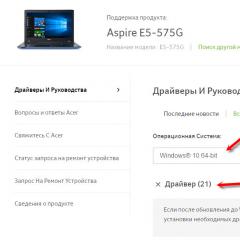Personal organizer. Personal organizer for every taste and color Personal organizer
In accordance with our official duties, we have to perform a certain list of tasks every day, do not forget about scheduled meetings and events, make the necessary calls in a timely manner, quickly find the necessary telephone numbers and other contact information, etc. Successfully plan upcoming affairs, complete them as quickly as possible and at the same time not forget anything - few people can do this. And therefore, from time immemorial, to plan cases, store contact information and remind themselves of upcoming business, people used improvised means: flip calendars, completely covered with phone numbers and memos, notebooks and all kinds of “commemoration” notepads.
Everything changed with the advent of computers, when electronic organizers appeared among the first programs running under DOS, in their initial form they only made it possible to more conveniently organize the storage of documents and take notes. Subsequently, computer organizer programs learned not only to store information, organize and quickly find phones, but also to remind you of upcoming events, plan a working day, manage the priorities of planned work, and even interact with other components of a computer office, such as an e-mail client. Moreover, online organizers appeared, in particular the well-known Beep.ru (http://www.beep.ru/), access to which was possible at any time and from anywhere using a cell phone with a WAP browser.
Standard functions of organizers are now equipped with mail clients, such as Microsoft Outlook, which, as a result of their development, have turned into full-featured information managers and are designed to systematically manage the activities of the entire company as a whole and each of its divisions and each employee individually. They are focused primarily on working in a local corporate network and allow you not only to create your own schedule, but also to coordinate it with other employees of the organization, and if necessary, to make appropriate reminder entries in the electronic "calendars" of colleagues.
However, for personal use Microsoft program Outlook, for all its indisputable merits, is not always suitable. There are two main reasons for this: the program requires a lot of “living space”, and its capabilities often significantly exceed the needs of most users and remain unclaimed: even not most users choose Microsoft Outlook as an email client, many prefer, for example, The Bat!. In such a situation, it is better to stop at an alternative version of the organizer program, which will require fewer resources, while implementing all the necessary functions for organizing information storage and planning.
Distribution size: 4.4 MB
Distribution method: ftp://inklineglobal.net/win32/rbo50.zip , ftp://listsoft.ru/pub/1473/rbo50.zip)
Price:$39.99
Work under control: Windows 95/98/Me/NT4.0/2000/XP
RedBox Organizer is probably the most popular organizer in the world, having received many prestigious and well-deserved awards (ZDNet 5-Star Top Pick, AOL Application Top Pick, PC World's Hot Shareware Pick, etc.). This multifunctional application includes an event planner, a calendar-diary with the ability to draw up a daily routine, a task list, contacts with the ability to store graphic images and separate contacts into sections, a detailed address book, a notepad and other classic organizer modules. The program provides quick and convenient access to personal and business information, always warns you in advance about any planned tasks and events, makes sure that there are no overlaps in your schedule, allows you to instantly find the necessary data, as well as send e-mails and publish information on the Internet.
The Reports generator will help you get a clear picture of all the planned tasks for any period of time, and the Links manager will visually reflect all information chains by combining data from different sections of the organizer. The built-in import and export wizard will allow you to import information into the system in *.txt and *.csv formats. If necessary, the program can run in the background - then only the icon in the system tray will indicate that it is loaded.

In addition, unlike other organizers, RedBox Organizer has several original features. For example, thanks to the Globe module (Globe), the program is able to measure the distance between different cities and determine the difference in time zones, as well as find out how long the flight will take on the route of interest. The Expenses module will help you manage your home bookkeeping by scrupulously taking into account all expenses.
In addition, it is impossible not to note the extremely simple interface of the program, which allows you to instantly understand the purpose of its functions. That is why RedBox Organizer, despite the lack of a Russian-language version of the program, can be recommended to a very wide range of users.
Developer: Chaos Software Group, Inc. (http://www.chaossoftware.com/)
Distribution size: 4 MB
Distribution method: http://www.chaossoftware.com/programs/chaos/chaossetup.exe)
Price:$45
Work under control: Windows 98/2000/XP
Time & Chaos is a full-featured personal organizer that also has the ability to work on the network, as evidenced by the immediately conspicuous Network tab, as a result of which there is a convenient opportunity for planning the daily routine of employees. This program can be a good solution for small offices.
The main purpose of Time & Chaos is effective access and management of personal information, since all the classic features of organizers are implemented here: a calendar that can be published on the Internet if desired, a phone book, contacts and tasks, etc.
The program provides color marking of scheduled meetings and calls and provides a more complete option than in other similar programs for storing information. So, for example, usually about 4-5 information tabs are provided for each contact record, and in Time & Chaos there are as many as 9, and up to 20 custom fields can be additionally entered. In addition, contacts, appointments and tasks can be accompanied by freely formatted explanations, for which a choice of fonts and font sizes is possible. Other contact features include email client integration (clicking on a contact's address will load the email client and create a message to the contact) and link to the contact's location map taken from the MapQuest Web site.

Time & Chaos features a simple and user-friendly interface that allows you to perform many operations faster. For example, due to the fact that appointments and calls, the to-do list and contact information are displayed on one screen by default, you can quickly navigate between individual program modules. The toolbar associated with each object allows you to access the object at any time. The extensive use of drag-and-drop capabilities (you can drag almost everything here with the mouse) speeds up the performance of a variety of actions: for example, when making an appointment, you can simply drag the desired contact to the calendar, etc.
The query mechanism implemented in Time & Chaos is also convenient, allowing you to quickly find the information you need by searching both the entire database as a whole and its individual components and using logical operations if desired. Any data in the program can be divided into different groups, and if necessary, they can be protected with a password. In addition, the necessary information is easy to import from other organizers.
Distribution size: C-Organizer Pro - 4.1 MB, C-Organizer Std - 3.4 MB
Distribution method: shareware (trial version: C-Organizer Pro - http://www.csoftlab.com/Download/C-OrgPro.exe ; C-Organizer Std - http://www.csoftlab.com/Download/C-OrgStd.exe )
Price: C-Organizer Pro - $35, C-Organizer Std - $19.95
Work under control: Win98/Me/NT/2000/XP
The personal information manager with a convenient and intuitive interface of the tree structure adopted for organizers is available in two versions: professional (C-Organizer Pro) and standard (C-Organizer Std.). The professional version includes all the features of the standard version and is supplemented with tasks, events, integration with an email client, as well as the ability to protect information with a password.

All in all, C-Organizer Pro combines the functions of task scheduler, address book, calendar, alarm clock and notepad and can be minimized to the system tray. The program reminds you of scheduled meetings, upcoming holidays and payments in time, and the built-in scheduler allows you to create to-do lists for the day, which greatly facilitates the distribution of workload and tracking the implementation of daily tasks. In addition, it is possible to create "global" lists of tasks (ToDo lists) and combine these entries into groups. The address book has all the common fields for entering contact information with the ability to add new fields to the entry structure and allows you to accompany each entry with an image. Notes in C-Organizer support text formatting, inserting pictures, tables and hyperlinks. The program has a flexible system for sorting information, implemented the ability to import and export records, as well as their recovery.
Distribution size: 6.6 MB
Distribution method: shareware (trial version - http://www.amfsoftware.com/wsetup.exe)
Price:$39.95
Work under control: Win95/98/NT/2000/XP
A very convenient full-featured organizer with a traditional friendly interface, which makes it very simple and easy to plan your work. The program reminds you of upcoming events and cases, organizes tasks and stores contacts. Advanced search allows you to instantly find the information you need, and the presence of a tree in the program window simplifies orientation in the mass of information, speeds up the transition from one program module to another and makes it possible to place information (reminders, calendars, contacts and tasks) in separate subfolders. A variety of options for displaying information allows you to display data in the calendar for any period of time (day, week, month, year or other time interval) in various forms, and when working with specific objects (tasks, contacts, etc.), you can choose different options for presenting data . Information can be beautifully designed using a variety of fonts and colors.

The ability to work with assigning tasks or sending messages is very well implemented: just drag the desired contact onto a task or message with the mouse, and they will be sent to the appropriate employee.
The list of program features includes automatic dialing, integration with an email client and a Web browser, thanks to which, for example, you can very quickly select the desired command from the context menu on a contact, create a message or go to the contact's Web page. It is possible to export and import contacts from *.csv and *.txt files, as well as data from Outlook and Access: you can also export the calendar to HTML for further placement on the company's corporate network or on the Internet. Full network support allows you to view your own contacts and calendars from the Internet and get acquainted with the calendar plans of colleagues, provided they are posted on the network. At the same time, you can set a list of users who can have access to your personal data, and indicate among them those who can make changes there.
Developer: The Golden Section labs (http://www.tgslabs.com/ru/)
Distribution size: 4.2 MB
Distribution method: shareware (trial version - http://www.tgslabs.com/download/files/WinOrgRu.exe)
Price: one version for individuals - 450 rubles, for legal entities and commercial use - 900 rubles.
Work under control: Windows 95/98/Me/NT/2000/XP
WinOrganizer (formerly known as GoldenSection Organizer) is the best Russian-language personal organizer that combines a scheduler, password manager, note book and address book, and is able to provide effective planning. The program is multifunctional and easy to use. There are 27 language versions, including Russian, English, German and French.
WinOrganizer has an intuitive interface of a standard tree form, so that any information can be placed in different thematic groups, which is very convenient for large amounts of data. The program is easy to customize to solve specific problems, and six types of documents are available during work: notes, events, tasks, contacts, passwords and folders. WinOrganizer supports text formatting: changing the style, color and size of the font, aligning paragraphs, embedding bulleted lists, inserting illustrations, separators, etc. The scheduler can set an alert for any entry, has powerful search capabilities, and supports importing and exporting *.rtf files , *.csv, *.txt and *1ext1l.

In a notebook, you can search and replace, as well as format, work with tables and lists; it is possible to import and export *.rtf files to Word and WordPad. The calendar records not only absolute dates, but also relative ones, for example, the fourth Friday of the month. Contacts is an address book that allows you to store business and personal addresses, phone numbers, e-mail addresses and Web pages, if desired, this information can be supplemented with a graphic image. Among other features when working with contacts, it is worth noting the possibility of automatic dialing and integration with an email client and a Web browser. Events here mean holidays, and when an event occurs, the program can not only remind you of it, but also launch an external application if necessary. Tasks are also organized as events, and along with this, the user has the ability to organize them by priority, status, and performer. Any data files can be password protected.
AVS-Organizer (latest version 6.37)
Distribution size: 3 MB
Distribution method: shareware (trial version - http://www.avs-soft.ru/progs/avsorg637_demo.exe)
Price: 250 rub.
Work under control: Windows 98/Me/NT/2000/XP
AVS-Organizer is a multifunctional organizer with an unusual graphical interface in the form of a notebook, which can be easily modified using skins. The program can be minimized to tray.
The organizer includes an address book with the ability to split the contacts entered into it into categories and store graphic files; a notebook where you can store any necessary information; a calendar that will not let you forget about upcoming dates and, when a reminder is triggered, can launch the application or turn on the sound; diary with a list of tasks.
Price: is free
Work under control: Windows 98/Me/NT/2000/XP
The WireNote organizer, of course, is far from the products presented above, but the program certainly deserves attention. On the one hand, due to its Russian-speaking nature and free of charge, which is important for a large number of Russian users; on the other hand, due to the presence of a number of interesting possibilities.
The program has an original interface - all its windows seem to stick to each other and to the edges of the screen, which is convenient when the program is minimized to the tray and when it is activated from the tray, and all elements have their own text color, background and font color settings.
Like any serious organizer, WireNote allows you to keep a list of tasks and reminders; when a reminder is triggered, the program can launch an application, turn on the sound, turn off the computer, or send a message over the network.

WireNote will help you create notes that can be attached to a specific window, in which case they will appear on the screen when you open the corresponding application or a specific document in this application. In addition, WireNote will help you maintain an address book, exchange messages via local network and filter incoming mail. If WireNote is installed on recipients, files can be attached to messages.
18:53 25.09.2001
Personal organizersThe word "organizer" for most modern people, one way or another dealing with computers, is associated either with pocket computers / electronic notebooks, or with software monsters such as Lotus Notes or Microsoft Outlook. Leaving aside the miracles of microelectronics, let's try to focus on software products that serve the noble cause of streamlining and organizing the working time of any more or less busy modern person.
The concept of "organizer" entered our everyday life along with the fall of the "Iron Curtain", as one of the elements of the fabulous "sweet life there", but, unlike many other similar attributes, it did not wither and even somehow took root on ours, quite still careless soil. It cannot be said that in the old days there was no need to streamline one's working time, but the functions of organizers were perfectly performed by all kinds of notebooks, calendars and, of course, their most common type - scraps of paper (although the so-called "posts" - leaflets with an adhesive layer , I think they will not die out soon - approx. editor). But with the beginning of the era of widespread computerization, all this goodness could not but be swept away by the appearance of specialized organizer programs in massive quantities. Having retained all the advantages of their predecessors, they have been enriched with a number of previously inaccessible specific properties, such as, for example, the ability to interact with other components of a computer office - a voice modem used as a caller ID or answering machine, a client Email etc.
The entire range of organizer programs can be divided into two large groups. The first group includes group information managers, for example, Lotus Notes or the previously mentioned Microsoft Outlook, focused primarily on working on a local network, and allowing not only to create your own schedule, but also coordinate it with other employees of the organization, and if necessary , then make appropriate reminder entries in the electronic "diaries" of colleagues.
The second group includes individual organizers, or planners, intended solely for personal use. They are a kind of conglomeration of a phone book, a diary and an alarm clock, brought together; in addition, a wide variety of additional features can be included in various programs. As an extremely simplified version of a personal organizer, the notorious Notepad was conceived and introduced into the operating systems of the Windows family. Some programs from this group will be discussed in this article, and, based on the specifics of their use in Russian open spaces, we will start with programs in Russian. Indeed, in programs designed, like organizers, for daily routine operations and to the maximum extent focused on convenience and "invisibility" of use primarily by non-professionals, native language support becomes one of the main factors determining the choice of a particular program from a large number of , by and large, similar characteristics.
Informer
The free program, developed by V. Shchetinkin, is an easy-to-use personal information organizer that helps to effectively organize work using a computer. The entire main window of the Informizer is occupied by a list of current tasks, which is the main component of any serious organizer. Editing a task or changing its properties takes place in a separate form, Task Properties, and you can vary the elements of the task design within a fairly wide range, adjusting them to your taste.
As some drawback of the program, however, not very significant, it can be noted that the length of the text string in the Task field is limited to only 240 characters. Built-in Message Editor, which displays the messages generated by the program, and also allows you to make entries as in a normal text editor, in terms of its capabilities, although quite a bit, it surpasses the standard Notepad. In no way lagging behind its commercial counterparts, Informizer has the ability to quick start applications or documents, quickly track information about contacts and clients, store information about upcoming events in the built-in calendar, use the built-in calculator for current calculations. As an obvious advantage, one cannot fail to note the bilingual, Russian and English, interface of the program.
Informizer works under Windows 95/98/NT operating systems. For its class, the size of the program is too big - as much as 4000 Kb.
Organizer
The program is a convenient combination of a notebook with a "reminder" that automatically starts every time you start the computer and displays on the computer screen not only tasks for the current day, but also a wide variety of holidays, both general and personal, birthdays and deaths of famous people, folk omens and name days. The program comes with an extensive database of all these events, and it is also possible to create such databases on your own.

All events and tasks scheduled for the current day are displayed for viewing either in the main program window, or as a simple text file that can be opened using the correct Notepad (only when the program starts automatically). If no current jobs are found, the program closes immediately and is unloaded from the computer's memory. The main distinguishing feature of the Organizer is the principle of thematic division of tasks into sections and subsections. The section tree can be edited and changed as deeply as you like, it is stored in a separate TaskTree.sav file, which is a simple text file and you can edit it manually, although Yuri Koltsov, the author of the Organizer, recommends doing this only in the program itself to avoid trouble. The Organizer program is free, has a small size - 416 KB, works successfully with all versions of Windows: 95/98/2000/NT and is updated frequently, so it is likely that by the time this article is published it will be able to do a little more, although it still leaves very little pleasant impression.
Phonebook
In addition to classic organizers, there are a large number of various programs that perform individual organizer functions. Among the programs of such a plan, one can note, which is an electronic version of a regular phone book and runs under the control of a widespread DBMS Microsoft Access XP/2000/97 (supporting Russian). It is designed to store the following information: last names, first names and patronymics, telephone numbers (work, home and area codes), places of work, positions, postal and e-mail addresses, Internet addresses (URL), ICQ numbers (UIN) and other data for an unlimited number of subscribers.

The telephone directory contains a powerful search engine(allows you to perform a quick search on the main fields or an advanced search on any field); makes it possible to sort data, print it out, dial a phone number directly from the application (if you have a modem), follow links, launch a mail program or ICQ, save data to Excel formats or HTML to transfer from computer to computer, create (including automatically) backup and recover data from it.
Unlike the programs described above, the Telephone Directory is distributed on the basis of Shareware, the cost of registration for individuals is 125 rubles. The program has a size of 488 Kb and works with all versions of Windows (I repeat once again about the need to have some version of the Microsoft Access database pre-installed), which is one of the main inconveniences of the Directory.
Call 'em All!
The Call "em All! 2.0.21 program is basically similar to the previous one, but, on the one hand, it is a completely standalone program, and on the other hand, its functions are somewhat expanded by including a notebook in it. The presence of a notebook will allow for each from records, enter an unlimited number of phone numbers (with a description of each) and significant dates, postal and e-mail addresses, any notes.

Very convenient is the ability to distribute records by thematic groups, search for subscribers and any other necessary information, export data to text formats (TXT, RTF, HTML). The Trusted Place module is used to protect confidential information. The presence in the program of a full-featured telephone "dialer" with 9 preset numbers and memory for 24 last dialed numbers allows you to automatically dial the subscriber, make lists and call any number of subscribers. The module of statistics and accounting of outgoing telephone calls will not be superfluous. In the near future, Call "em All! Should be replenished with a text notepad for notes, especially since the corresponding icon in the main program window is already present. The use of this program is evidenced by its free, acceptable size (565 Kb) and "omnivorous" in relation to any Windows operating systems.
In addition to simple and affordable organizer programs written by our programmers, the products of foreign companies are also quite popular. Most often they are commercial or shareware products of a fairly decent size and with an English-language interface, however, due to the large number of functionalities (not always needed by everyone), they may be of some interest.
RedBox Organizer
One of the best organizers is the inKline Global program, which has every right to be called PIM - a personal information manager, since it combines as many as 11 different applications under one rather elegant shell, providing quick and convenient access to the necessary information. In the first place, without a doubt, is rightfully Reminder - a "reminder" that displays all the events scheduled for today. The calendar until 2023 with an alarm clock can control its owner, which will protect it (the owner, of course) from scheduling two events at the same time. To control your expenses, it is best to use the Expenses section. The address book allows you to separate business partners and old friends into different categories.

The link manager is not often used in other similar programs, in a separate window it allows you to link any part of the program with each other. Only after trying it in work, you can understand how convenient it is. And a very unusual large globe, a bit reminiscent of the well-known Volland's globe, by clicking at any point of which you can get information about the current time and coordinates of a place, as well as calculate the distance between two arbitrary points, language, local currency, telephone codes and other important information. in more than 540 cities around the world.
RedBox saves the entered information in standard *.txt and *.csv formats, so it is possible to import/export data to other popular organizers such as Lotus Organizer, Sidekick 95, Schedule, etc. without any problems. In order not to clutter up the screen when it is not necessary, RedBox can run in the background, hiding behind the system tray icon. I would like to commemorate the authors of the program with a special kind word for the superbly thought-out and executed design. Although RedBox has an English-language interface, thanks to the wide use of graphic elements for design, it is easy to use it without knowing English, especially since it perfectly understands and displays text messages in Russian.
Although the program has a fairly solid size - 2293 Kb and supports all Windows versions, its system requirements are surprisingly modest - a 486 processor with 8 MB of memory on board and 5 MB of disk space - this, by today's standards, is simply ridiculous. The only thing that confuses is the price requested by the developers, after all, 40 evergreens for an organizer program, even a very nice one - it's a little expensive.
Very handy organizers personal computers- the necessary information is always at hand, and if the head is full of pressing problems, the forgotten will be prompted in time. But that's just, unlike conventional, paper organizers and their electronic counterparts, the organizer program is tightly tied to the base computer (you don’t even want to remember about laptops so as not to poison your soul). Part of the problem of expanding the mobile capabilities of organizers will help to solve the use of their online options. The main advantage of network organizers stems from their location on the Internet, which automatically provides access to it from anywhere in the world, as long as there is access to the Global Network.
As an example of such a service, we can consider a domestic service. In essence, this is an ordinary mail server (with the ability to fully work with mail using a pager or a cell phone with a WAP browser) with elements of both communication tools (public or private groups, conferences) and organization of daily work.

Personal organizer includes a calendar-daily with the ability to send reminders by mail, to a pager or cellular telephone, a notepad for storing personal notes, an address book with the ability to export / import addresses from / to standard programs (Outlook Express, MS Outlook, Lotus Organizer). To store documents of any format, a file storage is provided, and to organize work on the network, there is a storage of bookmarks for Web resources. To ensure the confidentiality of information hosted on the server, it is possible to work in a secure mode using SSL 1.0/2.0 protocols.
Summing up our small review one can hope that organizer programs, however, like any other means of streamlining our hectic life, are quite capable of really facilitating the planning of their working time, and, therefore, bring tangible benefits to all those for whom the slogan: "Time is money" is not empty sound. And further. A huge number of organizers have been created, and even the examples given show how different they are all. Therefore, in order to choose the most convenient organizer for yourself, you should not be lazy to climb through file archives on the Internet. After all, Microsoft Outlook, widely used by many, designed for some hypothetical Western businessman, who is unlikely to exist in reality, may be stuffed with original, but little used in real life functions and has only the only advantage that being present in the Microsoft package Office, always at hand. And the "Ministry of Health warns" that using Outlook can discourage any software organizer for a long time.
So use alternative developments, and I am sure you will not lose.
Basic information
In the 21st century, the organizer is more often understood as software for PCs and mobile devices. Their absolute advantages are a large amount of input data, the installation of automatic reminders. Organizers may vary. There are, for example, highly specialized organizers: recipe organizer, finance organizer, music collection organizer.
The organizer is a time management tool. Preliminary planning of affairs helps to increase the fruitfulness of any activity, both personal and professional. Therefore, a person who advises organizations and individuals in the field of improving the efficiency of time management is also sometimes called an “organizer”. There is even a National Association of Professional Organizers (NAPO) in the USA.
Pocket personal computers
The online organizer differs from the regular organizer program in that it is not installed on the local computer, at the workplace.
see also
Wikimedia Foundation. 2010 .
- Shkraba
- car wash
See what "Personal organizer" is in other dictionaries:
Personal information manager- Personal Information Manager, PIM (English Personal Information Manager, PIM) computer program, which serves to facilitate the work with various kinds of personal information. In the simplest case, this is a program that performs the functions ... ... Wikipedia
Organizer- (English organizer) originally a small book containing a calendar, address book and notepad, which serves to organize information about personal contacts and events. With the development of information technology, the book began to be replaced by pocket ... ... Wikipedia
Computer program organizer- Organizer (English organizer) originally a small book containing a calendar, address book and notepad, which serves to organize information about personal contacts and events. With the development of information technology, the book began to be replaced ... ... Wikipedia
LeaderTask- Personal organizer Type Organizer Developer Organizer LeaderTask LLC Operating system Windows XP, Windows Vista, Windows 7 latest version 7.5 (October 8, 2012) Shareware License ... Wikipedia
Virtual Digital Assistant- (from the English Virtual virtual, Digital digital, Assistant assistant, abbreviated as VDA) a web service and / or application for smartphones and PCs, which actually acts as a personal secretary to the user. Solves schedule planning problems, ... ... Wikipedia
Nokia 2630- Manufacturer Frequency bands Case type classic Weight 66 g Size 45 x 105 x 9.9 mm Camera 0.3 MP Interfaces ... Wikipedia
KDE- Software Compilation ... Wikipedia
37signals- Type private company Founded 1999 Founders Jason Fried Carlos Segura Ernst Kim Location ... Wikipedia
Backpack- File:Backpacklogo.png Type Personal organizer Developer 37signals License Freeware Site ... Wikipedia
Notebook- Notepad opened to a blank page This term has other meanings, see Notepad (disambiguation). Notepad (from English ... Wikipedia
Books
- Microsoft Office 2016 / Office 365. Complete Guide, Serogodsky V. V., Surin D. P., Tikhomirov A. P. This book provides a visual description of the use of all programs included in the package Microsoft Office 2016/365. At the same time, much attention is paid to practical examples and ...
At the present stage of development of computer technology, many (if not most) users are increasingly refusing to keep various kinds of notes, scheduled tasks, meetings, reminders, passwords or access codes to bank cards on the paper. It is clear that it is simply impossible to keep such a huge amount of information in your head. Yes, and paper media have recently become very unreliable, since the option of loss or the usual accidental throwing into the trash is not ruled out. And many developers software decided to compensate for all these inconveniences and began to create electronic organizers. Now on the Internet you can find many programs of this type and download them for free. Many software products of this kind, being free, are not much different from their paid counterparts. On our site you can download free organizers without registration. The principles used to store the necessary information are practically the same for all programs. However, programs of this type are fundamentally divided into two categories. The first includes stationary and portable versions that work on computers or mobile devices and are used to store information, or hard drives, or connected removable devices. The second group includes programs of stationary and portable versions, which use remote servers to store data. It seems that everything is clear with the first group. The program is installed on a computer or works from removable media. Usually, the interface of such applications resembles paper notebooks. The difference can only be in the design and any additional features. Many categories of data are divided into groups. Let's say it can be meetings, a to-do list by day or hour, birthdays, a calendar, a storage of personal codes and passwords, and much more. Here, the difference between the programs is only in the imagination of the developers. However, the unifying factor of such applications is, in most cases, the presence of reminders (especially for mobile devices). That is why the user will never miss an important event. However, there is one drawback here. If the program is running on a computer, it can only be accessed from that terminal or via the local network. It is the second group of programs that provides full access to data from any computer connected to the Internet. These programs use to store information remote servers. After registration, the user is allocated some disk space, where, in fact, all information is stored. Moreover, it can be not only notes, but also graphic and multimedia files. Also, synchronization with mobile devices. I think this option is more convenient, since data can be accessed from anywhere in the world. Free programs of this type are quite common on the Internet, so downloading them is not a problem. Here you can download the organizer literally in two mouse clicks. The main thing is to decide which organizer you need to download. In conclusion, I would like to say that you yourself choose the option that you use for your needs. However, in our opinion, the second option is preferable. Here, the only limitation is the amount of allocated disk space on the remote server.