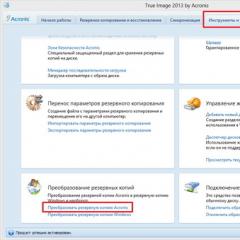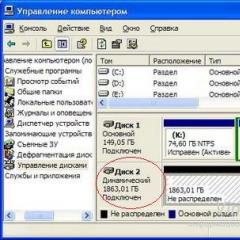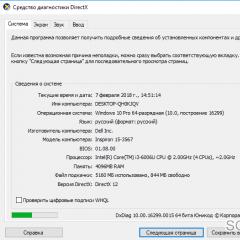How to calculate the load to test the power supply. How to check the power supply. Output voltage monitoring
Since with power supplies, I see, I got involved a little seriously and apparently for a while (I would like to pick up and systematize the base of circuits, and understand a little about modern circuitry), and I just can’t get off with a couple of videos, I decided to simplify the task a little.
I'll start from the end, here's what happened. This is the first version without switching additional loads.
Since the nichrome wire finally arrived, I began to gradually make a block of load resistances for ATX power supplies. Testing with car bulbs is somehow not right, the fact is that when you connect or start with such a load, a current surge occurs. And there is a chance to burn, perhaps a newly repaired unit.
As a case, I took a case from an old ATX power supply.

To begin with, I decided to install a second fan so that they work together to blow through the spiral.

Accordingly, 12V, 5V, 3.3V loads. it will also be necessary to install three switches for switching loads. for all three circuits. You also need to set the load for -12V and +5V SB, obviously in the form of powerful resistors.
- М4-8/Ф8-50MM — 9 pcs
I carved the first rack, with an M4 thread, it turned out that the thread was rather weak, it was necessary to M5. Turned the second, fixed, keeps well. It does not short-circuit from below, but the nut will have to be lifted a little on plastic washers.

I made 8 more holders, all to a height of 50 mm
 Just inserted, not twisted
Just inserted, not twisted 
Now we need to make M3 in the holders. Each has three 2.5 mm holes, and cut the threads accordingly. This is done in the milling cutter, and you first need to go through centering. I also chamfer about 0.5 mm on both sides for better contact of the nichrome wire and better clamping with a washer / nut.

And then a drill. M3 suggests a 2.6mm hole, I use a 2.5mm drill.
 Installed all coils
Installed all coils 
Spirals 12v-2+1, 5v - 1+1, 3.3v - 1+1
Now it remains only to find the ATX connector, make a small adapter card, everything is gathered together.
To begin with, I made a template from an old broken motherboard
 Trying on
Trying on  We cut the tracks with proxon
We cut the tracks with proxon  We attach it to the back panel. View from the inside.
We attach it to the back panel. View from the inside. 
 Soldered main loads 5/12/3.3 and closed pwr_on. I did not connect additional loads, since it is necessary to install a couple of switches.
Soldered main loads 5/12/3.3 and closed pwr_on. I did not connect additional loads, since it is necessary to install a couple of switches.  Here is the look
Here is the look 
Next, you need to install an additional switch for 12 / 3.3 and 5V loads. Since short spirals are not connected yet. Also, loads for 5 duty and -12V are not installed. It will probably be a 24 and 33 ohm resistor, with a capacity of 1 and 5 watts.

I started the load, manually switched the loads, the + 12V coil heats up to red. It may even be necessary to use a larger diameter nichrome coil to increase its length and improve cooling.
UPD. Switched loads.
Main 140 W
- +5 ~15A
- +12 ~5A
- +3.3 ~5A
Additional on switch hung, red

- +5 - ~10A
- +3.3 - ~ 10A
And I planned to bring an additional 360 watts 12v / (10 + 20A) to another connector.
UPD. And here is how professionals test power supplies. Quite an interesting solution. Take a meter of a radiator profile, put more coolers on one side, and electronics on the other. I really liked the idea.
Computer won't turn on? In this material you will find the answer to the question: how to check the power supply of a computer.
The thesis solution of this problem is in one of our previous articles.
Read about how to check its performance in our today's article.
Power supply (PSU) - a secondary power source (the primary source is a socket), the purpose of which is to convert AC voltage to DC, as well as to provide power to computer nodes at a given level.
Thus, the PSU acts as an intermediate link between the electrical network and, accordingly, the performance of the remaining components depends on its serviceability and proper operation.
Causes and symptoms of a malfunctioning power supply
As a rule, the reasons due to which PSUs fail can be:
low quality of the mains voltage (frequent voltage drops in the network, as well as its going beyond the operating range of the PSU);
poor quality of components and workmanship in general (this item is relevant for cheap power supplies);
You can determine the failure of the PSU or some other component by the following signs:
after pressing the power button system block nothing happens - there is no light and sound indication, the cooling fans do not rotate;
the computer turns on once;
The BP check can be done in several ways.
We will talk about the sequence of each of the checks below, and now we will only limit ourselves to short information to understand what we will do.
The essence of the first method is to check the voltage supply and at this stage we perform a rough check - is there voltage or not.
The second way is to check the output voltage, we have already mentioned that the voltage must be strictly within certain limits and a deviation in any direction is unacceptable.
The third way is to visually inspect the PSU for swollen capacitors.
For convenience of perception, the algorithm of each of the checks will be presented in the form step by step instructions.
Checking the voltage supply by the power supply
Step 1.
Step 2
Remember or take a picture for convenience, how the power was connected to each of the components (motherboard, hard drives, optical drive, etc.), after which they should be disconnected from the PSU.

Step 3 Find a paper clip. With a paper clip, we will close the contacts on the PSU, and if it was not at hand, a wire similar to a paper clip in length and diameter will do.
After that, the paper clip must be bent in the form of the Latin letter "U".
Step 4 Find the 20/24 pin power connector. This connector is very easy to find - it is a bundle of 20 or 24 wires, respectively, that come from the power supply and connect to motherboard PC.

Step 5 Find the green and black wires on the connector. Insert a paper clip into the connectors to which these wires are connected.
The paperclip must be securely fixed and have contact with the appropriate connectors.

Step 6
Step 7 Checking the operation of the PSU fan. If the device is working and conducts current, then the fan located in the PSU case should rotate when voltage is applied.
If the fan does not rotate, check the contact of a paper clip on the green and black connectors of the 20/24 pin connector.
As mentioned above, this check does not guarantee that the device is working. This test allows you to determine that the power supply is turning on.
For a more accurate diagnosis, the following test is necessary.
Checking the correct operation of the power supply
Step 1. Turn off computer. It must be remembered that the computer power supply unit operates with a voltage dangerous for humans - 220V.

Step 2 Open the side cover of the system unit.
Remember or for convenience, take a picture of how the power is connected to each of the components (motherboard, hard drives, optical drive, etc.), after which they should be disconnected from the PSU.

Step 3 Find the 20/24 pin power connector.
This connector is very easy to find due to its larger size - it is a bundle of 20 or 24 wires, respectively, that come from the power supply and connect to the PC motherboard.

Step 4 Find the connectors for the black, red, yellow, pink wires on the 20/24 pin connector.
Step 5 Carry out the load of the PSU. In the future, we will measure the output voltage of the power supply.
In normal mode, the PSU operates under load, providing power to the motherboard, hard drives, optical drives, fans.
Measuring the output voltage of a power supply unit that is not under load can lead to a fairly high error.
Note! An external 12V fan, an optical drive or an old hard drive, as well as combinations of these devices, can be used as a load.
Step 6 Turn on the power supply. Power up the PSU (do not forget to turn on the power button on the PSU itself, if it was turned off in Step 1).
Step 7 Take a voltmeter and measure the output voltage of the PSU. The output voltage of the PSU will be measured on the pairs of wires indicated in Step 3. The reference voltage for the black and pink wires is - 3.3V, black and red - 5V, black and yellow - 12V.
The deviation of the specified values in the amount of ± 5% is allowed. So the voltage is:
3.3V should be within 3.14 - 3.47V;
5V should be within 4.75 - 5.25V;
12V should be between 11.4 - 12.6V.

Visual inspection of the power supply
Step 1. Turn off computer. It must be remembered that the computer power supply unit operates with a voltage dangerous for humans - 220V.

Step 2 Open the side cover of the system unit.
Remember or take a picture for convenience, how the power is connected to each of the components (motherboard, hard drives, optical drive, etc.), after which they should be disconnected from the power supply.

“You can’t break the diet,” said the character of the famous cartoon. And he was right: health depends on the quality of food, and not only of a person. Our electronic friends need good food just as much as we do.
A fairly significant percentage of computer failures is related to power problems. When buying a PC, we are usually interested in how fast its processor is, how much memory it has, but we almost never try to find out if it has a good power supply. Is it any wonder then that powerful and productive hardware works somehow? Today we’ll talk about how to check the power supply of a stationary computer for operability and serviceability.
A bit of theory
Task of the power supply unit (PSU) personal computer- convert the high AC voltage of the household electrical network into a low DC voltage that devices consume. According to the ATX standard, it has several voltage levels at the output: + 5V, +3.3V, +12V, -12V, +5VSB(standby - standby power).+5 V and + 3.3 V lines power USB ports, modules random access memory, the bulk of microcircuits, part of the cooling system fans, expansion cards in PCI, PCI-E slots, etc. From the 12-volt line - processor, video card, engines hard drives, optical drives, fans. From +5 V SB - logic circuit for starting the motherboard, USB, network controller (for the ability to turn on the computer using Wake-on-LAN). From -12 V - COM port.
The PSU also generates a signal Power_Good(or Power_OK), which informs the motherboard that the supply voltages are stabilized and work can begin. The high level of Power_Good is 3-5.5 V.
The values of output voltages for power supplies of any power are the same. The difference is in the levels of currents on each line. The product of currents and voltages is the power indicator of the feeder, which is indicated in its characteristics.
If you want to check whether your power supply matches the rating, you can calculate it yourself by comparing the data indicated in its passport (on a sticker on one of the sides) and those obtained during measurements.
Here is an example of what a passport might look like:

Working - not working
Probably, you have ever encountered a situation where nothing happens when you press the power button on the system unit. . One of the reasons for this is the lack of supply voltages.The power supply may not turn on in two cases: if it itself malfunctions and if the connected devices fail. If you do not know how the connected devices (load) can affect the feeder, I will explain: in the event of a short circuit in the load, the current consumption increases many times over. When this exceeds the capabilities of the PSU, it turns off - it goes into protection, because otherwise it will simply burn out.
Outwardly, both look the same, but determining which part of the problem is quite simple: you need to try to turn on the power supply separately from the motherboard. Since there are no buttons for this, let's do this:
- Disconnect the computer from the mains, remove the cover of the system unit and disconnect the ATX block from the board - the most stranded cable with a wide connector.

- Let's disconnect other devices from the PSU and connect a known-good load to it - without it, modern power supplies, as a rule, do not turn on. As a load, you can use an ordinary incandescent lamp or some energy-intensive device, for example, an optical disc drive. The last option is at your own peril and risk, since there is no guarantee that the device will not fail.
- Let's take an unbent metal clip or thin tweezers and close the contacts responsible for switching on the ATX block (which comes from the PSU). One of the pins is called PS_ON and corresponds to a single green wire. The second is COM or GND (ground), matches any black wire. The same contacts are closed when the power button on the system unit is pressed.
Here is how it is shown in the diagram:

If, after shorting PS_ON to the ground, the fan in the power supply starts spinning, and the device connected as a load also starts working, the feeder can be considered operational.
And what is the output?
Functionality does not always mean serviceability. The PSU may well turn on, but not produce the necessary voltages, not output the Power_Good signal to the board (or output too early), sag (reduce output voltages) under load, etc. To check this, you will need a special device - a voltmeter (or better, a multimeter ) with DC voltage measurement function.For example, like this:

Or any other. There are a lot of modifications of this device. They are freely sold in radio and electrical stores. For our purposes, the simplest and cheapest one is quite suitable.
Using a multimeter, we will measure the voltage at the connectors of a working power supply and compare the performance with the nominal ones.
Normally, the output voltage values \u200b\u200bunder any load (not exceeding the allowable for your PSU) should not deviate by more than 5%.
Measurement order
- We turn on the computer. The system unit must be assembled in the usual configuration, that is, it must contain all the equipment that you use constantly. Let's let the power supply warm up a little - we'll just work on the PC for about 20-30 minutes. This will increase the reliability of the indicators.
- Next, we launch the game or test application to load the system to the fullest. This will check if the feeder is able to provide energy to the devices when they are running at maximum consumption. You can use a stress test as a load powerSupply from the program.

- Turn on the multimeter. Set the switch to 20 V constant voltage (the constant voltage scale is marked with the letter V, next to which a straight line and a dotted line are drawn).

- We connect the red probe of the multimeter to any connector opposite the colored wire (red, yellow, orange). Black is the opposite of black. Or we fix it on any metal part on the board that is not energized (voltage measurement should be carried out relative to zero).

- We take readings from the display of the device. 12 V is supplied through the yellow wire, which means that the display should show a value equal to 12 V ± 5%. On red - 5 V, the indicator will be normal 5 V ± 5%. In orange, respectively - 3.3 V ± 5%.
Lower voltages on one or more lines indicate that the PSU is not pulling the load. This happens when its actual power does not meet the needs of the system due to component wear or poor workmanship. Or maybe due to the fact that it was initially incorrectly selected or ceased to cope with its task after upgrading the computer.
To correctly determine the required PSU power, it is convenient to use special calculator services. For example, . Here the user should select all the equipment installed on the PC from the lists and click " Calculate". The program will not only calculate the required feeder power, but also suggest 2-3 suitable models.

As a result of all conversions of the input AC voltage (rectification, smoothing, re-converting to AC with more high frequency, step down, another rectification and smoothing) the output should have a constant level, that is, its voltage should not change over time. When viewed with an oscilloscope, it should look like a straight line: the straighter, the better.
In reality, a perfectly flat straight line at the PSU output is something from the realm of fantasy. Normal indicator it is considered that there are no amplitude fluctuations of more than 50 mV along the 5 V and 3.3 V lines, as well as 120 mV along the 12 V line. If they are larger, as, for example, in this oscillogram, the above problems arise.

The causes of noise and ripple are usually a simplified circuit or low-quality elements of the output smoothing filter, which is usually found in cheap power supplies. And also in the old ones, which have developed their resource.
Unfortunately, it is extremely difficult to identify a defect without an oscilloscope. And this device, unlike a multimeter, is quite expensive and is not often needed on the farm, so you are unlikely to decide to buy it. Indirectly, the presence of ripples can be judged by the swing of the arrow or the running of numbers on the multimeter display when measuring constant voltages, but this will be noticeable only if the device is sensitive enough.
We can also measure the current
Since we have a multimeter, in addition to the rest, we can determine the currents that the feeder produces. After all, they are of decisive importance in calculating the power indicated in the characteristics.The lack of current also affects the operation of the computer extremely unfavorably. An “undernourished” system slows down mercilessly, while the power supply heats up like an iron, as it works at its limit. This cannot go on for a long time, and sooner or later such a PSU will fail.
The difficulty of measuring the current lies in the fact that the ammeter (in our case, a multimeter in ammeter mode) must be included in the open circuit, and not connected to the connectors. To do this, you will have to cut or unsolder the wire on the tested line.
For those who decide to experiment with measuring currents (and without serious reasons, this is probably not worth doing), I give instructions.
- Turn off your computer. Divide in half the conductor on the line under study. If it's a pity to spoil the wires, you can do it on an adapter, which is connected to the power supply connector at one end, and to the device with the other.
- Switch the multimeter to the mode of measuring direct currents (their scale on the device is indicated by the letter A with straight and dotted lines). Set the switch to the value exceeding rated current on the line (the latter, as you remember, is indicated on the PSU sticker).

- Connect the multimeter to the break in the wire. Place the red probe closer to the source so that the current flows in the direction from it to the black one. Turn on the computer and fix the indicator.
More on the site:
Eat to "live": how to check the power supply of a computer updated: March 8, 2017 by: Johnny Mnemonic
Today we will talk about how to check a computer? We will carry out the check using two different measuring instruments: a multimeter (multester) and one Chinese "device" :) We will take the necessary measurements with them and try to identify a malfunction of the computer's power supply. Let's hope that with the help of these devices, the power supply check will be not only successful, but also informative!
Let's start, as usual, with a little background. There was a case in our IT department: the user's workstation turned on from the third or fourth time. Then it stopped loading completely. In general - a "classic of the genre", all the fans are spinning, but.
We sin on a malfunction of the power supply. How can we check the power supply of a computer? Let's take it out of the case, run it autonomously and measure the voltage at its output.
As already mentioned, we will check the power supply with two different measuring instruments: one unnamed Chinese device and the most common multimeter for 10-15 dollars. So we will immediately kill two birds with one stone: we will learn how to work with these meters and compare their readings with each other.
Let me start with a simple rule: the voltage of the power supply must be checked by first loading the PSU itself with something. The fact is that without a "load" we will receive inaccurate (slightly overestimated) measurement results (do we need it?). According to recommendations standard for power supplies without a load connected to them, they should not start at all.
Of course, (in the case of measurements with a multimeter) you can not disconnect the PSU from (thus saving the workload for it), but then I simply won’t be able to take a normal picture of the measurement process for you :)
So, I propose to load our PSU with a conventional 8-cm external fan for 12V (you can use two), which we will connect to the “Molex” connector of the subject during the test of the power supply. Like this:
And this is how our Chinese tester (a thing in itself) looks like for checking the PSU, which I spoke about earlier:

As you can see, the device is unnamed. The inscription "Power Supply Tester" (power tester) and that's it. But we do not need a name, we need it to measure adequately.
I signed the main connectors from which it can take readings this device, so here - everything is simple. The only thing before you start checking the computer's power supply, make sure that you have correctly connected the additional 4-pin 12V plug. It is used when connected to the corresponding socket near the CPU.
Let's take a closer look at this point. Here is a close-up of the part of the device that interests us:

Attention! See the warning label "Use correct connector"? (use the correct connector). If the connection is wrong, we will not be able to check the power supply correctly, we will kill the meter itself! What should you pay attention to here? To the prompts: "8P (pin)", "4P (pin)" and "6P (pin)"? A 4-pin (12-volt) processor power plug is connected to the 4-pin connector, a six-pin additional power connector (for example, a video card) is connected to "6P", to "8P", respectively, an 8-pin . Only this way and nothing else!
Let's see how to check the power supply of this device in "combat" conditions? :) We open it, carefully connect the connectors we need to the tester and look at the screen with the measurement results.

In the photo above, we can see the measurement indicators on the digital display. I propose to sort them all out in order. First of all, you should pay attention to the three green LEDs on the left. They indicate the presence of voltage on the main lines: 12, 3.3 and 5V.
The numerical result of measurements is displayed in the center of the screen. Moreover, both plus values and voltage values with a minus sign are displayed.
Let's take another look at the photo above and from left to right we will go through all the indications of the tester when checking the computer's power supply.
- - 12V (available - 11.7V) - normal
- + 12V2 (12.2V available) - current on a separate 4-pin connector near the processor)
- 5VSB (5.1V) - here V=Volt, SB - "standby" (standby voltage - "standby"), with a nominal value of 5V, which are set at a given level no later than 2 seconds after the unit is connected to the network.
- PG 300ms - "Power Good" signal. Measured in milliseconds (ms). Let's talk about it below :)
- 5V (there is 5.1V) - lines that serve to supply energy to hard drives, optical drives, disk drives and other devices.
- + 12V1 (12.2V) - which are fed to the main (20 or 24-pin connector) and disk device connectors.
- + 3.3 V (available - 3.5V) - used to supply power to expansion boards (also present on the SATA connector).
It was we who checked the power supply, which was fully functional (to fill our hand), so to speak :) Now the question is, how to check the power supply of a computer that makes us suspicious? This article began with him, remember? We remove the PSU, "hang" a load (fan) to it and connect it to our tester.

Notice the highlighted areas. We see that the voltage of the computer's power supply along the lines 12V1 and 12V2 is 11.3 V (at a nominal value of 12V).
Is it good or bad? Ask you:) I answer: according to the standard, there are clearly defined boundaries of permissible values that are considered "normal". Everything that does not fit into them - sometimes it also works great, but often it is buggy or does not turn on at all :)
For clarity, here is a table of permissible voltage spread:

The first column shows us all the main lines that are in the BP. Column " Tolerance" this is the maximum allowable deviation from the norm (in percent). According to it, in the field " min" indicates the minimum allowable value for this line. Column " nom" gives the nominal (recommended value, according to the standard). And - " Max" is the maximum allowable.
As you can see (in one of the previous photos), our measurement result for the 12V1 and 12V1 lines is 11.30V and it does not fit into the standard five percent spread (from 11.40 to 12.60V). This malfunction of the power supply, apparently, leads to the fact that in general or it starts from the third time.
So, we found a suspicious malfunction. But how to make an additional check and make sure that the problem is in the low voltage + 12V? With the help of our (most common) multimeter under the brand name " XL830L».
How to check the power supply with a multimeter?
We will start the block as described in, closing two contacts (pins) with a paper clip or a piece of wire of a suitable diameter.

Now - we connect an external fan to the PSU (remember about the "load") and - a 220V cable. If we did everything correctly, then the external fan and the "carlson" on the block itself will begin to rotate. The picture, at this stage, looks like this:

The photo shows the devices with which we will check the power supply. We already considered the work of a tester from China at the beginning of the article, now we will make the same measurements, but with the help of .
Here you need to digress a little and take a closer look at the computer's power supply connector itself. More precisely, the tensions that are present in it. As we can see (in one of the previous photos), it consists of 20 (or 24-four) wires of different colors.
These colors are used for a reason, but they mean very specific things:
- Black the color is "ground" (COM, it is also a common wire or - mass)
- Yellow color + 12V
- Red: +5V
- Orange color: +3.3V
I propose to check and consider each pin separately:

So - much clearer, isn't it? Do you remember colors? (black, yellow, red and orange). This is the main thing that we need to remember and understand before we check the power supply ourselves. But there are a few more pins that we need to pay attention to.
First of all, these are the wires:
- Green PS-ON - when it is shorted to ground, the power supply starts up. This is shown in the diagram as "PSU On". It is these two contacts that we close with a paper clip. The voltage on it should be 5V.
- Further - gray and the signal "Power Good" or "Power OK" transmitted through it. Also 5V (see note)
- Immediately behind it is purple with the marking 5VSB (5V Standby). This is five volts of standby voltage ( duty room). It is supplied to the computer even when it is turned off (the 220V cable must, of course, be connected). This is necessary, for example, in order to be able to send remote computer command over the network to launch "Wake On Lan".
- White (minus five volts) - now practically not used. Previously, it served to provide current for expansion cards installed in the ISA slot.
- Blue (minus twelve volts) - at the moment they consume interfaces "RS232" ( COM port), "FireWire" and some PCI expansion cards.
Before checking the power supply with a multimeter, let's consider two more of its connectors: an additional 4-pin for the needs of the processor and a "Molex" connector for connecting optical drives.

Here we see the colors already familiar to us (yellow, red and black) and their corresponding values: + 12 and + 5V.
For greater clarity, download all the PSU voltages in a separate archive.
Now let's make sure that the theoretical knowledge we have received is fully confirmed in practice. In what way? I suggest starting with a careful study of the factory "sticker" (sticker) on one of the real ATX standard power supplies.

Pay attention to what is underlined in red. "DC OUTPUT" (Direct Current Output - DC output value).
- +5V=30A (RED) - plus five AT, provides a current strength of 30 Amperes (red wire) We remember from the text above that it is + 5V that comes in red?
- +12V=10A (YELLOW) - plus twelve AT we have a current of ten amperes (her wire is yellow)
- +3.3V=20A (ORANGE) - line three and three tenths AT can withstand a current of twenty amps (orange)
- -5V (WHITE) - minus five AT- similar to the one described above (white)
- -12V (BLUE) - minus twelve AT(blue)
- +5Vsb (PURPLE) - plus five AT on duty (Standby). We have already talked about him above (he is purple).
- PG (GRAY) - Power Good signal (gray).
On a note: if, for example, the standby voltage, according to measurements, is not equal to five volts, but, say, four, then it is very likely that we are dealing with a problematic voltage stabilizer (zener diode), which should be replaced with a similar one.
And the last entry from the list above tells us that the maximum output power of the product in watts is 400W, and only channels in 3 and 5V can provide a total of 195 watts.
Note: « Power good"- "Food meets the norm." Voltage from 3 to 6 Volts (nominal - 5V) is generated after the necessary internal checks through 100 - 500ms(milliseconds, it turns out - from 0.1 to 0.5 seconds) after switching on. After that, the clock generator chip generates the initial setup signal. If it is missing, then another signal occurs on the motherboard - a hardware reset of the CPU, preventing the computer from working with abnormal or unstable power.
If the output voltages do not correspond to the nominal ones (for example, when it decreases in the mains), the Power Good signal disappears and the processor automatically restarts. When all necessary current values are restored "P.G." re-formed and the computer starts working as if it had just been turned on. By quickly turning off the “Power Good” signal, the PC “does not notice” problems in the power system, because it stops work before errors and other problems associated with its instability can appear.
In a properly designed block, the issuance of the “Power Good” command is delayed until power is stabilized on all circuits. In cheap PSUs, this delay is insufficient and the processor starts to work too early, which, in itself, can even lead to distortion of the contents of the CMOS memory.
Now, armed with the necessary theoretical knowledge, we understand how to properly check the power supply of a computer using a multitester. We set the measurement limit on the DC scale to 20 Volts and proceed to check the power supply.

We apply the black "probe" of the tester to the black wire "ground", and we begin to "poke" with red into all the remaining ones :)
Notes e: do not worry, even if you start to "feel" something wrong, you will not burn anything - you will simply get incorrect measurement results.
So, what do we see on the screen of the multimeter in the process of checking the power supply?

On the + 12V line, the voltage is 11.37V. Remember, the Chinese tester showed us 11.3 (in principle, a similar value). But it still does not reach the minimum allowable of 11.40V.
Also pay attention to two useful buttons on the tester: "Hold" - holding the measurement readings on the display and "Back Light" - backlighting the screen (when working in poorly lit rooms).

We see - the same (not inspiring confidence) 11.37V.
Now (for the sake of completeness) we need to check the power supply for compliance with the rating of other values. Let's test, for example, five Volts on the same Molex.

Black "probe" to "ground", and red - to the red five-volt pin. Here is the result on the multimeter:

As you can see - the indicators are normal. Similarly, we measure all other wires and compare each result with the nominal value of.
Thus, checking the power supply showed that the device has a very low (relative to the nominal) voltage of + 12V. Let's, for clarity, once again measure the same line (yellow color on an additional 4-pin connector) for a fully functional device.

We see - 11.92V (remember that the minimum allowable value here is 11.40V). So we are well within the tolerance.
But checking the computer's power supply is still half the battle. It is necessary to repair it after that, and we analyzed this moment in one of the previous articles, which was called.
I hope that now you yourself, if necessary, will be able to check the power supply of the computer, you will know exactly what voltages should be present at its terminals and act in accordance with this.
When testing powerful power supplies, an electronic load is used, for example, to force the setting of a given current. In practice, incandescent lamps are often used (which is a poor solution due to the low resistance of the cold filament) or resistors. On the websites of online stores, an electronic load module is available for purchase (at a price of about 600 rubles).
Such a module has the following parameters: maximum power 70 W, continuous power 50 W, maximum current 10 A, maximum voltage 100 V. The board has a measuring resistor (in the form of a bent wire), transistor IRFP250N, TL431, LM258, LM393. To start the artificial load module, you need to fix the transistor on the radiator (it is better to equip it with a fan), turn on the potentiometer that provides current regulation and connect the 12 V power supply. Here is a simplified block diagram:

The V-V+ connector is used to connect the wires connecting the device under test, it is worth connecting an ammeter in series with this circuit to control the set current.
Power is supplied to the J3 connector, the device itself consumes 10 mA current (not counting the fan current consumption). We connect the potentiometer to connector J4 (PA).
A 12V fan can be connected to connector J1 (FAN), this connector has power supply from connector J3.
There is voltage at the V-V + terminals on the J2 (VA) connector, we can connect a voltmeter here and check what the voltage is at the load output of the power supply.
At 10A, limiting the continuous power to 50W means that the input voltage must not exceed 5V, for a power of 75W, the voltage is 7.5V respectively.
After testing with a power supply, a battery with a voltage of 12 V was connected as a voltage source, so as not to exceed 50 W - the current should not be more than 4 A, for a power of 75 W - 6 A.


The level of voltage fluctuations at the input of the module is quite acceptable (according to the oscillogram).
Circuit diagram el. loads
This is not a 100% accurate diagram, but quite similar and repeatedly assembled by people. There is also a drawing of the printed circuit board.


Operating principle
Transistor − N-channel MOSFET with large current Id and power Pd and lower resistance RDSON. The limiting currents and voltages of the operation of the artificial load unit will depend on its parameters.
The NTY100N10 transistor was used, its to-264 package provides good heat dissipation, and its maximum dissipation power is 200 W (depending on the radiator on which we place it).
The fan is also necessary, the RT1 thermistor is used to control it - at a temperature of 40 oC it turns off the power and turns it on again when the temperature of the radiator exceeds 70 oC. With a load of 20 A, the resistor should have a power of 40 W and be well cooled.
An ammeter based on the popular ICL7106 chip was used to measure the current. The circuit does not require configuration, after proper assembly it works immediately. You only need to choose R02 so that the minimum current is 100 mA, you can also choose the value of R01 so that the maximum current does not exceed 20 A.