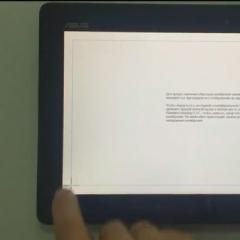Download hidden browser. Tor browser (anonymous Internet)
Hello, dear readers of the blog site. You probably know that any of your actions on the network (website pages viewed, files downloaded, videos watched) can be tracked, and from completely different places (by contacting your Internet provider, rummaging through your computer, or searching in the logs of the sites you visited ). Anonymity on the Internet exists only if you don’t start “digging deep.”
There are some solutions to the “leaving trace problem” that we have already covered. For example, you can and then no traces of your visits will be saved on your computer. Or, for example, when blocking access to some sites (for example, to log into Contact or Odnoklassniki from a work computer).
But there is a much more comprehensive solution - this is the so-called TOR. Essentially, this is software that, with a very high degree of probability, allows you to hide from prying eyes everything that you do and have done on the Internet. It’s precisely on the basis of this technology that it works Tor Browser, which will be discussed today. Essentially, it wraps complex technology in the shell of a normal-looking browser, accessible to any Internet user, which everyone can use. But its filling is unusual...
What is TOR?
I don’t want to overload you with technical terms and concepts that, by and large, will be superfluous. I’ll just literally outline in a nutshell (on my fingers) the principle of operation of the Tor technology and the Tor Browser built on its basis. This knowledge will allow you to understand what to expect from this software, what strengths and weaknesses it has, so that you can consciously use it for your needs.
So, initially all this was brewed in one of the US military departments. History is silent about why they needed this, but at the beginning of the 2000s, the beginnings of Thor technology were completely unexpectedly made available to the public. Moreover, the source codes were open and this software became freely distributed. What does it mean? And how much can you trust such a “gift”?
The question is fair, but you can trust it precisely because the code of this technology is open. The fact is that since then (over a decade and a half) these program codes have been studied (and made changes) by hundreds, if not thousands of people who understand this, and no “bookmarks” or “secret doors” have been found. Where it's about safety(in our case, transfer and storage of information), it is better to work with open source software (software).
By the way, this is why when choosing n, but for . They simply belong to the category of free software and their code has been checked by thousands of competent specialists. It’s somehow calmer, because I store a lot of passwords for services tied to money and losing them would be very expensive.
So, TOP technology allows you to access websites and download something from the network without leaving any traces behind. That is, when you open, for example, a website through the Tor Browser, it will be impossible to track the IP address of your computer on this website (and therefore to identify you). Even your Internet provider will not understand (even if you want) that you visited this site (and it will be impossible to prove it). Well, the browser itself will not store all traces of your wanderings on the Internet.
Wonderful, isn't it? I understand that in this way people can cover up their dark affairs. Not without this, of course. But the general idea of Thor is still bright - to provide the Internet user with real freedom in the form of complete anonymity. For example, in some countries access to certain resources may be blocked without justification, but Tor Browser will allow you to bypass these obstacles and not be punished for this violation, because they will not know that you did it (or they will not prove it). But that's not the point...
How TOR works? This is called onion routing. Look. There is a network of nodes owned by adherents of this technology. Three arbitrary nodes are used to transmit data. But which ones? And this is precisely what no one knows.
The Tor browser sends a packet to the first node, and it contains the encrypted address of the second node. The first node knows the key for the encryption and, having learned the address of the second, forwards the packet there (it’s like removing the first layer of an onion). The second node, having received the packet, has a key to decrypt the address of the third node (another layer has been removed from the onion). Thus, from the outside it is not possible to understand which site you ended up opening in your Tor Browser window.
But please note that only the path is encrypted(routing), and the contents of the packets themselves are not encrypted. Therefore, to transmit secret data, it would be better to first encrypt it (at least in the TruCrypt mentioned above), since the possibility of intercepting it (for example, using sniffers) exists.
In addition, this technology there are a few more disadvantages(or features):
- Your ISP (or anyone else who monitors your traffic) may realize that you are using Tor. He won't know what you're watching or doing online, but sometimes the mere fact of knowing you're hiding something can have consequences. Take this into account and, if possible, study ways to enhance camouflage (and they exist), if this is critical for you.
- The TOR network does not use special high-speed equipment, but, in fact, ordinary computers. This brings up another drawback - speed the transmission of information in this secret network can vary significantly and sometimes it is clearly not enough for, for example, viewing media content.
Where can I download the official Russian version of Tor Browser?
On this blog I have already published an article on that. There was also mention of the Torah. Naturally, it is better and safer to download any product from the developers’ website, i.e. the official one (I think you know). The Tor Browser download page is located at this address (I repeat once again that for security reasons it is better to download from the official website):
Please note that before clicking on the download button, you must select a language. The default is English, but you can select a dozen more options from the drop-down list, including fully localized Russian version. This is how it will work more pleasantly when the interface language is native.

Although, during installation you will again be asked about your preferred interface language and you can also select Russian there. Otherwise, the installation process is no different from installing any other browser.
However, when you first launch you will be asked if you need to make additional settings to connect to the TOR network. In the vast majority of cases, it will be enough to simply click on the “Connect” button:

It will take some time for the browser to successfully connect to the Tor network:

After this, a window will open in a browser that looks normal at first glance, but works with the Internet by creating encrypted tunnels (analogues).

However, the developers themselves emphasize that Thor is not a panacea(at least with default settings). Therefore, those who are paranoid about absolute anonymity are advised to follow the link for clarification on this matter.
How to use the Tor browser?
When you first load the browser, you are immediately prompted use anonymizer to search at disconnect.me. Actually, it is this service that will be used as “ ” in this browser (you can change this in the settings), i.e. when entering a request in newly opened browser tabs or when entering it through the address bar in any tab, the disconnect.me anonymizer will open with search results.
The search is actually conducted by Google (you can select from the settings in the top panel of the service - see the screenshot below), but no traces of who exactly conducted the search remain (remember, I wrote about the fact that, but in fact, nothing can be permanently deleted , so those who are concerned about anonymity need to remember this).

Don't forget also select search language(in the top panel of the disconnect.me window on the right), because thanks to the anonymizer, Google will not be able to recognize your preferred language automatically. Although, by choosing, for example, Russian, you to some extent lift the veil of secrecy about your incognito for this search engine. But here you need to make a compromise - either convenience, .
Yes, the Tor browser will also warn you when you first click on the link that it is better to load pages in English, to avoid, so to speak.

Personally, I chose the “No” option, because convenience is more important to me, and I don’t speak any other languages besides Russian. Alas and ah.
By the way, you can check it yourself that you have indeed been “encrypted”. To do this, it will be enough to go to the site from any other browser, and then do the same from under Thor. As you can see, TOR replaces (I became a sultry Norwegian) and this is only a small part of protecting your anonymity.

By the way, if you click on the onion to the left of the address bar, you will be able to see the same chain of three nodes (proxy) that separates your computer from the site you are visiting (I wrote about onion routing just above):

If desired, this chain of nodes can be changed. You can also change your “browser-created personality” if you don’t like the current one. However, this will close all open tabs in Tor and it will be automatically reloaded.
Here you can also access security settings:

By default, all privacy settings (anonymity are enabled), but the security level is at the lowest level due to the fact that only in this case you all functions of this browser will be available. If you set the security settings of the Tor browser to “high”, a whole bunch of browser functions will be available only after you force them to be activated (i.e., everything is disabled by default). For me this is overkill, so I left everything as it was, but you can choose something in the middle (compromise).
Otherwise Tor Browser is similar to Mozilla Firefox, because it is essentially assembled on its basis. This will be clearly visible when you go to settings (by clicking on the button with three horizontal lines in the upper right corner):

Good luck to you! See you soon on the pages of the blog site
You can watch more videos by going to");">

You might be interested
 Incognito - what is it and how to enable incognito mode in Yandex browser and Google Chrome
Incognito - what is it and how to enable incognito mode in Yandex browser and Google Chrome  Search and browsing history in Yandex - how to open and view it, and, if necessary, clear or delete it How to make the main page of Yandex or Google the starting page, as well as set any page (for example, this one) as the home page How to install Google Chrome, Yandex Browser, Opera, Mazila and Internet Explorer on your computer for free
Search and browsing history in Yandex - how to open and view it, and, if necessary, clear or delete it How to make the main page of Yandex or Google the starting page, as well as set any page (for example, this one) as the home page How to install Google Chrome, Yandex Browser, Opera, Mazila and Internet Explorer on your computer for free  How to install WhatsApp on a computer - PC version and use WhatsApp Web online (via a web browser)
How to install WhatsApp on a computer - PC version and use WhatsApp Web online (via a web browser)
The Internet can be compared to the ocean: swimming in it is interesting if you do it quickly, safely and with a high level of control over what is happening. The success of the voyage and its comfort directly depend on the choice of ship, and the pleasure of using the capabilities of the global web depends on which browser you use. A user who chooses something optimal for their needs can be recommended to try the wide range of capabilities and benefits of the Tor Internet browser (Tor Browser Bundle).
You can download Tor browser in Russian for free via direct link before the technical characteristics of the program. Separately, it should be noted that the program is available not only for the Windows platform, but also for Linux.
The Tor web browser is not a simple Internet browser, like most similar programs. This modern and technological instrument, which is capable of quickly and highly efficiently solving a variety of Internet problems for ordinary users, and most importantly, confidentially. This happens due to the fact that all traffic is encrypted and passes through a chain of servers on the Tor network.

For example, if you are in Russia and visit a Ukrainian Internet resource, then it is reliably impossible to determine your location by IP address and many other characteristics, since network traffic passes through several servers located in different parts of the globe. As a result, the address that the Ukrainian server “sees” may refer to the Netherlands, Germany, Sweden and many other countries.
Thus, the user receives good protection from online surveillance and can safely navigate the Internet anonymously.
It should also be remembered that the browser has gained its popularity not only due to its anonymity, but also due to the fact that it can be downloaded absolutely free - anyone can freely download the Russian-language version of the Tor browser from the developer’s official website and easily install it on their PC. Wherein, The browser will also be updated for free.

However, even such gratuitousness provides a significant increase in the privacy of Internet surfing thanks to a set of special software solutions for hiding the user’s IP. At the same time, as we have already said, it will become almost impossible to intercept and analyze data at the provider level, since both incoming and outgoing traffic are carefully encrypted.
To achieve a higher level of anonymity, Tor browser has additional functionality in the form of plugins and a number of add-ons, thanks to which you can change the settings for access to the global network, view the notification log, and also relay packets, which will ensure mixing of traffic flows of all network users and greatly complicates spying on a specific PC.

There are several good reasons to install the anonymous Tor browser on your PC.
- high security of Internet surfing, which is accompanied by high anonymity due to the constant change of IP addresses;
- changing the IP address allows you to enjoy downloading from file hosting services, where limits are set specifically by IP and cookies (temporary files on the user’s side);
- thanks to the same advantage, you can take advantage of multiple registrations on the same resource - after all, the real location of the PC cannot be reliably determined;
- the program does not require a full installation on your computer; after unpacking the archive, you just need to run the executable “exe” file;
- ease of use for users of any level of computer literacy;
- there is no need to download additional applications and update proxy server lists yourself - this function is already integrated into the browser;
- manually setting the level of anonymity and restrictions on loading active website content.
Negative points:
- low loading speed of viewed Internet pages (due to the congestion of public servers through which all requests from Tor browser users pass);
- The functionality of some sites may be limited due to blocking of scripts and flash content (can be configured);

And the final arguments in favor of using Tor are the ability to customize the appearance, automatically delete cookies after closing, clear the history of visited sites, as well as the simplicity and ease of use of the software in general.
So, if you are in the mood to greatly puzzle the intelligence services, deprive scammers of their last hopes for successful fraud with your traffic, and also visit Internet portals of interest without fear and with high anonymity - Tor Browser Bundle should be considered first of all, because the best way to ensure your own anonymity for an ordinary user is unlikely to work.
How to use:
After you have downloaded the Tor browser, you need to unpack the archive with the program. After that, use the "Start Tor Browser.exe" file to start the browser.Leave your reviews and impressions of the anonymous Tor browser below.
In today's article I will tell you about the coolest browsers for anonymous surfing on the Internet.
All these applications are a complex software mechanism, so to speak, that consists of many different specialized utilities and a network of routers, whose task is to ensure your secrecy on the network. Thus, preventing the collection of data from all your actions on a particular site, starting from opening it, watching videos or listening to audio, articles you read, determining your location by IP address, etc. By and large, all this is collected for one purpose only, for the actual display of news, advertising and other information to you in the future.
Yes, there are people who don’t give a damn about this at all and they calmly react to such actions, even many consider it convenient, they say, the convenience of presenting information to the face.
But there are also those who are dismissive and even wary of such attempts to invade their personal lives, and try in every possible way to protect strangers from this type of personal information and install programs on their computer for anonymity on the Internet.
Tor Browser

I'll start with perhaps the most famous of all browsers for anonymous surfing. It is difficult in our world now to find a user who has not heard of it, and I am sure that more than half of them have used it at least once for its intended purpose, namely hidden surfing.
It works on all Windows operating systems, as well as MAC and Linux, and can even be launched from a flash drive. Tor Browser is also convenient because you don’t need to configure anything. You just need to download from the official website, install and run.
Comodo Ice Dragon

This is an option for Mozilla Firefox, it's even built on their engine, and includes almost the full range of the main options from Comodo. He has some cool features that I really like. One of them is checking for malware, advertising and other nasty things. website page before you open it! It also blocks phishing resources and other types of fraud on the World Wide Web.
PirateBrowser

PirateBrowser, like the product above, was originally created on Mozilla, even now, when it is fully equipped with a Tor client, it remains similar to Firefox in its appearance.
Epic Browser

If you are planning to surf the World Wide Web secretly, Epic Browser can provide you with anonymous Internet surfing. Although compared to other browsers described in this article, it is simple and does not include any sophisticated technologies, it can easily save you from being tracked on the Internet.
PirateSnoop

Another program for protecting against online surveillance with the ability to bypass a number of blocked sites in many countries. PirateSnoop is also called the censorship killer. The product uses its own network of proxy servers, the list of which is constantly updated, and banned IP addresses are replaced with new ones.
For anonymous web surfing. It is a Firefox web browser with an integrated Torbutton extension, a script blocker and an add-on for logging into sites via the HTTPS protocol.
The program allows you to visit sites prohibited by the administrator or the state, as well as correspond in web chats, place orders and download files, hiding your IP address and other identification elements.
A proxy server system called “Tor” was created by employees of the US Navy Research Laboratory. After the US Department of Defense decided to declassify the project, transferring it to Open Source status, a group of independent developers took on its development. As a result, more than 6,000 communication nodes have appeared on various continents, providing ultra-encrypted data transmission through anonymous Tor proxy servers.

The application works without installation. That is, you can download it to your computer, and then copy it to a USB device and run it on another PC.

After launch, a slightly redesigned Firefox browser opens. It is almost no different from a standard browser, except that it allows you to surf the Web anonymously - using encrypted virtual tunnels between Tor communication nodes. Thus, the user receives the long-awaited opportunity to access sites that were previously blocked at the level of the employer company, Internet provider, or even the state. At the same time, neither other users, nor bots, nor special utilities will be able to track his location or “read” any data about his laptop or desktop PC.
Possibilities:
- protection from online surveillance;
- blocking flash content, which is often a security threat;
- auto-delete cookies, history and cache in the browser;
- hiding hardware configuration from visited hosts;
- forced use of the HTTPS protocol.
Advantages:
- it is possible to download Tor Browser in Russian;
- does not require special settings - ready to use after launch;
- provides access to prohibited sites;
- guarantees privacy on the Internet;
- Tor Browser launches without installation (including from a flash drive or memory card).
Things to work on:
According to the developers, Russia ranks third in the number of users who have installed Tor. The Russian version of Tor Browser will be understandable even to not very experienced users. You can work with the browser immediately after launch - everything is already provided for anonymous surfing.
The program is intended for users who want to protect privacy, ensure the confidentiality of Internet surfing, and also gain access to web pages prohibited by Internet censorship. Allows you to create websites or blogs without disclosing the location of the authors.
Name: Tor Browser Bundle
Release year: 2019
Version: 8.0.8
Platform: RS
Developer: The Tor Project
Interface language: Russian
Medicine: not required
System requirements:
- Windows 7 / 8 / 8.1 / 10 (32/64-bit)
Description:
Tor Browser Bundle will make it impossible to monitor your Internet connection and collect information about which sites you visit. Also, any information about your physical location will be hidden from all sites. This Bundle consists of Tor software, as well as the Firefox browser configured accordingly. The package does not require installation and can be launched from any storage medium.
The Tor Project on its Facebook announced several ways to install its browser if the project’s website is blocked by the authorities of the country where you currently live:
“We are committed to fighting censorship, and if you want to download our browser to bypass it, but our site is blocked [in your country], we have alternatives for you.”
The first way is to download the Tor Browser & Orbot applications from the Github repository.
The second way is to send a request to GetTor via e-mail, XMPP or Twitter.
It's easy to use:
Step 1: Submit a request to GetTor, indicating your operating system (and possibly your language).
Step 2: GetTor will send you a response with links to download Tor Browser from services supporting the project.
Step 3: Download Tor Browser from one of the providers. When finished, check the integrity of the downloaded files.
Step 4: Get multiple bridges if necessary!
At the moment, Tor uses the following services: Github, Dropbox, Google Drive.
Let us remind you that the Tor project team recently presented on its blog the release of a new version of its browser Tor Browser, more precisely, its first stable version in the 7.0 series. In the new version, TorBrowser switched to using Firefox 52 ESR and contains a number of progressive changes.
If you want to install Tor as a service on Windows, then you need the Expert Bundle. It can be downloaded from the same page of the official website.
From the downloaded archive tor-winXX-0.3.X.X.zip) unpack the Tor folder to the root of drive C.
To install the service, just run the command:
C:Tortor.exe --service install
You can install the service using various Tor command line options.
We will need a configuration file, so create one in the C:Tor directory, this file should be named torrc:
Echo(>C:Tortorrc
You can check whether the service starts with the settings file (if it contains errors) with the following command:
C:Tortor.exe -f "C:Tortorrc"
Now let's install the Tor service, which will read the settings from the C:Tortorrc file:
C:Tortor.exe --service install -options -f "C:Tortorrc"
Remember that options can be specified after the -options flag, otherwise they will be ignored.
To start and stop the service use the commands:
C:Tortor.exe --service start
C:Tortor.exe --service stop
To remove a service:
C:Tortor.exe --service stop
C:Tortor.exe --service remove
Please note that you must first stop the service and then remove it.
By default, the Tor service listens on port 9050, so you can check if it is running with a command that shows whether port 9050 is listening:
Netstat -aon | findstr ":9050"
Update Firefox to 60.5.0esr
Update Tor to 0.3.5.7
Update Torbutton to 2.0.10
Bug 29035: Clean up our donation campaign and add newsletter sign-up link
Bug 27175: Add pref to allow users to persist custom no settings
Update HTTPS Everywhere to 2019.1.7
Update No to 10.2.1
Bug 28873: Cascading of permissions is broken
Bug 28720: Some videos are blocked outright on higher security levels
Bug 26540: Enabling pdfjs disableRange option prevents pdfs from loading
Bug 28740: Adapt Windows navigator.platform value on 64-bit systems
Bug 28695: Set default security.pki.name_matching_mode to enforce (3)