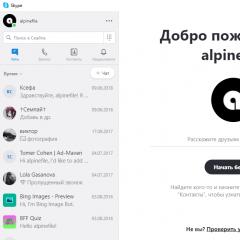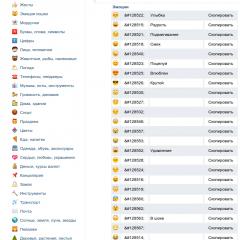Download guitar tuner to your computer. Tuner for tuning a guitar. Guitar tuning app
The ability to quickly and correctly tune a musical instrument can be extremely useful in certain conditions. To do this, it is not at all necessary to purchase additional equipment; instead, you can use one of the many programs for tuning your guitar.
Frankly speaking, the guitar tuning function is far from the main one in this program. Overall, it is designed as a cheaper alternative to professional music equipment. Guitar Rig contains a huge number of modules that simulate the operation of real-life amplifiers, effects pedals and other devices. With a certain level of experience, using this software product you can record very high-quality guitar parts.

To work with this program, you need to connect the guitar to the computer using a special cable.
Guitar Camerton
An extremely simple application that makes it easier to tune an acoustic guitar by ear. It contains recordings of sounds whose tonality corresponds to the notes of a standard guitar tuning.

The main disadvantage of this tool is the extremely low quality of the recorded sounds.
Easy Guitar Tuner
Another compact application that differs from the previous one, mainly in that the sound quality here is much higher. There are options for both acoustic and electric guitars.

Tune It!
This representative of the reviewed software category differs from the previous two in a much larger set of functions. In addition to direct tuning, which, by the way, can be done either by ear or using a microphone, there is also the possibility of checking natural harmony.

In addition, in addition to the guitar, the program allows you to tune other stringed instruments, such as bass guitar, ukulele, cello and others.
Pitch Perfect Tuner
Like the previous software product, Pitch Perfect Tuner allows you to tune a wide variety of musical instruments into the most common tuning options.

Mainly, this program differs from the previous one in a slightly more pleasant design and a slightly smaller set of features.
Guitar Tuner from MuzLand
This tool uses all the same operating mechanisms as the two previous programs. The sound received by the microphone is compared in frequency with the required one, after which the tuner graphically displays how much they differ.

AP Guitar Tuner
This representative of the software in question allows you to tune a guitar using a microphone, using the same method as the previous program. However, unlike them, there is no way to tune the instrument by ear.

Here, as in Tune It!, there is the ability to check the correspondence of resonating notes to natural harmony. Also, if you want to tune your guitar to a non-standard tuning, you can write down its characteristics in a special window, and then make the settings.
Tuning a 6-string guitar
The last program in this category, like the Guitar Tuner from MuzLand, was developed for the needs of a site dedicated to music. According to the principle of operation, it is no different from other software that uses a microphone for configuration.

All of the software discussed can significantly simplify the process of tuning a guitar, and some programs will also help in working with other musical instruments. Guitar Rig stands out on this list, because if you need a tool solely for tuning a guitar, then almost all of its functionality will be superfluous.
Guitar Tuner Free – download a free program for tuning a guitar. A guitar tuner will help you tune your instrument, even if you don't know how to read music.
Today we have a program that will help mainly beginners in music, or those people who have no ear for music, and there are many of them. If you have just started learning to play the guitar, then after a while you will definitely have to tune the instrument. To do this without the help of a specialist, you will need the Guitar Tuner program - a guitar tuner that will tell you when tuning your guitar. It is advisable to tune your musical instrument every day or after each long-term play on it, since some instruments quickly get out of tune and lose their ideal sound, and you should never get used to bad sound, as this may affect your perception of music as a whole.
Description of the Guitar Tuner program
You can download the guitar tuner Guitar Tuner for free from the link at the very bottom, from the official website. The program was developed by the guys from GCH Guitar Academy, who teach how to play the guitar. The interface is simple and not modern, but this does not affect the functionality.
Guitar Tuner allows you to tune your acoustic guitar as well as your electric guitar. The setup process is as follows. You specify which instrument you want to tune (acoustic or electric), and you can also select synthesized tones to tune. Then, the program plays the desired sound for each string of the guitar. Focusing on this sound, you must tighten the knobs so that the sounds of your string and the virtual one coincide. Thus, by going through all 6 strings you get a perfectly built guitar tuning.
Using this guitar tuner - Guitar Tuner - you don't have to buy expensive gadgets to tune your guitar; moreover, this program doesn't even require you to have a microphone. By tuning a guitar with Guitar Tuner, you also train your ear, and in the future you will be able to tune the guitar without using any tools.
Specifications:
Version: Online
English language
Status: Free
HOW to quickly tune a guitar without getting confused? There are at least 4 different ways to tune a guitar - and I'll tell you about it.
The most common ways to tune a guitar:
Guitar tuning online
You can tune your guitar online right here and right now :)
The strings of your guitar should sound like this ♪:
- 1 string
- 2nd string
- 3rd string
- 4th string
- 5 string
- 6th string
To tune your guitar, you must tune each string so that it sounds like the recording above (to do this, turn the tuners on the neck). Once you have each string sounding like the example, it will mean that you have tuned the guitar.
Tuning a guitar with a tuner
If you have a tuner, you can tune your guitar using the tuner. If you don’t have it and have difficulty tuning your guitar, you can buy it, it looks like this:

In short, a tuner is a special device that is designed to tune a guitar.
It roughly looks like this:
- you turn on the tuner, place it next to the guitar, pluck the string;
- the tuner will show how the string sounds - and how it needs to be tensioned (higher or lower);
- turn until the tuner indicates that the string is in tune.
Tuning a guitar with a tuner is a good and practical option for tuning a guitar.
Tuning a six-string guitar without a tuner
How to tune a guitar for a beginner who doesn't have a tuner? You can also tune the guitar completely yourself, without using third-party programs!

You can also often come across the question: “What fret should I tune my guitar on?”- it is quite reasonable and now I will explain why. The fact is that when the guitar is tuned, all the strings are interconnected by the following relationship:
The 2nd string, clamped at the 5th fret, should sound like the 1st open;
The 3rd string, clamped at the 4th fret, should sound like an open 2nd;
The 4th string, clamped at the 5th fret, should sound like an open 3rd;
The 5th string, clamped at the 5th fret, should sound like an open 4th;
The 6th string, clamped at the 5th fret, should sound like an open 5th.
So how do you tune your six string guitar this way?
We do this:
- pinch the 2nd string at the 5th fret and adjust it so that it sounds like the 1st open;
- after that, we clamp the 3rd string on the 4th fret and adjust it so that it sounds like the 2nd open;
- and so on according to the diagram above.
This method is bad because we don’t know how to initially tune the first string. In fact, all strings depend specifically on the 1st string, because we start tuning with the 2nd string (and it is tuned by the first string), then we tune the 3rd string by the 2nd string, and so on... But I He acted very wisely - and wrote everything down.
Guitar tuning app
You can also tune your guitar using an app on your phone. I think the best tuning software is GuitarTuna. Look for this program in the Play Market or App Store.

How to tune a guitar using GuitarTuna?
- download the application, open it;
- pull any string - the program will start drawing a graph;
- you want the graph to be as close to the center of the screen as possible;
- if the graph is in the center, it means you have tuned the string;
- We tune each string in this way.
I find tuning a guitar through an app the easiest, most efficient and convenient.
Watch the guitar tuning video!
Are you into music and play guitar? Then you definitely need to download AP Guitar Tuner for Windows 10. This program is the best solution for basic tuning of electric guitars. Recently, the utility has become available for Windows 10 32 bit, so you can tune your guitar through your computer, laptop or tablet.
Download AP Guitar Tuner – a utility for tuning a guitar
Essentially, AP Guitar Tuner is a software tuner that allows you to tune any electric guitar. The process is incredibly simple:- Download and install AP Guitar Tuner;
- Connect an electric guitar to the audio output;
- Go to the program and make settings;
An important feature of the program is that it works exclusively on 32-bit versions of the OS. There is no AP Guitar Tuner for Windows 10 64 bit, and you can also download the 32 bit version from this page. We have not yet found a solution to this issue. But the utility is worth reinstalling the OS of the required bit depth. Even paid solutions do not all support guitar tuning via a microphone, but this utility does and works great. Once configured, you will probably be able to record great music, and to work with it you can use
The guitar tuner will be useful to all owners of an acoustic or electric guitar. It is easy to use, so even a beginner can tune the guitar.
Make sure the computer can "hear" the sound of your guitar. If you play an acoustic guitar, the sound will be sent to the computer through a microphone. You can check the functionality of the microphone in Skype or any recording program. If your guitar is electric, then simply connect it to the microphone input of your computer. By right-clicking on the tuner and selecting "Options", you can change the signal source, for example, if an electric guitar is connected to the line input.
To receive a signal from the instrument to the tuner, click the " " ↓ button with the mouse, thereby confirming the recording resolution. The button is located on the tuner.
If there is no microphone, then use properly tuned guitar strings.
How to tune a guitar
Sequence of notes: C → C# → D → D# → E → F → F# → G → G# → A → A# → B → C. Play the open strings one at a time - the tuner will show the notes. The strings should sound in the tuning shown below (E B G D A E). If the green indicator on the scale after hitting the string noticeably deviates to the left of the corresponding letter, this means that the string needs to be tightened using a peg. If the green indicator deviates to the right, then the string tension needs to be loosened slightly. If the letter on the tuner turns green, it means you hit the right note. But be careful, it may be the right note, but from a different octave! In order not to break the strings and not get upset, we recommend that beginners listen carefully to the sounds of the strings, and only then tune the guitar.
Sounds of guitar strings tuned in classical tuning- 1st string (the thinnest) - E (note "E")
- 2nd string - B (note "B")
- 3rd string - G (note "Sol")
- 4th string - D (note "D")
- 5th string - A (note "A")
- 6th string - E (note "E")
After checking strings one through six, the guitar tuning is not complete. Now you need to adjust the sound of the strings in the opposite direction. For what? Changing the tension of individual strings can ultimately change the tension of the neck. As a result, after finishing tuning the six strings, some of them may not be at the desired level. Therefore, string testing must be carried out in two directions to achieve ideal results.
How often should you tune in with a guitar tuner? It depends on the needs of the owner of the instrument and the sound of the guitar. If you tune your guitar before every game, the instrument will sound perfect. Have fun playing the guitar!
Video: how to use the tuner
If you're logged in from a mobile device, try our new