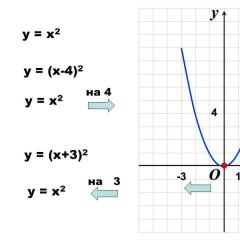Upgrade the power supply. Laboratory power supply from a computer's ATX unit Upgrading a computer's power supply
The stability and reliability of any system depends on its components. If The performance of computer equipment is characterized by the processor, RAM, motherboard, and the more gigahertz and cores, gigabytes, the better. Another thing power unit. There are cheap ones for $15, and there are also ones for $60. Both have the same voltage, the same power on the label, then why pay more?
Ultimately bought power supply with housing for 25-35 $.
The cost of such a power supply, excluding the case, but taking into account delivery from China, customs clearance and resale by 2-3 intermediaries, ranges from $5 to $10. As a result, the computer begins to freeze and reboot for no apparent reason. And your multi-core processor and gigabytes of RAM turn into a bunch of useless hardware. The stability of a computer network also depends on the quality of the computer or server power supplies, i.e. its components. For example, a computer on which the 1° C Accounting base is installed both when working with an uninterruptible power supply unit, and at the moment of switching it to the internal battery, reboots. As a result, all client computers crash out of the database and the work has to be done all over again. But the worst thing is if, as a result of failure, such a power supply burns out more modules, for example, a hard drive. And recovering information from hard drives burned by a power supply often exceeds the cost of the hard drive itself by 3–5 times. The explanation for all this is very simple - since the quality of power supplies is difficult to immediately control, especially if they are sold inside cases, this is a reason for the Chinese manufacturer to save money at the expense of quality and reliability - at our expense.
Everything is done extremely simply - by sticking new labels with a higher declared power on old power supplies. The power on the stickers is getting bigger and bigger from year to year, and the filling power supplies still the same. Codegen, JNC, Sunny, Ultra, and other “no name” companies are guilty of this (Figure 1).
Figure 1 - Typical Chinese cheap ATX power supply. Refinement is appropriate.
For example, we took a new Codegen 300W power supply and loaded it at 200 W. After 4 minutes of operation, its wires leading to the ATX connector began to smoke. At the same time it was observed output voltage imbalance by source:
5V – 4.82V and +12V – 13.2V.
How is it structurally different? good power supply you can tell from the Chinese ones without even opening the lid. Typically, you will notice differences in the weight and thickness of the wires. With rare exceptions a good power supply is heavier. But the main differences are inside.
On board expensive power supply:
All parts are in place;
Quite tight installation;
Large main transformer.
Pay cheap power supply:
It seems half empty (the areas for radio components are empty, although they are provided);
Jumpers instead of secondary filter chokes;
Some filter capacitors are missing;
There is no surge filter;
Small size transformer;
There are no secondary rectifiers, or they are made using discrete diodes;
There is no power factor corrector provided.
Network filter
During work impulse power block induces high-frequency ripples both along the input (supply) line and along each of the output lines. Since computer electronics are very sensitive to these ripples, even the cheapest power supply uses simplified, minimally sufficient, but still output voltage filters. They usually skimp on network filters, which causes the release of quite powerful radio frequency interference into the lighting network and into the air.
What does this affect and what does it lead to?
The first thing is failures in the operation of computer networks and communications. The appearance of additional noise and interference on radios and televisions. This may cause malfunctions in the operation of other high-precision measuring equipment located nearby or connected to the same phase of the network.
From a reliability point of view the best option - purchase initially quality power supply. Or good results can be obtained revision already available cheap power supplies. Mostly printed circuit boards designed according to the criterion of maximum versatility, i.e., depending on the number of installed components, it would be possible to vary the quality and, accordingly, the price. In other words, if we install those parts on which the manufacturer saved, and change some other things, we will get a good unit in the mid-price category. Of course, this cannot be compared with expensive copies, where the topology of printed circuit boards and circuit design was initially designed to obtain good quality, like all parts. But for the average home computer it is a completely acceptable option.
Selecting a power supply for modification
The selection criterion is the size of the largest ferrite transformer. If it has a tag that starts with the numbers 33 or more and measures 3x3x3 cm or more. Otherwise, it will not be possible to achieve an acceptable balance of voltages +5V and +12V when the load changes, and in addition, the transformer will become very hot, which will significantly reduce reliability.
High voltage part of the power supply
We replace 2 electrolytic capacitors according to the mains voltage with the maximum possible ones that can fit on the seats (Figure 2). Usually in cheap units their ratings are 200 µF x 200 V, 220 µF x 200 V or at best 330 µF x 200 V. Change to 470 µF x 200 V or better at 680 µF x 200 V. These electrolytes are like any other in computer power supplies, set only from the 105 degree series!

Low voltage part of the power supply.
Installation of capacitors and chokes of secondary circuits
The chokes can be taken from disassembly at the radio market or wound on an appropriate piece of ferrite or a ring of 10–15 turns of wire in enamel insulation with a diameter of 1.0–2.0 mm (the larger the better). The capacitors are suitable for 16 V, Low ESR type, 105 degrees series (Figure 3). The capacitance should be chosen to be maximum so that the capacitor can fit into its standard place (usually 2200 µF).

We replace rectifier diodes and secondary rectifier modules with more powerful ones. First of all, this concerns 12 V rectifier modules. This is explained by the fact that in the last 5–7 years, the power consumption of computers, in particular motherboards with a processor, has increased to a greater extent along the + 12 V bus.

Figure 4 - Rectifier modules for secondary sources: 1 - the most preferred modules. Installed in expensive power supplies; 2 - cheap and less reliable; 3 - 2 discrete diodes - the most economical and unreliable option that needs to be replaced.
We install the line filter choke (see Figure 2 for its installation location).

Rice. 5 ATX power supply with modified cooling radiators.
Radiator
If the power supply radiators are made in the form of plates with cut petals, we bend these petals in different directions to maximize the efficiency of the radiators.
Thus, By investing $6-10 in upgrading a cheap ATX power supply, you can get a good power supply for your home computer.
Power supplies are afraid of heating, which leads to failure of semiconductors and electrolytic capacitors. This is aggravated by the fact that the air passes through the computer power supply, which is already preheated by the elements of the system unit (processor, northbridge and video card). I recommend promptly cleaning the power supply from dust from the inside and checking at the same time whether there are any swollen electrolytes inside (Figure 6).

Figure 6 - Failed electrolytic capacitors - swollen tops of the housings.
If foundswollen electrolytes, replace with new ones.
If you have an old computer power supply (ATX) at home, you shouldn’t throw it away. After all, it can be used to make an excellent power supply for home or laboratory purposes. Minimal modification is required and in the end you will get an almost universal power source with a number of fixed voltages.
Computer power supplies have a high load capacity, high stabilization and short circuit protection.

I took this block. Everyone has such a plate with a number of output voltages and maximum load current. The main voltage for constant operation is 3.3 V; 5 V; 12 V. There are also outputs that can be used for a small current, these are minus 5 V and minus 12 V. You can also get the voltage difference: for example, if you connect to “+5” and “+12”, then you get a voltage of 7 V. If you connect to “+3.3” and “+5”, you get 1.7 V. And so on... So the voltage range is much larger than it might seem at first glance.
Pinout of computer power supply outputs

The color standard is, in principle, the same. And this color connection scheme is 99 percent suitable for you too. Something may be added or removed, but of course everything is not critical.
The rework has begun
What do we need?- - Screw terminals.
- - Resistors with a power of 10 W and a resistance of 10 Ohms (you can try 20 Ohms). We will use composites of two five-watt resistors.
- - Heat shrink tube.
- - A pair of LEDs with 330 Ohm quenching resistors.
- - Switches. One for networking, one for management





Computer power supply modification diagram

Everything is simple here, so don't be afraid. The first thing to do is to disassemble and connect the wires by color. Then, according to the diagram, connect the LEDs. The first one on the left will indicate the presence of power at the output after switching on. And the second one from the right will always be on as long as the mains voltage is present on the block.
Connect the switch. It will start the main circuit by shorting the green wire to common. And turn off the unit when opened.
Also, depending on the brand of the block, you will need to hang a 5-20 Ohm load resistor between the common output and plus five volts, otherwise the block may not start due to the built-in protection. Also, if it doesn’t work, be prepared to put the following resistors on all voltages: “+3.3”, “+12”. But usually one resistor per 5 Volt output is enough.
Let's get started
Remove the top cover of the casing.We bite off the power connectors going to the computer motherboard and other devices.
We untangle the wires by color.
Drill holes in the back wall for the terminals. For accuracy, we first go through with a thin drill, and then with a thick one to match the size of the terminal.
Be careful not to get any metal shavings on the power supply board.

Insert the terminals and tighten.

We put together the black wires, this will be common, and strip them. Then we tin it with a soldering iron and put on a heat-shrinkable tube. We solder it to the terminal and put the tube on the solder and blow it with a hot air gun.

We do this with all the wires. Which you don’t plan to use, bite them off at the root of the board.
We also drill holes for the toggle switch and LEDs.

We install and fix the LEDs with hot glue. Solder according to the diagram.

We place the load resistors on the circuit boards and screw them in with screws.
Close the lid. We turn on and test your new laboratory power supply.

It would be a good idea to measure the output voltage at the output of each terminal. To be sure that your old power supply is fully functional and the output voltages are not outside the permissible limits.

As you may have noticed, I used two switches - one is in the circuit, and it starts the block. And the second, which is larger, bipolar, switches the input voltage of 220 V to the input of the unit. You don't have to install it.
So friends, collect your block and use it to your health.

Watch a video of making a laboratory block with your own hands
I needed a lightweight power supply for various things (expeditions, powering various HF and VHF transceivers, or so that when moving to another apartment you do not have to carry a transformer power supply with you). After reading the available information on the network about remaking computer power supplies, I realized that I would have to figure it out myself. Everything that I found was described somehow chaotically and not entirely clear (for me). Here I will tell you, in order, how I remade several different blocks. The differences will be described separately. So, I found several power supplies from old PC386 with a power of 200W (at least that's what it said on the cover). Usually on the cases of such power supplies they write something like the following: +5V/20A , -5V/500mA , +12V/8A , -12V/500mA
The currents indicated on the +5 and +12V buses are pulsed. The power supply cannot be constantly loaded with such currents; the high-voltage transistors will overheat and crack. Let's subtract 25% from the maximum pulse current and get the current that the power supply can hold constantly, in this case it is 10A and up to 14-16A for a short time (no more than 20sec). Actually, here it is necessary to clarify that there are different 200W power supplies; not all of the ones I came across could hold 20A even for a short time! Many pulled only 15A, and some up to 10A. Keep this in mind!
I would like to note that the specific power supply model does not matter, since they are all made according to almost the same scheme with minor variations. The most critical point is the presence of the DBL494 chip or its analogues. I came across power supplies with one 494 chip and with two 7500 and 339 chips. Everything else doesn’t really matter. If you have the opportunity to choose a power supply from several, first of all, pay attention to the size of the pulse transformer (the bigger, the better) and the presence of a surge protector. It’s good when the network filter is already unsoldered, otherwise you will have to unsolder it yourself to reduce interference. This is not difficult, wind 10 turns on a ferrite ring and install two capacitors, places for these parts are already provided on the board.

PRIORITY MODIFICATIONS
First, let's do a few simple things, after which you will get a well-functioning power supply with an output voltage of 13.8V, a constant current of up to 4 - 8A and a short-term current of up to 12A. You will make sure that the power supply is working and decide whether you need to continue modifications.
1. We disassemble the power supply and pull out the board from the case and thoroughly clean it with a brush and vacuum cleaner. There should be no dust. After this, we solder all the bundles of wires going to the +12, -12, +5 and -5V buses.
2.
You need to find (on board) DBL494 chip (in other boards it costs 7500, this is analogous), switch the protection priority from the +5V bus to +12V and set the voltage we need (13 - 14V).
Two resistors come from the 1st leg of the DBL494 chip (sometimes more, but it doesn’t matter), one goes to the case, the other to the +5V bus. This is what we need, we carefully unsolder one of its legs. (disconnect).
3. Now, between the +12V bus and the first foot chip DBL494 we solder a resistor of 18 - 33k. You can install a trimmer, set the voltage to +14V and then replace it with a constant one. I recommend setting it to 14.0V rather than 13.8V, because most branded HF-VHF equipment works better at this voltage.

SETUP AND ADJUSTMENT
1. It's time to turn on our power supply to check if we did everything correctly. The fan does not need to be connected and the board itself does not need to be inserted into the case. We turn on the power supply, without load, connect a voltmeter to the +12V bus and see what voltage there is. Using a trimming resistor, which is located between the first leg of the DBL494 chip and the +12V bus, we set the voltage from 13.9 to +14.0V.
2. Now check the voltage between the first and seventh legs of the DBL494 chip, it should be no less than 2V and no more than 3V. If this is not the case, select the resistor value between the first leg and the body and the first leg and the +12V bus. Pay special attention to this point, it is a key point. If the voltage is higher or lower than specified, the power supply will work worse, be unstable, and hold less load.
3. Short-circuit the +12V bus to the case with a thin wire, the voltage should disappear for it to be restored - turn off the power supply for a couple of minutes (the containers need to be discharged) and turn it on again. Has there been any tension? Fine! As you can see, the protection works. What, it didn’t work?! Then we throw out this power supply unit, it doesn’t suit us and take another one...hee.
So, the first stage can be considered completed. Insert the board into the case, remove the terminals for connecting the radio station. The power supply can be used! Connect the transceiver, but don’t load more than 12A yet! Car VHF station will operate at full power (50W), and in the HF transceiver you will have to set 40-60% of the power. What happens if you load the power supply with high current? It's okay, usually the protection is triggered and the output voltage disappears. If the protection does not work, the high-voltage transistors will overheat and burst. In this case, the voltage will simply disappear and there will be no consequences for the equipment. After replacing them, the power supply is operational again!
1. Turn the fan the other way around so it should blow inside the case. We put washers under the two screws of the fan to turn it a little, otherwise it only blows on high-voltage transistors, this is wrong, the air flow must be directed to both the diode assemblies and the ferrite ring.
Before doing this, it is advisable to lubricate the fan. If it is very noisy, place a 60 - 150 ohm 2W resistor in series with it. or make a rotation control depending on the heating of the radiators, but more on that below.
2. Remove two terminals from the power supply to connect the transceiver. From the 12V bus to the terminal, draw 5 wires from the bundle that you unsoldered at the beginning. Between the terminals, place a 1 µF non-polar capacitor and an LED with a resistor. Also connect the negative wire to the terminal with five wires.
 In some power supplies, parallel to the terminals to which the transceiver is connected, install a resistor with a resistance of 300 - 560 ohms. This is a load so that the protection does not work. The output circuit should look something like the one shown in the diagram.
In some power supplies, parallel to the terminals to which the transceiver is connected, install a resistor with a resistance of 300 - 560 ohms. This is a load so that the protection does not work. The output circuit should look something like the one shown in the diagram.
3. We strengthen the +12V bus and get rid of excess junk. Instead of a diode assembly or two diodes (which is often put instead), install the assembly 40CPQ060, 30CPQ045 or 30CTQ060, any other options will worsen the efficiency. Nearby, on this radiator, there is a 5V assembly, unsolder it and throw it away.
Under load, the following parts heat up the most: two radiators, a pulse transformer, a choke on a ferrite ring, a choke on a ferrite rod. Now our task is to reduce heat transfer and increase the maximum load current. As I said earlier, it can go up to 16A (for 200W power supply).
 4. Unsolder the inductor on the ferrite rod from the +5V bus and place it on the +12V bus, the inductor already standing there (it is taller and wound with a thin wire) unsolder and throw away. Now the throttle will practically not heat up, or it will, but not so much. Some boards simply do not have chokes; you can do without them, but it would be desirable to have one for better filtering of possible interference.
4. Unsolder the inductor on the ferrite rod from the +5V bus and place it on the +12V bus, the inductor already standing there (it is taller and wound with a thin wire) unsolder and throw away. Now the throttle will practically not heat up, or it will, but not so much. Some boards simply do not have chokes; you can do without them, but it would be desirable to have one for better filtering of possible interference.
5. A choke is wound on a large ferrite ring to filter out impulse noise. The +12V bus on it is wound with a thinner wire, and the +5V bus with the thickest one. Carefully unsolder this ring and swap the windings for the +12V and +5V buses (or connect all windings in parallel). Now the +12V bus passes through this inductor, with the thickest wire. As a result, this inductor will heat up significantly less.
6. The power supply has two radiators installed, one for powerful high-voltage transistors, the other for diode assemblies at +5 and +12V. I came across several types of radiators. If, in your power supply, the dimensions of both radiators are 55x53x2mm and they have fins in the upper part (as in the photo) - you can count on 15A. When radiators are smaller, it is not recommended to load the power supply with a current of more than 10A. When the radiators are thicker and have an additional pad at the top - you are lucky, this is the best option, you can get 20A within a minute. If the radiators are small, to improve heat transfer, you can attach a small duralumin plate or half of an old processor radiator to them. Pay attention to whether the high-voltage transistors are screwed well to the radiator; sometimes they dangle.
7. We solder the electrolytic capacitors on the +12V bus, and in their place we put 4700x25V. It is advisable to remove the capacitors on the +5V bus, just so that there is more free space and the air from the fan blows the parts better.



8. On the board you see two high-voltage electrolytes, usually 220x200V. Replace them with two 680x350V, as a last resort, connect two in parallel at 220+220=440mKf. This is important and it’s not just about filtering; impulse noise will be weakened and resistance to maximum loads will increase. The result can be viewed with an oscilloscope. In general, it’s a must do!
9. It is desirable that the fan changes speed depending on the heating of the power supply and does not spin when there is no load. This will extend the life of the fan and reduce noise. I offer two simple and reliable schemes. If you have a thermistor, look at the diagram in the middle; use a trimmer to set the response temperature of the thermistor to approximately +40C. The transistor needs to be installed exactly KT503 with maximum current gain (this is important), other types of transistors work worse. A thermistor of any type is NTC, which means that when heated its resistance should decrease. You can use a thermistor with a different rating. The trimming resistor should be multi-turn, this makes it easier and more accurate to adjust the fan operating temperature. We screw the board with the circuit to the free ear of the fan. We attach the thermistor to the inductor on a ferrite ring; it heats up faster and hotter than the other parts. You can glue the thermistor to the 12V diode assembly. It is important that none of the thermistor leads short to the radiator!!! Some power supplies have fans with high current consumption; in this case, after the KT503 you need to install the KT815.



If you don’t have a thermistor, make a second circuit, see on the right, it uses two D9 diodes as a thermoelement. Using transparent flasks, glue them to the radiator on which the diode assembly is installed. Depending on the transistors used, sometimes you need to select a 75 kohm resistor. When the power supply is running without load, the fan should not spin. Everything is simple and reliable!
CONCLUSION
From a computer power supply with a power of 200W, you can actually get 10 - 12A (if the power supply contains large transformers and radiators) at constant load and 16 - 18A for a short time at an output voltage of 14.0V. This means you can safely operate in SSB and CW modes at full power. (100W) transceiver. In SSTV, RTTY, MT63, MFSK and PSK modes, you will have to reduce the transmitter power to 30-70 W, depending on the duration of transmission.
The weight of the converted power supply is approximately 550g. It is convenient to take it with you on radio expeditions and various trips.
While writing this article and during experiments, three power supplies were damaged (as you know, experience does not come immediately) and five power supplies were successfully converted.
The big advantage of a computer power supply is that it works stably when the mains voltage changes from 180 to 250V. Some specimens also operate with a larger voltage spread.
See photos of successfully converted switching power supplies:



Igor Lavrushov
Kislovodsk
Many people have encountered the problem of low output power from the computer's power supply. Most often this is expressed in spontaneous reboots, a pronounced dependence on the network voltage, etc. However, as you know, modern switching power supplies are very reliable. So why do all these annoying little things happen? Let's take a look at the simplest (cheapest) and, as a result, the most common power supply.
Photo 1."Insides" of a regular power supply
On photo No. 1 it can be seen that the main space is occupied by electrolytic capacitors of all capacities and ratings, transformers and two radiators for diode assemblies and stabilizers. So, most often all problems occur due to the fact that the power supply overheats. Despite the fact that the fan is working hard to pull heated air out of the PC case through the holes in the power supply. And thereby raises the already considerable temperature inside the power supply unit, sometimes reaching 60-65°C. 90% of the heat is generated by radiators, and the remaining 10% comes from inductors, resistors and capacitors.
The first thing you should pay attention to is the filter capacitors installed in the rectifier (the largest ones), their standard capacity is 150-220 microfarads, and the voltage is about 200V. With such parameters, so characteristic of Chinese minimalism, these capacitors do not last long in our country, since they are all installed literally end-to-end. The use of such capacitors also affects the output power of the power supply. They need to be replaced with similar electrolytic capacitors, but with higher capacitance and voltage parameters (for example, 470 µF x 250V). Choose as much as possible, but the more, the better. Capacitors ( photo No. 2) at the output of the supply voltage to the PC (1000\2000x25\35V) it is also better to change. There will be less ripple and, as a result, the computer will work more reliably. Next, we move on to the radiators on which stabilizers and diode assemblies are installed. Radiators themselves can do little to help dissipate the power that a PC consumes. As a result, the keys heat up more and more.

Photo 2.
On photo No. 3 The two most common forms of radiators are visible. One can only wonder how these plates can dissipate the 250-300W stated in the passport. Moreover, the keys are mounted through insulating tape without any heat-conducting paste.

Photo 3. Radiator shapes
The main role in my modification is played by the radiator from the processor cooler, which was collecting dust on the shelf as a result of the transition to water cooling. The radiator is mounted on the outside in place of the fan ( photo No. 4). Holes are drilled in the radiator for mounting in four corners. The old fan holes come in handy. The task is this: remove all diode assemblies and stabilizers and transfer them to one radiator, blown from the outside by a cooler.

Photo 4.
Then you should prepare the “radiator base”, i.e. the place where it previously came into contact with the processor. Because This is where we will attach all the power elements of the power supply.
All six parts just fit on the radiator ( photo No. 5). They should be fastened through insulating material, and the place of fastening should be coated with heat-conducting paste. Particular attention should be paid to insulating parts from each other and from the radiator (with the exception of parts with a plastic case). After the part is soldered from the board, its legs are extended with any copper conductors ( photo No. 6). The length should be sufficient to mount it on the radiator. And don’t forget to mark the wires so that you don’t have to worry about the purpose of this or that pin later. The photo shows how it all looks in real life.

Photo 5.
The original radiators are desoldered, and then the stabilization elements are desoldered (on photo No. 6 wires are visible that stretch to the new “place of residence” of the parts).

Photo 6.
It is advisable to secure the wires with electrical tape or something similar so as not to create a mess.

Photo 7.

Photo 8.
The top view is shown in photo #9. Yes, of course, the design slightly increases the size of the computer, but this is a price for stability. The computer has become insensitive to power surges in the apartment. Spontaneous reboots are gone.

Photo 9.
As a result, with passive cooling, the radiator temperature did not rise above 55°C, and when using a cooler it was 27-30°C under load.
Be careful! The power supply contains life-threatening voltage, so knowledge of safety precautions and the basics of radio electronics is required!
A good laboratory power supply is quite expensive and not all radio amateurs can afford it.
Nevertheless, at home you can assemble a power supply with good characteristics, which can cope well with providing power to various amateur radio designs, and can also serve as a charger for various batteries.
Such power supplies are assembled by radio amateurs, usually from , which are available and cheap everywhere.
In this article, little attention is paid to the conversion of the ATX itself, since converting a computer power supply for a radio amateur of average qualification into a laboratory one, or for some other purpose, is usually not difficult, but beginning radio amateurs have many questions about this. Basically, what parts in the power supply need to be removed, what parts should be left, what should be added in order to turn such a power supply into an adjustable one, and so on.
Especially for such radio amateurs, in this article I want to talk in detail about converting ATX computer power supplies into regulated power supplies, which can be used both as a laboratory power supply and as a charger.
For the modification, we will need a working ATX power supply, which is made on a TL494 PWM controller or its analogues.
The power supply circuits on such controllers, in principle, do not differ much from each other and are all basically similar. The power of the power supply should not be less than that which you plan to remove from the converted unit in the future.
Let's look at a typical ATX power supply circuit with a power of 250 W. For Codegen power supplies, the circuit is almost no different from this one.
The circuits of all such power supplies consist of a high-voltage and low-voltage part. In the picture of the power supply printed circuit board (below) from the track side, the high-voltage part is separated from the low-voltage part by a wide empty strip (without tracks), and is located on the right (it is smaller in size). We will not touch it, but will work only with the low-voltage part.
This is my board and using its example I will show you an option for converting an ATX power supply.

The low-voltage part of the circuit we are considering consists of a TL494 PWM controller, an operational amplifier circuit that controls the output voltages of the power supply, and if they do not match, it gives a signal to the 4th leg of the PWM controller to turn off the power supply.
Instead of an operational amplifier, transistors can be installed on the power supply board, which in principle perform the same function.
Next comes the rectifier part, which consists of various output voltages, 12 volts, +5 volts, -5 volts, +3.3 volts, of which for our purposes only a +12 volt rectifier will be needed (yellow output wires).
The remaining rectifiers and accompanying parts will need to be removed, except for the “duty” rectifier, which we will need to power the PWM controller and cooler.
The duty rectifier provides two voltages. Typically this is 5 volts and the second voltage can be around 10-20 volts (usually around 12).
We will use a second rectifier to power the PWM. A fan (cooler) is also connected to it.
If this output voltage is significantly higher than 12 volts, then the fan will need to be connected to this source through an additional resistor, as will be later in the circuits under consideration.
In the diagram below, I marked the high-voltage part with a green line, the “standby” rectifiers with a blue line, and everything else that needs to be removed with red.
So, we unsolder everything that is marked in red, and in our 12 volt rectifier we change the standard electrolytes (16 volts) to higher voltage ones, which will correspond to the future output voltage of our power supply. It will also be necessary to unsolder the 12th leg of the PWM controller and the middle part of the winding of the matching transformer - resistor R25 and diode D73 (if they are in the circuit) in the circuit, and instead of them, solder a jumper into the board, which is drawn in the diagram with a blue line (you can simply close diode and resistor without soldering them). In some circuits this circuit may not exist.
Next, in the PWM harness on its first leg, we leave only one resistor, which goes to the +12 volt rectifier.
On the second and third legs of the PWM, we leave only the Master RC chain (in the diagram R48 C28).
On the fourth leg of the PWM we leave only one resistor (in the diagram it is designated as R49. Yes, in many other circuits between the 4th leg and the 13-14 legs of the PWM there is usually an electrolytic capacitor, we don’t touch it (if any) either, since it is designed for a soft start of the power supply. My board simply didn’t have it, so I installed it.
Its capacity in standard circuits is 1-10 μF.
Then we free the 13-14 legs from all connections, except for the connection with the capacitor, and also free the 15th and 16th legs of the PWM.
After all the operations performed, we should get the following.
This is what it looks like on my board (in the picture below).
Here I rewound the group stabilization choke with a 1.3-1.6 mm wire in one layer on the original core. It fit somewhere around 20 turns, but you don’t have to do this and leave the one that was there. Everything works well with him too.
I also installed another load resistor on the board, which consists of two 1.2 kOhm 3W resistors connected in parallel, the total resistance was 560 Ohms.
The native load resistor is designed for 12 volts of output voltage and has a resistance of 270 Ohms. My output voltage will be about 40 volts, so I installed such a resistor.
It must be calculated (at the maximum output voltage of the power supply at idle) for a load current of 50-60 mA. Since operating the power supply completely without load is not desirable, that’s why it is placed in the circuit.

View of the board from the parts side.
Now what will we need to add to the prepared board of our power supply in order to turn it into an regulated power supply;
First of all, in order not to burn the power transistors, we will need to solve the problem of load current stabilization and short circuit protection.
On forums for remaking similar units, I came across such an interesting thing - when experimenting with the current stabilization mode, on the forum pro-radio, forum member DWD I cited the following quote, I will quote it in full:
“I once told you that I couldn’t get the UPS to operate normally in current source mode with a low reference voltage at one of the inputs of the error amplifier of the PWM controller.
More than 50mV is normal, but less is not. In principle, 50mV is a guaranteed result, but in principle, you can get 25mV if you try. Anything less didn’t work. It does not work stably and is excited or confused by interference. This is when the signal voltage from the current sensor is positive.
But in the datasheet on the TL494 there is an option when negative voltage is removed from the current sensor.
I converted the circuit to this option and got an excellent result.
Here is a fragment of the diagram.

Actually, everything is standard, except for two points.
Firstly, is the best stability when stabilizing the load current with a negative signal from the current sensor an accident or a pattern?
The circuit works great with a reference voltage of 5mV!
With a positive signal from the current sensor, stable operation is obtained only at higher reference voltages (at least 25 mV).
With resistor values of 10 Ohm and 10 KOhm, the current stabilized at 1.5 A up to the output short circuit.
I need more current, so I installed a 30 Ohm resistor. Stabilization was achieved at a level of 12...13A at a reference voltage of 15mV.
Secondly (and most interestingly), I don’t have a current sensor as such...
Its role is played by a fragment of a track on the board 3 cm long and 1 cm wide. The track is covered with a thin layer of solder.
If you use this track at a length of 2cm as a sensor, then the current will stabilize at the level of 12-13A, and if at a length of 2.5cm, then at the level of 10A."
Since this result turned out to be better than the standard one, we will go the same way.
First, you will need to unsolder the middle terminal of the secondary winding of the transformer (flexible braid) from the negative wire, or better without soldering it (if the signet allows) - cut the printed track on the board that connects it to the negative wire.
Next, you will need to solder a current sensor (shunt) between the track cut, which will connect the middle terminal of the winding to the negative wire.
It is best to take shunts from faulty (if you find them) pointer ampere-voltmeters (tseshek), or from Chinese pointer or digital instruments. They look something like this. A piece 1.5-2.0 cm long will be sufficient.

You can, of course, try to do as I wrote above. DWD, that is, if the path from the braid to the common wire is long enough, then try to use it as a current sensor, but I didn’t do this, I came across a board of a different design, like this one, where the two wire jumpers that connected the output are indicated by a red arrow braids with a common wire, and printed tracks ran between them.

Therefore, after removing unnecessary parts from the board, I removed these jumpers and in their place soldered a current sensor from a faulty Chinese "tseshka".
Then I soldered the rewound inductor in place, installed the electrolyte and load resistor.
This is what my piece of board looks like, where I marked with a red arrow the installed current sensor (shunt) in place of the jumper wire.

Then you need to connect this shunt to the PWM using a separate wire. From the side of the braid - with the 15th PWM leg through a 10 Ohm resistor, and connect the 16th PWM leg to the common wire.
Using a 10 Ohm resistor, you can select the maximum output current of our power supply. On the diagram DWD The resistor is 30 ohms, but start with 10 ohms for now. Increasing the value of this resistor increases the maximum output current of the power supply.
As I said earlier, the output voltage of my power supply is about 40 volts. To do this, I rewound the transformer, but in principle you can not rewind it, but increase the output voltage in another way, but for me this method turned out to be more convenient.
I’ll tell you about all this a little later, but for now let’s continue and start installing the necessary additional parts on the board so that we have a working power supply or charger.
Let me remind you once again that if you did not have a capacitor on the board between the 4th and 13-14 legs of the PWM (as in my case), then it is advisable to add it to the circuit.
You will also need to install two variable resistors (3.3-47 kOhm) to adjust the output voltage (V) and current (I) and connect them to the circuit below. It is advisable to make the connection wires as short as possible.
Below I have given only part of the diagram that we need - such a diagram will be easier to understand.
In the diagram, newly installed parts are indicated in green.

Diagram of newly installed parts.
Let me give you a little explanation of the diagram;
- The topmost rectifier is the duty room.
- The values of the variable resistors are shown as 3.3 and 10 kOhm - the values are as found.
- The value of resistor R1 is indicated as 270 Ohms - it is selected according to the required current limitation. Start small and you may end up with a completely different value, for example 27 Ohms;
- I did not mark capacitor C3 as a newly installed part in the expectation that it might be present on the board;
- The orange line indicates elements that may have to be selected or added to the circuit during the process of setting up the power supply.
Next we deal with the remaining 12-volt rectifier.
Let's check what maximum voltage our power supply can produce.
To do this, we temporarily unsolder from the first leg of the PWM - a resistor that goes to the output of the rectifier (according to the diagram above at 24 kOhm), then you need to turn on the unit to the network, first connect it to the break of any network wire, and use a regular 75-95 incandescent lamp as a fuse Tue In this case, the power supply will give us the maximum voltage it is capable of.
Before connecting the power supply to the network, make sure that the electrolytic capacitors in the output rectifier are replaced with higher voltage ones!
All further switching on of the power supply should be carried out only with an incandescent lamp; it will protect the power supply from emergency situations in case of any errors. In this case, the lamp will simply light up, and the power transistors will remain intact.
Next we need to fix (limit) the maximum output voltage of our power supply.
To do this, we temporarily change the 24 kOhm resistor (according to the diagram above) from the first leg of the PWM to a tuning resistor, for example 100 kOhm, and set it to the maximum voltage we need. It is advisable to set it so that it is 10-15 percent less than the maximum voltage that our power supply is capable of delivering. Then solder a permanent resistor in place of the tuning resistor.
If you plan to use this power supply as a charger, then the standard diode assembly used in this rectifier can be left, since its reverse voltage is 40 volts and it is quite suitable for a charger.
Then the maximum output voltage of the future charger will need to be limited in the manner described above, around 15-16 volts. For a 12-volt battery charger, this is quite enough and there is no need to increase this threshold.
If you plan to use your converted power supply as an regulated power supply, where the output voltage will be more than 20 volts, then this assembly will no longer be suitable. It will need to be replaced with a higher voltage one with the appropriate load current.
I installed two assemblies on my board in parallel, 16 amperes and 200 volts each.
When designing a rectifier using such assemblies, the maximum output voltage of the future power supply can be from 16 to 30-32 volts. It all depends on the model of the power supply.
If, when checking the power supply for the maximum output voltage, the power supply produces a voltage less than planned, and someone needs more output voltage (40-50 volts for example), then instead of the diode assembly, you will need to assemble a diode bridge, unsolder the braid from its place and leave it hanging in the air, and connect the negative terminal of the diode bridge in place of the soldered braid.

Rectifier circuit with diode bridge.
With a diode bridge, the output voltage of the power supply will be twice as high.
Diodes KD213 (with any letter) are very suitable for a diode bridge, the output current with which can reach up to 10 amperes, KD2999A,B (up to 20 amperes) and KD2997A,B (up to 30 amperes). The last ones are best, of course.
They all look like this;

In this case, it will be necessary to think about attaching the diodes to the radiator and isolating them from each other.
But I took a different route - I simply rewound the transformer and did it as I said above. two diode assemblies in parallel, since there was space for this on the board. For me this path turned out to be easier.
Rewinding a transformer is not particularly difficult, and we’ll look at how to do it below.
First, we unsolder the transformer from the board and look at the board to see which pins the 12-volt windings are soldered to.

There are mainly two types. Just like in the photo.
Next you will need to disassemble the transformer. Of course, it will be easier to deal with smaller ones, but larger ones can also be dealt with.
To do this, you need to clean the core from visible varnish (glue) residues, take a small container, pour water into it, put the transformer there, put it on the stove, bring to a boil and “cook” our transformer for 20-30 minutes.

For smaller transformers this is quite enough (less is possible) and such a procedure will not harm the core and windings of the transformer at all.
Then, holding the transformer core with tweezers (you can do it right in the container), using a sharp knife we try to disconnect the ferrite jumper from the W-shaped core.

This is done quite easily, since the varnish softens from this procedure.
Then, just as carefully, we try to free the frame from the W-shaped core. This is also quite easy to do.

Then we wind up the windings. First comes half of the primary winding, mostly about 20 turns. We wind it up and remember the direction of winding. The second end of this winding does not need to be unsoldered from the point of its connection with the other half of the primary, if this does not interfere with further work with the transformer.

Then we wind up all the secondary ones. Usually there are 4 turns of both halves of 12-volt windings at once, then 3+3 turns of 5-volt windings. We wind everything up, unsolder it from the terminals and wind a new winding.
The new winding will contain 10+10 turns. We wind it with a wire with a diameter of 1.2 - 1.5 mm, or a set of thinner wires (easier to wind) of the appropriate cross-section.
We solder the beginning of the winding to one of the terminals to which the 12-volt winding was soldered, we wind 10 turns, the direction of winding does not matter, we bring the tap to the “braid” and in the same direction as we started - we wind another 10 turns and the end solder to the remaining pin.
Next, we isolate the secondary and wind the second half of the primary onto it, which we wound earlier, in the same direction as it was wound earlier.
We assemble the transformer, solder it into the board and check the operation of the power supply.
If during the process of adjusting the voltage any extraneous noise, squeaks, or crackles occur, then to get rid of them, you will need to select the RC chain circled in the orange ellipse below in the figure.

In some cases, you can completely remove the resistor and select a capacitor, but in others you can’t do it without a resistor. You can try adding a capacitor, or the same RC circuit, between 3 and 15 PWM legs.
If this does not help, then you need to install additional capacitors (circled in orange), their ratings are approximately 0.01 uF. If this doesn’t help much, then install an additional 4.7 kOhm resistor from the second leg of the PWM to the middle terminal of the voltage regulator (not shown in the diagram).
Then you will need to load the power supply output, for example, with a 60-watt car lamp, and try to regulate the current with resistor “I”.
If the current adjustment limit is small, then you need to increase the value of the resistor that comes from the shunt (10 Ohms) and try to regulate the current again.
You should not install a tuning resistor instead of this one; change its value only by installing another resistor with a higher or lower value.
It may happen that when the current increases, the incandescent lamp in the network wire circuit will light up. Then you need to reduce the current, turn off the power supply and return the resistor value to the previous value.
Also, for voltage and current regulators, it is best to try to purchase SP5-35 regulators, which come with wire and rigid leads.

This is an analogue of multi-turn resistors (only one and a half turns), the axis of which is combined with a smooth and coarse regulator. At first it is regulated “Smoothly”, then when it reaches the limit, it begins to be regulated “Roughly”.
Adjustment with such resistors is very convenient, fast and accurate, much better than with a multi-turn. But if you can’t get them, then buy ordinary multi-turn ones, such as;

Well, it seems like I told you everything that I planned to complete on remaking the computer power supply, and I hope that everything is clear and intelligible.
If anyone has any questions about the design of the power supply, ask them on the forum.
Good luck with your design!