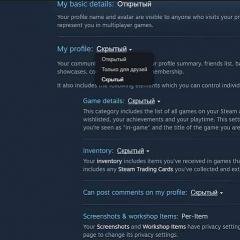If the phone is an Android with two SIM cards. What you need to know about phones with two SIM cards By what criteria to choose a phone with two SIM cards
Chinese smartphones with two SIM cards are already a tradition. However, not every user knows what they are actually created for. Moreover, many people do not even suspect that a certain slot has an independent function that simply does not exist in another. And today we will talk about how to correctly and competently use devices with two SIM cards, as well as what additional functions can be found in them. Today it is also worth noting that many secure phones have appeared, they also have 2 SIM cards, all the SIM settings described in this article are suitable for them too.
Smartphones with two SIM cards supporting WCDMA and GSM
Very often we come across Chinese smartphones with 3G functionality and the ability to connect to high-speed Internet. Often the user thinks that he can use this function for both SIM cards. Unfortunately, in reality, only one SIM card supports high-speed 3G Internet, and communication is in this standard. Another slot - supports normal standard communication. To understand which slot you need for the Internet, you just need to pay attention to some designations. Thus, a slot marked “W” (from WCDMA) will operate in 3G format, while a slot “G” (from GSM) will only allow communication on a standard network without the ability to connect to high-speed Internet. This functionality is practiced in all devices. Thanks to this, you can not only significantly save hardware resources, but also save battery power and make the device smaller in size. On the other hand, many manufacturers promise to soon make devices that can support 3G on both SIM cards.
How do two SIM cards work?
The next misconception of beginners is the simple fact that smartphones can fully operate on two SIM cards. This is not entirely true, because older devices have sequential use of SIM cards and only more expensive devices allow cards to work in parallel. How to understand such an expression? First of all, it is worth noting that serial connection of SIM cards means their simultaneous operation only in standby mode. That is, if you call from one SIM card, the work of the other will simply not be available to you. After the call ends, the second SIM will be active again. The parallel communication method is a more functional solution. It assumes that SIM cards will work regardless of the load on the other. So, even during a conversation with one Sim, you can easily accept a call from another while putting the first one on hold. Unfortunately, a small number of smartphones support such a useful and simply irreplaceable function. On the other hand, there is a way out to solve problems with the communication sequence. To do this, just set up forwarding when turning off the SIM card to the second SIM number. So, one by one during a conversation, thanks to the forwarding function, a signal, a call or even an SMS will be able to arrive at a specific module, which will largely solve this problem.
Settings
Having a dual-SIM smartphone, you can also configure certain parameters for each slot. To do this, just go to the settings, then go to “Sim Card Management”. This section will help you not only find out what specific color a particular SIM is displayed in, but also configure additional characteristics. At this point, you should usually pay attention to the prohibition of receiving SMS or voice calls. Otherwise, it is possible to determine which card will be responsible for data transmission and which will receive the video signal. You can also configure request permissions for a particular service.

Two SIM cards on Android
As a conclusion, it is worth noting that using the functions of the Android system, it is possible not only to configure data transfer and voice calls for certain SIM cards, but also to be able to record names for certain SIM cards. In other words, using one SIM card you will be able to record certain contacts exclusively to this number, while on the second SIM card, the ability to view this contact will not be available.
You can’t force someone with no experience communicating with modern technology into the settings section of your smartphone. This approach sometimes leads to confusion, and a gadget that has not been told exactly how to behave begins to live its own life. One prominent example is a smartphone with two SIM cards, which people use together to optimize mobile communications costs. However, such optimization will be of no use if the smartphone does not receive precise instructions from you when and which SIM card to use.
It’s easier with calls and SMS: most smartphones, when you try to call or send a message, ask each time which SIM card number you need to use. The main thing here is to initially know your SIM cards in person and understand which one is the first and which is the second. As a last resort, this point can be clarified in the settings, in the “SIM Card Management” section.
There you can see which operator serves each card.
If the operator is the same, as in our example, you will have to deal with the numbers. Each operator has its own options for clarifying the number corresponding to the SIM card. In MTS, you can call the short number 0887 from the desired SIM card: the answering machine will dictate the number. This call is free.
Let's go online
On your smartphone with two SIM cards, the situation with mobile Internet is more complicated. If you open a social networking app or browser, your gadget, without asking you anything, simply connects to the Internet using the specified settings, and possibly through the wrong SIM card. This is why it is important to be able to change settings.
In the screenshot above, find the “Default data transfer” option. You see that data transfer (i.e. mobile Internet) is configured for the second SIM card. At the very top of the screenshot you can see that for each of the SIM cards the types of cellular networks that can be used are described. In particular, the first SIM card has access to any network, including the fastest, 4G. The second card is only “capable” of 2G, and therefore is only suitable for calls and extremely slow mobile Internet. Obviously, you should change the settings by switching the Internet to the first SIM card, like this:
We climb under the hood
There is an important nuance: the availability of modern cellular networks often depends not on the SIM card and the complete coverage of operator networks, but on how you place the SIM cards in your gadget. The fact is that in many phone models, only one of the two SIM card slots can provide connection to 3G and 4G networks. The second slot has limited functionality and is only compatible with 2G and calls. We took our screenshots from just such a smartphone.
If you mix up the slots and the SIM card for the mobile Internet is in the wrong place, you will have to swap the cards. In some smartphone models, during this procedure you will encounter another problem: sometimes the slots are designed for SIM cards of different sizes. To resolve this problem, the SIM card can be replaced while maintaining the number at the operator’s office, telling its employee what size card you need. As a rule, the SIM card replacement procedure will not cost you anything.
Phones with two SIM cards will be relevant as long as there is at least some competition in the mobile communications market. Today, operators attract customers with a wide variety of tariff plans, offering favorable rates for calls under various conditions.
And man, as you know, is always looking for where it is better. And we often carry with us several mobile phones equipped with packages from different operators. And therefore, the decision in favor of a “dual-SIM” device is often quite justified.
What are the criteria for choosing a phone with two SIM cards?
2 SIM or not 2 SIM?
First of all, you need to know that devices with two SIM cards are divided into two categories: Dual Standby and Active. They differ in the number of radio modules built into the device.
Dual Standby have one module that allows both SIM cards to be on the network. The subscriber will be available on both numbers, but only until he picks up one of them - when talking on one of the cards, it will become impossible to call the second. This increases the chances of missing an important call. Note, however, that after the conversation the second SIM card will appear on the network again, and a message from the operator will be sent to the phone about the missed call. Such popular devices as Nokia C2-00, Samsung Star II Duos C6712, and many Fly models (E170, Q300, Q410 and others) are built using Dual Standby technology.
Active is already two full-fledged phones in one body. This is because such devices have two separate radio modules (one for each SIM card). This provides the subscriber with a constant presence on the network on both numbers. Of course, such a system is more convenient. But we must take into account that phones with two active cards are often significantly more expensive. Samsung C5212 Duos, LG GX500 and some others have two radio modules.
Of course, there are also phones with old Standby technology, when cards are switched manually. But such devices are gradually leaving the market, becoming history.
Two SIM – double power consumption.
This statement applies more to devices with Active technology. Simultaneous operation of two radio modules significantly increases energy consumption. Therefore, we conclude: the battery capacity of a “dual-SIM” device is far from a minor factor.
Dual SIM smartphones.
A special caste of “two-SIM users” are smartphones with two cards. This area is not yet so numerous, but is growing rapidly. After all, one of the benefits of devices with two SIM cards is the ability to use one card for calls, and the second for working with the Internet. And for the latter, “smart phones” are much more interesting. Among the popular smartphones with two SIMs today, we note the ViewSonic V350, devices from the Gigabyte brand (GSmart S1205, Rola, others) and many Chinese clones of popular models.
Supports different networks.
Let us also remember that communication modules in phones with two SIM cards can provide connections in networks of different generations. More expensive devices often offer one standard GSM module, and a second one supporting 3G technology. This is again convenient for smartphones and for active work on the Internet.
If dual SIM is supported, you can use two SIM cards in one phone (for example, one for work and one for personal calls).
Note. On devices with dual SIM cards, both slots (SIM1 and SIM2) support 4G networks. However, if both slots (SIM1 and SIM2) have LTE SIM cards installed, the first SIM card will support 4G/3G/2G networks, while the second one will only support 3G/2G. For more information about SIM cards, contact your service provider.
Selecting the required SIM card
You can select the SIM card with which, for example, you want to make a call. To do this, after dialing the number, press the SIM 1 or SIM 2 button.
The phone displays the network status separately for each SIM card. In standby mode, both SIM cards installed in the mobile device are available at the same time, but if one of the SIM cards is active (for example, during a call), the second card may not be available.
SIM card management
Do you want to separate your work and personal life? Or does one of your SIM cards have a better internet plan? You can choose which SIM card to use.
Tap Settings > SIM cards.
Renaming a SIM card
Select the SIM card you want to rename and enter the desired name.
Selecting a SIM card for calls or data transfers
Under Primary SIM for, select the setting you want to change, and then select the SIM card you want.
If dual SIM is supported, you can use two SIM cards in one phone (for example, one for work and one for personal calls).
Note. On devices with dual SIM cards, both slots (SIM1 and SIM2) support 4G networks. However, if both slots (SIM1 and SIM2) have LTE SIM cards installed, the first SIM card will support 4G/3G/2G networks, while the second one will only support 3G/2G. For more information about SIM cards, contact your service provider.
Selecting the required SIM card
You can select the SIM card with which, for example, you want to make a call. To do this, after dialing the number, press the SIM 1 or SIM 2 button.
The phone displays the network status separately for each SIM card. In standby mode, both SIM cards installed in the mobile device are available at the same time, but if one of the SIM cards is active (for example, during a call), the second card may not be available.
SIM card management
Do you want to separate your work and personal life? Or does one of your SIM cards have a better internet plan? You can choose which SIM card to use.
Tap Settings > SIM cards.
Renaming a SIM card
Select the SIM card you want to rename and enter the desired name.
Selecting a SIM card for calls or data transfers
Under Primary SIM for, select the setting you want to change, and then select the SIM card you want.