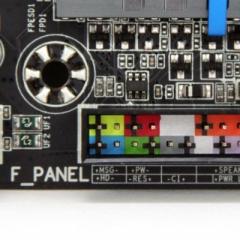Proven ways to strengthen the signal of a Wi-Fi router. DIY Wi-Fi antenna - step-by-step instructions High-power Wi-Fi antennas
Nowadays, the computer has become an integral attribute of progressive life. It is used to perform a variety of tasks, not least to access the Internet. Since almost everyone at home has several devices with this capability, a router is used to meet the interests and needs of each family member.
But when several users simultaneously use the same access point, problems with Wi-Fi reception may occur. In order not to suffer from poor communication and not to run around the apartment looking for a signal, you can carry out some equipment upgrades. We would like to show you how you can increase the quality of reception with your own hands.
Reasons for a weak signal
Typically, a router with a built-in antenna has a coverage radius of a maximum of several tens of meters, and often even less. This is due to the fact that a cheap router has a low-power transmitter that is unable to provide high-quality Wi-Fi reception over the entire coverage radius. Also, when installing the router near sockets to which other devices are connected, radio signal interference may occur, which will affect the quality of reception and the wave propagation range will deteriorate.
Correct placement of the router indoors
To ensure uninterrupted reception of the wireless signal, you need to position the Wi-Fi router correctly. The operation of the network is affected by the walls located in the apartment and their thickness, the location of the computer, and the operation of electrical appliances.

The router should be placed as high as possible and close to the center of the apartment or house
The router should be installed in such a way as to minimize the number of walls the radio signal can overcome, because each of them significantly reduces the coverage radius. It is better when the signal passes perpendicular to the wall, and not at an angle.
Routers operate at a frequency of 2.4 GHz, and almost all other household appliances operate on it - refrigerators, microwaves, televisions. Therefore, try to place Wi-Fi equipment a few meters away from other equipment.
In addition, the following may cause interference:
- glass and mirrors;
- aquariums;
- soundproofing of walls;
- metal constructions.
Selecting a communication channel
To transmit the signal from the router to other devices, 11 communication channels are used. The router automatically changes the channel, choosing the optimal one. But sometimes the channels are not selected quite correctly, which is why they overlap each other and the signal weakens. You can change the channel manually.
- Enter the router settings mode. To do this, enter the router's IP address (usually 192.168.0.1 or 192.168.1.1), login (usually admin) and password (usually admin or password) in the browser.
- Go to the Wireless Network - Settings tab. In the Channel line, select one of the 11 available channels.
But which channel should you choose? You can use special utilities, for example, Free Wi-Fi Scanner on a laptop or WiFi Analyzer on Android. They will show which channels are free and which are busy.

Launch the utility on your laptop. Its task is to scan all available networks and show which channel each of them operates on. Information about each connection is displayed in chart form. Please note that some channels may overlap, which may impair reception. Connect to a completely free channel, then don’t forget to click the Save button.
Selecting a broadcast standard
All Wi-Fi equipment operates in one of four standards: 802.11a, 802.11b, 802.11g, 802.11n. The most common of them are b, g, n. The latter provides better gain and stability. In the router settings you can determine which standard your device will operate in.
- Enter your router settings.
- Go to the Wireless network - Settings section, in the Mode line select 802.11n.

Wi-Fi wireless network parameter “Mode” – allows you to select the broadcast standard
Attention! Not all devices support this standard, so it is better to choose automatic standard selection.
During continuous operation, the router may malfunction due to heating of the board or software errors, for this reason Wi-Fi begins to work worse. It is best to reboot through the router’s web interface, for which you need to go to the settings mode, the System settings section, where you will find the corresponding button.
Making a booster antenna
Option 1. Parabolic antenna. We will need a metal beer or drink can, or food foil. We cut out a piece of foil as wide as the height of the router antenna, or we cut out the bottom and top from the can and cut it on one side to make a rectangle. The jar is already curved, but if we use foil, bend it so that it becomes parabolic. Now we need to attach our creation to the antenna. This way you can increase the coverage range, and Wi-Fi will be less scattered.

Parabolic antenna for router made from aluminum can
Option 2. Focusing attachment. You will need copper wire with a diameter of 0.8–1 mm and a piece of cardboard or plastic. We cut the wire into lengths of 48 mm (2), 50 mm (2), 52 mm (1) and 59 mm (1). They are attached to the cardboard exactly in the middle at a distance, as indicated in the diagram. We cut out the cardboard and attach the structure to the antenna. It will help to significantly enhance signal reception and coverage range. If the router has two antennas, we make an amplifier for each.

This method is suitable if the router has a weak translator or if the router is located at a sufficiently distant distance from the devices, due to which the connection is not stable and the network is constantly interrupted
Signal repeater
If no method brings the desired result, you should try a scheme with two routers, one of which will act as an amplifier. To improve reception in this way, you can buy a special device, but if you have an old router lying around, you can use it.
- Enter the router setup mode.
- In the Wireless network section, find the Operating mode item.
- Select the “Universal Repeater” mode.
- Click the "Search" button to find the network of your main router. Connect to it and reboot your device.
- Select an encryption algorithm and reboot again.
Conclusion
There are really many ways to strengthen your home Wi-Fi signal. To increase the coverage radius of your home network, a specific method is suitable for each user. For some, it will be enough to rearrange the router, while others will have to make an amplifier. But the truth is that you don’t have to resort to the services of specialists to do this.
How do you improve the signal quality of your wireless connection? Share your ideas in the comments.
We have already shared with you several times ways to strengthen the router’s wi-fi signal using improvised means: and. But if you need something truly powerful, the homemade antenna described in this post will help significantly expand your wireless Internet “home zone”.
Of course, you can just go to the store and buy everything you need. But a real life hacker doesn’t give up so easily! Thus, a craftsman from Italy, Danilo Larizza, recently shared on his blog the story of how he managed to save on buying a wi-fi signal amplifier and made his own 2.4 GHz antenna, which raises the data transmission channel between two points over a considerable distance.
Materials
You will need: copper wire (or iron wire), aluminum foil, a plastic container for storing food, and a soldering iron.
Assembly
From the wire you need to make 2 squares with sides of 31 mm, as shown in the figure below.
Installation
We connect the copper core of the coaxial cable to one corner of the resulting structure, and the metal braid to the other.

The device must be protected from bad weather. To do this, place it in a light, airtight plastic container with a lid.
According to the author, the service life of such an antenna is at least 6 months. To further enhance the signal strength and directionality, you can add a reflective screen. They can use ordinary aluminum foil.

Next time, before buying an antenna in the store to boost the wi-fi signal, try making such a device yourself. The result will pleasantly surprise you!
Perhaps you have your own interesting experience or idea on how to strengthen the wi-fi signal? Tell us about it in the comments!
Wireless communications based on WiFi technology are everywhere today. This is a radio communication standard that provides data transmission at a frequency of 2.4 GHz. It is mainly used to organize an Internet connection between an access point and a subscriber device, but it can also have other applications in industry.
It is most widely used to connect to a wired access point, the so-called. a router with the ability to move within the range of a WiFi signal. The quality of the latter’s propagation directly depends on the antenna, built-in or external.
The principle of operation of a WiFi antenna
This device works in the same way as the antennas in conventional radios. The only difference is that in the router the antenna simultaneously transmits and receives signals. High frequency currents are induced in it; the quality of this process is influenced by the design of the device and the material from which it is made.
Size is of secondary importance, so current antennas for Wi-Fi communications are quite ergonomic and also have an aesthetic design
There are two types of antennas:
- Internal – installed for optimal distribution of Wi-Fi signal inside the building.
- External – used outside buildings to increase coverage area in open areas.
All antenna devices are also divided depending on the direction of the signal into unidirectional and unidirectional. The first ones send pulses only in one direction in the form of a beam and are equipped with a reflector. This design significantly increases the signal power in a given direction while it is absent in the rest, which reduces the risk of unauthorized connection to the network.
Equidirectional antennas are the most common design in consumer electronics. All routers are equipped with them; the signal propagates with equal power in all directions.
Convenient for use in the home or office, but due to the unidirectional action, the coverage area is less than that of unidirectional designs.
When passing through physical obstacles, the signal loses some of its power, so reception may have different quality at different points in the coverage area. For optimal signal distribution through an unidirectional antenna, the access point should be installed in the center of the room.
Advantages and disadvantages
Modern antennas, including those for the Wi-Fi standard, do not have any disadvantages, which was largely made possible thanks to the use of modern electronic components.
The move away from pin-type telescopic models made of metal, still used today in analog radio reception, has made it possible to significantly reduce dimensions, cost and weight. The main components from which antennas are made are plastic, its derivatives, and polymer materials.
Modern design and miniature size allow you to place it in any setting or even decorate it with interior items. A special connection interface makes the antenna as efficient as possible and minimizes signal loss at the connecting contacts. A large selection of models makes it possible to select a product that best meets the technical parameters of a specific coverage area.
Varieties

The main difference, in addition to the installation location and direction of action, is the dimensions, which determine the range and signal amplification factor.
- Pin- can be up to half a meter in height. They create omnidirectional signal propagation and are used to enhance the reception area from an access point located in a building.
- Flat– They are usually a square-shaped plate with a thickness of at least 10 mm and sides of about 300 mm. Designed to transmit a signal to another access point and can cover a distance of several kilometers. Mounted externally on a pole or wall.
- Panel internal– are a desktop device with a directional spectrum of action. A special difference is the flat panel with adjustable angle of inclination relative to the base, which allows you to most accurately direct the beam. They are small in size and also provide the possibility of wall mounting due to the length of the wire.
Which antenna to choose

All antennas for indoor installation, as a rule, have the same signal gain and differ in design. Therefore, when choosing, the direction of the coverage area, and accordingly its area, is of fundamental importance.
- In large rooms (offices), located separately - omnidirectional models are used if the coverage radius is sufficient for stable communication throughout the entire room.
- In rooms with a large number of partitions and an entry point, located in the outer room, it is advisable to use unidirectional Wi-Fi transmitters.
- In buildings with a large number of Internet clients If it is necessary to secure the network from hacking, unidirectional models are used.
- At home, an omnidirectional antenna is usually used, however, the location of the insertion point and the thickness of the baffles should be considered. In older buildings with thick brickwork, there may be significant signal attenuation through just one partition. In such cases, it is better to localize the beam using a unidirectional antenna.
What to look for when choosing
The main attention is paid to the signal gain and, of course, the manufacturer's brand. It is the coefficient that determines in what area it will be possible to access the network in good quality. The accompanying documents for the device indicate this parameter and the corresponding coverage area.
The length of the connecting cord also matters, especially if the antenna is placed above the router, which is usually done.
It is advisable that the connecting plug matches the input hole on the router. It should be borne in mind that when using an adapter, some of the signal power will be lost.
Review of the best models
– device for internal use. It is characterized by one-sided action and can be installed on horizontal and vertical surfaces, including being attached to the wall of the system unit using built-in magnets.
The connecting cable is 1 m long, has a resistance of 50 Ohms and is equipped with an SMA connector. The gain is 6 dBi. The radiating element is a metal rectangular plate with sides 28x52mm enclosed inside the emitter housing. The price of the device starts from 1200 rubles.

– antenna for indoor installation with horizontal or vertical mounting. The gain reaches 9 dBi. Connecting cable resistance 50 Ohm, length 1 m. Equipped with an RCA connector. The emitter has a square shape and is located inside a plastic case. The cost of the product is 1600 rubles.

– omnidirectional whip antenna for indoor use. It is characterized by a high gain - up to 7 dBi, which is significantly higher than that of the standard antennas that come with the router. Attaches to a horizontal surface, wall or PC system unit with magnets.
When installed on a wall, it is possible to change the angle of inclination. Equipped with a cable with a resistance of 50 Ohms, 1.5 m long with an SMA connector. Provides direct connection to an access point without cable. The cost of the device will be about 1600 rubles.

– panel antenna for outdoor installation. Provides signal transmission between two access points located at a considerable distance from each other. Capable of providing communication over a distance of up to 8 km at speeds of up to 1 Mb/s. With speeds up to 11 Mb/s at a distance of up to 3 km.
The housing has a protective sealant coating. The gain reaches 18 dBi. The cable is connected via an N type connector; the cable length is selected independently based on the distance to the access point. The cost of the antenna is about 10,500 rubles.

How to make it yourself
You can make such a device yourself; within an apartment it will help strengthen the signal if it is weakened by a large number of partitions. The aluminum beer can design is most popular due to its efficiency and simplicity. You will need:
- Tremple for clothes.
- Two liter aluminum cans.
- Soldering iron, solder.
- Wire 50 Ohm.
- Connection connector.
Instead of a trempel, you can take a metal-plastic flexible pipe. It is used for both external and internal installation, since it has an aesthetic appearance and is not susceptible to exposure to natural factors.
Step-by-step instruction
- Holes are cut in the bottom of the cans after which they must be placed on the lower part of the trempel, having previously cut it, or a pipe must be passed through them.
- The holes in the cans are made of such a size that they fit tightly and did not shift when changing position in space. The pipe must be looped and a hook must be provided for fixing it to the base.
- For cans located on a trempel– it is necessary to remove paint from the cable soldering areas. Then strip the cable, separating the braid and feeder, tin them and solder each to one of the cans. To the other end of the cable, solder a connector corresponding to the one located on the access point.
- For cans on metal-plastic pipes– in this case, both banks are soldered to the feeder wire. You can make a bridge between them from a wire of the same cross-section by soldering the feeder to one of the cans. The antenna screen will be a layer of metal foil laid under the outer coating of the MP pipe. It is necessary to carefully make a cut, remove the protective film and solder the braid to the foil. This place must be insulated and secured with adhesive tape to prevent breakage.
Connection and setup
Before connection, the standard antenna is removed. You should check the settings of the access point to ensure that the maximum signal reception level is set; if this is not the case, then apply individual parameters.
A WiFi antenna is an excellent solution for anyone who has tried to organize wireless Internet distribution at home or at work, but has encountered the problem that the router signal is not enough to use it without problems in some remote room. However, this is not the fault of your router, but of the antenna - built-in or external, which was included in the package. One of the most effective solutions for strengthening a wireless signal is a directional external wifi antenna. They come in several types and types that are used depending on your needs. And it is precisely this diversity that we will now understand.
External passive antenna for WiFi router
First of all, it should be noted that a passive antenna for a wifi router, that is, which does not have its own power supply from the mains, does not amplify the signal, but only directs its spectrum for more reliable reception. The power of this “amplification,” also called directional gain, is measured in decibels (dBi). Many models of routers and adapters are already equipped with small external antennas, but their power does not exceed 3-5 dBi, which will not significantly improve the range of the wireless signal.
Therefore, external wifi antennas are used for this. They have two types of separation - for outdoor or indoor use, as well as omnidirectional and narrow directional.
Outdoor and indoor antenna use
- Outdoor antennas are those that are designed to work outdoors. They are protected from the effects of precipitation and sunlight and have special fastenings for installation on the wall of a building. They will be needed if you want to create a secure reception area in the yard or for communication between neighboring houses.
- Indoor antennas - for indoor use. For example, if your router is installed in a remote or closed place, then such an antenna can be connected with a cable to the antenna connector of the router and brought to the center of the room.
Directional wifi antenna
This is the most used type. An antenna that directs a wifi signal in a certain direction, for example, from a house to a personal plot, or to the balcony of a neighboring house, if we are talking about an external directional wireless antenna. Their range of action can be from one to several km. The main thing is that the reception source is in direct line of sight.

Internal directional wifi antennas for a router will be useful if, for example, it hangs on the wall. To prevent radiation from reaching the wall, you can connect it to the router and point it towards your desktop, on which the laptop is placed. Or vice versa, point the antenna at the partition so that the signal passes through it more confidently, providing stable communication in the next room. A very successful design of such an antenna is a panel rectangle that emits a radio signal in one direction.

Please note that it is connected to the router not via USB, but instead of the attached antenna that came with the router. Accordingly, if it was non-removable, then it will not be possible to replace it with another one.
There are also compact models that are suitable for both indoor use and outdoor mounting.

An omnidirectional wifi antenna is distinguished by the fact that it evenly distributes the signal around itself. The disadvantage is that the signal may be distorted by emissions from other electronic devices located in the apartment, or by external radio waves if it is installed outdoors. These antennas look like a vertical rod. External ones can be installed on the roof of the house or on a vertical pole dug into the ground. Internal - on a table or shelf, as close as possible to the expected center of the desired reception area.

The external wifi antenna for the router is attached in the same way in place of the standard one to the same connector.

Another interesting type of indoor omnidirectional wifi antennas is for ceiling mounting. They look like a lamp. Its peculiarity is that there is a dead zone directly under the antenna and it needs to be hung exactly in the place where the signal is not needed, and reliable reception will begin only at a short distance from it.
Installing a WiFi antenna
When installing any type of antenna, it is necessary to consider where the signal source is coming from. In modern urban development, it can greatly lose in efficiency both due to the density of houses and the materials from which they are made. I provide a table from which you can roughly understand how much this or that material degrades the performance of the access point. The most important parameter here will be “Effective distance” (ED). It must be calculated as follows. For example, the characteristics of the router indicate that it operates at 400 meters. it is understood that with direct visibility. You are separated from it by an interior wall with an ER of 15%. We calculate: 400 m multiplied by 15% and we get 60 meters. That is, through a 15-20 cm wall, the router will “shoot” only 60 meters. Moreover, if you attach an antenna of 15-20 decibels to it, this loss will be neutralized.
Homemade wifi antenna with your own hands
You can make a directional Wi-Fi antenna with your own hands. Watch a video on how to make a homemade structure from an ordinary beer can.
I can’t say for sure whether this is true or false - I think there is some reason. By analogy with this popular example, you can also make a directional antenna from an omnidirectional one. To do this, it is enough to attach a reflective screen behind it, for example, from the same sheet of foil. Below are some interesting options for making an antenna with your own hands that you can use.
 Option with a tin can as a reflector
Option with a tin can as a reflector 


That's all for today. You can read about ways to strengthen the signal of a 3G modem in another article on the blog.
Please note that some software may be presented in the form of demo versions and have shareware distribution.
Finally, let's make a retreat. One of our customers, having familiarized himself with our device, was very surprised by its possible use and wrote to us - you have made equipment for WiFi theft!
Of course, an attacker can use the “WiFi Agent” for illegal purposes. But, with the same success, one can blame the ax sellers for the fact that the new “Raskolnikov” will buy an ax and attack the old money-lender. And dishware sellers are generally accomplices of criminals. There are knives, rolling pins, and a terrible weapon - a cast-iron frying pan.
In light of recent laws, it should be noted that our device does not contain any cryptographic encryption tools and is not a WiFi router. The “WiFi Agent” USB WiFi adapter with a directional antenna does not use any means to hack other people’s networks and does not make the process of “theft” one iota easier than a standard laptop WiFi adapter.
We believe that the issue of using any devices within the framework of the law is the direct responsibility of the consumer. Therefore, of course, when performing any action, it is always necessary to remember the legal side of the issue.
We recommend using “WiFi Agent” in situations where the standard WiFi adapter of your laptop or PC receives a low-level WiFi network signal, as well as in cases when you need to use your WiFi network while being at a great distance from the router.