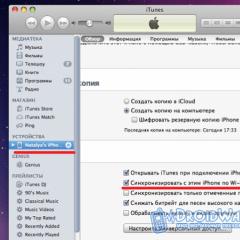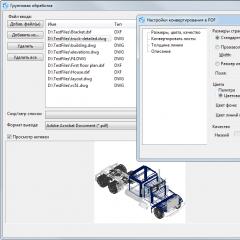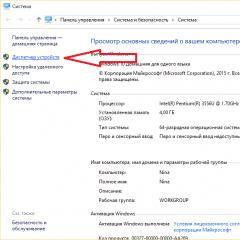Changing photos in jquery grid. Animated responsive image grid. jQuery Image Gallery
BlocksIt is a plugin that allows you to create a dynamic markup grid. It manages the transformation of HTML elements into "blocks" and arranges them in the page grid. To do this, just specify the number of columns, and the plugin will do the rest. Plus, you can even combine "blocks" and make one big one.
BlocksIt.js will reposition the selected elements using absolute positioning. It calculates the top and left position for an element based on certain criteria:
- Start a new block from left to right, and
- Place a new block under the shortest block.
To use, you need to connect the jQuery library and plugin script:
Next, we call the .BlocksIt() function on the jQuery object. Several settings are possible. $(document).ready(function() ( $("#objectID").BlocksIt(); )); That's all.
If the blocks contain elements, make sure they are sized before calling .BlocksIt() and make sure the images are already loaded. To do this, you can use $(window).load() to make sure everything is loaded in the DOM, or use a plugin similar to waitForImages to check the status of images.
When calling the plugin, you can specify several additional parameters:
numOfCol:
Type: Int Default: 5
The number of columns that will be created.
offsetX:
Type: Int Default: 5
Left and right padding for each block.
offsetY:
Type: Int Default: 5
Top and bottom margin for each block.
blockElement:
Type: String Default: 'div'
The child element that will be converted into blocks.

Markup example:
... ... ... ... ... The data-size attribute indicates the block size (for a combination of blocks).
And the calling script may look like this: $(document).ready(function() ( $("#container").BlocksIt(( numOfCol: 5, offsetX: 8, offsetY: 8, blockElement: ".grid" ) ); ));
A similar solution can be used to display the latest blog articles or to present products.
A unique way to display your photos in a fancy jQuery gallery.
3. jQuery image gallery for a product, “slideJS” pluginThe jQuery plugin is perfect for implementing a product page with multiple images. The transition between images can be done using thumbnails or using navigation arrows.
The image enlarges when you hover your mouse over it.
5. Elegant Lightbox gallery “ppGallery” 6. Mini-jQuery gallery “Touch-Gallery” 7. New jQuery gallery with thumbnailsProfessional jQuery gallery 2011.
8. jQuery plugin “Nivo Zoom”Another high-quality jQuery plugin from the developers of Nivo slider. Enlarge the image by clicking on the thumbnail.
9. jQuery 3d Wall GalleryNew jQuery gallery for 2011. The feed of images spans the entire width of the screen. You can navigate between photos in three ways: using the mouse wheel, scrolling at the top of the gallery, and using the thumbnail block at the bottom. The gallery looks very impressive.
Images in the gallery are randomly enlarged and reduced again creating a bubble effect.
11. Unusual display of images in the jQuery galleryUsing the slider at the top, you can change the distance between images in the stack. When you click on an image, it rotates.
12. jQuery gallery plugin “MB.Gallery” 13. jQuery gallery that stretches to fill the entire screenPlugin from 2011. A new gallery with descriptions of images, stretching across the entire area of the browser window, regardless of its size. The image thumbnails are interestingly implemented. The transition between photos is carried out using the arrows near the thumbnail and using the mouse wheel.
14. Lightweight jQuery galleryThe plugin automatically scans the folder and creates small copies of images.
16. Stylish gallery using jQuery and Raphael librariesAn interesting effect when hovering the mouse over a thumbnail.
17. New version of jQuery plugin “Supersized” version 3.1Quite recently I already mentioned this jQuery solution for creating full-screen galleries. Today I would like to introduce you to the latest version of this professional plugin. The script has been completely rewritten, now the gallery works even faster, and some interesting settings have been added, for example, navigation using the keyboard, variable speed of changing images, screen size and others.
18. jQuery plugin “Galleria 1.2.2”New jQuery gallery for your projects.
The gallery pops up on the page when you press a button. Thumbnails appear around the enlarged image. You can control the automatic change of images. Technologies used: jQuery, CSS, PHP.
20. Plugin “Timer Gallery”jQuery gallery. Implemented automatic changing of slides and scrolling of thumbnails if there are too many of them.
Image gallery plugin using jQuery.
22. javascript gallery for viewing on mobile devices “PhotoSwipe”An image gallery optimized for viewing on mobile devices (phones or tablets).
23. javascript gallery with 3D effect 24. “jQuery morphing gallery” galleryNew jQuery slider. Several cool animated effects when changing slides.
25. jQuery plugin “Galleria 1.2.3” 26. jQuery image gallery “Image Wall”An original gallery in the form of miniatures of various sizes scattered across the screen, stylized as paintings. When you click on the thumbnail, an area with a description of the image appears and when you click again, the original large image pops up.
27. CSS3 galleryInteresting hover effect.
28. Gallery with miniatures “TN3 Gallery”jQyery gallery with thumbnails. The ability to view in a compact window and in a full-screen window has been implemented, as well as the ability to disable/enable automatic slide changing.
29. Grid of images “Grid-Gallery”The image grid is stretched depending on the width of the browser window. An interesting hover effect: the active row and column are highlighted.
30. jQuery Swap GalleryLightweight jQuery gallery in a few lines of code.
The demo page presents several options for drop-down mega menus, in different styles. In this menu you can configure: the drop-out effect, the drop-out speed, and also make a choice between a drop-out by clicking or by hovering the mouse over an item.
31. jQuery Image GalleryjQuery gallery with image captions. Several slide transition effects. Navigation between images is carried out either using arrows or by clicking on the thumbnail.
The image and its miniatures are made in the form of circles.
33. jQuery photographer’s portfolio plugin “Portfolio Image Navigation”An original javascript solution for designing a photographer's portfolio. Navigation between images is carried out using the Up/Left/Right arrows and using mini-squares (imitation of movement in 2D space). You can group photos from different photo sessions into different vertical rows and navigate through them using navigation elements. Watch the demo.
34. Plugin “jmFullZoom”Plugin for viewing images that stretch to the entire size of the browser window. Can be used to display works from a portfolio.
35. Photo cardGallery integrated with Google map. You can expand it to full screen by clicking on the icon in the lower right corner. Perfect for travel websites.
36. Image gallery with thumbnailsjQuery gallery with thumbnails.
37. jQuery gallery “Galleriffic”Slideshow with thumbnails.
38. jQuery CSS3 plugin “Wave Display Effect”Wave-like presentation of images and content on a page. When you click on a thumbnail, all images are enlarged and their names appear. When you press it again, a block with a description of the photo opens.
Many display options and settings.
42. Plogger 43. A simple, cute gallery made with CSS, without using scriptsLooks beautiful and works great in all modern browsers
You can control automatic slide show (start/stop), switch slides using keyboard arrows, automatic pagination of slide titles if there are many of them, supports multiple galleries on one page, captions for slides, API support and the ability to create your own slide transition effects
46. Gallery in the form of a stack of photosThis is what the result of the gallery that we will create should look like. You can watch the demo and, if you wish, download the final result of the gallery.
jQuery plugins are one of the most necessary components when building a website, or indeed any web application. They allow you to expand your functionality. This article lists the most useful plugins of 2012. For easier searching, all plugins are divided into the following categories: Web Page Layout - plugins, navigation plugins, Form Plugins, plugins for creating sliders, plugins for charts and graphs, effects for images and others. Also among these plugins are plugins that will help you in creating your responsive applications.
Page Layout plugins
equalize.js is a jQuery plugin that allows you to create a block-based website structure. It allows you to adjust the height and width of any element.

A new plugin for responsive layouts, Freetile allows you to create elements of any size without the need to create a fixed size grid columns.

Gridster.JS jquery plugin for building drag and drop grids. It can also be used to dynamically remove and add elements from the grid.

Zoomooz.js is an easy-to-use jQuery plugin for zooming in on any web page element. You can easily add a zoom effect by simply adding the "zoomTarget" class to any HTML element. The magnification can be reset by clicking on the page. The plugin has been tested in Internet Explorer 9, Safari 3+, Firefox 3.6+, Opera and Chrome.

Wookmark is a plugin for creating a dynamic multi-column template.

jQuery HiddenPosition is a plugin that allows you to add any element, even if it is hidden.

Stellar.js is a jQuery plugin that provides a parallax effect for elements.

A jQuery plugin that adds a real page turning effect when moving between sections. Hardware acceleration is used. Works on tablets and smartphones.

Plugin for responsive typography. It allows you to use a selector that generates the ideal font size.

Allows you to build animated movements around the site, including all possible transformations
Navigation plugins
HorizontalNav is a jQuery plugin that stretches a horizontal menu to fit the full width of the container. If you have ever tried to create the effect of correctly stretching a navigation menu onto a CSS container for a project, then you definitely know how difficult it is to do it for cross-browser compatibility. This plugin makes it easy.

stickyMojo is a lightweight, fast, and flexible jQuery sticky sidebar plugin. It works with Firefox, Chrome, Safari and IE8+ (supports older versions of IE quite well).

ddSlick is a plugin that allows you to create drop-down menus with images and descriptions.

Plugin for simple organization of drop-down panels. The plugin supports working with cookies to store the state of panels. Among the options are return functions for customizing the process of opening and closing sections.

Plugin for creating collapsible blocks that can contain any data in a limited space.
Shaping pluginsThe plugin allows you to determine the password complexity level.

JQuery plugin for visualizing the process of downloading files. It supports drag&drop and creates instant previews for photos.

A plugin that detects and verifies credit card numbers. It allows you to determine the type of credit card.

Plugin for data filtering. You can filter data by tag and across multiple tags and categories.

A plugin that checks email input for accuracy against a pre-prepared list (you can include the most popular email services mail.ru, yandrex.ru, gmail, etc. here).
Plugins for creating sliders and carousels

A plugin that allows you to control transitions using the mouse, touchpad and keyboard. To the default transitions, you can add additional ones, which are also in the source file.
iosSlider
iosSlider is a plugin for a responsive cross-browser slider.

RSlider is a full-screen adaptive slider. It will automatically adjust to the width of your screen.

Fresco is a responsive lightbox plugin. It can be used to create stunning overlays that work great on all screen sizes, all browsers, all devices.
BookBlock: Content Flip Plugin
BookBlock is a jQuery plugin that can be used to create booklet-style components that allow you to create page-turning-style navigation. Here you can use any content, be it images or text. The plugin transforms the structure only when necessary (in other words, only when the page is turned) and uses overlays and shadows to add realism.

Adapter is a lightweight content slider that provides a simple interface for developers to create beautiful 2D or 3D slide flip animations. Currently there is support for 3D properties in webkit and Firefox browsers. All 2D transitions have been tested in IE6+ and other modern browsers.
Continuous carousel with several useful features. It is easy to customize and supports even older browsers.
Rhinoslider is a fairly flexible jQuery slideshow plugin. Not only are there a variety of effects available, but you can also add your own styles, effects, and features to the slider.

Sequence is a jQuery plugin for scrolling content in a unique way and gives you complete control. Any type of content can be used; it will scroll endlessly. It uses semantic markup and also supports responsive templates and touch-based devices.
Glisse.js is a simple, responsive, and highly customizable jQuery photo gallery.
Plugins for charts and graphsMorris.js is a lightweight library that uses JQuery and Raphaël to make drawing time series plots easier.
jQuery Org Chart is a plugin that allows you to create tree structures with nested elements. The data is entered into a nested unordered list, making the plugin incredibly easy to use.
Typography pluginsBacon.js is a jQuery plugin that allows you to wrap text around a Bezier curve or line.
Textualizer - jQuery plugin for creating beautiful effects on text. Supported: Chrome, Safari 4+, Firefox 3.5+, IE 6,7,8,9+, Opera 10.6+, Mobile Safari (iOS 4)
SlabText is a very useful jQuery plugin that splits headers line by line before resizing each line to fill the available horizontal space.
trunk8 is a text truncation plugin for JQuery. Allows you to reduce a large block of text into a smaller part for preliminary inspection.
Plugins for creating various effects for imagesThis is a jQuery plugin that uses CSS3 filters to create a tilt effect.
Plugin for implementing the effect of adaptive images.
jQuery plugin that makes it easy to create image maps. With this tool, any image map can be highlighted or selected, and the map can be manipulated in a variety of ways. It works on all major browsers, including Internet Explorer 6, it doesn't use Flash, and it doesn't require anything other than jQuery. Some advanced effects require HTML5 support, but it will still work in older browsers.
In this tutorial we'll look at creating a portfolio page layout using a tiled grid. Libraries and Dave DeSandro are used to create the mesh. Images shown in the demo are taken from Unsplash.com.
Masonry is a column-based grid. Unlike a grid created using float wrapping, a Masonry grid does not have a fixed row height, which ensures optimal use of space within a web page, reducing any unnecessary white space. This grid would be appropriate for portfolio pages, pages with image galleries, and pages with blog posts.
1. Meta tags and sectionMasonry Gallery
2. Page headerPage header - section contains the following container elements:
- logo;
- Main menu