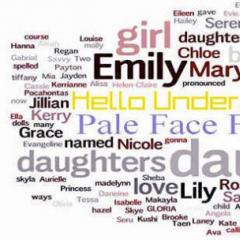Sip client and division into call projects. Review of free SIP clients for Android. The following SIP clients are used for Ubuntu-based PCs
In the case of modernization in a telephone exchange company, the question arises regarding the choice of program sip client forWindows andLinux, it’s no secret that choosing a software PBX allows you to reduce costs on equipment, namely handsets. In addition, a softphone is more convenient to use; for example, you don’t need to hold the phone handset, a headset is enough, which gives you, as they say, more hands for action. Of course, one can argue, because a separate device in the form of a hardware-software SIP phone works much better and more reliably since it performs only one function and task, unlike a PC, which is also needed for work.
My usage experience softphone bundledcAsterisk settled on only four programs sip clients, which I used, that is, the programs have undergone a complete baptism of fire and have proven their effectiveness. I settled on the following sip clients forWindows andLinux, softpnone forLinux andWindows:
- eyeBeam 1.5
- Xlite 3 Free
- 3CXPhone6
- MicroSip
- Zoiper
Why are there five on the list? sipsoftphone? The fact is that Xlite 3 Free is a free analogue of eyeBeam 1.5, naturally with reduced functionality.
Why are there no standard sip clients for Linux in the list - linphone, SFLphone? More on this below.
If you prioritize clients, then the best one at the moment is Zoiper because it has everything you need and most importantly sipphonezoiper multiplatform, that is, it exists under Windows and under Linux, as well as under MacOS, Android, iOS. Unfortunately, I was never able to see the version in action BusinessZoiper, but try Zoiper under Linux was able to fully, after eyeBeam 1.5 and its Free option Xlite, 3
CXPhone, MicroSip.
1. Sip (softphone) forWindowseyeBeam 1.5
Great Sip the client is currently outdated, that is, more modern software has been released - CounterPath Bria, many people, including me, didn’t like the last one, but the memories of eyeBeam 1.5 There were only positive ones left. Very functional and reliable program.
It didn’t happen often, but there was only one bug that tarnished its reputation - registration refusal eyebeam after installation on PC eyebeam Crypto Pro. 
Possibilities:
Can work with 6 lines simultaneously
Supports call transfer, call recording, call forwarding
DND - do not disturb mode
Speakerphone call
Conference call
Protocols SIP 2.0, TLS, mode behind NAT, QoS, echo suppression, many codecs, codec selection depending on the quality and speed of the communication channel
2. Sip (softphone) forWindowsXlite 3Free
This is a lightweight and free version sipsoftphone forWindows from eyebeam, there are only two lines and no transfer support at all. 
Possibilities:
Can only work with two lines at a time.
Does not support call transfer
Ability to record a conversation
DND - do not disturb mode
Has an address book and call log of made and missed calls
Speakerphone call
Protocols SIP 2.0, TLS, mode behind NAT, QoS, echo suppression, limited set of codecs
3. Sip (softphone) forWindows 3CXPhone
If you need freesip client (softphone) forWindows, That 3
CXPhone there is something to be proud of, personally I chose this one sip phone for employees to work under Windows 7, because this is a program with an excellent interface; it resembles a phone like no other, and besides, it is used on it softkeys I built in the company shared address book for staff. Each employee received an address book with full name and phone number.
Like, I set it up general address book forAsterisk, although in reality it is not like that.
The essence of the idea is very simple, I fill out the 3CXPhone Softkey file, put it in a shared folder, and to launch I use the bat file with the following content:
@echo off
cd\
cd Users\%username%\AppData\Local\"3CX VoIP Phone"
del /Q 3CXPhoneSoftKeys.ini
rem @echo off
xcopy /y \\192.168.22.22\1c8\3CXPhoneSoftKeys.ini C:\Users\%username%\AppData\Local\"3CX VoIP Phone"
cd\
cd Program Files (x86)\3CXPhone
start 3CXPhone.exe
exit 
Possibilities:
5 simultaneous lines for operation
Ability to translate and record conversations
Works behind NAT
Codecs 711ulaw/alaw,gsm
Echo suppression
There is no call to the speaker
4. Sip (softphone) forWindowsMicroSip
A very small and simple program, but at the same time surprisingly functional - MicroSip.MicroSip completely free. This sip client helped me a lot when registration via nat on other sip programs did not work; on microsip everything worked just fine. Cons The interface is not very similar to a phone, the pros are transfer, call log and contacts 
Possibilities:
RFC 3428, 3903, 6665
H.264 and H.263 support
Ability to transfer an accepted call
Works behind NAT
Codecs 711ulaw/alaw,gsm,g722,g729
5.
Sip (softphone) forWindows andLinuxZoiper
Distinctive feature Zoiper Among the listed programs is its existence under Linux and mobile OS. When working as a user under Linux Mint 17 to work with Asterisk, I tried SFLphone And Linphone.
Sip client (softphone)SFLPhone forLinux experienced problems with sound quality in Linux Mint 17, Linphone tended to lose registration and, most interestingly, did not want to restore it after loss. Zoiper under Linux worked just fine.
Zoiper this is the best sip client to work inLinux, and perhaps the only one sipphone forlinux, which a corporate user is ready to work with. In addition, functionality Zoiper in the Business version it is very rich. 
Features of the FREE version:
SIP and IAX support
H.263+ support
There is an address book and call log
Works behind NAT
Codecs 711ulaw/alaw,gsm
Working with voicemail
TLS,STUN
Conclusion: If you need a really good program sip clientsoftphone forLinux That Zoiper this is what you need
- Back
Shkera
IP telephony is a convenient type of communication. However, to start using it, you need to choose the most optimal software client. This option is considered the most affordable. It is convenient to manage calls with a SIP client if the interface and functionality are clear. What requirements must softphones fulfill? How to choose the best client from an array? In this material we review the best programs for different operating systems.
SIP client for Windows OS
Bill Gates' operating system remains the most widely used among users. Naturally, the market is teeming with offers of SIP clients specifically for this system. What applications are worth paying attention to:
- 3CX VOIP Phone;
- For free;
- X-Lite;
- Zoiper;
- QIP Infium.
And now about each of them in detail.
3CX VOIP Phone
This software client is the most popular among Windows users. Reasons: it takes up a small amount of memory, has a simple and pleasant interface. The creators tried to make its similar to the menu of a regular cell phone. When you first start, the system will prompt you to add an account.
By the way, 3CX VOIP Phone can serve several accounts at once. This option is useful for those who use several operators at once.
- Video calls available;
- status editing - out of office, answering machine, forwarding to voicemail;
- calls on multiple lines;
- call history;
- recording a conversation to a media file;
- setting up and supporting speed dialing.
Overall, the tool is quite easy to use. One of the shortcomings is lame Russification (some options are not translated from English). There are few items in the settings - only the necessary ones: selecting a sound device and camera, adjusting the behavior of the program in different modes, noise suppression. There are also several skins for changing your appearance - choose to suit your taste.
Zadarma
Users note that this is the simplest IP softphone. Unlike the previous tool, it was developed in Russia, but some points are reflected in English. It provides a useful feature - to control the balance on the personal account of the account. The function of displaying access numbers is available. However, it is worth noting that the SIP client is designed only for Zadarma subscribers - it does not support others. It is logical to believe that the application only supports one account
X-Lite

This is an English-language program with intuitive navigation. Large numeric buttons for dialing numbers are displayed on the main screen. Just below is a list of contacts, as well as a selection of favorite numbers. The call history is also reflected there. In the top field you can select the activity status; in the same part a window for typing text messages is called up. Volume control and the contact search bar are located here.
Of the functions - only the most necessary ones. Installation of sound alerts, selection of device, codecs for working with different providers. By the way, through the settings menu you can set the interface language, which is downloaded separately. The application serves one account - its settings are located in a separate tab.
Zoiper

The developers offer three versions of the Zoiper SIP client:
- free (that is, free);
- business;
- individual.
The free version, it is logical to believe, has some limitations. The business version has expanded functionality and capabilities: support for additional audio compression algorithms, more optimized contact management, can be integrated into the browser, send files through the client and organize conferences. For this version they ask for 33 euros. The individual option is also paid. In this case, the opportunity to brand, order special options and design development is provided. The balance is also displayed. And the price of this version is calculated for the customer personally.
The free version works with IAX and XMPP protocols and multiple accounts. There are several contact storage locations to choose from: locally, on Zoiper servers or in a global address book with built-in search. Russifier is built into the system itself. The options are very extensive and detailed, you can easily customize the program for yourself. Its advantages:
- making video calls;
- creating comfortable noise;
- suppresses unwanted noise;
- supports skins.
Limitations: lack of forwarding and advanced contact management. And the interface itself is unsightly. In addition, at almost every step there is an offer to buy the business version.
Module in QIP Infium

This is a popular messenger that supports the protocols needed to work with SIP telephony. The functionality is compressed: you just enter your account information and set codecs. A simple panel with dialing is built in. One of the features is support for USD phone. If you configure the client correctly, you can make quick access to the operator’s services.
This is a good option for those who rationally use the device’s RAM - the application consumes little of it. However, the functionality is very limited - only echo suppression is available.
Clients for Android and iOS
In the era of smartphones, IP telephony is increasingly in demand on mobile devices rather than on PCs. For Android owners, we recommend 3CXPhone – VoIP/SIP phone, it is freely available on Google Play. The developers have worked hard on the functionality, it works quickly, and is convenient to use due to the intuitive interface. But there is no Russian language in it.
If you are a Zadarma subscriber, then for its users the service has developed a special Zadarma tool for Android, which can be downloaded from Google Play. The settings are understandable even for beginners. In addition, it shows the cost of calls and in terms of functions can easily replace a standard telephone. This SIP client was developed for Zadarma and works perfectly with it, does not strain the smartphone, and saves energy. Russian interface is built-in, service information is quickly displayed on the screen— information about the tariff, balance, etc.
If you use an iPhone, then you should pay attention to 3СXPhone. The SIP client works with several accounts at once, has advanced adjustments, in principle, like a similar version for Windows. So this is the most popular IP telephony program among iOS device users. No less convenient is ForFone - a client with pleasant navigation, in which you can exchange voice messages in chat mode. But to experience all the delights of this IP phone, you must be a subscriber of the provider of the same name.
If you are connected to Comtube, the operator has developed a proprietary application - you can download it from the AppStore.
Comparison of SIP clients
Let's analyze each of the mentioned IP applications for availability:
- support for multiple accounts (3CX VOIP Phone, Zoiper, QIP Infium have it);
- flexibility of settings (only with Zoiper);
- mobile application (everyone has it except X-Lite);
- supported protocols (SIP - clients 3CX VOIP Phone, IP-Phone, X-Lite; SIP, IAX and XMPP protocols - Zoiper; supports SIP, XIMSS (CGP) - QIP Infium);
- video calling capabilities (provided for in 3CX VOIP Phone and QIP Infium);
- skins (3CX VOIP Phone, Zoiper, QIP Infium)
- conversation recordings (only on 3CX VOIP Phone and IP-Phone);
- text chat (built into X-Lite only).
Let's summarize
Looking for a SIP client for Windows? It's worth choosing 3CX VOIP Phone. It provides quite extensive and flexible settings that can be adjusted to your needs, easy navigation. Subscribers of the Zadarma provider are better off downloading Zadarma.
What to choose?
IP telephony is a convenient type of communication, but a little complicated until you figure it out. Make your life easier - connect to a provider that has its own application for easy and fast dialing. And you will be happy!
There are quite a few softphones, in other words, softphones, on the market, and their number will undoubtedly increase, especially if we take into account the rapidly growing popularity of IP telephony. At the same time, there are several most popular models that have proven themselves over the years. Of course, everything written here is not the ultimate truth, but I hope that the note can help someone decide and make the right choice.
Advantages and disadvantages of softphones:
The obvious advantages of a softphone are ease of use and the ability to save on purchasing a separate telephone set. In order to make and receive calls, just launch the program on your computer and, if you have speakers with a microphone or a headset, you can talk. Therefore, if a softphone is free, then using it can significantly reduce the cost of an IP telephony solution. Softphones are also used as a temporary replacement for hardware phones or to try out IP telephony without purchasing equipment.
It is very convenient to use a softphone while traveling, making calls directly from your laptop, or store the softphone on a flash drive with a built-in sound card, which makes it possible to make a call by simply connecting the flash drive to the nearest computer with Internet access.
Softphones can also be installed on mobile devices. If the communicator or smartphone is connected to the Internet (for example, via a 3/4G network or Wi-Fi), the user makes cheap or even free calls via a softphone, and when disconnected from the Internet, calls can be made via the GSM network.
The disadvantages of using softphones include the inconvenience of using a headset instead of the usual handset, especially if there are a lot of calls and they are short, you have to constantly take off and put on the headset again. However, headsets have already been developed in the form of handsets (costing about 800 rubles) or even in the form of a telephone with a screen and buttons (costing about 1300 rubles). Such devices are connected via a USB connector.
Another problem is the dependence on the stable operation of the software on the computer as a whole. That is, a softphone is essentially a program like all the others, and if the computer freezes or is overloaded with other programs, the result will be intermittent sound or no sound at all, or the softphone will shut down altogether. A similar situation may arise if one of the programs uses the entire network bandwidth (for example, when downloading a file from the Internet), which is unacceptable for real-time traffic such as voice or video. To avoid this, you can give the softphone higher priority and allocate guaranteed bandwidth, although this will complicate the setup.
The reason for the last drawback of a softphone is, again, that it is not a telephone, but a program installed on a computer. So, you can miss a call if you move away from the computer. For example, if you connect a headset, you won’t hear the phone “ring” or won’t see a notification on the monitor screen because you turn away. But in some softphones you can configure the signal directly from the speaker on the system unit. If there are many programs open on your computer and you are simultaneously doing other things on the same computer, there is a risk of not having time to pick up the phone or interrupt another task, since you urgently need to switch to the softphone window. This can be solved by connecting a headset in the form of a handset or telephone via the USB port.
And now about the softphones themselves.
3CXPhone
The 3CXPhone software SIP phone is specially designed to work with the 3cx software office IP PBX, but works well with any other IP PBX such as Asterisk, Freeswith, carrier-class solutions MFI RTU MOA and MTT and other compatible products. Unfortunately, in the latest version, the developers oriented 3CXPhone to work only with the PBX 3CX Phone system.
Starting from version 12 (3CXPhone 12 for Windows), the programphone works only with the 3CX Phone system IP PBX, which means that it cannot be connected to other IP PBXs and IP telephony providers.
A definite advantage of the product is its ease of setup and excellent iPhone-style design. The 3CX Phone softphone supports both Windows and MacOS.
Key Features:
Support for multiple SIP accounts (profiles)
Video support
20 customizable buttons - BLF indicators (works only on IP PBX 3CX) or quick call
5-channel SIP lines. Each SIP account can support up to 5 simultaneous calls
Cyrillic support for incoming and outgoing Caller ID, call history and address book
Date display in AM/PM or 24-hour format
Automatic "Direct SIP" call if the subscriber's address contains the @ symbol
Improved video support with the addition of its own FFDSHOW codec
The File > Configuration folder menu has appeared in the debug window (from it you can access the phone settings files for the current user)
Support for Jabra headsets
For now, you can download the Windows version on 3CX.com
Appearance of the softphone:


3CXPhone, a well-known softphone () for desktop PCs, also has a good version for mobile devices running Android and iOS; its distinctive features are that it is free and supports iOS.
But unfortunately, just like with the desktop version, the latest 11 and 12 releases of 3CXPhone only work with 3cx IP PBX, so the application has a lot of bad reviews and low ratings. If you have an earlier version, for example 1.1.5 as in the screenshot below, then you can use to configure your phone.


Zoiper for Windows, Mac or Linux
Cross-platform SIP/IAX softphone for most popular desktop and mobile operating systems.
Available in Community and Business versions.
If you dig around on the site, you can find the Classic and Zoiper3 versions, judging by the modest description, these versions are somewhat specific.
The Community version allows you to make a basic call and nothing more, except to add several line accounts; in X-Lite, for example, you can only add one line.

When you try to use translation or any other of the functions available in the business version, a window will appear asking you to buy the Business version for only 33.10 euros. 
What is available in the business version can be seen from the screenshot below. When purchasing the paid version, there will be support for video (h264) and G.729 compressed audio, 3-way conference, call recording, call transfer, auto answer, forwarding, integration with browsers and Outlook for Click to call, integration with LDAP, messaging and presence (SIMPLE and XMPP) and an unlimited number of accounts.
Zoiper for Smartphones
Supports Android, iOS and Windows Phone. It also works via SIP and IAX protocols. Fully Russified. Basic and paid versions are available.
The smartphone version can be found in the app stores of the respective operating systems.
It is downloaded and installed for free, but immediately offers to buy the Gold version, which allows you to transfer calls, supports additional broadband codecs, RTP encryption and make video calls.
The basic version has a QR code scanner for quick calls and call recording
It looks like this, for example for Android:

Like this for iOS: 
Like this for Windows Phone:

It makes sense to use a softphone for iOS and Windows Phone, since for Android Csipsimple is unrivaled.
Counterpath X-Lite
Counterpath's softphones have been one of the most popular for several years.
For several years, X-Lite 3 was one of the most popular, and perhaps the most popular, free softphone for Windows, Linux and MacOS. But now the situation has changed, since there are alternatives that are no worse.
Pros:
Free, supports video calls, presence, chat, notebook, 3-way conference and second call, call recording, which, however, was removed in the latest versions.
Cons: lack of g.729 codec, official support for the Russian language, the possibility of multiple simultaneous SIP registrations, call transfer and forwarding. The big disadvantage is the presence of an advertising banner, as well as the requirement for resources.
Protocol support: SIP
You can download the softphone at counterpath.com
This is what the famous version 3 looks like, which has long since sunk into oblivion

And this is what version 4.0 looked like: 
The current version is 4.7

SIP line setup window:

I repeat once again that the softphone is free, but the manufacturer constantly intrusively hints that you need to buy a paid version of the product. Moreover, in new versions, the company is constantly trying to reduce the functionality of the product.
Counterpath eyeBeam 1.5
Very similar to X-Lite but no longer a free product. There is everything that is in X-Lite, plus support for up to 6 simultaneous SIP registrations, support for media encryption, support for the G.729 codec, support for integration with Outlook 2003.
Supported operating systems: Windows, MacOS
The cost depends on the number of functional licenses:
Basic $33.95 supports audio, instant messaging.
Enhanced $45 supports audio, instant messaging, video.
For details on price variations by quantity, see the company’s website.
I must say that the version has not been updated for several years, but it works quite well and will appeal to fans of the classic X-Lite design

And finally, the most advanced Counterpath phone, the flagship product and probably the most profitable phone of the company:
Counterpath Bria
This is what the Bria 3 version looked like, in black.

But as time went on, the design also changed somewhat. Latest version Bria 4.
On the left is a program window with the IM service enabled and a list of contacts, where you can see the contact’s presence status, on the right is a chat window with one of the contacts. In Skype or ICQ everything is the same, except that their clients cannot be connected via SIP. 
The image below is an example of a softphone window, with a dialer and an active video call. MacOS version

The client supports the operating system Windows, Linux, MacOS.
Everything is the same as in eyebeam 1.5, plus the ability to configure up to 10 simultaneous SIP registrations.
The ability to notify that the status of a contact in the directory has changed, file transfer (provided that this is supported by the server), LDAP support, initialization via login - you can control who will have access to the softphone, control over the line status for a group of users.
Price depending on the number of licenses:
Another thing worth mentioning about Bria Add-in for Microsoft Outlook® — plugin for managing calls directly from Outlook.
As the name suggests, the plugin is installed in the Outlook email client and you can use it to make calls (Click to call) simply by clicking on a contact in Outlook or a number in an email. Also in Outlook, the contact’s presence status will be visible if the contact’s remote phone supports it, for example, he also has Bria.
The Bria softphone is required for it to work; without it, the softphone will not work.
It looks something like the picture below.

In general, the plugin allows you to make calls directly from Outlook.
Previously, the plugin cost $30, but now the price has dropped significantly and is $8.99
Bria for softphones
Of the paid applications, without a doubt one of the best is the cross-platform Bria application, available for Android (there is a separate Android Tablet Edition application from $13), iOS devices (iPhone and iPad), by the way, for iPad it costs a little more than for a softphone (from $13 ) and even BlackBerry.
The basic cost of the application is $8, but for this money the softphone will simply make calls.
If you need video support, you will have to pay $3.
If you need chat and presence support, you will have to pay $3
If you need a codec with G.729 compression, it's plus $9
And finally, if you need the AMR-WB wideband codec, it’s plus $9.
Verisya for Android: 
iOS version:

As you can see, the design is not too different.
Applications are available for download on Google Play and AppStore.
The next very good phone is from SJ Labs, but less popular, probably because the design is worse than the previous ones, and it itself is difficult to set up for an untrained user.
There are versions for Windows, Linux, MacOs. Interestingly, the phone does not officially support the Windows line above XP SP 2.
Works for me on Windows 7.
A huge advantage is the support for the H.323 protocol, which, however, is unlikely to be useful to ordinary users. Can work with h.323 Gateway, H.323 Gatekeeper, directive calls. When switching to the SIP protocol, you can call through a SIP proxy or directly.
You can create multiple SIP or H.323 profiles and then switch between them.
Of the audio codecs, it supports G.711 aLaw, uLaw, iLBC and GSM. There are many additional settings.
Looks like that: 
Download: .sjlabs.com
The softphone is free.
Ekiga
A simple free softphone for Windows and Linux. Formerly called GnomeMeeting
Supports SIP and H.323 protocols.
It is also not the best softphone for the average user. Not very convenient, there are some shortcomings.

Website ekiga.org
MicroSIP
Compact software background based on the PJSIP stack for Windows OS. Supports SIP + TLS/SRTP encryption. It is small in size: it takes up about 2.5 megabytes on disk and less than 5 megabytes in RAM. Easy to use and has support for multiple SIP accounts at once and the ability to switch between them. Unfortunately, you cannot register and use multiple SIP accounts at once.
Functionality:
video sessions with H.264 and H.263+ codecs;
SIMPLE instant messaging (RFC 3428) and presence status (RFC 3903, 6665).
In order to start using IP telephony, you need to decide on the choice of a software client - this is the most affordable dialing option. A good SIP client will provide ease of making calls, receiving calls and storing contacts. What qualities should softphones have? How to choose the best client for IP telephony? Our detailed review will help answer these questions.
The most common operating system is Windows. Therefore, there are quite a lot of SIP clients for this operating system. We will add the following programs to the list of our most popular clients:
- For free;
- QIP Infium.
Let's look at them in more detail.
The 3CX VOIP Phone softphone for Windows is one of the most popular SIP clients. The advantage of the program is its light weight, which ensures fast downloading on any channel. After launch, a nice interface will appear on the screen, resembling the most ordinary mobile phone. When you first start the program, you will be prompted to add an account.
3CX VOIP Phone supports multiple accounts at once, which is useful for those who use the services of several providers at once.
If you downloaded 3CX VOIP Phone from the official website, you should add the Russian language - this is done in the settings, which are called up using the middle button (as on Android smartphones). What is the functionality of this program?
- Ability to make video calls;
- Status setting – available, out of office, auto answer, forward to voice mail;
- Ability to make calls on several lines at once;
- View call history;
- Recording conversations to a file;
- Speed dial support.
The program is quite simple, but its Russification suffers - some items still remain in English. When we go into the settings, we will find that there are very few of them. Users can select sound devices and a camera, determine the behavior of the program when the computer is in various modes, and set noise suppression. Here you can set the appearance of the program - there is support for various skins.
Zadarma
Zadarma is the simplest and most intuitive IP softphone. We can say that this is the simplest SIP client for Windows. The program itself is Russian, although some items are in English. An undoubted advantage is that this phone can request and display the balance on the account being used. Display of access numbers is also supported. It should be said that the program is focused on the SIP provider Zadarma and works only with it. Only one account is supported.
When setting up this program, you specify the login and password for your account on the Zadarma website. Authorization by SIP ID is not supported.
 The X-Lite softphone has an English-language interface and a rather pleasant appearance. There are large digital buttons right on the main screen - you won’t be able to miss them. Below, contacts and favorite numbers are selected, and call history is displayed. The status is set a little higher, and a window for exchanging text messages is also called up there. The volume control and contact search bar are also located here.
The X-Lite softphone has an English-language interface and a rather pleasant appearance. There are large digital buttons right on the main screen - you won’t be able to miss them. Below, contacts and favorite numbers are selected, and call history is displayed. The status is set a little higher, and a window for exchanging text messages is also called up there. The volume control and contact search bar are also located here.
There is practically nothing in the program settings - here you can edit sound alerts, select sound devices, and set codecs to work with certain providers. Here you select the language that needs to be downloaded and installed separately. Account settings (and one) are located in a separate tab, here you can perform fine-tuning.
 Zoiper SIP client is available in three types:
Zoiper SIP client is available in three types:
- Free version;
- Business version;
- Individual version.
The free version of the client is available to all users, but it is somewhat limited in its capabilities. The business version contains support for additional audio compression algorithms, work with contacts has been improved and expanded, there is integration into the browser, a file transfer function and conference calling. The cost of the program is 33 euros. The individual version is paid, here branding is carried out for the customer, it is possible to order additional options and individual designs, and the balance is displayed. The cost of this version is calculated individually.
The free version of Zoiper supports SIP, IAX and XMPP protocols and can work with multiple accounts. Contacts are stored locally or on Zoiper servers, in a searchable global address book. The Russian language is already included in the starting distribution. The settings are very, very rich, the program can be customized to your liking. Program functionality:
- Video call support;
- Generation of comfortable noise;
- Noise suppression;
- Skin support.
There is no forwarding in the free version, and there is no advanced work with contacts. The interface is not very convenient and not very beautiful. It is also too intrusively suggested to purchase the business version - there is a note about this literally at every step.
 The popular multi-protocol messenger QIP Infium contains a module for working with SIP telephony. The setup comes down to entering your account data and selecting the necessary codecs. The interface has a simple panel with dial-up, and it is possible to connect a USB phone. The ability to quickly access the provider's services is also implemented, but it does not always work - it probably all depends on the settings.
The popular multi-protocol messenger QIP Infium contains a module for working with SIP telephony. The setup comes down to entering your account data and selecting the necessary codecs. The interface has a simple panel with dial-up, and it is possible to connect a USB phone. The ability to quickly access the provider's services is also implemented, but it does not always work - it probably all depends on the settings.
This “dialer” is suitable for those who do not want to clutter up their RAM with additional applications. But you need to remember that there is no additional functionality (except echo suppression) here.
Clients for other OS
You can use IP telephony not only on a computer, but also on a smartphone. The optimal SIP client for Android is 3CXPhone - VoIP/SIP phone, it can be downloaded via Google Play. The program is very functional, fast and has a pleasant interface. The disadvantage is the lack of Russian language.
If you use the Zadarma service, we recommend that you download the Zadarma application for Android from Google Play. The program is easy to configure, can show the cost of calls, and can replace a standard dialer. This is an ideal client for Zadarma, which does not load the smartphone and does not lead to rapid battery consumption. The interface is Russian-language, displaying service information is provided– balance, tariff, user data.
The most popular SIP client for iPhone is the 3СXPhone program. It can work with multiple accounts and has great flexibility in settings, like its Windows counterpart. It is not surprising that this SIP client has become the most popular. The ForFone client is also in demand - the program has a clear interface, allows you to communicate by voice and in chat mode. The disadvantages include the fact that it is focused on working with the SIP provider of the same name.
Comtube subscribers will be able to use applications from their provider - they can be found in the AppStore. To make calls, you need an IP-Phone program, similar to the programs for the above-mentioned platforms.
Comparison table of SIP clients
Conclusion
The most convenient and functional SIP client for Windows is 3CX VOIP Phone. Here we see flexibility of settings and pleasant interface, as well as a convenient contact book with quick access assignments. To work with Zadarma, we recommend using Zadarma.
X-Lite is a softphone, i.e. a program that allows you to use IP telephony. Can be configured for Internet calls, including regular telephone calls, via "IntelNetCom". In addition to voice calls, video communication is possible.
X-Lite is available in versions for Windows, Linux and Mac OS.
Download X-Lite 3.0 for Mac
Download X-Lite 3.0 for Linux
(www.xten.com)
X-Lite located .
Express Talk
Software that works like a telephone, allowing you to make calls from your computer. With Express Talk, you can call anyone over the Internet.
Calls are free. You will also be able to call regular phone numbers. Express Talk is simple and easy to use.
Download Express Talk for WindowsInstructions for setting up a softphone Express Talk located .
ZoIPer
This Internet phone works with the following operating systems: Windows2000,WinXP,Windows Vista Starter,Windows Vista Home Basic,Windows Vista Home Premium,Windows Vista Business,Windows Vista Enterprise,Windows Vista Ultimate,Linux,Linux Gnome,Mac OS X,Mac OS X 10.4,Mac OS X 10.5. A distinctive feature of this soft background is Russian version.