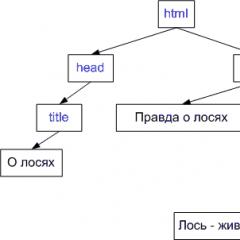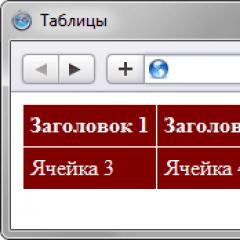Memory card and the most. Memory cards for smartphones: all selection criteria! Decide which card is right for you
Today we will talk about memory cards for DVRs and action cameras. I think you know that not every memory card will work correctly in your registrar. How to choose the right memory card? What should you pay attention to when choosing a memory card and which models/brands should you recommend?
Why won't any card work?
Modern DVRs record in HD/FullHD/QHD resolution, and every year there is a trend of increasing the number of pixels. But, in addition to resolution, there is also a bitrate. This is the speed of the stream being written to the memory card, depending on the model, even with the same resolution, this parameter can change quite a lot. The manufacturer of the DVR often writes in the instructions - support for MicroSD memory cards (the most popular format) up to 32/64/128/256GB 10th grade. But he usually does not write anything about the bitrate of his stream. You can find out these numbers only by looking at the technical information of the recorded video or the profile branch of the forum of the selected gadget model.
How to choose a memory card
Without going into the technical details of memory chips (MLC NAND is better) and specifications, pay attention to the 2 main characteristics of the card, indicated right on it. These are the speed class (class 10) and the UHS parameter (U1 or U3).
If you have:
- 2 channel device
- 1 channel device with average recording bitrate
- device with QHD resolution (2k)
Then regular class 10 memory cards will still work for you. With index U1 and recording speed from 18 to 22 mb/s. It should be borne in mind that a class 10 card provides a minimum speed of 10mb / s, and this may not be enough in most modern DVRs. Therefore, it is not worth simply navigating by class. Do not look at the loud inscriptions on the packaging of memory cards. Usually there is not a write speed, but a read speed. It is the recording that is important to us, as a rule, this characteristic is much more modest than reading, so marketers try to hide it. If you have:
- 4k action camera/dvr
- DVR with QHD resolution for 2 cameras
- device with very high recording bitrate
Most likely you will need a class 10 memory card with index U3. It provides minimal recording at speeds up to 30mb/s. In some cases, this will not be enough, so for 4k with a bitrate of more than 70-100mbit / s, we recommend top (or pre-top) cards with the U3 index in the line of various brands, where the recording speed is from 50mb / s.
How to find out the WRITE speed on a memory card?
Only empirically through special programs. Before buying, you need to look for tests on the memory card of your choice on the Internet and see the write speed. Or you can test the memory card yourself using the CrystalDiskMark program. Please note that many cards will only show maximum write speeds if they have a USB3.0 capable card reader, so should your USB port on your laptop or computer. When testing, the computer should not perform any other tasks.
More programs
- Mydisktest - a program for testing USB Flash media for bad sections
- Panasonic SD formatter - heals and restores almost any flash drive for mobile devices and more
- Check Flash - designed to check the performance of flash drives, and also allows you to use tests to determine the instant read / write speed
 How to format a memory card
How to format a memory card
Attention, like all manufacturers in their instructions, we advise you to format any memory card once every 2 months at least if you want to extend its life. This can be done both with the built-in tools of the camera or recorder, and on your computer. Never format an Sdxc memory card (often this is a capacity of 64gb or more) in devices that support the Sdhc type. Your card reader or adapter must be able to work with Sdxc.
You can use a special program for PC or MAC called SD Card Formatter. Set the options in the settings as shown in the figure on the right.
Best Memory Card for DVR
Unfortunately, not all memory cards, even from well-known brands, are so reliable. Recommended brands to look out for: Sony, Toshiba, Lexar, Transcend, Samsung, Pny.
Finally, let's see a list of specific memory cards that we recommend to buy and use.
TOP 5 most popular memory cards you will find in our other article,.
In the regular recording segment from 15 to 22 Mbit/s of the U1 index
- transcend premium 300x 16/32/64
- transcend premium 400x 16/32/64/128
- transcend high endurance U1 16/32/64
- transcend ultimate 600x 8/16/32
- toshiba exceria U1 16/32/64/128
- lexar high endurance U1 16/32/64
- lexar 300x U1 16/32/64
- lexar 600x U1 16/32/64/128
- Sony SR-UY3A U1 16/32/64/128
- samsung evo U1 16/32/64/128
In the segment of increased bitrate up to 50m mbit/s index U3
- Sony SR-UX2A u3 16/32/64/128
- toshiba exceria U3 32/64
- transcend ultimate U3M 16/32/64/128
- samsung pro U3 16/32/64
- samsung evo + U3 32/64/128/256
- viofo U3 32/64
- transcend USD300S 16/32/64/128
- transcend C10V High Endurance 16/32/64/128
- viofo Professional High Endurance
In the segment of high bitrate from 80 mbit/s index U3
- transcend ultimate 633x U3 32/64
- toshiba exceria PRO U3 32/64
- lexar professional 1000x 32/64/126/256
- lexar professional 1800x 32/64/128
- samsung pro+ U3 32/64/128
- viofo U3 32/64
- transcend USD500S 16/32/64/128
For 4k action cameras cards from Sandisk or kingston with U3 index may be suitable, v30, A1. They work for a long time, since action cameras do not record continuously.
Guarantee
You have probably seen that many manufacturers of memory cards give a long warranty period, from 3 to 5 or more years. And even a lifetime warranty. Alas, this warranty has limitations, usually stated in the fine print in the terms and conditions, and certainly does not cover devices with frequent data overwrites, such as action cameras and dash cams. Therefore, do not rely on full warranty service when used in registrars. For example, here is a screenshot of the Samsung card warranty conditions using one as an example: 
conclusions
Take the right choice of a memory card for your gadget, do not buy unknown Chinese brands on Aliexpress for use in a DVR or action camera, they are suitable for simpler devices such as a smartphone or player.
If you definitely want to take a good card, choose nand flash memory type MLC or SLC. This type of memory allows you to overwrite cells 2-2.5 times more than conventional ones on TLC chips.
Our always in the kit supplies only branded cards from well-known manufacturers at the speed that is required for your device.
Modern flagship phones have an internal storage of at least 8-16 GB, but for some users this is not enough. In this case, you can solve the problem with the help of additional flash memory. But you need to know how to choose a memory card for your smartphone so that it lasts a long time and does not fail at an unforeseen moment.
Why do you need
A memory card is needed to expand the memory on a smartphone when the internal storage is not enough to store existing data (photos, audio, video, etc.). It is connected to a special connector in the case.
Modern smartphone models have a slot for microSD memory cards. It allows you to reduce the size and maximize the use of usable space inside the case.
Some smartphone models have a universal slot, in which a nano-SIM is installed in one cell, and either a MicroSD or a second nano-SIM is installed in the second.
Before buying a MicroSD card, make sure that the gadget supports it. This information can be found:
- on the website of the smartphone manufacturer;
- in the instructions for the model;
- by looking at the case for a slot that says "MicroSD" or a memory card is drawn.
Characteristics
If you are sure that the smartphone supports the connection of a MicroSD card, you should know what characteristics to look for before buying it.
Memory type
There are three standards for MicroSD memory cards.
MicroSDXC cards are compatible with regular MicroSD slots, but are not recognized by the operating system if it does not support this standard. Therefore, before buying, make sure that the removable media is supported by your gadget.
class/write speed
The speed of data exchange with the device (the speed of reading/writing files) depends on the class of the memory card. There are three speed classes on the market:
- Speed Class (indicated by the letter C);
- UHS Speed Class (U);
- Video Speed Class (V).
| Recording speed | Speed class | UHS Speed Class | Video Speed Class | Application |
|---|---|---|---|---|
| from 2 MB/s | Class 2 (C2) | - | - | Recording standard definition video |
| from 4 MB/s | Class 4 (C4) | - | - | HD and FullHD video recording (720p to 1080p/1080i) |
| from 6 MB/s | Class 6 (C6) | - | Class 6 (V6) | |
| from 10 MB/s | Class 10 (C10) | Class 1 (U1) | Class 10 (V10) | Full HD (1080p) video recording, HD burst shooting, streaming and large HD video files |
| from 30 MB/s | - | Class 3 (U3) | Class 30 (V30) | 4K video recording (60/120 fps |
| from 60 MB/s | - | - | Class 60 (V60) | 8K video recording (60/120 fps) |
| from 90 MB/s | - | - | Class 90 (V90) |
The read speed of information for most memory cards is always higher than the write speed.
Volume
The volume of modern microSD cards varies between 1 GB - 2 TB. The higher this figure, the higher the price.
Each smartphone has a limit on the size of the memory card connected to it: if the gadget is designed to work with a card up to 16 GB, it will not recognize or recognize a model with a capacity of 32 GB, but it will not work correctly.
About how much removable memory your phone supports is written in the instructions or on the manufacturer's website in the model description.
Manufacturers
- Kingston;
- Transcend;
- SanDisk.
Recently, SanDisk and Silicon Power have become popular due to the fact that they offer inexpensive, but high-quality solutions.
File system
The disadvantage of the FAT32 file system, in which most modern memory cards are formatted, is that it does not support volumes larger than 4 GB, which limits the amount of data written.
The exFAT file system removes this limitation. But to connect such cards, you need a smartphone with backward compatibility.
Durability
Data in memory cards is stored in cells that have a limited rewriting resource. It varies within 10,000 - 1,000,000 thousand cycles. In practice, this figure is much less.
The durability of the MicroSD card depends on the usage environment and build quality. Models of little-known or unknown brands are not subject to strict quality control during production, so they may fail after a few days or weeks of use.
If you do not want to lose the data stored on the smartphone's memory card, buy a model from a popular manufacturer.
The best choice
*- 256 GB card will be released soon.
We have tried to select the memory card ranges with the best price/quality ratio so that they meet the needs of any user, regardless of what actions he will perform with the card: save photos or audio files, or record high-resolution video on it in extreme conditions.
ADATA Premier microSDHC The best choice!
Price: 500 r.(16 GB model)
MicroSD cards of this series are excellent in terms of price / quality ratio for use in smartphones. They are durable, reliable and can record videos up to 1080p.
The maximum size of the line, limited to models up to 128 GB, reduces the scope of their application, since some users store huge amounts of data on smartphones.
Advantages
- high write speed;
- reliability;
- lifetime warranty;
- protection.
Flaws
- limitation of the line in terms of volume.
Transcend MicroSDHC (Premium)
Price: 400 r.(16 GB model)
Transcend TS*USDHC10U1 matches the previous memory card in terms of characteristics, but due to the fact that it costs more, it took the second place. At the same time, Transcend has long established itself in the flash memory segment, so there should be no problems using this model.
At high rates of data exchange, the model has one limitation - volume. The maximum “capacity” indicator for this line is 256 GB.
Advantages
- high write speed;
- reliability.
Flaws
- price.
SanDisk Extreme MicroSDHC
Price: 2 100 r.(32 GB model)
The memory card is durable. Shock-resistant, waterproof, heat-resistant, X-ray resistant, it is perfect for use in extreme conditions. At the same time, the user is not limited by the amount of memory for recording data (the ruler has 16-128 GB). In addition, the kit comes with an adapter for SD.
The main downside of the SanDisk Extreme microSDHC is the price. But if you take into account the characteristics that a memory card has, it becomes clear why it costs so much.
Advantages
- protection;
- high write speed;
- limited lifetime warranty;
Flaws
- limitation of the line in terms of volume;
- price.
SanDisk Extreme Pro MicroSDHC
Price: 4 500 r.(64 GB model)
Another card from the manufacturer SanDisk, designed to be used in extreme conditions. It differs from the previous line with an increased data transfer rate, so that the user can record video faster and in better quality.
But due to the fact that the line is represented by only two memory sizes (64 and 128 GB), not every user will want (decide) to purchase it. Therefore, in the ranking it is below SanDisk Extreme.
Advantages
- protection;
- high write speed;
- limited lifetime warranty;
- ability to use in extreme conditions.
Flaws
- price;
- very limited range in terms of volume.
SanDisk Ultra microSDHC
Price: 350 r.(8 GB model)
The memory card is suitable for installation in smartphones and cameras due to its technical characteristics. Due to the fact that this line is not intended for use in extreme conditions, the cost of a memory card is much lower than other models. But this limits its scope.
At the same time, models with different memory sizes are available to the buyer, which will allow you to choose for yourself the option that will completely suit the buyer.
Advantages
- protection;
- high write speed;
- limited lifetime warranty.
Flaws
- price.
Samsung EVO MicroSDHC
Price: 500 r.(16 GB model)
The line of Samsung EVO memory cards is designed for use in everyday life and in extreme conditions, as it has moisture, thermal protection, as well as protection against x-rays and magnetic fields. In addition, it has a high data exchange rate.
Our modern life in all areas is connected with technology - these are cameras, and smartphones, and tablets, and laptops.
Thirty or forty years ago, it would never have occurred to anyone to create smart hair dryers, window cleaners, and, however, we also have this now!
In this abundance of available information, it is reasonable to need a device, compact and convenient, which would help to store all this information.
It is for these purposes that memory cards were developed.
The trend towards minimal size and weight of electronic devices, along with an increase in their functionality, has not gone past memory cards.
Following the requirements of the present, they also became more and more capacious in volume and more compact in size.
The modern miracle of technology is literally a few millimeters of plastic with huge information storage capabilities. It is about them that our article is.
If you have a phone or tablet, you like watching TV shows, downloading music, downloading funny and beautiful photos from the Internet - or maybe all of them - then the question of how you can increase the internal memory of your device will be of particular interest to you.
Believe me, sooner or later any native memory of even a very expensive smartphone will run out - and flash memory cards will be a great addition to increase the memory of your phone.
As there are different manufacturers, firms and classes of manufacturers, memory cards also differ among themselves. We will try to consider their main types, the differences between them and their functionality. And for those who read the article to the end - a pleasant surprise - an overview of the five most popular and high-quality microSD cards from different manufacturers.
Types of memory cards
Memory cards, like any other device, have gone their own way of evolution:

Currently, removable storage media are becoming increasingly popular - they are not inferior in terms of memory capacity, but they attract equipment manufacturers with their compact size.
Accordingly, an increasing number of technology manufacturers are releasing phones, tablets, cameras and other portable equipment with support for micro-SD memory cards.
If you have a camera, a camera or an old model that supports SD cards - now it’s not a problem to use micro-SD with them too, but with the help of a special adapter.
How it looks, look at the photo:

When using a micro-SD card, it is inserted into the adapter - and you can use it as a full-fledged SD card:

The adapter will also help you transfer data from your phone's micro-SD card to a computer.
In addition, if you do not use a micro-SD, it is convenient to store it inside the adapter so as not to lose or damage it due to its small size.
Differences of cards depending on the amount of memory:

If ten years ago one could boast of 128 MB of volume, now consumer demands have increased markedly. Cards of various sizes are available on the market. Naturally, the higher the number, the higher the price. Separately, I would like to mention - a memory card with a large volume, especially of high quality - cannot be cheap. for a 32GB memory card from a well-known manufacturer, the market price is from $15, respectively, a larger volume is more expensive. And it is safer and more profitable to buy a memory card from well-known manufacturers - if only because they are covered by a guarantee.
How to choose a memory card

pay attention e when buying on the information printed on the very front side of the card.
Usually this is enough to have a general idea of it, as well as to distinguish counterfeit from the original.


The main indicators - speed class, device compatibility class and support for the UHS-I interface - their location can be seen in the diagrams above.
In the table for your attention how to decipher the icons on the front side of the memory cards:

microSD formats

The main advantage of MicroSD and MicroSDXC cards is greater capacity and write speed, and they require separate compatibility than MicroSD cards.
That is, a device that reads MicroSD may not be able to read MicroSDHC and MicroSDXC at the same time.
Flash storage classes
The quality of the memory and the speed of data processing depend on the class of the memory card.
Let's clarify that each card has two speed indicators - data reading speed and data writing speed; and, if you need a MicroSD card in a camcorder or, it is the data recording speed that will be of great importance - otherwise the video quality may deteriorate or the photo may disappear during high-speed shooting.
The class of the memory card is usually indicated by the sign C
It is customary to talk about the existence of 4 types of cards
- 2: Write at 2MB/s;
- 4: 4MB/s;
- 6: 6MB/s;
- 10: 10 MB/s.
For high-quality video recording, cards with the abbreviation UHS were invented. Their class is denoted by the symbol U.
- UHS Speed Class 1: min. speed 10 MB/sec.
- UHS Speed Class 3: min. speed 30 MB/sec.

Decide which card is right for you
It's pretty simple given your basic needs:
- 2-4 classes will be enough to listen to the playlist, watch videos in medium quality of low resolution;
- 6 or 10-class will be needed if you use devices that support HD and Full HD-format;
- UHS is the top option - if you have a device with HD recording and Full HD - then this format is for you, because it provides high recording speed.
What problems can be associated with the wrong choice of memory card:
- slow playback and recording of video on the device;
- long file saving;
- inability to watch videos in high definition HD and Full HD (or very slow playback);
- limitations in using applications on the device: they either cannot be loaded due to lack of memory, or they may play slowly. this is especially true for games with high graphics - crashes and failures are possible.
- When taking a series of photos at a high speed, selecting a memory card with a low write speed may result in some photos being damaged or lost. This also applies to recording in high resolution - some sections of the video may be rejected.
Additional nuances
Again, all tailored to your needs.
If you are a reporter, a traveler, or just a fan of shooting outdoors in conditions that are not very suitable for this, you will be interested in the option of a memory card with a moisture protection function and heat-resistant ones. The guarantee of such cards will be in case of falling into the water, and temperature changes, and bad weather in the form of snow and rain.
If you are an athlete or like to shoot on the move, there are memory cards that are resistant to damage when dropped - they are designed for use in extreme conditions.
Rarer models can even take into account protection against x-rays, vibration and magnetic waves.
If you work in mass marketing - some large manufacturers have a service - applying an image of your choice on memory cards.
Before buying, it is important for you to make sure that your device supports memory cards of this format - if in doubt, it is better to take the device with you when buying and consult with a specialist.
For example, UHS format cards are designed for flagship top devices that support the feature - and may not be compatible with lower-end devices. Not always the road itself is the best in every sense.
If you are buying online, every major company has an online support service.
Quality
There are firms that have made a world name for themselves and produce removable memory media. These are Samsung, Lexar, etc.
It is important to be aware that when buying a cheap card from an unknown manufacturer, you are taking risks rather than spending money wisely.
Naturally, a quality product, especially with a warranty period, cannot be cheap.
And it becomes especially insulting not so much the money spent, but the lost data, which is then difficult, and sometimes impossible to recover.
In addition to greater reliability and safety of your data, with a branded card you will receive high speed and a guarantee (in some cases even a lifetime).
fakes

From the purchase of counterfeit products, no one is currently safe. It's not even so much about the seller's fame and the store's guarantee - usually they fake removable media and now the market is filled with them. If we analyze the market and check the memory cards sold, it was found that up to a third of them were counterfeit.
In the photo above, you can even guess without a signature which of the cards was original and which was a crude fake.
But now the catch is that pirate companies have learned to make pretty beautiful fakes that are outwardly indistinguishable from the original.
How to understand that this is a fake flash card?
- it sells for a much lower price. Those. this is not about normal market price regulation or various promotions when it is at a discount - it is simply sold at a price 2-3 times lower than the same card, for example, in the official store of this brand. This should be alarming.
- carefully look at the front side of the card, the quality of the labeling and printing of the package. Everything should be clear and beautiful, the colors should be bright, and the name of the company should not be distorted.
- there are special programs for checking the originality of a memory card - H2testw for Windows and F3 - for MacOS and. But in this case, you must first purchase it.

Bonus for Readers – Top MicroSD of 2018
This is the top choice of many consumers, which cards they consider to be the highest quality and best, rated by sales volume.
Kingston microSDXC Class

| Advantages |
|
|---|---|
| Flaws | There is no support for some of the options for simultaneous video recording and photography |
| Our Conclusion | One of the advantages is a large amount of memory that allows you to store a huge amount of information. |
| Capacity standard | SDXC |
| Volume | 128 GB (256 GB) |
| Performance | Read - up to 45MB/s Write - up to 10 MB / s |
| Class/Tire | UHS-I U1, Class 10 |
| Protection |
|
Samsung microSDXC Evo Plus 64GB

| Advantages |
|
|---|---|
| Flaws | Not all file systems are available for formatting. |
| Our Conclusion | The Samsung Evo series is a great choice for all extreme adventurers and water sports enthusiasts. It is compatible with UHS-I Speed Class 1(U1) and Class 10 cards and is designed for Full HD video recording. |
| Capacity standard | SDXC |
| Volume | 64 GB (128 GB) |
| Performance | Read speed - up to 80 MB / s Write speed - up to 20 MB / s |
| Class/Tire | UHS-I U1, Class 10 |
| Protection |
|
Transcend microSDHC Class 10 32GB

| Advantages |
|
|---|---|
| Flaws | Formatting and password protection features in RecoveRx are only available under . |
| Our Conclusion | A card with an excellent level of protection of your data from both external influences and errors. that may occur during data transfer, for which the built-in ECC technology is responsible. |
| Capacity standard | SDHC |
| Volume | 32 GB (4 GB, 8 GB, 16 GB) |
| Performance |
|
| Class/Tire | Class 10 |
| Protection |
|
Kingston microSDHC Class 10 U3 UHS-I

| Advantages |
|
|---|---|
| Flaws | Not particularly suitable for transferring large amounts of information |
| Our Conclusion | One of the top Kingston models processes information quickly. Perfect for all modern gadgets |
| Capacity standard | SDHC |
| Volume | 32 GB |
| Performance |
|
| Class/Tire | UHS-I U3 class 10 |
| Protection |
|
SmartBuy microSDHC Сlass 10

| Advantages |
|
|---|---|
| Flaws | Better performance expected |
| Our Conclusion | Combines quality and low price and allows you to store a small amount of information |
| Capacity standard | SDHC |
| Volume | 32 GB (4 GB, 8 GB, 16 GB) |
| Performance | Data transfer - 4 MB / s |
| Class/Tire | Class 10 |
| Protection | No data |
Sandisk Extreme Pro SDXC UHS Class 3

If you are a professional photographer and use your camera as a means of earning money, your camera's memory card should work flawlessly.
A record of 15-20 megabits can be filled in 7-10 photos, and that will be the end of it. Sandisk Extreme Pro SDXC UHS Class 3 will help solve this difficulty.
Information can be written to it at lightning speed, approximately 90-95 megabits per second.
Internal storage used for smartphones has grown significantly in volume. But nevertheless, memory cards have not lost their relevance, since there is not so much memory in budget options for mobile gadgets, and it needs to be expanded. Users are faced with the question of which SD is best suited for a smartphone.
It is worth noting that choosing an SD card is not such an easy task as it might seem at first glance. It is necessary to take into account many nuances and characteristics the device for which it was purchased. Below, their characteristics will be discussed in detail.
How to choose a card
You can not buy any drive, you need to pay attention to following parameters:
- performance;
- amount of memory;
- write speed indicator (class);
- storage format.
In this case, it is necessary to take into account the frequent mistake that many users make when buying. They discover that the device is simply do not support drive - this happens first of all when the gadget has support for a drive of a certain size.
Form Factor
SD cards can be divided into three types according to their size: SD, miniSD and microSD. SD is the largest, and micro SD, respectively, the smallest. Mini SDs are rarely used.
There is another type of cards - TransFlash, or TF card for short. They practically do not differ from microSD and are fully compatible with each other.
Of the main differences worth noting:
- Maximum size. MicroSD - 2TB, TF - 128MB.
- TF does not have the ability to switch the security segment, unlike SD.
- Little difference in size.
Standard (SDHC and SDXC)
To date, SD memory cards work according to the SDHC and SDXC standards. The first standard stands for "SD High Capacity", while the second stands for "SD Extended Capacity". If the device uses the specifics of "SDHC", then, on average, its volume is 32 GB, for "SDXC" this figure is 2 TB. At the same time, "SD Extended Capacity" has support for more advanced file system, developed by Microsoft - "exFAT". Finding out which specification the drive supports is quite simple, because it is noted on the packaging and on the device itself.
It is worth noting that Secure Digital (SD) drives have been on the market for over 18 years. Now the greatest popularity among users is held by MicroSD. "SDHC" is characterized by support for budget devices, in turn, "SDXC" is used in more expensive devices. Therefore, before buying, you need to study the capabilities of the smartphone in advance. 
Speed class
The fundamental selection criterion is the speed class. The indicator means write and exchange speed data between the drive and the device. It is this indicator that is responsible for the quality of playback of multimedia files. If the device is of poor quality, then there may be a delay in the sound in the video or a long download of the file for playback. 
You can find out the information on the packaging in which the device comes. Exist following classes:
- "SD Class 2" - for this device, the maximum data recording speed is 2 Mb / s. Multiplier parameter 13;
- "SD Class 4" - for the device, the maximum write speed is 4 Mb / s. Multiplier value 27;
- "SD Class 6" - recording is 6 Mb / s. The multiplier is 40;
- "SD Class 10" - the speed in this case is 10 Mb / s. Multiplier 67.
It should also be noted that several more classes stand out. They are called "Video Speed Class". This indicator is responsible for the quality of video recording on the drive. The higher the class, the better the result will be. SD equipped with such characteristics, in most cases, are designed for professional cameras. 
Video Speed Class has the following notation:

Now there are cards on the market using a high-speed bus - UHS-III. They have a high data exchange rate and are indicated by special markings on the case.
class marking cards supporting UHS (Ultra High Speed) bus:

At the same time, the tire has its own specification:
- UHS1 - the threshold is 104 Mb / s;
- UHS2 - guaranteed speed 312 Mb / s;
- UHS3 - the indicator exceeds all existing ones and is 624 Mb / s.
There are specific specifications for the application performance class. The parameter is determined by the value of input and output operations per second. There are only two classes - A1 and A2. The numerical value of the speed of writing and reading data for application performance is not me 10 Mb / s. 
Capacity
Today, the volume of cards is used primarily to expand the internal memory of a smartphone. The most popular are 8GB, 16GB, 32GB and 64GB SD. However, there are SDs that have smaller capacities, such as 2 and 4 GB. But it is worth noting that the former are losing their positions, since gadgets supporting 128 and 256 GB drives have appeared, and they are quite expensive and are used only in flagship models.
How to choose a drive, focusing on its volume:
- MicroSD, whose volume is 8 to 16 GB, it is most preferable to choose those users who store a large number of important files on the phone, and there is enough internal memory for applications;
- SD 32 GB would be a great option to expand the internal memory. Such a drive will be able to provide storage for music and video files of a larger volume;
- SD 64 GB will be the best option for those who use their smartphone as a storage for media files saved in Lossless format (without quality loss).
Manufacturer
There are several most popular companies on the market of MicroSD manufacturers:
- SanDisk. The first company to introduce SD and microSD standards to the world. Today, the brand occupies a large half of the USB device market. Despite the fact that the price category of SD cards is higher than others, microSD cards from this company have proven to be reliable solutions. The assortment range is quite large, there are both budget options and more expensive ones.
- Kingston. American manufacturer of USB drives for various types of devices. The advantages of the brand are the use of modern technologies in the development, a wide selection of models and an affordable price.
- Transcend. An Asian company that is a leader in the production of information storage solutions. The indisputable advantage of the company is a wide range of models, as well as a loyal pricing policy.
File system
Most memory cards produced are formatted for the FAT32 file system. Its disadvantage is that it does not support volumes (partitions) above 4 GB. This disadvantage limits the amount of information that will be written to the device.
Microsoft has developed new specification file system called exFAT32. Now there are no restrictions for users to store information, but cards that use such a file system are supported by units of devices, mostly expensive flagship models.
Service life (rewrite cycles)
Another point to consider when choosing is the durability or number of write cycles. The recorded data is stored in special cells that have a specific overwriting resource. Basically, the indicator is in the range from 10 thousand to 1 million cycles.
The life of an SD card depends on many factors, such as how often it is used. If the drive was used frequently, then the rewriting resource will be exhausted in 1.5-2 years. In this case, it will not work to bring the device back to life, you will have to buy a new USB flash drive.
The manufacturer also plays an important role here. MicroSD of a well-known brand will last as long as possible, as it passes a pre-sale quality assessment. In turn, the devices of little-known companies, in the worst case, can last several days, as they do not undergo proper control and cheap materials are used in the production.
Protection
Some card manufacturers install software that may be used to restore damaged drive. Basically, these are utilities designed to format a disk and extract stored files. At the same time, the most expensive SD cards are equipped with anti-virus software, which, if the card is infected, can scan the file system and try to save important information.
In addition to anti-virus protection, users can purchase drives that have a special waterproof and shock-resistant housing. Most often you can find such devices from SanDisk.
Price
The price range of MicroSD is quite wide. The cost is based on many parameters: standard, file system format, memory size, brand awareness. Thus final cost varies from 500 rubles to 5 thousand rubles. At the same time, it is worth paying special attention to the price, since there are a large number of counterfeit products on the Russian market. About 80 percent of SD is forged, while the names use a well-known brand.
Which card to choose for a smartphone
 The following are recommendations for choosing MicroSD memory cards for a smartphone or tablet:
The following are recommendations for choosing MicroSD memory cards for a smartphone or tablet:
- before you go shopping, you must study specification the smartphone itself and find out how much storage it supports;
- next we decide on format whether it will be MicroSD or MiniSD;
- then you need to understand whether the device needs anti-virus or other protection (against shock, water, heat, etc.). Memory cards for the phone, which have a special protected case, are used in different situations. It can withstand both frost down to -25 degrees and exposure to high temperatures up to 50 degrees;
- one of the most important points becomes directly price. Think about what the SD will be used for. It makes no sense to overpay for a card on a phone that has a higher class of data recording, but at the same time it will be used to store documents and pictures. At the same time, a high recording speed may not be supported by a smartphone;
- for everyday use, the most acceptable will be the use of microSD from 8 to 32 GB;
- choose models famous brands, as their durability is confirmed by quality certificates and has a guarantee;
- important, when choosing a microSD, always pay attention first of all to read and write option. For example, the manufacturer Kingston indicated a maximum speed of 100 Mb / s, and SanDisk 160 Mb / s, but, as you know, the read speed is higher than the write speed and it is not known which indicator the manufacturer indicated on the package. From this, appropriate conclusions can be drawn. Some manufacturers use this opportunity to draw attention to their products by artificially inflating performance.
Camera memory card
 In this case, there are several criteria for the optimal choice of SD for the camera:
In this case, there are several criteria for the optimal choice of SD for the camera:
- if used professional equipment to create large landscapes and portraits, it is best to use SD - CompactFlash. The data transfer speed can be up to 160 Mb / s, despite the fact that the technology is morally tired;
- for the record demanding videos and high-definition photography, UHS Class 3 (U3) cards are a great option. They are perfect for storing videos with Ultra 2K and 4K resolution;
- For simple digital cameras, the most acceptable option would be to use UHS Class 1 (U1).
The best memory cards
Below will be presented the TOP 5 best memory cards for smartphones for 2018 and their average cost.
SanDisk Extreme PRO 64GB UHS-I/U3 micro sdxc
Card from a well-known manufacturer of storage solutions, created specifically for the phone, in MicroSDXC format. The storage capacity is 64 GB. According to numerous tests, the device provides speed writing and reading data, which is an indisputable advantage of this option. 
Characteristics:
- compatible with devices that support the SDXC UHS-I standard;
- volume: 64 GB;
- data transfer speed is: 95 Mb/s;
- data recording speed: 90 Mb/s;
- video speed class: V30;
- speed class: UHS 3 (U3);
- pre-installed RescuePRO Deluxe software for data recovery if the drive has been damaged;
- protective case preventing the impact of external environmental factors.
Price: from 2500 thousand rubles.
SanDisk Ultra microSDHC 16Gb
A budget card designed to store important data such as photos and documents. Its advantage is that the manufacturer has installed a special file manager that allows you to comfortably interact with the data on the device. 
Characteristics:
- write speed up to 10 Mb/s;
- read speed up to 48 Mb/s;
- speed class: UHS-I;
- pre-installed application "SanDisk Memory Zone" for working with files stored on the drive;
- housing that protects against water ingress;
- function of automatic transfer of applications from internal memory to the card.
Price: from 700 rubles.
Kingston microSDHC 32Gb
According to numerous user reviews is the most stable in work memory card for tablets. A high-quality plastic case is able to protect it from external factors and increase durability. 
Characteristics:
- capacity: 32 GB;
- maximum read speed: 45 Mb/s;
- maximum write speed: 10 Mb/s;
- UHS Class 1 support;
- durability. It has a fairly long service life, which is 5-7 years.
Price: from 1000 rubles.
Transcend microSDXC 64Gb UHS-I U3
The drive has a fairly high read and write speed, which is suitable for watching videos in Ultra HD, 2K and 4K. Has protection against external adverse factors (immersion in water, high and low temperatures). 
Characteristics:
- volume: 64 GB;
- speed class: Class 10;
- UHS speed class: UHS-I (U3);
- threshold write speed: 85 Mb/s;
- maximum read speed: 95 Mb/s;
- protection from external environmental factors.
Price: from 4000 thousand rubles.
Kingston microSDXC 128Gb
This drive has in its arsenal the exFAT file system, which is compatible with most devices. There are no significant and unique features in it. Its popularity is due to its stability in operation, which in most cases is an important factor in choosing the right MicroSD. 
Characteristics:
- volume: 128 GB;
- maximum data reading speed: up to 90 Mb/s;
- write speed thresholds: up to 45 Mb/s;
- Speed Class: V30, UHS-I Class 3 (U3).
Price: from 6000 thousand rubles.
Modern phones and tablets support only one memory card standard - microSD, as well as its varieties - microSDHC and microSDXC. Therefore, products should be looked for with such connectors. But which one select microsd memory card smartphone and what else should I pay attention to?
Some buyers are under the misconception that every smartphone allows the use of memory cards. However, in reality the situation is different. Increasing storage capacity in flagship models and the use of the cloud has led many companies to remove the microSD card reader from their smartphones. Such a nuance can be encountered, for example, in all variations of the Samsung Galaxy S6 and in the Samsung Galaxy Note 5.
On the one hand, the Android system does not allow you to move applications to a memory card, but on the other hand, you can store photos, videos and music on them. Thus, the decision to abandon the reader is not an idea favored by advanced users.
So before deciding which memory card to choose for a smartphone Make sure your device has a microSD slot. This information can be easily found in the specifications of the smartphone.
What is the capacity?
The second question to think about before select smartphone memory card, this is how much capacity it should have. Here again there is a problem, because not every smartphone supports more capacity. The problem is the file system that is used in microSD models. The first conventional memory cards used the now obsolete FAT16 system, which allowed a maximum of 2 GB of capacity. Later models use the microSDHC FAT32 system, thanks to which you can have up to 32 GB on media. Those who want a larger memory card should be generous with sdxc cards with the exFAT file system with a theoretical capacity of up to 2 TB today.
The problem is that not all smartphones support the microSDXC standard, and if they do, they usually have a capacity limit. So in this case, it is worth reconsidering the characteristics of the selected device. By comparison, the Huawei P8 supports microSDXC cards, but only up to 64GB. Sony Xperia Z5 allows the use of models up to 200 GB, and LG G4 - up to 128 GB. In turn, Kruger & Matz Live 2 only supports microSDHC memory cards up to 32 GB. Before as choose a memory card for your smartphone you need to check all the nuances, so that later you will not encounter an unpleasant surprise.
What is the speed?
microSD memory cards are divided into several classes, which determine the minimum speed at which the device can write data. Slow class 1 only reaches 1 MB/s, which is too weak a result. Fortunately, this type of model is no longer commercially available. It is also difficult today to buy class 2 (2 MB/s) and class 4 (4 MB/s) cards. You can still find class 6 models (6 MB/s), but class 10 models predominate, reaching up to 10 MB/s. They are great for capturing high resolution pictures and recording videos. For this, there are also U1 (10 MB/s) and U3 (30 MB/s) class cards. Once again, it is worth emphasizing that this is the minimum value that such cards can achieve. And although theoretically a class 10 card is no different from a U1 card, the second one will be much faster.
It is also worth paying attention to the data bus, which is designated as UHS. There are two standards: UHS-I with a maximum speed of 104 MB/s and UHS-II, which can reach 312 MB/s. These are, however, only the capabilities of this bus, and not the actual transfers received via the memory cards. In addition, this type of model is used mainly only in professional devices. A class 10 microSD memory card is quite suitable for a smartphone for home use. It even copes with saving 4K video.
Who is the manufacturer?
Finally, it remains to decide for yourself - which manufacturer should be trusted? There is no definite answer to this question. Although memory cards are fairly reliable products, you can always get on a model that breaks, and all data is irretrievably lost. At the same time, it should be noted that the models of respected and well-known companies minimize this risk. There are several manufacturers that you can trust. It is worth looking for memory cards from brands such as: SanDisk, Kingston, Samsung, Sony, A-Data, Transcend, Toshiba, Lexar. Each of these companies provides reliable quality.