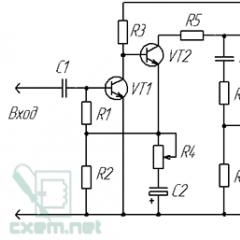What specifications should a gaming laptop have? Laptop - how to choose? What parameters to look for when choosing a laptop? The most important criteria when choosing a gaming laptop
In addition to the characteristics, there are many other parameters that are important for a quality laptop. Naturally, advertisers and sales assistants are interested in selling any expensive junk. Therefore, you need to turn off the feelings and focus on the technical characteristics and important nuances.
Lack of information is the main enemy of the buyer. After all, if the buyer is not aware of the features of the product, then he will naively listen to advertising. Of course, advertisers do not lie, but they often omit important facts and keep silent about the shortcomings.
Battery life
The most common mistake is to trust the claimed battery life. As a rule, such advertising is based on some kind of test, the conditions of which are not disclosed to us. As a result, 8 hours of battery life are equal to 4 hours. After all, the operating time directly depends on the operating conditions of the laptop. And the lack of information about the conditions for testing the battery suggests that the manufacturer is clearly cheating.
For example, the test was performed on a clean Windows with a screen brightness below 40%. In reality, this will not happen. After all, users usually have a high screen brightness, and the operating system is overgrown with various programs and utilities running in the background.
The best way to find out about battery life is to read independent reviews and testimonials.

Notebook performance
Sellers always gloss over information about laptop performance. And most users always underestimate the capabilities of inexpensive laptops. Therefore, performance is a rather murky indicator of a laptop's power.
Here, for example, some gaming laptop for 150,000 rubles. Yes, it is productive: it pulls Skyrim at ultra settings, GTA V at maximum speeds produces 60fps. And what about budget laptops with 3GB of RAM and a 5-year-old processor. Everything is not so clear here...
It all depends on your goals. Here I have a laptop with 2GB of RAM and an old Celeron B800. I need it for surfing the Internet, watching movies in HD quality and other “printed” work. It does not pull modern super cool games, but it allows you to play classics like AoE, NFS Underground 2, etc. And it doesn't hang at all (Ubuntu 14 + Gnome-flashback).
What can be concluded from the above? For the manufacturer, any laptop is productive (and this is somewhat true). But a laptop is such a thing that it is ill-suited for games. No matter how powerful a laptop is, sooner or later it will begin to suffer from overheating. Therefore, buying a laptop for cutting-edge games in most cases does not make much sense. Therefore, the best way to calculate performance is to do it comprehensively, based on reviews, reviews and technical parameters, and not on recommendations from sellers.
No need to blindly look at the processor series
About 12 years ago, everyone advertised the Pentium-4 as some kind of super processor, the best on the market. Although competitive processors in the face of Celeron were not particularly lagging behind and were cheaper. In those days, the grass was greener and people were less educated about computer hardware. And now more than a decade has passed, and consumers are still being led to advertising, as before.
This is especially true for processors from Intel.
There are a lot of processors for different tasks now, even too many. And Intel only adds fuel to the fire of sales, combining mobile and full-fledged chips into one series. What does it mean? This means that the i7 processor may actually be an economical version of the i7 for laptops and be weaker than a full-fledged i5. Those. the figure in the processor series does not have a direct relationship with power and performance.
But the processor index is already really important. After all, it is on it that you can distinguish the processor for ultrabooks from the gaming one. You just type in the index / processor number into a search engine and find all the information about it. There are many reviews on popular processors on the Internet with detailed graphs and other useful information.

Cooling system
Laptops and overheating are inextricable neighbors. It's simple: the thermal paste dries out over time, the ventilation holes become clogged with dust. Therefore, the cooling system for a laptop is almost the most priority parameter.
Therefore, pay attention to the fact that your laptop has normal ventilation holes, that there are small legs on the bottom to provide clearance with the table. Since no one will allow you to disassemble a laptop in a store, read and look at the reviews for the laptop model you want to buy. After all, the internal structure of a laptop can greatly interfere with cooling and subsequent repairs.
This is especially true for HP laptops (Hewlett Packard). With this manufacturer, most laptops are made in such a way that by removing the bottom cover, there is no way to get access to the cooling system, coolers and radiators. Usually, to replace the thermal paste, it is enough to remove the back cover, unscrew the cooler from the processor and replace the thermal paste. And in HP laptops, for this you need to completely disassemble the keyboard and so on. from the "reverse" to the desired parts simply can not be reached.
conclusions
Now is the golden time when most people have access to information. Now you do not need to come to the store and spend hours choosing a laptop, consulting with the seller. It is enough to read online reviews, reviews, information about the characteristics of the laptop you are interested in from the manufacturer's website. As a result, you will be armed with all the necessary information. Then buying a laptop will not be a headache and disappointment.
Recent tips from the Computers & Internet section:
Program for recovering deleted files
Computer games are a hobby of millions of people around the globe. They help to distract from the gray everyday life, have a good time with friends or just throw out the accumulated stress. However, progress does not stand still, and every year computer games place ever higher demands on hardware. How to choose a gaming laptop is the topic of our today's article.
When choosing a gaming laptop, you should pay great attention to the performance of the model.
Over the past few years, laptops with the prefix "gaming" have been increasingly born. From the name it is clear - this laptop is designed for games. What characteristics correspond to this proud title?
If we draw an analogy, then gaming laptops are athletes, and others are office workers. It follows from this that a gaming machine should be stronger, more enduring, faster, etc. Let's analyze in detail all the technical characteristics of a gaming laptop.
CPU
An athlete must have a strong heart that can withstand loads that are unbearable for ordinary people. It is the same with gaming laptops - a powerful processor is the core of the entire system. In the realities of the modern computer technology market, it is worth talking about two types of processors: Intel and AMD.
Intel
Intel is a giant in the computer industry. For many years it has been pleasing us with high quality processors. Intel provides its customers with a wide range of processors - from budget to super powerful. Since we are talking about a gaming laptop, you can forget about the Celeron and Pentium series processors. Machines should be considered starting from Intel Core i5 and above. Naturally, the more powerful, the better.

AMD
Advanced Micro Devices is another giant in the computer industry. It's hard to believe, but the company was founded in 1969. Now it could be called the buzzword "startup" (from the English startup company, startup, lit. "starting"), and as we can see, it is very successful. AMD can also offer you powerful processors that are well suited for a gaming laptop. You should start with laptops that have an A10 series processor.
You ask: “Which of the two companies produces the best gaming processors?” There is no single answer. Both Intel and AMD have their pros and cons. The choice should be based on personal preferences.

RAM
RAM (Random Access Memory) is one of the most important specs for a gaming laptop. If we continue the analogy with an athlete, then working memory is endurance. The more resilient an athlete is, the greater the amount of load he will be able to endure. It is the same with RAM - the more it is, the more applications can simultaneously work in the system.
Modern computer games are very demanding on the amount of RAM. With new graphics engines, they demand it more and more. Now it is not uncommon to come across a game that will have 8 GB in the minimum system requirements, and all 16 GB will be required to play at “maximum speed”. It is worth buying a gaming laptop with at least 8 GB of RAM (16 GB is better), with a DDR3 or DDR4 slot. If the characteristics are lower, then you can forget about a comfortable game.

video card
As a rule, gaming laptops have a discrete video processor. It is a priori more powerful than the integrated one. Similarly with processors, two video card manufacturers lead the market: NVIDIA and AMD.
NVIDIA
It has been producing video processors and graphics accelerators since the distant 1995. It has established itself as a reliable manufacturing company. When choosing a video card from NVIDIA, pay attention to the name. There you will see the prefix GT or GTX. For a gaming laptop, a video card exclusively from the GTX series is suitable. They are much more powerful, and perform 2-4 times more operations per cycle than GT.
In addition to the prefix, take a close look at the remaining designations - they are also important. The name is followed by a combination of numbers. The first of them will mean the generation of the video card. The higher this figure, the newer the video card and, as a result, better. Next, you will see a two-digit number (60, 70, 80, etc.) - this is the video card model.
There is a little trick: if you have two video cards to choose from - GTX 950 and GTX 870, then you should give preference to the second, even despite the earlier release. The model number indicates the location of the video card in the model hierarchy - the higher these numbers, the more powerful the video card. For a gaming laptop, we recommend that you buy a video card no lower than GeForce 670M. The newer, the better, of course.

AMD
AMD label their GPUs in the same way as NVIDIA does. In order from left to right: family, generation, version, model. The bottom line from which to consider AMD GPU laptops is the "Radeon 8870M". This is not a very powerful video card, but it is suitable for low-budget solutions. If you have no financial restrictions, we recommend purchasing video cards like AMD Radeon R9 M290X.

I would like to note that the price of AMD GPUs is lower with approximately the same performance indicators. As a result, the best value for money.
When choosing a video card, there are two important characteristics:
- the amount of video memory;
- memory bus width.
It is important that these two characteristics are matched harmoniously. There are video cards with a large amount of video memory, but a low bus width. Such a ratio will not allow using their potential at 100%.
HDD
The hard drive is where all the information on your laptop will be stored. For a gaming laptop, the size of the hard drive is not so important. When playing computer games, 500 GB may be enough for you. However, if the memory is not enough - there is always the opportunity to buy an external hard drive. A much more important characteristic will be the speed of the hard drive. There are only two types of hard drives - HDD and SSD. HDD - stores data using the principles of magnetic recording. The movable head writes information to magnetic disks built into the hard disk.
ADVICE. The only advantage of HDD is the price. Otherwise, it is much inferior to SSD. SSD is a solid state drive. There are no moving parts inside, and flash-memory is used for data storage. SSDs have much better characteristics such as speed and durability, but they also have a corresponding price.
When buying a gaming laptop, we recommend buying machines with an SSD hard drive. Despite their fragility and high price, they will certainly provide a comfortable game.
Display
Poor display quality is a problem for many modern laptops. You can enjoy the game only with a high resolution and sufficient size monitor. Gaming laptops are not meant to be transported due to their size. So feel free to choose a large display.
There are two types of displays: matte and glossy.
On a glossy monitor, juicy color reproduction - the picture is bright and saturated. However, with a bright light source, you still won’t be able to enjoy it. In cheap displays, you can look like in a mirror, they reflect so strongly from their surface.

On a matte monitor, the picture is dim - usually laptops with a similar display are purchased for work. For computer games, we recommend that you purchase a laptop computer with a high quality glossy monitor.
Dimensions
As mentioned above, gaming laptops are not meant to be transported. Due to their "stuffing" they have impressive dimensions. The only exceptions are very expensive models.
Cooling
When buying a laptop, pay attention to cooling. The components of the gaming machine are very powerful and heat up intensely. If the cooling system is not powerful enough, a quick breakdown is guaranteed.
Due to its size, a laptop cannot always accommodate a good cooling system. However, there is a solution - a cooling pad. This device is placed under the laptop and connected to the network. It does not cause inconvenience in the game or work, but significantly reduces the risk of damage to the laptop from overheating.

In conclusion, I would like to add that it is undesirable to open laptops after purchase. Therefore, when choosing, be very careful - in the future you are unlikely to be able to change the configuration yourself. Make sure that all specifications are harmoniously combined with each other and fully meet your requirements.
This concludes our article. We've covered every aspect of choosing a gaming laptop and answered the most frequently asked questions.
How to choose a laptop to meet all your requirements? Or just not to make a mistake in choosing in terms of price-quality ratio?
Laptop- a self-sufficient computer and a mistake in choosing will be more painful than choosing a separate component for a home computer.
With the help of this guide, you will learn all the necessary characteristics that you should pay attention to when choosing a laptop. Also, this article will help you not to overpay money for functions you do not need, and possibly tell you what you can safely save on in your case.
Laptop is selected for different purposes. Of particular priority: long battery life, home computer replacement(or as a second computer), for multimedia(movies, music) or just All In One*.
* all in one
Laptop for work and travel , should combine such characteristics as: working hours on battery, low heat dissipation, good display, strong structure and wear resistance, compact size, advanced communication opportunities.
Laptop as a replacement for a home computer and for stationary use, it should have such characteristics as: a large display, a variety of communication ports, a comfortable keyboard, a good processor and video card, a capacious hard drive and a lot of RAM.
Laptop for multimedia tasks - should combine such things as: a large and high-quality display, a productive processor (for playing movies in HD), a good sound system and a capacious hard drive.
AllIn One – quite rare specimens that combine all the characteristics from these categories, thanks to competent power management and overall thoughtfulness of the design of the laptop. Often have a video subsystem of two video cards(built-in and discrete), which allows you to greatly increase the laptop battery life. These laptops are equipped with processors that have advanced technologies to reduce power consumption when running on battery power. As a rule, they have rechargeable batteries with b O more sections and increased capacity.
All-in-one notebook by Asus:

High-quality display, advanced communication options (including a variety of ports), high-quality finishing materials, interesting design, a well-thought-out system for removing hot air - all this also applies to this class of laptops.
The only disadvantage of such versatility is their price. Not everyone is ready to part with so much money if most of the opportunities will not be used.
Let's start with manufacturers.
Notebook manufacturers .
It is the manufacturer that determines the quality of the installed components and the durability of the laptop. Even if they are identical in content. After all, it is the manufacturer who thinks through everything, from the cooling system to the quality of the display and BIOS firmware.

A very good indicator of the quality of a laptop is if the manufacturer also makes motherboards, cooling systems, displays, or possibly other electronic components ( ASUS, MSI , Toshiba, Sony, Samsung and others). In such laptops, in most cases, you can be sure that most of the stuffing and cooling systems are well thought out. It is also worth paying attention to the manufacturer's experience in the production of laptops, but this is not a guarantee of quality. Some manufacturers produce low quality products very consistently.
Also, each manufacturer has its own peculiarities, which are often used in laptops from all price categories. For example: attractive appearance and high-quality display (Sony); not easily soiled, scratch-resistant glossy case (Asus); better reception (Lenovo); not heated keyboard (Asus) and so on.
Display.
If you want to sit at a laptop for more than 2 hours a day, then you should make sure that the laptop uses a high-quality display. This is also worth considering if you are working with graphics or just want high-quality color reproduction and wide viewing angles.
In these cases, you should look towards laptops with matrices. They provide accurate color reproduction and high viewing angles. You can read about the types of matrices in our material:
Now there is a tendency to release displays for laptops only with, when instead of cold cathode lamps, backlighting is used. This allows you to make the top cover of the laptop much thinner and significantly reduces power consumption.

On the one hand, this is significant reduces power consumption, increases the brightness level and makes the laptop cover much thinner. On the other hand, the light from the diodes is more irritates the eyes, due to a light that is more unusual for the eye, and a lower flicker frequency than classical backlighting (cold cathode lamps). However, there are still more pluses and they are much more significant for a mobile device. Therefore, laptops are increasingly used LED display illumination.
Another important factor for the possibility of long work at the laptop, without eye fatigue - matte display. Many often face a choice - matte or glossy.
The only advantage of the glossy display is a sharper picture and slightly more vibrant colors.

Of the minuses - very strong soiled(your prints will be stored for a long time); glare, which all the time make the eyes focus on different points, which certainly leads to faster fatigue; worst viewing angles(again due to glare); inability to work if behind bright source Sveta.
Hardware or laptop internals.
Availability powerful(multi-core, with high frequency) processor primarily affects: the overall speed of the OS and its interface, video encoding, the speed of working with photos, archiving, painless launch of several applications at the same time, an increase in performance in games and other applications that depend on processor resources. You can read about the choice of processor in our material:

It is also worth noting that in laptops – not used logic sets on Intelatom. If you have looked at just this one, this is. Which, although it will faithfully serve for Internet surfing, office applications and at the same time keep charging for a long time, it is not capable of more (of course, there are exceptions, but they are always very close in price to a full-fledged laptop).
It is always better to take a full-fledged budget laptop than an expensive netbook. After all, even the weakest, full-fledged dual-core processor (the same Celeron CULV 1.2Ghz), will be more powerful than the most powerful 2-core atom with technology Hyper Threading.
If you are going to periodically use your laptop for gaming, encoding music and video, watching high-definition video ( HD), work in photoshop and other graphic programs, then in any case you cannot get by with built-in graphic solutions from Intel (X 3100, Intel GMA****, 4500HD and so on).

For such purposes, it is necessary to have discrete(not built into the chipset, with its own own video memory) from manufacturers such as AMD And NVIDIA. This is a guarantee that your laptop will play without problems. HD-video, have good performance in graphic editors ( photoshop, Flash etc.) and feel good in modern games (depending on the video card model and graphics settings). At least the games of 2 years ago, in any case, will be within his power.
Quantity- primarily affects the speed of simultaneously running applications and the speed of work, OS loading.

Lack of RAM ( RAM) can lead to slow OS operation, "sluggish" execution of "orders" and brakes in games due to constant access to the paging file. As you know, there is never a lot of RAM, but still, if it is not enough for you in the future, its amount can be expanded by simply adding memory modules, if the laptop chipset allows it.
RAM- practically the only component other than the hard drive that can be replaced in a laptop. Sometimes you can change the video card, but for a similar one in terms of characteristics. The laptop processor is rarely replaceable, as it is often soldered directly to the laptop motherboard. Although recently there has been a trend to place processors in mobile sockets, and this is very good.
Pro hard disk capacity and the presence or absence of such things as CD Rom, I think everything is clear and at your personal discretion. The more disk space, the better. In terms of speed characteristics, mobile hard drives differ by a maximum of 10%.
A huge plus if a laptop uses a hard drive as a system disk and in addition to it. Either the only SSD large storage. The use of solid state drives significantly increases the speed of loading and operating the OS. Reduced response time, installation of programs and unpacking archives.
Communication possibilities.
Almost every laptop has a module. Exists several standards this wireless connection. The more supported standards, the greater the chance that your laptop will catch almost everywhere in the coverage area. Usually the standards switch themselves, depending on the type of access point equipment.

Existing standards: 802.11a/b/g/i/n. Usually enough b And g standards, but the presence 802.11n adopted in 2009 d welcome.
It's also nice to have on board ( 4G) or 3 G module.

Networks at these frequencies have very large coverage areas, but in any case, you need to have a subscription to them (there is no free cheese). If in your city and your region where you would like to use a laptop - there are no networks Wi—Max or 3G, then you should not buy a laptop with their support (surcharge is about 3-5 tr). And do not despair if these modules are not provided in the laptop. There are a lot of cheap external ones on the market. 3G/4G modems connected via .
When carrying a laptop over a distance of more than 100m, use laptop bags with security framework. They really save laptops in some cases.
That's all. We hope you choose a laptop that meets all your needs.
A large number of components are installed in gaming laptops: advanced hardware, a graphics card, a powerful cooling system, connection ports, a battery and other parts that ensure the full operation of a laptop. Often there is also a separate DVD or BluRay drive.
Recently, there have been two trends: manufacturers are releasing light, neat and moderately thin gaming laptops, as well as truly advanced machines filled with productive stuffing. Laptops from the first category weigh about 2 - 3 kg, the mass of the second can reach 4 - 6 kg. The cooling system alone in a gaming laptop can weigh more than a standard laptop.
CPU
Laptops can be equipped with an additional slot for installing a RAM module. If not, you can replace the modules with versions with more memory. It is only necessary to take into account the manufacturer's restriction on the maximum installed amount of RAM and the restriction on the maximum memory frequency.
Hard disk and solid state drive
Modern gaming laptops often have both a solid state drive (SSD) and a hard drive (HDD) at the same time. The operating system is installed on an SSD - the volume of such a disk is usually 128 - 256 GB, and the HDD acts as file storage, the size of which ranges from 1 to 2 TB. Since some games can take up 40-50 GB, and Full HD movies have a size of 8-10 GB, you should think about storage in a laptop in advance. A reasonable option would be to use an external hard drive, which can accommodate another 1 - 2 TB of information.
The question of which laptop is better to buy for gaming has been raised by gamers for many years.
The difficulty is that new models are coming out and what was previously considered the most powerful, today can no longer be considered as such.
The reason for this conclusion is very simple - all modern games are written under Windows (all sorts of chess and balls are not considered, we take into account games like GTA 5, NFS and the like).
But the problem is that if the computer is designed for the same MacOS, installing Windows on it will be very problematic.
The official Apple website says that there is a Boot Camp program for using Windows programs on a Mac.
There are installation instructions. But even in this case, no one is immune from compatibility problems.
Until that time, all the games were just fine, and the picture was, as they say, delicious. Now everything has changed. The same applies to other similar systems.
Frequency
The fact is that the minimum processor frequency for a gaming device today is 2.4 GHz.
Most modern games normally work only with such a frequency. It is logical that the higher the frequency, the higher the performance will be.
This can be clearly seen in the following graph.

Figure 4 shows the results of testing the same game with different processor frequencies.
Again, the main parameter here was the number of frames per second. And the lines of different colors show what the fps value was at different screen resolutions.
At 2160p the difference isn't that big, but at 1080p it's already quite noticeable.
Since most modern laptops have a resolution of no more than 1080p, it is obvious that for a good gaming laptop, the processor frequency should be at least 3 GHz.
This is more than enough for games that are still waiting to be released.
Advice: The minimum frequency of the processor should be - 3 GHz.
Number of Cores
Obviously, the performance of the computer also depends on the number of processor cores - the more there are, the faster the information will be processed.
Here the principle is very simple - all information is evenly distributed between the cores and they all process it.
But if we have already determined that the minimum processor frequency should be 3 GHz, then the criterion for the number of cores disappears automatically.
The fact is that processors with such a frequency simply cannot have few cores - from 4 to 8.
It's more important to look at the processor manufacturer and the core architecture. As for the first, let's say right away - AMD processors are not suitable for games. Choose Intel.
This is clearly seen in the following graph.

As you can see, here they took processors from Intel and AMD with a different number of cores and launched the GTA 5 game.
As a result, more frames per second were recorded when working with Intel processors.
In terms of architecture, the following graph shows that the optimal architecture models for Intel processors today are Broadwell, Skylake and Haswell, which have come out in the last 3 years.

Hence the next selection criterion.
Advice: Best Processor ArchitectureBroadwell, skylakeorHaswell.
Criterion number 3. RAM
As you know, usually games require a lot of files and data that relate to locations, objects, maps, saves and everything else. All of this is what RAM is responsible for.
Accordingly, the heavier the game, the more data it needs for loading and normal operation, the more RAM it needs.
Of course, modern games require quite a lot of such memory, but not as much as manufacturers offer.
For example, let's take a few heavy games and see what their RAM requirements are for running at maximum settings:
- Crysis 3 - 8 GB.
- Battlefield 4 - 8 GB.
- Assassin's Creed 4 - 4 GB.
- Need for Speed 2015 - 8 GB.
The same picture with other heavy games of our time. 8 GB is enough for the toy to work quietly without any freezes.
Yes, it is possible that in a year or two something very demanding will come out and more gigabytes will be needed there, so we will take it with a margin.
Criterion number 4. video card
As for the video card, here we will consider the most important and central parameter - the size of the video memory.
This parameter determines how much graphic information the device can store in itself.
For example, if in the game you need to load some textures to go to the next level, then they will be loaded through this very memory.
The higher the resolution in a laptop, the more video memory it will need.
In most cases, one gigabyte of video memory is more than enough.
But in order to determine the ideal amount of video memory, we must again turn to the maximum requirements for the heaviest modern games.
After reading these requirements, you can see the following picture:
- Crysis 3 - 4 GB.
- Battlefield 4 - 4 GB.
- Assassin's Creed 4 - 2 GB.
- Need for Speed 2015 - 4 GB.
From this we can draw a very simple conclusion - for a modern gaming laptop you need 4 GB of video memory.
All other parameters related to the video card simply cannot be low with a large amount of video memory. Hence the next criterion.
Advice: You need at least 4 GB of video memory.

It does not matter which model of the video card will be installed in the laptop, the main thing is that it has at least 4 GB of memory.
Criterion number 5. Hard disk capacity
Most of the games listed above require at least 30 GB of free hard drive space.
But of course, we will not have one game, but 10-20 pieces, so we need to multiply 30 GB by at least 10, and the result will be 300 GB.
If you take it with a margin, it will be about 500 GB. This will be our next criterion.
Advice: The minimum storage capacity must be 500 GB.
Yes, manufacturers today offer more, but so far there is simply no point in this.
Even if you install the 10 heaviest games and add a sea of \u200b\u200bmovies there, it will still be very problematic to fill even 1 TB.
In addition, there is a myth that the size of the drive somehow affects performance.
This is due to the fact that supposedly the more information on the computer, the slower it will work. It is not true.
All the information that is on the drive is processed by the processor, and the faster it does it, the more productive the laptop will be. And this pattern does not change even after years of using the device.
But above we have already determined that the minimum frequency of the processor should be equal to 3 GHz. So, this is quite enough for quiet work with a large number of gigabytes of information.

Types of hard drives
An ideal option for a gaming laptop is an SSD drive. The arguments for such a bold assertion are as follows:
- SSD drives are 100 times faster than the same HDD drives. These are not just words. Other hard drives need to spin up to access data, but SSDs have the ability to instantly get it. And all because there are no moving parts in the SSD.
- SSD drives have higher bandwidth, and at times. This means that this type of drive will be able to skip more megabytes every second.
- SSD drives have much higher I/O performance. This parameter characterizes how many operations the device can process. It is related to the previous one.
Bandwidth refers to how many operations a hard drive can get into at all, while I / O performance refers to how many of these operations it can process. - SSDs have much faster response times. This means that they react faster when some operation comes to them for processing. Accordingly, they can process this very operation much faster.
All these parameters are shown in the figure below.

As you can see, in all three parameters, SSDs are two or three heads higher than their HDD counterparts. SSDs have other benefits as well.
For example, due to their one-piece construction, they are much more reliable.
They are absolutely not susceptible to drops, scratches, mechanical damage and, in the end, shock. Fact: The shock resistance of any SSD drive is at least 1000g/0.5ms.
In fact, this means that you can throw it against the wall and drop it on the pavement - absolutely nothing will happen to it. In general, the following criterion is obvious.
Advice: The laptop must haveSSDstorage device.
Interestingly, the combination of an SSD drive and less RAM than described above and a less powerful processor than described above can also give an impressive result.
Even with 5 GB of RAM and a processor frequency of 2.4 GHz, you can easily play the same Crysis 3 or NFS.
On the other hand, with the above parameters, you can sacrifice the dream of an SSD and take a model with an HDD.
Criterion number 6. Working hours
As you know, the operating time depends on the battery.
Of course, most of the time the laptop will work from a regular outlet, but from time to time the gamer will have to take it with him on trips or there will be some kind of power failure.
For such cases, it is necessary that the laptop has an excellent battery. Since games require a lot of computer resources, the battery must be very powerful.
Considering all the above parameters, the maximum battery life can be 9 hours.
But for a gaming laptop, 4 hours is also quite suitable - it still bothers to play games and sometimes you need to rest. Therefore, the following criterion is obvious.
Advice: Required minimum battery life is 4 hours.
In any case, you will have to buy another battery, because even if it is stated that the battery will last at least 10 hours, with an average load it will work somewhere around 7-8, and in games - 4-5.
Therefore, in practice, the same battery for 4 hours is enough for about 2 hours.
Advice: For a gaming laptop, be sure to buy a second battery, and more powerful than the one already built into it.
Criterion number 7. Weight and dimensions
Of course, no gamer wants to carry 10-20 kg on himself, even in a briefcase. The heaviest laptop to date is the Dell XPS M2010 which weighs 8.3kg.
There are also secret military developments from Philips, which, according to some experts, weigh up to 9 kg. Of course, it is not very convenient to carry such a colossus on yourself.
Therefore, it is optimal that the laptop weighs up to 4 kg.
Such a weight will not harm the human body, and if you constantly carry such an apparatus with you, a person will even stop noticing it.

Interestingly, all other parameters in the Dell XPS M2010 were at a very high level at the time of the release of this creation.
As for the size of a gaming laptop, here the considerations are the same - it is absolutely inconvenient to carry too wide a colossus.
Therefore, it is optimal that the length of the device is not more than 500 mm, and the width is 40 mm.
This is where most experts agree. This size allows the laptop to have a diagonal of 17.3 inches. Hence another criterion.
Although, of course, someone may want to buy something big and impressive. Therefore, this parameter can also be classified as optional.
Criterion number 8. Connectors and drives
For some heavy games, in particular GTA 5, the manufacturer requires that the computer has a DVD drive.
This is done with the expectation that the user will still buy the official game on disk and will only use it, and will not download everything on the Internet from torrents.
Of course, the reality is that now everything can be found on the Internet and download various games for free.
But manufacturers are moving forward and, quite possibly, already in 2017 a game will be released that cannot be broken.
A few years ago, Fifa 14 came out and for a long time no person called a “cracker” (who makes cracks for the game, that is, files that allow you to bypass protection) could crack it.
Attempts were made even by teams of specialists, in particular skidrow, Razor, Reloaded and others.
Usually all versions of FIFA break down a month after the release, but here 5 months have passed and only after that a crack appeared on the skidrow website.
And now all new versions of the football simulator break down not so easily, and at least three months pass between the release of the game and the release of the crack.
In general, it's getting harder and harder for crackers to open new games, so there should always be a DVD drive and a few thousand for a new game.

The same applies to other connectors and communications.
For example, a laptop must have an input for an HDMI cable, because if you want to connect a computer to a TV, you can do this using an HDMI cable.
In extreme cases, you can connect the TV via a VGA connector, but it's better to still have HDMI. In addition, you always want to show your friends a powerful laptop and play something together.
Therefore, the computer must have several connectors for USB devices such as joysticks and gamepads. The optimal number of USB connectors is 4.
This conclusion can be drawn from the fact that most games in the mode of collective participation are designed for such a maximum number of people.
For example, the same Fifa has five positions - one for the keyboard and 4 for gamepads.
Advice: Must be present 4USBconnector and preferablyHDMI.
Criterion number 9. Brand
In the case of laptops, do not skimp on buying a laptop from a well-known brand. The benefits of such a purchase are obvious.
Firstly, a well-known brand has its own service centers, most likely in your city or the nearest large settlement to you.
The situation here is almost the same as with phones - there are well-known brands that sell their products at a high price, and there are Chinese brands that are the same in terms of parameters, but are sold cheaper.
But the problem is that the products of well-known brands can be repaired in any city, and in order to repair the representative of our socialist brother, you need to send him directly to China.
Maybe laptops will not need to be sent directly to the manufacturer, but it is still easier and faster for craftsmen to repair well-known brands.
And secondly, after all, many years of experience proves the reliability of a particular brand.
And cheap China is still something new for us and not yet fully tested.
Based on this, we can select a list of brands that enjoy the greatest authority among users. These include the following brands:
- asus;
- Toshiba;
- Apple;
- Dell;
- Lenovo;
- Acer;
Advice: Choose manufacturers -Asus, Toshiba, Dell, Lenovo, AcerorHP (Applewe excluded from the very beginning due to difficulties with adapting games to the OS).
First Place - HP ZBook 17
Based on all the above characteristics, one single winner of the competition for the title of the best gaming laptop on the market has been selected.
They became the HP ZBook 17. You can buy it for $ 5,500 or about 380,000 rubles.
In Russia, it can be purchased at the HP brand store. It has different configurations, but the most powerful of them has the following characteristics:
- Intel Core i7 processor with a maximum frequency of 4 GHz, 4 cores and Haswell architecture;
- 32 GB of RAM (you can take it with 8 GB, it will be half the price);
- two hard drives - one 256 GB SSD (it is better to install the main games on it) and another 1 TB HDD;
- there is a DVD drive (no HDMI);
- the screen diagonal is 17.3 inches, the maximum resolution is 1920x1080;
- video memory - 8 GB;
- 4 USB ports - 3 for USB0 and 1 for USB 2.0;
- dimensions - 41.6x27.2;
- preinstalled Windows 7;
- weight - 3.5 kg.
The manufacturer gives a 3-year warranty on it.
As you can see, something still had to be sacrificed, in particular, an HDMI connector and a 500 GB SSD drive. But the fact that there is an SSD here at all is already a huge plus.
And the battery is weak - for 4.5 hours. But still, you won't find anything better on the market today.

It is worth saying that because of such a powerful graphics core, the HP ZBook 17 is perfect not only for gamers, but also for everyone who is somehow connected with graphics, in particular, designers, artists and developers.
In addition, a huge advantage of this device is that it is available in the CIS. Some modern powerful laptops can only be bought in America or China, for example.
Second place - Fujitsu CELSIUS H920
If we sacrifice several selection criteria, in particular the last one, then the winner will be the Fujitsu CELSIUS H920. It is very difficult to buy it.
Within the CIS, it is available only in a few stores. A real exclusive!
Although it costs about $ 3,000 or 200,000 rubles, which is very good. This monster has the following characteristics:
- Intel Core i7 processor with a frequency of 3 GHz, 4 cores, but with Ivy Bridge architecture;
- 16 GB of RAM;
- preinstalled Windows 7;
- screen with a diagonal of 17.3 inches and a resolution of 1920x1080;
- 4 GB video memory;
- SSD drive 512 GB;
- Blu-ray drive;
- 4 USB ports - 1 for USB0 and 3 for USB 2.0;
- battery for 9 hours.
In principle, due to a pure SSD drive, this model could beat our today's winner, even despite the outdated processor architecture, if it had more RAM.
And yet HP ZBook 17 is better.
But the Japanese Fujitsu CELSIUS H920 has its own advantages. In particular, it is a more durable battery.
If it will be possible to play on the winner of our today's competition for only 2 hours, then the Japanese will definitely withstand 4.
In any case, all modern games and even those that will be released in the next 2-3 years will work very well on both Fujitsu CELSIUS H920 and HP ZBook 17.
By the way, it is interesting that the Japanese was released in 2012, so the outdated kernel is not particularly surprising.
But the fact that this laptop has held the brand for 3 years is quite impressive!

Third place - Lenovo IdeaPad Y50-70
Finally, if one criteria is omitted, namely, the processor frequency up to 2.4 GHz (we said that this will be enough for all modern games), then the Lenovo IdeaPad Y50-70 will be the winner.
Of all three winners, this model is the most affordable to buy today - it is sold in dozens of online and offline stores.
Such a pleasure costs about 1900 dollars or 130,000 rubles. The characteristics of the Lenovo IdeaPad Y50-70 are as follows:
- Core i7 processor with Haswell architecture, 2900 MHz, 4 cores;
- 16 GB of RAM;
- the screen diagonal is 15.6 inches, the maximum resolution is 3840x2160;
- 4 GB video memory;
- battery for 5 hours;
- 1 GB of internal memory on the HDD hard drive (here, the HDD + SSD Cache combination is used, that is, the information is stored on the HDD and processed on the SSD - the effectiveness of this approach has not yet been proven);
- dimensions - 387x263.4 mm;
- weight - 2.4 kg;
- there is a DVD drive and an HDMI connector;
- 3 USB connectors - 1 for USB0 and 2 for USB 3.0;
- preinstalled system - DOS/Windows 10/Windows
In principle, this laptop loses to today's two winners only due to a slightly lower processor frequency.
But the difference is only 100 MHz, which will not be particularly noticeable in games. Under all other criteria, the Lenovo IdeaPad Y50-70 fits just fine.

In addition, it is very easy to buy it - there are many stores with different conditions. The Lenovo IdeaPad Y50-70 can even be borrowed.
But the Fujitsu CELSIUS H920 and HP ZBook 17 will have to be searched on the Internet, and you will definitely not find them in ordinary hardware stores.
So, you have chosen a gaming laptop and bought it. Now you need to do the following:
- Launch "Control Panel" and click on "Uninstall a program". There you need to see what software is already installed on the computer. The fact is that gaming laptops often add programs that duplicate each other or are not needed at all.
They need to be removed.

- Clean up your computer from time to time. Games usually leave a lot of temporary and other unnecessary files.
To do this, open "My Computer", right-click on the disk where the games are recorded and click "Disk Cleanup" in the window that opens.

Disk Cleanup via My Computer
- Make a backup of your data. To do this, in the same "Control Panel" you must select the item "Archiving computer data".


This will make it possible to restore the system to its initial state in the event of a malfunction.
In addition, in the same menu as shown in Figure 17, you can set up scheduled data archiving.
Although, when you first start Windows, the system must independently perform such a configuration.
- Buy wipes to wipe the screen. While conventional computers do not need to have a crystal clear screen, gaming laptops should make sure that there is no debris and dust on the screen.
It is very important that you always have a blank screen on your gaming laptop! And this is important, first of all, because otherwise the color rendition will suffer.
- If you plan to use your laptop in the same way as a normal laptop without connecting it to the mains, from time to time you need to perform the following procedure:
- Discharge the battery up to 40-50%;
- Remove it from the computer and place it in a plastic bag;

3. Place the battery in one of the chambers of the refrigerator at a temperature of approximately 5 ° C;
5. Keep it in this state for several hours.

This procedure will significantly increase the battery life. Otherwise, after two years it will have to be replaced with a new one.
- If you live in a cold area and want to take your laptop out into the cold in winter, be sure to turn it off and wait about 20 minutes.
The fact is that gaming laptops usually operate at elevated temperatures and too sudden temperature changes will definitely not do them any good.
After arriving in a warm room from a frost, you must wait at least half an hour and only then turn on the laptop. Of course, the device must be carried in a special bag.
- Disassemble the laptop from time to time and clean the dust inside it. In gaming devices, dust will accumulate twice as much as in ordinary laptops, because the load on them is much higher.
Particular attention should be paid to the cooler (it is marked with a red frame in Figure 20).

All this will help to enjoy greater productivity over the long term.
Below you can see a small video presentation of the Lenovo IdeaPad Y50-70, the most convenient gaming laptop to buy with maximum performance.
Video review laptop Lenovo IdeaPad Y5070
Buying a laptop! Which one to choose for games?