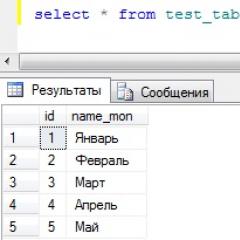How to delete conversation history. How to delete VKontakte correspondence (instructions). Mass deletion of messages - script for IMacros
Such a problem as deleting a message in VK from an interlocutor became solvable quite recently - only in 2017, but users have definitely already gotten used to this feature. Later in the article we will talk in detail about how to erase a sent entry in a dialogue, what other participants in the conversation will see, and which entries cannot be gotten rid of.
How to erase a "letter" using a PC?
If you need to delete correspondence in VK so that the interlocutor also deletes it, then it will be more convenient to use social media. networks. To do this you will need:
- Open the desired conversation.
- Click the mouse to select an entry.
- A panel will appear at the top of the conversation window - find and click on the icon with the trash can.
- Check the box "For all" and confirm the deletion.
If you select several entries, you can delete messages (SMS) “VKontakte” with one click so that the interlocutor does not read them. However, this only applies to SMS that were added within the last 24 hours; after 24 hours, deletion, unfortunately, will no longer be possible.
And one more condition. You must be part of the conversation. That is, for example, you left the conversation out of emotion, cleared all data on attendance and passwords. But a little time passed and they realized that they had said too much. How then? To begin with, you will need, and then clean up the traces.
Important! Before you get rid of SMS, think twice! , of course, it is possible, but not all and not always. And the time spent will be a great waste if you do not get the result you are interested in!
How to erase a "letter" using a phone?
Any user can easily delete a conversation with an interlocutor on VK on their phone (cancel a message if it has not been read or, conversely, has already been viewed). To do this you will need to do the following:
- Open the desired conversation.
- Tap on the extra SMS.
- Select “Delete” from the list.
- Check the “For everyone” checkbox and confirm the decision.
This instruction works for text entries, but it is worth noting that you can also erase media from a conversation: for example, stickers, pictures, video and audio.
We remind you once again that if you have certain skills and abilities, you can easily and painlessly communicate with your interlocutor. The main thing is to know where to look.
By the way, in a mobile application it is not at all difficult to delete a voice message in VK so that it is deleted from the interlocutor, however, the instructions for such content will be slightly different. But before you get rid of unnecessary SMS, we strongly recommend that you send it to your device, since restoring it if necessary will be problematic.
- Media in a conversation is highlighted with a long tap
- To delete, use the trash can icon on the top panel.
It is also worth knowing that deleting is not the only method to make changes to the conversation: for example, you can send it within the last 24 hours.
Limitations and considerations for this feature
This simple function of social. network has the following features:
- You can only erase it on the first day after departure. Remember this. And also that it is extremely difficult. Therefore, think carefully about whether it is worth getting rid of it.
- Statuses “Viewed” / "Not viewed" is not important, so don't be surprised if the entry disappears from the dialog while reading.
- A popular question - is it possible to delete a message in VK so that it is deleted from the interlocutor - in fact, it has a simple answer: yes, this has become possible since the end of 2017. However, you should pay attention to the fact that there are two types of cleaning “letters” in dialogs: only for yourself / for all participants in the conversation, therefore, in order not to be mistaken, you should carefully study the instructions placed later in the text.
- Often users are interested in what will happen if they delete the unread message "In Contact", what will the interlocutor see, and will there be any marks about the change in the dialogue? So, when deleting "for all participants" there will be no trace of the sent entry in the dialog.
 The last condition works only inside the social. network, so it is possible to save sent “letters”, including deleted ones. To do this you will need:
The last condition works only inside the social. network, so it is possible to save sent “letters”, including deleted ones. To do this you will need:
- Check the notifications (more precisely, the beginning of the text from the sent entries), because they remain even after deleting SMS from the dialogue on social media. networks. The method works for recent “letters” and only for mobile and tablet OSs on which the social application is installed. networks.
- Since anyone can delete a message on VK so that it is deleted from the interlocutor, smartphone users - usually Android - can install software to save notifications. Such applications record and save all received notifications, and with their help it is possible to track the removal of any entries from conversations.
Therefore, if the user decided to delete messages in VK so that the interlocutor would also have them disappear, and carried out his plan, this is still not a guarantee that the contents of the “letter” were destroyed.
We will tell you and show you how to delete correspondence on Skype without harming the operation of the operating system in our article using examples of different gadgets. Indeed, it pays to be prepared for any eventuality, so it is important to know how to cover your tracks if circumstances require it.
What are the reasons to delete a conversation on Skype?
Users are interested in whether it is possible to delete correspondence on Skype if there is a real need for it? Of course yes. Thanks to this operation you will be able to:
Hide conversations that took place during working hours to avoid sanctions from management;
Just free up space in your device's memory.
Just keep in mind that in this case the entire history is completely erased, and it is impossible to restore it without third-party programs and problems. Therefore, before deleting all correspondence on Skype, save vital messages so as not to worry later. Although nothing will happen to your opponent’s history of communication – everything will remain intact and safe for him. Unfortunately, this is not a two-way process.
How to completely delete a conversation on Skype?
Thanks to the developers - it is possible to completely get rid of annoying dialogues and chatter even without third-party applications and complex manipulations. So, how to delete messages on Skype?

If you are tired of everything, then read about it and start from scratch.
How to delete a Skype conversation with one person?
Let's do this using the built-in functions of the application itself.
Sometimes it is enough to remove only one phrase, delete a Skype message from a conversation or several, to do this:
- Enter the desired dialogue.
- Right-click on the phrase you want to delete.
- A drop-down menu will appear where you just need to click “Delete”.
If you need to destroy the dialogue completely. So, let’s say you wrote to one person and you don’t want anyone who has access to your PC to see it. You will have to remove messages directly from the database, where the entire chat history is located.
How to do it?

For Mac OS users, everything is much simpler and more pleasant:
- Select a contact and hold Ctrl.
- You will see a menu where you need to click “Delete Conversation”.
- Confirm the action.
In addition, there is another way: in the sidebar, go to “Conversations” - “Clear recent”. The conversation will disappear from the list of conversations, but the phrases will remain on your computer, so you can restore them if you wish. This is also true for Mac and Windows users (the latter should right-click on the chat, and then “Hide”). And then, read in another article.
How to delete Skype chat history on your phone and tablet?
The procedure is quite simple:
- Launch the application and select the desired contact.
- Press and hold it briefly to display the menu.
- Select the line “Remove from recent”.
If you want to erase your entire history, then clear your messenger data. It is done like this:
- Go to the gadget settings.
- Section "Applications".
- Click on Skype – “Erase data”. Messages, login and password will be lost.
There is another super-radical method - uninstallation. Then you simply download the messenger again and install it on your device. For authorization, your previous login and password will be used, but you will no longer see any communication data. Read more about that in another article.
We hope our material was useful! Stay with us!
The Yandex company is developing at tremendous speed, and we get the opportunity to take advantage of its new products. Not every user understands the functionality of new services. Among the recent developments, we should highlight the application – the voice assistant “Alice”. This service is different in that the search engine communicates with the user by voice, executing all commands. The entire dialogue is saved in the feed and anyone who uses the computer next will be able to see it. How to delete correspondence with Alice?
Among the main features of the program are:
- The voice of Tatyana Shitova, who duplicates actress Scarlett Johansson.
- Answers to questions were written by Yandex editor and writer Vladimir Guriev.
- The assistant also selects independent answers from a large array of Russian-language texts and online dialogues.
Over time, Alice began to refuse to answer questions and become insolent, which was associated with the intention to drive the assistant into a dead end. The behavior of the voice robot is constantly adjusted by the developers in order to obtain the ideal version.
How to delete correspondence with Alice from your computer

The application was developed to simplify the procedure for using the search engine. You can now control the browser and the computer itself using your voice, asking any questions and receiving instant answers. Now using the Internet has become much easier. All you have to do is say “Hello, Alice” and start asking your questions. The answers are spoken out loud and displayed on the screen in the form of correspondence.
Many Internet users do not want their requests in the browser line to become known to third parties. In this case, you can use an additional function - clearing history. The application deletes all information saved from the beginning of use to the end.
Erased data cannot be restored.
To delete typed messages and replies, follow these steps:
- Launch the program and click on the “Settings” sign, which looks like a gear and is located in the lower left corner.
- Go to the “Dialogue History” section and click “Clear”.
The program interface is designed in such a way that even inexperienced users can understand the functionality on an intuitive level.
How to delete correspondence with Alice on your phone

Before deleting correspondence with Alice Yandex, you should first read the recommendations. This approach will save personal time. On a smartphone or tablet, click on the three dots located in the upper right corner and select “Clear history”.
You can ask Alice herself how to delete a dialogue with Alice. The program is designed in such a way that hints will help you understand the issue. When conducting a conversation, you need to consistently ask questions. Using the tips you receive, you can easily delete your history.
Created in 2017, the virtual assistant has become famous all over the world. The application helps solve everyday issues by finding answers to the questions asked. Alice finds places, shows the weather forecast and helps plan a route. If necessary, the assistant will open additional applications. You won’t get bored with a virtual assistant, because you can chat about abstract topics. Alice not only answers questions, but also parries witticisms in difficult situations.
If the need arises, all communications using the program can be deleted immediately or later. If necessary, you can erase the program itself from the computer.
For a long time, Skype has maintained its position as a leader in the virtual communication application market. Today, this video chat program is available to work not only on a PC, but also on an iPad and iPhone, on a tablet or smartphone on Android and Windows Phone, as well as other modern devices, including smart TVs and game consoles with Internet access.
However, despite the widespread use of this application, very few users are able to use its functionality to the fullest. Not for nothing, one of the most frequently asked questions when working with the program is the following: how to delete correspondence on Skype?
We delete our messages during/immediately after communication
If during the conversation you suddenly decide to delete your message, you can do this by right-clicking on it and selecting “Delete” from the menu.

The result will look like this:
You can delete messages in this way only within an hour after sending them to the user. We also note that in this way you can only delete personally sent information (that which was written/sent by you).
How to delete all messages in all conversations?
To delete correspondence on Skype for the entire period of its use, you must:
- Login to Skype.
- On the top menu bar, go to the “Tools” tab.
- In the list that appears, select “Settings”.

- Select the “Security” tab in the menu on the left.
- On it you need to select the “Security Settings” tab and click “Clear History”.

After these steps, a message will appear warning that all entries will be deleted. To confirm your intentions, click on the “Delete” button.
 Please note that by using this method, you will delete all correspondence on Skype completely. It will be impossible to recover any important data deleted along with it.
Please note that by using this method, you will delete all correspondence on Skype completely. It will be impossible to recover any important data deleted along with it.
If you want to clear your conversation history selectively, use the following method.
How to delete the history of one conversation?
Skype chat helper and SkHistory
Third-party utilities will help you clear the history of messages on Skype with one person, and not all contacts at once: Skype chat helper or SkHistory. The principle of their operation is the same.
Let's look at how to delete a conversation with an individual user on Skype, using the example of using Skype chat helper.
- We remember (or better yet, write down) the name of the contact on Skype, the conversation history with which we will delete.
- We create a backup copy of our Skype profile folder (to be able to restore it along with the history in case of unsuccessful manipulations).

To do this, depending on the system installed on your PC, you need to find the profile folder on the C:\ drive and copy it to another location. For example, on a flash drive or drive D:\.
The location of the profile folder can be found in the following path:
- C:\Documents and Settings\<ваше_имя_пользователя_в_Windows>\Application Data\Skype\<ваш_логин_в_скайпе>\ (if you have Windows XP installed);
- C:\Users\<ваше_имя_пользователя_в_Windows>\AppData\Roaming\Skype\<ваш_логин_в_скайпе>\ (if you have Windows 7 or Vista installed);
- C:\Users\<ваше_имя_пользователя_в_Windows>\AppData\Local\Packages\Microsoft.SkypeApp\Localstate\<ваш_логин_в_скайпе>\ (if you have Windows 8 installed).
- Before installation and when working with the program, you need to make sure that Skype is closed. Download the utility and install it on your PC.
- Delete history on Skype using this program is very simple: launch Skype chat helper. After launching it, a window will open, in the top line (Username) of which you need to enter your personal Skype login, in the bottom line (Contact) - the login of the person with whom you plan to delete the conversation.

- Now in the same window you need to confirm your action by clicking “Remove chat history”. After this, correspondence with the individual from your contact list will be deleted.
In addition to the two utilities mentioned above, which, by the way, are free, there is the SkypeX program, with which it is possible not only to delete a chat with an individual contact on Skype, but also to selectively erase correspondence in the dialogue history.
To delete messages on Skype using this utility you will need:
- Install it on your PC.
- Run the program.
- Enter your Skype login.

- Select conversation history.
- Using the mouse and the Shift key on the keyboard, mark unnecessary messages and click “Delete”.

Unlike Skype chat helper or SkHistory, the SkypeX interface is more understandable and convenient, even though it is in English. The only negative: the program is paid.
As of today, the beta version costs $4.99. Further, with the expansion of functionality and the release of the full version, the author plans to raise the price tag to $19.99.
Messenger users who actively communicate on Skype with a large number of people at the same time will find it useful to learn how to delete messages on Skype.
This will help keep your correspondence in relative order, and avoid searching for important messages among unnecessary ones. Let's take a closer look at the sedum options.
How to delete a conversation on Skype completely
- Let’s go to the top panel of the main program window and select “Tools”. In the drop-down list, click on the “Settings” line.
- Using the side tabs, go along the path “Chats and SMS” and then “Settings”
- In the window that opens, use the “Clear history” button.

Thus, you clear not only SMS, but also information about calls and all files involved in the correspondence.
Please note that deleted information cannot be restored, since all information about correspondence was stored exclusively on our PC. In the settings, you can also disable saving conversations so as not to periodically clear them yourself.
How to selectively delete messages from Skype
Deleting an erroneously sent message will not take much time and will be done from the general correspondence, including the opponent. However, it is worth remembering that it is better to do this right away, since over time this function will be blocked.
- It is advisable to right-click on it immediately after sending the message.
- In the menu that appears, go to the “Delete message” line.
- If there are several similar SMS messages, we delete each one separately.
- The functionality of selectively deleting messages only applies to your own sendings; you will not be able to clear your opponent’s SMS messages.

How to delete Skype conversations with one person
The messenger developers do not provide for complete clearing of correspondence with one user. This can be done either with all interlocutors at once, or delete one message at a time. Despite the promises of the creators of third-party programs, they will not be able to gain access to the Skype protocol.