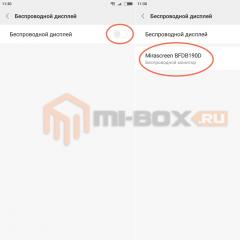Which type of memory is better than mlc tlc. SSD drives MLS, TLS and SLC - which one should you choose? Form factors and interfaces
Currently, solid state drives or SSDs are gaining more and more popularity ( S olid S tate D river). This is due to the fact that they are able to provide both high speed reading and writing files and good reliability. Unlike conventional hard drives, there are no moving elements, and special flash memory, NAND, is used to store data.
At the time of writing, SSDs use three types of flash memory: MLC, SLC and TLC, and in this article we will try to figure out which one is better and what is the difference between them.
NAND flash memory was named after a special type of data markup - Not AND (logical Not AND). Without going into technical details, NAND organizes data into small blocks (or pages) and allows for high data read speeds.
Now let's look at what types of memory are used in solid-state drives.

Single Level Cell (SLC)
SLC is an already outdated type of memory that used single-level memory cells to store information (by the way, the literal translation into Russian sounds like “Single-level cell”). That is, one bit of data was stored in one cell. Such an organization of data storage made it possible to provide high speed and a huge rewriting resource. Thus, the reading speed reaches 25 ms, and the number of rewrite cycles is 100,000. However, despite its simplicity, SLC is a very expensive type of memory.
Pros:
- High read-write speed;
- Great rewriting resource.
Minuses:
- High price.

Multi Level Cell (MLC)
The next stage in the development of flash memory is the MLC type (translated into Russian as “multi-level cell”). Unlike SLC, it uses two-level cells that store two bits of data. Read-write speed remains at a high level, but endurance is significantly reduced. Speaking in terms of numbers, the reading speed here is 25 ms, and the number of rewrite cycles is 3,000. This type is also cheaper, which is why it is used in most SSDs.
Pros:
- Lower cost;
- High read-write speed compared to conventional disks.
Minuses:
- Low number of rewrite cycles.

Three Level Cell (TLC)
And finally, the third type of memory is TLC (the Russian version of the name for this type of memory sounds like “three-level cell”). Compared to the previous two, this type is cheaper and is currently found quite often in budget drives.
This type is more dense, storing 3 bits in each cell. In turn, high density leads to lower read/write speeds and reduces disk endurance. Unlike other types of memory, the speed here has dropped to 75 ms, and the number of rewrite cycles has dropped to 1,000.
Pros:
- High data storage density;
- Low cost.
Minuses:
- Low number of rewrite cycles;
- Low read-write speed.
Conclusion
To summarize, it can be noted that the fastest and most durable type of flash memory is SLC. However, due to the high price, this memory has been replaced by cheaper types.
The TLC type is budget-friendly and at the same time less fast.
And finally, the golden mean is the MLC type, which provides higher speed and reliability compared to conventional drives and is not too expensive. For a clearer comparison, you can see the table below. Here are the main parameters of the memory types that were compared.

The performance and lifespan of an SSD is primarily dependent on the NAND flash memory and controller firmware. They are the main components of the price of a drive, and it is logical to pay attention to these components when purchasing. Today we will talk about NAND.
If you wish, you can find the intricacies of the technological process for producing flash memory on sites specializing in SSD reviews. My article is aimed at a wider range of readers and has two goals:
- Lift the curtain on the vague specifications published on the websites of SSD manufacturers and stores.
- Resolve questions that you may have when studying the technical characteristics of the memory of different drives and reading reviews written for hardware geeks.
To begin with, I will illustrate the problem with pictures.
What do the SSD specifications indicate?
NAND technical specifications published on official websites of manufacturers and in online stores do not always contain detailed information. Moreover, the terminology varies greatly, and I have compiled data for you about five different drives.
Does this picture mean anything to you?
Ok, let's say Yandex.Market is not the most reliable source of information. Let's turn to the manufacturers' websites - has it become easier?
Maybe it will be clearer this way?
And if so?
Or is it better this way?

Meanwhile, all these drives have the same memory installed! It's hard to believe, especially looking at the last two pictures, isn't it? After reading the entry to the end, you will not only be convinced of this, but you will also read such characteristics like an open book.
NAND Memory Manufacturers
There are much fewer flash memory manufacturers than companies selling SSDs under their own brands. Most drives now have memory from:
- Intel/Micron
- Hynix
- Samsung
- Toshiba/SanDisk
It's no coincidence that Intel and Micron share the same spot on the list. They produce NAND using the same technologies under the IMFT joint venture.
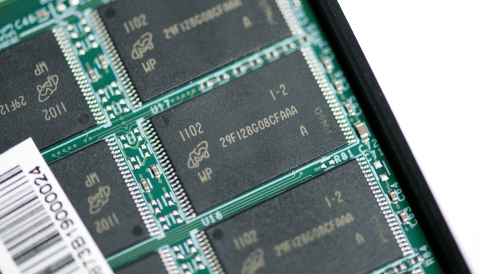
At the leading plant in the US state of Utah, the same memory is produced under the brands of these two companies in almost equal proportions. From the assembly line of the plant in Singapore, which is now controlled by Micron, the memory may also come under the brand of its subsidiary SpecTek.
All SSD manufacturers buy NAND from the above companies, so different drives may have virtually the same memory, even if its brand is different.
It would seem that in this situation with memory everything should be simple. However, there are several types of NAND, which in turn are divided according to different parameters, causing confusion.
NAND memory types: SLC, MLC and TLC
These are three different types of NAND, the main technological difference between them being the number of bits stored in the memory cell.
SLC is the oldest of the three technologies, and you are unlikely to find a modern SSD with such NAND. Most drives now have MLC on board, and TLC is a new word in the memory market for solid-state drives.

In general, TLC has long been used in USB flash drives, where memory endurance is not of practical importance. New technological processes make it possible to reduce the cost per gigabyte of TLC NAND for SSDs, providing acceptable performance and service life, which is logical for all manufacturers.
It's interesting that while the general public is concerned about the limited number of write cycles of SSDs, as NAND technologies develop, this parameter is only decreasing!
How to Determine a Specific Memory Type in an SSD
Regardless of whether you have purchased an SSD or are just planning a purchase, after reading this post you may have a question in the subtitle.
No program shows the memory type. This information can be found in drive reviews, but there is a shortcut, especially when you need to compare several candidates for purchase.
On specialized sites you can find databases on SSDs, and here is an example.
I had no problems finding the memory characteristics of my drives there, with the exception of the SanDisk P4 (mSATA) installed in the tablet.
Which SSDs have the best memory?
Let's first go through the main points of the article:
- NAND manufacturers can be counted on the fingers of one hand
- Modern solid-state drives use two types of NAND: MLC and TLC, which is only gaining momentum
- MLC NAND differs in interfaces: ONFi (Intel, Micron) and Toggle Mode (Samsung, Toshiba)
- ONFi MLC NAND is divided into asynchronous (cheaper and slower) and synchronous (more expensive and faster)
- SSD manufacturers use memory of different interfaces and types, creating a diverse range of models to suit any budget
- Official specifications rarely contain specific information, but SSD databases allow you to accurately determine the type of NAND
Of course, in such a zoo there cannot be a clear answer to the question posed in the subtitle. Regardless of the brand of the drive, NAND meets the stated specifications, otherwise there is no point in OEM manufacturers buying it (they give their own guarantee on SSDs).
However... imagine that summer pleased you with an unprecedented harvest of strawberries at the dacha!
It’s all juicy and sweet, but you simply can’t eat that much, so you decided to sell some of the berries you collected.
Will you keep the best strawberries for yourself or put them up for sale? :)
It can be assumed that NAND manufacturers install the best memory in their drives. Given the limited number of companies producing NAND, the list of SSD manufacturers is even shorter:
- Crucial (a division of Micron)
- Intel
- Samsung
Again, this is just a guess and not supported by hard facts. But would you have acted differently if you were these companies?
Many enthusiasts are biased towards the issue of memory technology; there are too many conjectures and points of view. What should an ordinary user do? Let's try to figure it out. Let's start with the acronyms SLC, MLC and TLC. They simply indicate how many bits of information are stored in each cell. Single Level Cells (SLC) store one bit. In MLC (Multi Level Cell) cells there are two bits, in TLC (Triple Level Cell) cells there are three bits. Of course, by its definition, MLC technology describes all cases when two bits or more are stored in a cell. So we can talk about 2-bit MLC or 3-bit MLC, in the latter case we get the equivalent of TLC.
Why store more than one bit in cells? The reason lies in the recording density, since with the same number of cells, MLC memory can store twice as much information as SLC. And in the case of a TLC drive, there is 50% more information than MLC. Unlike hard drives, the price of SSDs depends very much on the available capacity. Many hard drives for different capacity options rely on the same number of platters; it’s just that the “junior” models do not use all of their area - this is due to the low cost of producing magnetic platters. But semiconductor flash memory chips are much more expensive to produce, so when the capacity doubles, the cost almost doubles.
Comparison of different 2D and 3D memory structures (source Samsung)
What are the disadvantages? The fact is that the cell stores not bits, but electrons. The more electrons, the higher the voltage. Thus, multiple cell states can be encoded through voltage. In the case of SLC there are 2 1 such states, that is, two. It is very easy to recognize the two states - there are either no electrons in the cell, or they are in maximum quantity. TLC cells already have 2 3 states, that is, eight. In addition to “minimum voltage” and “maximum voltage”, it is necessary to recognize six more states, while maintaining the necessary reliability of storing information. So TLC is a very serious technical problem, programming such cells takes longer, and therefore performance deteriorates. The service life of memory cells is limited; over time, they lose the ability to reliably maintain the programmed state. And in the case of eight states, such a loss of reliability occurs earlier than in the case of only two or four states. Therefore, the service life of TLC memory is shorter.
On the other hand, manufacturers are constantly refining their controllers, improving signal processing and error correction, which compensates for the shorter service life of TLC cells. Let's take a simple example: the Samsung SSD 840 EVO drive is equipped with 19 nm TLC memory, the 250 GB version can last more than ten years under extreme load (according to JEDEC specifications, recording is 40 GB/day).
 Comparison of 2D and 3D sizes (
Comparison of 2D and 3D sizes (
When choosing external memory for a home computer, users often wonder what is better - MLC or TLC, parameters specified in the drive specifications.
External SSD drives have become a common addition to almost any computer, as they are easy to use, easily connect to USB inputs, store a huge amount of information and are compact in size. Rarely do any users buy an additional magnetic disk to expand memory capacity, since it is much more expensive than an external one, and it will be a pain to connect it.
Therefore, a more common problem is choosing among the SSD drives offered on the market. In this case, they pay attention to the MLC and TLC parameters, which significantly affect the price.
It should be noted that sometimes you can find another parameter - SLC. Disks that have this parameter indicated in their technical specifications are noticeably more expensive and are less common, since users are usually looking for high-volume drives at a low price. So, the mysterious parameter designations simply indicate the number of bits stored in one storage cell of the drive:
- SLC - Single Levell Cell - 1 bit of information per cell;
- MLC - Multi Level Cell - 2 bits per cell;
- TLC - Triple Level Cell - 3 bits.
It is clear that the information density in TLC drives is higher than in MLC or SLC, so this parameter is more common among the largest drives. Why, among disks with the same memory, are TLC cheaper than MLC? The fact is that recording density is not the most important parameter of disc quality. The speed of recording and erasing information and the number of write cycles are also important.
Discs with MLC technology have erase times that are approximately 50% faster than TLC and have three times the number of rewrite cycles. The parameters for drives with old SLC technology are even better. Their erase time is 3 times less than TLC, and the number of cycles is 100 times greater. However, the cost of manufacturing 1 GB of memory using TLC technology is much lower than using MLC and SLC technologies.
Therefore, before deciding which is better, TLC or MLC, you should understand for yourself why you are buying external memory.
If the disk will store important information, which is also often overwritten, then it is better to choose more expensive MLC disks. If you just need a large amount of external memory, say, for an archive of music or films, then you can buy a larger and cheaper TLC disk, which will last 5-6 years with fairly frequent rewriting.
The number of rewrite cycles for TLC disks is, on average, about 1000. For MLC, this figure reaches 3000, so its reliability is higher with frequent use. For the most important tasks and information, traditional magnetic hard drives (HDDs) are usually used, which even fail gradually and not suddenly. That is why HDDs are used as system drives. But their cost is also quite high.
Below is a table of popular TLC and MLC drive models with comparative characteristics and prices:
|
Drive brand |
Volume, GB |
Memory type |
Reading speed |
Price, rub |
|
KINGSTON SMS200S3 |
77000 |
1 890 |
||
|
A-DATA 550 ASP550SS3-120GM |
60000 |
2 990 |
||
|
CORSAIR Force LE CSSD-F480GBLEB |
83000 |
8 890 |
||
|
Transcend 500 SATA SLC |
85000 |
40 701 |
Massive 3D NAND MLC and TLC memory
New technologies make it possible to increase the density of memory cells in a single chip and make SSD drives more capacious. An example of such new products is 3D NAND technology, which has already been introduced by some manufacturers.
Although the first volumetric chips were of the TLC type, . The volumetric arrangement of the cells allows for increased performance, but it is necessary to understand that in 3D NAND, only 2 bits of information are still stored in one MLC cell, that is, in this respect it does not differ from the previous structure.
The main advantage of new 3D NAND drives is a higher cell density, which means more compact dimensions. In many situations, this benefit is key, even if the reliability and write cycles are lower than SLC drives.
The cost of three-dimensional SSD drives is still slightly higher than two-dimensional ones with comparable capacities:
| Drive brand | Volume, GB | Memory type | Write speed, MB/sec | Price, rub |
| Samsung 850 PRO | 256 | MLC 3D NAND | 520 | 8 499 |
| Samsung 850 EVO | 250 | TLC 3D NAND | 520 | 6 499 |
| Goodram CL100 | 240 | TLC | 400 | 5 490 |
| SiliconPower Slim S60 | 240 | MLC | 300 | 5790 |
This is due to the limited number of manufacturers capable of using NAND technology. However, over time, the price of bulk SSDs is unlikely to differ much, since such production allows significant savings in raw materials, although it requires significant initial costs.
Hello, friends! Today we will have a small educational program on types of memory. The magazine’s editors received a question: “Which is better to use—MLC or TLC?”
Let's look at this issue; knowledge is never superfluous.
So, MLC or TLC are the parameters that we encounter when choosing a solid-state hard drive. Accordingly, in this article we will also talk about SSD drives.
What are MLC, TLC and SLC. Their differences and features.
After the advent of SSD hard drives, there were many questions about the advisability of choosing them, but time has shown that it is worth using solid-state drives. They work quickly, don’t break, and lately they haven’t cost that much.
Flash memory (chips) is used to store information in such disks. There are three types of memory: MLC, SLC and TLC. Of course, besides the price, there are also differences, which we will talk about later.
| Drive brand | Volume, GB | Memory type | Read speed, MB/s | Price, rub |
| SSD Solid State Drive 2.5″ 120GB Kingston SSDNow V300 Read 450Mb/s Write 450Mb/s SATAIII SV300S3D7/120G | 120 | MLC | 450 | 4 290 |
| SSD Solid State Drive 2.5″ 256Gb OCZ Toshiba Read 550Mb/s Write 510Mb/s SATAIII VX500-25SAT3-256G | 256 | MLC | 550 | 7530 |
| SSD Solid State Drive 2.5″ 120GB Smartbuy Revival 525Mb/s Write 500Mb/s SB120GB-RVVL-25SAT3 | 120 | TLC | 500 | 2910 |
| Solid State Drive SSD A-Data ASP550SS3-240GM-C | 240 | TLC | 500 | 5444 |
| Intel X25-E Extreme SATA SSD 32Gb | 32 | SLC | 650 | 3600 |
The SLC memory type is rarely used due to its high cost.
The abbreviations indicate the number of bits of information stored in one memory cell:
- SLC – Single Level Cell – 1 bit of information per cell;
- MLC – Multi Level Cell – 2 bits per cell;
- TLC – Triple Level Cell – 3 bits.
From the list above we see that the information density in TLC type memory is the highest. This is, of course, a plus. However, this technology also has disadvantages:
- The erasure speed of TLC is approximately 50% lower than that of MLC (meaning MLC is faster);
- The number of TLC rewrite cycles is significantly less (three times) compared to MLC;
It turns out that disks with TLC memory type may have more capacity, but they are slower than MLC. Also, do not forget about the cost of production. The MLC type is significantly more expensive than TLC.

So, in order not to get confused, let's summarize. If you need a large disk, you need to choose TLC; if we prioritize speed and disk life, we choose MLC.
A disk with TLC memory is ideal for storing data, for example: all kinds of archives, videos, music, copies of data. Provided that this data is not constantly overwritten (write-erase cycles below).
A disk with MLC memory is suitable for everyday work. You can install an operating system and work programs on it. You just have to keep an eye on the free space.
It is also worth summing up the SLC type.
The fastest and highest quality hard drive will have this type of memory. Unfortunately, the high price does not allow such discs to become truly popular.
If you have the financial means to spend 10-20 thousand rubles on a disc, definitely take it.
And if it’s even faster or SSD PCI

What do we see in the picture above? These are the same SSD hard drives that have the same types of memory. The difference is that a different interface is used (not SATA, but PCI). This allows you to connect the drive directly to the motherboard slot.
The advantage of this method is the speed of recording and erasing. It is even higher (2 times). High speed is achieved due to the fact that the PCI interface has increased bandwidth relative to the SATA interface.
To be fair, it is worth noting that the average user will not notice the difference between the operation of disks with different interfaces. To see the difference, you need to load your computer with really complex tasks.
Such tasks include some modern games, flight simulators, working with streaming video, and graphics processing.
The downside of SSD PCI drives, again, is the price. It's quite big.
Conclusion
Thank you for reading the article so as not to miss new interesting articles. Also, do not forget to share the article on social networks, which will allow more users to see the article.