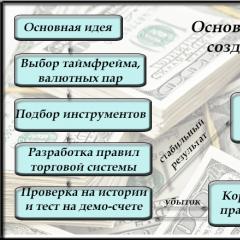Download Java programming training from scratch. How to Learn Java Programming - A Complete Guide. Programming from scratch. Where to start Java and Web coding
Surely many of you who are thinking about choosing programming language for study, we have heard many times the thesis that Java programmers receive higher salaries than other programmers because there is virtually no competition.
Whether this is true or not, I will try to confirm or refute it in this article. Let me start by saying that I am always confused by simple answers to complex questions. To make such an important decision, is it worth studying Java programming language, let’s ask ourselves a few logical questions, answer them and draw conclusions based on this analysis.
What is the purpose of learning the Java programming language?
Why do you need a goal? The goal is the main motivator; you must see what you need to strive for. And if the goal is defined incorrectly, then you are moving in the wrong direction and will not achieve the result you expected.
The ultimate goal of learning Java is to get a job.
You study programming in order to then exchange your knowledge for money; there can be no other goal. If you decide to start training for the sake of writing one single application, then forget about it, because only after going through all the levels of an ordinary developer can you implement your ideas, which will then be sold and be in demand by other people.
There is a goal, now let’s move on to the means of achieving it. It is highly undesirable to rush from one source of learning to another, be it Youtube channels or author's blogs practicing Java training.
At best, you will listen to material specially written as a promo in the form of short lessons for a paid course by this author, but to listen further, you still need to buy access. You are looking for the next free lessons, and then another author starts learning again “from the basics” Java programming.
And in the worst case, you will find lessons written by “know-nos” or texts monotonously read out by “woeful video bloggers” who make money from advertising. You go in circles, waste time, and after wasted time, interest disappears. I assure you that it is for this reason that of all those who begin to learn programming using materials found on the Internet, only 5% reach the finish line.
Why don't 95% of beginners reach the finish line?
Use unstructured material
Educational articles, lessons or videos, pieced together from different authors, do not and cannot have a logically coherent structure - they are just a “mixed mess”, and this is how it will remain in your head. Write down Java training course for several tens of hours with a well-thought-out structure for the presentation of material, this is a huge amount of work. Why would anyone do this for free?
Irregular learning process
If you do not exercise regularly, then all your efforts will not bring results. You need to learn programming every day or every other day; the knowledge that you paid money for a training course will keep you on your toes and motivate you to move on. When the opposite is free, it will demotivate and work against you, because there is no value in it.
Beginner mistakes
Obsession with theory
An attempt to master programming in theory leads to the fact that everything seems to be clear in theory, but in practice it is complete zero. First you need to write the code, and then consolidate it with theory.
Perfectionism
Beginning students often engage in perfectionism. What is this problem? Having received a task, the student tries to complete it perfectly immediately. This is a priori impossible; a beginner does not have such experience. When solving problems, we set a goal for our code to work. At the second stage, we will optimize the code.
Why is it harmful when a student wants to solve a problem optimally right away? He looks at a problem and doesn't know how to solve it perfectly and ends up wasting a lot of time. As a result, he does nothing, and the problem remains unsolved.
conclusions
You don't have to look far to find answers. On any freelance exchange, you will not see dozens of responses from applicants in created projects with tasks for Java programmers, compared to the number of answers to tasks for PHP programmers. There is clearly less competition, which means less income Java programmer higher.
And it's no wonder Java more difficult programming language and it’s advisable to start learning it right away with premium video courses. If you are a complete beginner, then feel free to choose my new video course.
Probably many will say: “many good books have already been written on Java, why another one?” And for many, most likely my book will not give anything new. After all, its main reader should be (presumably) a person who has no programming experience at all. On the one hand, it seems that it is enough to take a book with a good, most complete description and that’s it. But in practice this is far from the case. It's not enough to read about something. The main thing is to understand how to use it. Be able to adapt a different set of tools to solve a specific problem. Evaluate which of the existing options is better. How to achieve this? Practice. A lot of practice analyzing trivial examples and solving similar problems on your own. However, practice, unfortunately, is not everything. In addition to it, there must be a correctly selected, dosed theory. This means that I will not dump all the knowledge in full onto the reader at once. I will deliberately simplify a lot for a better understanding of the essence of things. I hope the professionals won’t angrily blaspheme me for this. After all, after reading my book, the reader will be able to move on to literature that provides more detailed knowledge and understand it on his own.
Chapter: Introduction (or a story about programming)
Probably, in our progressive age, many have heard such words as “program” and “programming”. Let's figure out what it is, where it came from and what directions it is now breaking down into. First, let's start with the term "program". In simple terms, a program is a sequence of actions or instructions to the computer that it must perform. When we run a program, we run one by one all the commands or instructions specified in it. Programming, accordingly, is the process of creating or writing programs.
How does a computer understand or decipher commands written in a program?
In fact, the program that a computer sees and the program that a person sees on the screen are very different, since they are written in different languages. A computer machine understands only the so-called binary code - certain combinations of ones and zeros. Why is that? Everything is simple if we turn to the mechanics of the process. Commands are transmitted to the computer via loops, consisting of a set of wires (channels), and the so-called data bus. There is an electrical signal in the channel, which means a unit has arrived. No signal - zero.
However, if we open the text of a program written by a programmer, it will not look like a continuous set of ones and zeros and it can be completely “read” and parsed into commands. How then does a computer understand programs written by people? But here the so-called translators from one language to another work. These translators are called translators. Translators can be divided into two types: compilers and interpreters. Compilers translate the entire program and save it in special executable files. To run such a program, you need to run the resulting file. Interpreters translate commands online and execute them immediately. One command at a time: translated the command - executed, translated the next - executed, etc.
The number of commands in the binary code depends on the level of complexity of the language from which the translator translates. If the language is sufficiently close to binary code, then one command of such a language will have from 1 (assembly) to 10 commands in binary code. Such languages include, for example, Pascal, C. For high-level languages, such as C++ and Java, the number of commands in binary code per high-level language command can be 100 or more.
On the one hand, the use of compilers is better, since programs translated entirely into machine language run faster. However, these programs only run on the specific operating system for which they were compiled. The advantages of interpreters include the so-called cross-platform, that is, independence from a specific operating system (platform). What does this mean? The fact is that to run the same program in different operating systems, different interpreters will be used: in Windows one interpreter, in Linux - another, in a third operating system - a third, etc. But the text of the program itself remains unchanged and clear, wherever we open it. With a compiled program everything is more complicated. Firstly, it has already been translated into machine language and we will not be able to view it in the usual form. Secondly, the program is clearly focused on a specific operating system and it is impossible to change this in the compiled program. In order to pull off such a trick, you need to take the source program, which is written in a language understandable to the programmer, make the necessary changes and compile it for another platform (operating system).
In principle, both compilers and interpreters can be developed for any language. Such languages for which there are both compilers and interpreters, for example, include Visual Basic. However, there are a number of languages for which only compilers or interpreters exist. For example, for the Pascal language there are many compilers, but no interpreters (at least I have not heard of them). For VBScript and JavaScript languages, there are only interpreters.
Separately, we can distinguish programming languages that use some combination of compilation and interpretation principles. Java can also be considered such a language. First, a program written in Java is processed by a compiler. However, the output is not machine code, but some intermediate code (pseudo-code or bytecode), which is then interpreted by the Java virtual machine. The Java Virtual Machine is a program that must be installed on the operating system where the program, turned into pseudo-code, will run.
How and where are programs written?
Let's think about what we need to create a working program. First, we need to type the program text somewhere. This means we need some kind of text editor in which we can do this and be able to save it. Secondly, you will need a compiler or interpreter. In principle, this is the required minimum. However! It should be noted that as we write programs, we, like all people, make mistakes. Firstly, we can make a mistake in the text. It would be convenient if the text editor could see at least the simplest errors in the syntax of written commands and somehow notify us about this (for example, by underlining, as Word does for ordinary texts). Secondly, there may be logical errors when everything in the text seems to be written correctly, but nothing works as expected. In this case, it would be nice to have convenient tools for finding errors while the program is running.
For the convenience of programmers, all convenient tools are combined into special programs - programming systems. Usually they have a special text editor, translators, a debugger (for finding errors during program execution), and a lot of convenient tools to make the programmer’s hard work easier. Such “goodies” include auto-generation of program pieces, convenient launch of programs with one click (when the programming system itself launches the desired translator and the resulting executable program) and much, much more.
Usually for one language there is not one programming system, but several. Each programmer, naturally, chooses the most convenient system for himself. For example, for Java, the most common programming systems are "IntelliJ Idea", "Eclipse", "NetBeans".
Since the author prefers the first of them and the others are still unknown to you, for our practice we will use "IntelliJ Idea".
Part 1. Installing the necessary programs and setting them up
Chapter: JDK - Java Development Kit (Java development kit)
Let's start with the most important thing - installing a set of necessary programs for developing and executing programs written in Java. In English, the name of this set is Java Development Kit, or JDK for short. It is the last abbreviation that we will use in the future.What's included in the JDK?
The JDK includes the following components:
1) JRE - Java Runtime Environment (Java Runtime Environment)
A set of programs and libraries required to execute pseudo-code. In fact, this is the Java virtual machine needed to run programs compiled for it.
Note: If you only want to run compiled Java programs and not build them, there is no point in installing the JDK. It is enough to install only the JRE.
2) compilers
3) debuggers
4) specialized libraries
5) and other development tools
What are libraries and what is in them?
Programs written in a high-level language use ready-made, tested code fragments to perform various typical actions. Such actions include: displaying information on the screen, entering data from the keyboard, calculating standard mathematical functions, etc. Such code fragments are located in libraries, presented as separate files.
Where can I get the JDK?
Any version of the JDK can be downloaded completely free of charge from the official Oracle website. To do this, first enter the following search words in any Internet search engine: “JDK download”. The first site on the list is ours.
In the sign with the required version, first select the “Accept License Agreement” option (translated from English as “Agree with the license agreement”), and then click on the desired file in this table.
As you already know, Java is a cross-platform programming language, that is, the same program written in it works the same on different operating systems. The last property is achieved due to different JRE and JDK on different operating systems (platforms).
Naturally, you must download the installation file that matches your operating system. For example, if you are working on Linux, select the appropriate file for Linux. If under Windows - a file for Windows.
If you are installing the JDK on a 32-bit operating system, download the file marked x86. If it's 64-bit, it's marked x64.
Note. You can find out the system capacity in Windows 7 this way: click “Start”, right-click “Computer”, select “Properties”. We look at the value of the "System type" property.
For example:
For a 64-bit Windows operating system and JDK 8u101, the required file will have the following name:
"jdk-8u101-windows-x64.exe"
For a 32-bit Windows operating system and JDK 8u101, the required file will have the following name:
"jdk-8u101-windows-i586.exe"
How to install and properly configure JDK (for Windows 7)?
Stage One: Installing the JDK
In order to install the JDK, you need to run the installation exe file with the desired version of the JDK. Then you just need to follow the installation steps.
Note: Multiple versions of the JDK and JRE can be installed on the same operating system. You can make some kind of JRE the main one (which the Java virtual machine will use) in the operating system settings. You can set a specific JDK for a project both in the operating system (it will be common to all projects) and in the programming system in which this project is written.
Let's look at the entire JDK installation process using the example of installing JDK 8u102 on a 64-bit Windows 7 operating system (you will need to run the jdk-8u102-windows-x64.exe file).
1. In the first window, simply click the "Next" button
2. In the second window, first select the folder where our JDK will be installed. To do this, click the "Change..." button and select the desired location on the disk.
Note: It is advisable to stick to one common location for all folders with different JRE versions. That is, the structure of the shared folder should be something like the following:
After this, click the “Next” button.
Stage two: Setting up environment variables
In order for the programming system to know which jdk to use by default for its programs and the operating system to be able to recognize java files, it is necessary to configure system variables in our operating system.
To do this in Windows 7 you need to take the following steps:
1) Go to the following settings:
"Start" button --> right-click to "Computer" --> "Properties" --> "Advanced Environment Settings" --> "Advanced" tab --> "Environment Variables..." button
2) Under the “System Variables” list, click the “Create” button
3) Enter the required data and click "OK":
Variable name JAVA_HOME
Variable value<путь к папке, куда устанавливалось JDK(не JRE!)>
4) Find the "Path" variable in the list of system variables, select it and click the "Change" button.
5) Go to the end of the “Variable Value” field (do not delete anything!!!), add the following piece of text and click “OK”:
;%JAVA_HOME%\bin\
6) Click OK for the Environment Variables window, then the Advanced tab, and restart your computer.
Chapter: IDE (Integrated Development Environment) "IntelliJ Idea" - Integrated development environment (programming system) "IntelliJ Idea"
"IntelliJ Idea" is one of the most common programming systems for Java. It is convenient and has many tools that make the programmer's work easier. The undoubted advantages include the available free versions of this development environment on the Internet.
Note. The term IDE (integrated development environment) is identical to the concept of “programming system”, but in a professional environment it is used more often.
Where can I get "IntelliJ Idea"?
This IDE can be downloaded from the official website of the JetBrains company. To do this, you first need to type the following search words in any Internet search engine: “Intellij Idea”. The first site in the list that appears is ours.
We are accustomed to quick access to information and equally rapid absorption. We prefer five-minute videos to deep lectures and short articles to books. I will not claim that a good book on programming will replace any article, this is not so. And it certainly won’t replace practice. However, for me personally, a real understanding of the basics of programming came after I, having solved hundreds of problems in a programming course and read a ton of articles, began to simultaneously study the theory from books and delved into them well. I have been searching for my personal “best Java tutorial for beginners” for quite some time. Below are several books that were useful to me to a greater or lesser extent at different stages of my studies.
"For the little ones"
You can start reading the next two books at the start of your studies, in parallel with the video, or, if you study with JavaRush, along with the first levels. They, especially the first one, are suitable for people with zero programming background.Head First Java
I started with this book not because it is my favorite, but because it is the simplest. This book, according to many programmers, is the best Java tutorial from scratch. Moreover, it is truly and completely “from scratch”, that is, it is suitable for those who are just starting out and do not yet quite understand what kind of beast programming is. She came to me too late. I think that's why I couldn't appreciate it. It was very pleasant to “just read” it, but I had to look for something specific in it for a long time. The material there is presented vividly, but rather superficially (because it’s from scratch!) and many topics and necessary explanations are simply not there. But my friend, to whom it was inherited, was delighted with it and shouted that this was not just the best Java textbook for beginners, but a real world masterpiece and this is how complex material should be presented. Advantages:- The best Java tutorial from scratch, for complete dummies, written in living language;
- Cool illustrations and humor;
- Explanations with real-life examples.
- A lot of “water” for those who have already entered into the topic;
- Not always successful puzzles and exercises.
Herbert Shildt. Java 8 Beginner's Guide
After looking through this textbook, I thought that it would be well suited for those who like a more traditional presentation of the material than in Headfirst, and at the same time are looking for a tutorial from scratch. In some places, the presentation in the book is very detailed, reminiscent of expanded and translated documentation with good visual examples. Sometimes, as for me, the author crosses the line and begins to chew too much, reading becomes boring... and suddenly - somersault - and some rather complex place is missed almost instantly, and you are completely bewildered trying to understand what and where you missed. However, there are not too many such passages in the book, and I know people who believe that the Beginner's Guide is the best Java tutorial for those who do not know anything yet. Personally, I didn't find it very smooth. Let's say I start sorting through collections, and instead of a human explanation, they give me the task of independently creating a Set based on arrays. Cool problem, but I'd like to better understand what standard collections are first! Although this book, like the previous one, is considered a textbook for beginners, my experience as a teacher suggests that it is only good in conjunction with other materials: not everything will be simple and understandable for a humanities student. The “Beginner’s Guide” is best suited for someone who at least learned programming (for example, at university), gave up on it a long time ago, and at the same time likes the author’s presentation style. Advantages:- Traditional thoughtful presentation of the basics;
- Good examples.
- There are “jumps” from “too chewy” to “quickly said”;
- A bit boring in places.
References and advanced guides
The books in this section will be useful to those who have already gotten involved in the fullest and are looking for books for a better understanding of theory and practice.Herbert Shildt "Java 8. The Complete Guide"
I decided to download this book from the Internet to evaluate it, and then decide whether to buy it or not. No joke, 1300 pages of text! Well, the price is no less impressive than the volume. I did exactly the same thing with the two-volume “Professional's Library” by Kay Horstmann (more about it below). Looking ahead, I will say that I chose the second one. Why? Because in the book “Java. The Complete Guide" I saw the same shortcomings as in the "Beginner's Guide". Sometimes it’s chewed, sometimes it’s crumpled, but at the same time it’s not just crumpled, but somehow verbosely crumpled. This is probably the author’s style and I think someone will like it, or rather, their way of thinking. Overall, Java 8: The Definitive Guide is a good reference book for Java. But personally, I liked the presentation of the same topics more in another book. Advantages:- Complete guide. It seems to have all the topics a beginner, and not just a beginner, needs to know.
- Detailed explanations.
- Lots of water (but some people might like that!);
- The Russian translation is not the best.
Java. The Professional's Library, Kay S. Horstmann, Gary Cornell
Schildt's and Horstmann's books are often compared to each other. Both have loyal fans. For me, Horstmann's two-volume book is the best textbook on Java. It also became a reference book for me at beginner and intermediate levels of JavaRush. When I didn’t understand a topic, I mostly turned to Horstmann, and he clarified a lot of things. The book covers everything from syntax to multithreaded programming, application localization, and working with XML. And don’t let the name “Professional’s Library” scare you off (that’s what scared me off), the basics are covered pretty well. In addition, it is useful to re-read it periodically to refresh and organize your knowledge. They say that even professionals find something useful for themselves in it... I don’t know. If I become a professional, I’ll tell you! Advantages:- With an impressive number of pages, there is little water (unlike Schildt).
- Contains everything beginners need.
- Reveals Java 8.
- Good presentation of topics on collections and generics.
- Pairs very well with JavaRush. Get to the topic, solve problems, at some point you don’t understand something - watch Horstmann, try again.
- Some may find the book a bit dry;
- No practice;
- Russian translation with mistakes.
"Java" Programming methods". Blinov, Romanchik
I once read on a forum that there was a book called “Industrial Programming”, and it had some good problems. It turned out that they didn’t lie. I found a copy of it in PDF on the Belarusian EPAM website. The publication there is not the newest (on Java 6), but the book is written as a solid university textbook, that is, in places the presentation is somewhat ponderous and academic. BUT! There is really a very good collection of Java programming problems, as well as test tasks. They say that EPAM trainees study from this book, and it has also been adopted by many offline Java courses.The approach to tasks there is a little different from that of JavaRush, that is, on average, the tasks here are a little more complicated and each of them is something like... not a mini, but a micro-project. So I recommend JavaRush even to students, since I think the disadvantage of the practical side of the course is that all the tasks in it are already completely designed and there are too many tips. Let's say, the OOP problems from this collection helped me understand this very OOP very well, along with the books of the “timeless classics” that I write about below. The book was written as if for future “rowers”, therefore it describes Hibernate technologies for developing distributed systems, as well as the basics of HTML, XML, JavaScript. “Industrial Programming” is, if not the best Java tutorial, then a very good textbook. But you need to come to it already prepared. Let's say, after a dozen or two levels of JavaRush. Later I discovered its newer and revised edition, already under the name “Java. Programming methods."
Advantages:- Excellent selection of problems and test items;
- There is an official free version (I believe that it is official, since it is not on some root tracker, but on the EPAM website);
- Comparison with C++.
- Opportunity to understand what goes into an EPAM internship.
- Too fundamental presentation. But for repetition with practice it will be suitable.
- No Java 8.
Timeless classic
The books that I write about below can be called sacred texts for beginners and advanced “javistes.”Effective Java, Joshua Bloch
It's a treasure, not a book, and focuses on the basic principles of language from one of its authors, Joshua Bloch. Most likely, you have already used its libraries (in the Java Collection, for example). I’ll make a reservation right away: complete beginners, except for some prodigies-speedrunners, do not need the Effective Java book. First, it’s better to master the syntax and get at least some programming practice, so to speak, “get the hang of it,” and then take on Joshua Bloch’s creation. The book will be useful for those who want to truly understand Java, form the right approach when programming in this language, understand not only how to do it, but everything else that needs to be done exactly that way. And also for those who want to deeply understand OOP (in principle, these are interrelated things). This book is the best textbook on Java in the context of the object-oriented approach to programming. Advantages- A brilliant presentation of material on the topic of OOP.
- Best programming practices are provided.
- The author knows Java very well from the inside.
- There is no translation of the newest edition of the book (the third) yet.
Java Philosophy, Bruce Eckel
The title of this book speaks for itself. This is another “alpha and omega” for everyone who wants to know Java! In this book you will find good and clear examples, and from them it will be clear how Java works. It's hard for me to say which of the two books - "The Philosophy of Java" or "Effective Programming" - is better. I would say that Eckel is somewhat more friendly to beginners, while Bloch requires some experience. I first read the chapter from “Java Philosophy” when I was just starting to learn JavaRush (I think it was listed as recommended at one of the early levels). Then she didn't suit me. But after level 10 or 12 - it was a song! And, I will say, a very useful song. I returned to it later, when I came to Effective Programming. I will say this: let Bloch and Eckel talk about the same thing, but in different ways, and give different examples. Advantages- An in-depth presentation of Java principles from a professional;
- It will be good for those who are switching from other languages - there are many comparisons with C++, for example.
- It seems to me that you can start reading it at level 10, but Eckel - a little later.
- Very unsuccessful Russian translations;
- Lack of a new edition of the book in Russian.
Brief conclusions
- The best Java tutorial from scratch for those who know nothing at all - Head First Java;
- The best Java reference-textbook and reference book is “Professional's Library”. And, of course, Oracle documentation.
- The best collection of Java programming tasks - JavaRush. Well, among the books - “Java. Programming methods".
- The best timeless classics are “The Philosophy of Java” and “Effective Java”. This is a must read for everyone who decided to understand everything for real, for a deep understanding. But it is better to read them gradually and in order.
- Additional conclusion: there is an opportunity - read in English. Russian translations are generally very weak.
As of today, Java is the most famous and popular among all programming languages. It began to exist in 1996, initially developed by Sun Microsystems. Over time, it was absorbed by Oracle Corporation. The developers planned to make Java a universal language applicable to almost all tasks.
Over the past 23 years, Java has expanded and improved greatly. The current version today is Java 11, released in September last year. During this time, Java has become more than a general purpose language. It can be called a full-fledged platform that has its own ecosystem. Today, the language can really be used for anything: from creating small programs to colossal Internet portals. It is often used to develop software for all known computers, smartphones and smart appliances. Most of all applications on Android are written in Java.
Java Features
It has many features, but the key one is the principle of translating code into a special bytecode, which is not tied to the platform. Subsequently, this bytecode is processed on the JVM. This factor distinguishes Java from other interpreted languages like Perl, etc. In them, the code immediately goes to the interpreter. On the other hand, Java is also not a purely compiled language (like C-like ones).
Due to the unusual architecture, cross-platform and portability of Java-based applications is achieved. Such products can be run on Windows, Linux, Mac OS and do not even require code recompilation. The implementation of the JVM on all platforms may differ, but the principle and execution remain the same.
Java's syntax is close to the C languages; we are very reminiscent of and. If you have knowledge of one of the C-like languages, understanding Java will not be difficult.
The next important feature of the language- it automatically collects all garbage and removes it from memory. In practice, this means that Java removes unused and obsolete objects from memory without additional commands. In other languages, this has to be done manually, periodically writing the appropriate commands.

Java is classified as an object-oriented language. There is support for inheritance, polymorphism and more. This approach helps create large projects that are easy to scale, expand and edit.
It is a relatively simple language that can be learned fairly quickly. Thanks to the frameworks on it, you can create standard functionality for websites, games and applications on PCs and smartphones in a couple of commands, without messing with low-level code.
Education should not be a sacred cow, we are sure of that! It needs and can be changed. That's exactly what we did and developed a JavaRush programming course that is unlike any other online course. There are no long video lectures and a list of tasks that it is unclear who will check and how. But there is a clearly defined goal, special means for studying have been developed, and a result has been established that needs to be achieved.
Top 12 Features of JavaRush Lessons
Typically, online programming courses come in the form of textbooks or video tutorials. It's not like that with us. We created a series of short lessons on Java, filled them with practical tasks and provided “smart” tools for checking the correctness of the solution. And all this in the form of a consistent and integral course!Upgrading you as a programmer. These are not just Java lessons for beginners - they are an opportunity to consolidate the acquired knowledge in practice “here and now.” You give short lectures, then solve a problem there and receive a reward for it. This is logical and understandable. You will solve a wide variety of problems. The most common tasks are writing code to solve a problem. But besides them, you will need to learn to read other people’s code, correct errors in it, improve it (refactoring), add new features. Sometimes you will be forced to watch interesting videos about IT specialists, and those who teach will benefit from typing tasks. For those who advance far enough, big tasks await you, they are also mini-projects: by completing them, you will write several interesting programs that are more serious (small toys, online chat, and so on).
2. Java lessons, nothing more!
Java, and any other programming language, can take a very long time to learn. In order not to get buried in the dense jungle at the very beginning of the journey, we removed from the course topics unnecessary for beginners, which are often filled with programming lessons. Only the essentials are left in JavaRush. And these are not empty words: this is the result of an analysis of hundreds of vacancies. So we claim that the course includes exactly the topics that a future Java Junior Developer needs to know in order to get a job. The process of becoming a Java Junior will take you anywhere from three months to one year, depending on how much time you devote to studying. It will be convenient to study at any time of the day or night: the site has a light and dark theme - choose any one.Light JavaRush theme
Go to the “light side” (if you want, of course!). All people are different. Some people are comfortable working with light text on a dark background, while others feel comfortable working with light text on a dark background. We took into account the wishes of our users, and now you can switch to a light theme (“light background, dark text”) in any section of JavaRush!
Upload date:2017-11-17T13:19:00

3. 500 mini-lectures and 1200+ practical problems.
There is a lot of practice in this course. Lots and lots of practice! The course contains 500 mini-lectures (these are short lessons on Java) and more than 1200 practical problems. The vast majority of the problems are small, but there are “thousands of them!” Solving them all will give you the minimum experience needed to get the hang of it and tackle more serious problems. In addition, the course contains so-called “big tasks” (essentially mini-projects) and useful videos.4. Four quests, forty levels, tons of practical knowledge.
The course is divided into 4 quests, each quest is 10 levels that need to be completed. The first quest contains the basics of Java from scratch, the syntax of the language and a huge number of tasks on this topic. Among the problems, there are very simple ones that will help you master the material you have covered, and there are more difficult ones, and to solve them you will have to run ahead and Google them. There are also tasks of increased complexity for the most daring. You can “jump” to the next level only if you solve most of the problems at the current level. If some of them are not amenable, they can be safely postponed until later. So, if you make it to the end, you'll get about 500 hours of hands-on programming experience. This is a solid application for the successful work of Java Junior!| JavaSyntax quest | For beginners. In this quest, tasks and lessons in Java will help you learn the basic language constructs of the language (variables, conditional statements, loops, methods, classes, basic information about collections and objects) |
| Java Core Quest | In this quest you will learn the basics of OOP, become familiar with serialization and method overloading |
| Java Multithreading Quest | Multithreading is the main word of this quest. But here we will talk not only about it, but also about the structure of the Object and String classes and much more. This quest, as well as the next one, can be studied simultaneously. |
| Quest Collections | Collections are to a Java programmer what dynamite is to a prospector. You need to know them, but it is important to understand how to use them. Also in this quest there is a lot of information about working with JSON, Git, RMI, DynamicProxy and a little about JavaScript |
5. Online internship and interview preparation
Starting at JavaRush level 35, and even better after level 40, students can take a special online internship, during which they will receive useful Java lessons on advanced technologies and do a serious project that can be added to their resume. And at this stage, closer to the end of the training, our specialists will help you with drawing up a resume. You will also find various articles on employment and success stories of those who have already found work useful. These guys often write interesting materials for us and willingly share their successful and unsuccessful experiences with other students.6. Solving problems where it is convenient.
You can solve problems and send them for review:- directly on the site. JavaRush is not just Java lessons for beginners with assignments. It is also an interactive environment for solving problems. Convenient: you analyze an example in lecture, and now you need to complete a very similar task. Such small tasks to reinforce the material can be done directly on the JavaRush website: for this we have developed the WebIDE tool;
- To solve problems that require more time, we recommend using the professional development environment IntelliJ IDEA. To make it convenient for JavaRush students, we have created a functional plugin for this popular IDE. The plugin allows you to get the problem conditions in one click and just as easily and quickly send the solution for verification;
- After sending for verification, the solution code you typed is synchronized if you work from different computers/tablets.
7. Instant verification of solutions.
Students are familiar with the situation firsthand: the task is ready, but the teacher will not check it in any way. This is exactly how things are in face-to-face courses, where one teacher, who teaches Java programming lessons from scratch, teaches two dozen students at once (or even more) and he simply has no time to check the assignments of each of them. On JavaRush you learn about the correctness/error of a solution instantly. You:- write a solution in Java;
- Click on the “check” button: your solution is sent to the JavaRush server!
- a second - and you receive information about the correctness of your decision and recommendations in case of errors.