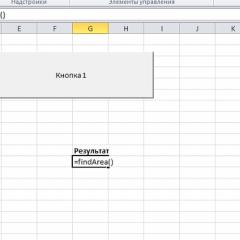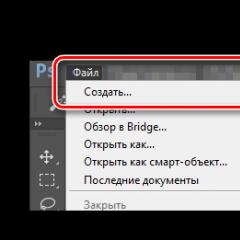How to register in Odnoklassniki: step-by-step instructions with photos. How to register for free on the social network Odnoklassniki Using another browser
It is unlikely that among your friends and acquaintances there will be a person who has not heard anything about Odnoklassniki.
It is highly likely that at least one of your friends or relatives is already registered on the Odnoklassniki website.
In this article on the site, we will talk about how to register with Odnoklassniki and provide detailed step-by-step instructions.
It is worth noting that registration in Odnoklassniki is absolutely free, but to complete it completely you will definitely need a personal mobile phone number (which has not yet been registered in Odnoklassniki).
A phone number is needed to confirm that you are a real, living person, to activate your profile, and also to restore access to the site if the page is hacked or passwords are lost.
How to register on Odnoklassniki: step-by-step instructions
2. Be sure to fill out all fields of the registration form. We indicate your real Name, Last Name, Date of Birth, Gender, Country of Residence, City of Residence, Email, and come up with a unique Password.
We recommend that you provide your real data when registering on Odnoklassniki to make it easier to find friends and acquaintances, so that your friends can easily find you, so that there are no problems with possible restoration of access to the site.
The first fields of the registration form are simple and do not need explanation. As for the last 2 fields, let’s look at them in more detail:
A) “Email or login”- you will have to fill out this field every time you enter the Odnoklassniki website; you will have to remember it and write it down on paper. As a login, you can use your phone number, your E-mail or your name in Latin.
The main condition is that the login must be continuous, without spaces. Here you can use letters of the English alphabet, numbers and symbols. There must be 6 or more symbols. Example of a normal login:
"79815899268"
"marina2015"
"andrey"
"ivanov-ivan"
"kiska00"….
B) "Password"— this field also needs to be memorized or written down. You will have to come up with a password yourself. The main requirement is that there must be more than five characters, that is, 6 or more characters.
The password is your private key from a page on Odnoklassniki, and only you yourself should know it, no one else. A good password combines Latin letters (upper and lowercase), symbols and signs, and numbers. An example of a strong and simple password:
"!1983-Marina"
"19-Kolya-83"
"00!maMa-00"
"Ghbpvf0"
"Otec1-15"
"1999+nataLY"
"Paha!Rita25"
Note: You can use these typical examples for your passwords, just make your own adjustments. We advise you to write down both your login and password on paper in a working notebook so as not to forget!!!
Statistics show that this information is forgotten within the first days after registration. Don’t rely on your memory, it’s better to write down your data on paper, and hide the piece of paper from strangers.
IMPORTANT: without a password and without a login, you will not be able to log into your page! Write down this data - otherwise you are guaranteed to forget. To create a strong password, you can use a password generator, but in this case, be sure to save the password, otherwise you will forget - this is 100%. Password generator website: http://pasw.ru/

3. When you fill out the registration form, click the “Register” button and you will immediately be taken to your new Odnoklassniki page.
This completes the registration process. Next you need to activate the new profile. Click on the tooltip.

4. To gain access to all functions of the site and complete registration with Odnoklassniki, you need to provide your mobile phone number.
We recommend that you definitely undergo this check, since in the future it will be easier for you to restore access to the site (if necessary, if you forget your login or password). Click the “Specify number” link and enter your mobile number.
Note: you can only use a phone number that has not yet been registered with Odnoklassniki before.

5. After entering your mobile phone number, click the “Submit” button and check your mobile phone. You will receive an SMS message with a secret confirmation code.
The confirmation code is 6 digits from the SMS that will be sent to your mobile phone. These 6 numbers must be entered on the Odnoklassniki website.


6. After entering the secret 6 digits from the SMS and clicking the “Activate” button, if you made no mistake anywhere, a message will appear: “Your profile has been successfully activated,” which you can simply close.
At this point, registration in Odnoklassniki ends completely, the stage of setting up your new page, your profile, your account begins.
Now you know how to register with Odnoklassniki and how to log in to the system. In the future, to log into the Odnoklassniki website, you will use your secret LOGIN and your PASSWORD, which you specified during registration.
In addition, you have activated your phone number, and with its help you can restore access to the site if you have any problems logging into Odnoklassniki.
- search for friends and acquaintances;
- add your photos to the page;
- join interesting groups and games;
- complete filling out your profile with information about yourself, your studies and work;
- adjust the site settings to suit you.
Registration of a new user on the Odnoklassniki network does not take much time and is free from the moment the resource is created. If you have not yet registered on this site, you can do so right now by following the instructions below. The process of creating a page will not seem difficult to you, even if you are going through the registration procedure for the first time.
Registration procedure
To open your profile, go to www.ok.ru and click on the “Registration” tab. In the first field, select your country, and in the second, enter your mobile phone number (the code prefix in international format is already entered by default). Click Next.
In the new window, enter the six-digit activation code, which will arrive via SMS within a minute. Click "Next" again.

A new window will inform you that the default login will be the same as your phone number and will ask you to create a password.

Enter a password in Latin that meets the “good” requirement. In order for the system to skip the entered data, you must use at least 6 characters and 1 number. After meeting all the conditions, click on the “Next” button.

Your profile has been created! Despite the fact that the browser can save credentials on the computer so that the next time you log into Odnoklassniki you do not need to enter your login and password, you should still remember or write them down.
To change your login or password, you need to go to the change settings section in the main menu located in the upper right corner.


To change your login, you will need to go through the SMS confirmation procedure again, after which you need to enter your current password, new login and click “Save”.

To change the password, confirmation via SMS is not required: you need to enter the current password and the new one twice, again not forgetting about its reliability.

Having resolved issues with registration data, you can proceed to filling out your profile with additional information and photos and start making new acquaintances on Odnoklassniki.
Registration without phone number
Some people, when registering for services that require confirmation via a mobile phone, are afraid to leave a personal number and begin to search the Internet for information about whether registration is possible without a phone number. Considering that the phone number for registering on Odnoklassniki can be used once, this issue becomes relevant in the case when you need to register a new profile on the social network, but there is no free mobile number.
Since registration is impossible without a phone, the only option is to use a virtual number.
There are many services online that temporarily provide mobile numbers with which you can go through the SMS confirmation procedure. The vast majority require payment, but there are also free ones, for example: www.onlimesim.ru.

Open a new tab in your browser and go to this site, click on the “Try for free” button.
On the new page, scrolling below, you can see a list of numbers on the left. We select any of them and enter them when registering on Odnoklassniki. If someone did not manage to use the number when registering on this social network, then you will see the sent confirmation code in a few seconds on the same page in the column on the right, updating its contents.

The numbers available for use are “snatched up” quickly, and are not updated often, so it is unlikely that you will be able to complete the described procedure the first time. To speed up the process, use the paid service provided by this site, especially since it is inexpensive.
In any case, you must remember that such phones are temporary and cannot be used later in the event of restoring access to the page on Odnoklassniki if you forget your password.
Communication in Odnoklassniki provides users with the opportunity to find lost relatives, new friends, school classmates, classmates, co-workers and just good people.
But to use this opportunity, you need to go through the registration process, which is difficult for inexperienced people, since they have no idea how to do it in Odnoklassniki for the first time. You can register on the site quickly and completely free of charge.
How to register
Follow the link https://ok.ru/. Click the “Registration” button. Those users who are already registered must enter their LOGIN and PASSWORD in the appropriate fields and click the “Login” button.
We don’t have an account yet, so click “Register”. A window will open in which you need to indicate the user’s country of residence and mobile phone number - an activation code will be sent to it. Click the “Next” button and wait for the SMS.

The phone signal notifies you that an SMS has been received - find the code in the messages and enter it in the appropriate field.

As soon as you confirm your intentions, a registration field will open in front of you, in which you must provide all the information:
- Last name (can be fictitious).
- Date of birth, which will determine the user’s age in the system.
- Gender (must match the name).
- Country and city of residence (it is not necessary to indicate reliably).
- Email.
- Login.
- Password.

Selecting a login and password
Once you provide your first and last name, you can choose a login. But it often happens that the login that you want to assign to your profile is already taken by another user. There is no need to be surprised, because this social network is used by millions of people around the world and coincidences do happen. The system will offer you options for free logins. Choose the one you like best.

The login is selected, we come up with a password. To protect your account from unauthorized intrusion, try to create a complex password that contains numbers and letters of different case. If the password is secure, the corresponding message will be displayed.

Now you need to repeat the password in the additional field. If everything is done correctly, you will see the message “Passwords match.”

By clicking “Continue” you confirm the information (don’t forget to save it for yourself in a notepad or on your computer in a document).

How to proceed
The page is registered and the user is taken to the site. To make it easier for your friends and classmates to find you among millions of other accounts, leave as much information about yourself as possible. First of all, indicate the school or other educational institution.

Now the information is available to other network participants. Next, you need to add a photo that will be your business card.

To get started, go to the website ok.ru or odnoklassniki.ru, which choice you make, it doesn’t matter. Both domains (url) are the same site. After you have opened OK.ru, in the window for entering your login and password, there is a registration button, click, a window will open for you to select a country and enter a mobile number.
After filling out the required fields, you will receive an SMS confirmation with a code for registration on Odnoklassniki. Enter the code in the required field.
Now your phone number is your login to enter the site, come up with a password to enter and write it down in case you are afraid that you will forget. But, at any time you can restore it using your mobile phone registration number.
All of you are registered on the site Classmates.
How to register with Odnoklassniki without a phone number
Perhaps you already have one page, but don’t have another SIM card and you need to register with OK without a phone number. This can be done quite simply.
- Go to the registration tab and click on the social icon at the bottom. network in which you already have an account.

- Confirm your actions and that's it. You now have a page that is registered without a mobile phone.
Fill out the form with information about yourself.
Immediately after registration, you will see the “Fill out the form” window:

What information you provide is up to you, but I would recommend filling it out correctly. After all, this is the only way your friends, relatives, acquaintances and classmates will be able to find you and your profile on the Internet.
Add your photo
To make sure everyone recognizes you, be sure to add a photo to your page. To do this, on the left, where the little man is, click “Add Photo”.

Click on this button and select your favorite photo on your computer/phone and confirm the upload.
You can upload an unlimited number of photos every day, store them in your classmates and receive ratings from others.
How to find friends and classmates
In fact, everything is very simple. Pay attention to the upper right corner, there is “Search” there. Enter your first and last name in the line, after which you will see the search results:

In addition to your first and last name, you can add a country or city, which will greatly facilitate the search for acquaintances, friends and relatives.
How to add as a friend and write a message
After you have found the person you need, go to his page and right under the photo you will see:

You can add as a friend and write any message.
Social network features
Odnoklassniki is not limited to search and communication. You can also absolutely free:
- Listen to music
- Watch the video
- Play a variety of games
- Join groups (humor, stories, news and everything, everything, everything).
And a lot more. Just register and everything will become clear to you).