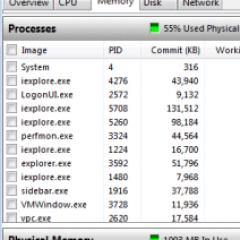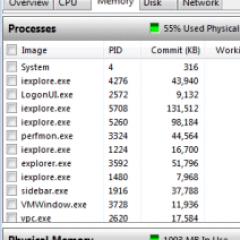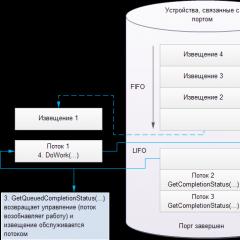Download mpeg4 files. Top best mpeg4 converters to other formats. Video Quality Improvement
Today we will look at:
Among the various media files, in particular videos, you can find a huge number of different formats that can be used in different situations that are suitable for this. One such file type for video is the mpeg4 format, which first appeared in 1998 and is still one of the best video compression extensions to this day. Of course, if you have a video file in a different format, then in order to convert it to a more compressed form, you will need an mpeg4 converter that will allow you to convert the media file and compress it in size without losing image and audio quality.
On the Internet, you can find many video to mpeg4 converters online and not only, however, to make this task easier for you, we have prepared a list of 5 best free mpeg4 converters for you.
convertio
The Convertio web service is a universal online converter that can convert not only videos, but also images, audio, fonts, vector graphics and other types of files to various formats.

Convertio is quite simple and intuitive to use, has a Russian interface, support for cloud services and does not require registration to use, however, the maximum size of the uploaded file should not exceed 100MB.
In all other respects, this is a high-quality, albeit rather simple, mp4 to mpeg4 converter online, which you can use for free.
Convert Video Online
Convert Videio Online is another online video to mpeg4 converter that every user can use for free.

Compared to its predecessor, this service has a number of presets that you can apply to the converted file. So, here you have the opportunity to specify the resolution, codecs, compression level. There is also support for DropBox and Google Drive cloud services. By the principle of operation and in all other respects, Convert Videio Online is very similar to Convertio.
Video Online Convert
Despite the fact that this mpeg4 converter has an almost identical name with the previous object of inspection, Video Online Convert is one of the most versatile web services for converting various types of files.

Before the transformation, the user has the ability to fine-tune the output file: selecting presets, resolution, video bitrate, removing sound and changing its quality, cropping video - all this and much more you can configure and apply to the converted file to end up with exactly the media file you need.
The disadvantages of this mpeg4 converter online can only be considered an insufficiently user-friendly interface, but once you master it, you will understand how worthy this service is.
ULTRA MPEG-4
ULTRA MPEG-4 is a media file converter that is completely free to use. If you do video conversion to mpeg4 very often, then you should probably consider having such an application on your PC.

Putting aside the disadvantage that ULTRA MPEG-4 is completely in English, you get a tool with which you can convert several files at the same time to other extensions, pre-setting the quality, resolution and various audio parameters. There is also a preview function.
A good "plus" is that with this application, if necessary, you can convert video and audio to formats supported by iPhones, iPads, XBOX and PS3 consoles.
VideoMASTER
VideoMASTER is an mpeg4 converter that is also freely available for free use. To be brief, VideoMASTER is the same ULTRA MPEG-4, only with support for the Russian language and some additional features. For example, after conversion, you can immediately post the video on various sites, among which there is YouTube video hosting.

Just like in the previous case, you can preview the video that you get at the output without downloading it.
MP4 ist eine Erweiterung, die durch den MPEG-4-Videostandard und den AAC-Audiostandard definiert ist. Es ist ein Container, der alle Arten von Medien wie Video, Audio, Untertitel, 2D- and 3D-Grafiken unterstützt. Es ist möglich, MP4-Dateien mit fast jedem Player unter Windows zu öffnen, aber unter Mac sollten Sie ein Plug-In verwenden oder die Datei einfach in ein anderes Format konvertieren.
mpeg
Moving Picture Experts Group Phase 1 (MPEG-1)
MPEG wurde 1993 als MPEG-1 entwickelt und war ein sehr beliebtes Format für die Audio- und Videospeicherung. Heute ist es das kompatibelste Medienformat der Welt. Als das Format zum ersten Mal erschien, war es innovativ und seiner Zeit voraus, lieferte Dateien von relativ hoher Qualität, reduzierte ihre Größe und erleichterte das Hoch- und Herunterladen von Dateien durch Komprimieren. Mit diesen Funktionen konnten Video-CDs erstellt und digitales Fernsehen und Audio übertragen werden. Aufgrund seines Alters ist MPG nicht mehr durch Patente geschützt. Aus diesem Grund unterstützen sowohl Macals auch Windows-Anwendungen sowie zahlreiche Hardware-Komponenten MPEG-Video and -Audio nativ.
- The extension (format) is the characters at the end of the file after the last dot.- The computer determines the file type precisely by extension.
- By default, Windows does not show filename extensions.
- Some characters cannot be used in the file name and extension.
- Not all formats are related to the same program.
- Below are all the programs with which you can open the MPEG4 file.
VLC Media Player is an all-in-one powerful media player for all occasions. You don't have to look for and install any codecs and plug-ins, as the program installs them automatically and therefore can play almost all known file formats: MPEG-1, MPEG-2, MPEG-4, DivX, XviD, H.264, mp3, ogg, flac (lossless), regular DVDs, VCDs, etc. The program can also be used as a server for broadcasting a stream via IPv4 or IPv6 protocols, while media files, disks, URLs or a capture device can be selected as a source. In addition, VLC Media Player can record or play streaming ...
Any Video Converter is a great program to easily convert video files. It easily lets you transcode the most popular video formats to DVD, MP4, VCD or FLV. In this utility, it is possible to use ready-made profiles in the process of encoding video files, with pre-set parameters that are oriented to certain devices, for example, a household DVD player, mobile phone. It is also possible to choose your own settings for converting. Before you start encoding the video, you can view it in the built-in player...
Icecream Media Converter is a fairly handy and extremely powerful media file converter. This useful tool allows you to instantly download video and audio files from popular video storages. Allows you to quickly convert to common formats: mp3, avi, mkv, wmv, vob, rmvb flv, mp4, cda, aac, aiff, swf, 3gp, flac. The program allows you to convert several files at once, put them in a queue. Informs the user about the progress of the process through the progress line. Indicates the estimated time for the completion of the conversion of files, both individually and in total. Has a history of all converted media files for...
WinX Video Converter is a program distinguished by its exceptional simplicity and clarity. It allows you to transform Various types files to a variety of video and audio formats. File conversion occurs with just three user clicks. The application is equipped with the function of extracting an audio track from certain films and then recording it in mp3 format. In order to convert any segment of the movie, you need to go to search string by preview and enter data on the beginning and end of such a segment there. It is also possible to change the settings of the parameters relating to audio and video (change...
Kantaris Media Player is a free player with a user-friendly interface and a wide range of options for playing various files. This player has almost the same interface as Microsoft's Windows Media Player, so you don't have to learn it and you can start using the program right away. The main feature of the player is that it can play files without installing codecs into the system, which saves you from performing unnecessary operations. This player supports all popular formats, including audio CD. In addition, the program has all the standard features.
Wondershare Player is a very user-friendly video player with high speed and some features. This player supports almost all video formats, which eliminates the need for a simple user to constantly install some players to play video. Also, this player is distinguished by its speed. Compared to other popular players, it plays videos much faster. Another advantage of the Wondershare Player program is that it consumes very few system resources, which allows you to watch even HD quality movies without freezing and th...
The service allows you to convert (convert) from MP4 to MPEG format
MP4 is short for MPEG-4 Part 14. It may also be referred to as MPEG-4 AVC. In this case, the abbreviation AVC (Advanced Video Coding) is advanced video coding. By the name of the format, it is easy to guess that it is necessary for working with video files. The format was first proposed in 1998. Since then, MP4 has been considered one of the most common file formats for storing and transmitting multimedia. MP4 is a container format that allows you to combine audio, video, subtitles and pictures in one file. It is also suitable for hosting rich content. Let's say 3D graphics, menu and interactive features. There are many portable players and other devices that play MP4s. A PC or laptop is also suitable for this. The MP4 format is a robust application that needs relatively low performance. And therefore, users could use such a tool for their own purposes. This tool has found widespread use as technology to produce ever more powerful devices, both portable and high-capacity desktop hard drive are constantly evolving. Due to the fact that the speeds of various types of connections to the global network are increasing, MP4 has become more accessible. It acts like the MP3 format, although it is more complex. The format compresses files and remains high quality.
MPEG is a special standard for compressing audio and video files into a different format that is most convenient for downloading or sending, say, over the global network. This standard was developed by the Moving Picture Experts Group. It was created by the international organization ISO just to develop a standard for the compression and transmission of digital video and audio data. The official designation for this group is ISO/IEC JTC1/SC29 WG11. It first met in Ottawa in May 1988. By 2005, up to 350 people became participants in the meetings. MPEG, i.e. Moving Picture Experts Group, consists of 3 components: Audio, Video, System (combining and synchronizing the other two). There are different MPEG standards, which are also called phases: MPEG-1, MPEG-2, MPEG-3, MPEG-4, MPEG-7. Under the MPEG-1 standard, for example, video and audio data streams are sent at a rate of 150 kilobytes per second. The speed is similar to that of a single speed CD-ROM player. Streams are managed by sampling key video frames and filling regions that change between frames. This standard provides the quality of the video image is significantly lower compared to the video that is transmitted by the television standard.
MPEG format is one of the most popular digital video formats. It is characterized by a high level of compression, so MPEG video with a small size has high quality. Surely you have a collection of movies that takes up a lot of disk space. To save disk space, you can convert your video to MPEG format, and Lucky Video Converter will help you with this.
Step 2: Download the video to the converter

Launch Lucky Video Converter and drag and drop your file into the program. Or:
- click on to add a file;
- in the dialog box that opens, select the file you want to convert to MPEG or another format;
- Click the button Open.
Step 3: Choose a format to convert
Select the MPEG format, or any other format you want to convert your video to, from the list of ready-made presets under the file adding window.
Step 4: Set a folder to save the video
In the program settings, specify the folder where the converted files will be saved:
- click on Settings in the lower left corner of the converter window;
- in the window that opens, click the button ... on the list Target folder;
- Create a new or select an existing folder where you want to save the finished video.