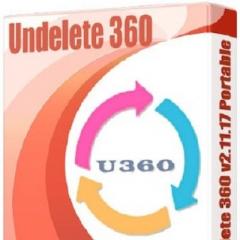The difference between a page and a VKontakte group. What is the difference between a group and a public VKontakte page? The main advantages of publics over groups
When creating a community on the VKontakte social network, you are given the opportunity to choose: a public page or a group. What's the difference between these options? Before understanding this issue in detail, you need to know what both types are. One of them serves the function of informing subscribers, and the second serves for interaction between participants. By becoming a public subscriber, a person intends to read the posts. And group members communicate with each other.
What is the difference between a group and a public page on VK?
It will not be uninteresting to know, when intending to organize a VKontakte community, how a group differs from a public page. This understanding allows you to make a choice: what is preferable to achieve your goals.
To distinguish between these two types, we can use an analogy. The public will correspond to the blog, and the group will correspond to the forum. The main difference also includes a number of aspects that deserve attention. Some functions characteristic of groups are not available on the VKontakte page.
Let's list similar points:

Highlighting the first three main differences between public pages and VKontakte groups and additional points, we must add the following. These types of communities can be transferred from one to another no more often than monthly.
How to transfer a group to a public page on VK?
You can change the community format using a button that is visible only to the person who created it. It is located under the group (public) avatar and is included in the main menu.
You need to do the following:
- Click on the three dots next to “Write messages”, open the “Actions” option and select “translate to page” at the bottom of the list.
- Once in front of the “Transfer group to page” list, select the type of public, for example, “Place or small company.”
- Click the “Translate to page” button, after which we get the desired result.

Mobile devices do not have this feature. It is only available on laptops and computers. For the successful implementation of the procedure, it is necessary to take into account all possible consequences. To transfer a group to public, its creator selects the format (type) of the page. And also agrees to a number of the above conditions.
How to transfer a public page to a VK group?
When transferring a public page to a group, you should act in the same way.
- under the logo we find the inscription “Transfer to group”;
- a window will appear with a list of warnings about changes;
- press the transfer button.
If you don’t like the result, you can return the public in a month.

In what cases is a group preferable, and in what cases is a public page preferable?
Given the differences between the two types of communities, both formats can be used. To achieve the creator's goals, they are equal in effectiveness. Publics are easier to manage, so at first they are chosen by the majority. If you want to hide the content of a community and limit access to it, you should choose a group that can be closed to those who are not its members.
It will not be possible to remove subscribers from a public page, but you can remove them from a group. If a different format is required, the previous one can be canceled. The more important thing is how to make sure that the community develops and is filled with interesting content.
Possible problems when changing a group to a page and vice versa
When transferring one type of community to another, there are 3 restrictions:
- Only the person who created this group or public can carry out the procedure.
- The number of participants should not exceed 10,000. Otherwise, you need to make a request to the technical support of the social network.
- The last community type change occurred less than 30 days ago.

If your case does not meet at least one of the conditions listed above, this action cannot be performed.
When transferring the group's community to public, all invitations will be eliminated. The block where the topics were discussed will change its location. And also the very possibility of discussion will disappear. But posts will be left, except for those left by non-subscribers of the community. Blocks on news and documents will no longer be available. All these changes must be taken into account when deciding to change the type of community.
Conclusion
The ability to turn a public VKontakte page into a group and vice versa appeared not so long ago. But it helps those who made the wrong decision when choosing the type of community. This function helps to avoid clogging up the network with clone groups, and community owners can more accurately customize their activities.
Greetings, dear blog readers. Ruslan Galiulin is in touch. Today we will talk about various social terms and tell you about the types of communities in VK.
Despite the variety and diversity of electronic services and portals for disseminating information, promoting products, blogging and other commercial activities, VKontakte remains the most popular social network on the Runet and is gaining more and more users abroad. In this regard, the use of the platform for the functions listed above is justified and advisable.
Questions arise: what form of platform community should I use - a group or a public? The choice of one form or another determines the further possibilities and path of the project.
What is the difference between a group and a public VKontakte page: pros and cons
The article describes the differences and similarities of concepts, the pros and cons of each type of community.
Public page
Public on VK- this is the place where the user officially presents his product, brand, service, work. The purpose of a public page is to promote the selected item.

Characteristics of a public page, which, depending on the user’s preferences, can be both disadvantages and advantages:
- publishing posts on the wall is the prerogative of administrators; subscribers can comment on posts - if commenting on posts is open in the community, and suggest news that will be published after moderation;
- all public information - media, documents, is in open mode and available for public viewing;
- sections “Photos”, “Audio recordings”, “Video recordings”, “Discussions” are located on the right edge of the page;
- there are no “Latest news” - a link in the group where you can view the latest posts;
- instead of this link, wiki pages are used - a way to decorate the visual appearance of the page by adding a colorful article with various types of formatting;
- creation of events is available - events about which all public subscribers will be notified;
- it is impossible to download documents - text and other files, which are usually attached from a home computer and stored on the page;
- there is no button to invite new friends;
- on subscriber pages, under the “Friends” field, the community logo is displayed, which is also visible to other users - the ability to disseminate information about the public, use marketing techniques for remembering symbols and colors that can be applied.
Group on VK
This type of community involves a platform that brings together participants on interesting topics. The goal is the exchange of information, opinions, interests. These are unique hobby societies for which you can set closed access and privacy settings, which is what makes them so popular. Often they form groups of friends, colleagues, classmates, etc.

Characteristics:
- three access modes - open, when each VKontakte user can join the society independently and view content without joining; closed - it is impossible to see the content of the group, entry occurs by submitting an application and with the approval of the administration; private - only admins can invite participants;
- if the group is open, members can submit their news and it will instantly appear on the wall;
- it is possible to close this feature and even remove the function of leaving comments under posts;
- there is no function for creating events;
- sections “Discussions”, “Photos”, “Audio recordings”, “Video recordings” are located at the top of the community page;
- there are “Latest news”;
- Inviting friends is available, participants can invite their friends to the society;
- it is possible to download documents and store them on the server;
- For participants, the group is displayed in the general list of groups - without a logo, just a name, which is not as attractive as the visual appearance of the public.
Possibilities
To promote the community, the function of inviting friends is important, which public pages lack. On the other hand, the group cannot invite more than 40 people per day; this limit narrows this advantage of the group.
But public pages can attract attention by being displayed in the form of a bright logo with a name and status in the “interesting pages” section. And groups are displayed in a boring list, which can also be hidden.
Also, public pages benefit from a psychological position - as a new type of community, often with entertaining content and colorful articles, they displace groups and make them old-fashioned. The activity of subscribers to public pages is higher than the activity of group members, although organized administration can bring groups to the peak of popularity.
When choosing between two forms of community, you need to decide on the purpose - what material will be published. If you plan to advertise a brand, products, maintain a blog, a culinary or other page, or a feed about any events (public pages about celebrities are popular), then a public page is better suited - a bright news platform with many media files.
If the goal is not to display popular and entertaining information, then you should rather choose a group. Groups unite people based on more serious interests; they are also used between fellow students, teachers when it is necessary to upload files for public use, colleagues, and official communities of companies and entrepreneurs.
Create a group
Unlike a public page, when creating which you need to decide on the audience from the selected options, a group is created by pressing one button.
You need to come up with a name for the association, select “Group” and then configure the community’s capabilities. You can select a topic from the proposed list, set age rating restrictions, specify a link to the main site, location, attach to the profile application from VKontakte - Snapster, in simple words, a photo editor from which processed images can be sent to friends.
As mentioned, privacy is configured in the group - open, closed and private group.
Another difference between a group and a public is the separation of the community and its leadership. The page is both a community and a user page. The group can have administrators, moderators, caretakers, and any other positions that are listed to the right of the wall. This property of the group allows participants to contact leaders directly and conduct personal dialogues.
With high-quality management of the group, for example, spending time on creating beautiful photo albums, discussions, consolidating the rules in the main information of the community, providing links to partner and similar pages, interacting with participants, constantly adding fresh news, the community will find its audience and can gain such turnover, which is in no way inferior to modern public pages.
I hope you understand the difference between a group and a public VKontakte page and will always be able to use the opportunities offered by the social network for earning money and communicating. Don't forget to subscribe to the blog newsletter and look forward to seeing you in new articles. All the best -))).
These articles may be of interest to you:
- ;
- .
Sincerely, Galiulin Ruslan.
At first glance, VK groups and public pages are no different. The functions are basically the same - delivering any information or content to its subscribers or participants. But this consideration is rather superficial. It was not for nothing that the developers of the social network created two different types of communities.
Public page
A public page was created, first of all, to represent a site, community, character, company, musical group, etc. on a social network. from the outside, that is, anyone who wants to attract an additional audience or introduce consumers to their news through the VK network. Hence the possibilities of the public: unlimited PR of any website, that is, the use of its links in posts. But, nevertheless, the main goal of the public is not to obtain commercial benefits, but only to convey information to the reader, at least officially.

Group
The group is the most ancient type of community and, as a result, the most studied. Groups have appeared since the beginning of the existence of VK itself. A group is a gathering, an open or closed get-together that brings together people based on common interests. There they can communicate, exchange ideas, suggestions, and in some cases even publish their posts (as a rule, in small or regional groups this opportunity is almost always available).

Functionality and design
This is where the bulk of the differences between the group and the public are revealed. If we start with the simplest thing, then even after going to the group’s page, the user sees the “Join” button, and when going to the public page, the “Subscribe” button. The group can be made open or closed; if the group is closed, then access to it is determined by the moderator: he either approves or rejects incoming user requests. The public will always be available for everyone to view. In addition, in a group, the administrator has the ability to make certain posts available only to certain users, often to those who are members of the group.
Promoting a group at first glance seems easier - in this type of community there is a button “ Invite friends", whereas in the public there is no such button. In fact, this is a rather outdated method of promotion, which is unlikely to allow you to recruit a large number of participants, and targeted advertising and advertising and advertising in other communities are possible both for the public and for the group. In addition, you can create as many as four different types of public pages, which differ in purpose: place, company, famous person, work.
There are minor differences in design, but still, in general, an inexperienced user will have difficulty distinguishing between a group and a public page at first glance if he does not pay attention to the “Join” and “Subscribe” buttons mentioned above, and to the type of community itself, which is so is registered. The information block of the public may include the date of creation and website in addition to the description. However, all these fields will differ for different types of public pages.
There is no such element as creation date in the group, but you can select a location. The title, status and avatar in both types of communities are no different. The possibility of creating a pinned post that will rise above the news feed is also the same. However, the group has a fresh news section, which is located in the information block. Some of this section make a group menu.
Discussions, photographs, audio recordings, videos, links and contacts differ in communities solely by their location, but in a public setting these functions can be disabled if desired, but not in a group. Only the events, places and documents differ from the rest. The “Documents” section is present only in the group; it is not available to public users. But Events and Places are the opposite. They can only be used on public pages. But with various tricks, all sections can be added under different guise to both types of communities.
You can find out more information in the following video:
Before creating a VKontakte community, you probably thought more than once about what to choose: a group or a public page. How important are the differences between them and what are their advantages?
Some, in pursuit of fashion, create public pages en masse without fully understanding the differences between them and the group, while others, on the contrary, are more conservative and prefer to work with groups that are more familiar to them, since they have already studied their functionality quite well. But don’t rush to choose the type of community based on the ease of registration and inviting friends. In fact, the choice should depend on the topic and goals of your future community: be it an online store or a humor page.
It is important not only to understand the technical differences between a group and a public page, but also the very reason for the existence of these two types of community.
Public page- is an official platform for a brand, organization, individual or specific topic. First of all, it is intended to promote this very brand or personality. Information on a public page is official in nature, compared to information presented in groups. In essence, a public page can be compared to an online magazine in which users can find useful information. The main difference between a public page and a group is that a public page does not have obvious commercial goals of making money from its users. Of course, there is a commercial interest, but no one talks about it openly.
Group is a community where people can communicate with each other, exchange ideas and suggestions. This type of community is the most studied, since it appeared from the very beginning of the existence of Contact and their functionality developed along with the development of the social network. And, therefore, when creating a new community, many, without hesitation, choose the old-fashioned group, afraid of the lack of a function for inviting friends on a public page. But let's not rush.
Let's take a closer look:
Creating a public page and group
When creating a group or public page, we see fundamental differences in the preliminary settings.
Public page. When creating an official page, we are offered 4 different types, which are slightly different from each other. When you click Create Page, we will go to the settings window for the created community.
Group. When creating a group, a window with the settings of this group immediately appears, that is, it turns out that we created it in one click.

Access to the information
Public page Any Contact user, as well as an ordinary Internet user who does not have an account on their social network, can freely view all materials on the public page. Public pages are not aimed at hiding information from readers, but, on the contrary, do everything possible to attract subscribers.
Group. An open group, in principle, is no different from a public group in terms of access to information. It is also indexed by search queries and is visible to an unregistered user. If the group is closed, then only members of this community can access the information. The user submits an application to join the group, which will be approved or not at the discretion of the moderators.
Community Wall
Group. As I already said, the group is more user friendly and it allows users to write messages on the wall themselves. This option is customizable; if desired, the group wall can be made open (everyone can write), limited (they can only leave a comment) or closed (they can only view the wall).
Promotion
Public page You probably already noticed that the public page does not have an “invite friends” function.
There is an option to tell friends. This is actually a very effective and efficient method of promotion compared to pushy invitations from friends. People subscribe to your community voluntarily because they are interested in the information posted on your public page. And if they particularly liked your post, they will definitely share it with their friends. The most important thing is to attract the user with quality content.
Another common method of promoting a page is an advertising post in other popular communities. The method requires an investment of funds, or a mutual exchange of posts (by agreement)
With a well-developed company, you can use paid placement, but before you pay money to the first community you come across, study a little about the “VKontakte market” and the principles of money circulation within this social network. I recommend watching Alena Lenskaya’s video seminars. They can be found for free on YouTube.
Another paid method is to place an advertisement on VKontakte. Targeted advertising will help your target audience find your page and tell their friends about it.
On user pages, the public page is placed more advantageously, in terms of location, it is located in the menu on the left “Interesting pages”, this is one big plus for promotion.
Group. Promotion of a group seems easier at first glance. But is this really so? In order to see the list of groups, on the users page you need to click on “Show detailed information”, scrolling through the wall to the “Groups” list and this is a big minus, since users can hide the settings of the “List of Groups”, then the groups will not be displayed on the page.
But from the group you can send invitations to friends; if you have enough friends, it will be easy to recruit the first 100-200 participants. Remember that you can invite no more than 40 people to the group per day.
If you plan to invite more people using this option, then before that you need to add new friends to your personal page.
Decor
The differences between a public page and a group are easily visible to the naked eye in their design. Let's look at what visual opportunities these two types of communities provide us. For convenience, I took a screenshot of an empty public and a group so that we can easily see their differences. Please note that before this I activated all elements of the group and public page in the settings.


What are the differences?
Latest news section
This is where one of the main differences between a group and a public page lies, since the public page does not have this element. Many consider this a great advantage, since a group menu is created in the “Latest News” section. But I don’t think at all that the presence of a menu in the info block will be decisive when choosing the type of community, especially since it is hidden by default, in order to see the menu in the “Latest News” section you will have to open it every time.
It is possible to create a pinned post with a link to the internal menu - it is the same for both the group and the public page.
I’ll reveal a secret in a public page, but it’s still possible to create a wiki page in a roundabout way, details here.
Events, places
Only the public page has these elements, but if you're smart, you can also add them to the group - by creating an event and a photo with the location and adding them to the group's link block. Although, without a doubt, in terms of the presence of this functionality, the public page outperforms the group.
Documentation
And only the group has this element. Here you can store files in doc, ppt, rtf, jpg, etc. formats. But here, too, you can get tricky by creating a document on a wiki page and adding a link to it and a block of links from public pages.
Displaying the community on the user's personal page
Public page Subscription to public pages is displayed on the main page of the user account in the Interesting Pages section, which is very effective in terms of promoting this type of community (this section cannot be hidden).
Group. All user groups are displayed almost at the very bottom of the Detailed information block, which is automatically hidden, and to see it, you need to click on it. You can also add a group to bookmarks, but getting to the bookmarks is not so easy. In addition, the user can hide the list of groups using privacy settings.
Users' ability to post their information
Removing users
Public pageHere you can only blacklist the user. You will not be able to restrict your community from viewing information; you will only restrict the ability to add comments.
Group.In a group, a user can be either blacklisted or deleted. Moreover, if this is a closed group, then your information will no longer be available to the remote user.
Selecting the author of a post on the community wall
Let's consider this possibility as an author's choice when creating a message on a community wall. Please note that this option is only available if you are a moderator.
Public page When posting a message on the wall, the post is always published on behalf of the community, i.e. There will always be a community avatar next to her. But you can mark your authorship by checking the Signature checkbox when creating a message.
Group. When publishing a post on a group wall, the user can choose from whom this post is published. If you check the box On behalf of the group, then the group avatar will appear next to it, and if you check the Signature box, then your name will appear under the published message, in the form of a link to your personal page. If you don’t check any boxes at all, then your personal avatar will appear next to the entry.
Let's summarize:
A public page is a more news-oriented community that aims to provide information to users, and with the help of the group, effectively create an online store or promote a product or service.
Most VKontakte users believe that public and group are one and the same. However, there are differences.
Although some users are aware of these differences, they still consider them not significant. Indeed, if you are an ordinary VKontakte user who scrolls through the feed of your favorite communities in your free time, it doesn’t matter to you whether it’s a public page or a group.

Discount for readers
You're lucky, the smmbox.com service gives out discounts.
Today 15% discount to use the service. You just need to register and enter the promotional code when paying smmbox_blog
But if you are the creator of a group or planning to promote something through your community, then it is important for you to know these differences, as they greatly affect the progress of promotion.
1. The first thing we pay attention to is the location of the sections.
If you paid attention, all the main sections in public pages are located on the right.
Therefore, to pay attention to the “discussions”, “photos”, “videos” sections, you need to scroll down the feed a little.
In groups, the listed sections are located at the top above the post feed. Although this difference may not seem significant, if you think about it, this point can significantly influence the promotion process.
If you decide to promote something commercial through the community, then the group here will be more attractive, since a visitor to the community will immediately turn their attention to these sections, where there may be photographs of goods and services, discussions of the offers that your company offers.
In public pages, these sections are located lower, so the visitor does not immediately notice them, and since it is necessary to scroll through the feed, the user may not pay attention to these sections at all, as he will be distracted by community posts.
2. Another significant difference is privacy.
In the group settings, the administration has the opportunity to change the types of its community. For example, a group can be open, where anyone can visit it and join if they like the content. Two more types of groups are “closed” and “private”. By making a group closed, you can only join it if the administration accepts the application.
In some cases, this can be useful to prevent non-target audiences, as well as bots and fakes, from joining the community. In this case, the content will not be visible to those who are not members of the group.
And private groups can only be joined by invitation from administrators. This function may be useful for some narrow circle of people with interests that they do not want to disclose to others.
There are no such settings in public pages. Therefore, the public page is always open by default. Anyone can enter and join the public.
3. Another important point that affects the promotion of these two types of communities is the methods of promotion.
Groups have a distinctive “invite friends” feature. Thus, anyone who is in a group can invite their friends to it (no more than 40 people per day).
This is one of the methods for promoting groups, since through fake accounts you can add people as friends and then invite them to your group. For some reason this function is missing in public pages. Many people think this is unfair, but this does not affect the promotion of public pages, since public pages tend to promote themselves. Whereby?
You may have noticed that on each user’s page there is a “interesting pages” section. This section contains a list of publics that a person has subscribed to. This section contains only public highlights, there are no groups there.
It turns out that if a person subscribes to a public page, then in a sense he takes part in the PR of this community, since his friends and all visitors to his page see this community. And in general, VKontakte users are more willing to subscribe to public pages.
The section that lists the groups that a person has joined is located in the header of each page, in the additional user information. However, the downside to this is that most people block access to their additional information and it is not available to others.
Taking these points into account, most community creators first create them as groups in order to invite people to them, and when they reach 9,900 subscribers, they change the group to a pvblick so that it can promote itself. By the way, you can change a group to a public one or vice versa only up to 10,000 subscribers, and once a month, after which this function is absent.
So, to summarize, groups are more suitable for commercial promotion. Public pages are more relevant for entertainment content, and they are most often created to make money from advertising.