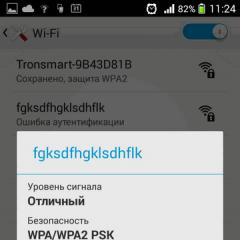Samsung Gear S3 Classic smartwatch review: almost perfect. Review of Samsung Gear S3 frontier or how strange it is when everything works... What is the difference between gear s3 frontier and classic
15.03.2017 36758
Smart watch Samsung Gear S3 frontier




Well, now my favorite dial is this one, it’s called S3Illuminator24h. Very convenient and visual.

Swipe from top to bottom - area of quick switches.

Rotating the gear counterclockwise is a notification. Moreover, they are very convenient to view. Here, for example, is a notification of a letter.

Tap on the screen - and the entire letter can be scrolled and read using the wheel.


Rotate the wheel clockwise - widgets for various applications. Tap on the widget - call up extended information and, possibly, icons for various actions (as, for example, in a phone application). Weather.

Contacts - there you can view a contact, call, send an SMS.

Reminders.

Calendar entries.

Kcalories burned (tracking physical activity of various types).

Step counter.

Barometer and altimeter. By the way, the barometer does not have “millimeters of mercury” units, it only has hPa and inches of mercury, which, in general, is not particularly good.

Samsung news app.

Media player. It can play audio tracks both from a smartphone and from the watch itself (the icon on the top right switches the track source). It reproduces very competently from the watch itself (not like in Android Wear). Shows a list of tracks, allows you to create playlists, sort by albums and artists. Songs are downloaded to the watch from a smartphone from the Samsung Gear application wirelessly.

Pulse measurement. It can be carried out automatically from time to time. But the sensor, as usual in watches, does not detect it very accurately, and if the hand is also sweaty, then it really screws up.

Calendar.

Well, there is also a list of various widgets that can be installed: alarm clock, world clock, and so on.



The top button works as a return to the watch face, the bottom button calls up applications. They do not fit on one desktop; there is a special icon that calls up the next desktop with applications.


Phone application. There is a call log, you can call a subscriber, dial a number.

Dialing a number.

Let me remind you that there is a speaker and a microphone, so you can easily answer calls received on your smartphone directly from the watch. Physical activity tracking.

There are a lot of interesting things in the settings. And there is a “Do Not Disturb” mode that can be set directly on the watch, which is important.

Find My Phone app - makes a call on your phone.

The activity tracking mode is very well done. The watch determines the type of activity and records its duration. At the same time, they periodically encourage you with messages “Keep it up,” and at the end of the walk they express all sorts of compliments.

They can also track your sleep patterns and the next morning show you what time you fell asleep, what time you woke up and how long you slept. Which, in general, is also quite interesting.

The Samsung Gear S3 is without a doubt one of the best smartwatches in the world. Their secret to success is very simple: great looks and lots of useful features. If a lot of different information (photos and video reviews) has already been written about the first one on the Internet, then little has been said about the smart capabilities of the watch. This Galagram article covers all the secrets and tips for setting up the Gear S3 smartwatch.
This instruction will be useful for both beginners who have just purchased a gadget and confident watch users. We think everyone will be able to learn something new for themselves and use the device to the maximum.
How to turn on Samsung Gear S3
To turn on your watch, press and hold the Power (Home) button until the screen lights up and the Samsung logo appears. If the device does not turn on, connect it to a power source for at least 15 minutes and then try again. Perhaps the watch was simply discharged at “zero percent.” To turn off the watch, also press and hold the Power button. In the menu that opens, select “Shutdown” or Power off. Everything is simple and clear here!
How to connect Gear S3 to Android and iPhone
The watch connects to Android (Android 4.4 and above) smartphones and Apple iPhone (iOS 10 and above) via Bluetooth. So this instruction is suitable for both operating systems. To connect your Gear S3 to your smartphone, install the Samsung Gear app from the Google Play Store or AppStore. It is worth noting that some functions may not be available on the watch depending on the smartphone model. Of course, phones from the Samsung Galaxy line work best with the gadget.
- Turn on the clock
- On your smartphone, open the Samsung Gear app
- If necessary, update the Samsung Gear app to the latest version
- Click "Connect"
- Activate Bluetooth when prompted by the app
- Follow the instructions on your smartphone to complete the connection
You can also connect a Bluetooth headset or wireless headphones to the watch. To do this, follow these steps:
- On the watch screen, tap Settings
- Then select "Connections"
- Tap the Bluetooth switch to activate the connection
- Rotate the ring around the screen and tap on the Bluetooth icon
- When you see the Bluetooth headset name appear on the screen, tap on it to connect
- If you don't see your Bluetooth device, click "Scan" and then click the device name when you see it appear on the display
Well, the reverse action, to disconnect from a Bluetooth device (speaker or headset), do the following:
- On the Apps screen, select Settings
- Click "Connections"
- Click on the Bluetooth device
- Click the Settings icon
- Click "Disconnect"
How to choose a different watch face
There are many different replacement watch faces available for the Gear S3. Most of them are available in the Gear app on your Android device, you can view it directly from the app, select the one that suits you, and set it as your main watch face.
Switching between third-party watch faces can be done on the phone as well as on the watch itself. To do this without the involvement of your smartphone or app, long-tap on the current option on the screen, then swipe left or right to view preset watch faces. Once installed, you can click on the Styling tab and select the display colors and customize it as you wish.
How to pay with your Gear S3 using Samsung Pay

A very useful feature, since you do not need to carry a wallet or even a smartphone with you. Just spend hours near a compatible payment terminal. Here's how to set it up. You must activate NFC and set Samsung Pay as your default payment method before using Samsung Pay on the Gear S3
- On the Start screen with apps, rotate the frame to the Settings tab
- Tap Connections > NFC, then tap NFC to
enable this module - Now select the payment method “Samsung Pay”
Great, the setup is complete. Now, to pay for your purchase in the store, do the following:
- On the Apps screen, rotate the frame and select Samsung Pay (or press and hold the Back key)
- Scroll through the list of cards, select the card you want, and then
click "Pay" - Touch the top of the Gear S3 to the card reader
- Payment must be successful
- This is all!
How to enable Always On display
Out of the box, the Samsung watch screen is configured so that it only activates when you “request.” In order to turn on the screen, you need to either raise your hand or press a key on the body. But there is one secret to making the Gear S3 screen always active. It's something like Always On Display on . To keep your watch "active" and showing the time all the time, do the following.
- Go to "Settings"
- On your watch and select the “Style” tab
- Click "Always On"
- Ready!
How to take a screenshot on Samsung Gear S3

Continuing the topic of setting up the display, we’ll tell you how to take a screenshot on this watch. First of all, all the screenshots taken on your device are saved in the “Gallery”. You can transfer screenshots from your Gear S3 to your smartphone. Screenshots transferred to your phone will be saved in the Gear folder in Gallery.
To take a screenshot, simply press the Home key at the same time and swipe across the screen from the left edge to the right - as you can see, it’s very convenient! Go to the Gallery app to see all the screenshots.
How to set the time
There are two methods: automatic, which automatically updates the time zone. And manual - when you set the time on the Gear S3 watch yourself. Below are instructions for these two methods.
Auto:
- Go to "Device"
- Click Date and Time
- Click the Automatic tab to enable or disable the automatic date and time update feature
Manual:
- On the Applications screen, go to Settings
- Click "Device"
- Go to "Date and Time"
- If necessary, tap Automatic to turn off automatic updates
- To manually set the date, click “Set Date”
- Select year, month and day to manually set the date
- Then click "Set" (or install)
- To manually set the time, find the "Set time" item.
- Manually insert hours and minutes
- Now click "Set" (or install)
How to install apps on your watch
Since Samsung Gear S3 runs on Tizen 3.0 OS, you can install popular applications on them, such as Yandex Navigator, Google Maps and others. To download apps to your Gear S3, you must be signed into a Samsung account on your phone. If you don't have a Samsung account, select "Sign Up" and follow the instructions.
- You can download apps to your watch from your phone using the Samsung Gear app and the Samsung Galaxy Apps tab.
- Swipe left on the watch screen or rotate the frame until you reach the Get more apps icon
- Select the application you need
- Select "Install"
- Once the app has been installed, you can access it from your watch's full app list
How to download music to watch
On the home screen of your smartphone, go to Applications. Select Samsung Gear. The Samsung Gear app may be located in the Samsung folder on some phones. Then do the following:
- Go to the “Settings” tab
- Click "Submit Content for Transfer"
- Tap Select Audio Tracks (may have a different name)
- Check the box next to the audio files you want to move to the Gear S3
- Then click "Done"
To have new songs automatically sync to your Gear S3 while your watch is charging, tap the slider next to Automatic Sync to turn sync on.
How to set and reset your PIN
Since smartwatches do not yet have a fingerprint scanner, data is protected using a regular PIN code. How to install the code and what to do if you forgot it, the tips below will help you with this.
To set a PIN:
- On the Apps screen, tap Settings
- Click "Security"
- Tap Screen Lock
- Tap Screen Lock Type
- Press PIN.
- Enter 4-digit password
- Re-enter the 4-digit PIN to confirm
To reset your PIN:
- Make sure the clock is turned off
- Press and hold the power button until "Rebooting" appears on the display, then release the key.
- On the “Rebooting” screen, use the “Power” key to confirm the device reset
- After this, the watch will be reset to factory settings along with the PIN code
You should understand that a Factory Reset will result in a complete deletion of data from the watch. Use this method as a last resort if the information stored on your watch is important to you.
How to properly charge your Gear S3

The most important thing you need to remember is to always use the original charger and battery to maintain optimal battery performance throughout the life of your Samsung watch.
You can charge the watch through the original accessory that comes with the gadget. To do this, simply plug the USB cable into a power outlet and connect it to a power outlet or USB port on your computer. The device charges faster from a regular wall outlet. The charging process will be a little slower from a laptop.
Place the watch on the charging dock, making sure it is properly connected to the gadget. The device will now start charging. While charging, the watch screen will display a battery charging icon with the amount of time remaining until the battery is fully charged.
How to improve autonomy
Below are some tips to help you get the best battery life from your Samsung Gear S3. Follow these instructions and your watch will run much longer.
- Set the minimum brightness
- Turn off smart display activation
- Disable Always On Display
- Turn off continuous heart rate reading
- Disable GPS in settings
- Activate Power Saving Mode
Review of a pleased new smartwatch model from Samsung - Gear S3 frontier. Original, of course.
On my blog there are not many reviews of products more expensive than 100-200 bucks, only once there were yes. After all, in the case of very expensive things, you don’t really want to trust their fate to the postal services, you want to have a working guarantee... And it’s somehow psychologically difficult when a lot of money is debited from the account, and you have to wait until you receive the goods later. Mb.
And then SUDDENLY we see a review of the Samsung Gear S3 frontier, and I’ll add a little harshness - it was purchased closer to the release date and for a larger amount than it costs now. Bought in Germany by my friend and therefore I will leave a link to the German Amazon - https://www.amazon.de/Samsung-Gear-Frontier-R760-grau/dp/B01N9BRTAH/
There they still cost an insane 400 euros ($425.95), but time moves on and now in Ukraine you can buy an S3 frontier at a retail outlet for 9,999 UAH ($368.74). Perhaps it’s already available somewhere and even a little cheaper, yes. However, this is a smartwatch and it seems to me that the price is incredibly high for such a device - 400 bucks, 300.
Among other things, I wanted a smartwatch as a headset (for conversations while driving), I wanted notifications to go to the screen on my hand and without the need to take out a “shovel”, I just wanted a beautiful smartwatch.
At one time, a person was already seriously thinking about the previous generation of smartwatches from Samsung (S2), but time goes by and if you are already seriously spending money, then with an eye on the next couple of years. And then it makes sense to buy the latest model, albeit for a lot of money.
There was practically no choice between the frontier and the classic model due to the stable preference for a sporty style of clothing and without the need for any kind of officialdom. But the difference is almost only in the coloring of the case and small details of the appearance, in the bracelet - artificial leather (similar to silicone) VS leather. The set includes two halves of the bracelet - S and L sizes. The 22mm mounting pin on the watch allows you to install any other “watch” bracelet, be it a cast steel or NATO bracelet. And you can do it yourself at home, you don’t have to go to a watchmaker. 
Specifications Samsung - Gear S3 frontier
The fact of the matter is that there is practically no difference in characteristics between classic and frontier. Naturally, this is a requirement in the current version of Android/iOS (the latest from iPhone 5 and later with iOS 9.0 and higher).
Even the package of the same wireless charging at 5V 0.7A is identical and here only the transmitter is irreplaceable, and the cable/charging unit is not particularly remarkable.
The main functionality hints more at the sports component - a pedometer/heart rate monitor/all sorts of calorie counters. There are also quite a few brains and you can even put separate toys.

The battery is not small in terms of characteristics stated up to 4 days. There is a lot of holivar on 4pda on the topic of autonomy time. Thrifty comrades write about working with Xiaomi and 2-3 days of autonomy frontier, more prosperous owners of flagships from Samsung proudly declare 4-5 days of autonomy. My friend has a top-end Samsung with a price tag of a couple of frontier price tags, but this did not add autonomy to him. That is, they are removed from charging in the morning and the next day in the evening they have 20+-% charge, and they go off for charging.

It's funny that a friend used to run using Nike+ Run Club with a smartphone and GPS turned on, but now the frontier has successfully contacted this program and after the run it leaks to it. Time is running so hard, I’m now also trying to start running - 1-2 km in mixed mode. And I saw a screenshot from a friend of a 25 km+ run O_o

We see how the data merged from a smartwatch with GPS draws a track.

On my hand, the Samsung Gear S3 frontier looks like a very large model -

Let's watch a video about the internal menu of the S3 frontier, how two buttons work - menu / back, how to use the bezel to move between shortcuts and tap on specific ones
It's time to finish this whole thing and I asked the main question to my friend - did you like your choice, what is your real review of the Samsung Gear S3 frontier?
And I received an almost completely positive response. A watch made of pleasant materials (watch steel, scratch-resistant glass), a watch with chic, even sometimes redundant functionality for an undemanding user (you can change displays/cut customizations on them/install toys/install third-party applications/set up NFC), and most importantly - everything works as it should. This added a little bit of butthardness to me, after many, many Chinese smartwatches.
But still, the price at this moment is colossally high, as for me, I’ll buy half of Aliexpress for this money. And the comrade himself finally joked that the only thing he lacks there is artificial intelligence, so that he could talk like with a living person. And for this money, it’s supposed to be like that =)
And, there is also a problem when the measurement is taken separately in the watch, and separately in the phone application - for 5-7 km of running, the difference in the final numbers sometimes reaches 5-10 meters. Really, it's a shame?
In this review, my traditional afterword is not very appropriate. But in each of my reviews, I finally recommend buying on Aliexpress with some discount by using EPN cashback - a cashback specialized specifically for Aliexpress and getting back about 7-15% of the money spent there. That is, for a total of 100 bucks spent on Ali on different products and different orders, the total cashback will return about 7-15 dollars. And the final price for all of them will no longer be 100, but 85-90 bucks. Here is the invitation link with all the details - https://cashback.epn.bz/?i=41c2a

With some changes and improvements, both in terms of design, functions and autonomy. In this comparison of the Galaxy Watch and Gear S3, you'll find out what exactly has changed, and how the new version is better than its predecessor.
Samsung Galaxy Watch vs Gear S3: Design
Although the two models are very similar in appearance, in our opinion the Galaxy Watch looks more sophisticated and elegant than the Gear S3. But again, this depends on personal preference. For those unaware, the Gear S3 comes in two variants: Classic and Frontier. As the name suggests, the former looks more classic, while the latter looks more sporty. Both versions have a case diameter of 46 mm.
The Galaxy Watch comes in one design, but with two case sizes: 42 and 46 mm, with the 46 mm version only available in a silver case with a black bezel around the screen, and the 42 mm version in black or rose gold, which should appeal to girls and women.
One of the features of the new watch model is a realistic dial with hour hands and an imitation of the sound of a mechanical watch, thanks to which the gadget can easily be mistaken for a classic analog watch.
Galaxy Watch and Gear S3 features
In terms of functions related to activity tracking, Samsung devices have always been inferior to gadgets from such companies as Fitbit, Garmin or Polar. But with the Galaxy Watch, Samsung takes the experience to the next level by adding several new features.
The watch can automatically detect the start of a workout and can control up to 39 sports modes. To obtain more accurate data, the watch is equipped with a GPS module, so during training you can get data on speed, trajectory and route.

Another new feature is the stress management system. Combined with data from a heart rate sensor, this system can determine the user's stress level and recommend breathing exercises and meditation to reduce it. Galaxy Watch also received advanced sleep monitoring, with automatic detection of sleep depth and phases.
Another watch will help you control your calorie and water consumption, which was not the case in the previous model. The Gear S3 had some of these features, but it can't detect stress levels and can't track as many sports modes.
As for other functions, the Galaxy Watch is also equipped with an NFC module for contactless payments via Samsung Pay, but without MST, which we, unfortunately, do not support. The watch also supports the use of the Bixby voice assistant and control of other Samsung gadgets from the watch using the SmartThings application. Otherwise, with the exception of minor differences, the functionality of these two models is identical.
Samsung Galaxy Watch vs Gear S3: Specifications and Software
Like the Gear S3, the Galaxy Watch runs on the Tizen operating system (version 4.0). To pair with a smartphone, an updated application (formerly Samsung Gear) is used.
The 46mm version of the Galaxy Watch uses the exact same screen as the Gear S3. This is a Super AMOLED panel with a diameter of 1.3 inches with a resolution of 360*360 pixels. The 42 mm version has a screen with the same resolution of 360*360 pixels, but with a smaller diameter - 1.2 inches. Using protective glass, the Galaxy Watch screens are better protected from bumps and scratches than the Gear S3 with Gorilla Glass SR+.

Another change affected the processor. The performance of the Galaxy Watch is powered by a new Exynos 9110 processor with a frequency of 1.15 GHz, while the previous model runs on an Exynos 7270 chip with a frequency of 1.0 GHz. Memory in both cases: 768 MB of RAM and 4 GB of internal memory. The LTE version of the Galaxy Watch will receive 1.5 GB of RAM, but it will not be available in our market.
Samsung Galaxy Watch and Gear S3: waterproof and battery life
The autonomy of the new watch model has improved significantly. If the Gear S3 could last a maximum of 4 days without charging, then for the Galaxy Watch this time changed to 7 days, thanks to a 472 mAh battery. But this only applies to the 46 mm version. The 42 mm watch has the same autonomy as the previous model.
In terms of water resistance, the Gear S3 is IP68 rated for water and dust resistance, meaning it can withstand short periods of submersion in water. The new model has a water resistance level of 5 ATM, which means they can withstand swimming and even diving to shallow depths.
Let's sum it up
The Samsung Galaxy Watch is a clear improvement over the Gear S3, but probably not enough to make you want to sell your Gear S3 and buy the new version right now. Evolution, of course, is obvious, but this is precisely evolution, and not a revolutionary leap forward.
Today it is almost impossible to surprise someone with a smart watch. Many manufacturers produce them, but only a few achieve truly noteworthy results. The Samsung company stands out against this background, offering users high-quality products with excellent functionality and stunning design.

Its latest developments are no exception. We are talking about the Samsung Gear S3 collection, which includes two variations of watches. These are the Frontier and Classic models. Each of them deserves attention and it’s time to get to know them in more detail.
Specifications
Appearance and features
The design of the devices is in many ways similar to the previous model. The rounded shape of the case harmoniously combines with the edging made of high-quality steel. The picture is complemented by a bezel that can be rotated to control the watch. The Classic is characterized by a slightly more graceful design, while the Frontier has a somewhat rough and masculine shape.

The control components are standard and located in familiar places. In this aspect, the manufacturer remained true to himself and did not come up with anything new. The strap has a standard 22 mm fastening format, which can be replaced with any other product if necessary. The housings have IP68 protection. It provides good protection from moisture and dust
The dimensions of the Samsung Gear S3 watch are completely identical. Width – 46 mm, height – 49 mm, thickness – 12.9 mm.
Frontier or Classic
Classic offers a design that is as close as possible to the appearance of conventional watch models. The vintage feel is perfectly complemented by a leather strap. This combination makes the accessory almost indistinguishable from the classics beloved by many.
Frontier looks downright impressive. The contoured bezel is supplemented with special marks. This makes the device even more attractive. A stylish and modern silicone-based strap completes the picture.
The difference between the models is insignificant. Frontier offers greater ergonomic shape and improved button comfort. And the bezel looks more attractive. Classic has a more strict form factor, which practically cannot leave anyone indifferent. He is able to optimally complement the image of a business person and harmoniously fit into the style he professes.
Frontier copes well with sudden temperature changes and fluctuations. Such smartwatches weigh only a few grams more than their counterparts. The main difference lies in the hardware. Frontier has an integrated LTE module, and
Classic can only boast of Bluetooth and Wi-Fi. Compliance with MIL-STD 810G ensures Frontier performs productively and trouble-free even under the most extreme conditions.
Display
A high-quality 1.3-inch display is responsible for displaying data and contacting the user. It has a touch format and a round shape. SuperAMOLED allows you to get an output picture with excellent brightness, color rendition and saturation. There are no distortions, data can be read without problems even in excessive ambient light. The resolution is small and is only 360x360. But this does not affect the comfort of use at all.

Due to the easy immersion inside the case, it is possible to protect the glass from scratches and other defects. Additional protection is provided by Gorilla Glass SR+. The Always On Display option keeps the screen always on. But the brightness is minimal and energy consumption is quite insignificant.
Management and OS
In the context of control, it is the bezel that deserves special attention. Due to special engraving, it does not slip in your hands and eliminates the slightest possibility of incorrectly responding to user commands. Rotating the rim in different directions allows you to quickly get to the desired menu item and execute the required command.
There are a couple of mechanical buttons. They found a place on the right side of the gadget. The touch screen simplifies the control process even more. Just a couple of swipes are enough and the necessary information is already before the user’s eyes.
The system operates via Tizen OS. The performance is in perfect order, no errors were found in the operation. Everything is very simple, fast and with the maximum level of comfort. Seamless integration of watches with mobile devices has been implemented. This requires iOS 9 or higher and Android 4.4 or higher.
Hardware platform
The smartwatch operates on the basis of a dual-core Exynos 7270 chipset. Its frequency is 1 GHz, it supports 14 nm technology and is characterized by the lowest possible power consumption during operation.
768 MB of RAM is enough for smooth interaction with various applications. The internal memory has a capacity of 4 GB, but about 1.5 GB is available to the user. For personal data and musical compositions this is quite enough.
Using the Samsung Gear S3 watch is possible not only in conjunction with mobile devices, but also in a completely independent format. This requires activating the offline mode, which completely closes the gadget from third-party contacts. The Wi-Fi module is used to work with applications, and via Bluetooth it is possible to connect headphones or external speakers. This option will be appreciated by all lovers of training in peace and without an annoying smartphone nearby.
Sports opportunities
Each of the models has a pre-installed speedometer, GPS, altimeter, heart rate monitor and even a barometer. Such equipment provides comprehensive monitoring not only of the active phase of life. It is also very useful during sleep.
A GPS receiver and baro-altimeter make it possible to measure with maximum accuracy the number of steps taken, altitude relative to sea level, and changes in pressure that have occurred over the past 6 hours.

Viewing all received information is available in the relevant sections of the S Health application. There you can also activate different operating modes depending on the exercises performed and the load experienced.
Music and local applications
The Samsung Gear S3 smartwatch allows you to fully manage your music collection. Everything necessary is provided for this. Moreover, control is possible not only with those compositions that are on the smartphone, but also with stand-alone ones. You can store them on the built-in storage device, and switching tracks is done directly on the gadget screen.

I am pleased with the large number of applications that are available for integration into this device. Some of them are preinstalled before the user purchases the watch; most can be downloaded completely seamlessly from cloud storage or specialized resources.
There are also many games that are designed specifically for these devices. They are controlled via the bezel. An interesting and rather original solution that will surely appeal to many.
Autonomy
The capacity of the built-in battery pack is 380 mAh. The indicator may not be the highest, but it is enough for the gadget to fully function for several days. With active system loading, the period may decrease to approximately 1.5-2 days. In standby mode, this period can last for days and weeks. The manufacturer has done an excellent job in this direction and undoubtedly deserves sincere praise and gratitude.
Charging is carried out via wireless technology. The corresponding module is included in the delivery kit. As a pleasant addition, there is an LED sensor that signals the charging status and battery full level.
Guarantee
Samsung offers a standard warranty for its gadget. Its duration is 12 months, and the obligations do not apply to accidental damage or natural wear and tear of the device caused by use.
Instead of a conclusion
The Samsung Gear S3 watch is a product that can hardly be called revolutionary or innovative. But it captivates users with its performance, well-implemented ergonomics and simply incredible functionality.
The high-quality design of the case and internal components allows us to count on long-term and absolutely problem-free operation of the device. The price tag of the gadget can be called moderate, and the cost itself fully corresponds to the opportunities that it opens up.
Advantages and disadvantages
Among the main advantages, the following deserve special attention:
- Simplicity and convenience of the interface;
- Hassle-free replacement of a standard strap;
- Long period of autonomous operation;
- Protection of the housing from moisture and dust;
- Great experience with Samsung Pay.
There are also disadvantages. Although some of them can be considered subjective. Among them:
- Large dimensions that are not entirely appropriate on a small wrist;
- Possibility of losing connection with the smartphone in some situations.