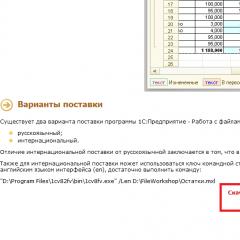How to download your own or someone else’s story from Instagram to your computer and phone, or save it to the archive and make it relevant. Several ways to save your own and other people's stories on Instagram Application for saving Instagram stories
Instagram Stories quickly gained popularity. The social network prohibits downloading other people's stories, but sometimes it is necessary to do this in order to tell friends who do not have Instagram about it or simply save it for a personal archive. In this instruction we will tell you how to do this.
Instagram allows you to save your own stories. They can be found in the “Archive” section, which is located in the profile window. But in order to download other people's stories, you will have to go through a slightly more difficult path.
The easiest way is a screenshot
Unlike Snapchat, where users receive notifications about screenshots of stories, Instagram does not have such a feature. To take a screenshot of a story, you need to hold it on the screen so that the application interface disappears, and then press the key combination to take a screenshot.
Unfortunately, this method only works with photographs. To save the video, you need to use a third-party application.
Story Reposter - to download photos and videos from Instagram Stories
This application only works if the person does not have a private profile. Another reason to use Story Reposter is anonymity - the author of the story will not see you in the list of people who viewed his story.
How to Download Photos and Videos from Instagram Stories via Story Reposter
- Open the app and enter your Instagram account name in the search field.
- On the search page, select the desired profile.
- A list of all stories that have been published in the last 24 hours will appear in the window that opens.
- Click on the story you want to download. On the next page, click the Share button and select Save Image or Save Video (depending on the type of story).
For those who are not in the know what a story is, let us enlighten you – it is a kind of status that can be set in different formats. It is temporary.
You can post in Stories:
- Video/photo material using filters, stickers;
- Write posts;
- Post publications of other users;
- Try on masks and much more.
These are just a few of the popular features listed. When viewing the stories of other users' accounts, sometimes you want to save an Instagram story, but how can you do this if the Instagram mobile application does not have such a built-in option.
Save your stories
So, open your stories, click on the menu on the bottom panel (three vertical dots). In the window that appears, select the “save” action. You can save your own by changing the settings. Go to the settings section. Find the item “history settings”. Next, we are interested in the sub-item saving and two options: save to archive or save to gallery.
In the archive, only you will see the disappeared story. This method is optimal for those who save memory on their device. To select a save location, drag the slider to the right.
Attention! Stories on Instagram are available to users for only 24 hours and not a minute more.
Another quick and affordable way is to take a screenshot. And iPhone owners can do the following. Unlike Android, iPhone has a built-in phone screen capture feature. So, you can turn on your story and make a video of the screen at the same time.
Download your story
Unfortunately, there is no direct option on the official mobile phone app and the official Instagram website. Then a question arises, or a photo from an Instagram story.
For this purpose, there are special applications for smartphones on any Android, iOS or Windows Phone OS. All programs for downloading stories can be found in the Play Market or App Store, depending on your device. Application installation is standard.
There are programs that allow you not only to upload, but also to download/save videos from stories. Such programs do not require registration or authorization using your Instagram account details. One of these programs for Android is Insta Story Saver & Uploader, and for iPhone - InstaSave/
How to download your story from Instagram using these programs. How it works on any device:
- Go to your profile;
- Open your story and copy the link;
- Launch the download program, paste the link and you're done.
How to download other people's stories
It happens that you liked someone else’s story or, and the idea of downloading was born. To save stories of other users on your device, you can use the programs listed above.
There are special utilities (add-ons) for computers that can also be used to carry out similar manipulations. For example, 4K Stogram, Bluestacks.
A great addition to the Google Chrom browser for Instagram manipulation is the IG Story Chrome extension. This extension is absolutely free, as it was developed by the Google team to improve work with the social network. Why is the extension convenient?
It does not require authorization to save material you like on your computer. Select the desired video from the publication or the user’s published story, click on the Download arrow. And you're done, open the download folder and find the file you need. When publishing this file, do not forget to indicate the author or from whom the file was borrowed.
Important! You can save and download stories only for those users whose profile is open. If the profile is private, you must first subscribe to it.
Each operating system has its own applications. Before installation, carefully read the instructions for using the program.
To sum up everything written above, we can safely say that the shortcomings of the official version of the Instagram social network are easily compensated for by additional external mobile and computer capabilities of the programs. Perhaps someday the official version of the popular network will be updated, and additional options of this kind will appear.
Well, in the meantime, when trying to save and download from Instagram, use third-party programs.
How to download photos and videos from Instagram stories?
Instagram Stories is a very lively section of the Instagram app. A large number of publications appear here every day, among which from time to time there are impressive photographs or videos. Considering that a post in Instagram stories only lasts 24 hours, there is no guarantee that you will find the desired publication after some time, since it may already be deleted. Probably the only way to save your favorite post in Instagram stories is to download it to your device. Below I will show you how to do this and answer the question - " How to download photos or videos from Instagram stories?".
Download photos and videos from Instagram Stories
There are many programs in mobile application stores that interact with Instagram. One such application is BatchSave. Thanks to it, you can download your favorite publications from Instagram, both from the main feed and from the stories feed. Install the app on your device so you can download the stories you like.


The application interface is quite simple and clear. Authorization occurs using the login password from your Instagram account. After logging in, you will see a page with the contents of your main feed and stories feed. Moreover, the content of the feeds is updated in the same way as in the Instagram application, you just need to reload the page.
In order to download a photo or video from a story, select the story of the desired user in the stories feed and click the save button in the lower right corner. You can view saved files by clicking on the folder icon in the upper right corner. Downloaded photos and videos are sorted separately.




Another feature of the BatchSave app
BatchSave has another important advantage. Thanks to it, you can download posts from the main feed of your Instagram account, not one at a time, but in bulk. Just select the posts you like from your feed and click the save button. All selected publications will be downloaded to your device.

Useful post? Take it to your social networks so as not to lose it!
After the appearance of a new feature in the application, many users are wondering how to save a story from Instagram. At the beginning of August last year, Instagram announced the addition of stories to the application. This option allows you to share all the moments of every day with your friends and subscribers. If previously all publications appeared in the profile and in the news feed, now they can be placed in history. This way, the profile will not be filled with stories from one day.
In stories, people post photos and videos. Add various Instagram stickers to stories. At the same time, they often create new photos and videos that are not in the phone’s gallery. Therefore, many people really want to save the created stories to their device. After all, these stories are only visible for 24 hours. After which they disappear without a trace. It may also be necessary to save someone else’s story on Instagram.
Stories sometimes capture something special. Especially after adding stickers and captions, photos or videos can become truly unusual. Therefore, it would be a pity if they disappeared from the application and did not remain in the phone’s memory. Fortunately, just recently Instagram allows users to save their stories. Thus, you can save and view it even after disappearing from history. This is true for both photos and videos. In this article we will look at how to do this.

The methods described above are only suitable for saving your stories. Naturally, Instagram does not allow you to download other people’s stories in its application. Users also cannot download other people's publications. However, to save other people's stories, you can use the following method:
- You don't need your mobile device for this. You can download stories from your computer using the Google Chrome browser. Download a special add-on from the Chrome website called Chrome IG Story. It is designed for viewing stories.

- Then log in to your account on the official website instagram.com Enter your username and password.

- After adding a new extension, a block with user stories will appear at the top of the feed.

- Click on the desired story to view.
- To save a photo, right-click on the photo and select "Save Picture As."

- To save the video, click on the download icon in the lower right corner of the story.

This method allows you to download both your own and other people’s stories. Thus, there are several ways to save an Instagram story.
Smart people have already figured out how to download a story from Instagram to their computer or phone! All we can do is use it and say thank you very much to the creators. 😉
Method No. 1 allows you to save an Instagram story to your phone using a Telegram bot
Are you on Telegram? If not, install this application immediately! This is not just a messenger, there are also channels (like a group, by the way, subscribe to ours - @insta4you), and special bots that can do a lot of things: from accounting calculations to just downloading pictures and videos from social networks. networks.
To download Stories from Instagram, go to the @instasave_bot bot using the link or type its name in the search. It's English, but it's not difficult to understand. To download an Instagram post, send the robot a link to the desired publication, and to save a story or profile photo, send the bot an Instagram username like @kashemarina, and then simply select what you need.


Method No. 2 for a computer
To download Instagram stories and save them to your computer, there is a special extension for the Google Chrome browser. If you don’t already use it, I also highly recommend installing it - it’s clearly faster than other browsers.
The extension for Chrome is called Chrome IG Story and you can install it on your computer using this link.

Then everything is simple: select a user from the list or enter the username of the person whose story you want to receive. Have you chosen? Click on the “Download” button below and get an archive with all the user’s Stories, including videos in mp4 format.

By the way, with this extension you can search for stories from all over the world by location, as well as watch live broadcasts.
Do you know any other ways to download Stories? Write in the comments! Well, it seems to me that the Telegram bot and the extension for Chrome are so far the best they have come up with for these purposes.