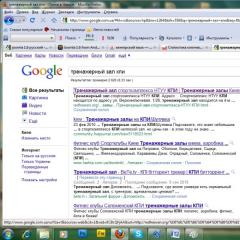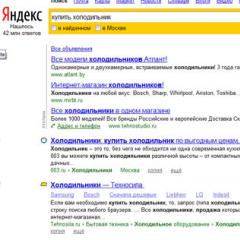Igo primo connection cards. Installing IGO Primo on Android
Device Requirements
Moderate HW Requirements
RAM: Minimum 64 MB
42 MB available with TTS
35 MB available without TTS
128 MB recommended for optimum performance with advanced features
CPU: 400+ MHz ARM 9 or 11
OS: Windows CE 4.2, 5.0, 6.0 supported
Screen: WQVGA (480x272) (Other resolutions supported upon request) With or without GPU
- download and extract the archive to the internal memory of the navigator DOWNLOAD
- download and extract maps/contents to SD Card/Resident Flash DOWNLOAD
- in the SYS.TXT file, write the path to the folder with maps / content (approx. content="\SDMMC\Primo2-FULL\Content")
- in the settings of the navigator, select the executable file iGO.exe
- you can start navigation!
NOTE: Only the standard is currently supported. PNA resolution 480x272*. The program is able to work on devices with a different resolution.
NOTE: Almost all content from iGO8.3(4)(5)
In the program folder in content/map there should be FTR files (these are weight and size control files for trucks) for each country. There must also be license files for iGo Primo to drive you like a truck. You can check this by going to the settings "service - help - information - content - information for trucks", there are countries for which iGo Primio will guide you like a truck. If there is not more than one country in the "info for trucks" list, iGo Primo will drive you like a passenger car (under low bridges and so on...)
Map and content file types found in the "content" folder Building folder:
*.3DL - 3D sightseeing buildings (example - St. Basil's Cathedral)
*.3DC - ordinary three-dimensional buildings (example - five-story building)
dem folder: *.DEM - 3D terrains histspeed folder:
*.HSP - Navteq Traffic Patterns - average traffic data on different days of the week and hours, helps with route calculation to avoid traffic jams. Here you can read the description of the HistSpeed function.
Folder phoneme: *.PH - phonemes for TTS - competent pronunciation of street names and settlements, phonemes for Russian voices are not recommended.
Folder map: *.HNR - for quick calculation of long routes, only for Primo, for activation, you must have the whole set of maps of the same version EEU, WEU, or an additional entry in sys.txt *.FJW - this is a new vector version of the "intersection overview" .Requires a new license and software to operate.
*.FBL - the card itself.
*.FDA - Driver alerts (driver warnings). Only for Primo and sort of like iGO8.3.4.142975 with the appropriate license
*.FPA - Point Addressing (additional information on addresses). Only for Primo
*.FSP - traffic profiles, the content is displayed in the traffic data archive and is taken into account by the program when creating a route
*.FTR - Truck Info (information for trucks).
Only for Primo *.fbl+*.fpa+*.fda+*.fsp+*.ftr+*.hnr - must be of the same version and the same manufacturer, otherwise even with a license *.fda *.fpa *.ftr *.fsp * .hnr (any) will be inactive content.
Speedcam folder: *.SPC - Releases of official speedcam databases from HERE (files with .spc extension).
Folder poi: *.POI - points of interest, there are standart and extended, and extended does not always include standart
Navitel was installed on my Explay GN630. At the same time, the manufacturer provides that 2 more programs can be installed. First of all, I wanted to put Igo Primo.
There is a lot of information on the network, but so far I have put it all together and spent a day. So, I decided to write all the actions briefly and, I hope, clearly in one place.
If you need to install several programs on the navigator, then you need to have a memory card (SD) of at least 2 GB, but more is better. 2 GB was enough for me, because. I only installed Igo Primo with 1 Russian card...
1. To get started, download any assembly of the program (whichever you like best). I installed this build:
The maps are there only for Russia, but they can be downloaded separately and copied to the map folder.
2. Connect the navigator to the PC.
3. Turn on the navigator, wait until the main window appears. It looks like this:
In PC Explorer, the navigator will be defined as a separate disk (and its flash drive also as a separate disk (it should be detected by the computer as SDMMC), i.e. 2 disks will appear).
4. On the PC, unzip the folder with the downloaded assembly.
5. Copy the Primo folder from it to a memory card (SDMMC)
6. On SDMMC, rename the Primo folder to MobileNavigator and the Primo.exe file to MobileNavigator.exe
7. Open the sys.txt file on SDMMC and correct the path to the program in the module.
The path should be "\SDMMC\MobileNavigator\MobileNavigator.exe"
8. In the main window, click the "Navigation" icon - the program selection window will open:

Now, when you click on the "Map 1" icon, Igo Primo will be launched.
When using Navitel, iGO and CityGuide maps in the navigator, you must specify a path for each.
A utility from the developer of NNG Global Service with the motto "I go my way" (Russian - "I go where I want"). Quality GPS navigation software. Recently, the Android platform has been added to the compatibility list. Now you can conveniently enjoy the benefits of iGO from your tablet or smartphone while in the car. The full version of the program has a rather impressive navigation functionality. The program builds door-to-door routes in more than 70 countries around the world. Can at any time recalculate the route to the destination in case of deviation from the route. The program has a function to search for objects of commercial, domestic and cultural infrastructure on the map. The program has been translated into 40 languages and has a convenient user-friendly interface. Also in the full version of iGO Primo, TMC (Traffic Message Channel) support is implemented, which notifies drivers about problematic sections of the road and traffic jams.
The program has the function of updating information and downloading new maps. A set of maps for any country is marked with the date of the last update, so that the user is notified of the degree of relevance of the materials used. The utility has several settings for working with screens of various sizes and resolutions. Primo also has an iGO Primo truck mode for truck drivers. Primo Truck calculates the route based on the dimensions of the vehicle and the height of the bridges on the roads. It is very useful for those drivers who do not want to be blown away.
Key features and functions
- three-dimensional mapping of the relief;
- point addressing (up to the entrance / section of the building);
- high-quality navigation in more than 70 countries of the world;
- the function of searching for infrastructure objects on the map;
- voice support in 40 languages;
- regular database updates;
- several adjustment modes for working with screens of different sizes;
- TMC function, which notifies of traffic jams, traffic jams and problematic sections of the road;
- iGO Primo Truck is a specialized navigator for large vehicles.