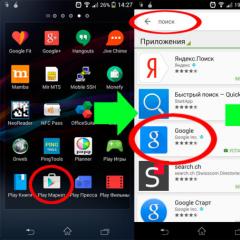Russian language in url. Russian letters in the URL - Google and Yandex. Subscribe to blog updates
First of all, the article is intended for those who use the content management system CMS Joomla! 1.5, because I will explain all the features of the use of Cyrillic URLs in the context of improving search engine optimization and issuing search queries in the main PS based on the technical solutions that I encounter when creating sites and in further work on their promotion. Nevertheless, the principles outlined by me below will be relevant for all webmasters who do not lose sight of such an important part of their work as on the Internet and search engine optimization of the site in order to improve search results in Google, Yandex etc.
All the material below is based on my practical experience and will be supported by real examples of my work.
So...
Formation of Cyrillic urls in joomla
CMS Joomla!, like other content management systems, have a lot of different improvements and additions in the form of components, modules and plugins that may be responsible for the availability and implementation of certain functions. Since this is mainly about SEO, I use such a component as sh404SEF to form Cyrillic urls. The purpose of this component is that it can form urls in Cyrillic. The very process of forming such urls is described in detail on joomlaportal.ru
There are several more similar components, but I chose this one because it is convenient to work with and I have not encountered any unsolvable problems when using it. Moreover, I also had to work in conjunction with the VirtueMart online store component and I can say that for almost every necessary component there is the possibility of using Cyrillic URLs, whether it is an online store component or a sitemap.
Setting up Cyrillic URLs - what is important to consider
When setting up Cyrillic URLs, it is important that they are not very long for several reasons. When generating a snippet, the search engine cuts too long urls, if you are going to install contextual advertising modules on your site, please note that if the url is very long (more than 30 characters), you will not be able to add the Google AdSense module to this page and track conversion. The search engine sees the Cyrillic url address in this form,
but still displays it in its normal literal form.
From here, the advantages and disadvantages of such urls will be described below.
Benefits of Cyrillic URLs
1 By putting a keyword in such a URL (direct entry or not direct entry), you get the opportunity to bring your article higher in the search results. Of course, the quality of the material itself is very important (no one has canceled this), but in this way you have the opportunity to add another key - and why not?
2 It is very important that when generating a snippet, the search engine will show the Cyrillic URL and bold the keywords for the search query, as you can see in the example.

Moreover, the article from the example appeared immediately after it was indexed in the top 10 for the query “kpi gym”, and after a short period of time became the first in the search results after the first comments appeared.
3 The psychological factor is very important, a person looking at such a beautiful URL, if it matches the subject of the request, will definitely pay attention to it and click, because he will immediately be sure that he will find the information he needs. It is very important to take this point into account for online stores, especially when there is significant competition for a particular type of product. And from an aesthetic point of view, this URL is incomparably more pleasant to look at than session IDs and various other icons that do not mean anything to the average user.

Disadvantages of using Cyrillic URLs
1 In the second paragraph, we recalled the peculiarities of using the contextual advertising module from Google - AdSense and how the search engine sees the Cyrillic url, the disadvantage is that there is a limit on the number of characters in the url when adding them for conversion tracking.
2 A search engine (like any other HTML editor sees one Cyrillic letter as a collection of such characters, for example, the word search engine optimization in an HTML editor looks like this -% D0% 9F% D0% BE% D0% B8% D1% 81% D0% BA%D0%BE%D0%B2%D0%B0%D1%8F_%D0%BE%D0%BF%D1%82%D0%B8%D0%BC%D0%B8%D0%B7%D0%B0% D1%86%D0%B8%D1%8F For this reason, if you want to leave a message somewhere on the forum with a link that is displayed in the address bar of the browser in Cyrillic, it will look like this (see 1st screenshot) .
3 I noticed such a feature that if, for example, you change the hosting provider or simply restore the site from a backup, then after restoring you need to enable the support for Cyrillic URLs again in the settings of the corresponding component. Naturally, in such circumstances, links can fly and then visitors will see a 404 page instead of the query they were looking for, at least until reindexing. Moreover, PS do not like such things in principle, and visitors (potential customers) are unlikely to be happy with what they see ...
4 Also, if you have accumulated a lot of material (articles, goods in an online store), then using such a component will steadily increase the load on the database. This is fraught with the fact that the hoster will start to butt (especially the govnohoster) and then see the previous paragraph. Secondly, the loading time of the site will inexorably increase, and this will annoy users, as a result, they will want to visit you more with less excitement.
As a result of this article, I want to tell the situation with my projects at the moment. Personally, my decision, after weighing all the pros and cons, is that I decided to leave the sites with Cyrillic URLs (as a rule, these are online stores made and promoted by me) as they were, in view of the obviousness of the above-described “pluses”. Nevertheless, I make new sites without using Cyrillic urls, I use my native mod_rewrite, I just enter a competent Latin transliteration as a page alias. Again, from the point of view of our own practice, a competent translation of the URL or a competent English spelling is grabbed by the PS (at least by Google) as a keyword, which cannot but rejoice!
A couple of notes on how to configure the sh404SEF component
If you decide to install this component, it is important to know its benefits. Since we are talking about SEO on my site, we will consider this issue in this context. The sh404SEF component is remarkable in that:
- creates a large number of technical urls that link to the main
- thereby forms the semantic core of the site from the page titles, which determines the theme of the site
- subsequently, the PS, having characterized the subject of the site, consider the thematic search queries for which you create new pages as relevant to your site
- this raises your site in search results for thematic queries, since the site is relevant and authoritative in the eyes of the PS
- in turn, this significantly saves the link budget and allows you to reach the TOPs of search engines by creating content
So, to set up sh404SEF, make sure that the url line of the address contains a section or product category. If the section, category and product itself (their names) do not take up much space in the browser, you can make all of them displayable. However, this applies only to non-Cyrillic urls, for the above reasons.
From this we can conclude that if the sh404SEF component is installed on the site and it was previously configured to generate Cyrillic urls, then you should not delete the component. It is advisable to reconfigure it in such a way that the urls are formed in Latin. The re-indexing of the PS site depends on the frequency of visits by search robots. If the site is updated more often, then robots visit it more often. During the period of reindexing, take care of the appearance of the 404 page, provide visitors with quick access to the main page of the site, the necessary categories and menu sections, products, etc.
This article does not give an unambiguous answer to the question - to use Cyrillic urls or not? However, I hope that the above advantages and disadvantages of using them will help you make the right decision in this matter.
Hi all! External site optimization, by purchasing backlinks, is expensive, not always effective, and sometimes dangerous. After Google has tightened the fight against corrupt links, and Yandex is trying to disable them altogether, many see a way out in cheating behavioral factors. But this is not the way out. Yandex explicitly stated that it would mercilessly punish such attempts to influence search results. Thus, internal optimization has been and remains the most effective and reliable way to promote a site in search engines. And the topic of today's article on the site is the optimization of individual web pages, or rather, their URL addresses.
Well, in fact, all novice bloggers know that you need to properly format the text of the post and distribute keywords, write the Title and Description correctly. This is described on every second SEO blog, and not always true. Even about internal linking and relevance, many are aware. But not many people can compose the correct URL for the page. Someone will say that these are already trifles and, for example, WordPress itself is able to form urls. Let me disagree, URL factors have a huge impact on a page's relevancy and ranking in search results. Therefore, I will show you how to change the URL that WordPress kindly gave us and get the most out of SEO.
What is the URL of a website or web page? If you turn to Wikipedia, then the URL ( Uniform Resource Locator) is the Uniform Resource Locator. Simply put, this is a certain standard for recording the address of an Internet resource, in our case, a web page.
It usually starts with the data transfer protocol http:// . This is followed by the host, in the form of a domain name, and the URL path to the final page, including folders and subfolders, in the form of categories. You can view the URL of a web page in the address bar of your browser, and it looks something like this:
The longer the path, the more nested the landing page is, and the more difficult it is to promote it. This means that the optimized URL should be short. I will talk more about this below. For now, back to WordPress.
How to Optimize a Page URL on a WordPress Blog
First, be sure to set up the CNC (human-understandable url) and translate all links from Cyrillic to Latin using the Cyr-To-Lat plugin. How and why to do this, read here. I will just clarify for those who have not done this yet, that a properly configured logical structure of the CNC makes it clear to the visitor where he is and where he will go when he clicks on the link. See an example above. For those who don’t know, be sure to read that article, and then come back, otherwise it will not be entirely clear further.
So, after these actions, the CNC on the blog is fully configured and you can safely publish posts. By default, WordPress generates the post address from the article title. In most cases, we will need to replace such a URL with a more correct one in terms of SEO optimization. This is not difficult to do, but you need to follow some rules.
Website url optimization rules
1. Page URL must contain keywords. It appears below the snippet in the search results and the keys in it are highlighted in bold. This is if the CNC is configured and the link does not look like a set of incomprehensible characters to anyone.
As for the domain name, it is also desirable to use the main keyword for the site in it. It still continues to work, although not as much as before. The main thing is not to spam. This is normal: mir-auto.com , but you don’t need to do this: kupit-avto-v-moskve-nedorogo.ru.

By the way, in 2014 there were 638 new top-level domains with very “tasty” names. For example, you can create a website SEO.GURU or register a domain KURSY.ONLINE . And how do you like this for affiliates - tanki.online (free for now). Some zones are already available for registration, while others can be pre-ordered. I don’t know how they will be in terms of promotion, but for branding, that’s it.
2. The web address must be 3-5 words. The maximum URL length is not limited by modern browsers, they normally accept addresses containing even thousands of characters. But for SEO it is better that the link is shorter. As Matt Cutts (head of the web spam team at Google) said, if there are more than 5 words, then the weight of keywords in the eyes of Google will be reduced. In addition, long links are cut off when shown in the search results, which can reduce the clickability of the snippet.
3. Do not use large nesting in addresses. The farther the page is from the main page, the less weight its keywords have in the url. Too many subcategories can look spammy: tvs.ru/tvs/led-tvs/led-tvs-samsung/tv-samsung-model/. For an excess of keys, you can get sanctions from search engines.
To avoid this problem, I configured the permalinks to be /%postname%.html instead of /%category%/%postname%.html . Of course, such an address will not look like “breadcrumbs” when you can easily get to the desired section by removing part of the link on the right. But I see a number of advantages here:
- short url and maximum concentration of weight on the keyword;
- such a link does not need to be shortened in order to post it on social networks, for example, on Twitter;
- easier to remember and dictate;
- if you need to change the structure of the site, then you can safely transfer entries to other categories without creating broken links.
4. End with .html extension. Although this does not play a role for search engines, it makes it clear that there is nowhere to go further and looks familiar.
5. To separate words, it is better to use a hyphen (-) than an underscore (_). Previously recommended by Google. Although now, according to the same Cutts, the search engine perceives these separators in the same way, but there are also Yandex and Mail.ru :-).
6. All letters in the URL must be in lower case.
7. Translation, transliteration or Cyrillic in URL? Yandex and Google perfectly understand any structure. What to use? I discard Russian letters right away, since such addresses will be too cumbersome and incomprehensible when copying. Transliteration or translation? Personally, I use transliteration, but not everything is clear here, because there are different standards. Therefore, you need to look at competitors in the issue, where the search engines themselves highlight the correct URLs.
8. Use only Latin letters, numbers, hyphens and underscores. Do not use special characters, Russian letters and space in url. No need to write prepositions, conjunctions and other stop words.
9. A web page must be accessible from only one address. Therefore, if the engine generates duplicates, such as replytocom in WordPress, then you need to close them from indexing and use the rel=”canonical” tag to indicate the canonical page to the search bot.
10. Keywords in CNC are taken into account by search engines and affect the relevance of pages. That is, if you want to observe a certain percentage of nausea and plan to place 3 keywords on page, then the keyword in the URL will be the fourth one and may lead to overspam. Be careful!
Here, by the way, is a clear example of the influence of the key in the url on ranking.

The first places in the query "replica" are occupied by sites in which this key is found only in the url, and in Latin. On the page itself, of course, there is no such word in any form and it is not written about this at all. And these duplicates got into the index, apparently, only because not a single site has a ban in robots.txt, since the canonical tag is available. Moreover, how the first site got into the search results is generally incomprehensible - it has noindex, nofollow in the code.
Maybe Yandex glitched? Since this is clearly not the answer that the user wanted to get to his question. Moreover, SEO blogs are full of optimized articles on this topic. Anyway, let's leave the quality of the search on the conscience of the "Mirror Runet".
How to Change the Page URL of Your WordPress Site
When publishing a post in the editor, under the field for the title of the post, “ Permalink“, where you can find the url address of the current page.

Click next to the “ Change" button and enter the URL we need. Usually, the Title is suitable for this purpose, if it is correctly composed. You can write any text in Russian, following the rules above, and click “ OK“.

Get a new page url.

Next, if necessary, replace some characters if you see that the resulting transliteration will not be highlighted in Yandex or Google search results. Depending on which search engine you are promoting the site. Perhaps, not transliteration, but translation is required. Then just copy the desired text in the search and paste it in place of the old link. Don't forget to save your changes.
Important! When editing an existing url, a broken link will appear and you will need to set up a 301 redirect from the old page to the new one.
Therefore, think a hundred times whether the game is worth the candle. Think over the structure of the permanent links of the CNC site and the url of the web page address in advance, so that later you do not create problems for yourself, which will inevitably lead to a temporary subsidence of positions in the search.
Video tutorial on seo URL optimization for Joomla
So, today I wanted to write a little about the use of Cyrillic in CNC. In my opinion, Russian-language links would be very good if not... There are rumors that they are not available to browsers, search engines and other systems, and something absolutely terrible is displayed in the address bar of the browser. That's about all the pros, cons, rumors and implementation on the sites, I would like to tell.
So, an example of how you can use the Russian language in the URL can be seen right in the address bar of your browser. The following should be written there:
Http://site/news/2009/09/08/Russian_language_in_URL.html
Let's take a look at what the official HTML 4.01 specification says about this:
B.2.1 Non-ASCII characters in URI attribute values Although URIs do not contain non-ASCII values authors sometimes specify them in attribute values expecting URIs (i.e., defined with %URI; in the DTD). For instance, the following href value is illegal: href="http://foo.org/Håkon">... We recommend that user agents adopt the following convention for handling non-ASCII characters in such cases: - Represent each character in UTF-8 (see ) as one or more bytes. - Escape these bytes with the URI escaping mechanism (i.e., by converting each byte to %HH, where HH is the hexadecimal notation of the byte value). This procedure results in a syntactically legal URI (as defined in , section 2.2 or , section 2) that is independent of the character encoding to which the HTML document carrying the URI may have been transcoded.Which roughly means the following:
Although a URL (there is a difference between a URL and a URI, but it's not important here) should contain only Latin (ASCII) characters, it happens that authors insert them into the link value. For example, in the following example, the value of the href attribute is invalid: href="http://vasya.ru/Vasya_Pupkin">... We recommend that browsers do the following: - Replace each character with urf-8 encoding - Encode these characters byte-by-byte with url escaping, i.e. hexadecimal values (each byte will be %HH). As a result, your URL will be syntactically correct.
We especially note that we got the link in (escaped) UTF-8 encoding, and its length increased accordingly. Webmasters whose sites use win-1251 as the main encoding (like this site for example) should treat the name of the links differently, for example, you can translate it into the encoding you need.
In IE8, unfortunately, pure Russian will only be available if the address is entered manually there. But, such is IE =).

In Yandex, the Russian language in the url is perfectly understood, and even used for search.


Google does not give meaning to words in links, in addition, words connected through underlining are considered one from its point of view, it is better to use a minus (hyphen) for separators. This fact was hotly discussed on xpoint.ru. However, it also displays correctly formed Russian-language links.
Now time for a short interview, I interviewed colleagues on this topic:
if for example the link is in utf-8?Jelu (programmer): well, krakozyabra from above) I generally think that this is bad I wanted to ask something about optimization for a long time. How does the Russian language in the url affect the optimization?@ (optimizer): I don’t even know what to answer, I think it depends on what you want to get as a result, i.e. what is this link for. but I think that she will not give much trust, and the meaning is conveyed by the anchor, I think that the Russian language has nothing to do with it. @: I don't know how specifically the search engine treats links in Russian. Well, speaking in general about how it affects, I tend to think that nothing. Relevance is affected by the text on the page, but not by the URL linking to it. Hello. your opinion about the use of the Russian language in the url? ov3r (programmer): hello. negative, if only because of different encodings your opinion about the use of the Russian language in the url? Jaehee (Programmer): Just discovered that the f***ing sap is truncating urls longer than 255 characters, which makes me sad. because I have an urlencode for > 255 characters from the Russian language. bitches. Otherwise, long Russian urls are beautiful, pleasant, convenient, understood by everyone and increase relevance. your opinion about the use of the Russian language in the url? Dark Lord (programmer): shnyaga!
Comment on the article, at least a couple of words!
Comments:
- Convert the field responsible for the CNC links to UTF8 encoding
- Display this field in a link using urlencode() in PHP. (not the entire link but only this part of the url).
I've been fiddling with this for a long time...
And earlier I did everything as it was said in the article: I translated it into utf-8, then I shielded it. Experimented with different...
But it turned out that the problem was that urlencode() simply escaped the slash.Thank you, because of the article, I again undertook to deal with the function. Understood) Here is the function in php:
function redirectto($redirect_link)
{
$redirect_link=iconv("windows-1251", "utf-8", $redirect_link);
$redirect_link=urlencode($redirect_link);
$redirect_link=str_replace("%2F", "/", $redirect_link);
header("Location: ".$redirect_link."");
}Good afternoon. I have a question... First things first. I want to make the urn have the opportunity to be in Russian (yes, that's how I put it)).
Actually, what to do?)
The user is trying to access the address host.domen/2011/article-1/
How can I intercept this? Catch all requests sent to 404? But then a 404 code will be returned instead of 200. Or do a "soft 404 error" with a 200 return code? (By the way, I don’t understand how to do this).
Or set up .htaccess for a 301 redirect? But then a redirect will be made (a paradox, right?)) ... And due to the fact that the names of all files and folders on the host only in Latin url will change to host.domain/2011/statja-1/(this is the correct page address). But I don’t want this) I want it to be displayed in the address bar like this host.domen/2011/article-1/ Using ErrorDocument 404 the address in the address bar remains just that. What allows you to deceive nature a little and use Russian on a server where this cannot be done) In general, do you have any ideas?I will dig while mod_rewrite
Such a powerful mod_rewrite tool. But a little inconvenient to work with him. It could have been made easier. Although, this, apparently, is caused by its internal complexity. Or just "old school" influences. After all, when was it developed? Well, not the point, I did everything the main thing) But with mod_rewrite, the option turned out to be not so flexible. It is better to leave such processing to php collecting incorrect requests in 404.
Our engine uses the following mod_rewrite rule:
RewriteCond %(REQUEST_FILENAME) !-f
RewriteRule ^(.*)$ index.php?rewrite_url_query_toget=$1You can simply use RewriteRule ^(.*)$ index.php , but in this case, the page address must be taken from the $_SERVER["REQUEST_URI"] variable, which will not be entirely true if the engine is installed in a folder, and not in the root.
Collecting pages through processing 404 requests is not entirely correct. Firstly, it may be that by default a 404 status will be returned. Secondly, Apache may try to return the page via HTTP 1.0 instead of HTTP 1.1, because the 404 page must be returned via HTTP 1.0, i.e. not using the chunked method for issuing, which will also lead to an error. And so on.
And mod_rewrite is really difficult precisely because of its versatility. With proper study, you can do a lot with it.Well, the first two problems are solved by sending the HTTP/1.1 200 Ok header. But I certainly agree that this is not entirely correct) This is still a workaround. I wouldn't touch it if everything "glued together" smoothly with mod-rewrite. I have stuck together, but somehow crooked. Well, in an hour this mechanism cannot be mastered exactly. I will try to experiment with your commands in mod_rewrite.
Hi all! I saw a request to comment at least for a couple of words, and now I have sites on WordPress, where this business is automated in all posts and pages, I use the name in Russian, it is displayed normally in all major browsers. And it is really convenient for the user.
Nice error page
You didn't log in and didn't check the box. Your comment has not been saved. In case you are not a bot, here it is, copy and paste it and try again:
Hello!
In ie, your link appears encoded. As I understand it, for ie in Russian, links can not be created? If you filter users by browsers and generate links in Russian for all, except for ie and in transliteration for ie, then search engines will perceive this page as two. It turns out that everything must be done in transliteration or are there solutions after all?In the address bar, enter for example: mysite /? hello
php code
$chpu = $_SERVER["REQUEST_URI"];
echo $chpu;
php code
prints something like this: %D0%BF%D1%80%D0%B8%D0%B2%D0%B5%D1%82
paste this code into the database and enjoy :)Vlad, in ie - the page will be displayed encoded only up to the 9th version. This is less than 5% of all browsers.
Hello, very interesting article, I did not know much.
However, I did not quite understand how to solve the problem of displaying Russian characters in the URL.
I looked at the "raw source" (in Opera it's Crl+U), and I saw that you have a link, in fact - UTF-8 after escaping (escaped). But when hovering in the statusbar of the browser, krakozyabry is visible, and after the transition, the Russian text is obtained, as it should be. As soon as I didn’t try it - with and without escaping, and in all encodings (without converting to UTF-8 and with it). In any case, after clicking on the link, I get escaped characters =(UPD: figured it out. It turns out that such a trick does not work with a parameter. Only with part of the path, not query_string. It seems to me that it is worth adding this nuance - otherwise you never know. I needed just the path, but for the test I foolishly chose the parameter. It is interesting, by the way, what caused this feature, and who still converts unescaped characters to an escaped form - a browser or a web server. It would also be interesting to understand what goes to the server when Russian letters are visible in the address bar. Is this a hack on the part of the browser, or do they really go away without escaping?
And yes, the parameters are also not so simple - I once installed nginx without Apache, so it seems that the parameters remained in Russian without replacement ... And it seems that I even had to change the PHP code to make it work (although the database in that the same encoding was that on the developer server). rewrite worked, and the data came "bad", something like that.
On the so-called. location.hash - i.e. everything that exists after the lattice has its own specification. Therefore, yes, the browser alas shields it.
So, Yaroslav, in order to make a url in Russian, it is assumed that you already have an implementation of the url in English, if you wrote your own site.
In the database, the url is stored in utf-8[u] encoding, no matter what encoding the site itself is in. If the site is in 1251 encoding, then when saving, convert the encoding to Utf-8.
When you show a link on a blog page, you also need to process the part that contains the Russian language with the urlencode php function.
Accordingly, then, to find the news, you parse the url and search for the part of it that contains the Russian language. sql query looks like this:
SELECT ... where ... CONVERT(`caption_latin` USING utf8) = CONVERT("".$pname."" USING utf8) ... where caption_latin is the name of the column containing your url in utf8 encoding.
I'm just a beginner webmaster, so I don't understand a few things. To be honest, the instruction "for dummies" on this issue would suit me))
how to save encoding in Utf-8?
how to handle russian language with php function?
what is url parsing?
I apologize if some questions seem ridiculous, but I'm just learning)
It would also be nice to show an example of the code before and after (i.e. what changes should be made to the code in order to get Russian letters in the URL), I think it will be easier for beginners like me to figure it out.
Thank you in advance.
It has been 2 years since this article was published. People take full advantage of the opportunity to set Cyrillic links; Yasha is happy about this; sappers are also happy; not too long ago, registrars were allowed to distribute IDNs; they even introduced a zone in Cyrillic (although, as I understand it, they give out aliases for each domain in Unicode) ...
All this cannot but rejoice.
But not everyone (?) has learned how to make the correct redirect (I mean 301). Because headers don't accept Cyrillic links. What do the scammers do with strings before inserting into header("Location: ".HERE);
The author (i.e. me) certainly has considerations. Preparing a link for a 301 redirect is no different from preparing a link for html. I already wrote about how my blog supports autocorrection of links.
Here, for the sake of interest, you can erase the year, or month, or even the entire date in the address bar. Or you can just press . You will be redirected to this article again.
If your engine stores data in win-1251, you should perform 2 steps:
Independent
1. Buy a Cyrillic domain name.
2. Order hosting.
3. Link this domain name to this hosting.
4. Create a website containing a "contact" page. The easiest way is to create a "contacts" directory and the "index.html" file in it.
5. Upload the created site to the hosting.
Just keep in mind that on hosting the site directory will not be called “site. rf", and "xn--80aswg.xn--p1ai" (and the address will be transmitted over the network in this form): to ensure compatibility with any browsers, domain names are encoded in https://ru.wikipedia.org/wiki/Punycode . Play around with encoding: https://www.punycoder.com
So the Sphere below is wrong: the domain will be available anywhere in the world and search engines will index it perfectly. Andrew 2
Total 3 .from an SEO point of view, incoming link URL replacement?
Andrey Sh. 4Given the change in content and/or the absence of a 301 redirect, the effect can be both positive and negative depending on many factors, in the first row of which are the content of the new page, incoming internal links of the donor site and incoming external links to the donor page.
Evgeny Y. 3If you changed the URL of the incoming link, leaving the same anchor as it was before, then most likely the link equity that was transferred earlier will not be the same as from the page with the new URL. Those. a new incoming link will transfer the minimum weight to the acceptor site and will only gain “weight” over time. Thanks to factors such as: the age of the page, the amount of traffic to it, the number of internal pages of the site linking to it, anchors of internal links, the number of external links and types anchors to this page, etc. Anton Velichko -1
Only 2 .What is the meaning of the Cyrillic domain ".rf" if there are such domains as ".ru" and ".su"?
Gent. Regger. 7I believe that this was the first step in creating our unique, highly spiritual Internet with Sportloto and Komsomol members. It remains now to recognize the Latin alphabet as offending the feelings of a Russian, to separate the Internet from the West, along with China with its Aliexpress, and leave only one site “in contact”, well, perhaps, classmates and the site of Rush Today with the first channel.
Sergei Rasskazov 7 Only 4 .How to get a tick?
Guest 1So that my inbox is not clogged with questions about the check mark, I write right away how to get it.
Must not be:
1.Mata
2. Games/competitions (%, facts, lt)
3. Request for mutual subscriptions / questions / likes. (In answers).
If you're okay with that, then move on.
1.You must have more than 800 responses.
2. More than 1000 subscribers, the more the better.
3. The profile is not yours, as there are no photos of you and / or this profile was made for other purposes (posting movie quotes, life tips, funny memes, etc.). Your photo must be included (2 if you wish)
4. Active profile, i.e. every day you go to ask and answer 5 or more questions in the last few weeks.
If you have it all.
5. Follow the link http://support.ask.fm/ics/support/ticketnewwizard.asp?style=classic
6. Fill in a few lines about yourself: Full Name - your full name and surname, Email - email address; Inquiry Type - Account Verification; a few more lines open Profile URL - a link to your account; Your number of followers - the number of subscribers; Subject - we write "Account verification" (without quotes); * Explain in details (maximum 64,000 characters)
- We write "Hello! I want to get a check mark and I'm ready to go through the verification procedure. (you can also tell about yourself where you became famous for what you do, attach links to accounts, but this is optional).
7. Press finish >>>
Further:
8. We are waiting for a letter from Ask, ready / refusal. If your ask fits the checkbox, then we will be asked to take a selfie with a piece of paper, where your username and today's date are written by hand and your hand is clearly visible in full, that you are holding a piece of paper and your full face (most importantly) that it is you.
What to write on a piece of paper? Take any sheet. Be sure to include @ your username and the date when this letter arrived to you. Send it to a reply letter. With the text “Here is the evidence” (without quotes)
9. We are waiting for another day for a letter. Where we are congratulated on receiving a tick. And we rejoice.
I sent the request on March 14 at night at 0:41; and on this day they asked to take a selfie at 16:00; And the next day got a tick at 14:01
I hope I explained in detail and you can get a tick, here I told the smallest details. To get it.
Screen https://pp.userapi.com/c836439/v836439430/2b55c/AnlMBXPbPWs.jpg
If you have any problems write me help https://vk.com/maksimovde.Oleg 300