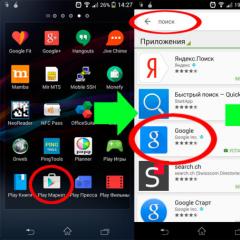Search in Yandex for. How to search in Yandex by picture and what it can be useful for. The difference between Yandex and Google algorithms. Image search using Yandex
Among the billions of pages of Internet content, only search engines can help the web user and help him find this or that information. But only a few have at their disposal the knowledge of effective search in the major search engines Google and Yandex, because everywhere there are secrets and features.
I already wrote about the Google search engine in a post. And today we’ll talk about the Yandex / Yandex search engine.
Yandex is a search engine that can, at your request, find the most relevant web pages, news, pictures, encyclopedia articles or products in the Russian-speaking part of the Internet, answer a question about the weather or cultural events.
It is enough to type a question - just as you would ask a librarian or a know-it-all polymath. For example, where do crayfish hibernate? or brightest star in the northern hemisphere
Yandex is just program, not a person. No need to endow him with omnipotence: they say, there is everything, just say it.
No matter how hard its developers try, no one on the planet has yet managed to create artificial intelligence. Keep this fact in mind and don't try to ask Yandex "human questions". There is little sense from this - they will not understand.
Therefore, let's start with the most important subtleties of information search. The most important and basic here is the correct formulation of the query in the search engine line. The request should clearly describe what you need to find in the bowels of the Internet. For example, for one non-specific query "apple", we notice in the search engine results the website of a political party, and explanations of the term "apple", and various recipes, and many other pages (useful and not very useful). So in each of your requests, you must clearly answer the question: what is the object, information about which you want to find on the issuance pages.
By the way, when typing a query, Yandex itself will offer you the most relevant options - search suggestions.
Now about the query: a very long query can both improve the accuracy of the search and worsen it.
It is better to search in Yandex for phrases,
consisting of two or three words.
After receiving the results, wait to click immediately. Take a look at the suggested links. Evaluate: is this exactly what you are looking for? If not, then just refine your query by adding new words.
If the subject of the query is specific, for example, regarding the “digestive system of the Spanish hedgehog”: o), then the query should consist of no more than 5-6 words (in most cases) When, regarding your long (several words) query, the search engine gives nonsense, then you need to reduce the number of words in the query in order to expand the search area, in the extreme case - it's better than not finding anything at all. Perhaps in this version you will not get 100% what you wanted, but alternatively approximate information is also good, for lack of a better one.
Advice: in the case of very incorrect issuance of your request, the method of selecting synonyms and rephrasing your request helps. Sometimes, this helps to find the necessary information, because search engines are guided by the occurrence of keywords in the text of the page, and if you change the query, then the output changes accordingly.
By the way, there are a couple of secrets here.
Firstly,
Search engines have such an interesting feature,
as "Advanced Search".
Advanced Yandex search is available at: http://yandex.ru/search/advanced
In the window of this most advanced search, you can manipulate the output a little by setting certain parameters, thereby narrowing the search area.
As you can see, in the Yandex advanced search window, we can set up a specific region, word arrangement, page language, page format, date added, and much more. The Google search engine has a similar and intuitive advanced search interface.
Second, know:
Yandex generates the result taking into account
geographic region in which
the user is located.
Most of the time it's really convenient. But what to do, for example, if we want to order the delivery of roses to a girlfriend who lives in Ufa, while we ourselves are in Murmansk? This mode will interfere.
You can search in Yandex without taking into account the region through the advanced search form -
The form is convenient to use for a one-time operation. If you are making a series of requests, then first set the region using the link in the upper right corner.
Thirdly, before searching in Yandex:
decide what exactly you want to find:
links to websites or the answer to a specific question.
With the first option, everything seems to be clear. We entered the words, got the result, then, we begin to methodically explore the proposed sites. Usual, but long.
The second option is not so obvious. By the way, many (the same 85%) do not know about him.
Look, Yandex visits per month almost all sites Runet, even not very well-known and little-visited, and downloads all the pages somewhere to itself (on a dimensionless hard drive). When you enter a query, then Yandex searches not on sites, but in its already downloaded pages, on that very dimensionless disk, or, as experts say, in the cache.
What does this mean? But the fact that
you can get the answer immediately in the search results,
quickly and without bypassing sites.
For example, we want to know the year of construction of the Church of the Savior on Spilled Blood. It is enough to enter the query "saved on blood" and the results will be:
"The Church of the Savior on Spilled Blood (architect A. Parland) was built on the orders of Alexander III and the decision of the Synod in 1907 on the site of the tragic death of Emperor Alexander II."
Answer received? Yes.
This is a simple example. For complex ones, knowledge of special commands and skill will be required. With the first I will help, the second will come with experience.
In order to effectively master the search on the Internet, you need to know at least the basic principles of the functioning of search engines.
So, Yandex commands for searching:
1. If needed search whole phrase, enclose it in quotes.(By default, the search words can be found anywhere on the page or not at all, and the quotation marks force Yandex to look for the exact phrase.)
Example: "Red roses"
2. If Search words must be in the same sentence and it is admitted that there may be other words between them, then insert an ampersand character.
Example: Red Rose
3. If you need to withdraw pages that must contain some word, then add it to the request and put before it plus sign.
Example: "red roses" + Ufa + prices
4. It is convenient to use the plus sign when you need to search taking into account the preposition, by default the preposition can be ignored.
Example: "red roses" + in Ufa
5. If you put before the word space and two tildes, That pages containing this word will be removed from the results.
Example: "red roses" + Ufa + prices ~ ~ Russia ~ ~ wholesale
6. If the word has synonyms or other words that are close in meaning, then they can be listed through the vertical line, while the entire enumeration is framed with parentheses.
Example: "red roses" + Ufa + (prices | cost) ~~ (Russia | wholesale | wholesale)
In this example, the result will include pages containing "ufa" and one of the words "price" or "cost", while none of them should contain: "russia", "wholesale", "wholesale".
The entire list can be viewed in the Yandex help or in the memo, a link to it is in the advanced search form.
What is morphology consideration in search?
I'll show you with an example...
In Russian, words can have different forms (cases, singular and plural, etc.). In whatever form the word is in the page text (even if it is different from the form of the word in the query), Yandex will find it. For example, if the query "go" is given, then the search will find documents containing the words "go", "goes", "walked", "walked", etc. The request “window” will return information containing the word “windows”, and the request “revoked” will return documents containing the word “revoked”.
Please note that when choosing word forms for search, Yandex distinguishes between parts of speech. For example, if you search for "computer" (noun), then pages with the words "computer" or "computers" will be found, but not "computer" (adjective).
Basic search queries.
Hello dear friends!
Over the many years of the existence of the World Wide Web, Internet users have perfectly learned how to find any information, files and data on it by entering a standard text query in a search engine.
However, in Yandex, the most popular search engine on the Russian Internet, there is another way to search - by image. What does it mean? Let's say you're interested in a particular image, and you'd like to get as much information about it as possible. You form a request by entering the URL of the image or by uploading it from your PC, and the search engine will return similar images and articles where it is present and even information about what is depicted on it (a monument, a person, etc.).
Quite convenient, isn't it? Moreover, such a search can be organized both from a PC and from a phone. Such a function will be useful primarily to those who often have to look for information for study or work. In this article, I will tell you how to search in Yandex by picture.
On the selling pages of most online courses there is a photo of the one who sells them, his name. Save the photo of the seller on your computer. After that, upload it to the Yandex image search server to find similar photos. You will be surprised if there are similar photos on the network, but with a different last name. Draw your own conclusions.
The same is true with your ill-wishers in social networks. Want to know who's in the photo? Just upload it to the service and instantly get the information.
Or, for example, another option. You came across some unusual thing on the Web (a tool, a designer handbag, a device, etc.). You turn to a well-known service and get information about what kind of product it is, how much it costs and in which online store you can buy it.
Professional artists, designers often have to look for drawings for their work.
Step-by-step instruction
To upload your image, you need to follow the link images.yandex.ru, no registration is needed.
Click on the "Search by Image" button (image to the left of the search bar). You can upload your graphic file in three ways:
- Drag the image with the mouse into the appropriate window.
- Upload a picture from your own PC.
- Paste the Internet address of the picture and click "Find". This method is appropriate if you need to find information on an image from the Web.
If your activity is connected with numerous graphic files, remembering or writing down the URL of the image every time is not very convenient and time consuming. It is better to save the picture found on the Internet on your computer.
Saving a picture from the Internet to your computer
If the graphic file does not have special protection, then just click on the picture from the Web with the right mouse button.

You will see a menu in which you should select the "Save As" option. A dialog box will appear to save the photo to the PC. Select the folder where you want to place the file, and if necessary, give it the name that you like best.
Search algorithm "Siberia"
How does Yandex search for images?
The search algorithm, which the developers gave the name "Siberia", is based on special computer vision algorithms. From my own experience, I can say that it functions better when entering an Internet address, and not when downloading from my computer.
The search system works really well - in the issue you can see 100% exact copies of the drawings. But the search database of outlines is formed only from images indexed by Yandex, and if the requested photo is not in it, then the result will be zero.
The service of finding similar drawings has long been provided by Google. The Siberia algorithm is very different from the Google algorithm. This difference is primarily expressed in the fact that the Russian search engine is focused on searching by outlines, while the American counterpart distinguishes colors. After performing the analysis, "Siberia" creates a query for verbal search in pictures.

The program recognizes all kinds of trademark logos, as a rule, without difficulty. This also applies to architectural monuments. That is, those pictures that have clear outlines are well located.
However, Google image search also does not always work correctly. Let's say you want to find a movie or video based on a screenshot from it, and various pictures with a similar range of colors will appear in the search results.
Image search has just begun to develop, the Russian search engine is on its way correctly and does not lag behind its main competitor. Our developers have already announced that they will soon make a real breakthrough in this direction. Well, let's wait and see!
Sincerely! Abdullin Ruslan
Hi all!
How often do you have to search for information on the Internet? As a copywriter, I do it all the time.
The modern World Wide Web is at the same time similar to the largest library and the largest dump. Sometimes, in order to find something valuable, you have to dig through tons of virtual "garbage".
If you also encountered this problem, then today I want to tell you something about how to properly search Yandex for the right sites with useful information.
By the way, if you have not read my post "", then I advise you to do it. In it, I review an interesting search plugin for the Google Chrome browser.
So, how to search for information in Yandex? There are 9 interesting tricks that not everyone knows about.
1. Search for the exact phrase
Often, when we enter a search query, Yandex gives out not only sites where it is contained in the exact match, but also in all sorts of word forms, in the form of synonyms. For example, in response to the phrase “buy plastic windows in Balashikha”, sites with the phrases “buy windows”, “plastic windows”, “everything about Balashikha” can be issued.
Garbage is cut off with a simple technique. Do you want the search to be carried out only on a clearly defined phrase? Enclose it in quotes ""
2. Search for a phrase with an unknown variable
For example, you need to find the name of some complex factory apparatus and you know that it is called “metal? lip-roller". Sign "?" is a word that you don't remember, but it is important in the name of the device.
It turns out that Yandex can also search for such unknown variables. Enclose the query in quotation marks and replace the unknown word with *

3. Search for one of several synonyms or just one of several words
In principle, Yandex is looking for synonyms without our help. In response to a request for "tires", it can provide links to pages tailored to the "tire" key.
But you can set the search among one of the specified words and independently. Just list all the possible words, separating them with a | sign, and if they are part of a specific phrase, then enclose them in brackets:

4. How to search in Yandex for words within one sentence?
Sometimes when you enter certain phrases into the search, the search engine gives out separate pieces of sentences, each of which contains one of the keywords. And how to make sure that you are given sites where all the words of a phrase are included in one sentence?
For this, the & sign is used.

5. Search for phrases that must necessarily contain a specific word
Often, the longer the search phrase, the less accurate the result that search engines give out. If you want a certain word to be included in the search phrase, then you need to put a + sign in front of it

6. How to correctly search Yandex for phrases that do NOT include certain words
Suppose you type in the phrase "plastic windows" into the search. But you don't need websites where you can buy them: you are looking for general information. And Yandex, as you know, strives to sell something to a gullible target audience.
The word "buy" can be excluded from the search if you write it with a minus sign:

7. Search for a phrase on a specific site
By the way, I talked about this in a previous article about searching on the Internet. Remember, I then suggested using a special plug-in for the Google Chrome browser? Now we will try to do it differently.
You just need to add the following operator to the search phrase: “site://www.site address”:

8. Search for any documents
Do you know that Yandex can search not only for web pages, but also for many other documents? This is done very simply. You only need to specify the type of document you are looking for with the "mime:format" command:

9. Search for sites in specific languages
It is believed that the Google system is better suited for searching foreign sites. This is actually true, given that this search engine has taken root in almost all countries of the world. But Yandex can also do something. If you want to find sites in a specific language, then simply write the lang:language command at the end of the phrase (ru, uk, be, en, fr, etc.):

If it is Russian, then you need to specify ru, if Ukrainian - uk. The Belarusian language is denoted as be, English - en, French - fr.
That's all for today. In the following posts - new interesting things, coolness and "chips".
Stay tuned for blog updates so you don't miss anything.
And, of course, share your opinion in the comments. Good luck to everyone and see you soon! Your .
Hello everyone!
Any more or less large site has many pages and a lot of content, which is not so easy to find what you need. Because of this, it suffers a lot and, as a result, visitors simply leave. You can solve this problem by searching the site through Yandex or Google.
In addition to the fact that such a search allows visitors to find the answer to their question, it also helps the webmaster. The fact is that creating a search for a site is not an easy task, because it is essentially a program that searches for the desired content based on the user's request, which means that the webmaster needs to have knowledge in the field of programming, or hire a third-party specialist to implement the idea.
How does site search from Yandex or Google work?
You can implement such a solution only if your site is in the index of search engines. After all, the search is carried out not by the content of the site, but exclusively by the index, that is, by the pages of your site that are in the index. That's why .
Of course, fresh pages will not be displayed in the search results and you will have to wait until the robot indexes them.
In order to install a search from Yandex, you need to go to this page, here you can familiarize yourself with all the features, and click on the “Install search” button:
Creating a search is done in 5 easy steps:
- Search area;
- Search form;
- Searching results;
- Search check;
- Code for inserting into the site;
Search area
At this step, you need to specify on which web resource to search. You can specify one or more sites at once. Filtering is also set here - we can protect users from “adult” content. Well, we give a name to the search. 
Search Form
Here we already configure the appearance of the search. We can choose the background color, the color of the search line, specify the inscription in the line. In general, adjust the search string to the design of our site: 
searching results
The third step is to customize the search results. There are two options: display the results on the Yandex page (throws to another page), or on a specific page of the site. In my opinion, the second option is preferable.
In addition, you can customize the appearance of the results: specify the background color, link color, domain color. You can also choose how pages will be sorted: by date or by relevance. In almost all cases, it is recommended to choose sorting by relevance, because this way the user can quickly find what he needs, even if the material was written a year ago.

Search Validation
Here we are already checking the work of the search: 
Something like this would display search results on the Context-UP site through Yandex. I'm thinking, to be honest, to apply this solution on my site, since what is implemented at the moment does not quite suit me, and you, too, probably.
At the last, fifth step, you will receive two codes for inserting into the site: the first for the search form, and the second for the results.

Additionally, you can configure refinements and search suggestions.
How to do a site search with Google?
In principle, everything is a little simpler here: we indicate a link to the site and get the code. However, you can naturally make the necessary settings:

Once you have done everything you need to do with the search, click on the “Save and get the code” button. Copy the code and paste within the tag
to the right place where the search will be displayed.Well, that's all for me, dear friends!
I hope this material has helped you in solving the problem. If it helped, then share the link on social networks. If you have any questions feel free to ask them in the comments.
See you later!
Previous articleNext article
The Yandex search engine also has advanced search capabilities and advanced operators. Yandex has a very good coverage of Russian-language sites, so if the target site is in Russian, then at the stage of collecting information, it makes sense to use Yandex as well.
The query syntax in Yandex differs from Google: the operators are called differently and the logic of their work is different, there are no analogues of some Google operators at all, and some, on the contrary, are unique only to Yandex.
Perhaps the main difference between Yandex search is its own index, with a huge coverage of sites in Russian. As well as their own algorithms for determining relevance (how the page matches the search query) and ranking (how high the page should be in the search results).
And although search operators in Yandex work differently than in Google, they are quite flexible for compiling complex queries based on several criteria. I will show several examples of Yandex-dorks, with which you can find passwords and other information that is very interesting for a pentester.
So, let's get acquainted with advanced Yandex search techniques, which in any case will be useful to anyone who is looking for something on the Internet (that is, everyone) - even if you are not doing open source investigations.
Yandex query language for advanced search
Single word search
Yandex searches not only by the exact form of the word, but also by its various forms (singular-plural, various cases, various verb forms, etc.). This is not indicated in the help, but it is obvious that the search is also performed by synonyms of the word
Phrase search
Searches for pages containing all the words from the phrase. As for individual words, the search is performed by various word forms, synonyms
For example, a request
Cheap flights
It will find pages containing the phrases "cheap flights", "cheap flights", "search for cheap flights" and others.
Search for a word in a given form
If you do not want different forms of a word or its synonyms to be used in the search, then put an exclamation point before this word ( ! ):
Cheap flights
! within a single request.
In fact, the search results still contain documents with synonyms - perhaps this operator does not always work or other factors are involved.
Important words in the search query
cheap + drive + suvarnabhumi + sukumvit Unusual concept - will search for documents that necessarily contain a plus sign ( + ) word. Multiple operators allowed + in one request.
Those. the given search query will definitely find pages containing the words “drive”, “suvarnabhumi”, “sukumvit” and, possibly, the word “cheap”.
Search by exact quote
Just like on Google, you can search for pages containing an exact quote. To do this, put it in quotes.
"keep your money in baht safely"
Pages (documents) will be found that contain all the words of the search query, in exactly the same sequence and in the exact form as they appear in the query itself.
Search by quote with missing word(s)
One operator * matches one missing word.
You can only use this when searching for an exact quote - i.e. inside double quotes.
"without difficulty not * and a fish from the pond"
True, sometimes Yandex scoffs:
In general, I did not remember what exactly the word was there ...
Search query with alternatives
SVO | DME | tractor You can search for pages that contain any word from the query - this is also called a logical OR. To do this, use the operator, denoted by the pipe symbol ( | ). Operators are separated from words by spaces.
Multiple operators allowed | in one request.
Let me remind you that in Google you can use the OR operator or also use a pipe.
Search for any of the phrases
"Large Hadron Collider" | "funny cats" You can use OR ( | ) along with a search for exactly matching phrases.
This will find pages containing the phrase "Large Hadron Collider" as well as pages containing the phrase "funny cats".
Using brackets for grouping
learning (java | PHP) By default, the logical OR splits the search query into two parts - what comes before this operator and what comes after it.
Those. request
Java training | PHP
would cause the search engine to look for pages with the phrase "learning java" and pages with the phrase "PHP". But if we want pages with the phrase "learning java" and pages with the phrase "learning PHP" to be found, then we need to use parentheses to separate the required part from the alternative.
Search for documents that do not contain a given word
appendicitis treatment - independently When searching for a phrase of several words, you can specify those words that should not be found on the found pages. Those. the search results will contain those documents that contain the search term, but without the unwanted word.
The minus sign is used as the negation operator ( - ). Only the word preceded by an operator is excluded. In this case, the excluded word must be placed at the end of the search query.
You can use multiple minus operators ( - ) in one request.
Apparently, the minus only works with search words, but does not work with operators, which will be discussed later.
Advanced Operators
You can refine your search query using data related to service information about pages. For example, you can limit your search to:
- file type
- host
- page language
The syntax for refining a search by given parameters is called " document operators».
Search site:www.yandex.ru mime:pdf
When using statements where the hostname is given as a parameter ( url, host And rhost), you should specify the main mirror of the site. For example,
host:lib.ru
host:www.lib.ru
Search by pages located at a given address (URL)
To search for a specific page address, use the operator url: with the following syntax:
Url: full URL
Url:hostname/folder/*
Letters in the address are not case sensitive.
To find all documents whose addresses begin with a given value, end the URL with the symbol * .
The URL in the request must be enclosed in quotation marks if it contains one of the following characters:
Please note that the request:
sql injection url:website vulnerability
Can't find anything! To search the entire site, use an asterisk:
sql injection url:site/* vulnerability
Parameter url: is intended primarily for searching in certain sections of the site, for example:
Vulnerability sql injection url:site/?cat=*
The search for the phrase "sql injection vulnerability" will be performed only on pages of the form site/?cat=(categories).
To search the entire target host, use one of the following options.
Search across all subdomains and pages of the specified site
Syntax:
Site: Site URL
sql injection site:site vulnerability
Documents containing the phrase "sql injection vulnerability" and posted on subdomains and pages of the website will be found.
Search by pages hosted on a given host
Syntax:
Host: hostname in the format www.second-level domain.top-level domain
Operator identical url: with the given hostname.
SQL host:tools.kali.org
Documents containing the word "sqli" and hosted on the tools.kali.org host (one of the subdomains of the kali.org site) will be found.
Another option for finding pages on a specific subdomain is to use the operator rhost:
Operator identical host:, but the hostname is written in reverse order: first the top-level domain, then the second-level domain, and so on.
To search through all subdomains of a given domain, put the symbol at the end of the URL * .
Syntax:
Rhost: hostname in the format top-level domain.second-level domain.www
Wildcard variant:
Rhost: hostname in the format top-level domain.second-level domain.*
Example, displaying all pages of the tools.kali.org subdomain:
Rhost:org.kali.tools
Show all pages of any kali.org subdomains starting with a letter a:
Rhost:org.kali.a*

Domain Search
Syntax:
Domain:domain
Please note that the domain can be of any level. That is, you can specify a top-level domain such as en, net, org, name, com etc. You can specify a second-level domain, for example, hackware, zalinux, yandex, google etc. You can also specify a domain of any other level.
Top-level domain search example:
Information security labs domain:edu
The phrase " information security labs»only on domain zone sites edu.
Search by domain of other levels. This option will search for any second level and non-level domains named hackware that contain the word "vulnerabilities":
domain:hackware vulnerabilities
The top level domain will be searched. tools and other levels with the same name:
SQL domain:tools
Search by file type
Syntax:
Mime: file type
Search through documents in the specified file type. The following file types are supported:
Passport form mime:doc
Documents will be found in the format doc containing the words " questionnaire" And " international passport».
You can specify several search extensions at once, but be sure to combine them with a logical OR ( | ):
Site:vasexperts.ru (mime:pdf | mime:doc | mime:docx)
Search pages in a given language
Syntax:
Lang: language
Supported languages:
- Russian (ru)
- Ukrainian (UK)
- Belarusian (be)
- English (en)
- french (fr)
- German (de)
- Kazakh (kk)
- Tatar (tt)
- Turkish (tr)
Passport lang:en
Documents in English containing the word "passport" will be found.
Search by date and date range
But in this, Yandex search definitely overtook Google - Google has a very indistinct search for document modification dates, in practice, we can say that it does not exist, because. the results are strange.
You can search pages limited by the date they were last modified.
Date search options
The page change corresponds to the specified date:
Date:YYYYMMDD
The page change is in the interval:
Date:YYYYMMDD..YYYYMMDD
The page change is before or after the specified date (<, <=, >, >=):
date:<ГГГГММДД
The date the page was modified is partially indicated:
Date:YYYY**
Note. The year of change is required. The month and day can be replaced by the symbol * .
Examples that search for the word "festival" in documents where the modified date is 10/10/2014:
festival date:20141010
The change date is between 10/10/2014 and 11/10/2014 inclusive:
Festival date:20141010..20141110
Date of change later than 11/10/2014:
Festival date:>20141110
Date of change corresponds to 2014:
Festival date:2014**
Let's say I want to find out which pages of the site site changed between June 10, 2018 and July 10, 2018:
Site:site date:20180610..20180710
I want to find any documents on any site that contain the exact phrase "aleksey militrov" and that were modified between July 5, 2018 and July 10, 2018:
"Aleksey Miroslov" date:20180705..20180710

Only one document with the address https://student.knastu.ru/upload/works/__5dDvrTYvFwt9Z5YrqV5PRc0jiZYTcKgZzK.pdf
By the way, you can see what other student work there is:
Site:student.knastu.ru/upload/works/

Title Search
You can search by title of web pages. But in Yandex this is implemented a little unusual - you can search OR by the title OR by the document, but not both there and there.
To search by page title, you can use the advanced search form: . This advanced search interface no longer works, try an alternative: https://suip.biz/?act=yandex-search
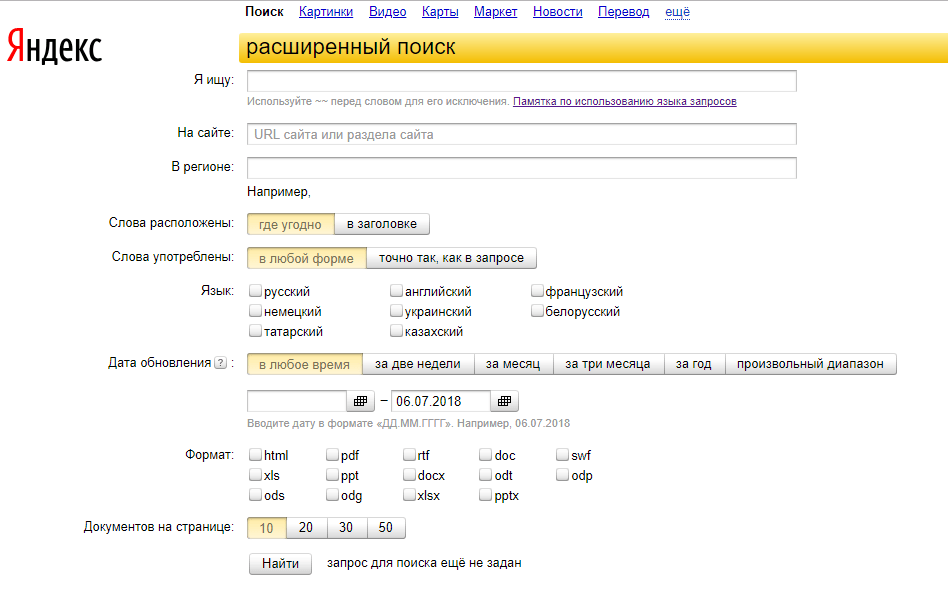
Or add to the address of the page with search results &zone=title
Perhaps there is a special operator so that the URI does not need to be changed, but I did not find information about this. An analogy suggests itself zone:title but in my opinion it doesn't work.
If you know something about this, then write in the comments.
Search by exact word form
We have already considered this issue - if the search phrase is placed in quotation marks, then the pages are searched for an exact match. Otherwise, all forms and synonyms of words are searched.
If you want to search for the exact forms of the words, but you don't care about their order and the words don't have to make up one phrase, then, in theory, each word can be put in quotation marks. Another option is to edit the URI. If there wordforms=all, then all forms are searched, and if wordforms=exact- Exact matches are looked for.
Yandex Dorki?
Yandex search can certainly be useful for researchers based on open sources. Including when looking for leaks.
What about Yandex search for hackers and pentesters? Although the Yandex query language is less flexible, it is still possible to find a variety of sensitive information and files through Yandex that are not intended for public access.
Brute force subdomains by one letter
Search for admins and authentication pages
"Login" url:."ru/admin" 
"Login" url:."ru/login"
Try your options!
Search for keys to connect via SSH
"Index of /.ssh/" Conclusion
The Yandex search engine has a large coverage of sites in Russian, and now also in some foreign languages, especially in English.
Knowing the Yandex query language, you can make very precise search queries to find exactly what you need.
As for the use of Yandex search for pentesting, it is well suited for searching for information and documents on the target site. But Yandex's dork search capabilities are much poorer.