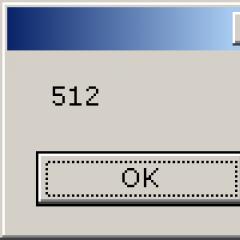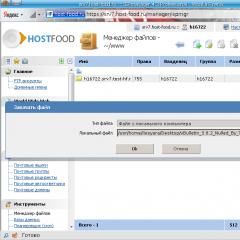Uptime service. What is server uptime. Why low Uptime is dangerous
It is easy to get confused in all these computer terms. New words appear literally every day and in order to understand and understand their meaning, it takes a lot of time. Today we will analyze one of the definitions and it will only take a minute.
What is uptime?
Uptime server and computer - this is an uninterrupted operating time from the moment it is turned on until the moment it is turned off, rebooted, hung up. Also, uptime in online games means the time of continuous stay in the game.
The largest (record) uptime of a computer is 18 years (information as of 2000, controlled by OpenVMS).
Server uptime is one of the most important moments of the server operation - its availability, that is, the possible duration of its operation. To date, there are some programs that can determine this time.
Server availability monitoring
Binoculars program. Depending on the connected tariff package, the uptime of your server is checked at short intervals - 15-30 minutes. In order not to constantly go to the statistics department to get information about the program's operation, set automatic notification in the settings with sending messages to . In addition, once a week and once a month you will receive the necessary reports.
Mon.itor.us- American design. Provides information in a very convenient way: tables, charts and graphs.
Montastik– displays two states without providing statistics: working and not working.
If you just need to know if your site is working or not, you need to use the Montastik program; To use Mon.itor.us, you need to have your site running at all times and be as close to this server as possible.
UptimePal— does not need to install additional software for verification.
These programs are necessary for web administrators or site testers to save time; they do not cause any damage and do not interfere with its functionality. Of course, it is more convenient to use the program, because it is much more difficult and time-consuming to do it manually. By the way, you will certainly need knowledge.
How to find out the uptime of a computer?
Uptime of a computer is the time of continuous operation, which is sometimes necessary to know, although for a home computer this is less important than for a network server. You can get information about this in the following ways:
- through the sisteminfo program (start, run, cmd) - for Windows Xp and Windows 7;
- from the information received from systeminfo, we can find out the uptime in WinXP and the system boot time in Win7;
- another way: RMB on the taskbar - Start Task Manager - Tab "Performance" - Runtime.
It is problematic to find out the uptime of a server or computer only in the Windows system - access to this information is difficult, while users of other operating systems receive information by pressing just one “uptime” key and see the time worked by the computer.
You may come across such a thing as Uptime. Its value is very important for everyone who wants to place their website on the Internet and its importance is difficult to overestimate.
So what is Uptime and why its importance is so important when choosing a quality and reliable hosting. Let's figure it out.
Uptime- a utility (program settings) that shows the time that a computer (server) works without failures or the need to restart for administration or maintenance purposes. The highest Uptime value is usually 99.9%. Why not 100%? Because, many processes and critical updates require a server restart. It's unavoidable. In addition, there may be various force majeure circumstances that will affect this indicator.
Server uptime is a very important indicator of its reliability, since the availability of your site and its traffic by users and bots depends on it.
Why is low Uptime dangerous?
You have invested a lot of time and effort into your site, placed it on the server of some hosting company. Then we spent a lot of money on its promotion in search engines, achieved a high degree of its issuance. And then the most unpleasant thing happens - a server failure and your site becomes unavailable for a certain time with the following consequences:
Firstly, you lose precious customers and visitors who just at that time decided to go to your site and were probably going to buy something.
Secondly, search robots at this time decided to check the performance of your site. As a result, previously indexed pages fly out of the search engine, and your site inevitably falls to the lower levels of the issue and you will have to start working on site promotion again.
An unpleasant prospect. That is why the Uptime indicator is very important when choosing a hosting.
How to check Uptime on the server?
Every self-respecting hosting company has various programs and solutions that help track the Uptime value. Typically, a company has several ways to monitor the uptime of servers across the globe. The request is sent to the server from several points and with a given regularity. Therefore, if the server does not respond to the request, the client notification program is launched in several ways:
- by email,
- by ICQ
- via SMS
- by phone
- and other channels
Uptime Services
Today, many special services (programs) have been developed to track the Uptime level on the hosting company's server. I use several of these utilities that I find the most convenient and practical. These services are provided free of charge in a minimum amount, but if you want to expand the functionality of this service, you will have to pay for it.
host-tracker- Uptime service, with which you can monitor the availability of your site around the clock. The service monitors the server's work from several points at a frequency specified by the client. A resource unavailability report will be sent via SMS or email. Moreover, the company excludes false positives of the service, in the event that the monitoring failure occurred not due to the functionality of your site, but due to communication failures between the Host-tracker system and your resource.
The main features of the system:
Conclusion
Now you understand how important Uptime is and how important it is to track it. Fortunately, there are many services for this and you just have to choose the most suitable one for yourself, focusing on the cost of services and the functionality of a particular service. If you do not yet know what characteristics of services are required for your resource, use the free option, and expand it if necessary.
Popular hosting reviews
If you are looking for hosting for your site, then here are the popular reviews of American hosting.
If you care about how your site "behaves" when you're away - whether it's available to visitors all day long or if it's out of service - there are some easy and effective ways to check it out.
The main indicator of availability is time Uptime, measured as a percentage of the total running time. If we take 100% uptime as ideal availability, then the real one usually ranges from 99.3-99.9%. This information is usually publicly available from every hosting service provider and is usually correct. However, not all so simple.
Hosting is only one link in the chain. Not only hoster equipment is involved in ensuring the operation of your site, but also communication channels of telecommunication providers, data center distribution nodes and many other participants in the process. And this means that to control the availability of the site, it is not enough to know the hosting uptime - you need to take into account all the factors together.
There are a great many services for controlling the uptime of websites on the Internet. We will consider only the most famous of them, which are most convenient for a Russian-speaking user and are integrated with other useful statistics services.
Yandex.Metrica
Metrika is the most popular monitoring service in Runet. In order to start using it, you need to go through a few simple steps. First, register on Yandex. Then add your site to Yandex.Metrica at http://metrika.yandex.ru and copy the counter code to your site (to the pages you want to track, or to the header / footer / main menu - if monitoring of the entire site is required).After that, you will be able to monitor the uptime of your site on the counter page in the menu Monitoring > Check Results. Would you like to receive SMS notifications when the site will be unavailable? There is nothing simpler: in the settings of the counter on the "General" tab, find the item "Notify me about problems with the site" and check the box next to "Subscribe to SMS notifications" (the mobile phone number should already be linked to your account).
Keep in mind that the check interval in Yandex.Metrica is not configurable, and the request frequency varies from 1 to 3 hours. Read more about the capabilities of Yandex.Metrica.
Google Analytics
Google Analytics is a serious web analysis tool from the global IT industry giant. However, it can also be used to solve local problems - such as checking a site for availability. By default, the functionality of the platform only provides data on user traffic, but you have the opportunity to add any missing functionality using extensions from third-party developers.Services are ideal for controlling website uptime. Uptime Robot, Pingdom, siteuptime, Site24x7 and others. Their only drawback is the need to register on third-party sites, as well as the fact that some of these services are paid.
However, there is another interesting (and free!) way to set up a site check for uptime using Google. We are talking about the built-in features of Google Docs, which allow you to connect a trigger that will access your site every minute or 5 minutes, and if the site does not respond, send a message to e-mail. The detailed setup procedure is
Unfortunately, there is no regular command in the Operating System, as in Unix- systems. But there is an opportunity to see how long the computer has worked, or when it was turned on. I will describe several ways how to check uptime in windows:
1. Through the systeminfo command (the most convenient way in my opinion):
To execute it, you need to run the command line (for Windows XP: Start -> Run -> cmd, For Windows 7: Start -> in the search bar, write cmd and click on the found option, through hotkeys for all Windows: Win + R cmd ).
 Launching the command line through hotkeys
Launching the command line through hotkeys On the command line, run the systeminfo command and somewhere among the first lines of the result we are looking for something like "System Boot Time:" ("System Boot Time:") in Windows 7, or "System uptime:" in Windows XP. In Windows 7, this command shows the date and time when the system booted, and in Windows XP, the amount of time elapsed since boot.
 Systeminfo command response example
Systeminfo command response example 2. The command net statistics workstation , or net statistics server , or net stats srv , in the first line shows since when statistics are taken;
3. In Windows 7, in the task manager ( Ctrl + Shift + Esc ), on the tab "Performance" ("Performance") closer to the bottom there is a line "Up Time" :
 windows uptime via "task manager" in windows 7
windows uptime via "task manager" in windows 7 How all this data is affected by the modes (sleep and standby of the computer) has not been verified.
With these simple steps, we can check to find out the uptime in Windows Xp and Windows 7.
Hello! After you have made a website or a blog and put it on hosting, you may not even suspect that your project will not always be available to visitors.
In today's post, I want to tell you what site uptime is and how to set up site availability monitoring.
If your project is not available, then this may have a bad effect on its position in the TOP results, why should Yandex or Google put a site that works every other time in the top positions.
How I learned about site availability monitoring
Before starting this blog, I spent a lot of time choosing where to park my future domain and how to choose the best hosting. I shoveled a bunch of forums, looked at dozens of reviews on various sites and could not decide.
Since I originally created this blog only for making money on Sape exchange, I came across the blog of one guy (sorry that I didn’t remember his address), who kept all his Sapa sites exactly on and he had no complaints about him (the availability of the site was at a high level, and uptime showed 99.5% ).
I also decided to choose this hosting for the blog (the price attracted) and at first everything was good. Only sometimes messages from Yandex Metrics came that the site was not available for about 2 hours a day, but everything suited me and I did not pay attention to such messages.
Just think, for another hour visitors will not see the blog (especially since there were 10 visitors a day), the main thing is to buy a link.
But after I gave up with glanders once and for all and decided to make this blog for people with high traffic, I am now extremely unhappy that perhaps at some time visitors cannot get to the page they are interested in.
How to find out the uptime of a site
It turns out that there are a lot of services on the network that provide a service for free checking the availability of a site, though with some restrictions, but first things first.
In my opinion, the most popular accessibility monitoring service is the resource hosttracker.com.

Click in the upper right corner "Registration" and fill in all the proposed fields in the menu that appears. Please note that free monitoring is only valid 30 days.

After that, you will receive an email with an activation code. Paste the code into the activation form and the next step is to add the site URL for verification.

Don't forget to specify which e-mail you will receive the emails with the results.

To view the site's uptime, go to the tab, which displays how the site's availability is checked.

Here I marked in red the most important indicators. How long monitoring lasts and what is the uptime of the site for the entire period.
The longer it takes to check, the better. It is believed that the uptime for the entire period should be over 99.5%.
I want to add that after 30 days you can switch to completely free monitoring. To do this, select the package on the tariffs page Free.

True, the free version of the check has two significant disadvantages:
1) Only 2 sites can be monitored (register another user to add 2 more projects);
2) The analysis interval can be set to at least 30 minutes (if suddenly my blog is unavailable in the interval between checks, I won’t even know about it);
What I also really liked here is the ability to install a button on your site that will show the site’s uptime for the entire period (you don’t even need to go to the service statistics panel).
Go to section "Buttons with uptime", select the size of the button and, if necessary, check the "do not show uptime" checkbox if it is less than the specified percentage. Then copy the code and paste it in the place on the site where you want this counter to be shown.

Overview of services for checking site availability
 Syslab.ru- a service for monitoring sites and servers, checking availability via http, icmp (ping), tcp (any port), and notification of problems with a resource comes via icq, sms or email - a convenient web interface.
Syslab.ru- a service for monitoring sites and servers, checking availability via http, icmp (ping), tcp (any port), and notification of problems with a resource comes via icq, sms or email - a convenient web interface.
 uptimeinspector.com- new blog monitoring service. Russian language, but the truth is it is paid.
uptimeinspector.com- new blog monitoring service. Russian language, but the truth is it is paid.
 ping-admin.com- powerful Russian service. There is a hosting rating here, I advise you to use it to determine the uptime according to statistics.
ping-admin.com- powerful Russian service. There is a hosting rating here, I advise you to use it to determine the uptime according to statistics.
 uptimerobot.com- a popular service for checking website uptime. The language is English, the free plan includes about 50 checks.
uptimerobot.com- a popular service for checking website uptime. The language is English, the free plan includes about 50 checks.
 siteuptime.com- server monitoring service. The language is English, only 1 resource can be checked for availability.
siteuptime.com- server monitoring service. The language is English, only 1 resource can be checked for availability.
 monitor.us- one of the fancy uptime services.
monitor.us- one of the fancy uptime services.
 basicstate.com- free but english checking service.
basicstate.com- free but english checking service.
For those who create websites for the purpose of making money, checking the site for availability should be carried out as often as possible and treat this with understanding.
If your blog is unavailable, you will lose some visitors, and visitors are your money.
During the day of the check, my hosting never went down and its uptime is 100%, I hope it will always be like this.
Although I myself am thinking about a quick change of hosting, as I am sure that at the end of the month monitoring the availability of the blog will show uptime (uptime) less than 99.5%.
To find out how this check will end and which server I will go to, subscribe to updates blog and stay up to date with all the events.
That's all! I wish you that your site is available 24 hours a day, 7 days a week and 365 days a year.
Choose reliable and proven hosting. I would be very grateful if you tell us in the comments what kind of hosting do you use and what is its uptime?
Watch the cool joke live. I laughed like a freak! Really contagious laugh from the presenter.
P.S. I recently created a new video course for beginner bloggers "", it is worth it for you to study it and get your own page on the network.