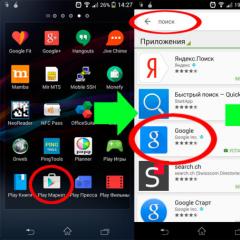MFUA personal account - Moscow Financial and Law University. MFUA personal account - information for university students and teachers My MFUA login personal account
The personal account of the site moi.mfua.ru is designed for distance learning and online tests for students of the Moscow Federal Law Academy (MFLA). Also, there are published important news that relate to all students. For example, this is news about the opening of an entry for retakes (LAZ), and the timing of their closure.
To enter your personal account, you will need a username and password, which should have been sent to you via SMS or in an information letter by e-mail.
Login always consists of 8 digits; if the first few digits are zeros, then they must also be entered. The password, as a rule, consists of 8 characters (letters and numbers), as they are entered, they are displayed as bold dots. After entering the password, it is recommended to check the "Remember login" box so that the next time you do not have to enter everything again.

After pressing the "Login" button, you will be taken to the start page with university news:

Besides news, there is only one single button that you need. It is located in the upper right corner under your last name - the orange button " My courses". By clicking on it, you will be redirected to a page with current lecture courses and online tests in the disciplines that are included in your MFLA training program.
Disciplines and tests in the personal account of the MFLA
The list of courses and tests in various subjects is presented in the form of a table and looks like this:

Entries that start with " Testing" And " LAZ" are tests, and all the rest are lecture courses in the relevant disciplines.
Word " Testing" stands for tests on the current subjects connected according to your group's schedule. The word " LAZ"tests are indicated, which are retakes; they are connected to each student individually. The word itself LAZ stands for Academic Debt Clearance.
After completing the tests, the scores obtained are displayed opposite their names:

At the beginning of each academic month (which coincides with the calendar month), new lectures and tests on them appear in the list, and old subjects and tests gradually disappear
Tests are of two types: offsets And exams. For examination tests, along with the score, a mark is always given. As a rule, there is no mark for credits, but this is not always observed. There is also one type of offset: Dif.Pass- most often this means that it will be rated. Ultimately, scoring is determined by the curriculum, which can change over time, so not having a grade on a test doesn't mean it won't be on the diploma.
One test is given from 20 to 50 minutes. More often exactly 40 minutes. Most tests contain 30 questions that must be answered in a limited amount of time. A significant number of tests contain 40 questions, and those in which less than 30 questions are very rare. The most common of the latter: Linear Algebra and Mathematical Analysis, which contain 10 tasks each, however, in order to identify the correct answers, it is necessary to solve problems in higher mathematics.
If the test was not passed, then in about half a year it will be possible to sign up for a retake. For graduation courses at the pre-diploma session, it is better not to hope for a retake, because. this can delay graduation by a whole year, and also result in unplanned financial costs for education.
If the exam was solved only for the mark "Satisfactory" (for three), then such a test is generally not subject to retake and the resulting mark will go to the diploma.
If you are unable to pass the test or complete any exam for a positive assessment, then you can use our help.
Greetings, dear students! In this video clip, we will look at the structure of the distance education system provided by the Moscow Financial and Law University (Fig. 1).
To get started, we need to enter the student's personal account, for which we enter a login and password, and we get to the main page of the educational platform (Fig. 2).

In the center of the working field, we can see various news, for example, related to graduates, term papers, schedules, and so on.
On the right side of the working field, we can see such a section as a calendar, past and upcoming events for various months will be placed here. A little higher you can see the main menu: News, IPRBooks electronic library, help the student - instructions for using this educational platform, instructions for logging in through social networks, contact information for the distance learning institute - the working hours, working days, contact information, email address, various information for graduates.
The home page (Fig. 3) contains information about the student, email address, messages, course information, grades for disciplines.

As an example of a discipline, let's take “optimal decision methods” (Fig. 4), the first thing we see is “a news forum.

Next comes a small vision on the study of this discipline and the lecture material itself, which consists of 10 topics. We can download each of the themes. For each discipline, control measures are provided (Fig. 5), in this case, testing, for example, the final test for the course.

You can also view profile information (Fig. 6), country, study profile.

You can also see information about this university.
I think that this can be finished, we specifically examined in practice how the student's Personal Account looks like. I say goodbye to you, good luck and see you again!
The abbreviation MFLA is now known to almost everyone - Moscow Financial and Law University. This is a higher educational institution, which is very popular with applicants who want to get a quality education. On the official website of the university, you can get complete and reliable information about the activities of the educational institution. MFLA offers its students, teachers and staff a personal account that can be created for the convenience of interaction between participants in the educational process.
Registering on the official website of the university is as simple as opening it on the portal. The possibilities of a personal page make studying at a university quite simple in interaction with the rector and teaching staff. The absolute advantage of the MFLA office is getting answers to your questions online at any time convenient for the user.
How to register in the MFLA personal account?
Before rushing to complete the registration on the personal page, you need to contact the dean's office or the department with a request to open an account. All you need to do is leave your phone number. The person authorized to deal with the registration of students and teachers will issue a password and enter the person's personal data into the university database.
How to enter your personal account?
After registration, the user can enter the official website and access the MFLA personal account section.
Personal AreaHere you should choose one of the proposed statuses:
- student;
- teacher;
- enrollee.
 Account selection
Account selection Next, in the INS column, enter the data of the student card (number). If we are talking about teachers, then they receive a password at the department, after which they enter this combination of characters in the appropriate column. After that, it remains to click on "Login".
In addition, there is a section "I want to enroll". By clicking on it, a young man or young girl will be able to find out the conditions for admission to this educational institution.
Password recovery
 password reminder
password reminder If the user has lost the password, then it is necessary to refer to the corresponding section. Here you will need to enter the INS. After that, a login and a new password will be sent to the phone that was specified during registration at the department. If the phone number has changed, the student must again contact the department, where he must indicate the new number.
Opportunities of the MFLA office for students
In the MFLA personal account, students are offered sections that greatly facilitate their interaction with the university administration, teachers, classmates. Among the most requested:
- account balance;
- applications.
In addition, here you can find out about your group, the contact details of the methodologist are given. In the MFLA office, you can also find out about academic performance, including the results and standings of the last session. In the office, you can subscribe to news and announcements. This is important if students want to be aware of all the innovations of the portal.
Personal account settings
An important recommendation when registering in the MFLA personal account is the need to change the profile data. To do this, on the personal page, you should refer to a special section. Here you will need to upload a photo, specify the information offered by the service. Sections should not be ignored, in the future they may become relevant for receiving certain services.
For example, a photograph may be requested if it is necessary to issue a pass, a reader's or student's card. To communicate with classmates, the moderator provides the section "My group". Here you can also work with the library, store your files, upload them and transfer them.
How to pay for studies online?
In a special section, you can get all the information regarding the state of the account, tuition fees and other paid services. To do this, go to the "Finance" section. The following data must be specified in the training agreement displayed in the personal account of the MFLA:
- state of an account;
- debt for a specified period of time.
Here you can immediately pay for tuition. In addition, you can check your payment history and pay for additional services. In the column on debt obligations, testimony is given with a “-“ sign. If you paid for tuition and additional services today, then the payment will come in a few years.
Information about the schedule and progress
In the special section "Schedule" students can view not only the current schedule, but also all changes. To view the schedule, students should decide on the following factors: educational building, form of education.
 Schedule section
Schedule section In addition, you need to enter the schedule type and group number. For the convenience of students, the schedule data is given in tabular form. The reference character offers information about the schedule of calls.
The section on academic performance offers information about tests, exams, coursework. All data is classified according to semesters, disciplines, due date.
 Section Progress
Section Progress At the same time, such symbols of assessments are adopted, as in the screenshot.
 Grade Conventions
Grade Conventions The personal account of the MFLA is an excellent opportunity for students to keep abreast of all the events of their studies at the university.
MFLA occupies a leading position among the universities of the Russian Federation that do not have state accreditation. By visiting the official portal, students can communicate with the teaching staff and this can be done by registering. A number of benefits are available there and students can receive notifications in the created account, learn about important events, and so on. This tool is quite convenient to use and will be useful to both teachers and students, as well as other employees of the presented educational institution.
Possibilities
By visiting your account, you can:
- find out what the rules are for studying at this university;
- get the latest news or use alerts (you will first need to set up);
- find out the schedule for the semester and download it to the Internet device used for connection;
- use online learning materials;
- get acquainted with the received marks or find out about debts in a particular subject;
- view the balance and debt under the concluded agreement;
- print out a receipt, and then pay for your studies on it;
- You can pay through the service of Sberbank or RBK Money;
- apply electronically;
- become a participant in a survey regarding the educational process;
- communicate with faculty or fellow students;
- evaluate the work of the methodologist.

Students in their last year who will soon defend their diploma will be able to take advantage of additional features, namely:
- view manager's comments;
- check the work for originality.
MFLA personal account for teachers also opens up a number of opportunities and they will be able to:
- learn about important upcoming events;
- check the schedule;
- communicate;
- pre-check the thesis and make the appropriate changes.
Parents can find out if their child is attending classes after indicating his ANN.
Registration procedure
There are two ways to create, involving a cell phone message:
- when applying to the dean's office;
- when contacting a teacher.
After registering the number in the database, you will receive a password in an SMS message and will be able to enter the NMO Council personal account. Work with the account will be carried out through the pages of the official website for both students and teachers.

MFUA personal account entrance
Students and teachers will have to use different links to visit their account, but the design is similar. For authorization, you will need to go through several steps, namely:
- write in the intended line of the ANN;
- decide on the option of the mail domain drop-down list;
- enter the password and click on the authorization button.
The authorization page itself is somewhat different for students and employees of the presented educational institution. So, at the entrance, the latter have to enter not the above information, their data from the account of the working PC.
Password recovery
If the login is not possible due to the loss of the password, a recovery procedure is provided. To do this, you will need to know your ANN and register it in the appropriate field, and then send a request. Within a few minutes, you will receive a password and your login on the phone attached to your account for authorization and access to all of the above benefits. Using the presented tool, students and teachers simplify the workflow and make it more efficient, which is clearly one of the main advantages.
- Address: http://www.mfua.ru
- LC: https://portal.mfua.ru
Hotline:
- — +7-495-225-53-31;
- — 8-800-200-80-66