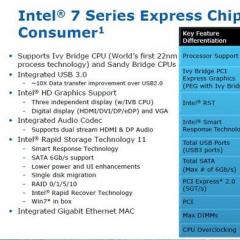Asus p8z77 vpro motherboard review. Motherboards. Test system configuration
On April 23, many interesting events took place. For example, in 1956 Elvis Presley's first concert took place in Las Vegas, and in 1982 the legendary ZX Spectrum appeared. And in 2012 a new generation of CPU appears Intel Ivy Bridge, the first mass-produced processors manufactured using 22 nanometer technology. A chipset was released to support them Intel Z77, the features of which I will talk about using the example of a motherboard ASUS P8Z77-V PRO.
Key differences between Intel Z77 and Intel Z68:
- Built-in USB 3.0 controller
- PCI Express 3.0 support
- Supports displaying images on three monitors simultaneously (using third generation Intel Core)
There are three chipsets in total: Intel Z77, Intel Z75 and Intel H77. The differences between them can be seen in the diagram below. The Intel Z75 lacks Intel Smart Response technology, and the Intel H77 lacks overclocking capabilities.

The seventh series chipsets claim support for PCI Express 3.0, although the controller itself is located inside an Intel Ivy Bridge processor. The main difference is the doubling of bus throughput. Such improvements were made after changing the encoding algorithm, namely by reducing redundancy.

It should be noted that Intel has abandoned the P chipsets and thus each of the chipsets supports image output from the integrated graphics core.
However, there is enough theoretical material on the Internet, it’s time to get down to practice.
ASUS P8Z77-V PRO motherboard specifications
Manufacturer | ASUS |
Model | P8Z77-V PRO |
Chipset | Intel Z77 Express |
CPU socket | LGA 1155 |
Supported processors | Intel Core i7/Core i5/Core i3 second and third generation |
Memory used | DDR3 2200 (O.C.)/2133 (O.C.)/1866(O.C.) /1600/1333/1066 MHz |
Memory support | 4 x DDR3 DIMM dual channel architecture up to 32 GB |
Expansion slots | 2 x PCI Express 16 3.0/2.0 (x16 or 2 x8) |
Multi-GPU technology | ATI Quad-GPU CrossFireX or NVIDIA Quad-GPU SLI, AMD 3-Way CrossFireX, LucidLogixVirtu MVP |
Disk subsystem | Intel Z77 chipset supports: |
Sound subsystem | Realtek ALC892, 8-channel High-Definition Audio codec with optical S/PDIF output |
LAN support | Intel 82579V Gigabit Network Controller |
Wireless data transfer | Wi-Fi 802.11 b/g/n |
Nutrition | 24-pin ATX power connector |
Fan connectors | 2 x for CPU cooler |
External I/O ports | 1 x PS/2 |
Internal I/O ports | 4 x SATA 6.0 Gb/s |
BIOS | 64 Mb Flash ROM, UEFI AMI BIOS, PnP, DMI2.0, WfM 2.0, ACPI v2.0a, SM BIOS 2.5, |
Proprietary technologies | ASUS Dual Intelligent Processors 3 With DIGI+ VRM |
Form factor Dimensions, mm | ATX |
The motherboard is delivered in a cardboard box decorated in black colors. On the front side there are several pictograms that tell about the features of the board. Support for NVIDIA SLI, AMD Crossfire, Lucid Virtu MVP, UEFI BIOS, Wi-Fi GO!, USB 3.0 Boost is noted here. Particularly highlighted is the SmartDigi+ technology, which includes additional TPU and EPU processors - the first is responsible for overclocking and tuning the system using the AI Suite II utility, the second is for optimizing power consumption according to the current system requirements.


The board kit corresponds to the PRO level - in addition to the usual plug, disk with software and cables, ASUS equipped the P8Z77-V PRO with an SLI cable, a Wi-Fi GO! module, a remote panel for two USB 3.0 ports and a set of Q-Connectors.


The design of the board is traditional for the latest ASUS series - on a black PCB there are plastic and aluminum elements in four colors - black, blue, light blue and pale white. The PCI-Express slots are located far from each other, which should not create difficulties when installing two video cards with massive cooling.

To cool the chipset, an aluminum radiator with a decorative plate is used, on which the ASUS logo and the name of the proprietary technology Dual Intelligent Processors are printed.

The SATA ports are rotated 90 degrees so as not to interfere with the installation of a long video card. Of the eight ports, four support SATA 3 Gb/s and four support SATA 6 Gb/s (two blue using the optional ASMedia controller and two white using the Intel Z77).

Expansion options include 3 PCI-Express 16x, 2 PCI-Express 1x and 2 PCI slots. Only one of the three 16x slots is full-fledged - if you connect one video card, all 16 lines will be available to it. When installing two video cards, the 8x+8x PCI-E 3.0 mode will be enabled, which is equivalent to 16x+16x PCI-E 2.0. The bottom (black) slot will always operate in 4x mode regardless of the configuration of the first two slots.

The sound is implemented using the Realtek ALC892 chip, which is very popular among board manufacturers. Audio output in 7.1 format is supported. Subjectively, there were no negative feelings when listening.
The network interface is implemented via an Intel 82579V gigabit network controller.
In the lower right corner there are two switches: EPU - responsible for saving power and TPU - which turns on the auto-overclocking function on the board (my processor was automatically overclocked to 4.2 GHz).
The processor is powered using a 12+4 circuit. 4 phases are responsible for the built-in graphics core, the remaining 12 for powering other processor units. Power is supplied via an 8-pin EPS12V connector. The RAM power supply has two phases.

Cooling of the power circuits is carried out using aluminum radiators.

The following ports are located on the rear panel:
- 2x USB 2.0
- 4x USB 3.0,
- HDMI;
- DisplayPort;
- optical S/PDIF;
- RJ45;
- six audio jacks.

BIOS
The ASUS P8Z77-V PRO motherboard uses UEFI BIOS. This is already common practice for many manufacturers. In fact, using the mouse when setting up is very convenient.
Nothing new has been invented; you can see the screenshots below.
The main EZ Mode screen displays brief information about the installed processor, the temperature of the CPU and motherboard chipset, and the voltages on system components. The user can choose one of the presets - Quiet, Normal or Performance. You can also select the boot order on this screen. By pressing F7 we go to Advanced Mode.
The first screen is a reference screen - information about time, BIOS version, processor, memory size.
Ai Tweaker screen - fine-tuning the system - frequencies, voltages, memory timings.
The Advanced tab contains management of additional processor technologies (disabling HyperThreading, virtualization), and management of additional controllers.
The Monitor tab displays information about fan speeds, voltages and temperatures of system elements.
Branded utilities
Among the utilities, it is worth noting TurboV EVO for overclocking the system and controlling voltages.
It is possible to automatically overclock your computer.
For experienced users, there is the option of manual configuration.
Power management - for overclocking, you can increase the characteristics or, conversely, put the system into “green” mode and save energy.
The FAN Xpert2 program will independently adjust the fan speed in the system.
The following stands were assembled to evaluate performance.
| CPU |
|
| Motherboard |
Asus P8Z77-V Pro
The $220 price point represents the top of the mid-market for enthusiasts and is justified by the special features found on the Asus P8Z77-V Pro. A PCIe module on the I/O panel adds a Wi-Fi connection and complements Gigabit Ethernet, two additional USB 3.0 controllers provide four additional ports to those managed by the chipset, another SATA 6 Gb/s controller supports two additional drives, sixteen-phase (12 +4) CPU voltage controller guarantees stability during overclocking, the CLR_CMOS button on the I/O panel will help overclockers restore the original settings and the optional BIOS will allow you to start over when the reset does not work.
Asus makes a brilliant move and leaves USB 2.0 ports on the rear panel for connecting a keyboard and mouse. Four more headers add eight front-panel ports, in addition to two front-panel USB 3.0 connectors.
Asus-exclusive features like MemOK, TPU, EPU and USB BIOS Flashback are also present. The MemOK feature temporarily lowers the memory clock to allow access to manual settings in UEFI, and has been useful in the past for booting poorly programmed models. The TPU feature automatically overclocks the system to Asus' specified levels, while the EPU automatically underclocks the CPU core voltage for additional power savings. USB BIOS Flashback allows firmware to be updated from a flash drive installed in a special port, but we also found that the feature allows the system to boot with different profiles.

The board has three PCIe x16 slots, although only two of them operate at PCIe 3.0 speeds via the onboard controller. The second slot takes eight lanes from the first when a card is installed in it, and the third slot uses four lanes of the PCIe 2.0 controller on the chipset. Asus knows that most PC gaming enthusiasts will be considering the card for a dual graphics configuration, and positions the main PCIe slots with a wide gap for maximum cooling.
The company did not skimp and placed six four-pin fan connectors on the board, each supporting improved control technology. We already wanted to classify the P8Z77-V Pro model as a high-end product, but we noticed the absence of some functions. For example, there is no diagnostic panel on the board, although there are LED indicators next to various devices indicating that they are working. Testers will probably be disappointed by the lack of power and reset buttons on the board, although they are not important if the board is installed in a case. We also did not find a voltage control point, which makes it impossible to connect measuring instruments. Asus seems to prefer that we rely on software readings. There is also no FireWire controller, although most users no longer use it. One of the additional internal USB 3.0 connectors will be covered by a third video card, but it is unlikely that enthusiasts will install a fast card in the second-generation four-channel slot.
Apparently, cost-cutting measures may relegate a high-end motherboard (for all other functions) to the realm of mid-budget PCs, but almost any motherboard over $200 includes eSATA support. Asus has not forgotten about this and added a plug with eSATA/USB 3.0 connectors for the rear panel to the kit. We will leave our opinion on this for the conclusion of this article.

The 802.11n Wi-Fi adapter is installed between USB 2.0 and the display connectors on the rear I/O panel, and the antenna is connected there too. The kit also includes four SATA cables, an external Wi-Fi antenna and a dual SLI bridge.
Firmware Asus P8Z77-V Pro
The P8Z77-V Pro overclocks our processor to 4.77 GHz at 1.30 V with a base frequency of 101.4 MHz times 47. Instead of using the manual settings defined by Asus, we started overclocking A.I.Tuner in X.M.P mode.

Memory is defined in DDR3-2703 mode, and when a lower CPU multiplier is used, the P8Z77-V Pro board can boost G.Skill DDR3-2666 memory to stable DDR3-2715 levels.

If the values are shown in red (as Core Voltage 1.30 V and System Agent Voltage 1.20 V in our case) this means that they are higher than recommended for , although some of our engineer friends advise the opposite. We asked a lot of questions before choosing these settings, but only time will tell the competence of these tips.

The DRAM Timing Control submenu allows you to configure primary, secondary and tertiary timings.



The CPU Power Management menu provides multiplier control for fixed mode, along with some current limits. Asus claims that the Automatic power setting is sufficient for most users, barring aggressive overclockers, and we never experienced power failure or lockup when using it.


Probably the most important parameter in the Digi+ Power Control submenu is Load-line calibration. We were pleasantly surprised to find that the Auto setting kept the CPU core stable under varying loads.
|
|||
|
| |||
In April 2012, we got acquainted with the functional motherboard ASUS P8Z77-V PRO. The heroine of today's review is, in fact, an updated version of the previously reviewed board. The new model implements a high-speed interface developed by Intel, namely Thunderbolt, which for a year, according to an agreement between Apple and Intel, could be used exclusively in Apple company products. Thunderbolt (formerly known as Light Peak) is a symbiosis of two protocols – PCI-Express and DisplayPort and has a bus bandwidth of 10 Gb/s in both directions. You can find out about testing this interface on the motherboard in the corresponding section of our review, but for now we suggest finding out whether the ASUS P8Z77-V PRO/THUNDERBOLT has additional advantages compared to its predecessor.
|
external/internal |
|||
|
external/internal |
|||
|
RAM |
4 x DIMM, up to 32 GB |
4 x DIMM, up to 32 GB |
|
|
Video outputs |
|||
|
Audio outputs |
|||
|
Power phases |
|||
|
Price |
$245* |
$215* |
|
*Prices are as of August 2012.
So, as a result of comparison, we have a twofold situation: on the one hand, the presence of a Thunderbolt port is an advantage of the board, on the other hand, its presence entails the absence of two USB 3.0 ports and a DisplayPort video output. Of course, if you have the appropriate adapters, you can connect a monitor with DisplayPort or any USB device to the THUNDERBOLT port, but it’s worth asking yourself the question: “Do I need a THUNDERBOLT port on the motherboard?” Separately, it is worth noting the smaller number of power phases in the new motherboard. Let's try to evaluate these and other changes to determine the prospects of purchasing this solution.
We suggest going directly to the review of the motherboard
ASUS P8Z77-V PRO/THUNDERBOLT motherboard specifications:
|
Manufacturer |
||
|
P8Z77-V PRO/THUNDERBOLT (rev 1.0) |
||
|
Intel Z77 Express |
||
|
CPU socket |
||
|
Supported processors |
Intel Core i7/Core i5/Core i3 second and third generation |
|
|
Memory used |
2600(O.C.) / 2400(O.C.) / 2200(O.C.) / 2133(O.C.) / 2000(O.C.) / 1866(O.C.) / 1800(O.C.) / 1600 / 1333 / 800 MHz |
|
|
Memory support |
4 x 1.5V DDR3 DIMM slots supporting up to 32 GB memory |
|
|
Expansion slots |
2 x PCI Express 3.0 x16 (x8+x8) 1 x PCI Express 2.0 x16 (x4) |
|
|
2 x PCI Express 2.0 x1 |
||
|
Disk subsystem |
Intel Z77 Express chipset supports: 4 x SATA 3 Gb/s ports supporting up to 4 SATA 3 Gb/s devices Support RAID 0, 1, 5, 10 Supports Intel Smart Response Technology, Intel Rapid Start Technology, Intel Smart Connect Technology ASMedia ASM 1061 controller supports: 2 x SATA 6 Gb/s ports supporting up to 2 SATA 6 Gb/s devices |
|
|
1 x Intel 82579V Gigabit Network Controller (10/100/1000 Mbps) |
||
|
Sound subsystem |
Codec Realtek ALC892 2/4/5.1/7.1 channel audio |
|
|
24-pin ATX power connector 8-pin ATX12V power connector |
||
|
Fans |
2 x CPU fan headers (4-pin) 3 x system fan connectors (4-pin) |
|
|
Cooling |
Aluminum heatsinks based on MOSFETs Aluminum south bridge radiator |
|
|
External I/O ports |
1 x Optical S/PDIF out 6 x Audio ports 1 x PS/2 (mouse, keyboard) |
|
|
Internal I/O ports |
1 x USB 3.0 with support for connecting two USB 3.0 (19-pin) 5 x USB 2.0, each supporting two USB 2.0 connections 4 x SATA 6 Gbps ports 4 x SATA 3Gbps ports 1 x front panel audio output connector 1 x front panel connector block 1 x CMOS reset jumper 1 x CPU/DRAM overvoltage jumper 1 x USB BIOS Flashback |
|
|
64 Mb Flash ROM, UEFI AMI BIOS, PnP, DMI2.0, WfM2.0, SM BIOS 2.5, ACPI 2.0a, Multi-language BIOS, ASUS EZ Flash 2, ASUS CrashFree BIOS 3 |
||
|
Equipment |
user guide; brochure with a description of the guarantee; 4 x SATA cables; 1 x SLI bridge; 1 x remote panel with two USB 2.0 ports and one eSATA; 1 x ASUS Q-connector; 1 x ASUS Wi-Fi GO! module; 1 x Wi-Fi antenna; interface panel cover. |
|
|
Form factor, dimensions, mm |
||
|
Products webpage |
New BIOS and driver versions can be downloaded from the support page. |
|
Packaging and accessories

The packaging of the ASUS P8Z77-V PRO/THUNDERBOLT motherboard is designed in a strict, typical ASUS style. The box is made of thick cardboard with printing in black and yellow colors. On the front side of the box, in addition to the name of the board, there are logos indicating support for AMD CrossFireX, NVIDIA SLI technologies and Lucid Virtu Universal MVP technology, which optimizes the rendering and display process, providing increased performance and improved image quality. The board’s readiness to work with the new Intel Ivy Bridge family of processors, made using a 22-nanometer process, was also noted. The logos of the technologies used are also shown here:
Dual Intelligent Processors and SMART DIGI+ - the board is equipped with two intelligent chips: an Energy Processing Unit (EPU) and a TurboV Processing Unit (TPU). The third generation of these chips works together with the new SMART DIGI+ digital power system, which is even more efficient and stable in operation, and also offers flexible options for customizing power consumption parameters;
Wi-Fi GO! – the ASUS Wi-Fi GO! wireless module is included in the kit;
USB 3.0 Boost – to speed up the USB 3.0 interface, support for the UASP protocol is implemented;
Thunderbolt – there is a Thunderbolt port on the motherboard;
USB BIOS Flashback – flashing BIOS firmware from a flash drive.

The back of the package shows the motherboard itself, its technical characteristics, and also describes in more detail the main technologies used in it.


The delivery set is very good and corresponds to the considerable cost of the board.
The ASUS P8Z77-V PRO/THUNDERBOLT comes with:
remote panel with two USB 2.0 ports and one eSATA;
ASUS Q-connector kit;
ASUS Wi-Fi GO! module;
Wi-Fi antenna;
interface panel cover.
user guide;
brochure with a description of the guarantee;
disk with drivers and utilities;
four SATA cables;
Board design and features

The ASUS P8Z77-V PRO/THUNDERBOLT motherboard belongs to the popular ATX form factor, and is made on black PCB. It is worth noting the very competent work of ASUS engineers, who managed to place almost all ports and connectors in optimal places, despite their large number.
The 24-pin ATX power connector and the 8-pin ATX12V are located in convenient places, namely on the edges of the board, which will allow, if you have a good “cable management” system in the system unit, to hide the wires behind the motherboard. The only not very good solution that we were able to find was the location of the connectors for connecting system fans next to the 24-pin power connector and the connector for external USB 3.0 ports, because A thick bundle of wires can make it difficult to connect the fans. Accordingly, no critical flaws were found in the board layout.

The reverse side attracts attention with the reinforcement plate of the Socket LGA1155 connector manufactured by Foxconn. You can also pay attention to the reinforcing plates to which the radiators installed on the power elements of the board are attached - an original solution that is not found very often. Below them are power circuits that do not fit on the front side of the board, and the plates themselves act as a low-profile cooling system.

The following connectors are located at the bottom of the board: SPDIF out, front panel audio header, TPM port, five USB 2.0 headers, each with the ability to connect two devices. In total, the board has ten USB 2.0 ports and, accordingly, all of them are internal. Next to the internal USB 2.0 ports there is a front panel connection block and a jumper for resetting CMOS.

In the right corner of the board, in addition to the COM port, eight SATA ports are located parallel to the PCB. Four blue SATA 3 Gb/s ports and two white SATA 6 Gb/s ports are powered by the Intel Z77 Express chipset. There is support for SATA RAID 0, RAID 1, RAID 5 and RAID 10 arrays and Intel Smart Response Technology, Intel Rapid Start Technology, Intel Smart Connect Technology. The operation of two additional blue SATA 6 Gb/s ports is ensured by the ASMedia ASM 1061 controller. The controller itself is covered with a radiator, which provides cooling for the Intel Z77 Express chipset.
As mentioned above, the ports are located parallel to the board, so even the longest expansion cards will not make it difficult to connect drives.

On the right side of the motherboard, in addition to the SATA ports, there is a connector for an external panel with two USB 3.0 ports (not included). You can note its optimal location; when connecting, you do not have to stretch wires throughout the entire system unit. In total, the board has six USB 3.0 ports, two internal and four on the interface panel.


Features of the board include the presence of a MemOK! button, the task of which is to ensure stable booting of the system using the most secure memory settings, as well as EPU and TPU switches: the first is responsible for turning on the power saving mode, and the second for automatically overclocking the system using proprietary technology.

The ASUS P8Z77-V PRO/THUNDERBOLT motherboard is equipped with four DIMM slots for installing DDR3 RAM modules, which are equipped with latches on only one side, so that even the largest graphics adapters cannot impede access to the memory modules. Modules operating at frequencies from 800 to 1600 MHz in nominal mode and up to 2600 MHz in overclocking mode are supported. The maximum memory capacity can reach 32 GB, which should be enough for almost any task.


The cooling system of the board in question consists of three aluminum radiators: one removes heat from the Intel Z77 Express chipset, the other two cover the MOSFET chips, which will definitely come in handy when experimenting with overclocking. All radiators are secured with reliable screws.
During testing of the board, the temperature of the radiators did not exceed 34°C, which is an excellent result and confirms the effectiveness of the applied cooling system.

The location of Socket LGA1155 and the support plate is standard. The processor is powered using a 12-phase circuit for computing cores and additional nodes.

The converter itself is based on an ASP1101 PWM controller with a built-in Smart Digi+ energy management system. All components that make up the processor power supply are highly reliable - solid-state capacitors are used, and chokes with a ferrite core are used. The ASUS P8Z77-V PRO/THUNDERBOLT is powered by a main 24-pin and an additional 8-pin connector.

The possibilities for expanding the functionality of the ASUS P8Z77-V PRO/THUNDERBOLT motherboard can be called optimal for an ATX format board. There are three slots for installing graphics adapters - PCI-Express (the first two comply with the 3.0 specification and use 16+0 or 8+8 lines, and the third uses only 4 lines of the 2.0 standard). Separately, it is worth noting that the PCI-Express 2.0 x16 (x4) slot is only possible with an Intel Ivy Bridge family processor.
The manufacturer declares support for AMD CrossFireX and NVIDIA SLI technologies in the following configurations:
NVIDIA Quad-GPU SLI (x8+x8);
AMD Quad-GPU CrossFireX (x8+x8);
AMD 3-Way CrossFireX (x8+x4+x4).
Since the capabilities of the Intel Z77 Express chipset allow you to display images from the video core built into the processor, the PCI-Express slots can also be used to install other expansion cards. Also, expanding the functionality of the motherboard is possible due to two PCI-Express x1 and two PCI slots. It is worth noting that the second PCI-Express x1 slot (on the PCIe x1_2 diagram) shares lines with one of the SATA 6 Gb/s ports (on the SATA6G_E12 diagram), so their simultaneous use is impossible.

Since the Intel Z77 Express chipset does not support the legacy PCI bus, the operation of two slots located on the motherboard is implemented using a PCIE-PCI bridge based on the ASMedia ASM1083 controller.

If you plan to use integrated graphics, there will be no problems connecting modern image output devices, since all the necessary connectors are present. The operation of video outputs and switching between VGA, DVI and HDMI ports of integrated video is carried out using two ASMedia ASM1442 chips.

Multi I/O capabilities are provided by the Nuvoton NCT6779D chip, which controls the COM and PS/2 ports, the operation of system fans and provides monitoring.

To support network connections, an Intel 82579V gigabit LAN controller is used.

The operation of two additional USB 3.0 ports on the interface panel is implemented using the ASMedia ASM 1042 controller.

The audio subsystem of the motherboard in question is based on the Realtek ALC892 8-channel audio HDA codec, which supports 2/4/5.1/7.1 audio systems.

The interface panel of the ASUS P8Z77-V PRO/THUNDERBOLT motherboard has the following ports:
1 x Optical S/PDIF out;
6 x Audio ports;
1 x PS/2 (keyboard or mouse).
We can note the good layout of the interface panel, the presence of almost all the most popular video outputs, a Thunderbolt port and the ability to install the complete ASUS Wi-Fi GO! The only disappointment is that there are only four USB ports and the absence of eSATA, but this drawback can be easily eliminated with the help of the included panel, the installation of which will give you two additional USB 2.0 ports and one eSATA. It is worth noting separately that since the operation of two of the four USB 3.0 ports on the interface panel is provided by a third-party controller, they will not function until the OS and drivers are installed. Accordingly, to install the operating system, the user has only two USB ports at his disposal, so we recommend immediately installing a complete remote panel with USB 2.0 ports.


The ASUS P8Z77-V PRO/THUNDERBOLT motherboard is equipped with five fan connectors, two of which are used to power the processor cooling fans, the other three are designed to connect system fans. All connectors are made in four-pin design.
UEFI BIOS

The motherboard in question uses UEFI as a preloader, in which settings can be selected using just a mouse; in addition, proprietary technology from ASUS is used, which provides support for drives with capacities over 2.2 TB. Separately, it is worth noting support for the Russian language.



The user is given the choice to work in the BIOS through a simplified mode, or go to a more detailed display of parameters. In simplified mode, you can choose one of three options for system operation: Normal, Power Saving or ASUS Optimal. When you select the first option, the system operates on standard settings, when you select Power Saving, the emphasis shifts in favor of quiet operation of the system and energy saving, and in the ASUS Optimal mode, high performance is paramount.

The options needed to fine-tune the system are grouped in the “AI Tweaker” section.
The parameters required for fine-tuning the system are summarized in the table:
|
Parameter |
Menu name |
Range |
|
|
Processor technologies |
C1E, EIST, Virtualization Technology, Multi-Threading, Intel Turbo Boost Mode |
||
|
System bus frequency |
80 – 300 MHz |
||
|
Frequency multiplier |
Core Ratio Limit |
||
|
Memory divider |
Memory Frequency |
800, 1066, 1333, 1600, 1866, 2133, 2200, 2400 |
|
|
RAM Latency |
DRAM Timing Control |
CAS Latency, RAS to CAS, RAS PRE, RAS ACT, COMMAND Mode, RAS to RAS, REF, Cycle, DRAM Refresh, WRITE Recovery, READ to PRE, FOUR ACT WIN, WRITE to READ, CKE Minimum, CAS Write, RTL ( CHA), RTL (CHB), tWRDR, tRWDR, tRWSR, tRR, tRRSR, tWW(DD), tWW(DR), tWWSR |
|
|
CPU multiplier |
|||
|
Power limitation during long acceleration |
Long Duration Power Limit |
||
|
Duration of long acceleration |
Long Duration Maintained |
||
|
Power limitation during short-term acceleration |
Short Duration Power Limit |
||
|
Main current limit |
Primary Plane Current Limit |
0.125 – 1023.875 V |
|
|
Secondary current limit |
Secondary Plane Current Limit |
0.125 – 1023.875 V |
|
|
CPU Manual Voltage |
0.8 – 1.920 V |
||
|
32, 64, 96, 128, 160, 192, 224, 256, 288, 320, 352, 384, 416, 448, 480, 512, 1024 MB. |
|||
|
Voltage on memory modules, V |
1,200 – 1,920 V |
||
|
0.800 – 1.700 V |
|||
|
1,200 – 2,200 V |
|||
|
Northbridge voltage |
0.800 – 1.700 V |
||
|
CPU Fixed Frequency |
|||
|
CPU Power Thermal Control |
|||
|
DRAM Power Thermal Control |
|||
|
DRAM CTRL REF Voltage on CHA |
|||
|
DRAM CTRL REF Voltage on CHB |
|||
|
Thunderbolt PCIe Cache-line Size |
0, 1, 2, 4, 8, 16, 32, 64, 128 |

The memory frequency multiplier allows you to set the frequency from 800 MHz to 2400 MHz.

If necessary, in the DRAM Timing Control subsection you can access memory delay adjustments.

In the Digi+ VRM section you can access advanced component performance settings. The higher the percentage value selected, the higher the possible frequency range and the higher the maximum possible voltage.

UEFI also has a separate monitoring section, where you can monitor:
temperature of the motherboard and processor;
rotation speed of processor and system fans;
processor core voltage;
voltage on the power line +12V, +5V and +3.3V.
The only thing missing in the monitoring section is the RAM supply voltage readings.
In addition, in this section you can enable the automatic control function of the CPU Q-Fan Control processor cooler and case fan, which have different intensity modes.

In the Tool section you can access saving and loading user BIOS profiles, updating the BIOS version, the ASUS SPD Information subsection allows you to view the SPD information of the RAM.
Separately, it is worth noting the ability to take “screenshots” in the BIOS.
Utilities

allows you to overclock the system, change the supply voltage of various system components. This utility also allows you to save settings into profiles and switch between them depending on current tasks.


Overclocking capabilities

Overclocking a processor in manual mode is quite simple, by changing the multiplier and slightly increasing the voltage.


Testing
To test the capabilities of the motherboard, the following equipment was used:
|
CPU |
Intel Core i5-2500K (LGA1155, 3.3 GHz, L3 6 MB) |
|
Scythe Kama Angle Rev.B |
|
|
RAM |
2x DDR3-2000 1024 MB Kingston HyperX KHX16000D3T1K3/3GX |
|
Video card |
MSI R4850-2D1G-OC (Radeon HD 4850, 1 GB GDDR3, PCIe 2.0) |
|
HDD |
Seagate Barracuda 7200.12 ST3500418AS, 500 GB, SATA-300, NCQ |
|
Optical drive |
ASUS DRW-1814BLT SATA |
|
power unit |
Seasonic SS-650JT Active PFC (650 W, 120 mm fan) |
|
CODEGEN M603 MidiTower (2x 120 mm in/out fans) |
Test results:



During testing, ASUS P8Z77-V PRO/THUNDERBOLT showed performance on par with models from other manufacturers, in this regard, we can conclude that the board is of high quality and has good BIOS optimization.
Thunderbolt testing
As we noted earlier, one of the main advantages of the ASUS P8Z77-V PRO/THUNDERBOLT board is the presence of the Thunderbolt interface.

In fact, the interface is a symbiosis of PCI-Express and DisplayPort and has a bus bandwidth of 10 Gb/s in both directions. The uniqueness of the interface is that it allows you to connect all kinds of storage devices and display devices, and do this sequentially and without loss of performance. In particular, ASUS P8Z77-V PRO/THUNDERBOLT supports daisy chain connection of up to six Thunderbolt devices.

For testing, we used a WD My Book Thunderbolt Duo drive. This drive consists of two hard drives. It is worth noting that the drive initially has the HFS+ file system.

The drive contains two 2-terabyte WD WD20EURS, which belong to the economical line with a spindle speed of 5400 rpm.
Speed characteristics were tested in RAID 0 mode, which is the most productive.


As can be seen from the test results, even RAID 0 is not able to reveal all the capabilities of the Thunderbolt interface. The difference between RAID 0, organized when hard drives are directly connected to the SATA 3 Gb/s ports on the motherboard, and when connected via the Thunderbolt interface to the Western Digital My Book Thunderbolt Duo is negligible.
It is very important to note that on ASUS P8Z77-V PRO/THUNDERBOLT there are limitations on the speed of the Thunderbolt port when used simultaneously with SATA 6 Gb/s ports, USB 3.0 and a PCI Express x1 slot (in the diagram SATA6G_E12, USB3_E12 and PCIeX1_2). By default, the BIOS port speed is set to x2, at this speed the ports listed above remain operational, however, if you want to use the Thunderbolt port at the maximum available speed, the ports will not function.
Testing the audio path based on the Realtek ALC892 codec
Test report in RightMark Audio Analyzer
16-bit, 44.1 kHz
|
Noise level, dB (A) |
||
|
Dynamic range, dB (A) |
||
|
Harmonic distortion, % |
||
|
Very good |
||
|
Intermodulation at 10 kHz, % |
Very good |
|
|
Overall rating |
Very good |
Operating mode 24-bit, 192 kHz
|
Frequency response unevenness (in the range 40 Hz - 15 kHz), dB |
||
|
Noise level, dB (A) |
Very good |
|
|
Dynamic range, dB (A) |
Very good |
|
|
Harmonic distortion, % |
||
|
Harmonic distortion + noise, dB(A) |
||
|
Intermodulation distortion + noise, % |
Very good |
|
|
Interpenetration of channels, dB |
||
|
Intermodulation at 10 kHz, % |
Very good |
|
|
Overall rating |
Very good |
The built-in 8-channel Realtek ALC892 audio codec performed well and will be sufficient for everyday use.
conclusions
The ASUS P8Z77-V PRO/THUNDERBOLT motherboard is a high-tech solution, made in ATX format, which is distinguished by a very competent layout, good workmanship, an excellent cooling system and a price corresponding to its equipment.
This solution from ASUS can be recommended for purchase to users who want to get a modern full-format motherboard, equipped with everything necessary for comfortable work, experiments with overclocking, or, thanks to support for AMD CrossFireX and NVIDIA SLI, those who like to while away a few hours playing a new game that demands computer performance in the highest resolutions with maximum image quality settings.
Among the additional advantages of ASUS P8Z77-V PRO/THUNDERBOLT, it is worth noting the presence of a Thunderbolt interface and a Wi-Fi module, rich equipment, a large number of SATA, USB 2.0 and 3.0 ports, as well as a digital power system, which is based on a PWM controller with a built-in system energy management Smart Digi+.
The positive features of the ASUS P8Z77-V PRO/THUNDERBOLT include support for PCI slots and a COM port, which, despite their venerable age, still have not lost their relevance for some users.
Among the negative aspects, it is worth noting the impossibility of simultaneous operation of one of the PCI Express x1 slots simultaneously with a SATA 6 Gb/s port (in the SATA6G_E12 diagram), as well as the above restrictions on the speed of the Thunderbolt port when used simultaneously with SATA 6 Gb/s, USB 3.0 ports and a PCI Express x1 slot. However, no critical flaws were found during the testing process.
It is also worth recalling that there is an almost complete analogue of the model we reviewed on the market, namely ASUS P8Z77-V PRO, which has a slightly more advanced power regulator, more internal USB 3.0 ports and a DisplayPort port on the interface panel. Therefore, at a cost of $30 less, the ASUS P8Z77-V PRO board may be the best choice if the presence of the Thunderbolt interface is not critical for you.
Advantages:
- support for USB 3.0 and SATA 6 Gb/s ports;
- Smart Digi+ energy management system;
- use of high-quality audio codec;
- Thunderbolt interface;
- presence of a Wi-Fi module;
- support for AMD CrossFireX and NVIDIA SLI technologies;
- good package.
Flaws:
- PCI Express x1 simultaneously with SATA 6 Gb/s port;
- port usage restrictions Thunderbolt simultaneously with SATA 6 Gb/s ports, USB 3.0 and PCI Express x1 slot;
- high price.
Peculiarities:
- supporttwo PCI slots;
Subscribe to our channels 

The solution being reviewed today from ASUS belongs to the mid-price range and is intended for assembling productive and reliable home gaming and multimedia systems. Positioning by the manufacturer promises the buyer excellent performance in applications and games at an affordable price.
The motherboard in the manufacturer's product line is a cheaper older model, on the basis of which the manufacturer has introduced several other modifications. We got acquainted with the main differences between versions in the review . In fact, among all the modifications of this board ( LX, LK, LE, PRO) the solution being considered today is one of the most productive, along with .
For a clearer comparison, here is a short description of the board modifications
|
P8Z77-V LX |
P8Z77-VL.K. |
P8Z77-VL.E. |
P8Z77-VPRO |
||
|
Video outputs |
VGA |
VGA |
DVI |
VGA |
VGA |
|
Power phases |
Thanks to such a variety of modifications, each user can choose a motherboard according to their needs, without overpaying for unnecessary functionality.
We suggest going directly to the review of the motherboard and studying its specifications in more detail:
|
Manufacturer |
|
|
Intel Z77 Express |
|
|
CPU socket |
|
|
Supported processors |
Intel Core i7/Core i5/Core i3 second and third generation |
|
Memory used |
2600(O.C.) / 2400(O.C.) / 2200(O.C.) / 2133(O.C.) / 2000(O.C.) / 1866(O.C.) / 1800(O.C.) / 1600 / 1333 MHz |
|
Memory support |
4 x 1.5V DDR3 DIMM slots supporting up to 32 GB memory |
|
Expansion slots |
2 x PCI Express 3.0 x16 (x8+x8) |
|
Disk subsystem |
Intel Z77 Express chipset supports: ASMedia ASM1061 controller supports: |
|
1 x Intel 82579V Gigabit Network Controller (10/100/1000 Mbps) |
|
|
Sound subsystem |
Codec Realtek ALC892 |
|
24-pin ATX power connector |
|
|
Cooling |
Aluminum south bridge radiator |
|
External I/O ports |
1 x HDMI |
|
Internal I/O ports |
1 x USB 3.0 with support for connecting two USB 3.0 (19-pin) |
|
Equipment |
user guide |
|
Form factor, |
ATX |
|
Products webpage |
New BIOS and driver versions can be downloaded from the support page. |
Packaging and accessories

The packaging of the ASUS P8Z77-V motherboard is designed in a strict style characteristic of the manufacturer. The box is made of thick cardboard with printing in black and yellow colors. On the front side of the box, in addition to the name of the board, there are logos indicating support for AMD CrossFireX, NVIDIA SLI technologies and Lucid Virtu Universal MVP technology, which optimizes the rendering and display process, providing increased performance and improved image quality. The board’s readiness to work with the new Intel Ivy Bridge family of processors, made using a 22-nanometer process, was also noted. The logos of the technologies used are also shown here:
Lucid Virtu Universal MVP;
Dual Intelligent Processors and SMART DIGI+ - the board is equipped with two intelligent chips: an energy processor (Energy Processing Unit - EPU) and a TurboV processor (TurboV Processing Unit - TPU). The third generation of these chips works together with the new SMART DIGI+ digital power system, which is even more efficient and stable in operation, and also offers flexible options for customizing power consumption parameters;
Wi-Fi GO! - ASUS Wi-Fi GO! wireless module is included in the kit;
USB 3.0 Boost - to speed up the USB 3.0 interface, support for the UASP protocol is implemented;
UEFI BIOS - BIOS with a graphical interface, supports hard drives larger than 2.2 terabytes;
USB BIOS Flashback - BIOS firmware from a flash drive;
Network iControl - a utility that allows you to set priorities for the use of network connection bandwidth by various applications using a convenient user interface.

The back of the package shows the motherboard itself, its technical characteristics, and also describes in more detail the main technologies used in it.

The scope of delivery, in addition to the standard SATA cables and documentation, as for motherboards in the mid-price segment, is expanded with the help of a Wi-Fi module and an SLI bridge. The ASUS P8Z77-V comes with:
- Documentation;
- Disk with drivers and utilities;
- Four SATA cables;
- Wi-FI module;
- Wi-Fi antenna;
- SLI bridge;
- A set of ASUS Q-Connectors for more convenient connection of the front panel to the motherboard;
- Interface panel cover.
Board design and features

The ASUS P8Z77-V motherboard belongs to the popular ATX form factor, is made on brown textolite and is distinguished by a rational arrangement of on-board elements. The layout of the board is made with virtually no flaws. Due to its sufficient dimensions, all connectors are placed in optimal places and do not cause inconvenience when assembling a computer, even in a compact case. The 24-pin ATX power connector and the 8-pin ATX12V are placed in convenient places, on the edges of the board, which will allow, if you have a good “cable management” system in the system unit, to hide the wires behind the motherboard. The only not very good solution is the location of the connectors for connecting system fans next to the 24-pin power connector and the connector for external USB 3.0 ports, i.e. A thick bundle of wires can make it difficult to connect the fans.

The reverse side attracts attention only with the reinforcement plate of the Socket LGA1155 connector manufactured by Foxconn, which should provide the ability to install sufficiently powerful cooling systems that will be needed when overclocking the processor. You can also pay attention to the reinforcing plates to which the radiators installed on the power elements of the board are attached - an original solution that is not found very often.

At the bottom of the motherboard, parallel to its surface, there are eight SATA ports. Four blue SATA 3 Gb/s ports and two white SATA 6 Gb/s ports are implemented using the Intel Z77 Express chipset. There is support for SATA RAID 0, RAID 1, RAID 5 and RAID 10 arrays. Two dark blue SATA 6 Gb/s ports are implemented by the ASMedia ASM1061 controller. As mentioned above, the ports are located perpendicular to the board, but despite this, they are far enough away from the PCI Express slots, so that even the longest expansion cards will not make it difficult to connect drives. Nearby are the connectors for connecting internal USB ports. In total, the board has ten USB 2.0 ports: 2 on the interface panel and 8 internal. Near the USB 2.0 ports there are connectors for the front panel and front panel audio connectors.

On the right side of the motherboard, in addition to the SATA ports, there is a connector for an external panel with two USB 3.0 ports (not included). You can note its very convenient location; when connecting, you do not have to stretch wires throughout the entire system unit. In total, the board has six USB 3.0 ports: 4 on the interface panel and 2 internal.
Slightly below the SATA ports are TPU and EPU switches, as well as a COM port.

The ASUS P8Z77-V motherboard is equipped with four DIMM slots for installing DDR3 RAM modules, which are equipped with latches on only one side. RAM can operate in dual-channel mode; to implement it, memory modules must be installed in either two black or two blue slots. Modules operating at frequencies of 1600/1333 MHz in nominal mode and 2400/2200/2133/2000/1866/1800 MHz in overclocking mode are supported. The maximum memory capacity can be 32 GB, which should be enough in most cases.

The cooling system of the board in question consists of three aluminum radiators: one removes heat from the Intel Z77 Express chipset, the other two cover the MOSFET chips, which definitely won’t be amiss when experimenting with overclocking. All radiators are secured with reliable screws.

During testing, the heatsink temperature did not exceed 41°C, which is a standard result for new generation chipsets.

Features of the board include the presence of a MemOK! and EPU and TPU switches: the first is responsible for turning on the power saving mode, and the second for automatically overclocking the system using proprietary technology.

The location of Socket LGA1155 and the support plate is standard. The processor is powered using an 8+4-phase circuit for computing cores and additional nodes. The converter itself is based on a PWM controller with a built-in SMART DIGI+ energy management system. All components that make up the processor power supply are highly reliable - solid-state capacitors are used, and ferrite core chokes are used. To power the ASUS P8Z77-V, the main 24-pin and additional 8-pin connectors are standard for a device of this class.

The possibilities for expanding the functionality of the ASUS P8Z77-V motherboard will be quite sufficient for everyday use; fortunately, we have a full-size printed circuit board and a priori there are no problems with space for placing expansion slots. There are two slots for installing graphics adapters - PCI-Express 3.0 x16 (x8+x8) and one PCI-Express 2.0 x16 (x4). The board supports NVIDIA SLI and ATI CrossFireX technologies. If you have one graphics adapter, then it must be installed in the first slot, which will operate in x16 mode. Since the capabilities of the Intel Z77 Express chipset allow you to display images from the video core built into the processor, the PCI-Express 3.0 slots can also be used to install other expansion cards. Also, expanding the functionality of the motherboard is possible due to two PCI-Express x1 and two PCI slots. Since modern Intel chipsets, including the Intel Z77 Express, do not support the outdated PCI bus, the functioning of a pair of slots located on the motherboard is implemented using a PCIE-PCI bridge based on the ASMedia ASM1083 controller.
It is also worth noting that the operation of PCI-Express slots according to specification 3.0 will only be possible with an Intel Ivy Bridge family processor.

To support network connections, an Intel 82579V gigabit LAN controller is used.

Multi I/O capabilities are provided by the Nuvoton NCT6779D chip, which controls PS/2 ports, system fans and provides monitoring.

The audio subsystem of the motherboard in question is based on the Realtek ALC892 8-channel audio HDA codec, which supports 2/4/5.1/7.1 audio systems.

Switching between video outputs is realized using two ASMedia ASM1442 controllers.

The operation of two additional USB 3.0 ports is implemented using the ASMedia ASM1042 controller.

The interface panel of the ASUS P8Z77-V motherboard has the following ports:
- 1 x DisplayPort;
- 1 x DVI-D;
- 1 x VGA;
- 1 x HDMI;
- 1 x LAN (RJ45);
- 4 x USB 3.0;
- 2 x USB 2.0;
- 1 x Optical S/PDIF out;
- 6 x Audio ports;
- 1 x connector for Wi-Fi module;
- 1 x PS/2 (mouse/keyboard).
As you can see, the configuration of external ports is sufficient for comfortable use of the system. The only unpleasant feature, perhaps, is the lack of an eSATA port.


The ASUS P8Z77-V motherboard is equipped with a sufficient number of connectors for connecting fans. In addition to the four-pin connector for the processor cooler, there are four more for system fans.
UEFI BIOS

The motherboard in question uses UEFI as a preloader, in which settings can be selected using just a mouse; in addition, proprietary technology from ASUS is used, which provides support for drives with capacities over 2.2 TB. Separately, it is worth noting support for the Russian language.
The options needed to fine-tune the system are grouped in the “AI Tweaker” section.
The settings required for overclocking are summarized in the table:
|
Parameter |
Menu name |
Range |
|
|
Processor technologies |
C1E, EIST, Virtualization Technology, Multi-Threading, Intel Turbo Boost Mode |
||
|
System bus frequency |
BLCK/PEG |
||
|
Frequency multiplier |
Core Ratio Limit |
||
|
Memory divider |
Memory Frequency |
800, 1066, 1333, 1600, 1866, 2133, 2400 |
|
|
Maximum graphics core frequency |
1100 - 3000 MHz |
||
|
RAM Latency |
DRAM Timing Control |
CAS Latency, RAS to CAS, RAS PRE, RAS ACT, COMMAND Mode, RAS to RAS, REF, Cycle, DRAM Refresh, WRITE Recovery, READ to PRE, FOUR ACT WIN, WRITE to READ, CKE Minimum, CAS Write, RTL ( CHA), RTL (CHB), tWRDR, tRWDR, tRWSR, tRR, tRRSR, tWW(DD), tWW(DR), tWWSR |
|
|
CPU multiplier |
|||
|
Power limitation during long acceleration |
Long Duration Power Limit |
||
|
Duration of long acceleration |
Long Duration Maintained |
||
|
Power limitation during short-term acceleration |
Short Duration Power Limit |
||
|
Maximum amount of additional CPU supply voltage during TurboBoost acceleration |
Additional Turbo Voltage |
||
|
Main current limit |
Primary Plane Current Limit |
0.125 - 1023.875 V |
|
|
Secondary current limit |
Secondary Plane Current Limit |
0.125 - 1023.875 V |
|
|
Fixed power circuit frequency |
DRAM Fixed Frequency Mode |
300 - 500 kHz |
|
|
Additional voltage on the processor, V |
CPU offset Voltage |
0.005 - 0.635 V |
|
|
CPU Manual Voltage |
|||
|
Graphics core voltage, V |
iGPUManual Voltage |
||
|
Voltage on memory modules, V |
1.185 - 2.135 V |
||
|
Chipset voltage |
0.735 - 1.685 V |
Since the frequencies of the SATA and PCIE buses are tied to the system bus frequency, increasing the BCLK frequency very quickly leads to a loss of system stability; accordingly, overclocking the processor on a motherboard with the Intel Z77 chipset, as well as on the Intel Z68, is supposed to be done using multipliers.

The memory frequency multiplier allows you to set the frequency from 800 MHz to 2400 MHz.

If necessary, in the DRAM Timing Control subsection you can access memory delay adjustments.

In the Digi+ VRM section you can access advanced component performance settings. The higher the percentage value selected, the higher the possible frequency range and the higher the maximum possible voltage.

UEFI also has a separate monitoring section, where you can monitor:
temperature of the motherboard and processor;
rotation speed of the processor cooler and four case fans;
processor core voltage;
voltage on the power lines +12V, +5V and +3.3V.
The only thing missing in the monitoring section is the RAM supply voltage readings.
In addition, in this section you can enable the automatic control function of the CPU Q-Fan Control processor cooler and case fans, which have different intensity modes.
Separately, it is worth noting the ability to take “screenshots” in the BIOS.
Utilities

ASUS TurboV EVO allows you to overclock the system, change the supply voltage of various system components directly from the operating system environment. This utility also allows you to save settings into profiles and switch between them depending on current tasks.


Overclocking capabilities

Overclocking a processor in manual mode is quite simple, by changing the multiplier and slightly increasing the voltage. The board made it possible to reach the standard frequency limit of a laboratory processor, which indicates its normal overclocking potential.
Testing
To test the capabilities of the motherboard, the following equipment was used:
|
CPU |
Intel Core i5-2500K (LGA1155, 3.3 GHz, L3 6 MB) |
|
Scythe Kama Angle Rev.B |
|
|
RAM |
2x DDR3-2000 1024 MB Kingston HyperX KHX16000D3T1K3/3GX |
|
Video card |
MSI R4850-2D1G-OC (Radeon HD 4850, 1 GB GDDR3, PCIe 2.0) |
|
HDD |
Seagate Barracuda 7200.12 ST3500418AS, 500 GB, SATA-300, NCQ |
|
Optical drive |
ASUS DRW-1814BLT SATA |
|
power unit |
Seasonic SS-650JT Active PFC (650 W, 120 mm fan) |
|
CODEGEN M603 MidiTower (2x 120 mm in/out fans) |
Test results:



During testing, ASUS P8Z77-V showed performance on par with models from other manufacturers on the Intel Z77 Express chipset, in this regard, we can conclude that the board is of a high quality and has good BIOS optimization.
Testing the audio path based on the Realtek ALC892 codec
Test report in RightMark Audio Analyzer
16-bit, 44.1 kHz
|
Noise level, dB (A) |
||
|
Dynamic range, dB (A) |
||
|
Harmonic distortion, % |
||
|
Very good |
||
|
Intermodulation at 10 kHz, % |
||
|
Overall rating |
Very good |
Operating mode 24-bit, 192 kHz
|
Frequency response unevenness (in the range 40 Hz - 15 kHz), dB |
Very good |
|
|
Noise level, dB (A) |
||
|
Dynamic range, dB (A) |
||
|
Harmonic distortion, % |
Very good |
|
|
Harmonic distortion + noise, dB(A) |
||
|
Intermodulation distortion + noise, % |
Very good |
|
|
Interpenetration of channels, dB |
Very good |
|
|
Intermodulation at 10 kHz, % |
Very good |
|
|
Overall rating |
Very good |
The Realtek ALC892 audio codec received an average rating of "Very Good". This means that you can get enough sound quality to satisfy most potential buyers without purchasing a discrete sound card.
conclusions
The ASUS P8Z77-V motherboard, based on the new powerful Intel Z77 Express chipset, is one of the optimal solutions for building a computer for games and multimedia. This motherboard is a balanced modern solution in the ATX format for Socket LGA1155 and is positioned as a no-frills, productive model with an excellent component base, a high-quality power supply unit and almost all the necessary ports. Separately, it is worth noting that the ASUS P8Z77-V is distinguished by its relatively affordable price (on average $150) for a product of this class. The main thing to consider when assembling the system is that you will get the main advantages only by using the ASUS P8Z77-V complete with 22 nm processors from Intel.
Among the main advantages of the board, we note the high-quality element base, thoughtful design and arrangement of on-board elements, a digital power system, which is based on a PWM controller with a built-in SMART DIGI+ power management system, and the ability to use two discrete video adapters according to the x8/x8 scheme.
The distinctive features of the motherboard, of course, include a large number of SATA and USB 2.0 and 3.0 ports, as well as the presence of all the necessary video outputs and the presence of a Wi-Fi module in the package, which is a rarity for solutions in the mid-price range.
The board has no drawbacks as such, but its features include the lack of support for legacy ports (besides the COM port) and the somewhat inconvenient connection of two system fans.
We express our gratitude to Intel, Kingston, MSI, SeaSonic andZOTAC for providing equipment for the test bench.
Article read 104366 times
| Subscribe to our channels | |||||
The situation when a new processor also requires a new motherboard with a new chipset has already occurred quite often. All motherboard manufacturers were rushing to introduce their new products, playing the chicken and egg game. However, as you already know, this spring everything is going differently - new Intel processors codenamed Ivy Bridge can be used on “old” boards. But this does not mean at all that the leaders of the components market need not worry - users who want everything new are the most active and very interested in financial terms, so everyone greeted the release of the seventh series chipset line with enthusiasm.
ASUS now has a dozen products in its arsenal based on the maximum version of the chipset line - Intel Z77. Honestly, in our opinion, this is overkill: it will not be easy for users to understand the differences and numerous suffixes if we are talking about ordinary “workhorses”. In this article we will look at the P8Z77-V Pro motherboard.
Among its distinctive aspects, the manufacturer mentions the use of the Digi+ chip to control power circuits, the ability to use four-chip SLI and CrossFireX, and the fan control system in the Fan Xpert 2 case.
Equipment and proprietary utilities
Traditionally, out of a dozen models on one chipset, only a few received original packaging. Our hero today was unlucky - an ordinary medium-sized cardboard box. Its design, at first glance, is almost no different from many other mass-produced devices. But upon closer examination, you can notice the texture (embossment) on the cardboard.

Noteworthy is the detailed description of the board's numerous features. It's a pity that it's only in English. Moreover, these are not just technical characteristics rewritten in beautiful words, but truly unique functions of the device. We will look at some of them in more detail below.
The scope of supply for this model is quite rich: a plug for the rear panel of the board with a black insert and connector labels, two SATA 6 Gb/s cables with latches (one straight connector, the other angled), two “just” SATA cables with the same connectors, flexible SLI bridge, special adapters for easy connection of connectors on the front panel of the case to connectors on the board (one for buttons and indicators, the second for USB ports), a bracket for the rear panel of the case with a pair of USB 2.0 ports and one eSATA, proprietary wireless Wi-Fi module Fi with external antenna, thick user manual (in English), DVD with drivers, programs and documents.

The motherboard comes with many utilities, some of which deserve special consideration in a separate article, and we will try to return to this issue in the near future. All of them are collected in a single AI Suite II shell to simplify both installation and work with them.

From the manufacturer's website you can download an updated version of the kit in the form of a single archive. The kit includes utilities for monitoring the system status, collecting system information, updating software and BIOS, managing the Wi-Fi controller (including organizing an access point), setting up USB ports, selecting power saving modes, setting up power management, overclocking the system, installing prioritization of network traffic, remote control from wireless mobile devices.

The TurboV utility is used to automatically overclock the system. We tested its performance in automatic mode with an Intel Core i5-2500K processor and a Corsair H100 liquid cooling system. Selecting the “Fast” profile made it possible to increase the processor frequency by a third in just a couple of seconds - to 4.3 GHz.

A longer process in the “Extreme” profile showed even more impressive results - the frequency exceeded 5.2 GHz. However, it should be noted that the second option turned out to be unstable under the load of the LinX program. In the “beautiful” 5 GHz mode (100 MHz × 50), the system coped with this test. We also mention the presence of an automatic reset system in case of unsuccessful overclocking
Features of the board
The motherboard uses black PCB, which allows it to look both strict and stylish. It has a standard ATX size (304x244 mm), so all configuration elements could fit freely. The LGA1155 processor socket can be used with both 32nm and new 22nm Intel processors (codenamed Sandy Bridge and Ivy Bridge, respectively). It cannot be said about most modern boards that there is a lot of free space near the socket and it will be easy to install a cooling system of any format. The product in question is no exception to this rule, but everything is arranged according to the standard, and boxed coolers will of course be installed without problems. And if you are planning to purchase something larger and more efficient, we recommend that you first make sure that it can be installed.

This model has four slots for DDR3 RAM. The manufacturer talks about the possibility of operating at frequencies up to 1200 MHz (DDR3-2400) inclusive in overclocking mode. XMP profiles are supported - in particular, Kingston test modules worked without problems in their “native” DDR3-2133 mode (it was enough to change only one parameter in BIOS Setup). The latches on the slots are “one-sided”, which is intended to simplify the installation of modules, although the efficiency can be argued. We didn’t forget about the MemOK! button, which will help start the system if “not very compatible” memory modules are installed.

The configuration of expansion slots is not simple. Differences in color markings do not help to understand. There are two x16 PCIe slots connected to the processor and capable of operating in x16 mode with one video card installed in the first slot, and in x8+x8 mode with two video cards. These ports support version 3.0 standard if the appropriate processor is installed (this is confirmed by the use of standard-compliant ASMedia switching chips). The location of these slots allows cards with three-slot cooling systems to work. The third slot of x16 format version 2.0 works through the chipset and supports the maximum x4 mode. According to the manufacturer, it shares chipset lines with other slots (both PCIe x1) and external controllers (internal USB 3.0 and SATA 6 Gb/s ports on ASMedia chips). So, when using all devices to the maximum, you can only expect x1 mode from it.
The last pair - PCIe x1 slots - are located on both sides of the “main” graphics slot. So one of them will be free in any configuration (unless a large processor cooler interferes), and the second in most cases will not be available when installing an external gaming video card, since most of them have a dual-slot cooling system. In addition, these ports share PCIe lanes with the third PCIe x16 slot, and the second of them also with an external SATA 6 Gb/s chip.
Numerous external controllers and a large set of expansion ports make full use of the 8 PCIe 2.0 lanes available in the chipset. We also note that this board supports the LucidLogix Virtu MVP technology (we wrote about LucidLogix Virtu), designed to increase the performance of graphics applications through the combined use of integrated and external video cards, although, in our opinion, it is more convenient to purchase a more powerful external video card than rely on this function.
An 8 MB BIOS chip is installed on the socket, but in most cases this is not useful - this board implements USB BIOS Flashback technology. It allows you to restore completely “dead” firmware from a flash drive with an image plugged into a dedicated USB port. For this, a specialized chip on the board is used. True, you will have to open the case to access the button to start the recovery process.
Like many other ASUS motherboards, the P8Z77-V Pro has special LEDs that can help identify the cause of boot problems. Moreover, this does not require a long study of documentation and codes - indicators are located near all critical elements (processor, memory, video card port).
Most of the motherboard's connectors are located along its bottom edge (left in the photo). Moreover, they occupy it almost completely (except for the two connectors missing in this modification of the board). This may make it difficult to access the BIOS emergency recovery button. The CMOS reset jumper is also not very conveniently located - too close to the connectors.
Power and cooling circuits
Connection to the power supply occurs using standard 24-pin and 8-pin connectors (working with a four-pin ATX12V connector is allowed). Several Digi+ chips are used to manage the power supply to system components. The manufacturer calls this “Dual Intelligent Processors 3” technology. In total, 12 phases are supplied to the processor, four to the graphics core (in this case we are talking about the operation of an eight-channel PWM controller with phase doubling), and two to the RAM.

The processor power circuit elements near the socket are covered with relatively small aluminum radiators about 25 mm high. Note that their design is complemented by plates on the reverse side of the printed circuit board. There are no heat pipes here, which is more good than bad. You can also see a heatsink with a complex shape of the upper surface on the chipset chip. Its height is only 12 mm and it will not interfere with the installation of expansion cards - except for access to the latches of the PCIe x16 slots. This cooling system configuration is more than sufficient for the model under consideration. In tests with an overclocked Intel Core i5-2500K processor, we directed the flow from a leisurely 120 mm fan to the power radiators, since the processor was equipped with a liquid cooling system. Under these conditions, their temperature did not cause any concern.

To connect fans, the board has as many as six connectors - “double” for the processor and four for the case. They are all four-pin and support automatic speed control, which will create an efficient and quiet system. Let us note the implementation of the new unique Fan Xpert 2 technology in this board. It is capable of providing the required temperature conditions while maintaining a low system noise level. To do this, after assembling the PC, installing and connecting all the fans, you need to run a special program that will automatically calibrate the operation of the fan system: it will be able to determine the effect of each fan on the temperature of the system components and suggest the optimal operating mode.
In this section we will also mention the presence of TPU and EPU switches and indicators on the board. The first activates the automatic system overclocking function using the chip of the same name. You can use it after loading the operating system through a proprietary utility. The EPU is designed to reduce system power consumption by dynamically managing power circuits.
BIOS
The BIOS is implemented using UEFI technology and is based on AMI code. It allows mouse control (although you can't do without a keyboard) and has several localization options. You can’t look at the Russian one without tears - as if in China there is only one version of the Russian font, which can often be found in “nameless” smartphones.

The first page that the user sees after entering BIOS Setup is an implementation of a simplified version of “EZ Mode”. Here you can check the configuration of the processor, memory, hard drives, view monitoring data from sensors built into the board (temperature, voltage, fans), change the boot order and select one of the “optimization” modes for processor parameters - “eco”, “normal”, “optimal for ASUS version".

To access the full set of settings, you need to switch to the “Advanced Mode”. It traditionally contains sections:
- Main - displaying the BIOS version, setting the time and date;
- Ai Tweaker - settings of frequencies, voltages and modes for overclocking and optimizing the system;
- Advanced - setting CPU/PCH/SA parameters, setting up SATA and USB, external controllers;
- Monitor - monitoring system sensors, setting up Q-Fan to control fan speed;
- Boot - OS boot parameters, device selection;
- Tool - access to the BIOS EZ Flash firmware utility, managing overclocking profiles, displaying information from SPD memory modules (including XMP).
We do not recommend that novice users go into Ai Tweaker; at first glance, there are about a hundred parameters there. Moreover, effective overclocking can be carried out using a proprietary utility from Windows. The remaining points are quite simple and do not cause any problems with finding the necessary options.
Functionality
The most space on the rear panel is occupied by video outputs - there are four of them for every taste: VGA, DVI-D, HDMI, DisplayPort. It is difficult to say whether such a configuration is really in demand, but the fact that no adapters are required to connect any monitor can be considered an advantage. The PS/2 connector should have been scrapped for a long time; it is better to install another pair of USB or eSATA instead. By the way, this board has none of the latter. This is slightly compensated for by the fact that 4 USB ports comply with version 3.0 of this interface. Moreover, two of them are chipset-based, and the second pair works from an external controller. USB 2.0 ports are implemented by the chipset controller.

Audio outputs and network are standard - analogue minijacks for 7.1 configuration, digital optical output S/PDIF-Out, RJ-45 port with built-in indicators. A separate place is given to the Wi-Fi controller for connecting an antenna and an operation indication LED.
Despite the use of the modern multifunctional Intel Z77 chipset, the board in question has many additional controllers that add new functions and expand existing ones. The complete list consists of:
- two USB 3.0 controllers based on ASMedia ASM1042 (PCIe x1) chips, each with support for 2 devices, two ports are located on the rear panel, two are on the connector of the bracket for connecting to connectors on the case;
- integrated audio based on the Realtek ALC892 HDA codec in 7.1 format, with an optical S/PDIF-Out connector on the rear panel of the board and an additional S/PDIF-Out connector on the PCB;
- gigabit network controller based on a MAC controller in the chipset and Intel PHY;
- PCI bus controller on the ASMedia ASM1083 (PCIe x1) chip for implementing two slots;
- SATA controller ASMedia ASM1061 (PCIe x1) with support for two internal SATA 6 Gb/s ports.
The motherboard has eight SATA connectors for connecting storage devices. Of these, six are chipset, two of which support interface speeds of 6 Gbit/s. The remaining two are implemented on an external ASMedia controller and also support 6 Gbps speed. The ports are located near the edge of the board at an angle, so that their cables will not interfere with expansion cards. Color coding makes it easy to identify the port type. An external eSATA port can be implemented by connecting the included bracket for the rear panel of the case (the connector from it is plugged into any port on the PCB of your choice, providing the speed and functionality of the eSATA port that you need “from the back”). The chipset controller supports RAID 0, 1, 5, 10, Matrix RAID and Intel technologies - Smart Response, Rapid Start and Smart Connect. By the way, ASUS decided to offer its own utility for using an SSD as a cache for a hard drive.
The built-in audio codec implements standard modes with connection to analog outputs up to 7.1, and also supports digital audio, including HD tracks in BD and output via standard HDMI.
The Z77, for the first time for Intel, has built-in USB 3.0 controllers (remember that they work as 3.0 today only in Windows 7, since only there are corresponding drivers for it). But ASUS decided to add a couple of external controllers. As a result, the user receives four version 3.0 ports and two version 2.0 on the rear panel, as well as connectors on the board for another four 3.0 ports and eight 2.0 ports. The board supports the USB 3.0 UASP standard (you can read more about this technology in the ASUS P9X79 Pro review) for ports based on ASMedia chips, as well as fast charging of mobile devices (USB Charger+).
One of the innovations in this line of motherboards is the inclusion of a wireless module. To be honest, the implementation, in our opinion, was chosen somewhat strangely. Today there are good USB controllers that provide high speed operation in the 802.11n standard. They are easy to select, connect and use. But ASUS went its own way - a standard half mini-PCIe format card is installed in a proprietary adapter, which is placed on the motherboard in a special slot between the rear panel connectors and secured with a screw on the reverse side. The antenna (or several) also uses microconnectors of its own, original format. As a result, the user faces many restrictions - you cannot install another board, it is difficult to replace the antenna, you cannot use this product with other devices. Perhaps it was the last point that caused this design. The P8Z77-V Pro uses a single-channel, single-band Qualcomm Atheros AR9485 chip that supports a maximum connection speed of 150Mbps. Note that other motherboards in this series also have more productive solutions.
The presence of two standard PCI slots on the board will be of interest to users who need to use expansion cards of the old standard.
Conclusion
The announcement of a new chipset and a new line of processors has once again spurred manufacturers to update their products. Wanting to maintain the high status of one of the market leaders, ASUS immediately released a dozen models based on the Z77 chipset. Choosing the right one is not an easy task. And even the presence of a product comparison function on the company’s website helps little in this situation. So we recommend that you write down the exact requirements and “try” them on the solutions presented on the market.
The ATX format made it possible to implement on the P8Z77-V Pro a rather interesting configuration of expansion slots, allowing the simultaneous operation of three video cards. This model also has two PCI slots available, which may be of interest to users who did not have time or were unable to replace the equipment with more modern ones. We note the use of Intel's own network controller, which is considered exemplary, although more expensive, and the presence of an 802.11n wireless adapter (but the lowest configuration). Other additional controllers add four USB 3.0 ports and a pair of SATA to the chipset's capabilities. The remaining parameters of the product are quite consistent with a modern solution for building a high-performance computing system based on Intel Core processors of the past and latest generations. Among proprietary programs and technologies, we mention TurboV for system overclocking and Wi-Fi Go! for working with mobile devices.Medium current price (number of offers) of this model in Moscow retail: N/A()