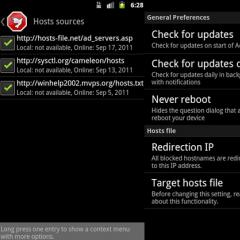Sway by Microsoft Office is available for download. New life for presentations. Overview Sway Office Sway
In a new introductory review, we will talk about such an interesting service for creating presentations - Sway, which was developed by Microsoft. Personally, I have the concept of “interactive presentation” instantly associated with the famous Power Point. At the start of technology development, it was the only program where any student / student / manager could create a colorful presentation with gradient titles and ridiculous animations. A little later, other technology companies began to provide similar opportunities, allowing you to post demo materials online. Microsoft, in this sense, did not waste time and introduced a new concept for publishing presentations on the Internet.
This is how Sway was born. The service is quite young, it was introduced to the public in 2014 and it has not yet gained significant popularity, especially in Russia. But the development is definitely worth a look.
What does he represent? Sway is a platform, an editor that allows you to combine various content (text, photos, pictures, maps, videos) into a single form and publish it on the Internet. The user can form a visual style, placement of elements at his own discretion, however, there are still certain laws that should be followed. The fact is that any Sway presentation has an adaptive layout and therefore it will be displayed perfectly both on the desktop and on the smartphone screen. This is the main advantage of Microsoft development.

Sway is not a Power Point tracing paper for the web. This is a standalone product with a very simple well thought-out interface, support for drag'n'drop, touch input and other useful modern goodies. Even a child will cope. You can create demo content from the Apple device app, the Windows 10 app, and Sway.com.
There are no slides or cells here, the content “flows” seamlessly, simulating the illusion of a single canvas. You can create material on the go if you have an application installed on your tablet or phone (there is not yet for Android, but this is a matter of time).

Everything created in Sway, of course, cannot be called in one word - presentation. Rather, these are interactive materials - analogues of magazine pages with cool typography and photographic materials. Everything made by one's own hands can be saved locally, published, shared through social networks and even embedded presentations on the site.
An example of such an integration:
Sway is a great product for those who want to share interesting information in an interactive way. Considering that most similar services require a subscription fee, it is worth paying special attention to the new Microsoft development.
Using PowerPoint has long been considered the unspoken standard for creating presentations. At any conference, meeting or lecture, you can see presentations accompanied by familiar slides from this program. However, now we have a new powerful presentation tool at our disposal, which has a number of significant advantages over PowerPoint. Here is just a short list of them.
To get started with Sway on the web, you need to have a Microsoft account. After logging in, you will see an offer to view several completed works in order to familiarize yourself with the main features of the editor. You can start a new project from scratch, or by uploading files from Word or PowerPoint to it.
Clicking on the "Create" button will allow you to start working on a new presentation, for which, first of all, you need to come up with a name. After that, you can add the desired content, for which the left panel is intended to be selected. The main part of the editor window is occupied by the editing area, where texts, headings, pictures, videos, charts and other content you need are located. At any time, the editing area can be minimized and view the result of your work as the audience will see it.

To quickly change the look of your presentation, Sway has many built-in templates, and each of them can be customized.

The finished work can be published on popular social networks, embedded using special HTML code in a web page, or saved to your online document repository at Docs.com. By the way, if you haven't heard, this is another new service from Microsoft for publishing and storing documents.
According to Microsoft, the Sway project was not created to compete with PowerPoint, but in addition to it. It is designed to meet the needs of those users who work on the Web, widely use web content and present their projects also on the Internet. However, something seems to me that the product turned out to be so interesting that it will be quite capable of pressing the old PowerPoint. And what do you think?
Microsoft Sway is an application developed and published by Microsoft as part of the Microsoft Office suite. Announced at the end of 2014 and released on August 5, 2015. At the moment, you can download Microsoft Sway office for Windows 10, iOS, or use the Web version for other platforms, the release on Android is still being considered.
This application is designed to quickly create spectacular presentations, it cannot be compared with Power Point, which has a wider and more diverse functionality, Sway in this regard is much easier to use and allows you to create a presentation in a few clicks, without much difficulty. Using Sway requires you to use a Microsoft account to keep your projects in sync with all devices that will run Sway.
Sway: what is this Windows 10 program
Let's take a look at what Sway is in Windows 10, the functionality of this application so that its further use is not difficult, although it is almost impossible, the interface and use of Sway is very intuitive and clear.
On the home screen, everything is quite simple: creating a presentation from scratch or based on a document, and also starting materials in the form of Templates and other presentations created in Sway.

18 different templates such as:
- Summary
- Portfolio
- Report
- Blog etc.

Also, for example, presentations in English are presented. These projects allow you to fully evaluate the capabilities and functionality of Sway.
Now let's move on to the main functionality - what can be created using the Sway application.
Let's try to create a new project based on existing information. For example, I'll take an article on the Windows 10 update error. On the start page, click Start with a document and wait for the application to format it.
After a few seconds of waiting, Sway will provide us with our initial file as a presentation. We can observe the project in two tabs:
History - the main content of the content, which is divided into cards with their own functional purpose: Text, photo, video, sounds, etc.

At the end of each card there is a + symbol, which allows you to add a new card. Each card is categorized by content format:
Text - create a header and card with text.

Multimedia - image, video, music or sound, embedding content from other sites (learn more), and using other Office documents in a project.

Grouping - allows you to group content in one card using different styles: automatic formatting, grid, comparison, side by side and slideshow.

To select content for your presentation, use the Insert button, which will suggest the appropriate content based on your text. The following services are used to search for content: OneDrive, OneNote, Flickr, Bing Search, Pickit, YouTube, or content from your device.

Constructor - a workspace that displays the "final" version of the document. The main work in this tab is aimed at presenting and displaying the content in its final form.

Using the Styles menu, you can transform your project an almost infinite number of times.
Change the style of arrangement and scrolling - vertically, horizontally or in the form of slides.
Choose from over 100 templates to style your document or create your own.
Choose a color based on your preferences or based on the images used, decide on the font, animation style and text size and your unique style is ready!
If you have time to choose a template or set your color preferences, click Change Design! and the application itself will help with the selection and formatting of the project.
Editing
Let's analyze the possibilities of editing and sharing documents in Sway. Since the application was created primarily as a Web service, all files will be stored on the Internet. You can export the document to docx or pdf format, but at the same time, some of the functionality and effects will be lost.

All presentations you create are linked to your Microsoft account and displayed on the start page. You can edit them, duplicate them, create new templates or just share them.

Microsoft has done a great job with this application and is currently one of the best free presentation software with such rich functionality and features. Therefore, we advise you to download the Sway presentation app, which will help you create better work.
Have a great day!
PowerPoint is a successful product from Microsoft for creating presentations. During its existence, the program had no serious competitors. Until today. Microsoft has invented the "PowerPoint killer": a cross-platform application that a beginner can handle without training.
What is the program?
Sway is a toolkit for creating presentations. It is presented in two formats: as a program on a computer and as an online service.
The software works with Word and PPt files, it runs even on weak devices and does not require preparation before starting work.
Key Benefits
Cloud services are in vogue. Microsoft has not been left out. Therefore, the main advantage is accessibility from any device that supports Internet access. The program works through computers with any OS, or through smartphones and tablets. To understand what the Sway program is and whether it is needed, consider the benefits:
| Versatility. | The software does not need to use several programs. All actions, from text to motion graphics, are created within the Sway environment. |
| Availability. | Layouts are shared among several users during operation. Even if the user does not have a Microsoft account or software, they will still be able to view and edit data. |
| browser platform. | Finished presentations are published as web pages. It makes no sense to store presentations on flash drives and are afraid for their safety. |
| Integration with social networks. | Content is distributed in just one click. Send files to friends, you can share the results while you work. It's convenient and simple. |
| Predicativity. | The application optimizes actions, speeding up the work on the presentation. Now you don't have to repeat the same actions. Having guessed the algorithm, the program will do everything for you. |
How do I access and work with Sway?
We learned what the Sway program is. It's time to understand how to work in it. The program is available in online and offline versions. To use the offline version, you need to have Windows 10 and use an Office365 subscription. In this case, the presentation tool is a software component.
The second way is the online version. It does not differ from desktop, and runs from any device with Internet access.
Microsoft - one of the largest transnational companies specializing in the production of software for various kinds of electronics - does not stand still. And a new solution that simplifies the life of users in the field of creating presentations is the Sway application. What is this program and why is it needed, now let's try to figure it out.
Completely new solution
Sway is a completely new solution that is designed to facilitate and speed up the process of creating visual representations - presentations. Before the release of the new software, there was only one multifunctional and work-optimized product on the market - PowerPoint. The main feature of the new application is its versatility.
But the Sway application is designed to create not only presentations, but also websites. Prior to this, Microsoft had been trying to release a worthwhile product for creating Internet portals - FrontPage. But for unknown reasons, it has not gained wide popularity among PC users.
Accessibility is a key feature of Sway. "What is this program, for which you need to download the installation package?" - as if the programmers of the company are asking with their creation, because to work with it you only need to have access to the Internet. You can connect to the web service from any device, but those who prefer the "classics" can install the application on their computer.
Key Benefits
There are many applications in the digital market with which you can create presentations. But in this regard, Microsoft has made a real breakthrough and provided a huge head start Sway. What is this program? Why can't other applications compete with it? It's about the benefits of the product:
There were no applications on the market that could predict user actions, which was implemented in Sway. What kind of program is this that independently selects templates, adjusts the text layout based on a given algorithm? Now you know the answer.
How to start using?
Since the application was developed and released after the release of Windows 10, it is not included in the standard office suite. To start using the utility, just update your Office365 software package. The program can also be downloaded from the store, but for this you need to be registered in the system.

The second way to start creating presentations is to visit the interactive service site directly. To get started, you'll need a Microsoft account and sign up for Sway.com. After a few simple manipulations, the Sway service will become available to you. What is this program? Does she need? You won't ask those questions again.
As easy as pie
All you need to create your own projects is an internet connection. You can extract and then add interactive data - images, videos, sounds - from the vastness of the global network. To do this, you only need to specify links to files.

A large assortment of templates, various special effects will simplify the work on the presentation, and as soon as the application understands your algorithm, you can speed up the process by several times, only occasionally correcting the design. You can return to editing a slide at any time by simply flipping through the project like a book.
Automate your presentation creation process with Sway. What is this Windows 10 program? The one that does all the work for you!