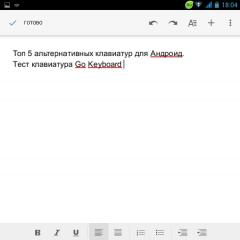Transparent android keyboard. Which keyboards for Android are better. GO Keyboard - the most "running" keyboard for Android smartphone
From my experience, I have noticed that many people prefer to use a third-party keyboard. Sooner or later, almost everyone comes to this, because the standard one has little functionality. There are a huge number of similar applications on the market: good and not so good.
To save your time, I have prepared a rating of the TOP 5 most useful keyboards that will perfectly replace the standard one.
GO Keyboard
GO Keyboard- is a very popular alternative to a standard keyboard. I learned about this application back in 2011, when I got my first Android phone. Even then, I noticed that using Go Keyboard, you type text much faster.
The advantages include removable themes (there are a huge number of them on the market), support for a large number of languages, a rich dictionary, and the ability to choose the keyboard size, including T9 input.
Since I actively use the tablet to write articles, it is very important for me to have a navigation function and a text editor. It allows you to move the cursor using the arrows on the screen, as well as text selection functions (copy-paste). It is for these qualities that I am attracted to this keyboard for Android.
An additional bonus is a large, simply gigantic number of different Emoji emoticons and flexible settings (vibration power, pressing sound, etc.)



The disadvantages include the presence of advertising. It periodically appears on the screen, and in order to completely get rid of it, the developers offer to buy the full version of GO Keyboard for 300 rubles. Also, the PRO version will open up a bunch of different bonuses and themes. For those who don’t want to pay and don’t like advertising, I advise you to familiarize yourself with the simple method, ?
Price: Free
Google Keyboard
Have you noticed that starting with Android 5, this keyboard is installed from the factory on almost every device? Yes, the application is worthwhile, it is actively developing. It's great that you can use the keyboard for free and without advertising. This is the first and biggest advantage of this application.
Among the functionality, we can highlight swipe (entering text with one stroke) and a built-in dictionary. By the way, he has a very impressive vocabulary, which can be easily expanded.
The disadvantages I will attribute the scarcity of fine tuning. Also, the application supports only four themes - dark and light.
Based on download results, the Google Keyboard application is confidently in the top of the most popular keyboards on Google Play.



Price: Free
Kika Emoji Keyboard
Relatively young guys from Kika Emoji Keyboard Team presented their keyboard called keyboard for Android Kika Emoji Keyboard. Please note that the application is not advertised at all. Nevertheless, the application is quite functional. The presence of functions such as swipe, dictionaries, themes and text navigation allows us to include the TOP 5 useful keyboards. Among the distinguishing features can be noted the presence of plugins. For the first time I saw how this was implemented: all the necessary additions, such as emoticons, can be displayed on the control panel, while all unnecessary things can be removed. By the way, for lovers of emoticons there is a large set of various large-sized stickers.
You need to get used to this keyboard, the letters are entered with a minimum delay. This is probably due to the installation of additional click sounds.
Price: Free
SwiftKey Keyboard
Very good keyboard for android SwiftKey Keyboard. Basic options, such as the ability to change the theme, edit the keyboard layout and enter text with a stroke, are already included in the basic functionality. It is worth paying special attention to the dictionary’s ability to memorize new words automatically (you must enable this function in the settings). SwiftKey can work with accounts of popular social networks. networks. This will give you the opportunity to replenish your vocabulary with new words that you often use.
To do this, you need to provide access to your data on Google Plus, Facebook and Twitter.TouchPal Keyboard 2015. This unique keyboard for Android will fit perfectly into any device. The main advantage of this application is the convenient text editing menu, which I have been talking about all this time. These include: cursor arrows, text editing (copy, cut, paste), and the clipboard. A very convenient feature, especially if you write a lot on your device.
Tinctures have a very rich set of functions. For example, the Wave function allows you to enter words and even sentences with one stroke.
It is worth noting that TouchPal Keyboard 2015 has its own store where you can download a keyboard theme. Basically, all themes are paid, but in order to get a free one, a competition is held every day, which is designed in the form of a game. Basically, the user gets the opportunity to download a specific theme for free.
Lucky winners of Premium get the opportunity to enjoy advanced features of the app. This includes word synchronization, the use of an expanded dictionary, as well as the ability to download any topics for free.
The cost of an annual subscription to the TouchPal Keyboard for Android is only $5.
The keyboard is an intermediary between the mobile device and the user. The faster you enter text and press keys, the better. Today we will choose a good keyboard for Android.
It doesn't matter if you have a phone or tablet at your disposal - the keyboard add-on should be flexible, beautiful, adaptable, support themes and emojis, emoticons. It is clear that the Russian language should be included and it is desirable that all this be free for download.
Reviewers:
GO Keyboard - the most "running" keyboard for Android smartphone
This is not the first time we have to talk about the GO Keyboard. This shell is recognized as the best application of 2016 in 10 countries. Therefore, it is automatically recommended as a beautiful and functional replacement for the standard Android keyboard. 200 million users have already downloaded the application. A rating of 4.5 points says something.
GO Keyboard offers many beautiful themes
GO Keyboard speeds up typing on Android with hints. If you make a mistake, the application will substitute alternative words - and you can easily correct your grammatical mistake on the go. Another feature that is convenient when speeding up typing is voice input. It's worth at least trying it on your phone.
GO Keyboard supports emojis and stickers, tens of thousands of keyboard themes and hundreds of fonts - however, not all of them support Russian localization. However, if you use a standard font, then switching to Russian is not difficult - it is fully supported by GO Keyboard along with 60+ other languages.
Emoticons are, in other words, emoji, they are emoticons. When you enter emojis, GO Keyboard automatically converts them into funny pictures. Thus, you can quickly express emotions, mood, without decoding.
In addition to the QWERTY layout, you can install non-standard options like QWERTZ or AZERTY, which are convenient for dialing not so much on phones as on tablet devices.
SwiftKey Keyboard is a free and smart keyboard add-on for smartphone
Many android keyboards seem to compete with each other. SwiftKey not only maintains a similar level of popularity as GO Keyboard, but also offers its own unique features. That being said, the SwiftKey keyboard for Android is completely free, and there's no trick to it.
SwiftKey Keyboard is a beautiful keyboard with themes for every taste
For example, the auto-correction function is almost perfected here, namely: SwiftKey offers a mechanism for adapting to the user's style. For this, artificial intelligence is used, what the hell is not joking. Auto-correction, word suggestions and emoticons are selected based on previously entered words and characters. Even such unique words as nicknames and slang this keyboard remembers and subsequently shows among the input options on the phone. Thus, you not only speed up typing on the keyboard, but also reduce the number of typos on your smartphone.
When it comes to customization, the SwiftKey Keyboard covers all requirements with color schemes and beautiful themes. Emoticons are available, they can also be removed altogether if unnecessary. You can adjust the height and width of the keys. For example, if you need a large keyboard - please, everything can be changed.
This keyboard for Android supports more than 150 language layouts - accordingly, auto-correction is included. If no more than 5 languages are used, the transition between them can occur automatically.
The SwiftKey Flow feature speeds up typing. It offers not point typing on the keyboard, but sliding through letters (a video demonstrating input is available on the site). This is a handy feature adopted by other keyboard add-ons on mobile OS - Android and iOS.
G-board - laconic keyboard from Google with built-in search
Nimble and reliable keyboard for your phone from the search giant Google. It is predictable that a search engine is built into the interface. But it would be foolish to assume that this is where the acceleration methods end. There is also voice input, swipe typing and a variety of gestures.
Keyboard on the phone from Google
The predictive input method is quite convenient. G-board forms a personal dictionary, which is replenished over time. Unnecessary words from the dictionary can be deleted by long pressing on the corresponding word. Moreover, if you use several mobile devices, you can synchronize dictionaries between them.
There are all modern casual features like stickers and gifs (all this can be requested directly from the search engine). It supports changing themes (there is, for example, an iPhone keyboard). At the same time, G-board does not belong to very customizable keyboards - there is some rigor here, which is good for many users.
Multilingualism is well developed: now 120 languages are supported, there are additional layouts for exotic languages. Switching between languages on your phone can happen without your participation. Words can be translated into any language via Google Translate.
Swype: typing with gestures and sliding on the keyboard
The Swype keyboard, as the name suggests, decided to stand out with its sliding input method. However, this feature has not been exclusive for a long time, so let's look at other aspects of this add-on.
Swype - Russian keyboard for Android with an alternative input method
The Swype keyboard accepts input from two languages - when typing, options from two language sets will be offered at the same time. This is convenient because you do not need to switch between layouts, and two languages is the norm, for example, for a Russian-English combination. The Russian language is downloaded as a package when you install the keyboard on your phone.
In Swype, gestures and hotkeys for copying and pasting text are well configured. You can customize the long press behavior, set the delay interval. You can customize the vibration of the keys to your liking.
Swype takes out tips from the dictionary, similar to other android keyboards. In addition to guessing individual words, this application can suggest, say, the end of a phrase. The personal dictionary is synchronized via the cloud with other connected mobile devices - so you do not have to replenish it after reinstalling the keyboard or manually restore the dictionary. When installing, just link your Google profile.
Available in more than 100 languages, layouts adapted for tablets and other devices - at your discretion, you can trim the keyboard by disabling unnecessary keys. So, if you need a comfortable keyboard for your tablet, Swype will be a good choice.
You can free your hands from the phone by resorting to voice text input. To turn on the Dragon recognition engine, just press one button with a microphone and dictate the text that you want to add to the text field.
Of course, themes for the keyboard and emoticons are present here in full.
TouchPal is a colorful, beautiful and flexible phone add-on
TouchPal Keyboard is another keyboard often featured in app reviews. Supports more than 1000 emoticons, beautiful themes, gifs, stickers and other joys that will come in handy for quick communication in social media messengers. You can change the color of the keyboard, layouts, set a nice backdrop background.
To speed up typing, you can use various shortcuts: set up hot keys and swipe to perform operations with text (copy-paste and cut). Flexible clipboard that saves in multiple cells, substitution of paired characters and more. For fast and smooth input, you can activate the TouchPal Curve function - in general, this is already known under a different name by sliding on the keyboard buttons.
Contextual completion, grammatical correction. A dictionary stored in the cloud can suggest the following words. More than 150 languages are declared in support - however, it is clear that this is fundamentally unimportant. Russian and English are - order. True, for full-fledged work you need to download the Russian keyboard for Android. An update package called Russian for TouchPal Keyboard is available on Google Play from the same developer.
The TouchPal keyboard contains ads and also offers various add-ons that can be downloaded for free or purchased. Once TouchPal is installed, news is displayed on the Android home screen, so it's worth considering the feasibility of such a keyboard on your phone.
Smart keyboard Pro: free Russian keyboard with emojis and themes
Smart Keyboard is a lightweight and highly customizable smartphone keyboard. A large number of skins, layout change, sound and height of the keys are adjustable, emoticons (emoji) are included with the application. Most of the functions in the Smart Keyboard are available for free, however, only in the trial version of the android add-on.
Smart Keyboard: choice of themes
Other features of the Smart Keyboard mobile app:
- T9 keyboard and other layouts are available for most world languages supported by Android OS
- The keyboard fully works in Russian (it is also possible to add a Russian-language dictionary for auto-completion)
- Built-in and additional themes for android keyboards with various colored backgrounds and keys, there are also iPhone skins (you can download them from the Smart Keyboard developer on Google Play)
- Flexible configuration of gestures, abbreviations (text shortcuts) and hotkeys
- Voice input (available in Smart keyboard Pro)
- Easy switching between language layouts
- Self-learning user dictionary and auto-completion
- Emoji keyboard, large selection of funny colored emoticons
To install the keyboard, launch the apk application, then follow the setup wizard. You will be asked to change the default keyboard input method, you can do this through the dialog that appears.
Kika Keyboard - Emoji Keyboard for Android and Beautiful Themes
Free keyboard with huge customization options. (Probably by this criterion, Kika Keyboard is the best keyboard for Android). There are thousands of different emoticons, emoticons, stickers, gifs, sounds and themes. You can create your own themes by changing, say, the keyboard background. The keyboard is Internet-dependent, that is, most add-ons must first be downloaded to the phone.
The keyboard layout in Kika Keyboard is also flexibly customizable, you can change the layout to a tablet one (QWERTY, QWERTZ or AZERTY to choose from). There is a sliding dial, gestures are supported when typing, voice input.
Predicative functions - auto-completion of words and letters, emoticons.
Cheetah Keyboard - beautiful 3D keyboard with maximum customization
Cheetah Keyboard is a beautiful, highly customizable keyboard for Android OS. Supports emoji, emoticons, speeds up text input in any language, including Russian.
Application features:
- Alternative text input - gestures and sliding on the keyboard layout. Swipe text input - no need to press every key, you can enter letters by sliding across the keyboard
- Auto hint system (predictive text input). Auto-correct feature - fix simple mistakes, typos, auto-correct uppercase and lowercase letters. No need to be distracted by self-correction of words.
- Impressive 3D themes (including free ones, available for download on Google Play)
- Flexible personalization of the keyboard. Ability to create custom templates, change the background, fonts, sound, effects and shades, height / width of the keys.
- Gif keyboard - the application contains stickers and memes for every taste
- Large selection of emoticons and emojis to convey emotions and save time
- Smart replies (depending on the responses received) - speed up and save users time
The Cheetah Keyboard is available for Android in Russian, Cyrillic and dictionaries are also fully supported along with English and many other localizations.
| GO Keyboard | SwiftKey Keyboard | G board | swype | touchpal | smart keyboard | Kika Keyboard | |
| Russian keyboard | + | + | + | + | + | + | + |
| design themes | + | + | + | + | + | + | |
| emoticons (emoticons, emoji) | + | + | + | + | + | + | |
| stickers (stickers) | + | + | + | + | + | + | + |
| auto-completion and auto-correction (substitution options) | + | + | + | + | + | + | + |
| voice input text | + | + | + | ||||
| non-standard (alternative) layouts | + | + | + | ||||
| gestures and hotkeys | + SwiftKey Flow | + (dial swipe and gestures) | + (sliding input method) | + | + (sliding set) |
By downloading an Android keyboard to your phone, you will get a free program with an expanded range of functions. This application is multilingual, with its help you can type both in Russian and in a number of others. The program transforms the layout of the keys taking into account the current language.
The utility understands the words being typed and suggests the most likely options during the typing process (T9 mode). Thanks to this application, the user will be able to significantly speed up the typing of proposals. The swipe typing option allows you to write by simply moving your fingertip along the desired letters.

In addition, the Android keyboard allows you to easily switch to typing numbers and symbols. The application includes the widest range of symbols for all occasions.

It also has built-in dictionaries that can be turned on or off with a single keystroke, just like the T9 mode. Overall, the keyboard is intuitive to use and makes it easy to switch between languages or turn on capital letters.

Downloading the keyboard for Android for free in Russian in the full version means significantly increasing the speed of your communication, if necessary, in several languages at once. This utility is equally suitable for both smartphones and tablets.

For most people, the default keyboard that comes with a new device is quite passable. This is usually a traditional Android keyboard or an upgraded version like Samsung or LG. However, these are not all your options. There are a number of third-party keyboard apps for Android that include advanced features. If you want to change your typing, let's take a look at the best keyboards for Android right now.
AI Type Keyboard Plus
(downloads: 2140)
AI Type Keyboard Plus is a fairly old and reliable alternative keyboard option. The app comes with a lot of standard features, including predictions, auto-fill, emoji, and keyboard settings. Moreover, you will find more than a thousand themes to fit your keyboard into your design. The free version has a trial period that lasts 18 days, then you'll have to fork out 250 rubles or lose a few features, but you can try out all the keyboard features before you buy the app. It's also one of the few keyboard apps that comes with a number bar.
 Chrooma Keyboard
Chrooma Keyboard
(downloads: 692)
Chrooma Keyboard is new to the keyboard app market but meets all the needs you would want in a smartphone keyboard. The app includes swipe typing, resizing, night mode and you can also change the keyboard color to suit your tastes. The app also includes a number line, emoji and support for 60 languages. The keyboard looks and acts very similar to a traditional Android keyboard, and it's a good solution. This is a cheap and good option if you are looking for a customizable and simple keyboard.
 Flexy Keyboard
Flexy Keyboard
(downloads: 827)
Fleksy Keyboard is one of the must-see Android keyboards. It includes one of the best prediction engines of any keyboard on this list, and also uses a rather unique prediction method, along with a swipe input form, to speed up your typing. The keyboard comes with 40 themes, three customizable sizes, and you can customize the actual keyboard to suit your needs and even create a custom theme for it. The keyboard also has GIF support, which can be useful. It's free to download with in-app purchases that come in the form of theme packs. It often appears in any discussion of the best keyboards for Android.
 GO Keyboard
GO Keyboard
(downloads: 594)
GO Keyboard carries the same stigma as other GO products, some people love it, others think it's overhyped. Either way, GO Keyboard has been a reliable keyboard for Android for a long time. The keyboard comes with a ton of features including emojis, support for various key layouts including QWERTY, QWERTZ, AZERTY and more. It also supports swipe input and fonts that you can choose from. It's not the most minimalist option, but if you don't mind bulky apps, it's a good keyboard.
 Google Keyboard
Google Keyboard
(downloads: 652)
Of course, we couldn't get past the traditional Android keyboard. This is the basic option from which the evaluation of any other keyboard is based. It's a minimalistic keyboard that doesn't have a lot of features, but remains fast and reliable. Here you'll find gesture input, several customization options when it comes to input prediction, corrections, and of course, a custom dictionary. There are several theme options, as well as swipe-typing and one-handed typing. You can also sync your dictionary between devices for quick setup if you buy a new device. This is a completely free app without any in-app purchases.
 Multiling O Keyboard
Multiling O Keyboard
(downloads: 592)
Multiling O Keyboard is an essential solution if you need language support. In fact, this keyboard app supports over 200 languages as of this writing, which is far more than any other Android keyboard can offer. In addition to enhanced language support, you get gesture typing, the ability to customize the keyboard to your PC layout, change the keyboard size, themes, emoji, different layouts, and the all-important number bar. This is an underrated app, especially if you plan to write in different languages, and best of all, it's completely free.
 Minuum Keyboard
Minuum Keyboard
(downloads: 217)
Of all the Android keyboards on this list, Minuum Keyboard will probably take the award for thinking beyond boundaries. The app comes with a standard keyboard that supports easy customization, but the main feature is the Mini mode, which makes the keyboard no taller than your thumbnail. The keyboard offers to enter text with errors, with excellent edits. There is some learning curve and it will take time to get used to, but it is definitely a unique and rewarding solution once you get the hang of it. You can get a free 30-day trial before they ask you for RUB 180.
 Smart Keyboard PRO
Smart Keyboard PRO
(downloads: 730)
The Smart Keyboard Pro app has been on the Google Play store shelves for quite some time, and it is one of the few older Android keyboards that still receives regular updates. This is a simple keyboard that provides a basic typing experience with some modern features. You get emojis, auto-correct, predicted text, and more. The keyboard also supports themes, T9 mode, compact mode, and hardware keyboards. It's not the most dazzling app on the list, but it's a good option if you need something simple that will work. You can use the demo version before you buy the keyboard.
 SwiftKey Keyboard
SwiftKey Keyboard
(downloads: 668)
SwiftKey is definitely one of the best keyboards for Android. It has monstrously intelligent text prediction and amazing auto-correction, plus gesture typing and cloud syncing so all your devices can stay up to date with settings, keyboard themes, and more. The keyboard also offers wide language support, around 100. The keyboard and all its features are free, but you will have to pay for most themes. The app was recently purchased by Microsoft, which has caused many users to turn away from SwiftKey, but for now the app works as usual.
 swype
swype
(downloads: 279)
Swype was the first really good third-party Android keyboard, so good that some OEMs used it as a base on their devices. Today the keyboard is not as popular as it used to be, but the developers have done a good job on the application. The keyboard comes with better gesture input, with themes, text prediction, auto-correction, cross-device syncing, and some unique gesture controls that let you select everything, copy, paste, or search. You can use the free version for 30 days before paying RUB 65, after which you can purchase unique themes separately.
In the Play Market, among applications and games, there are many interesting programs that make the life of every user easier. Who would have thought that just one application could make so much more of your free time? Many Android devices are initially equipped with keyboards that are not very convenient, which ordinary users cannot get used to. It happens that the letters are small, or the animation is completely ugly, or the dictionary is bad. In general, there are a lot of disadvantages and each user finds his own shortcomings. But just recently the guys from GameWarrior decided to release a new tool for your device. Downloading a keyboard for Android for free in Russian is the dream of anyone who owns a mobile phone or tablet. The point of this application is that it completely replaces your keyboard and installs a new one. It will be much more convenient, more functional and will definitely replace your old one. In addition, I would like to draw your attention to the fact that there is an expanded vocabulary here. It turned out to be professional and very convenient. Most likely, now you won’t even have to enter a whole word; the keyboard will understand you instantly and give you possible options. In fact, such functions are very convenient and make life much easier. Who would have thought that this was even possible?