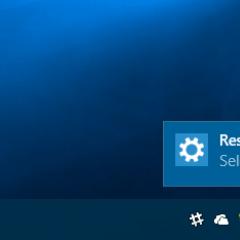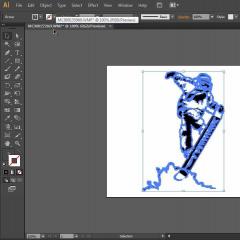SVG file Open SVG vector graphics files. Programs for creating SVG graphics
Most popular image editors allow you to save images in several formats. If the program works with raster graphics, then raster formats are offered for saving files; if with vector graphics, then, accordingly, vector formats. However, there are raster editors that support exporting drawings to vector and mixed formats. Such, for example, is Adobe Photoshop, which can export a drawing to SVG - a fairly common format today that can store both raster and vector graphics.
What is the SVG format and where is it used?
Developed in 2001 by the World Wide Web Consortium, the SVG format is not an ordinary document. It is based on the VML and PGML markup languages, that is, we are essentially talking about a text file. In this case, editors and browsers interpret SVG as an image, which can be either static or animated. Being the most common among other formats designed for storing vector graphics, SVG is currently actively used for storing and distributing vector and mixed images on the Internet.
Like all formats, SVG has its pros and cons. The first include scalability without loss of quality, relatively light weight, the ability to integrate PNG, GIF, JPG images into SVG documents, editing (if you have the appropriate experience) in text editors, indexing by search robots, animation support and prevalence. The advantages of the format also include good compressibility, openness and adaptability.
On the other hand, SVG inherits its shortcomings with all the attendant ones. The format is not well suited for creating complex objects, since SVG files quickly gain weight if they consist of many small parts. In addition, programs need to read the entire document to display a picture, which makes the format difficult to use in mapping applications. Among the disadvantages of the format, we note the relatively low cross-browser compatibility and the lack of at least minimal support for 3D graphics.
The best editors for working with SVG files
As already mentioned, you can edit an SVG file in a regular text editor, but to do this you need to have specific knowledge. It is much more convenient and correct to use vector graphic editors.
Adobe Illustrator
The most functional tool that is perfect for the role of an SVG editor. Adobe Illustrator has an impressive set of tools for working with vector and combined graphics. It allows you to create and edit both simple sketches and complex artistic illustrations. When working with the SVG format, the editor allows the use of layers and scripting languages, and the use of special effects.

Boxy SVG
You can also open SVG images using the Boxy SVG application specially created for working with this format. This editor is in many ways inferior to Adobe Illustrator, but in it you will find all the basic tools for creating and editing SVG images. The application supports working with shapes and objects, importing fonts and images of popular formats, working with the Pixabay library, viewing and editing SVG and CSS source code. Boxy SVG is available as an online service and as an application for Windows 10, MacOS and Chrome OS.

Vectr
How else can you open an SVG file? To work with files of this type, there is a program called Vectr, which copes very well with the editing tasks assigned to it. The application offers functions such as changing individual parts of a vector image, working with layers, adding text and primitives, applying effects (for example, transparency, stroke, outer and inner shadow), using gradients, pen, lines and other tools. The Vectr utility is free, and there are versions for Windows, Linux and Chrome OS.

inkscape
Unlike the previous two programs, Inkscape doesn't need much introduction. This powerful and completely free editor can be used for editing and creating vector graphics of any complexity, from SVG icons to full-fledged illustrations. Inkscape can work with paths, text, markers, layers and channels, gradients and textures. Also supports vectorization of raster graphics, SVG color management and much more.

By the way, you can change the color of SVG by editing the source code of the file, but to do this you need to have at least a basic understanding of the CSS language and color codes. By editing, for example, the style parameter in the code block highlighted in the screenshot, we replaced the white color with red. And so, of course, if you edit SVG with anything, then Inkscape and similar programs.

How to open SVG online
If you need an online SVG editor, use the web versions of Boxy SVG, Vectr, and Inkscape. The functional set of such editions is almost identical to that of the desktop versions. The Inkscape application, for example, can be run as part of the project www.rollapp.com/app/inkscape.
If you're looking for something simpler, try the online vector editor Sketchpad, available at sketch.io/sketchpad. Sketchpad has tools such as brushes, lines, arrows, primitives, clipart, pen, crayon, airbrush, fill, etc. There is work with layers, palettes and gradients.

But the service is not suitable for creating SVG images from scratch, although it does support the free-form drawing function. The editor is aimed at beginner users, so you can easily figure it out.
SVG to PNG converters
You can view an SVG file as a regular image by simply dragging it onto the browser window, but it also happens that an SVG document needs to be converted into a more accessible and familiar graphic format, say, PNG. If there are a lot of files to be converted, it makes sense to use a free tool SVG2PNG, which allows you to convert SVG to PNG in batch. To convert SVG to PNG, launch the utility, drag vector files into its window, click “Start” and get the result.

The most common problem that prevents users from opening this file is an incorrectly assigned program. To fix this in Windows OS, you need to right-click on the file, in the context menu, hover the mouse over the “Open with” item, and select “Select a program...” from the drop-down menu. As a result, you will see a list of installed programs on your computer, and you can select the appropriate one. We also recommend checking the box next to "Use this application for all SVG files."
Another problem that our users also encounter quite often is that the SVG file is corrupted. This situation can arise in many cases. For example: the file was not fully downloaded as a result of a server error, the file was damaged initially, etc. To fix this problem, use one of the recommendations:
- Try to find the desired file in another source on the Internet. You may have luck finding a more suitable version. Example Google search: "File filetype:SVG" . Just replace the word "file" with the name you want;
- Ask them to send you the original file again, it may have been damaged during transmission;
To design any web page, you need both static graphics and a variety of animated and interactive elements, which, firstly, make the information presented on it more attractive, and secondly, contribute to a better perception of the material.
Graphic information is transmitted much slower than text information, and the loading time of images is directly dependent on the size of their graphic files, so fast loading of web pages presupposes the small size of the graphic images embedded in them. The latter is achieved through the optimal choice of graphic file format, as well as through optimization, the task of which is to find a compromise between the page loading speed and the quality of the images presented on it. However, the optimization possibilities are not unlimited, and high-quality images tend to be large, so achieving high quality web images in small sizes remains a major challenge.
But the question is not only about size and quality - developing a design for a web page turns out to be a matter that requires the designer to know a wide range of diverse technologies and software products, since for different types of graphic information it is necessary to use various file formats and different technologies for their creation. For static graphics, GIF, JPG or PNG formats are used, which can be created in a variety of graphics packages. For animated objects, the animation GIF and Flash formats are used, and such objects are developed in specialized software applications (specific for each of these types of formats). Interactive elements (rollovers, ImageMap links, etc.) are also, as a rule, created in specialized applications and represent a set of graphic images, the connection between which is established in a file with HTML code that complements them.
A successful solution to these problems could be the transition to the SVG (Scalable Vector Graphics scalable vector graphics) graphic format, based on the XML language, thanks to which any SVG image can be represented by a set of command lines (Fig. 1), and the SVG file itself can be opened in any text editor, including Notepad. This relatively new technology was originally developed by Adobe specifically for the web, and today is of great interest for mobile devices, providing the creation of high-quality static, animated and interactive graphics. Therefore, it is not surprising that it is actively supported by the W3C consortium (http://www.w3.org/Graphics/SVG) in 2003, the SVG 1.1 standard was adopted by the W3C as a recommendation, and the specification is currently being developed SVG 1.2 (http://www.w3.org/TR/SVG12/).

with the corresponding image
SVG technology allows you to combine text, graphics, animation and interactive components in one format and is based on three types of graphic images: vector shapes, pictures and text. Shapes, as is customary in vector graphics, are represented either by rectilinear and curvilinear contours, or graphic primitives (rectangles, ellipses, etc.), and drawings are imported raster images. In addition, the SVG format supports various types of animated (reminiscent of GIF and Flash animation) and interactive objects, such as rollovers, link maps, and other navigation elements. And since this standard is based on the XML language, the SVG file, along with elements intended for visual display, can also contain various metadata.
Pros and cons of using the SVG format
Using the SVG format allows you to develop smaller, faster-loading, high-quality, versatile graphics for the web and mobile devices that no other graphics format can provide. The main advantages of the SVG graphic format include the following:
- high quality of images regardless of their size, which is explained by the vector nature of the SVG format. Images can be indefinitely reduced or enlarged without loss of quality (Fig. 2) in accordance with the size of the display, which allows you to obtain high-quality images of graphic information on various types of devices (desktops, pocket computers, etc.), and also makes it possible to more carefully examine individual details this is important, for example, when working with technical drawings;
- much smaller file size compared to GIF, JPG, PNG and animation GIF formats, and even more so with the Flash format. For example, if the GIF file tested for the article, compressed in LZW compression mode, was 26 KB, then the size of the corresponding SVG file took 1220 bytes, and when compressed in the SVGZ format it was only 685 bytes.
But it's not only that. Compared to traditional options for graphically representing the Web, the use of the SVG format has many other undeniable advantages.
So, for developers the important advantages are:
- the ability to combine static, animated and interactive elements in one format, as well as a combination of vector and raster objects;
- improved text handling, including kerning, curved text and unlimited font use;
- more efficient control of color accuracy and the widest possibilities for using high-resolution gradient fills, shadows, filters, etc. in web images;
- the textual nature of the SVG format and its support for cascading style sheets, which greatly simplifies the process of updating a website and allows, if necessary, to make changes to it without resorting to special programs;
- integration with databases built on XML (Extensible Markup Language) and CSS (Cascading Style Sheets) standards, which allows you to save SVG images in the database and create dynamic web pages using them - different for different platforms, personal settings, etc. d.;
- no indexing problems SVG files are indexed by any search engines (unlike, for example, SWF files).
Users will enjoy high-quality, fast-loading SVG content. In addition, it is possible to copy the text located on the SVG image, and thereby save some useful information for yourself, as well as search for text in the image, which in some cases may be extremely necessary, for example, when searching for the desired name on a map or drawing .

However, as usual, along with the advantages, SVG technology also has disadvantages, and very serious ones.
- SVG images are poorly supported by Internet browser manufacturers. As a result, to view SVG graphics from the browser, users are forced to additionally install a third-party plugin that provides this capability, for example SVG Viewer from Adobe. In theory, this is not difficult; the corresponding plugins are easy to install, free, small in size, and can be quickly downloaded from the Internet. In practice, everything turns out to be much more complicated, since most Internet users are not aware of the existence of these capabilities and therefore cannot view this type of graphics; without the plugin, it is simply not visible. However, the situation is gradually changing, and in the past year two leading web browser developers have introduced support for the SVG format. In the spring, Opera Software released version 8 of the Opera browser, which supports SVG 1.0 Tiny; in the version of Opera 9.0 that appeared a little later, partial support for the SVG 1.0 Basic format was implemented. The second developer to include SVG support was The Mozilla Organization. The Mozilla SVG project module, which provides viewing of SVG graphics of the 1.1 specification, was included in its Firefox 1.5 browser. In addition, in mid-2005, the developers of the Safari browser operating on computers running Mac OS X began active work to introduce support for SVG 1.1;
- Compared to other graphic formats, the SVG format is still poorly supported by graphics software developers, although leading graphics packages such as Adobe Illustrator, Corel DRAW, etc. allow you to export graphics to SVG files. Of course, SVG files can be created in any text editor, but this is not practical in terms of speed and cost of development. It is convenient to edit a file in a text editor if necessary (which, by the way, is only possible if you have deep knowledge of XML technology), but creating it from scratch is unwise, since it will require excessive time and effort. To do this, we need simple and convenient tools for rapid visual development of graphics in the Scalable Vector Graphics format with the ability to edit the program code corresponding to the image in the same environment, but there are very few such products and they are not well known.
As a result, a very sad situation arises: many users cannot yet view SVG graphics due to the lack of support for it in web browsers at the proper level, web developers practically do not develop SVG graphics, no matter how attractive they may be, and software developers do not indulge web designers with a variety of applications focused specifically on SVG. The result is a vicious circle: “If there is no content, then people do not need an SVG implementation, and if there is no implementation, then there is no content” this is exactly how the situation was described at one of the W3C consortium meetings.
But you can look at the situation from the other side: support for SVG (although not yet in full) by two popular Internet browsers, as well as the interest in the technology of famous developers, suggests that the “ice has broken” and that SVG has a real a chance to become one of the popular formats for presenting web information. This chance is increasing due to the growing interest in SVG technology in relation to mobile devices, where the requirements for image size and quality are much higher. Opera Software, for example, plans to first implement full support for the SVG format on desktops and only then transfer it to mobile platforms. Therefore, it’s time for web designers to think about using SVG, otherwise they risk being left behind in the near future.
Plugins for viewing SVG graphics
As already noted, for now, most users will have to use one of the suitable plugins to view SVG graphics in full in an Internet browser window, the most famous of which are the free Adobe SVG Viewer and Corel SVG Viewer modules. The first of them, Adobe SVG Viewer, comes as a separate application, is compact and convenient, works on different platforms, supports a large number of Internet browsers, and is therefore much more popular among users. The Corel SVG Viewer application is included in the Corel Smart Graphics Studio package, but is also available as freeware.
There are other options for viewing SVG graphics; you can, for example, use the corresponding modules from the Amaya (http://www.w3.org/Amaya/), Apache Batik (http://xml.apache.org/batik) packages, KDE KSVG (http://www.kde.org), etc. A complete list of applications that provide viewing of SVG images is given at: http://wiki.svg.org/Viewer_Implementations.
Adobe SVG Viewer
Developer: Adobe Systems, Inc.
Distribution size: 2.25 MB
Distribution method: freeware (http://download.adobe.com/pub/adobe/magic/svgviewer/win/3.x/3.03/en/SVGView.exe)
Price: for free
Work under control: Windows 95/98/Me/NT/2000/XP, Mac OS 8.6/9/X, Linux, Solaris
Browser support: Internet Explorer 4.0 or higher, Netscape Navigator or Communicator 4.5 to 4.78 (except 6.x)
Corel SVG Viewer
Developer: Corel Corp
Distribution size: 4.9 MB
Distribution method: freeware (the module can be downloaded from: http://www.corel.com/servlet/Satellite?pagename=Corel/Downloads/Details&id=1042152917172)
Price: for free
Work under control: Windows 98/NT/2000/Me/XP
Browser support: Microsoft Internet Explorer 5.5 and higher, Netscape Navigator or Communicator versions 4.79, 7.02
Programs for creating SVG graphics
All programs for creating SVG graphics can be divided into three large groups. The first includes popular two-dimensional graphics packages that are focused on working with vector graphics and at the same time allow you to export images to the SVG format. The most popular of them are Adobe Illustrator and CorelDRAW; in addition, such export to one degree or another supports many other applications: AutoCAD, Microsoft Visio, etc. The main advantage of this group of applications is that they have advanced tools for creating vector images and allow you to achieve unique effects through the use of transparency, gradient fills, various filters, etc. But these applications require serious special training and therefore are mainly designed for professional designers. In addition, they are by and large not focused on SVG design (although they allow you to obtain graphics in the Scalable Vector Graphics format) while providing convenient visual creation and display of images, these applications do not allow them to be adjusted at the text level, which is relevant for SVG- graphics. It is also significant that support for the Scalable Vector Graphics format is not fully implemented in them, as a result of which not all vector image elements can be exported to SVG without errors.
The second group of software products consists of packages designed exclusively for creating SVG graphics. They have much less capabilities in terms of visual development of vector images, although they include all the necessary tools. But they provide convenient tools for editing source code and allow you to work with SVG objects in parallel, both visually and at the code level, and you can easily switch between these options for presenting information. All applications from this group are very simple and accessible and do not require much time to learn. In addition, they have relatively small distributions (compared to applications of the first group), so they can be purchased via the Internet without any problems. However, there are very few programs with such capabilities, and below we will consider in detail only four that are of the greatest interest and designed for different categories of users. A complete list of applications available for creating SVG graphics can be found at: http://wiki.svg.org/Design_Tools.
And finally, the third group can include any text editors, including a regular notepad. As noted above, the Scalable Vector Graphics format is based on the XML language, which allows you to create and edit SVG files at the text level in a text editor if necessary.
Full-featured graphics applications that let you create SVG graphics
Adobe Illustrator CS2
Developer: Adobe Systems, Inc.
Distribution size: Macintosh version 428.9 MB, Windows version 398.6 MB
Distribution method: shareware (a 30-day demo version of the package is available at: http://www.adobe.com/products/tryadobe/main.jsp#product=27)
Price:$665
Work under control: Windows 2000 with Service Pack 3 or Windows XP, Mac OS X versions 10.2.4 to 10.2.7, Java Runtime Environment 1.4.1
Starting from version 9, Adobe Illustrator (Fig. 3) has implemented the import and export of SVG files, and at a much higher level compared to similar graphic applications. The package supports all existing SVG specifications, ISO 8859-1, UTF-8 and UTF-16 encodings, various text export options and allows you to export images in both regular SVG format and compressed SVGZ.

In the SVG graphics created in its environment, you can use gradients, transparency, as well as a whole series of specially designed SVG effects (Effect=>SVG Filters) in the form of various shadows, blurs, etc. Images with such effects remain clear when viewed in web browser with any magnification. In addition to static graphics, Illustrator also allows you to create interactive graphics in SVG format; for this purpose, a special SVG Interactivity palette is provided (it can be opened from the Window=>SVG Interactivity menu), in which actions for interactive objects are specified. It's worth noting that working on interactive SVG elements in Illustrator requires knowledge of Java Script and an understanding of the basic principles of object-oriented programming. In addition, using the Scalable Vector Graphics format in this program, you can create Dynamic Data-Driven Graphics.
CorelDRAW Graphics Suite 12
Developer: Corel Corp.
Distribution size tiva: 200 MB
Distribution method: shareware (the demo version can be downloaded from online store sites, for example at: http://allsoft.ru/Download.php?ver=17605)
Price:$290 (Allsoft.ru)
Work under control: Windows NT/2000/XP
The well-known application for developing professional vector graphics, CorelDRAW (Fig. 4), included in the CorelDRAW Graphics Suite 12, provides import and export in SVG and SVGZ formats at a basic level, and therefore can be used to create static and interactive SVG graphics.

to an SVG file in CorelDRAW
The application provides support for unrecognized data, attributes and metadata, and also provides the ability to preview SVG files in the browser before exporting. In addition, Unicode encoding is possible for UTF-8 and UTF-16 encoding methods and various options for exporting text and bitmap images. The latest version has significantly improved support for exporting symbols, text, shadows, outlines, layers, embedded binary images, etc.
Mayura Draw 4.3
Developer: Mayura Software
Distribution size: 1.3 MB
Distribution method: shareware (demo version http://www.mayuradraw.com/mdraw.zip)
Price:$39
Work under control: Windows 95/98/Me/NT/2000/XP
Mayura Draw (Fig. 5) a very simple and cheap vector graphics creation program designed for the general user. The resulting vector images can be exported to SVG format if desired, and therefore Mayura Draw can be a possible solution for developing static SVG graphics. The program supports all the main vector graphics tools and allows you to obtain vector images based on graphic primitives, linear and curvilinear contours and text. The list of its capabilities includes convenient means of aligning, distributing and organizing objects, managing transparency, using guides and rulers for precise placement of objects, and various transformations.

Specialized packages for creating SVG graphics
EvolGrafiX XStudio 6.1
Developer: EvolGrafiX
Distribution size: 7.25 MB
Distribution method: http://www.evolgrafix.de/htDocs/files/trials/xstudio6x/XStudio6-Trial.exe)
Price:$449 commercial license, $249 academic license
Work under control: Windows 2000/XP
The professional package XStudio (Fig. 6) is a convenient tool for creating diverse SVG graphics for the Web and mobile devices and provides full control over both the SVG project as a whole and over vector images, animation, scripts, etc. The application is convenient , has an intuitive and easily customizable user interface, provides a wide range of tools, is fast, allows you to create SVG graphics of all existing specifications and supports all Scalable Vector Graphics styles. All this, combined with a relatively low price for a professional package, allows us to consider it the best professional solution of its kind. XStudio comes with detailed documentation, supported by a series of tutorials, and is easy to learn.

Rice. 6. Combining visual image creation with source code editing
in EvolGrafiX XStudio
The application has all the necessary capabilities for creating and processing vector images and in this regard is very similar to the Adobe Illustrator package. At the same time, XStudio is focused directly on the preparation of static, interactive and animated SVG graphics and therefore, along with classic tools for working with vector objects, it is supplemented with specific SVG capabilities. The built-in Document Object Model (DOM) toolbar provides a hierarchical representation of SVG objects, a convenient XML editor allows you to correct the source code at the text level, and a script editor allows you to supplement it with Java scripts. Working with code is organized very conveniently: code fragments of the selected object are automatically highlighted, it is possible to search for text and set bookmarks, etc. Any code changes are instantly reflected in the visual viewing window, and visual changes are reflected in the editor window.
inkscape
Developer: IOSN (International Open Source Network International Open Source Network)
Distribution size: 8.7 MB
Price: for free
Work under control: Windows 9x/NT/2000/XP, Mac OS X, Linux
Inkscape (Fig. 7) is the most promising vector editor based on the Open Source model, which is multi-platform and is a powerful tool for developing graphics in accordance with the Scalable Vector Graphics standard. In its functionality for working with vector images, as well as its interface, Inkscape is very similar to CorelDRAW. It supports alpha channels, working with layers, using flowing text, spectacular gradient fills, a large number of filters and effects, various transformations, convenient work with paths and objects, grouping objects and much more. You can import data from JPEG, PNG and TIFF files and embed them into SVG images.

built-in Inkscape editor
However, unlike CorelDRAW, Inkscape is positioned as an application for SVG designers, therefore, along with classic visual graphics creation, it provides the ability to directly process XML code in the built-in text editor. The program is configured to save images in regular and compressed SVG files, although they can be converted to common vector and raster formats if desired.
The Inkscape package has a convenient Russified interface, is easy to learn and comes with a good help system, including a variety of examples of use, and in addition, this application is free - all this makes it very attractive to a wide range of users. The main disadvantages of the program are its low operating speed and increased requirements for system resources.
Corel WebDraw
Developer: Corel Corp
Distribution size: 15.6 MB
Distribution method: shareware (30-day demo http://www5.jasc.com/pub/wdw102ev.exe)
Price:$179 download version, $199 CD version
Work under control: Windows 98/NT4/2000/Me/XP
Corel WebDraw (Figure 8), better known as Jasc WebDraw, is a comprehensive solution for creating high-quality SVG graphics and animations aimed at professional designers. And the intuitive interface of the program makes it attractive to a wide range of users.

The application provides an extensive set of standard graphic tools typical for a full-featured vector graphics application: basic shapes (ellipse, rectangle, star, etc.), pen, polygon, polyline, text, etc. Along with vector objects, WebDraw allows you to supplement SVG objects with external raster images. In addition to regular fills and overlaying ready-made styles, you can use complex gradients, fills, including patterns created by yourself. To get more effective images, you can use filters, both quite simple (blurring and shadowing) and complex (texturing and lighting). Grids, guides, and rulers help you place objects precisely, and the built-in Document Object Model (DOM) toolbar presents SVG objects in a hierarchical tree for easy management.
WebDraw is equipped with a universal animation storyboard line, Animation Timeline, which is built on the basis of the SVG DOM (Document Object Model), which allows you to select and animate almost any attribute or property of an object of all types at any time. The drag-and-drop mechanism allows you to edit the start and end points of the animation, as well as the duration of each animation phase, directly in the timeline. Because animation keytimes are inserted every time you set animation parameters for an attribute or property of an object, they can be transferred to other areas of the storyboard to automatically adjust the distribution of animation effects over time.
The package allows you to work with SVG graphics in two versions: both with a set of visually displayed graphic objects and with the corresponding source code. Editing source code in the built-in SVG file text editor provides additional flexibility and control over file content. Automatic checking of changes in the source code helps to ensure the correct behavior of the created graphics, and found errors are marked in color, which saves the designer from hours of searching through hundreds of lines of code. The result of any changes in the source code is immediately displayed on the screen. If desired, you can import, edit and optimize SVG files created in other applications into WebDraw.
Sketsa SVG Editor 3.2.3
Developer: KIYUT
Distribution size: 5.99 MB
Distribution method: shareware (demo that adds a tag to an image, http://www.kiyut.com/products/sketsa/sketsa.zip)
Price:$49
Work under control: Windows 2000/XP, Java VM (JRE) 1.5 and higher (http://www.java.com/getjava), UNIX and Linux
The Sketsa application (Fig. 9) is one of the most popular SVG editors and allows you to create professional SVG graphics, including optimization in the SVGZ format. The package successfully combines simplicity and ease of use with a wide range of features and is compatible with Windows, Mac and Linux systems.

Sketsa supports a classic set of tools typical for any vector application, allowing you to create and transform any vector objects based on both contours and graphic primitives and text, which, if desired, can be easily supplemented with raster images. You can control transparency, use gradient fills and filters. All this is successfully complemented by specialized SVG capabilities, thanks to which any image can be edited not only visually, but also in text mode. To edit SVG code, the package provides a built-in XML text editor. For ease of object management, there is a built-in Document Object Model (DOM) toolbar, which is a hierarchical tree-like set of objects in an SVG document, which allows you to select any document object to edit its properties.
- Extension (format) is the characters at the end of the file after the last dot.- The computer determines the file type by its extension.
- By default, Windows does not show filename extensions.
- Some characters cannot be used in the file name and extension.
- Not all formats are related to the same program.
- Below are all the programs with which you can open the SVG file.
XnView is a fairly powerful program that combines many functions for working with images. It can be a simple viewing of files, and their conversion, and minor processing. It is cross-platform, which allows it to be used in almost any system. The program is also unique in that it supports about 400 different image formats, among which there are both the most used and popular, and non-standard formats. XnView can batch convert images. True, they can only be converted into 50 formats, but among these 50 formats there are all popular extensions.
Blender is a 3d graphics program that differs from other utilities in that it is open source. This program was developed in one of the studios involved in 3d modeling, but after this studio went bankrupt, the program began to be distributed for free. Blender can run on almost any operating system. There are versions of the program even for little-known systems. The package itself includes tools that allow you to work with skeletal animation, layers, architectures, textures, etc. We must warn you that to work with this program, you must have basic knowledge of English ...
Pale Moon is a modification of the Mozilla Firefox browser, which has become the favorite of millions of users around the world. What makes Pale Moon different from its prototype? First of all, the browser is distinguished by high speed, which is one of the main requirements when visiting sites. Pale Moon is specially adapted exclusively for Windows, which allowed us to optimize its performance as much as possible. The downside is that the browser will need a modern processor with SSE2 support, but at the same time, if you are the owner of the latest generation processor, you will not find a better browser. This will be noticeable by the amazing speed of his work.
SRWare Iron is another browser written in the image and likeness of the popular Google Chrome browser. This browser came out a week after the release of Chrome and acquired some interesting features. SRWare Iron is based on a more advanced kernel than Chrome, although in fact it is a complete copy of it. However, when developing the browser, newer engines and technologies were applied. The main difference between this browser and chrome is that all components that send statistics about the use of the browser to Google are removed here. Accordingly, it increased the speed of the Internet and made your Internet browsing more...
Google Chrome is the fastest growing browser, largely due to the open source Chromium, thanks to which it quickly releases new versions and at the same time quickly eliminates all existing vulnerabilities. The browser has a simple minimalist design that makes it easier to surf the Internet, as nothing distracts the user from the content of the web page. Browser tabs are isolated, which, while improving the reliability of the browser, makes visiting sites more secure. Chrome has a built-in JavaScript engine, which significantly speeds up the processing of scripts and increases the speed of work...
LibreOffice is a free software package for working with text, spreadsheets, databases, and more. At its core, this is a free analogue of the well-known Microsoft Office with the addition of new features that are not in a similar paid package. The interface of this package is similar to the old versions of the "office", so almost any user can figure out the application. Especially if he has ever worked with office applications. The package includes several applications that perform the same functions as their counterparts from Microsoft Office. For example, the Writer program is an almost complete copy of Word with support for all popular file formats, including ...
Opera is one of the most popular browsers, featuring high speed and intuitive interface. Actually, for this reason, the popularity of this browser continues to increase. The browser is armed with several technologies that allow you to increase the speed of page loading for users with slow Internet. Among these technologies, first of all, we can note the turbo mode, based on the operation of the program through a special server. In addition, the program is quite easy to configure, which allows any user to customize the functionality in accordance with his wishes. It should be noted in particular...
One of the best web application creation programs for WEB 2.0 developers. Includes a convenient and simple interface, convenient HTML, PHP, Ruby, CSS, Python and JavaScript editors, supports HTML5, has a built-in debugger, with a wide range of features, support for various browsers such as Mozilla Firefox, Opera, Google Chrome, Internet Explorer and Safari, quickly supports all new technologies such as Adobe AIR and even iPhone 5 development. The help system is quite rich and without a doubt the right choice for any developer. The program runs on the Eclipse platform and has a lot of plugins to...
Baidu Browser is a web browser that combines many useful features. The browser itself, which runs on the Chromium system, has a built-in torrent client that allows you to download torrent files without third-party programs such as uTorrent, BitTorrent, etc. In addition to the built-in torrent, it is possible to download video and audio, to choose from, straight from sources such as YouTube. There is also a Pop-Up function that allows you to “throw out” the video player window to the side and which in turn will allow you to watch videos and use the Internet browser at the same time. Baidu Browser syncs with account...
FreeCAD is a graphical environment for creating three-dimensional models of various objects and mechanisms. The program has many features that will help you create MCAD, 3D CAD, CaX, CAE, and other projects. The application allows you to import any data from a wide range of file formats. FreeCAD has the ability to create various 2D graphics objects (2-point lines, wires, circles, arcs, polygons, points). Gives users the ability to move, rotate, scale, edit selected objects. Can add or remove points, create a rectangular array from selected objects, clone components. When designing...
XnConvert is a useful utility for converting and pre-processing photos and images. Works with 400+ formats. Supports all popular graphic formats. With simple XnConvert tools, you can adjust brightness, gamma, and contrast. In the application, you can resize photos, apply filters and a number of popular effects. The user can add watermarks and retouch. Using the application, you can remove meta-data, crop files and rotate them. XnConvert maintains a log in which the user will see all the details of their recent image manipulations.
IrfanView is a free graphic file viewer that is small and functional. IrfanView supports a large number of formats, has a clear interface and the necessary set of functions. So, with its help, you can not only view images, but also rotate them at any angle, do a little color correction, remove red-eye from photos, etc. Also, using IrfanView, you can take screenshots (both of the entire screen and of individual areas), rip out icons and icons from various files, rename files according to a predefined template, and...
CocCoc Browser is an interesting web browser created by a Vietnamese company. It looks like a Google product, but has a simplified interface design. The program is based on the core of the world famous Chromium engine. The features of CocCoc Browser include the ability to seamlessly bypass site blocking, upload files in multiple streams. Quickly catches streaming video and allows you to download content from popular resources. The browser allows you to search for the information you need by entering key queries in the search bar. If you lose control of one tab, the user can switch to another without losing data, because...
The CoolNovo program is a browser written in the likeness of the Google Chrome browser, which is not unknown to us. Actually, the program uses almost the same engine and core. However, the developers of the CoolNovo program did not dwell on the idea of completely copying the browser. Some features have been added to the CoolNovo program that are available in Chrome only after installing some add-ons. CoolNovo has almost the same Sitebar as Opera, the ability to control the browser itself using only mouse movements, full support for sites that can only be opened in Internet Explorer, and so on. In addition, the CoolNovo program has...
Iridium Browser is a browser based on the same Chromium, created by a German team. Has improved safety performance. Controls the transfer of data and protects the privacy of users. Page loading speed is quite fast. The browser is characterized by stable operation. Supports the latest innovations in the world of web technologies. It features a minimalistic interface. Has several extensions installed that are not in the Google Chrome store. All Google Chrome extensions are compatible with Iridium Browser. It differs in that it blocks the automatic transfer of information to third parties who want to access ...
Vivaldi is an interesting web browser that offers the features of older versions of Opera. The browser is suitable for computers with old components, it takes into account all the wishes of the user. Built on top of the Chromium core. Supports site preview when hovering over a tab. It has a traditional express panel that allows you to switch between bookmarks and history. Download manager, the same as in older versions of Opera. It has many settings to improve the configuration of the web browser for the needs of the user. It is possible to turn off the search field, leaving only the address bar. Now the address bar...
Citrio is a reliable, simple Internet browser that makes it easy to navigate the Web. It has dynamic page bookmarks, download elements. Allows you to view the history of all visited websites. It has a modern, neat interface. Browser functions are governed by settings, so that the user can customize everything to their own preferences. Citrio allows you to manage all downloaded items from a special window. You can easily pause or resume an individual element, batch. Allows you to manage your recently saved items. The browser acts as a torrent client. It is able to load...
QIP Surf is a browser from the Qip.ru portal, which has a clear interface and a number of additional features that make it much easier for the user to work with the program. QIP Surf is built on the popular Chromium engine, which is used in most new browsers. This guarantees the safety of work and high page loading speed. In addition to the standard features that any browser can perform, QIP Surf allows you to listen to popular and favorite radio stations right from the browser window, eliminating the need to keep several programs open. Also, the program allows you to link accounts to...
Chromium is one of the fastest and most powerful browsers now, on the basis of which most popular analogues are created, such as Opera, Google Chrome, Yandex Browser. The developers of Chromium have done a good job of making it fast and secure. Chromium is well protected from malware, phishing sites, and the like. Based on its own database, it blocks sites that can damage your computer and fraudulent web resources. In addition, there is an anonymous browsing mode, which is called, as in Google Chrome, "incognito". The browser takes care of the user's privacy and does not send any information to the Google servers.
Superbird is an excellent web browser. The program is distinguished by its speed of work with the Internet. According to tests made by the developers, Superbird opens and loads pages faster than Google Chrome. Also, the interface of the program is very similar to the Google Chrome interface, so you don’t need to get used to something new. Another plus is that it is completely private, Google Chrome collects and sends user data to its servers for a variety of purposes, such as statistics, while Superbird is completely anonymous. Supports many plugins and has a minimal load on the system. Superbird in development and all the time...
UniConvertor is a great app for people who draw in vector programs. The program is capable of converting vector image formats. Among the most significant vector formats UniConvertor can work in CorelDRAW, Adobe Illustrator. The utility supports work through the command line. sK1 object model was chosen for conversion. UniConvertor is actively used in Inkscape, Scribus projects as an external application for importing *cdr files. The program actively supports file import formats: *.cdr, *.cdrx, *.cmx, *.ps, *.ai, *.svg. Exports images to popular formats.
Titan Browser - a program designed for fast and safe surfing on your favorite pages on the Web. The web browser is based on the standard Chromium engine. Thanks to this core, the browser has improved performance. High processing speed and excellent anti-malware features make Titan Browser a very useful application. A distinctive feature of the program is protection against unauthorized installation of various panels and add-ons. But such a browser feature does not allow useful extensions to be installed. Titan Browser is not significantly different from a basic web browser. It also supports vk...
The Waterfox browser is based on the source code of the popular Mozilla Firefox application. It is intended for use in 64-bit Windows operating systems. Waterfox implements almost all the functionality specific to Firefox. In addition, the optimization of the code made it possible to offer the user higher speeds of working on the Internet, which allows, accordingly, to perform more tasks in a fixed period of time. Waterfox differs from its predecessor with a special assembly. It is compiled strictly under the 64-bit system of machines running under the control of ...
DrawPad Graphic Editor is a small, useful program for editing and designing simple graphic shapes. The list of tools available for use is great for creating postcards, banners, thumbnails and other web graphics. DrawPad Graphic Editor supports the following formats: png, bmp, jpg, gif, pdf, svg. Standard functions will allow you to add various effects, texts and apply drawing elements during editing, such as: color filling of forms, pencil, eraser, shadow control, cropping thumbnails. The interface of the utility is very easy to use and has a separate window with a...
Cent Browser is an updated version with the Chromium core, which combines all the necessary functions for fast Internet browsing. There are also versatile options in the browser, such as tab bar scrolling, super dragging, and the ability to control the behavior of tabs. But its main feature is the function of mouse gestures, which allows you to perform any operations without delay and makes browsing Internet resources as comfortable as possible. For more productive work of this option, the browser has an extensive section for setting it up. Another feature of the Cent Browser web browser is the ability to hide using...
Cyberfox is a fairly well-known browser for working with 64-bit systems. In fact, this browser is based on the popular Mozilla browser, but it is faster and much more stable than the prototype. The developers claim that the Cyberfox browser is one of the fastest browsers to run on 64-bit systems. This browser supports all the features of Firefox, ie. installation of plugins, the ability to change skins, convenient settings, etc. The authors simply modified this browser, and also added additional elements to it that increase the stability of the Cyberfox browser. The program has a fairly low system...
Slimjet is a fast and powerful web browser. It quickly opens and loads any pages quickly, it is also reliable and stable in operation, because it has built-in protection against phishing and additional privacy settings. The program has many useful features that users often need, for example, a built-in tool that downloads videos from Youtube. It has a photo editor where you can apply a mono effect and also supports fast uploading of photos to the Internet. A built-in plugin that shows the weather in the desired city on the desired date and much more. Slimjet is very flexible in settings and allows users to...
Chromium Secure is a browser that focuses on protecting user data. It's just that the stability and high speed of the Internet browser is no longer relevant, a good browser must also succeed in protecting personal data. It must be reliable, fast and stable, all these characteristics have Chromium Secure. The browser is developed on Chromium technologies and allows you to use all its add-ons and features. Also flexible and easy to use. Quickly opens pages, has stable operation, without freezes and crashes. Blocks Cookies and other web tools for collecting information. Prevents tracking...
1st Browser is a handy web browser that makes browsing various social networks easier. The browser supports features such as sending colorful emoticons. Just click on a bright emoticon in the conversation menu and the interlocutor will receive it. 1st Browser also has a wink option. The wink is presented as a flash animation that is seen by both interlocutors. Installing the browser is extremely simple. If desired, you can click on the animation, and it will expand to full screen. Just download the installer and follow the instructions. All features will work only if 1st Browser is installed on both interlocutors, otherwise friends will not...
Neuron is a full-featured web browser based on the core of the free Chromium browser. One of the important distinguishing features of the program is the presence of the so-called "nix" function. Thanks to the “nixie”, it is beneficial to use the browser during working hours, when the boss can unexpectedly drop in and check the work. The function is launched when hot keys are pressed, which the browser user can define and configure himself. The "incognito" mode will not allow cookies to linger on the computer and litter it. There will be no trace of them in the registry after the program is closed. All browsers based on...
Tesla Browser is a successful combination of the minimalistic design of Google Chrome and the multifunctionality of Yandex. Thanks to the unique Yandex search, the user will be able to ask different queries with the same meaning, and then the search engine will quickly recognize them. You can enter requests directly in the address bar of the browser. It is characterized by high speed of query processing and page search. Tesla Browser contains all the functions of Yandex. Through a web browser, you can easily access all known services of the domestic search engine. The user can synchronize the browser with a Google Chrome account.
Torch Browser is a convenient and safe web browser with a user-friendly interface and additional features. This browser has fairly low system requirements and high speed, which allows you to visit any site without fear and with comfort. A distinctive feature of the browser is the presence of additional tools and features. So, for example, it is possible to use tabs for easy navigation, as well as post the necessary links on social networks with just one click. In addition, the browser has a built-in video grabber that allows you to download videos from a site where you only ...
Yandex.Browser is another browser, the creator of which, as you might guess, is Yandex. This browser, like many others, is based on several popular engines that have long been used by both site creators and browser developers. In general, a distinctive feature of this program is the availability of cloud services from Yandex. So, for example, the user can easily use the translator from Yandex, since it is built into the browser. If the user tries to open some unsafe page, then Yandex.Browser will inform him about it. In addition, all downloaded files pro...
Maelstrom is a convenient, modern web browser that offers users to connect to the Internet using the peer-to-peer protocol. This protocol allows the connection and loading of web pages between computers, bypassing the server. Such a connection will work better when connecting a large number of users. Thanks to this type of connection, the user will be able to receive data that is blocked, but also keep his stay on the network a secret. This browser can be easily synchronized with other BitTorrent applications. Today this project is at the stage of beta testing.
Orbitum is a web browser with a user-friendly interface and integrated access to social networks. This browser runs on the Chromium engine, which guarantees the security and stability of user data. Provides a convenient browsing experience and warns the user about visiting sites that may pose a threat to the user. In addition, it has all the necessary functions for working on the Internet, for example, it supports tabbed browsing. Allows you to chat with friends on social networks without leaving your browser directly. In one window you see a list of friends in a social network and you can sort it by status...
AOL Shield is another web browser based on the world famous Chromium core. A distinctive feature of this application, developers from AOL consider the increased protection of information and user data. The list of features that make visiting sites safe is quite large. AOL Shield protects against keyloggers, phishing sites, form hooks, screen grabbers. Thanks to this protection, the user does not have to worry about the interception of personal data. The application supports all plugins and themes that are available for Google Chrome. Supports encryption of information entered by the user in real time...
There are a lot of programs on the Internet that allow you to edit the source code of another program, file, etc. However, most of these programs are just a text editor like notepad. They differ from the above editor only in that they have syntax highlighting. However, in some cases, this functionality of the program is not enough. A programmer may need to quickly find different parts of a document. And now, finally, a program has appeared that allows you to solve this problem. The program is called SynWrite. Its distinguishing feature is the presence of a navigation bar with a tree that...
CometBird - today is one of the fastest and most productive browsers for daily, convenient and comfortable Internet surfing. The CometBird browser was based on the free portable Gecko engine, which was also used by Firefox specialists to create the world's most popular Internet browser of the same name. It is quite difficult to distinguish CometBird from its more hyped older brother by any external features and interface. The Internet browser CometBird has some advantage - it is the expansion of the possibilities of working with it due to the presence ...
FileOptimizer is a handy file compression application created by one of the independent programming teams. This application features improved compression algorithms and high speed. The program allows you to compress files of almost all types, including archives, text formats, image formats, etc. Also, this program can work with scripts, as well as through the command line, which will be especially useful for advanced users. For novice users, everything is very simple. The program integrates into the context menu, which allows you to very quickly compress files located on any drive and in any folder.
Comodo IceDragon is another browser based on the Firefox engine. It has almost the same capabilities as Firefox, but has several obvious advantages. The most important of them can be considered higher reliability compared to the source code. This is achieved by using alternative DNS servers, as well as special components included in the package. The program has the ability to check sites for reliability, using both the DNS server and the built-in tools in the browser itself. The browser monitors phishing attempts and blocks them, thereby preventing you from requesting personal information.
ImBatch allows you to quickly and easily edit any image. It is enough to open it or drag it into the program window and you can get to work. Allows you to turn on previews from effects and changes and is suitable for simple color changes or zooming as well as for more professional work. The program is also good because it is lightweight and does not load the processor during operation, everything is very fast - I opened the image, applied the effect, saved it. It has a wide range of tools and features, can apply effects such as blurring, color adjustments and much more. ImBatch supports many languages, including...
QupZilla is a source code browser that uses the WebKit engine to display web pages. This browser was released relatively recently. The developers of the browser felt that other browsers did not develop in accordance with the wishes of users. It is for this reason that the QupZilla browser was created. This browser has a clear and simple interface, as well as low system requirements (they are much lower than those of opera, mazilla and other browsers). This browser supports almost all features of modern browsers, ie. the presence of a password and forms manager, the ability to remember web forms for different users, in ...
UC Browser is a modern, multi-functional browser that is different from its other counterparts. The web browser dialog is divided into three areas: My Navigation, My World, and Top Sites. My navigation displays the most popular sites in a tiled menu. The "Best Sites" tab contains the most famous Internet resources. The My World tab displays the user's most visited resources. It is a computer version of the popular web browser for mobile systems. UC Browser allows you to customize mouse gestures and set keyboard shortcuts for quick adjustments.
What should be a quality Internet browser? Firstly, it must be fast, as well as convenient to use, it must guarantee the security of connecting and working on the Internet. And now, another project has appeared that can boast of all these qualities. This is Comodo Dragon. The browser is based on the open source Chromium code, just like the well-known Google Chrome. As you know, "Chrome" is distinguished by great performance and speed, and it was these main qualities that it adopted from the "predecessor" Comodo Dragon. Outwardly, they practically do not differ, except perhaps for some Comodo differences in terms of management...
K-Meleon is a fast and convenient web browser. It was created specifically for the Windows operating system and runs on the powerful Gecko engine. It also has a highly customizable interface. Supports tabs, various mouse gestures, a modular macro system, flexible management of security settings and many other functional tools that are included in the browser's basic set. Supports many themes and connection of external modules. The presence of its own bootloader, which is also included in the basic composition. It is possible to download the necessary add-ons to the browser. K-Meleon is under development, so new versions and new versions are often released...
Coowon is an internet browser based on Chromium. It has a lot of useful functions that, unfortunately, are not present in many popular web browsers. For example, it has a mouse gesture function, with which you can, for example, switch between tabs. Allows you to open several accounts in different tabs, that is, it creates unrelated tabs in one browser. You can also adjust the transparency of program windows, with which you can configure the program so that you can see what is happening in the background. Coowon is especially useful for those users who often play browser-based Internet games that require... Wyzo Browser is another browser built on the Firefox engine. This browser is notable for its speed and security. When developing the Wyzo browser, the latest technologies were used to ensure the safety of the user, as a result of which surfing the Internet has become much safer. This browser is designed to work with video and audio content, so it does not need to install any codecs or add-ons. The program already has everything you need to watch the video directly from the page. In addition, the developers have added the ability to manage tabs using mouse gestures in Wyzo Browser...
Inkscape is an open source vector graphics editor similar in functionality to Illustrator, Freehand, CorelDraw, or Xara X and uses the W3C standard called Scalable Vector Graphics (SVG). The program supports such SVG features as shapes, paths, text, markers, clones, alpha channel, transformations, gradients, textures and grouping. Inkscape also supports Creative Commons metadata, node editing, layers, complex path operations, bitmap vectorization, text on a path, text wrapped in a shape, editing XML data directly, and more. It imports files in formats such as JP...
Internet Explorer has been one of the most popular browsers for many years. The latest versions of the browser are fast, functional, and most importantly, provide the maximum level of security when surfing the Internet. The browser shows excellent results when processing JavaScript, as well as HTML 5. In the independent test, acid3 Explorer achieved high results - 95 points out of 100 possible. The key features of the browser that ensure high speed are the use of computer video card resources when processing graphic elements of pages, as well as an improved JavaScript engine.
ZipZap is a useful web browser for millions of parents that will help every family member use the Internet with certain filters. You can create a profile for each family member. You can find 64 unique filter options in your browser settings. Parents have full control over all settings, except those that children are allowed to change. In addition to filtering, ZipZap allows families to connect with each other and with friends through ZipZap Friends. For young children of different genders and ages, appropriate links can be set up with minimal parental intervention. The required set of tabs of interest...
Epic Browser is a full-fledged web browser from Indian programmers built on the basis of the well-known Mozilla Firefox browser. The browser includes more than 1500 India-themed skins, has a built-in file-based antivirus, and a sidebar, which in turn includes a large number of entertainment-themed widgets, links to entertainment resources, and even a free and simple text editor with formatting support. . Despite the fact that the speed of the browser is noticeably behind its predecessor and is available only in English, nevertheless, Epic Browser has the right to exist in Russian...